
Motorola is pushing the boundaries of foldable smartphones with a new patent that introduces a hinge mechanism capable of autonomous adjustment, adapting seamlessly to user movements. This novel approach aims to make foldable devices more intuitive, elevating the user experience to new levels of comfort and convenience.
Designer: Motorola + Lenovo

The patent, titled “Autonomous Form Factor Control of a Foldable Mobile Device,” describes a hinge that can automatically adjust its position using a combination of shape memory alloys (SMA) and linear resonant actuators (LRA). The hinge dynamically shifts its angle to optimize viewing based on the user’s movements, offering a physical solution to an ergonomic problem. It’s similar in concept to Apple’s Center Stage, but instead of software adjusting the frame, this device physically adjusts itself to keep the user in view.
Breaking Down the Technology
The hinge utilizes Shape Memory Alloys (SMA), which are smart materials originally developed for aerospace applications. SMA can change shape when exposed to heat, which is generated here through electrical currents or kinetic energy. As the user moves, SMA expands or contracts to tilt the hinge, ensuring the display remains aligned with the user’s position. Imagine watching a video or participating in a call where the screen moves to stay in sync with you—Motorola aims to deliver this convenience.
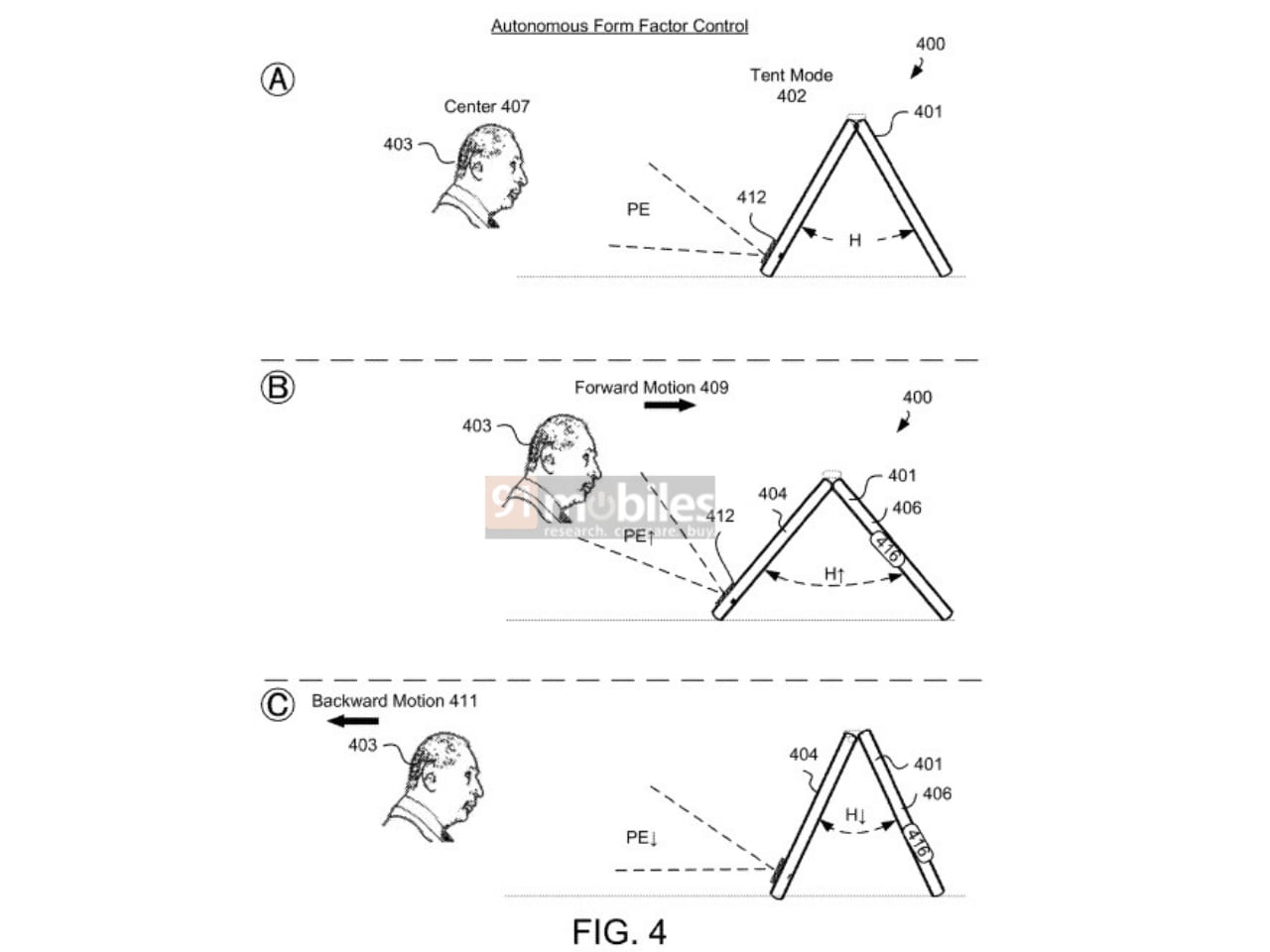
Image: 91mobiles
Linear Resonant Actuators (LRA) work in tandem with SMA to provide precise linear movements. They function like a spring system to keep adjustments smooth and accurate. Together, these components allow for dynamic hinge movement, eliminating the need for awkward manual repositioning during use.

Motorola RAZR Plus
How It Works
Motorola’s patent images show the foldable phone using onboard sensors, including cameras, to track user movement. Depending on whether the user moves closer, farther away, or remains still, the hinge adjusts accordingly. The patent outlines different modes, like Tent Mode and Stand Mode, each designed to provide an optimal screen position for varying user activities.
In Figure 3, the hinge changes its elevation in response to the user’s head movement, keeping the display at an ideal angle. If the user leans forward, the hinge tilts upward; if they move back, it lowers. This feature improves ergonomics and reduces strain, creating a more comfortable viewing experience.
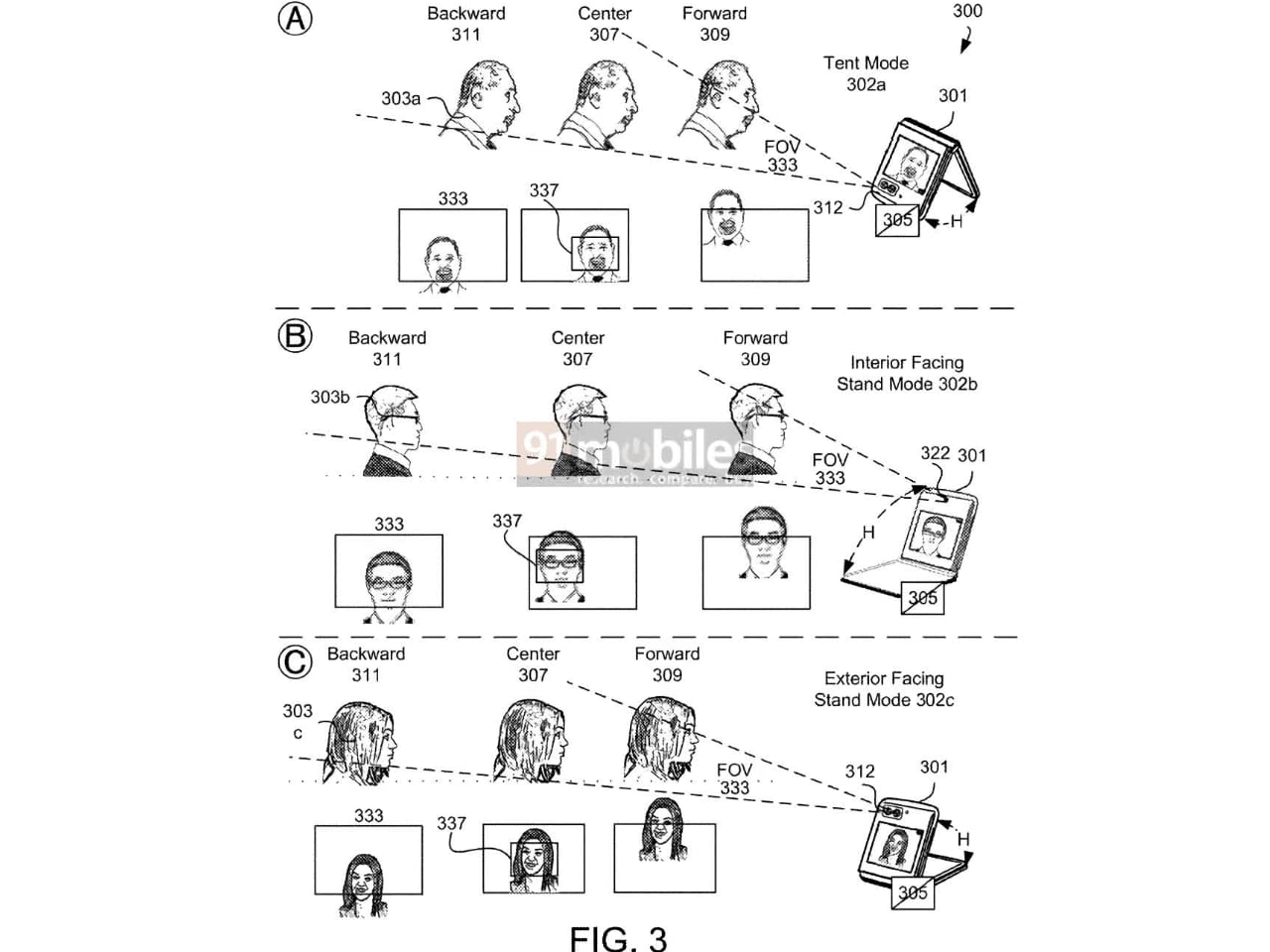
Image: 91mobiles
Unlike software-only solutions that rely on reframing the content, Motorola’s hinge brings a tangible, mechanical adaptation to user movement. This could also enhance shared viewing experiences, such as group video calls or presentations, making it easier for everyone to see the screen.

Lenovo’s Auto Twist AI PC Proof of Concept at IFA 2024
Motorola’s innovation isn’t happening in isolation—Lenovo showcased a similar concept at IFA 2024 with the Auto Twist AI PC Proof of Concept. Lenovo’s vision involves AI-controlled hardware that autonomously adjusts itself, bridging the gap between software-driven user personalization and physical hardware adaptability. The Auto Twist AI PC leverages AI to change the laptop’s configuration and position, adjusting to different modes, such as laptop, tablet, or tent mode, based on user activity. It can even close the lid when left unattended, providing convenience and security.

This concept from Lenovo shares parallels with Motorola’s patent for a dynamic folding hinge. Like Motorola’s hinge that autonomously adjusts based on user movement, Lenovo’s design integrates motorized hinges and AI to create a fluid transition between different laptop modes. The idea is to reduce the need for manual intervention and make the devices more user-friendly. While the Lenovo Yoga series has long offered flexibility through multiple modes, the Auto Twist AI PC takes this a step further by introducing autonomous adjustments. The ability to track user positioning and proactively respond by shifting configurations could significantly enhance the user experience—very much in the same vein as Motorola’s foldable phone.

Why This Matters
With CES 2025 around the corner, I expect Motorola and Lenovo to have proof of concepts for us to test. This autonomous hinge system is a significant step forward for foldable and convertible technology. While foldable devices are often seen as cutting-edge, they sometimes lack the functionality that justifies their complexity. By introducing automatic hinge adjustments, Motorola is making foldable phones more responsive and effortless to use. Whether multitasking, consuming content, or going hands-free, this design solves a usability problem that has limited the practicality of foldable devices.
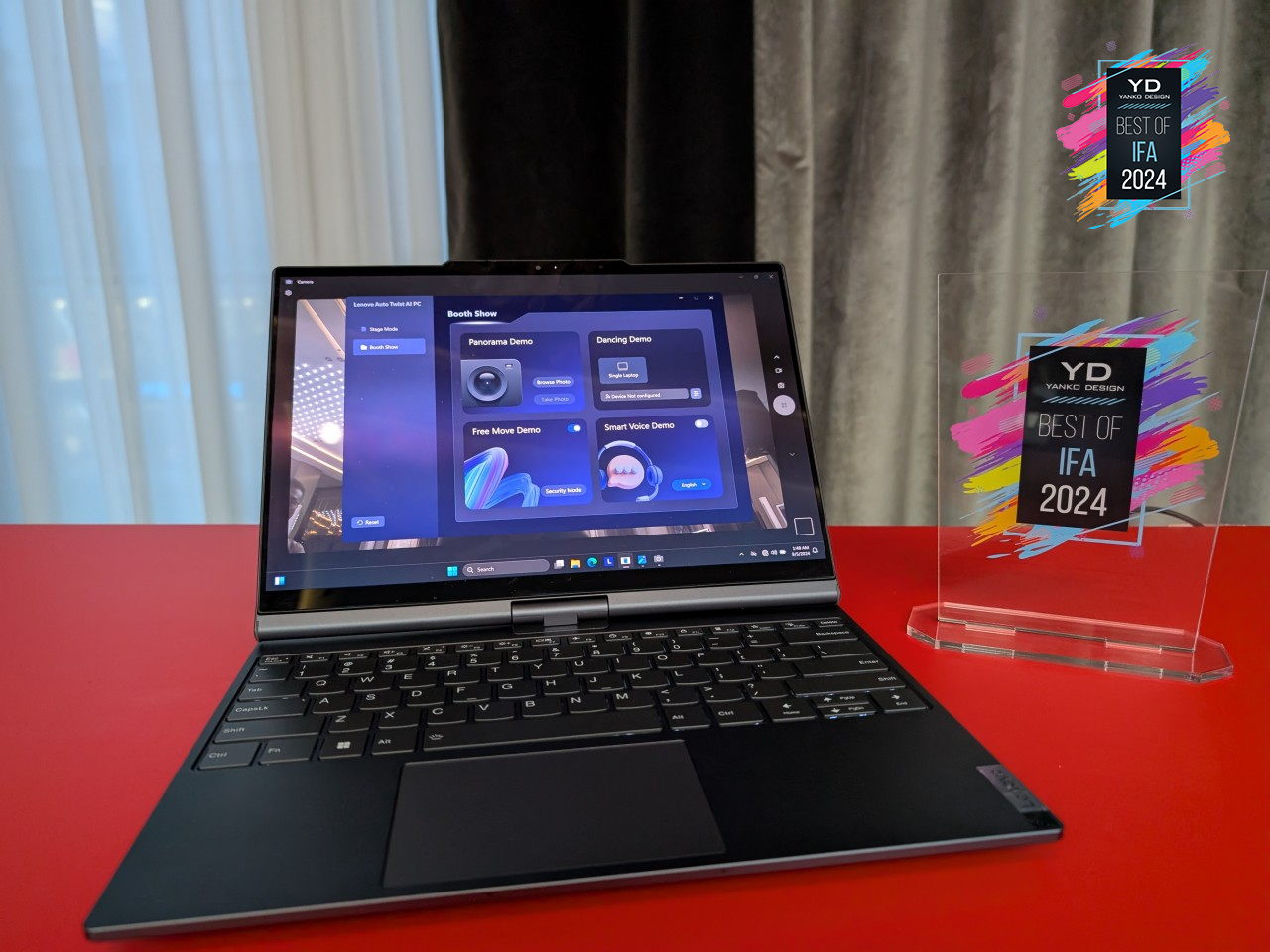
Lenovo’s proof of concept shows how AI-driven automation could become a broader trend across different types of devices, including laptops. Both Lenovo and Motorola envision a future where devices anticipate user needs and make physical adjustments, moving away from passive tools requiring constant manual configuration to smart companions that enhance the user experience.
Comparison to Existing Solutions
Motorola’s innovation draws parallels with Apple’s Center Stage but pushes the idea further by integrating physical hardware movement. Instead of relying solely on software, this solution combines mechanical adjustment with tracking to create a more immersive, seamless user experience.

Patent images detail Tent Mode and Stand Mode, showcasing the benefits of automatic adjustment. In Tent Mode, the hinge adjusts to keep the screen centered for easy content sharing or watching videos hands-free. Stand Mode tilts the screen to align with the user’s eye level, enhancing comfort and reducing strain.
Why This is Notable
- Motorola’s foldable phone can autonomously adapt to users’ needs, making it innovative and practical.
- Integrating SMA and LRA provides a robust hinge design that reacts to user behavior, enhancing comfort and usability.
- Lenovo’s Auto Twist AI PC concept hints at a future where more devices incorporate AI-driven physical adjustments.
- This adaptability could become standard across laptops, tablets, and foldable phones, focusing on devices that adapt to human behavior.
- Motorola and Lenovo’s hinge technologies could redefine foldable devices, turning them into adaptive companions that offer everyday benefits.
- These advancements set new benchmarks for the foldable and convertible market, aiming to transition from concepts to consumer-ready products that transform the industry.
The post New Patent Shows Motorola’s Foldable Tracks and Bends to Your Will: A Smarter Hinge for the Future first appeared on Yanko Design.








