They say necessity is the mother of invention, so it’s probably not surprising that some of the best and sometimes even outrageous designs were born out of someone’s itch, as they call it. Take for example this rather interesting DIY project that gives a home for an iPad mini and hides the Mac Studio in plain sight. While there’s no shortage of products that address those needs separately, this creative solution manages to combine both in an inspired way, paying homage to the product that catapulted Apple to fame 40 years ago: the venerable original Macintosh. Of course, it isn’t just a superficial nostalgia trip, but one that also harnesses some of the best features of Apple’s product design today.
Designer: Scott Yu-Jan



Although it’s patterned after the Mac mini, the powerful Mac Studio is exponentially taller, and its presence can’t be ignored when you place it under a monitor. On the other side of the fence sits the lightweight and compact iPad mini, which has gained a lot of features that almost make it suitable as a desktop device. These two products come from very different lines but share the same family spirit. Putting them together might sound superficial, but this 3D-printed modular case manages to pull it off so tastefully.






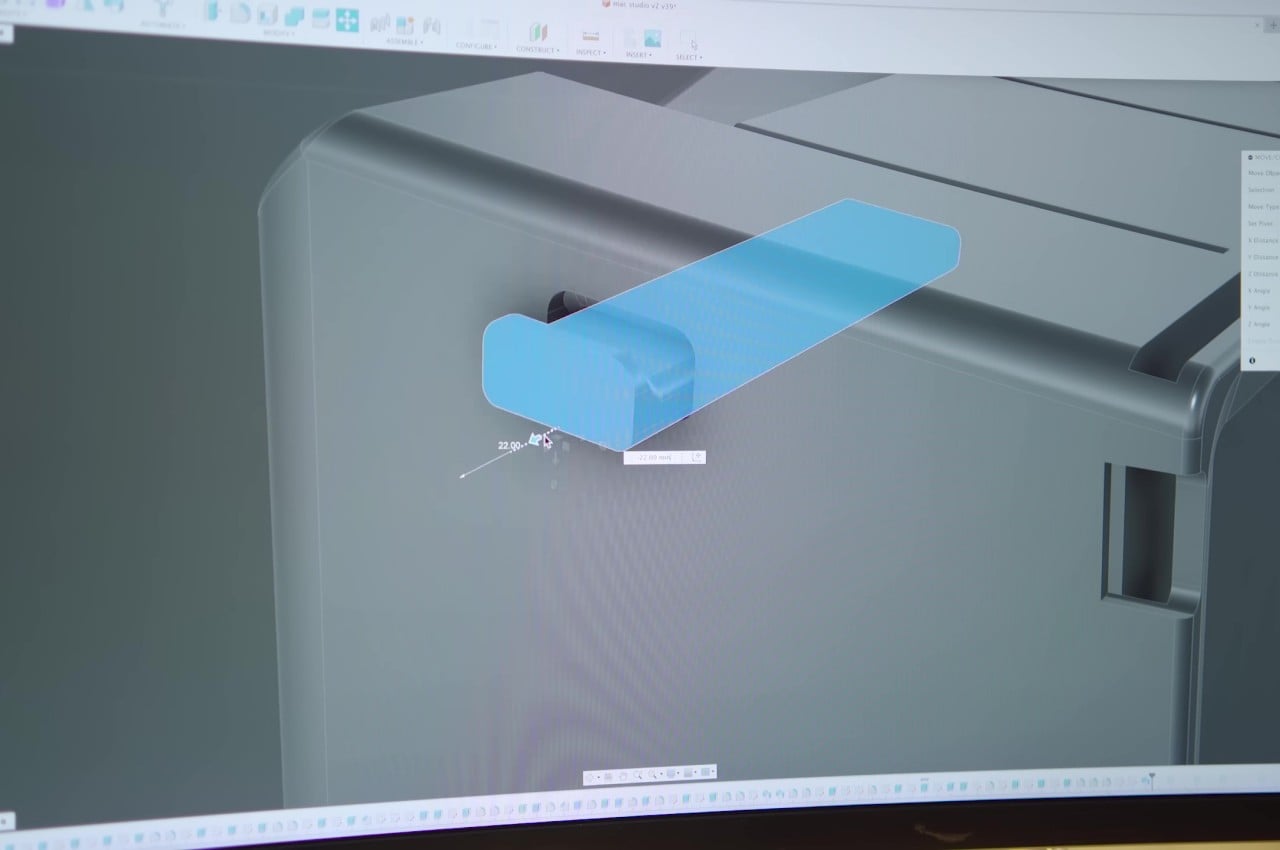
Dubbed the Macintosh Studio, the enclosure sits on top of and snugly hugs most of the Mac Studio, leaving only the ports near the bottom unrestricted. The front of the contraption has a slot for the iPad mini to slide in securely and connect to the Mac Mini via a single USB-C cable. This way, the iPad mini is always charged and ready to go when you need it, while also serving as a second screen for the Mac Studio thanks to Apple Sidecar. This gives both devices a customized home without removing anything from their functionality. You can even draw on the iPad quickly, though the position and angle of the screen won’t be ideal for working on art and designs.







The Macintosh Studio design doesn’t just copy the original Macintosh’s form but manages to insert a few modern conveniences to take advantage of all the unused space at the back. There’s a retractable headphone hook at the top, for example, as well as interchangeable drawers for a single portable hard drive or a stack of SSDs. There are other possible designs, but these two, in particular, add value to the experience while still staying within reasonable limits.



Given that it’s simply a 3D-printed enclosure, there’s plenty of flexibility when it comes to the color of the Macintosh Studio. A variety of hues could make it look like a hybrid of the Macintosh and the colorful iMacs, adding a bit of life to what is normally a plain and drab silver aesthetic. All in all, the design is quite ingenious in how it manages to solve two rather different problems while still preserving the individual values of each product.






The post DIY Macintosh Studio is an ingenious dock for the iPad mini and Mac Studio first appeared on Yanko Design.