Spooky season is around the corner, and Halloween is soon approaching. It’s that time of the year when you let your creative juices flow, and craft the perfect costume for 31st October, while also converting your house into a spooktacular haven. If you’re an experienced DIY-er or someone looking to get their hands dirty this Halloween season, you will need the right set of stationery and craft supplies to bring your scary ideas to life. We’ve curated a collection of stationery and craft supplies to help you create the Halloween decor and costume of your nightmares! You can realize your haunted visions with a few functional and nifty tools and products.
1. Cut & Slice Scissors


Named the Cut & Slice Scissors, this nifty EDC is equipped with a sliding mechanism that pushes one of the blades ahead, forming a box cutter, and ensuring your cutting experience is smooth and seamless. You don’t need to use two different pieces of equipment to get your work done. It is an excellent option to prep your Halloween costumes and decor with, as it makes cutting an easy part of your process.
Why is it noteworthy?
It features an easy-to-use sliding mechanism which makes using the cutter functional, and safe to store when not needed. You can use the scissors handle as a blade handle, providing it an ergonomic twist, which makes it truly unique.
What we like
- Features a unique form with drop-shaped handles in transparent resin
- The blades are coated with fluorine to prevent sticky residue from building up
What we dislike
- The blade is not easy to replace
2. Pen Fan


Named the Pen Fan, this one-of-a-kind stationery design is a mix between a Pantone shade card and a stationery set. It features 8 flat-head sketch pens, making it a real lifesaver when you’re creating something. You can use the fan to add color to your interesting Halloween decor or costumes.
Why is it noteworthy?
The pens are connected, creating a cute little Japanese-fan-style layout that displays the eight colors. You can pick and choose the color you like. The pens are detachable, and you can snap them on and off, creating a palette to make your ideal Halloween costume.
What we like
- Portable set that you can carry with you
- The pens cannot be easily misplaced or lost, since they are connected
What we dislike
- Consists of 8 color options, which can be a bit limiting for users who prefer a wide variety of colors
3. Craftmaster EDC Utility Knife


Dubbed the Craftmaster EDC Utility Knife, this EDC knife is like an everyday paper cutter, but more functional. It has an all-metal body, and textured knob that allows you to easily deploy and lock the blade. The handle is quite grippy and weighted, which makes holding it an easy task. This knife is a boon for cutting through different materials such as paper or cardboard, that you maybe using to create some Halloween decor.
Why is it noteworthy?
The knife is blessed with simple and sophisticated aesthetics and a CNC-machined handle. It has an enclosed blade that has been machined for perfection. Since the blade is enclosed, it glides with smoothness, and no hassle at all, offering you a seamless experience.
What we like
- It features a 45° slant to help you open boxes with ease
- Equipped with a metal scale, making it a multifunctional design
What we dislike
- It features a magnetic back, which can attract small metal bits
4. Mr. Carve M3

Say hello to the Mr.Carve M3 – it is designed to engrave or cut virtually anything – ranging from jewelry and stationery to plastic, metal, and glass. So, if you’re looking to create your own Halloween costume and decor, you can use this innovative engraver to add some neat and unique touches!
Why is it noteworthy?
The engraver features swappable infrared(red) and blue laser heads which allow you to work on any material you like – glass, paper, or even metal. It is equipped with a working area that is 10 times larger than any material you can think of. It has its software which includes LightBurn or LaserGRBL.
What we like
- Equipped with a powerful air filtration system that provides engraving comfort and protection
What we dislike
- It is a bulky product, which will occupy substantial space in your home
5. Everlasting All-Metal Pencil

When you’re creating something, you always need a trusty pencil, and you probably want to add the Everlasting Metal Pencil to your craft supplies. The innovative pencil has a tip that doesn’t need to be sharpened or replaced. With the Everlasting Metal Pencil, you can fully focus on the tasks at hand, that is creating the perfect Halloween decor, instead of the lead.
Why is it noteworthy?
The pencil’s shaft is octagonal and is made from aluminum. It houses a special alloy core. The pencil doesn’t leave any heavy grooves on the paper, and it draws like a real pencil, making the experience a seamless one.
What we like
- Equipped with a metal core instead of clay or charcoal
What we dislike
- If you want to use smudging techniques for your Halloween costume or decor, then this pencil isn’t the right fit for you
6. Chameleon Color Tops

Say hello to the Chameleon Color Tops – these pens are a whole new way to blend color. You can create simple and seamless color-to-color blends, and the pen does all the blending for you. You can use them in a bunch of different ways, you can blend the color from dark to light, from light to dark, or you can even blend opposite colors.
Why is it noteworthy?
If you’re in the mood to make a colorful and unique Halloween costume or some decor, then these color tops will help you achieve the different vibrant looks you’re going for. There are 50 pens, and you can create 1225 possible color combinations, truly giving you a chance to be creative.
What we like
- You can create 1225 color combinations
What we dislike
- Marker pens are not suitable for some materials or styles
7. Effortless Standing Letter Cutter

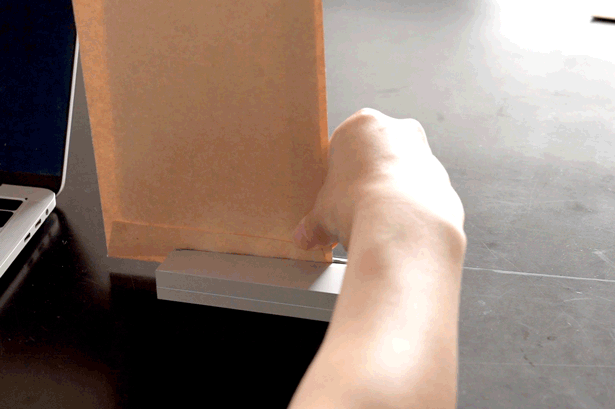
Named the Effortless Standing Letter Cutter, this handy stationery item is a simple yet functional tool that can help you with a bunch of activities. Besides cutting letters open, it also functions as a paperweight and can be used to slice through different shapes and forms of paper. Besides using it to cut open papers, you can use the sleek little product to prevent your different materials and papers from flying away, while you’re busy making your Halloween costume or decor.
Why is it noteworthy?
This unique product takes the typical letter cutter and converts it into something new and unique. It can cut through paper efficiently and effectively, ensuring no mess is made.
What we like
- The cutter opens letters accurately, leaving nothing behind
- Doubles up as a paperweight, ensuring a tidy desk
What we dislike
- Doesnt work well with complex mail or heavy packages
8. Clamp Tape


When you’re creating your own funky Halloween costume, your saver is always some good old tape. And this product called the ClampTape, is a unique and whimsical tape dispenser by Peleg. It keeps some tape always handy for you. It has an innovative clothespin-inspired design that easily clamps onto the tabletop surface.
Why is it noteworthy?
The ClampTape is an ingenious design since it merges emotional design with problem-solving abilities. It is made from bent sheet metal and has a rubber/polymer sleeve wrapped around the clamping jaws, ensuring no damage is caused to your table.
What we like
- Features a roll of tape
- Provides a whimsical twist to an ordinary stationery item
What we dislike
- The clamp isn’t very wide, so may not be able to hold onto all kinds of tables or horizontal surfaces
9. 25° Ruler


Say hello to the 25° Ruler, a ruler that will make all the other rules out there seem mundane and ordinary. The ruler is amped with small changes that offer big benefits. It is a must-have for those who want the accuracy of every millimeter, especially if they’re creating Halloween decor for some particular room with its specific measurements.
Why is it noteworthy?
The positioning of the measurement of the marks is at the bottom edge, which chances usability. This ensures that you don’t need to lean forward to read the markings, ensuring the ruler is comfortable to use and that the readings taken are accurate and precise.
What we like
- The ruler is easy to pick up from smooth surfaces like a table
- Clear and large fonts make the ruler easy to read
What we dislike
- It is a niche tool, rather than a comprehensive measuring tool suitable for all
10. Colored Pencil Holder


If you’re someone who uses colored pencils to add tints of subtle color to their Halloween decor and costumes, then you may want to consider purchasing this wooden colored pencils holder by Bond Art Studio. The pencil holder displays your colored pencils while you sketch, color, or draw, ensuring you have easy access to them, and letting you pick your favorite color smoothly.
Why is it noteworthy?
It features a sweeping shape, which displays your color collection openly, allowing you to choose a new shade with ease. The pencils have been minimally spaced, ensuring the product is organized and quite compact. It will not occupy much space on your desk.
What we like
- It features a section where you can place your eraser, sharpener, brushes, etc
What we dislike
- Not suited for artists who need a wider variety of colors to work with
The post Top 10 Stationery & Craft Supplies To Create The DIY Halloween Decor & Costume Of Your Nightmares first appeared on Yanko Design.