Who can forget the charm of rotary phones that were a lifeline in the early ’90s and ’80s? Their iconic mechanical dialling wheel with finger holes, solid build quality, and the unique clicking sound. Everything inside the machine was mechanical and wired on the inside to make communication possible. Even after their technical innovation was surpassed by mobile phones, the appeal of these robust dialers was not forgotten.
A recent re-imagining of this nostalgic device by designer Nico Tangara, who’s impressed us with the Self-Snoozing Alarm Clock shows how enduring designs can bridge analog heritage and modern digital convenience. Tangara’s project revives a vintage rotary telephone, carefully restoring original components while removing outdated elements such as the high-voltage bell and corroded wiring, to make space for low-voltage digital hardware.
Designer: Nico Tangara

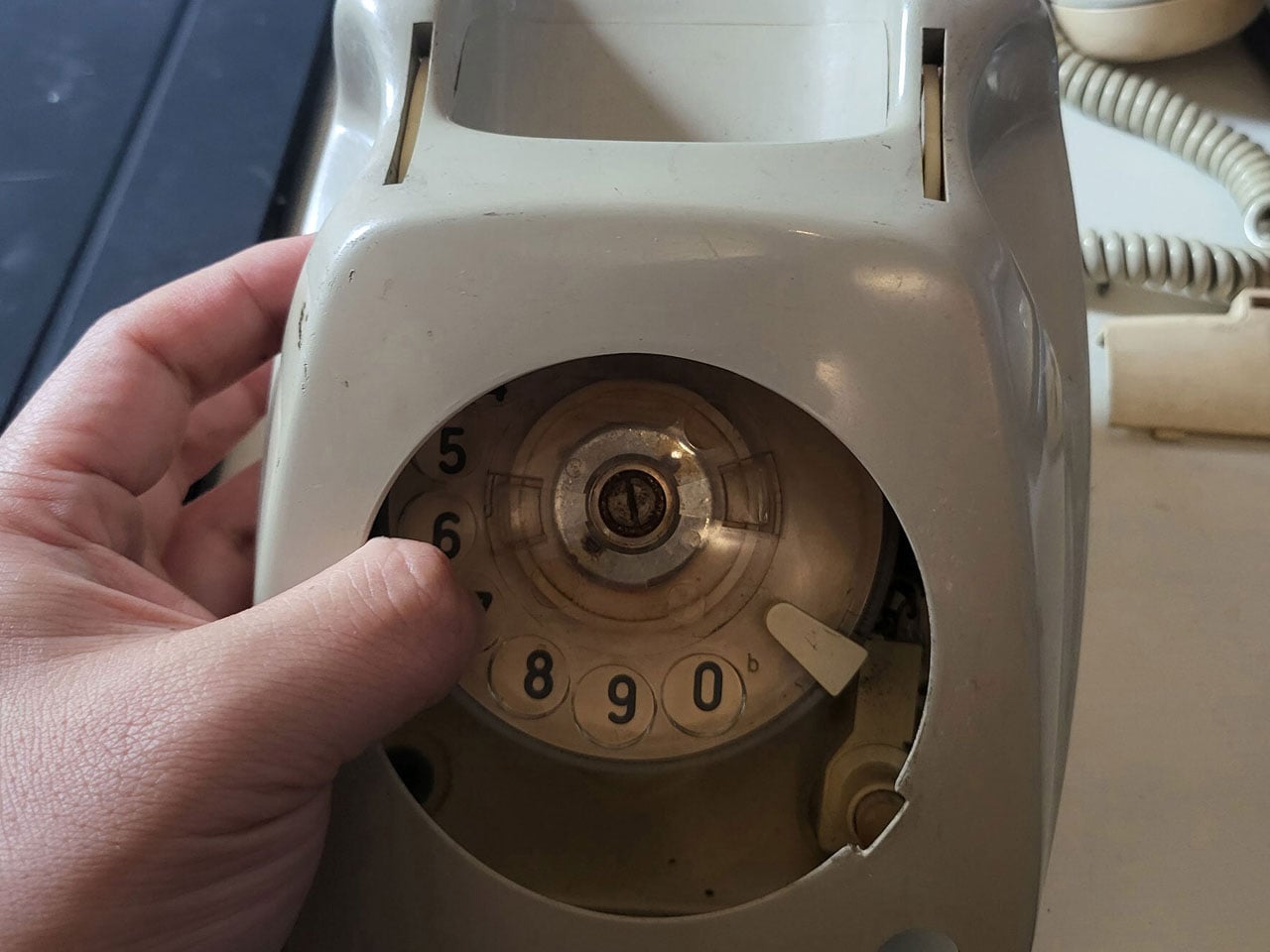
At the heart of the redesign is the original rotary dial, preserved as the primary input mechanism. Rather than simply dialing phone numbers, each pulse created by turning the dial is translated into a digital signal. This allows the dial’s mechanical action to control contemporary digital functions. The transformed device blends vintage form with modern intelligence. On the inside, a small single-board computer, which was initially a Raspberry Pi 4, was later swapped for a Raspberry Pi 2 for lighter loads, handles the digital processing. The original speaker and microphone are replaced with improved audio components connected via a USB sound card, ensuring clearer playback and compatibility with the new system.


Beyond its physical transformation, the device gains new functionality: it operates as both a music player and an AI-powered voice interface. By integrating a voice-based model (e.g., ChatGPT), speech-to-text transcription (via Whisper), and text-to-speech output (via Google TTS), the retro telephone can respond to voice commands, play music, and offer interactive voice chat. Interestingly, it can do it all while preserving the tactile nostalgia of rotary dialing phones.

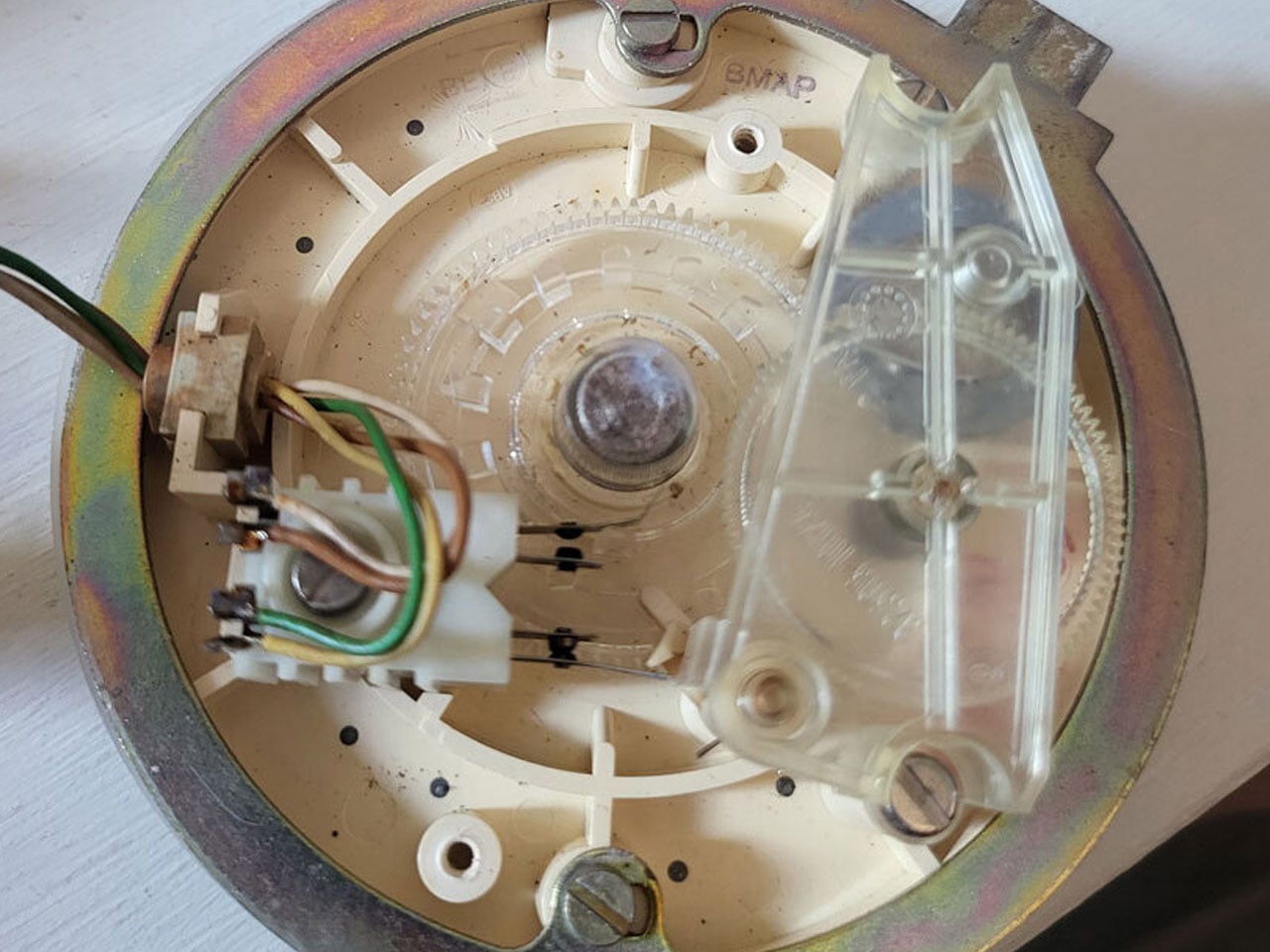
The project demonstrates how old objects can find new life when design respects their identity while embracing innovation. By retaining the rotary dial, handset cradle logic, and the device’s physical essence while embedding modern electronics, the hybrid telephone becomes more than a novelty. It becomes a functional link between eras, and I’m sure people will absolutely love the idea.
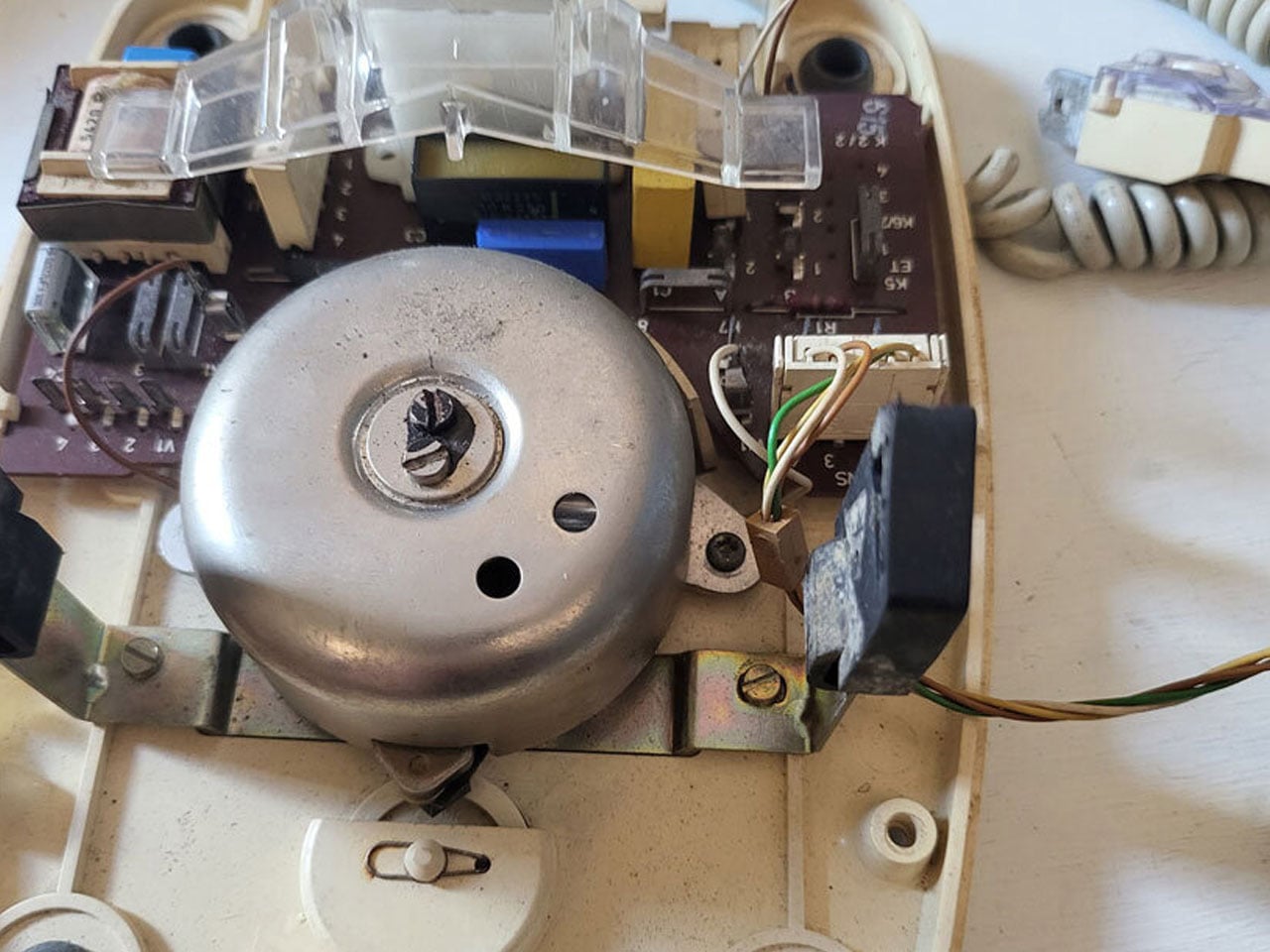

In doing so, the designer’s work suggests that the past need not be discarded. Instead, elements of design that once felt obsolete can offer fresh value when rethought for contemporary contexts. The resulting hybrid device stands as a tribute to the charm of mechanical telephony and an example of how thoughtful design can merge tradition with modern technology. Perhaps the ideal starting point for budding DIYers who want to create something out of the ordinary.
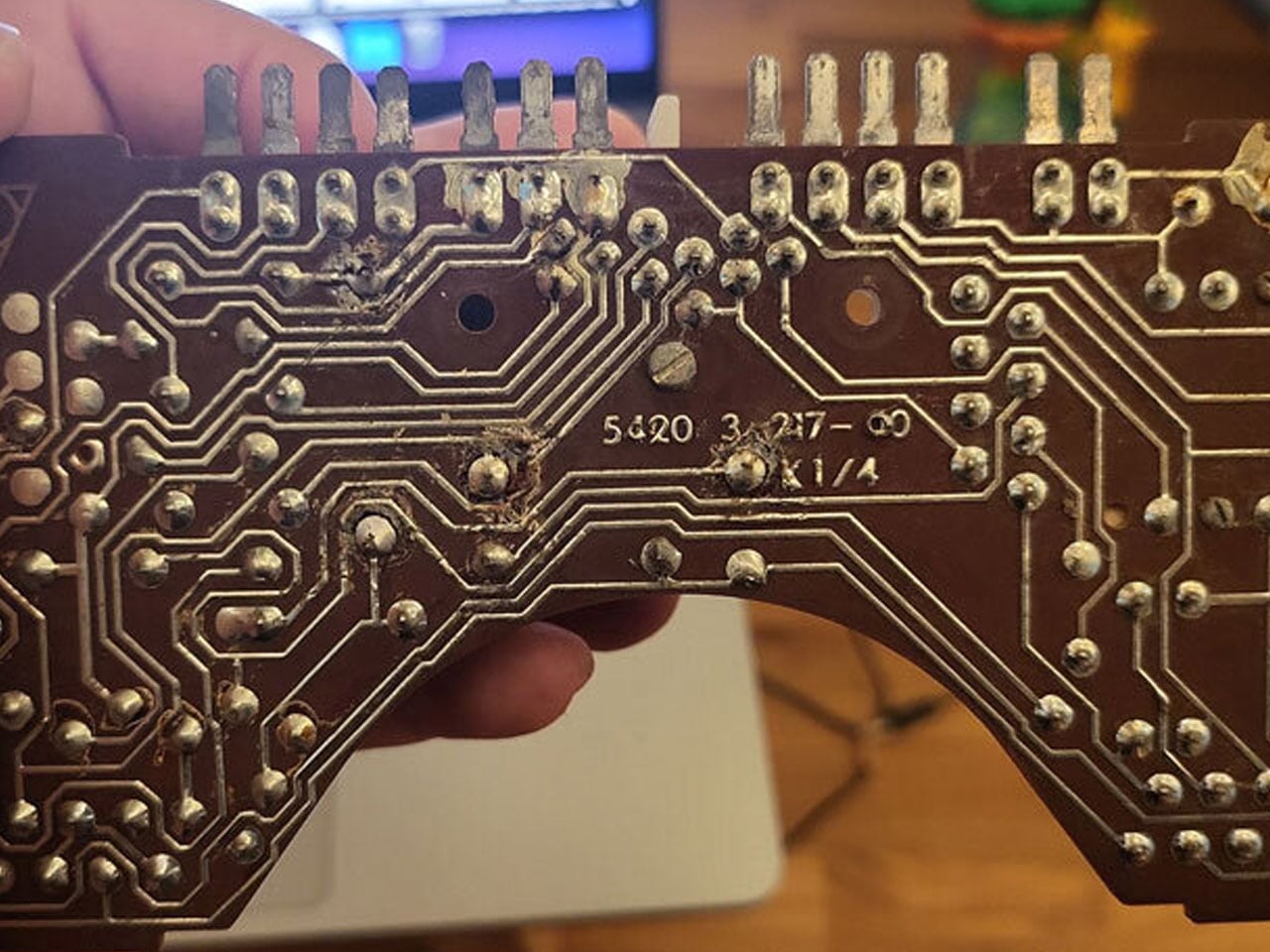

The post Timeless rotary phone reborn as modern AI-powered companion that plays music first appeared on Yanko Design.