Apple has been pushing the iPads, particularly the iPad Pros, as the next wave of computing, practically replacing laptops for some of the common computing tasks, including content creation. Despite the rich variety of apps for these slates, however, there are still some software and work that can only be done on more powerful computers like Macs and MacBooks. And despite how Apple’s computers have long been loved by designers and artists, the company itself has made no tools to support these use cases, such as drawing tablets or even specialized controllers. That does leave the market wide open for manufacturers like Wacom and its drawing tables, but it also forces people to buy these products when they have a perfectly capable iPad with an Apple Pencil. That’s where Astropad’s latest product comes in, bridging the divide between Macs and iPads once again, but with a curious twist.
Designer: Astropad

In a nutshell, Astropad Slate is an app that lets you remotely control a Mac using an iPad, Pro or otherwise. You can connect using Wi-Fi, a USB cable, or even Peer-to-Peer networking. Although an Apple Pencil would be nice, it isn’t exactly a requirement. With just your fingers, you can already control the Mac as if you were using a gigantic touchpad. That includes supporting gestures like pinching or two-finger scroll.
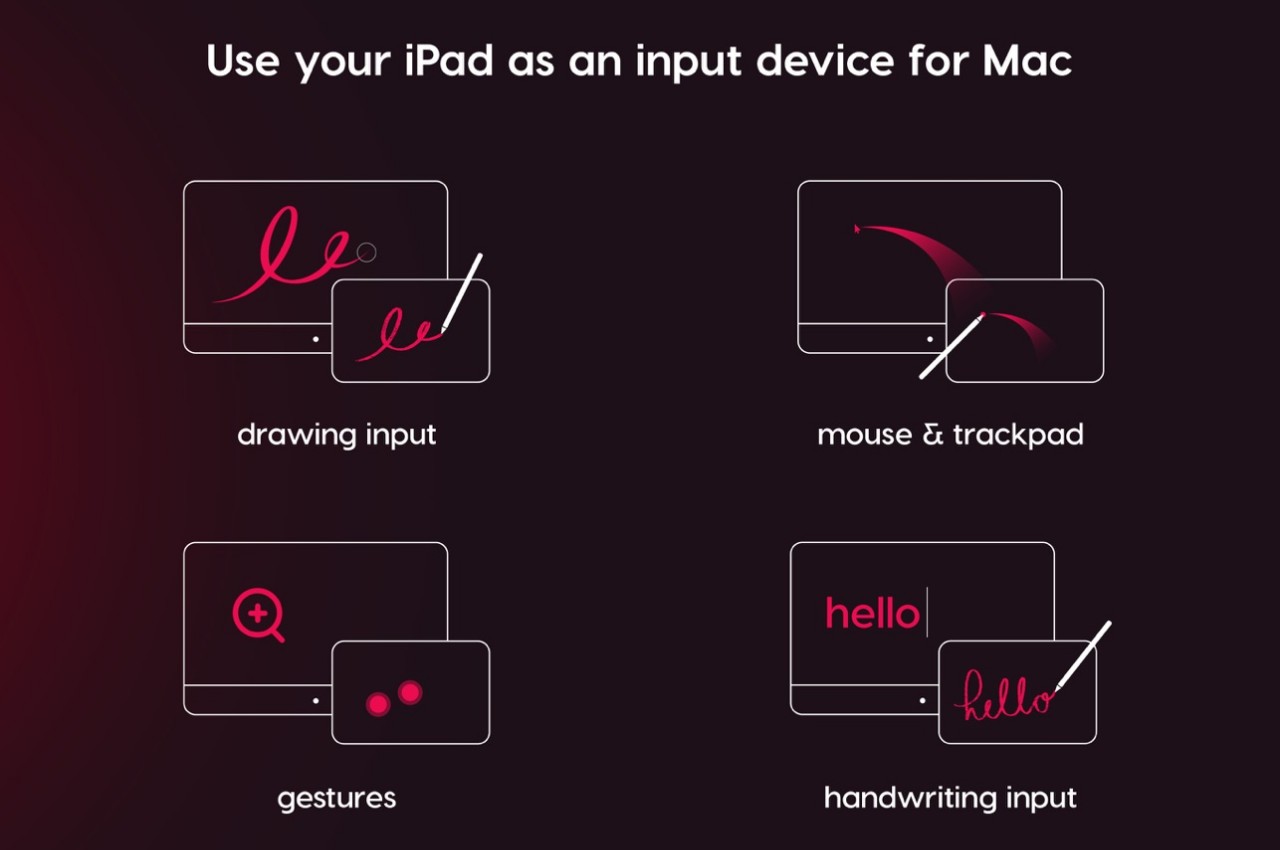
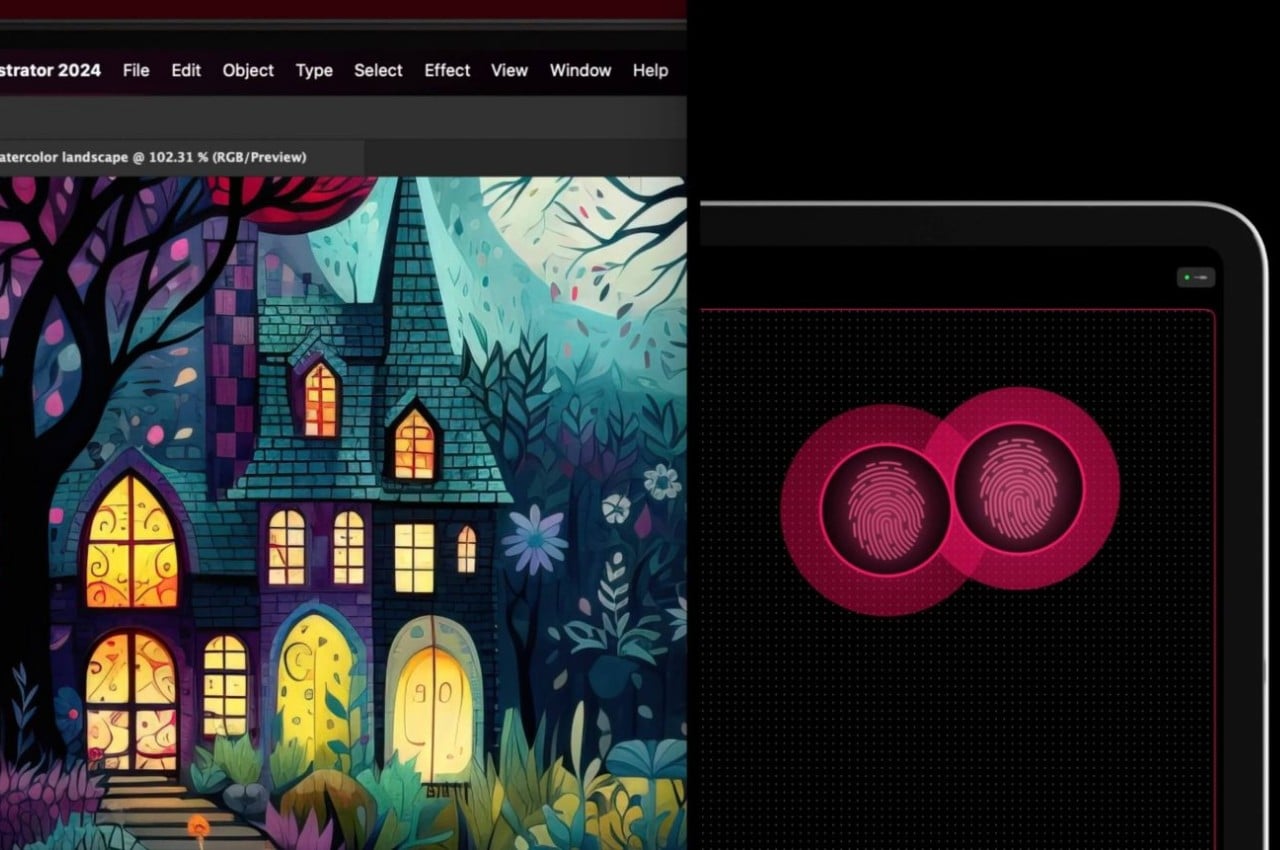
The Slate app really shines, however, when you involve an Apple Pencil, which is supported by most iPads nowadays. With this precise tool, you can not only hover over the user interface on the Mac, you can also turn handwritten scribbles into text, practically replacing the keyboard. Of course, creators, designers, and artists are more likely to utilize the app’s ability to turn the iPad into a drawing tablet, but one without a screen.

This would be similar to the older and cheaper drawing slates that some artists prefer for their distraction-free experience. It does, however, take a bit of getting used to because you won’t be looking at where your hand is going, unlike the analog pen and paper experience. That does help you focus more on what’s happening on screen and, at least for some, offers a more ergonomic position since you won’t be craning your neck downward.

For those that prefer a more “conventional” display tablet experience, Astropad does have its Studio that turns the iPad into something like a Wacom Cintiq and even has compatibility with Windows PCs. For all that power, however, Astropad Studio requires a $79.99 annual subscription, while this simpler Astropad Slate is a one-time $19.99 purchase only.

The post Astropad Slate turns your iPad into a no-screen Mac drawing tablet first appeared on Yanko Design.