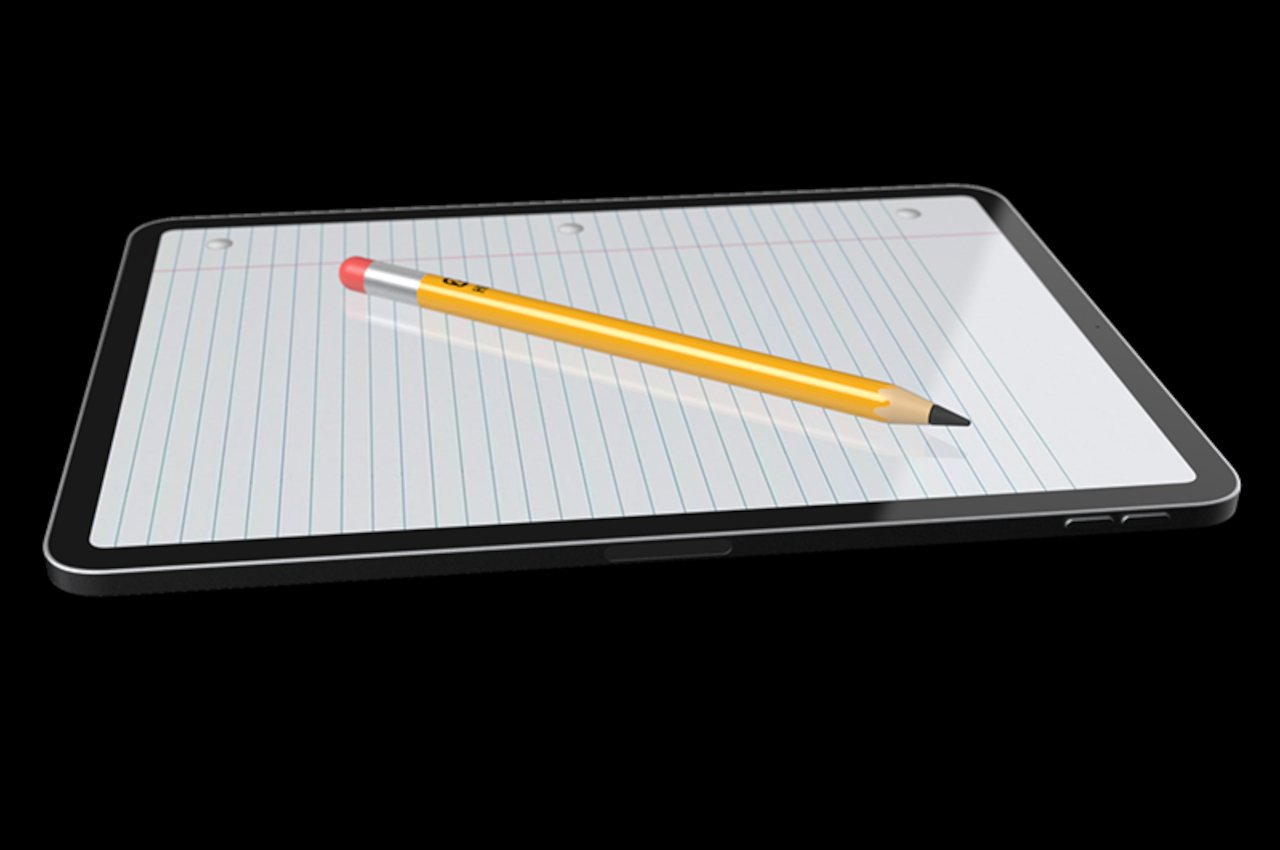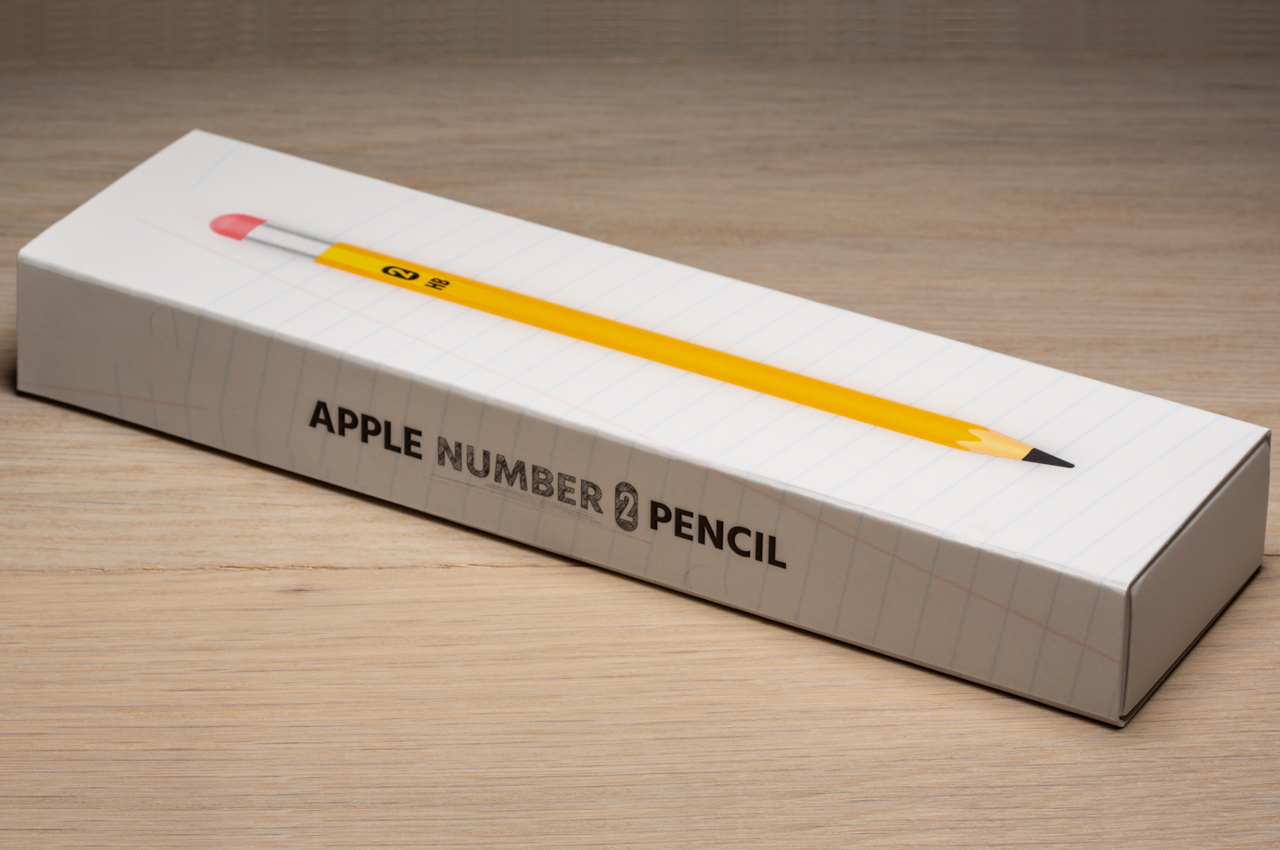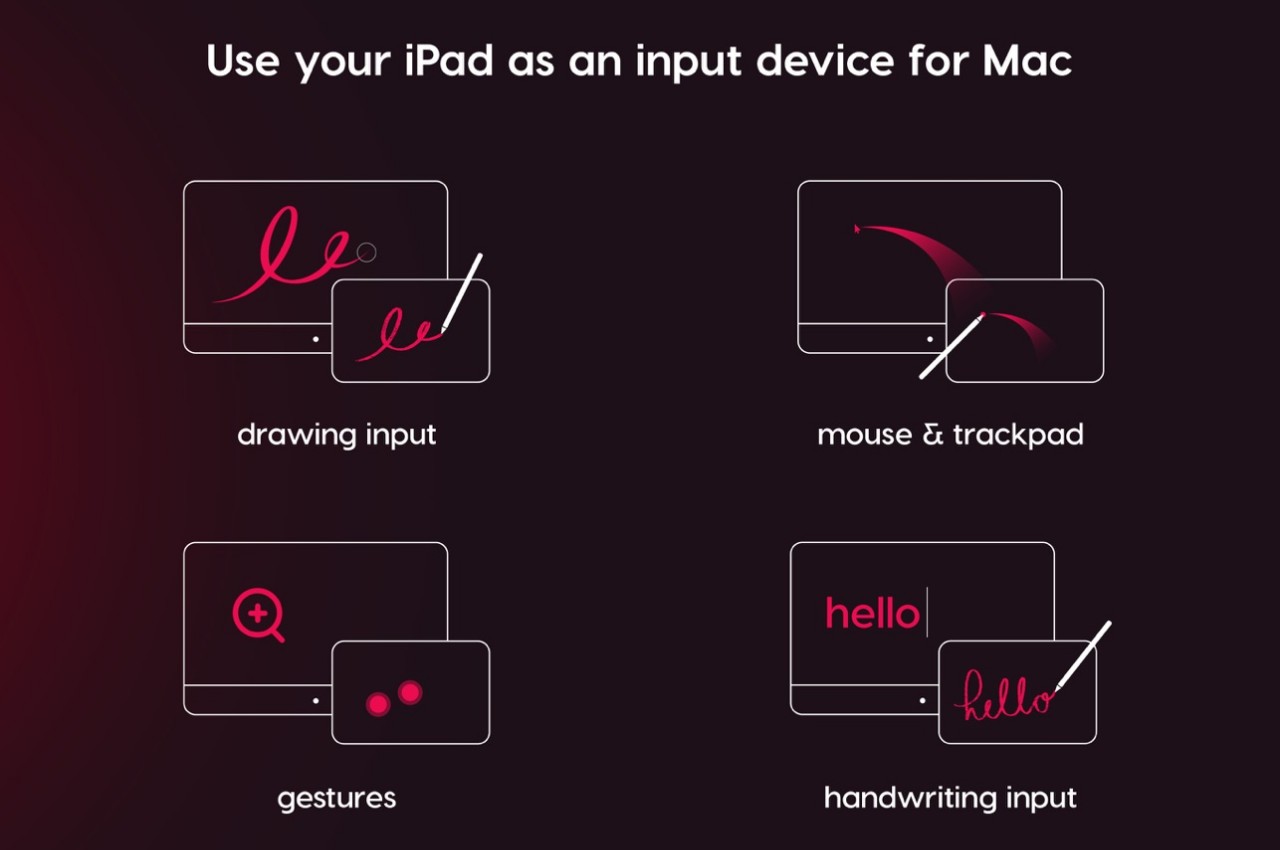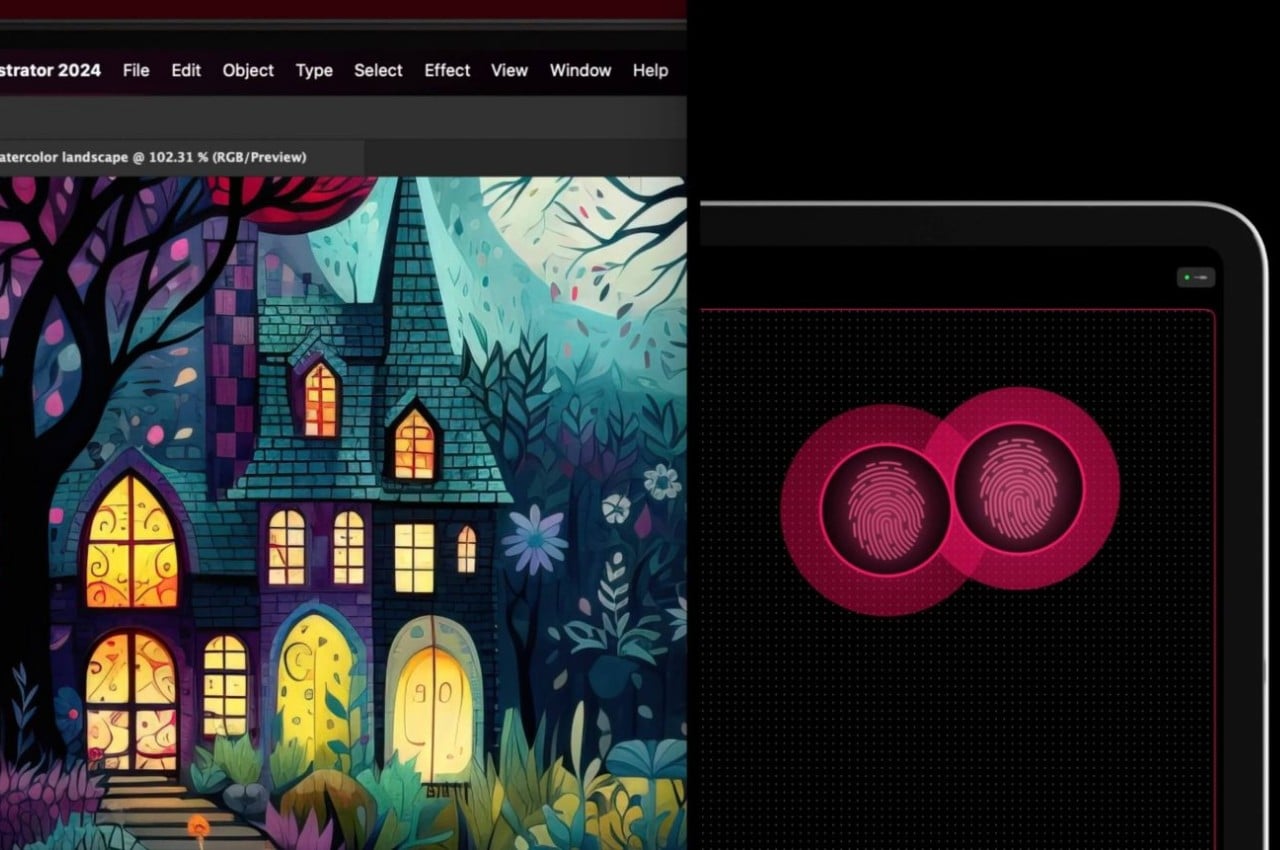The late Steve Jobs might have ridiculed the stylus of old, but it’s arguable that we would have approved of the Apple Pencil, or at least its second generation. It’s minimalist to a fault and, as of the current models, finally has a reasonable and not unattractive charging method. That simplicity, however, may have come at the cost of some features that many people have come to expect from digital pens in this industry, especially when it comes to buttons that can trigger different functions. The 2nd-gen Apple Pencil remedied that with a double tap gesture and rumors claim that the 3rd-gen model will expand that with a new gesture, among the other expected upgrades that will help give Apple’s creativity and productivity tool an even bigger edge.
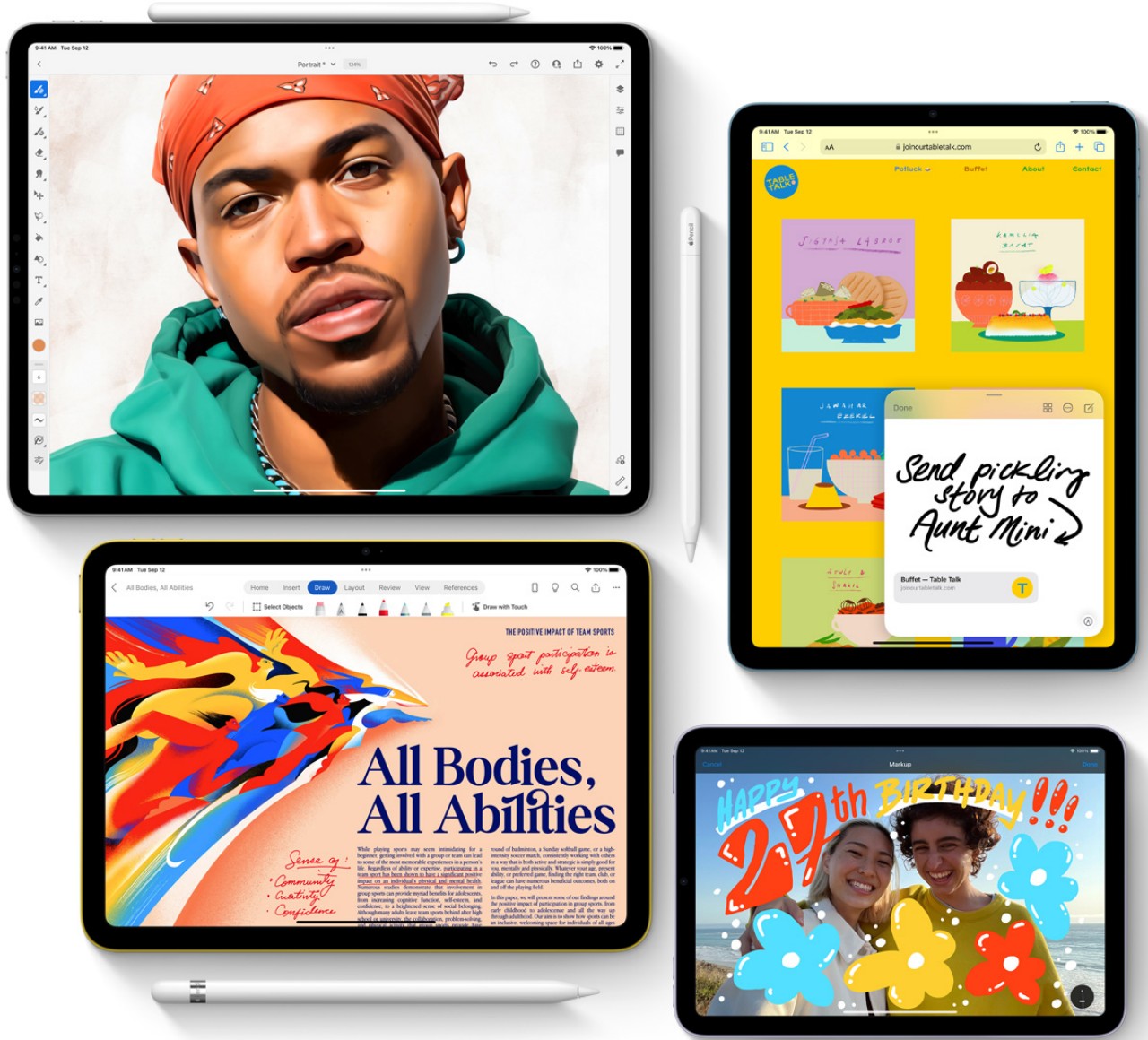
The original Apple Pencil arrived with a smooth and completely circular barrel and a cap that hid its awkward Lightning charging connector. The 2nd iteration added a flat edge for a better grip and switched to wireless magnetic charging for a unibody design. Neither model, however, had the traditional buttons you’d see on styluses like those from Wacom and Samsung, which meant you couldn’t execute some special action instantly without having to dig through an app’s menus and options.
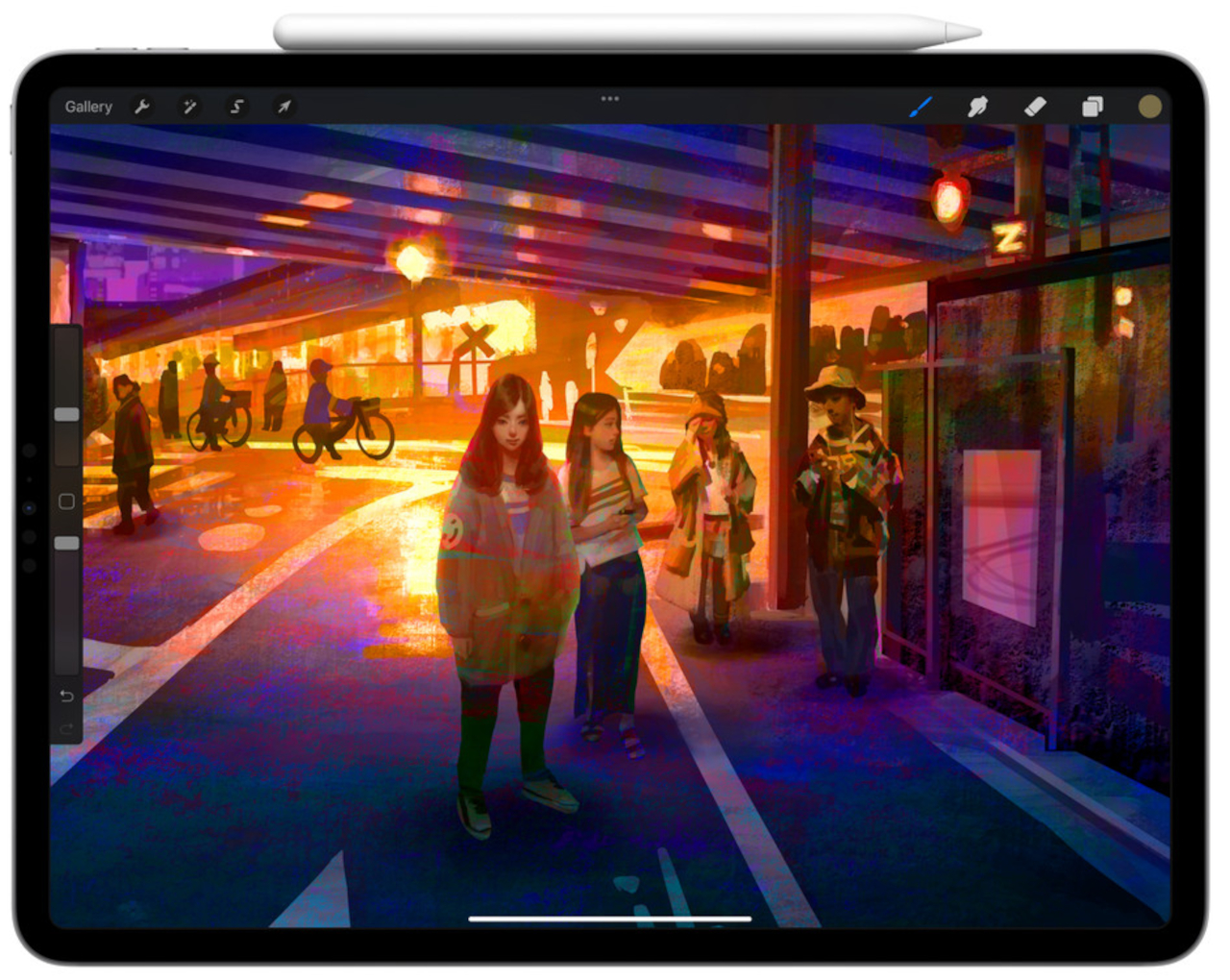

The Apple Pencil 2 does have a touch-sensitive area that you can double tap to the same effect. For many people who use iPads for creative work, however, that single gesture is hardly enough. According to the latest unofficial information, however, the next Apple Pencil will add another action to that list, allowing you to squeeze a section of the barrel to trigger a different action. Depending on how it’s implemented and how sensitive the pressure sensor might be, the feature could turn out to be very useful or very annoying.

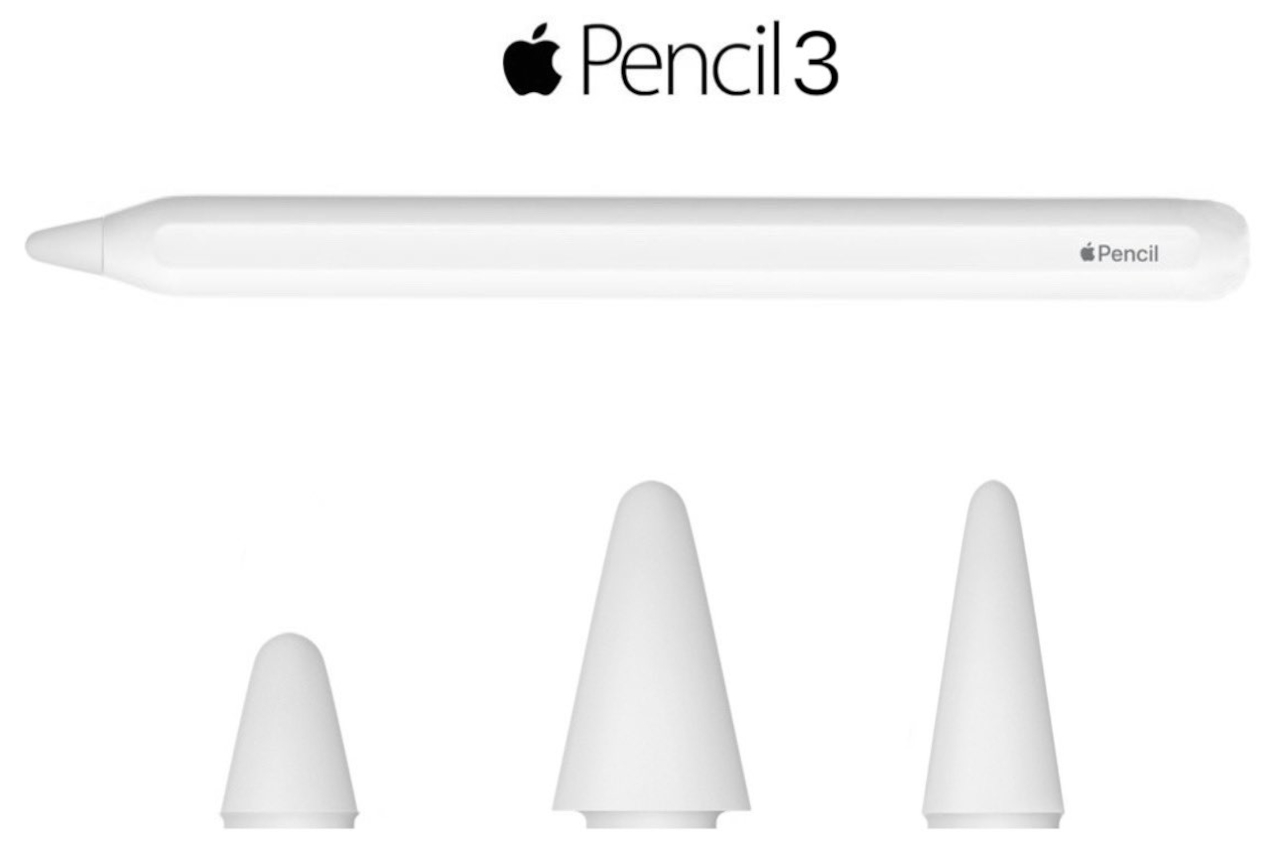
Image courtesy of Majin Bu
Another major change expected for the Apple Pencil 3 is an interchangeable nib system using magnets. According to the information, users will be able to switch between different nibs with different shapes for points, and they will be able to do so using simple yet strong magnets instead of the screw mechanism available today. It’s still unknown what practical benefits this new system might bring, but it could make the Apple Pencil feel a little bit more natural for different digital brushes that might require broader or finer tips.
The Apple Pencil 3 is also expected or at least hoped to finally support Apple’s Find My network, a long overdue feature that would have saved many Pencils from being lost permanently. Most of Apple’s wireless devices already support this feature, so it’s unthinkable if the Apple Pencil 3, which is probably going to cost more than the current $129, would still be left out of this tracking capability. The new Apple Pencil is expected to be revealed next month alongside a new iPad Air and iPad Pro.


The post Apple Pencil 3 might come with important usability improvements first appeared on Yanko Design.