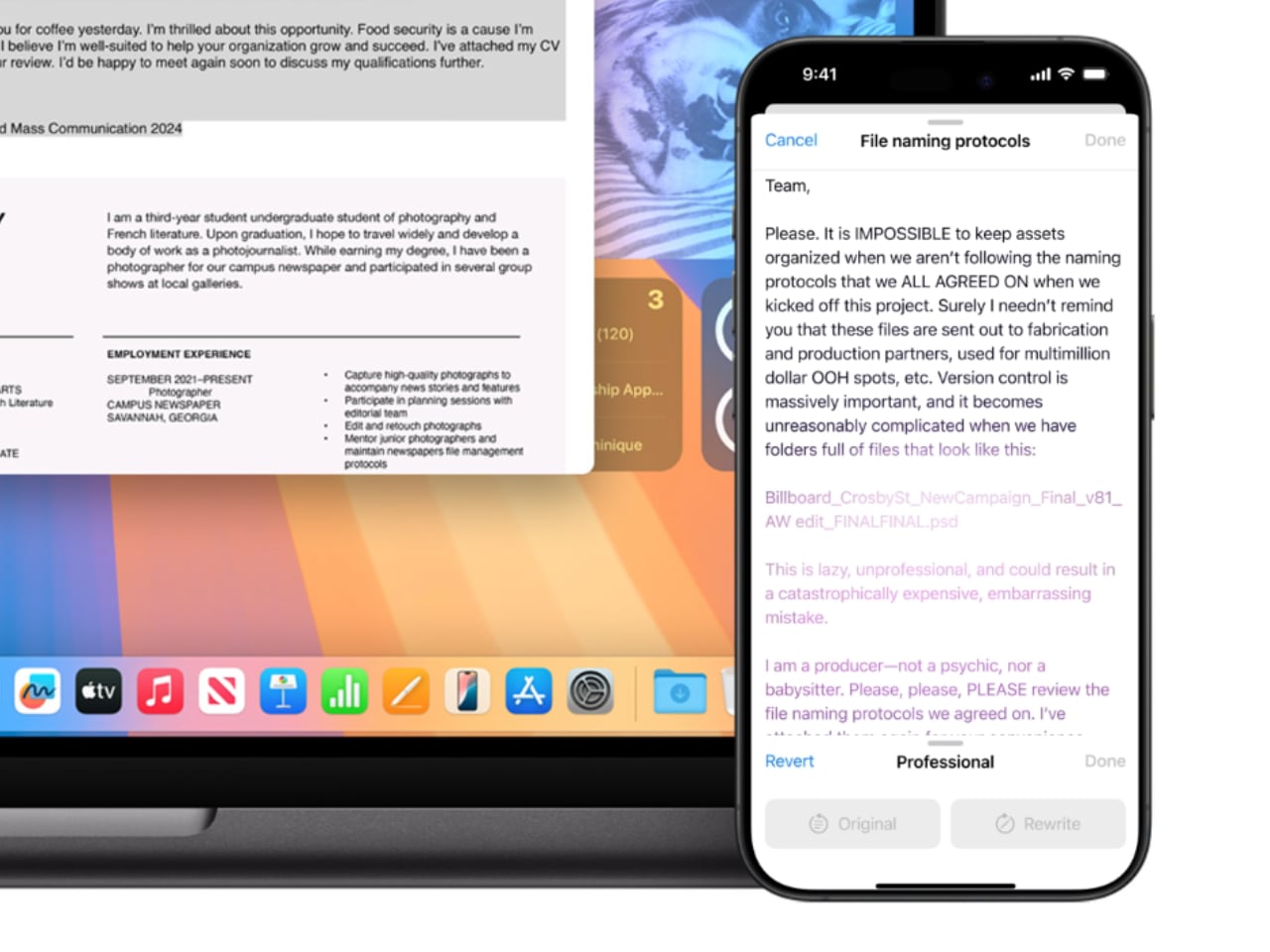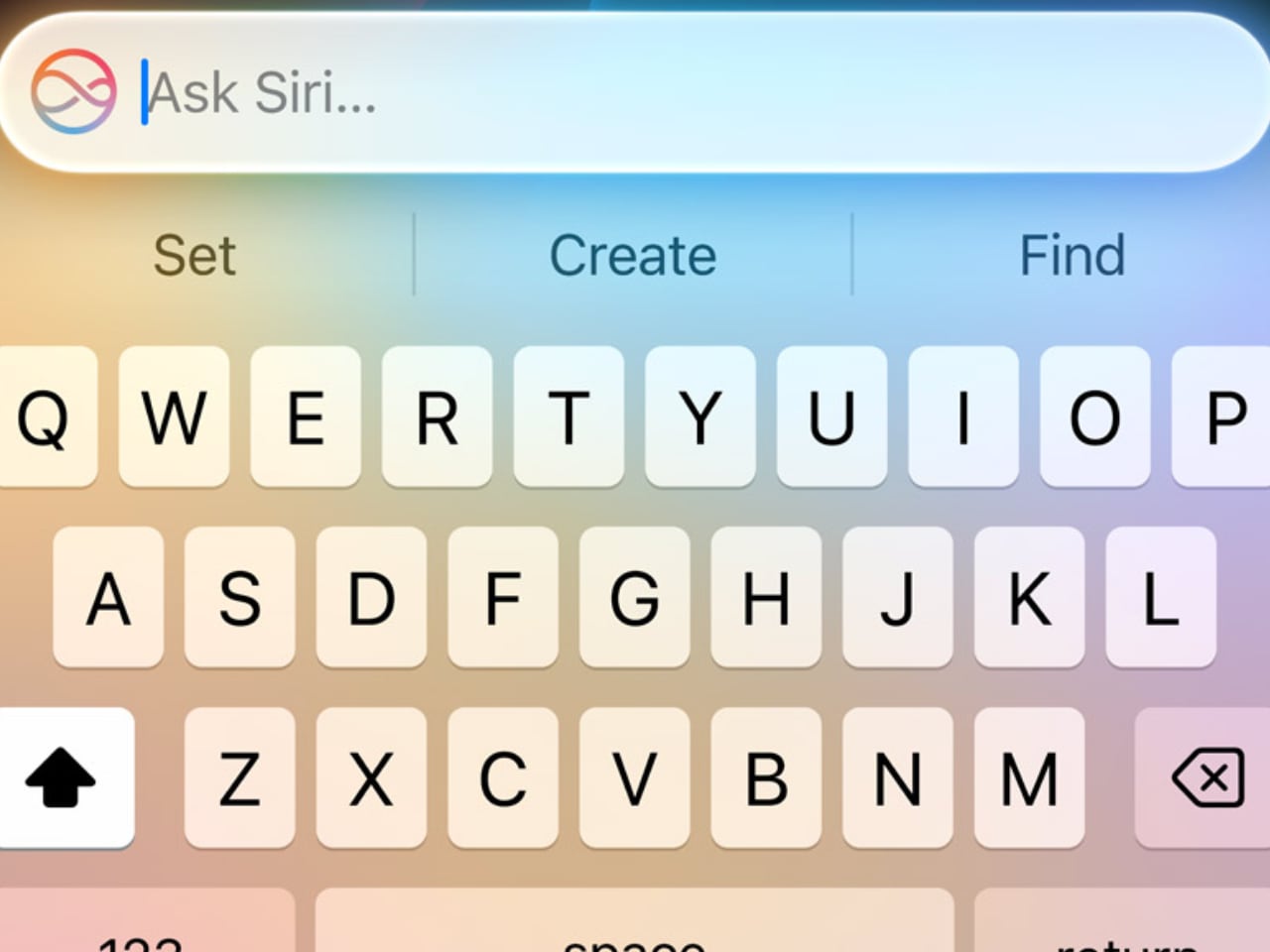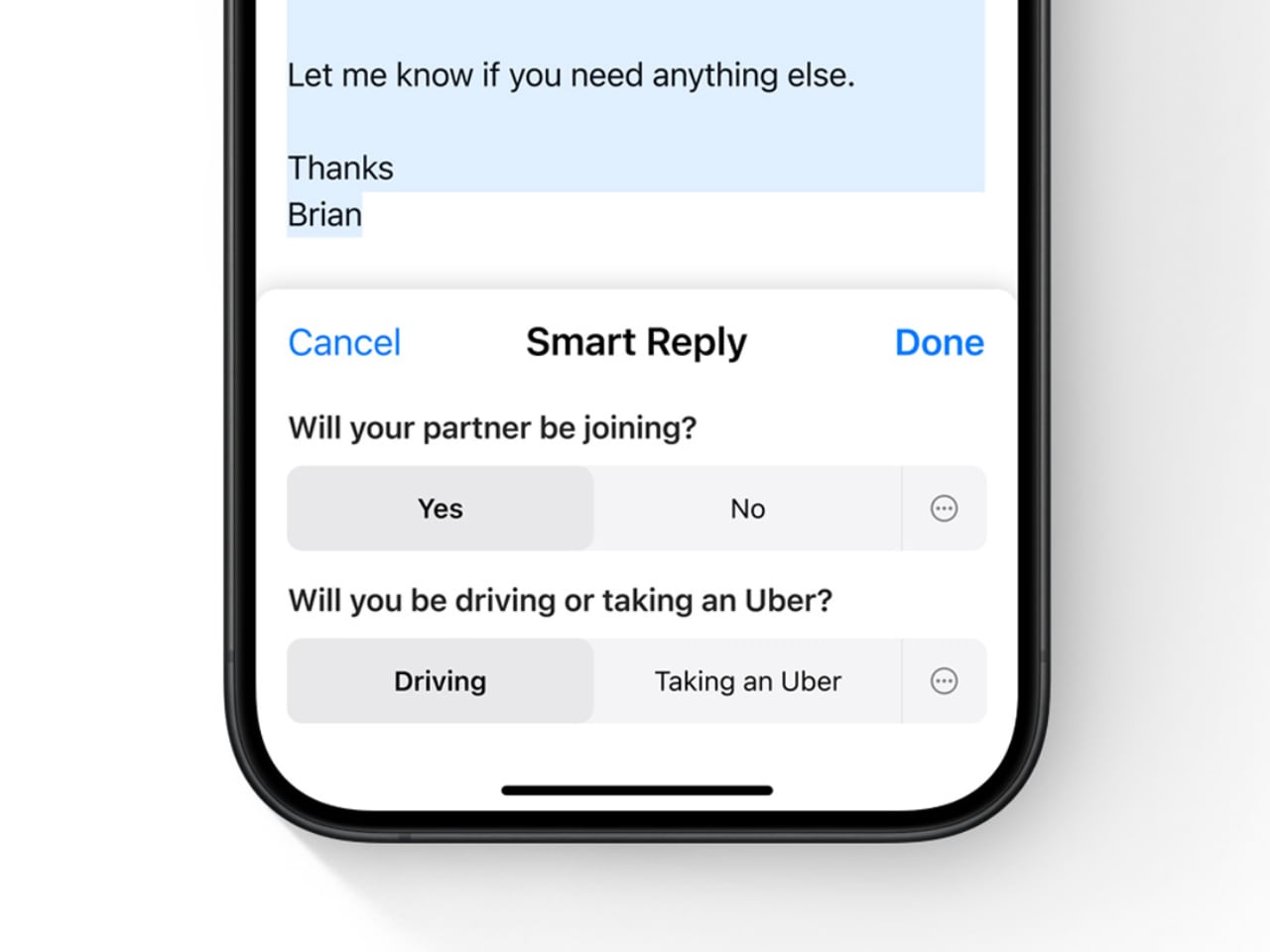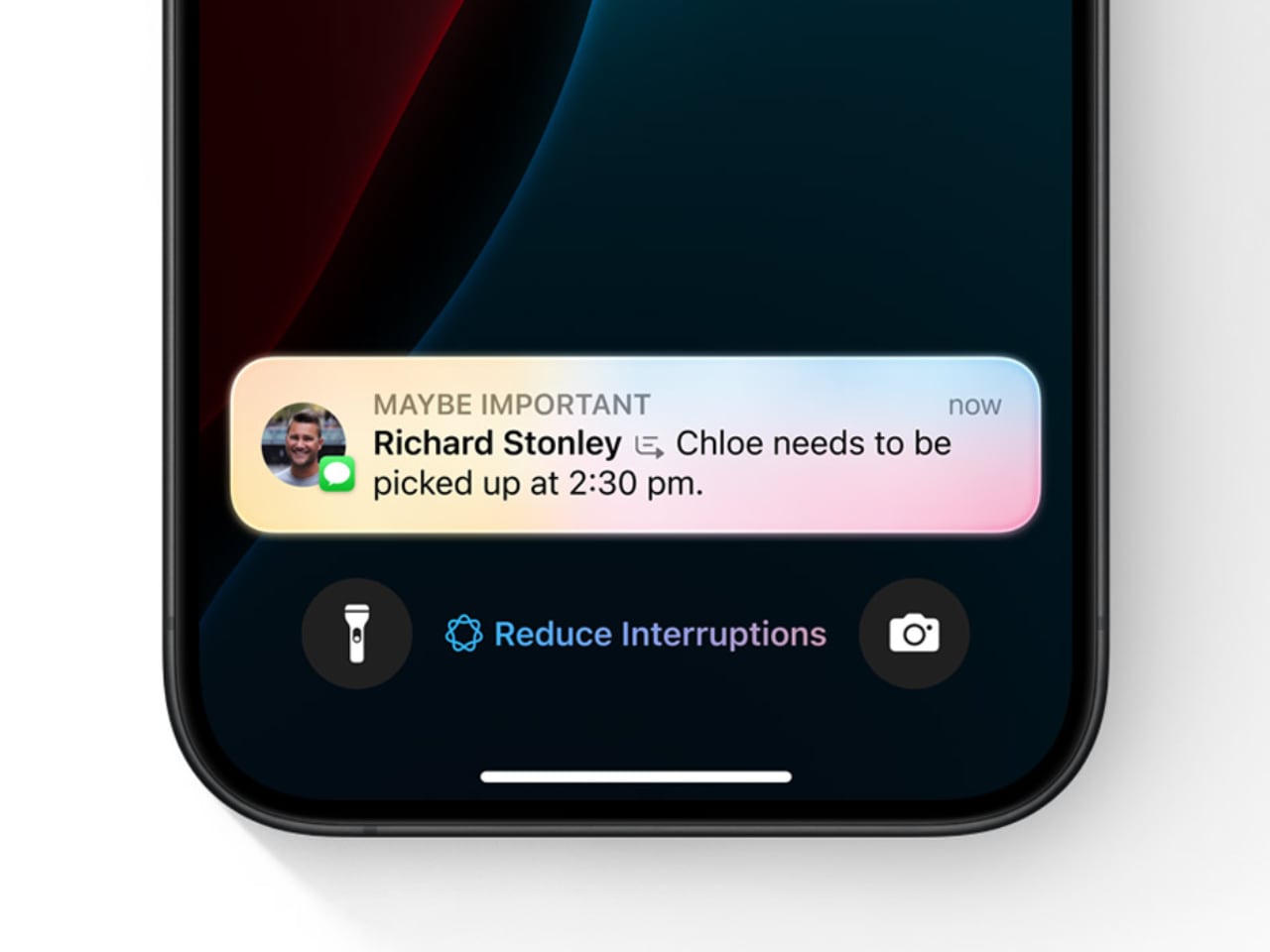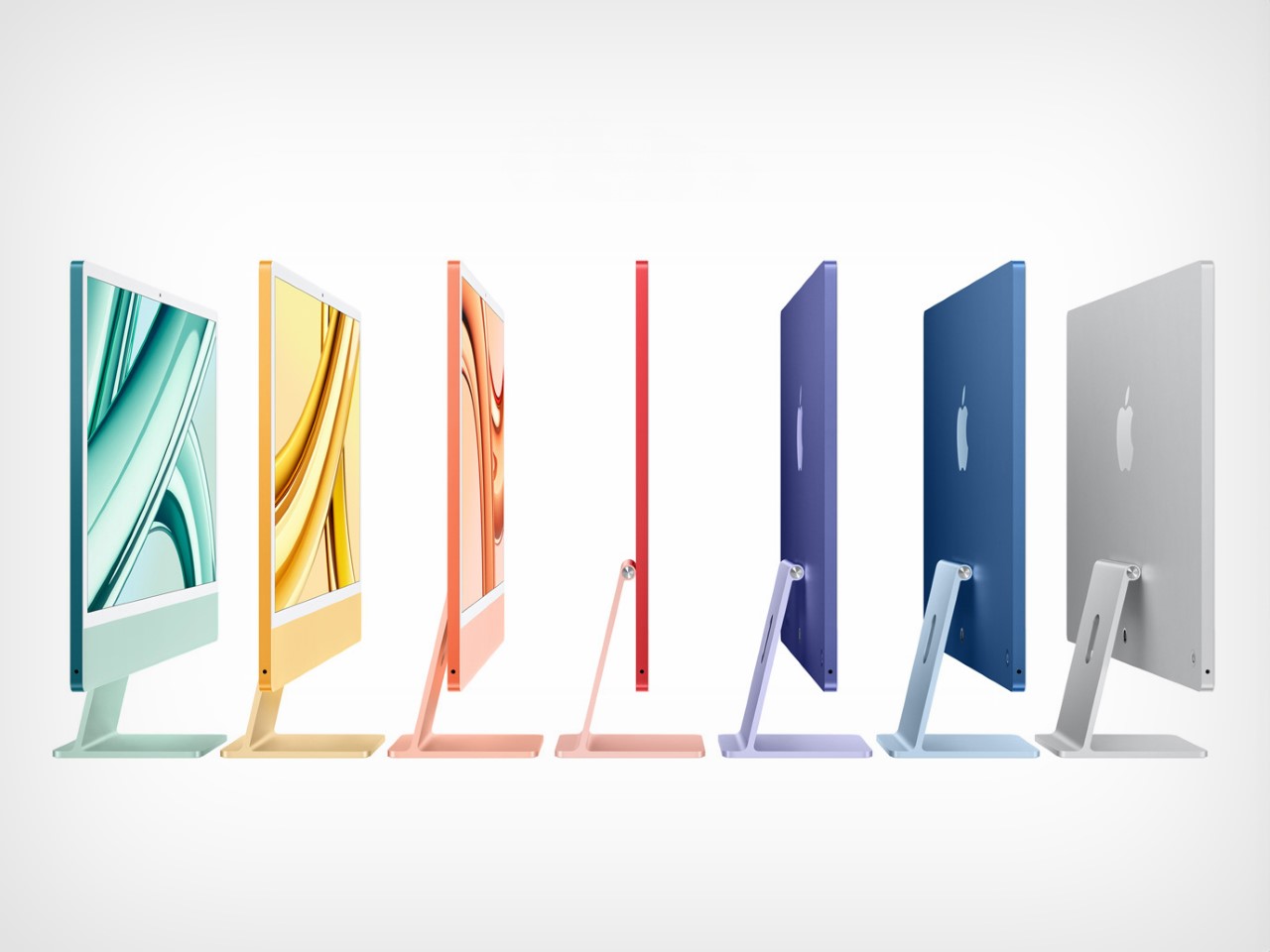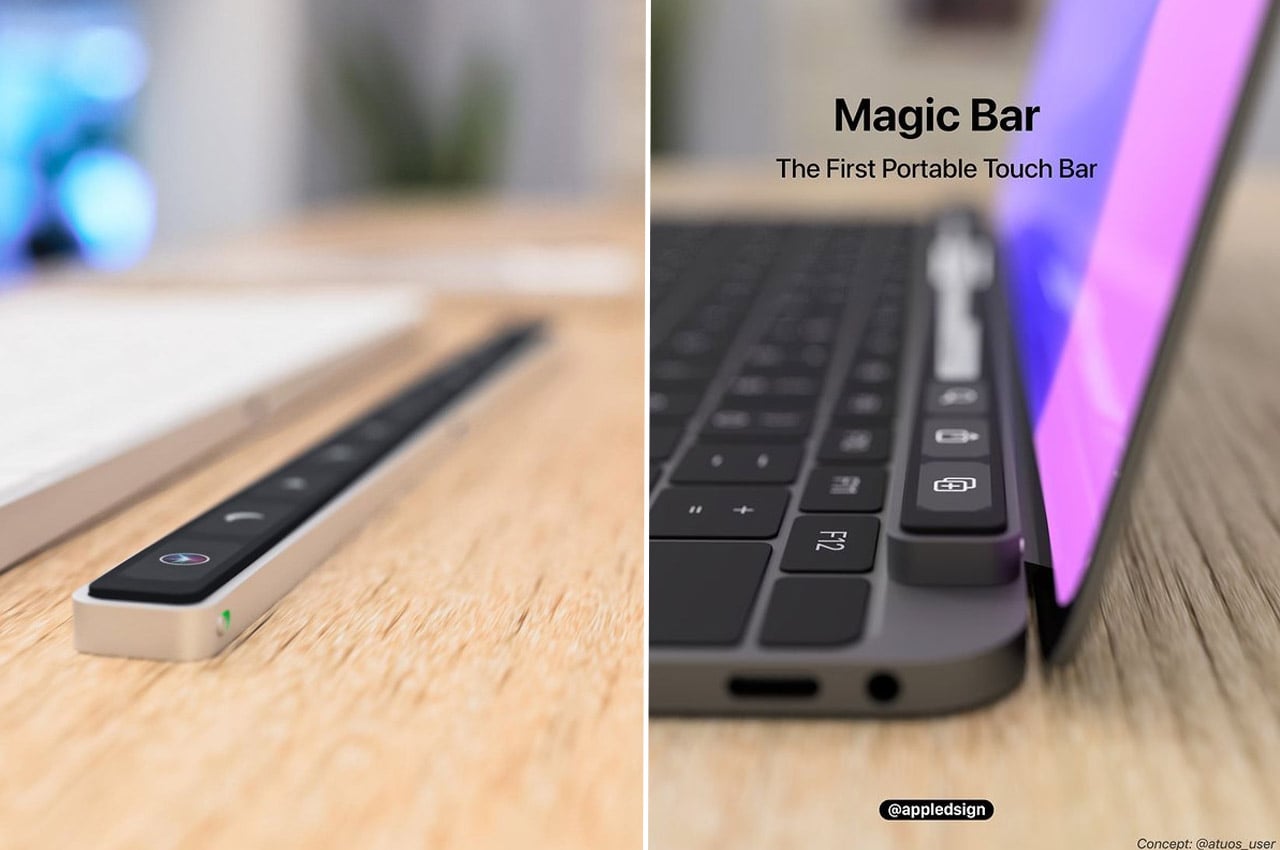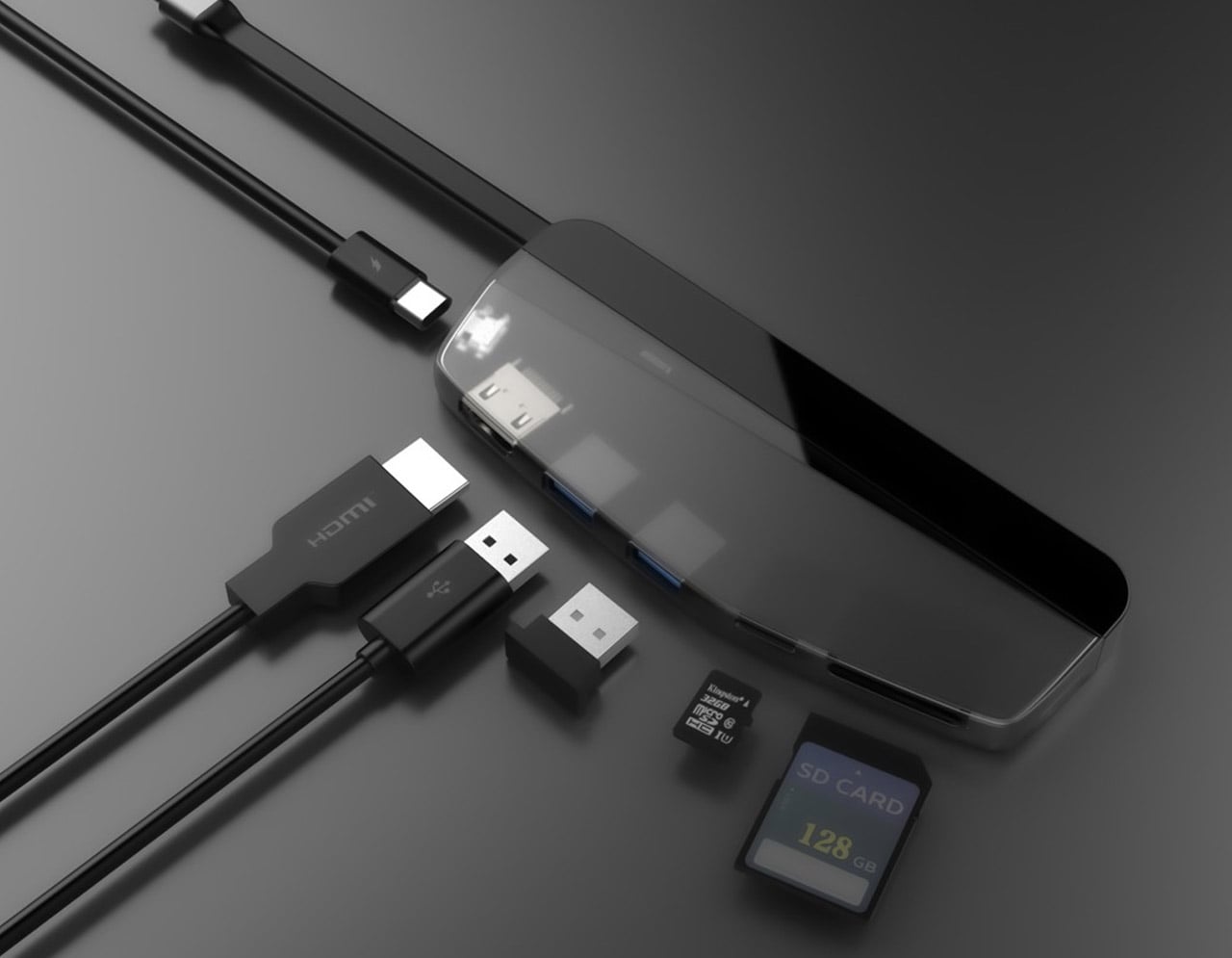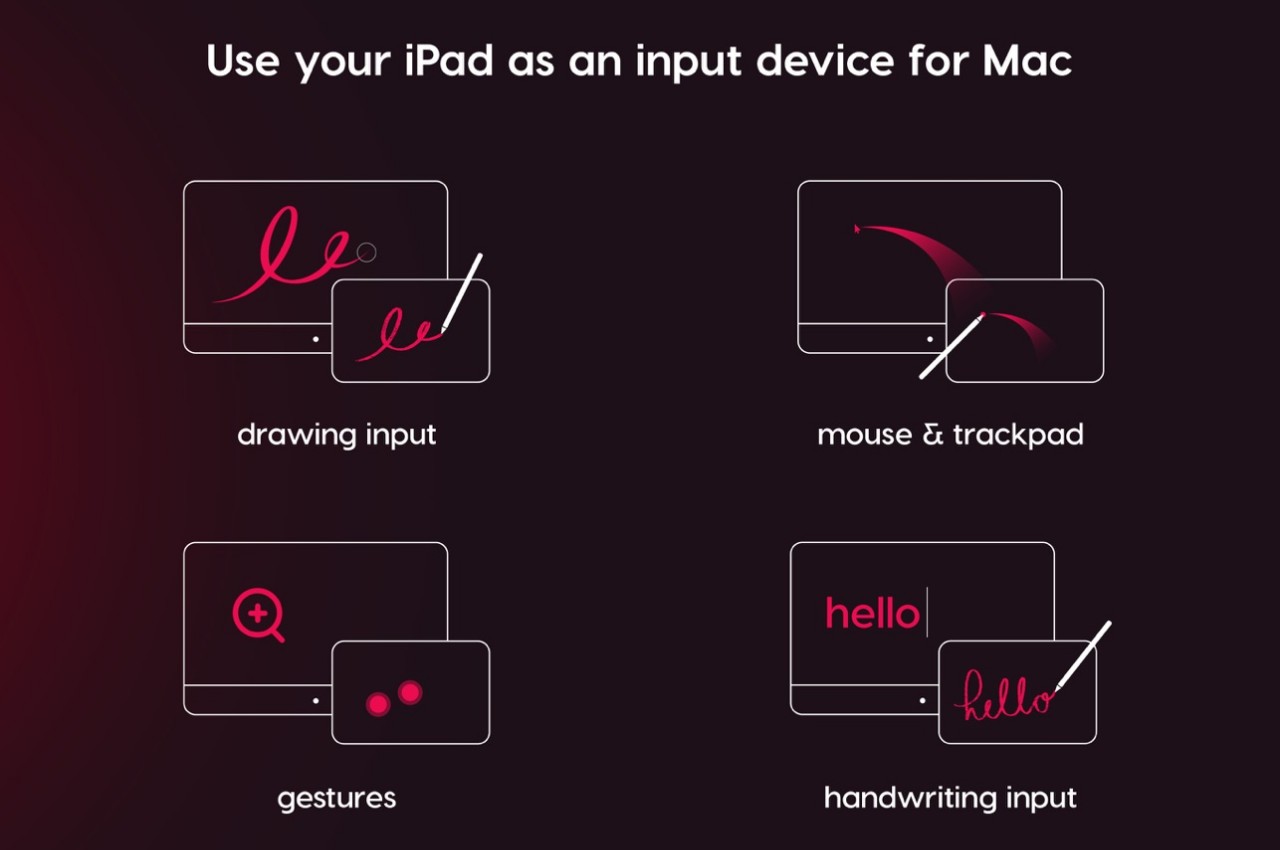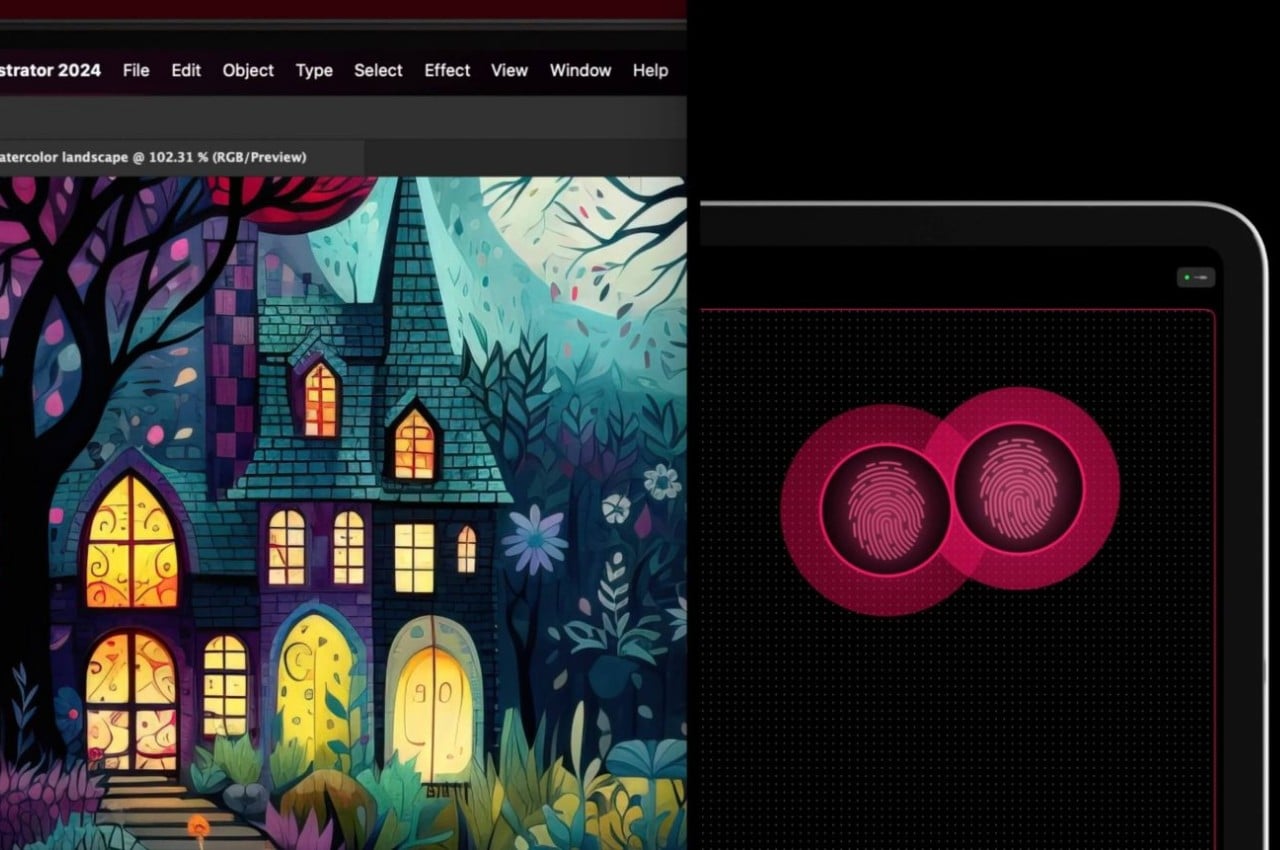Happy Mobile Monday to our Yanko Design readers! This week, we’re diving into an exciting new chapter for Apple as they roll out Apple Intelligence, launching next week. These new features will be available for iPhone 16, iPhone 16 Plus, iPhone 16 Pro, iPhone 16 Pro Max, iPhone 15 Pro and iPhone 15 Pro Max. Let’s look at how these features will enhance our daily experiences, making our devices smarter and, frankly, more enjoyable to use.
Designer: Apple
Writing Tools: Making Communication Effortless
Apple’s Writing Tools fix grammar, polish your sentences, and fundamentally change how we interact with written communication on our devices. Picture those times when you’re drafting an important email and need to strike that tricky balance between being polite and assertive. The AI built into Writing Tools can take what you’ve written and enhance it—making it sharper, more concise, and clearly communicating your intent without stressing over every word. For those hectic mornings when every minute matters, these tools help save time and mental energy, letting you focus on what counts.
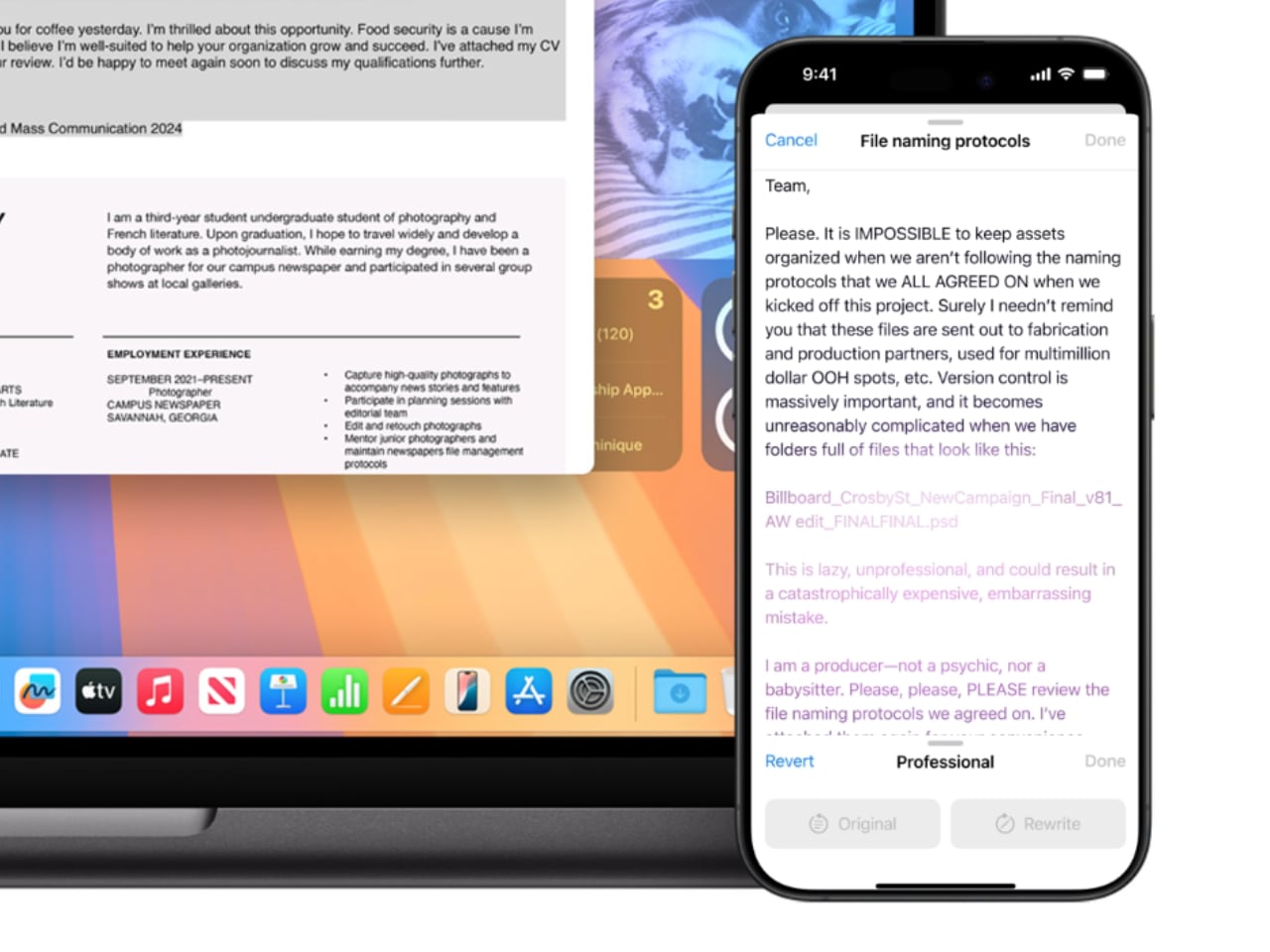
The beauty of these tools is how seamlessly they integrate throughout the Apple ecosystem. If you’re jotting down a quick note, sending a text, or drafting a work email, Writing Tools are there, and they are always ready to assist. Picture managing work emails, your child’s school schedule, and dinner plans all at once. The AI can summarize long message threads into key points, create quick response templates, and ensure your tone stays consistent—all without needing you to jump between apps.
For those who enjoy making lists or drafting detailed summaries, Writing Tools can transform lengthy paragraphs into bulleted lists or tables with just a click. It’s perfect for work presentations, project reports, or even just organizing your own thoughts quickly.
Upgraded Siri: A More Intuitive Assistant
The upcoming Siri upgrade features a new interface and a complete reimagining of how Siri fits into our daily routines. One of the biggest changes is Siri’s ability to take written commands. Picture being in a quiet place—a library, a meeting, or even a shared workspace—where speaking out loud to Siri isn’t appropriate. Now, you can type your command to Siri and get the help you need. It’s a new level of convenience for those times when silence is golden.
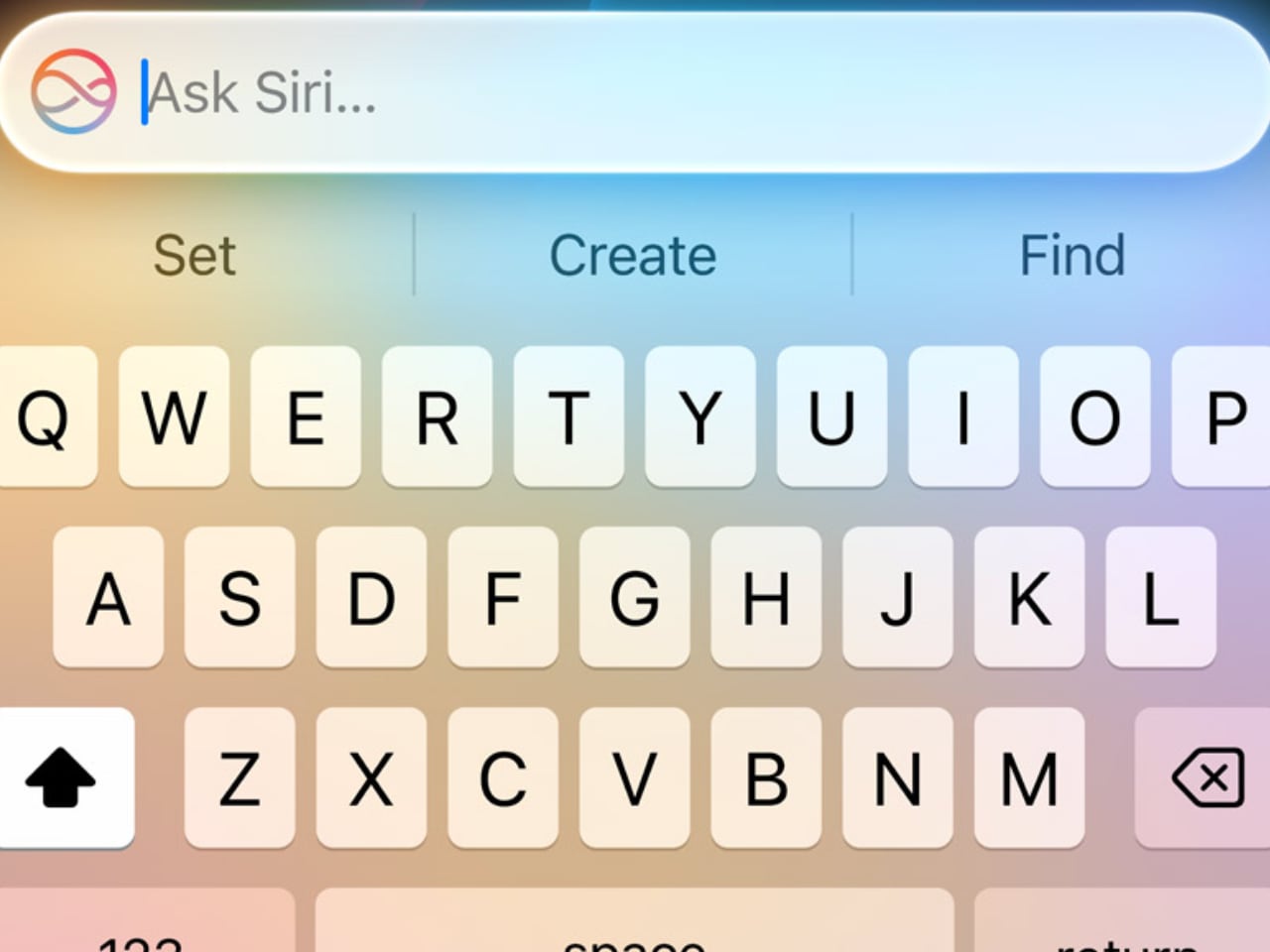
But Siri’s upgrades go beyond typing. The new language model means Siri is better at understanding more nuanced requests. Picture planning a trip and asking Siri for the best route that includes multiple stops. Siri’s new capabilities make it better at understanding complex phrasing and personal context, so it gives directions that are accurate and tailored to what you need. It feels natural, as Siri understands, even if you’re not 100% precise.
Another significant enhancement is tech support integration. Siri can now handle more complicated queries, acting like a first-line tech assistant. If you need to troubleshoot an Apple TV issue or reset a Wi-Fi setting, Siri is there to walk you through it step by step. This saves you from having to Google answers or read lengthy manuals—Siri has your back, providing real-time assistance when you need it most.
Smart Reply: Quick Responses, Whenever You Need Them
Smart Reply is Apple’s answer to the fast pace of modern communication. It’s made for those moments when you’re overwhelmed and just don’t have the time to craft a full response. Imagine being on a crowded train, managing incoming texts while trying not to miss your stop. With Smart Reply, your iPhone offers pre-generated, context-aware responses that fit the situation. You can quickly reply with “Sure, let’s do it!” or “I’ll get back to you soon,” without needing to type it all out.
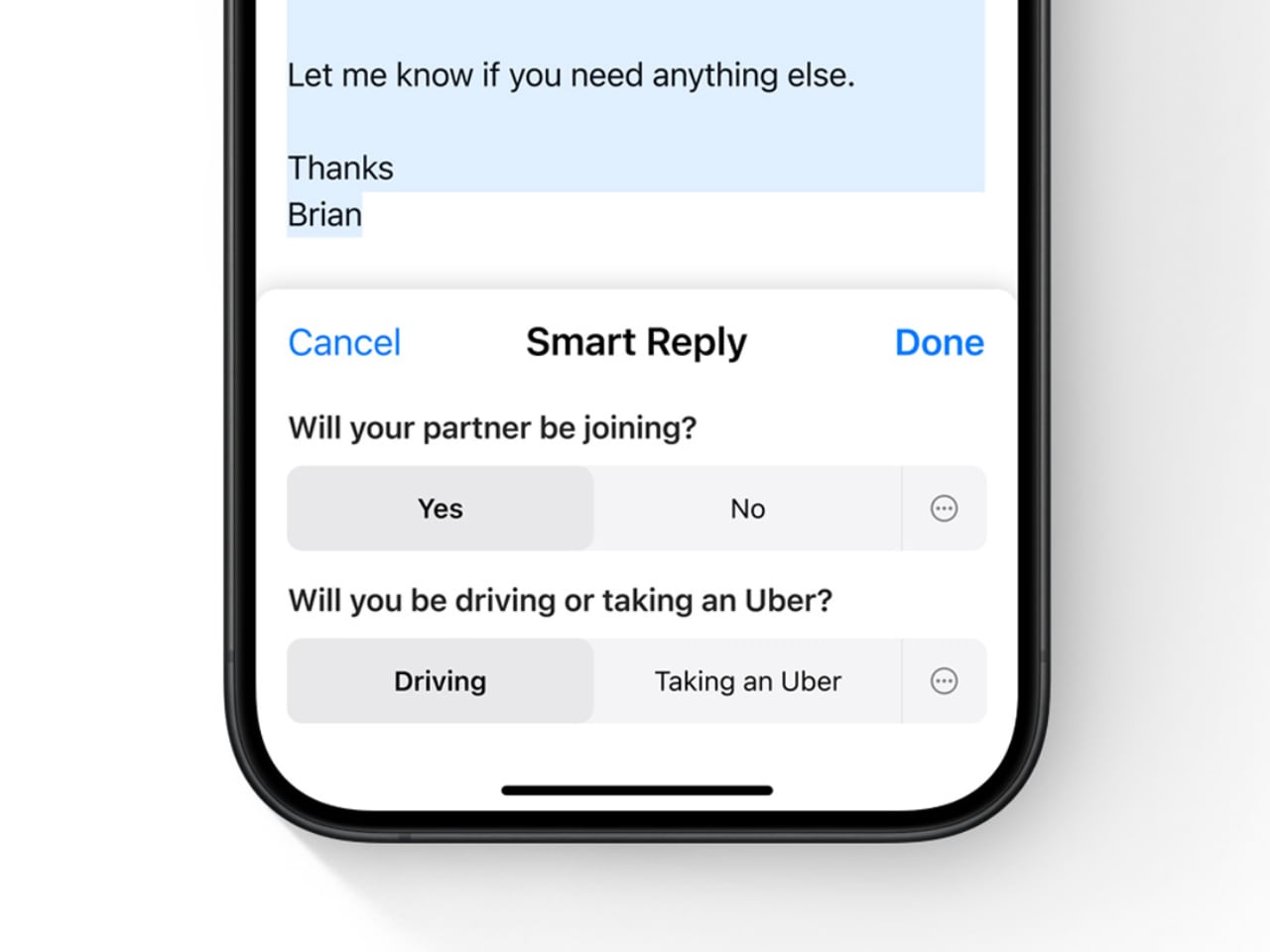
These Apple Intelligence-suggested replies are based on the context of the conversation, which significantly reduces response time. Gmail users might be familiar with something similar. Whether it’s a quick work confirmation or a friend making lunch plans, Smart Reply helps keep the conversation moving without the stress of coming up with the perfect response.
Smart Reply provides efficient assistance for quick replies or acknowledgments but knows when to step aside for more complex conversations requiring a personal touch. For complex questions or sensitive discussions, the AI lets you take the lead, ensuring your personal touch isn’t lost. It’s about enhancing your workflow without taking over the parts that matter most.
Call Recording and Transcriptions: Never Miss a Detail
The new Call Recording and Transcriptions feature is a major upgrade, especially for anyone who needs to capture details accurately. Now, you can hit record during a call—whether it’s a regular phone conversation or FaceTime audio—and every detail will be saved as both audio and a written transcript. This is a huge win for people who need to remember every detail, from journalists conducting interviews to business professionals hashing out client agreements.

Think about those calls where important points are being discussed—deadlines, project requirements, or the finer details of an agreement. Instead of scrambling to take notes and potentially missing something, you can record the whole conversation and have a transcript saved directly in the Notes app. It makes going back to check on specific topics or quotes simple and quick—no more playing the entire conversation back and forth to find that one key moment. It’s about ensuring you never miss a beat, even when things get hectic.
For those with newer models like the iPhone 15 Pro, there’s an added convenience: real-time transcription and call summaries. Picture having a transcript generated in real-time while you’re still on the call, ready for reference once the call ends. It’s like having a personal meeting assistant that captures every nuance without you needing to lift a finger.
Notification Summaries and Summaries in Mail and Messages
Managing notifications can sometimes feel like a full-time job, but Notification Summaries are here to lighten the load. Apple Intelligence uses AI to group related notifications together, so instead of being hit with multiple reminders—like payment due, confirmation received, and receipts—you’ll get one clean, consolidated notification. This reduces clutter and keeps you informed without the constant barrage of pings. Your iPhone becomes a tool that serves you, not something that distracts you.

This summarizing power extends into Mail and Messages as well. Think of a long email chain where multiple people have chimed in. Instead of scrolling through every response, you get a neat summary that tells you what’s happened so far. Group messages benefit from this, too—especially when conversations go off-topic. Apple Intelligence boils it down so you can stay updated without sifting through the less relevant bits.
Photos Updates: Capture Moments, Your Way
The Photos app is getting smarter, too, with new AI-driven enhancements that make editing and managing your library a breeze. The new “Clean Up” tool, which works a lot like Google’s Magic Eraser, is one that I use daily. Picture capturing a gorgeous sunset, only to find that a stranger walked right through your shot. With just a tap, that stranger is gone, and your photo looks as perfect as you remember it. It’s a simple way to enhance your photos without needing to be an editing pro.

Searching your photos is also getting a lot easier. Now, you can use natural language to find what you want. Instead of scrolling through endless thumbnails, you can say, “photos of me and Dad at the beach last summer,” and your iPhone will bring those exact pictures to the front. It turns what used to be an exhausting hunt into a quick, pleasant moment of reminiscing.
Apple is also bringing “Memory movies” to the Photos app. You can prompt the AI with something like “last year’s birthday party,” it will create a video collage of the best photos and clips from that event. It’s about more than just storing memories; it’s about reliving them. The Photos app is evolving from a place to dump pictures into a tool that repeatedly helps you cherish those moments.
Intelligent Interruption in Focus Mode: Stay Informed Without the Noise
Focus Mode has been a great way to reduce distractions, but sometimes it can be too strict. Intelligent Interruption fixes that by letting genuinely important notifications get through, even when Focus Mode is on. This is extremely useful if you’re on a tight work deadline and don’t want any disruptions—except, say, an emergency message from your child’s school. With Intelligent Interruption, Apple Intelligence decides which notifications are crucial enough to break through the silence.
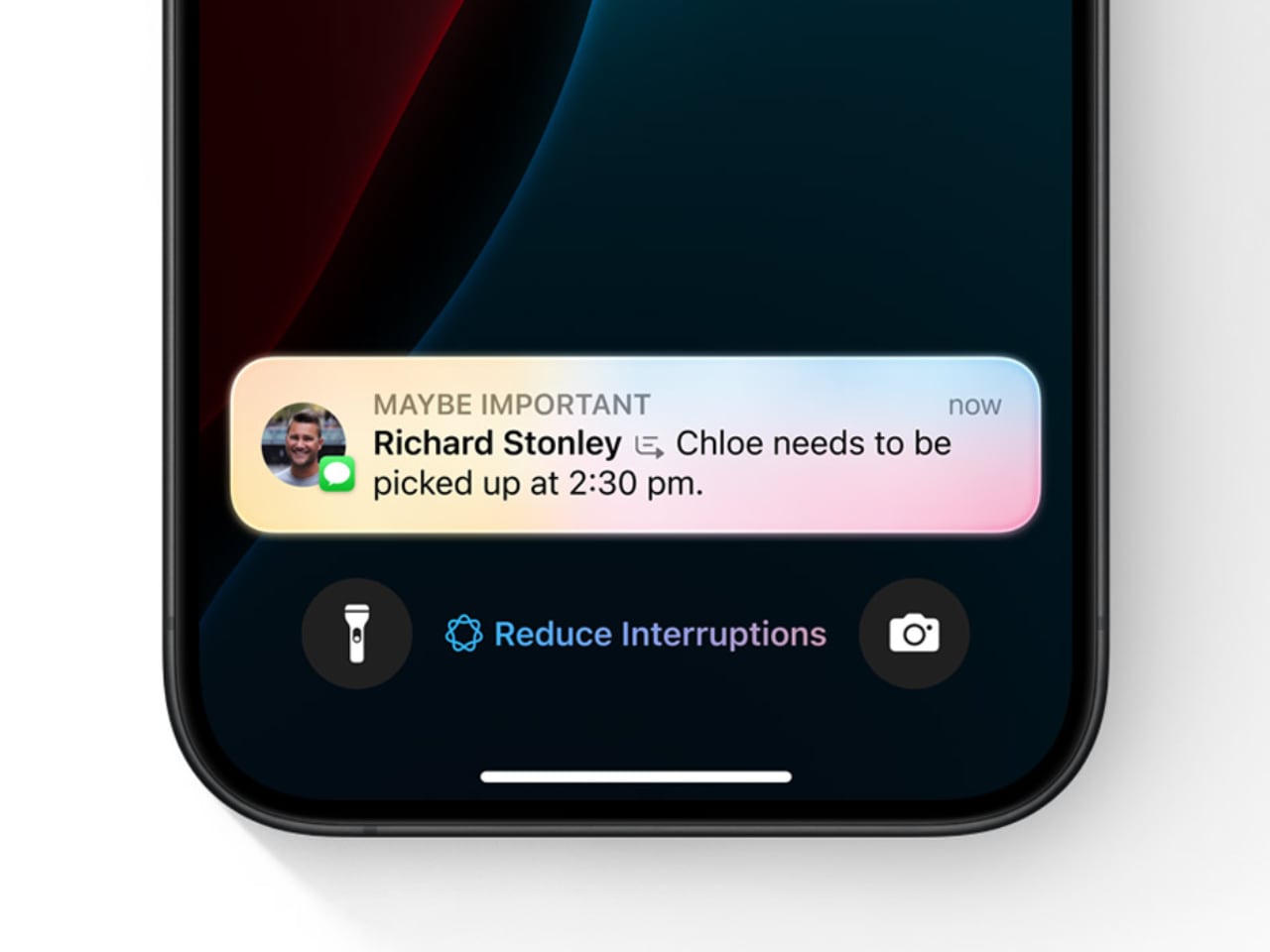
Apple’s AI learns what’s important to you over time, so it knows when to step in and when to back off. It could be an urgent email from your boss or a notification from a health app reminding you to take medication. This makes Focus Mode smarter, letting you maintain productivity while also keeping you in the loop when something really matters.
This kind of personalization is what makes Apple Intelligence so effective. By letting in the truly critical stuff, it keeps you productive and responsive, giving you peace of mind that you won’t miss anything important, even when you’re deep into work.
Non-AI System Upgrades: Enhancing the Overall Experience
Even without the AI bells and whistles, iOS 18.1 has plenty of new features to make your iPhone experience smoother. The redesigned Control Center is now more customizable than ever. You can arrange your connectivity shortcuts—like WiFi, Bluetooth, AirDrop, and cellular data—in whatever way makes the most sense for you. It’s all about making what you use most easy to reach, and if you ever decide you don’t like your setup, you can reset it back to the default with just a tap.
There’s also a new feature for file management. Now, you can drag and drop files while mirroring your iPhone to a Mac, making it seamless to move content between devices. Imagine starting a project draft on your phone and then dragging it onto your Mac for further editing—it’s the kind of fluid experience that makes working across devices feel less like a hassle and more like a true ecosystem.
Expanded NFC chip functionality is another welcome addition. Third-party apps can now use your iPhone’s NFC capabilities for things like transit cards or hotel room keys, turning your phone into an even more versatile everyday tool. And if you’re using an iPhone 16, there’s a new capacitive Camera Control button that lets you jump to selfie mode instantly—perfect for capturing those candid moments without fumbling around.
What’s Not Quite Here Yet
While iOS 18.1 has plenty to be excited about, it’s just the beginning. Apple is already working on more features that are expected to roll out soon. Upcoming tools like Image Playground and Genmoji will let you create custom images and emojis, bringing a whole new level of personalization to how you express yourself. Imagine generating an emoji that perfectly captures your mood—it’s all about making tech a little more you.

Siri is also in for more updates down the road. Features like Visual Intelligence will allow Siri to give you information about your surroundings just by snapping a picture—whether that’s identifying a landmark, a plant, or something else entirely. And while Apple Intelligence will initially only be available in U.S. English, there’s hope that expansion into other languages and regions isn’t far behind.
These upcoming features are just a glimpse of what’s to come. For now, iOS 18.1 lays the foundation for a more intelligent and user-friendly iPhone experience, blending convenience with a deeper understanding of how we live our lives. It’s all about making your iPhone not just a tool, but a smarter companion. Stay tuned—this is just the start of what Apple Intelligence can do.
The post These Awesome Apple Intelligence Features Are Coming to iPhones Next Week first appeared on Yanko Design.