
Wondering why you need to get one of the best webcams now? Read on. The novel coronavirus pandemic has completely changed the way we live our lives. Most of us now work from home, and even when we do go to the office, we tend to speak to our clients via web cameras. Instead of conference rooms, meetings, and presentations have begun to take place online. You will most certainly have participated in a meeting on Zoom, taken a class on WebEx, or used Microsoft Teams in the last few months. One thing that is common to all these video conferencing applications, is the ubiquitous web camera.
Most of us still use our cellphones and laptops to attend video conferences and take part in webinars. Yet, no matter how advanced our cellphone cameras maybe, they do not match specialized webcams. A good video conferencing camera will help you create the right impression to your client or your professor. Imagine how professional and impressive you will look when you are live-streamed to other participants via advanced web cameras!
In this article, we have listed the best webcams that are specifically meant for video conferencing. Choose one of these web cams to survive the tide of the pandemic, and continue to remain professionally and academically relevant. They’re also great for use with family and friends!
TedGem 1080P Full HD Webcam

What makes this web camera special is its ability to connect to different devices easily. For instance, you can connect it to your Android TV, PC and laptops, devices with USB ports, and even with Mac and Windows computers.
YSX K8 USB 2.0 Plug and Play All in One Video Conference Camera
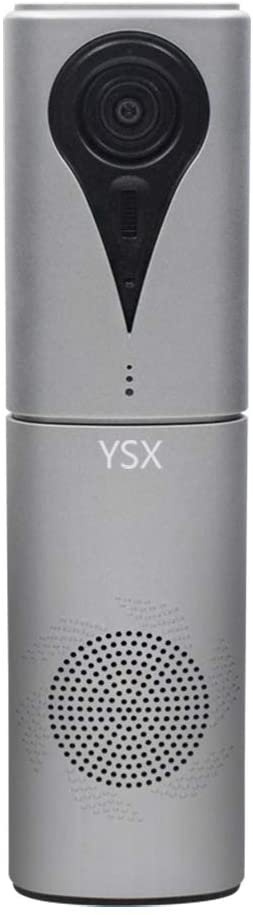
If you’re looking for a cam that doubles up as a speaker, then look no further than this one. It not only looks stylish but is also packed with a number of useful features. As you can connect this cam with any device that supports USB 2.0, it brings with it top-notch flexibility. Use it as a webcam during work, and as a speaker to groove during house parties, albeit with physical distancing.
Logitech MeetUp HD Video and Audio Conferencing System

Logitech is a venerable brand that everybody knows and has great trust in. It is no wonder then, that this particular video and audio conferencing system is one of the best that is available out there at the moment. It comes with a super wide 120 degree field of view, and is perfect for business meetings.
Aibecy Video Conference Camera 3X Optional Zoom Cam

A common problem that many office feels during video conferencing is, that we are not able to see the other person clearly. This camera ensures that other participants can see you clearly without having to strain their eyes. Impress other participants the next time you go on video by getting this cam. You can say goodbye to static images and visual noise thanks to the digital denoising algorithm.
Tenveo V1080 HD 1080p Video Conference Camera

As the epidemic rages on across the world, do not lose out on your academic lessons, client meetings, or catching up with your friends. This video conferencing camera will make you the star of WebCam usage. According to the product description, this web cam is suitable for Skype for Business, BlueJeans, Broadsoft, Cisco Jabber, Cisco WebEx, Fuze, LifeSize Cloud, Vidyo, and Zoom. Get this camera before you go online again.
Panoraxy Webcam with Microphone

Are you tired of people asking you to speak loudly want to adjust your microphone so that you are audible? Panoraxy’s webcam is the perfect answer to making sure that people can hear your voice clearly. After all, what could be more irritating than having to scream out loud into the microphone and yet not being understood by anybody on the other side. Grab this WebCam right now. This webcam supports Chrome OS, Smart TV, and TV BOX Android 5.0.
Huddly GO Video Conferencing Camera is one of the best webcams

If you’re tired of ugly looking cameras and wish to purchase a WebCam that not only performs well but also looks good in your room, then this is the one you should get for yourself. It is not only packed with features but also looks great. Some of the applications that this webcam supports include Skype, Zoom, WebEx, BlueJeans, and Google Hangouts.
Decdeal Wide Angle Webcam Large View Video Conference Camera

Sometimes, a regular WebCam will just not do. You will need one of the best webcams to capture a large area so that you can show your designs, prototypes, charts, and even your whiteboard. In such situations, what you really need is a wide-angle WebCam. Get this WebCam and solve all your problems when it comes to capturing large areas on the camera. You can use this web cam to video-stream yourself on Skype for Business, Zoom, WebEx, and so on.
Owl Labs’ Meeting Owl Video Conference Camera

Tired of gadgets that look too technical and boring? You want to prove to the world that you’re not just a geek but also someone who has a taste for finer things in life? This Meeting Owl webcam looks stylish, quirky, and postmodern. You will no longer have to deal with gadgets that look like they’re from the basement of a teenager who grew up in the 1990s. Most importantly, this video conference camera is perfect for small rooms and huddles.
Huddly GO Video Conferencing Camera Room Kit

As the pandemic rages on across the world, you do not have to stop your work or your socializing. All you need is one of the best webcams to make sure that you connect with the world. This video conferencing camera is a complete kit for your room from where you can broadcast yourself to the world. If you were wondering which applications this web cam supports, here are some of them: Skype/Teams, Zoom, WebEx, BlueJeans and Google Hangouts.
Stay home and remain worry-free
Stay safe during the pandemic and avoid going out unnecessarily. Use these cameras to stay home and connect with whoever you want to. They can be used for professional, academic, and personal purposes. Choose one of the best webcams that best suits your needs. If you look for more ways to upgrade your computer gear don't forget to check out the best computer and laptop mice for working from home.
The post 10 Best Webcams for High-Quality Video Conferences appeared first on Walyou.
 By Andrew Cunningham and Kimber Streams
This post was done in partnership with Wirecutter. When readers choose to buy Wirecutter's independently chosen editorial picks, it may earn affiliate commissions that support its work. Read the full article h...
By Andrew Cunningham and Kimber Streams
This post was done in partnership with Wirecutter. When readers choose to buy Wirecutter's independently chosen editorial picks, it may earn affiliate commissions that support its work. Read the full article h...


 By Kimber Streams
This post was done in partnership with The Wirecutter, a list of the best technology to buy. Read the full article here.
If you need a webcam for video calls, streaming, or recording, we recommend the Logitech HD Pro Webcam C920....
By Kimber Streams
This post was done in partnership with The Wirecutter, a list of the best technology to buy. Read the full article here.
If you need a webcam for video calls, streaming, or recording, we recommend the Logitech HD Pro Webcam C920....
 Razer announced a new feature-laden webcam geared specifically for gamers and streamers, rather than business conference calls, on Monday. Dubbed the Stargazer, this webcam is built on Intel's RealSense SR300 imaging sensors and offers 720p resolutio...
Razer announced a new feature-laden webcam geared specifically for gamers and streamers, rather than business conference calls, on Monday. Dubbed the Stargazer, this webcam is built on Intel's RealSense SR300 imaging sensors and offers 720p resolutio...




