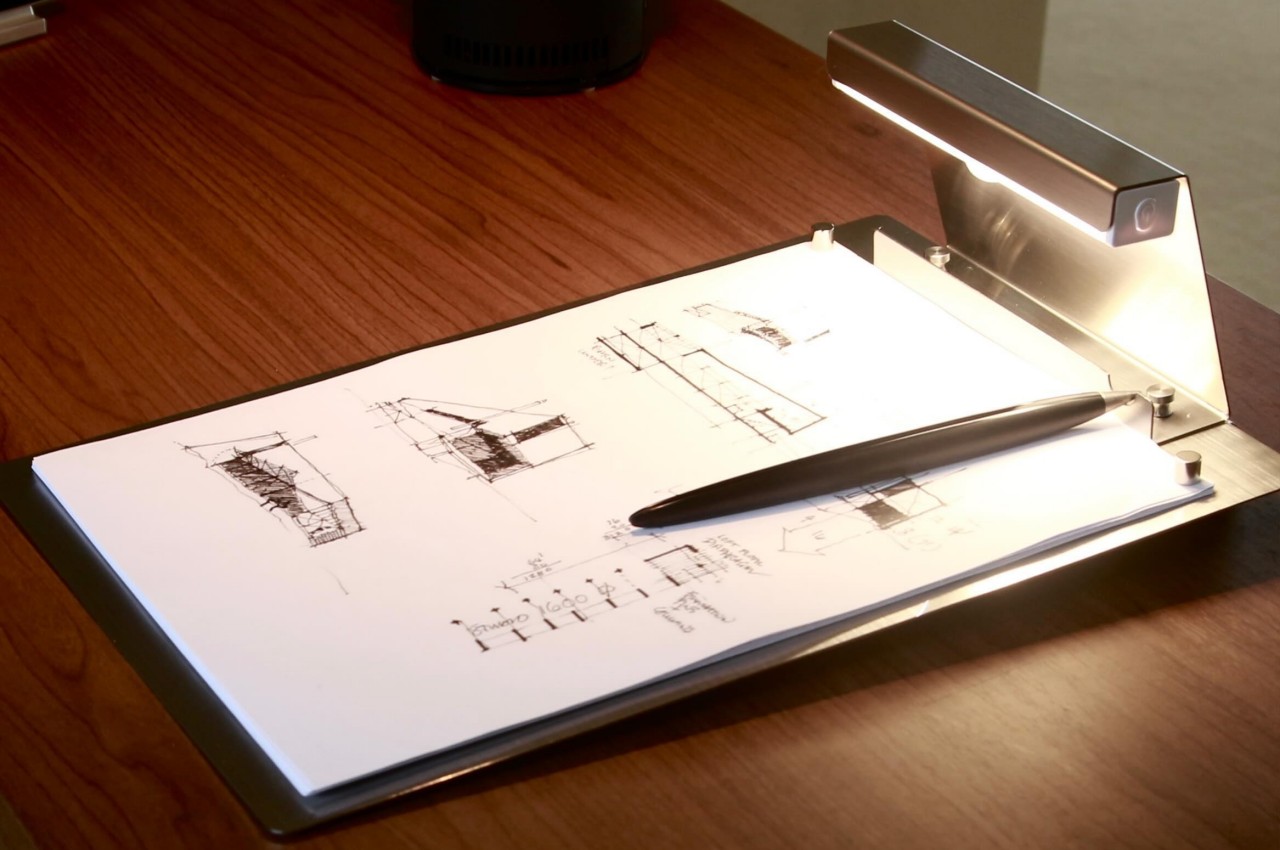
You’ve probably had your share of seeing articles, YouTube videos, and Instagram posts about beautifully crafted notebooks and journals. Despite the prevalence of smartphones, computers, and digital devices, there is still a very strong culture around paper notebooks and the tools that support their use. That said, notebooks aren’t the only medium for this kind of creative activity, and loose-leaf paper has some benefits as well, at least as long as you have a way of keeping them together or writing on them on a flat surface. This extremely simple clipboard offers that kind of experience for artists, architects, and engineers, and it even adds a feature you’ve probably never seen on any clipboard before.
Designer: Studio SHFT

Clipboards have been around for decades, maybe even centuries, but very few people actually give them a second thought. You’d usually see them in offices, store rooms, or even on the field to hold a few sheets of paper together, mostly checklists or forms to be filled while standing up. Unfortunately, that underestimates the utility of this tool, and this all-metal clipboard demonstrates how you can take advantage of its features with a few ingenious design details.

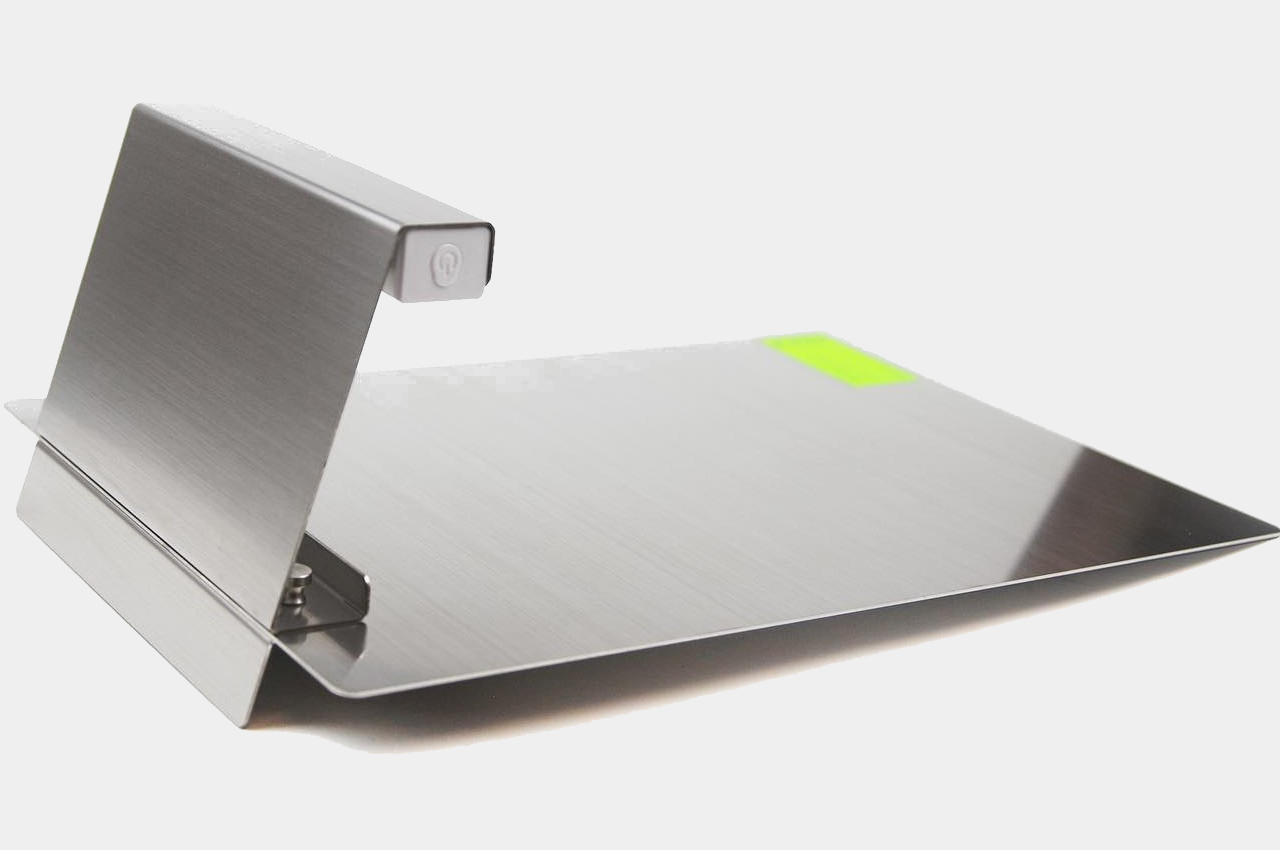
The most striking thing about the FOLD B is that it’s made from a single sheet of stainless steel. Although most clipboards are often made with plastic, cardboard, or even cork, a steel one isn’t at all unheard of yet extremely rare. Even rarer is the fact that it’s really just one flat sheet of metal, without even a clip to keep paper in place.
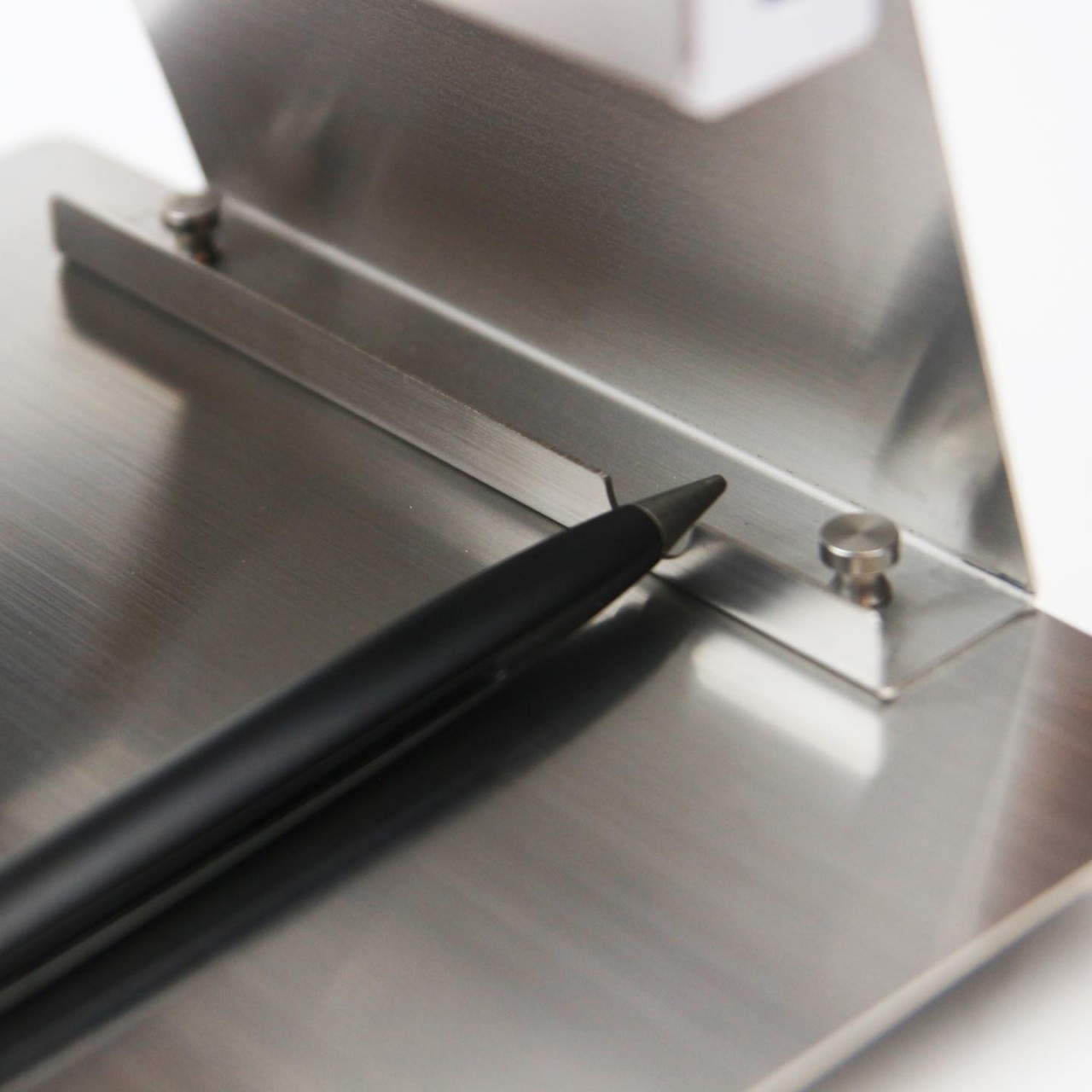
That function is instead delegated to two small cylindrical magnets that are strong enough to hold the paper down, though probably only a single sheet as well. The idea is to use the clipboard not as an organizer for loose-leaf paper but as a drawing board or canvas. You place a sheet of paper, “pin” it down with those two magnets, and start drawing, drafting, or writing to your heart’s content. The clipboard’s elevated rear drives home the fact that it’s really made for this kind of use case.
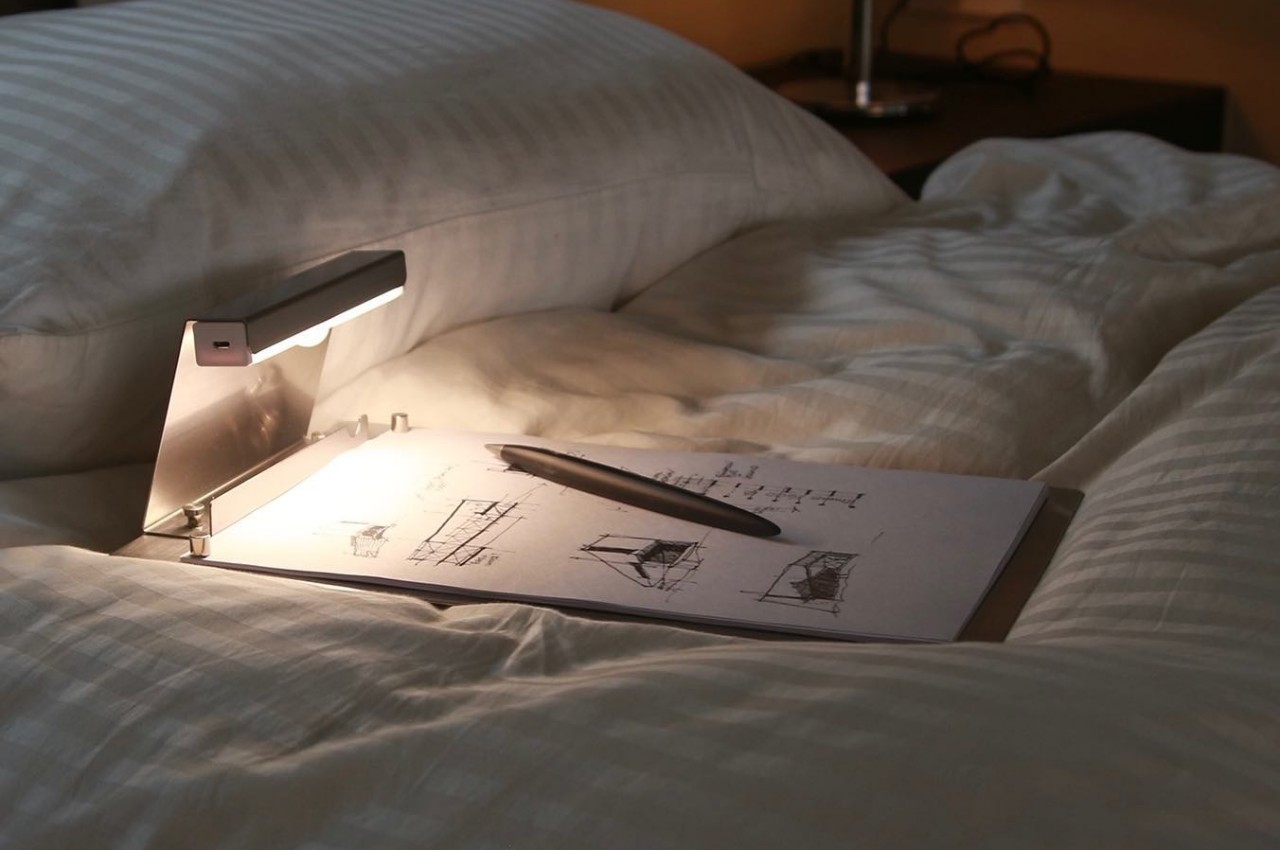
While it doesn’t have a paper clip, The one thing that does protrude from the top of the clipboard is a small rechargeable lamp. This assists the user to keep on working even in darker spaces, though it’s still better to have a properly lit environment anyway. This lamp is connected to the clipboard with screws, so it’s completely possible to remove it if you feel that it hinders rather than helps. Curiously, this built-in lighting also opens the design to more uses, like a guest book or a menu holder for restaurants.
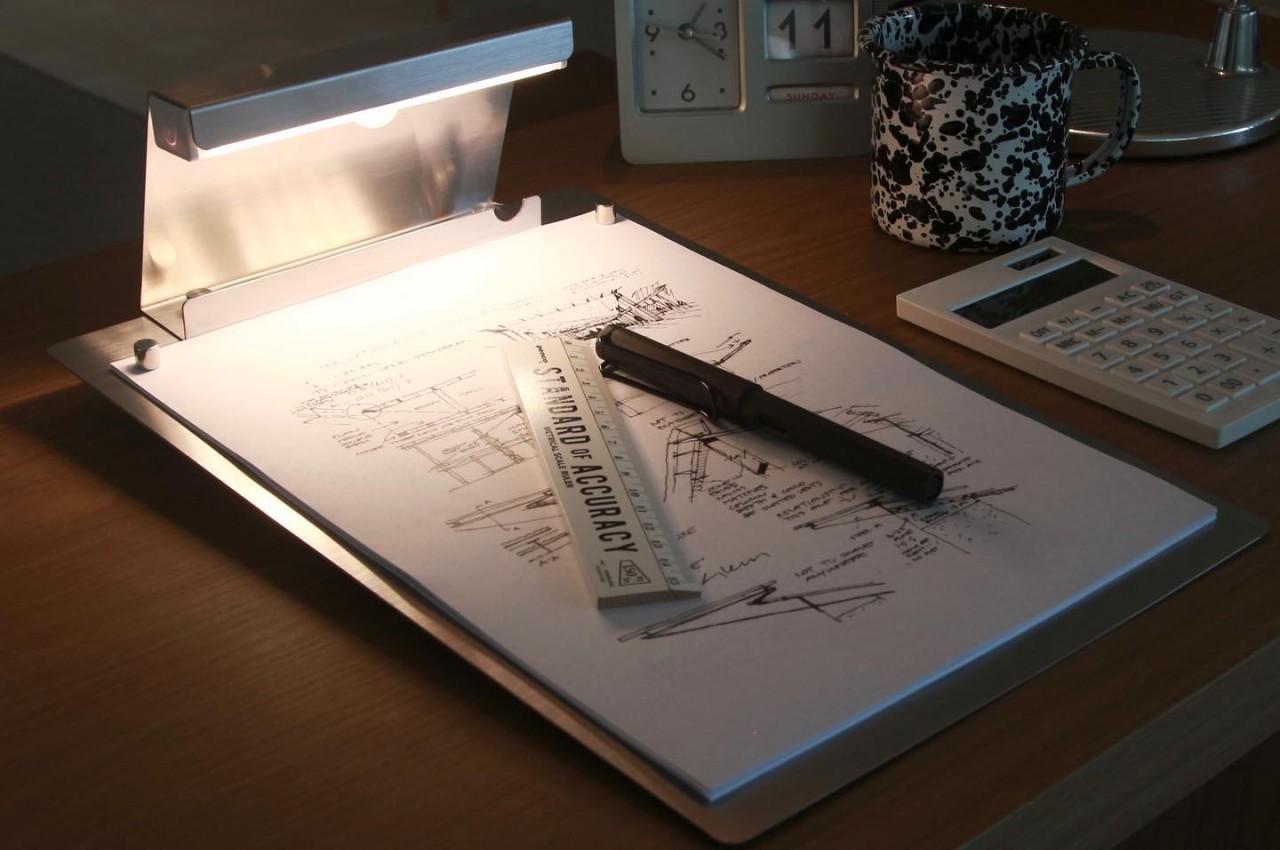
The post Ultra-minimalist clipboard made from a sheet of metal has a built-in light first appeared on Yanko Design.