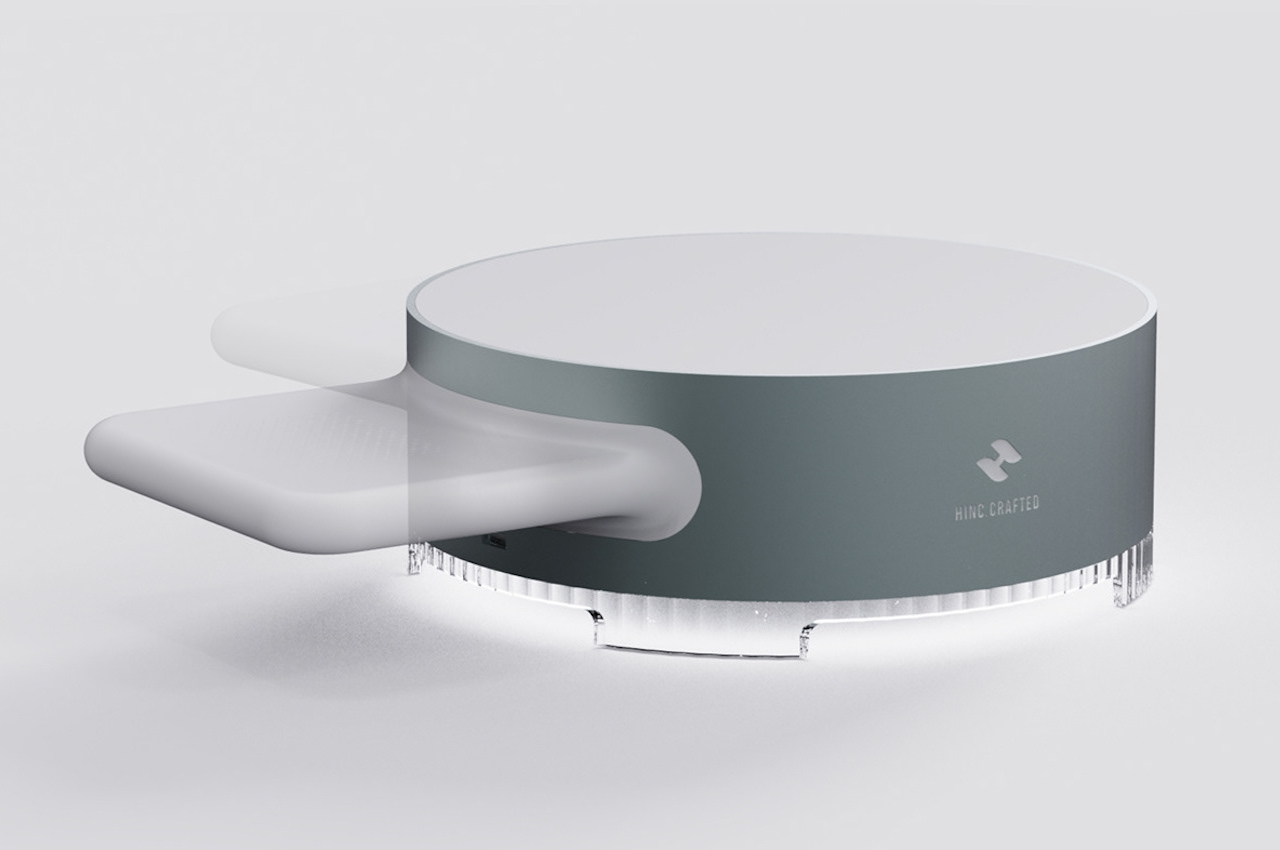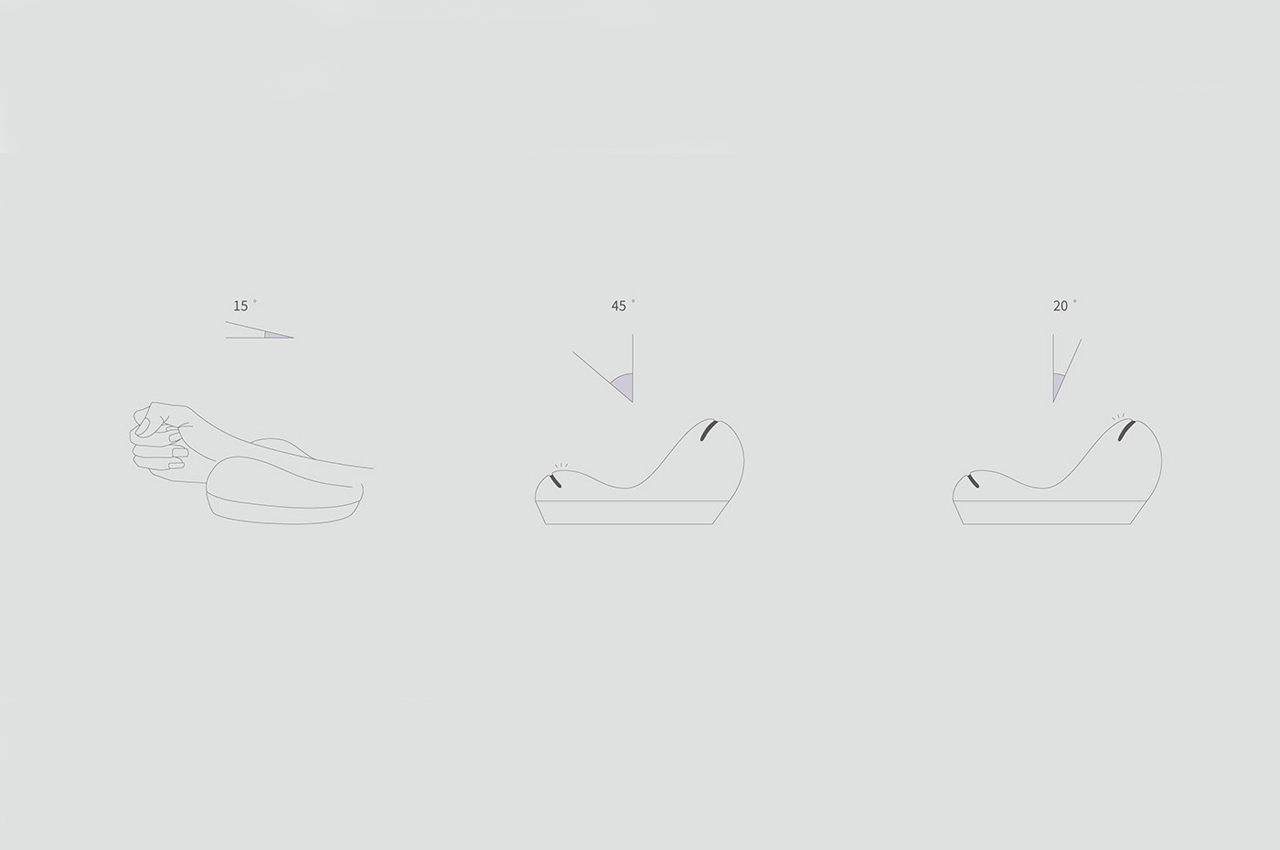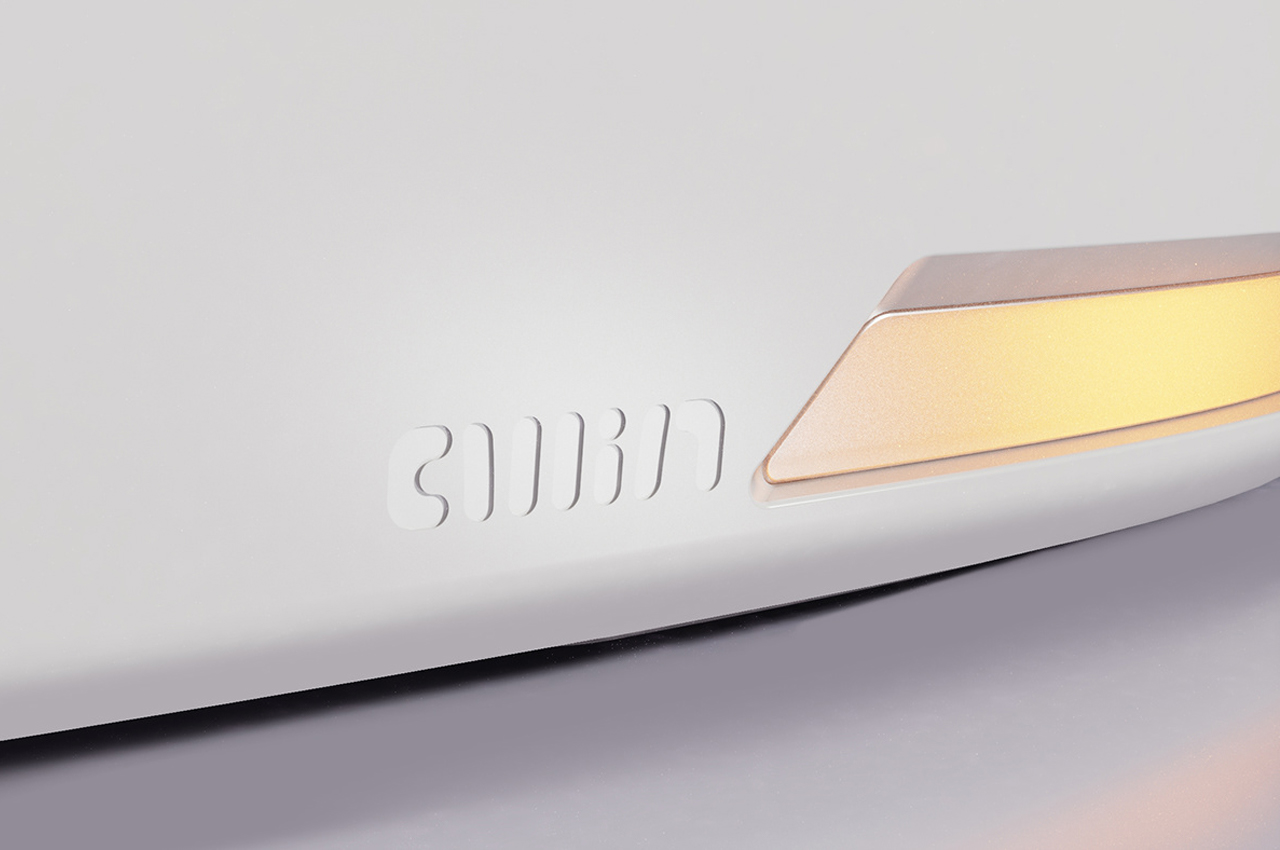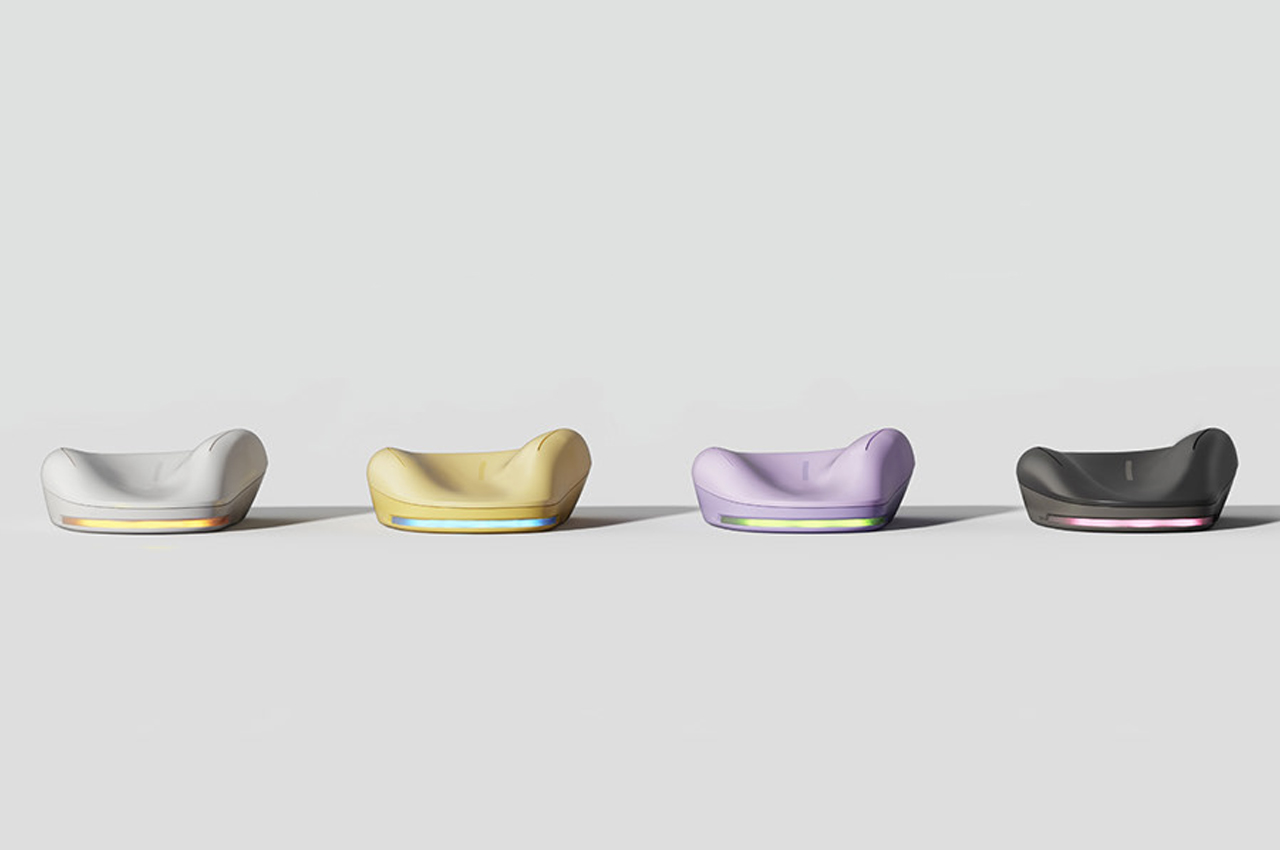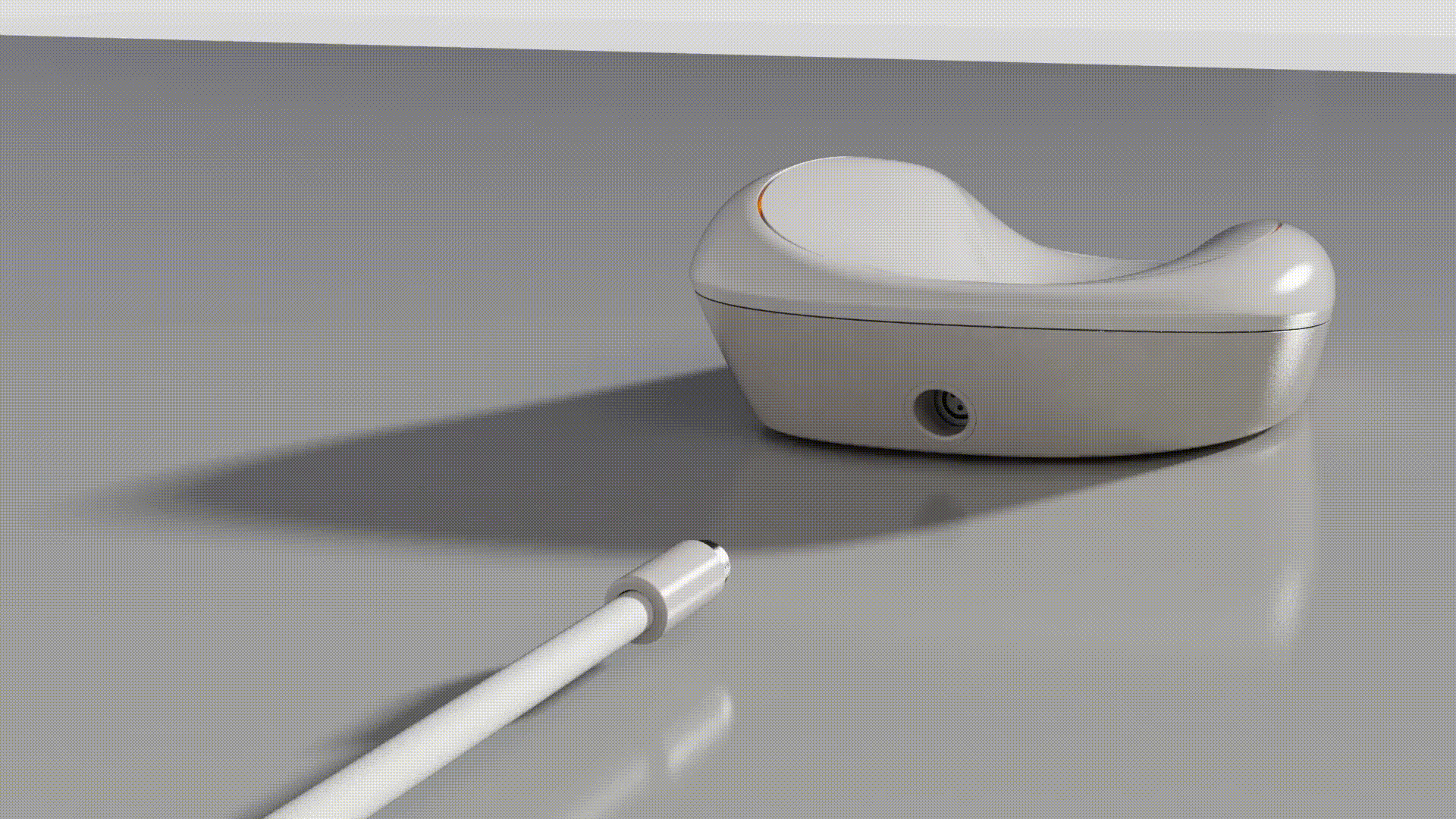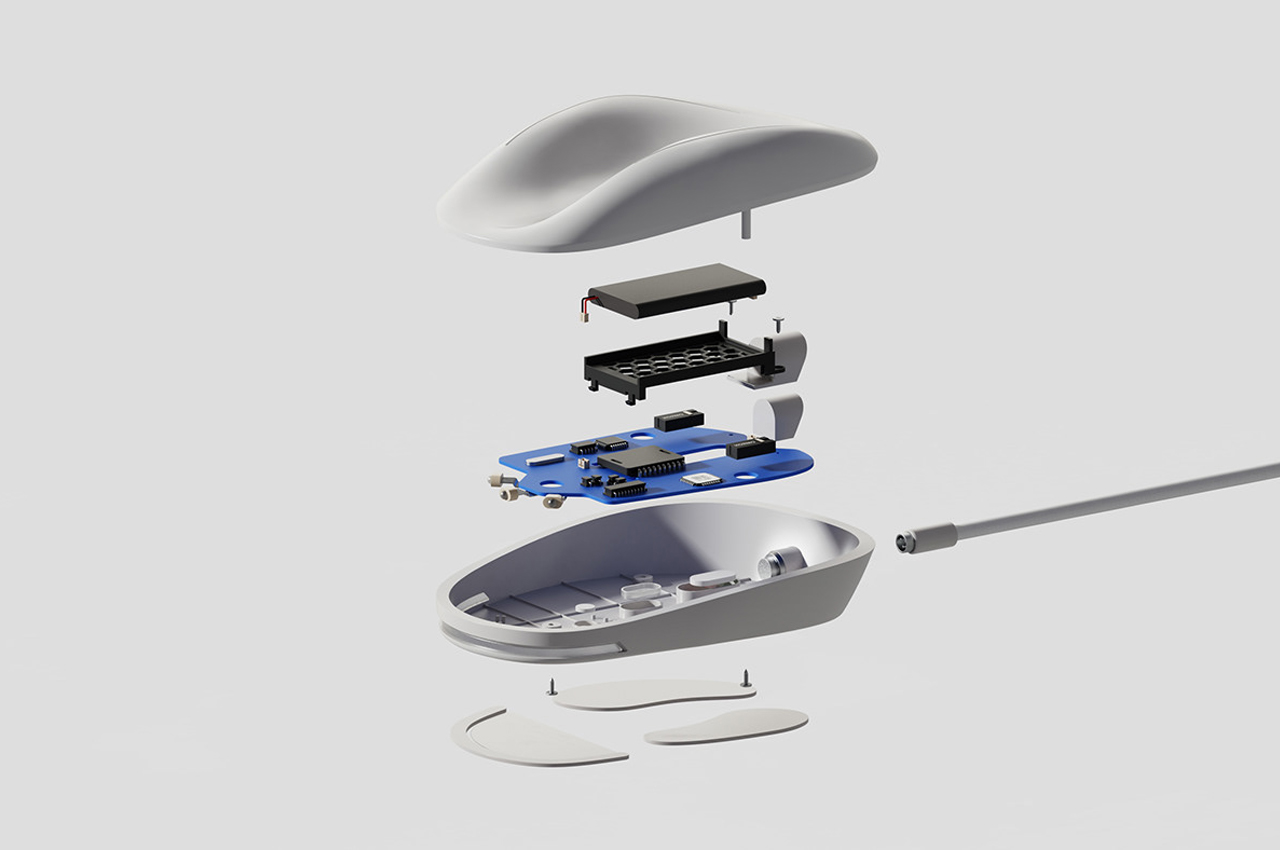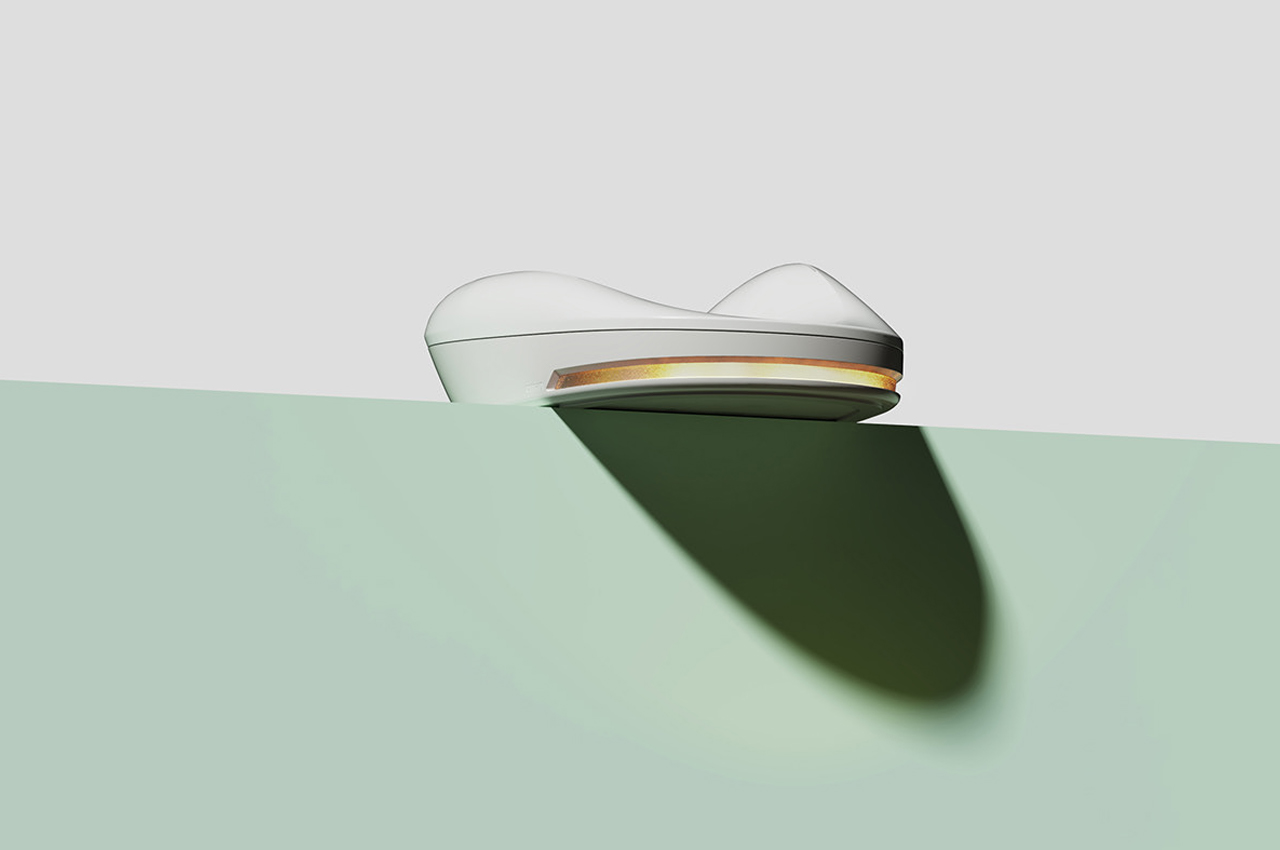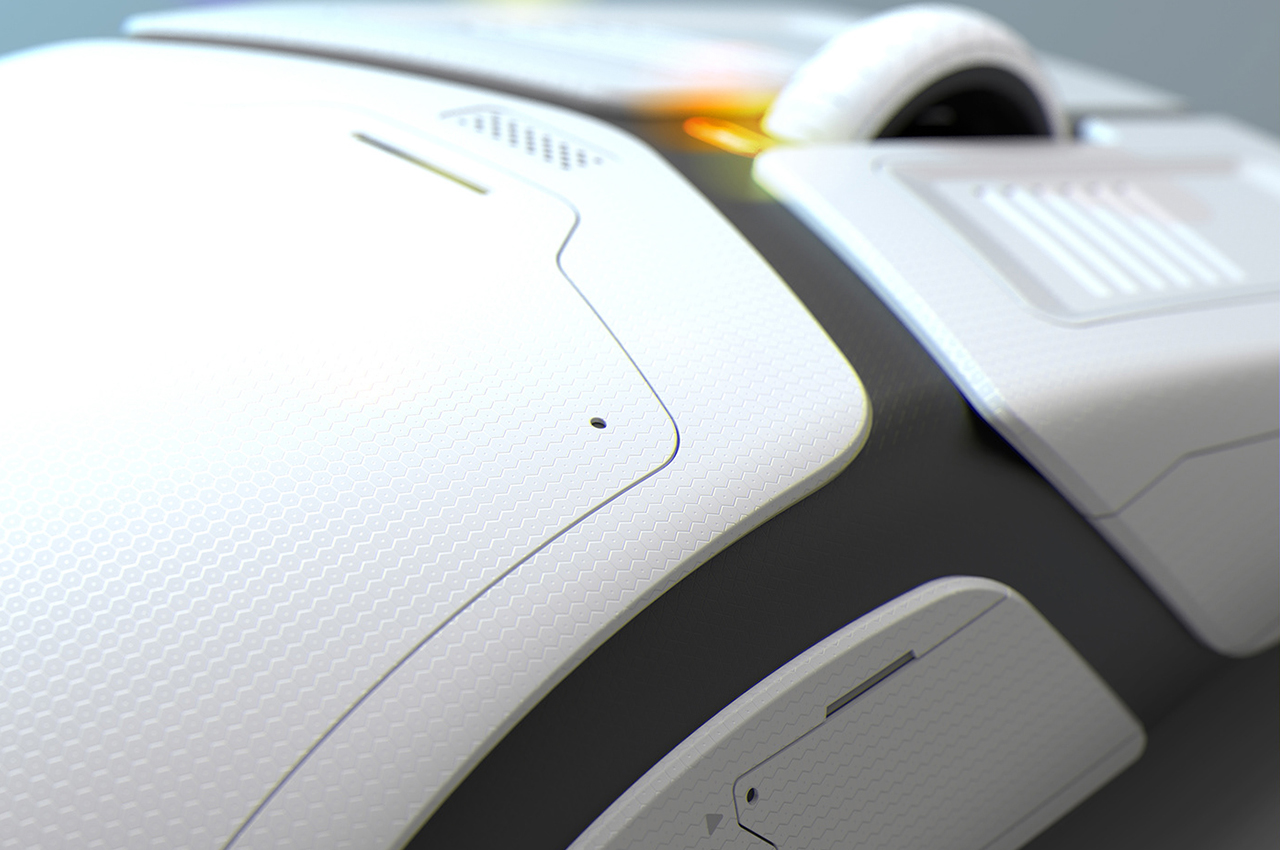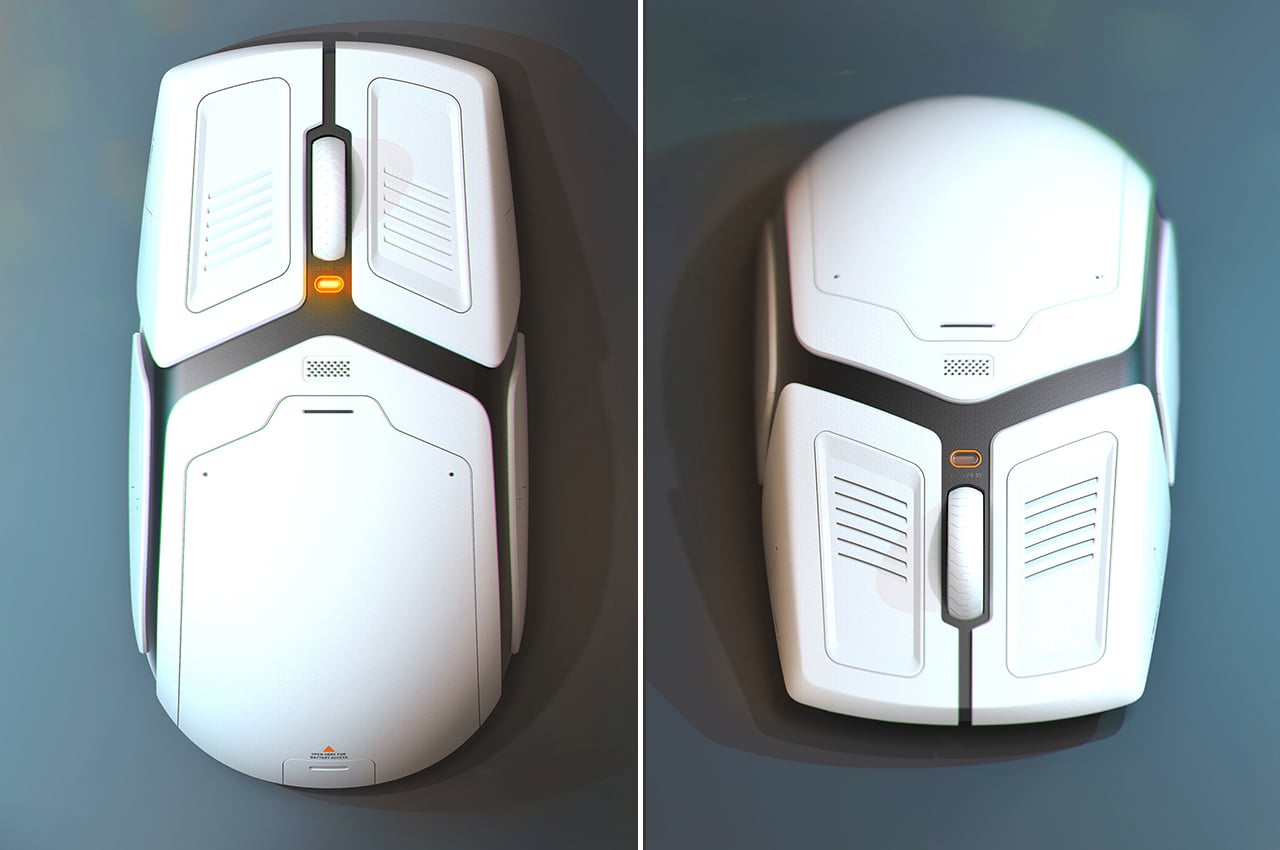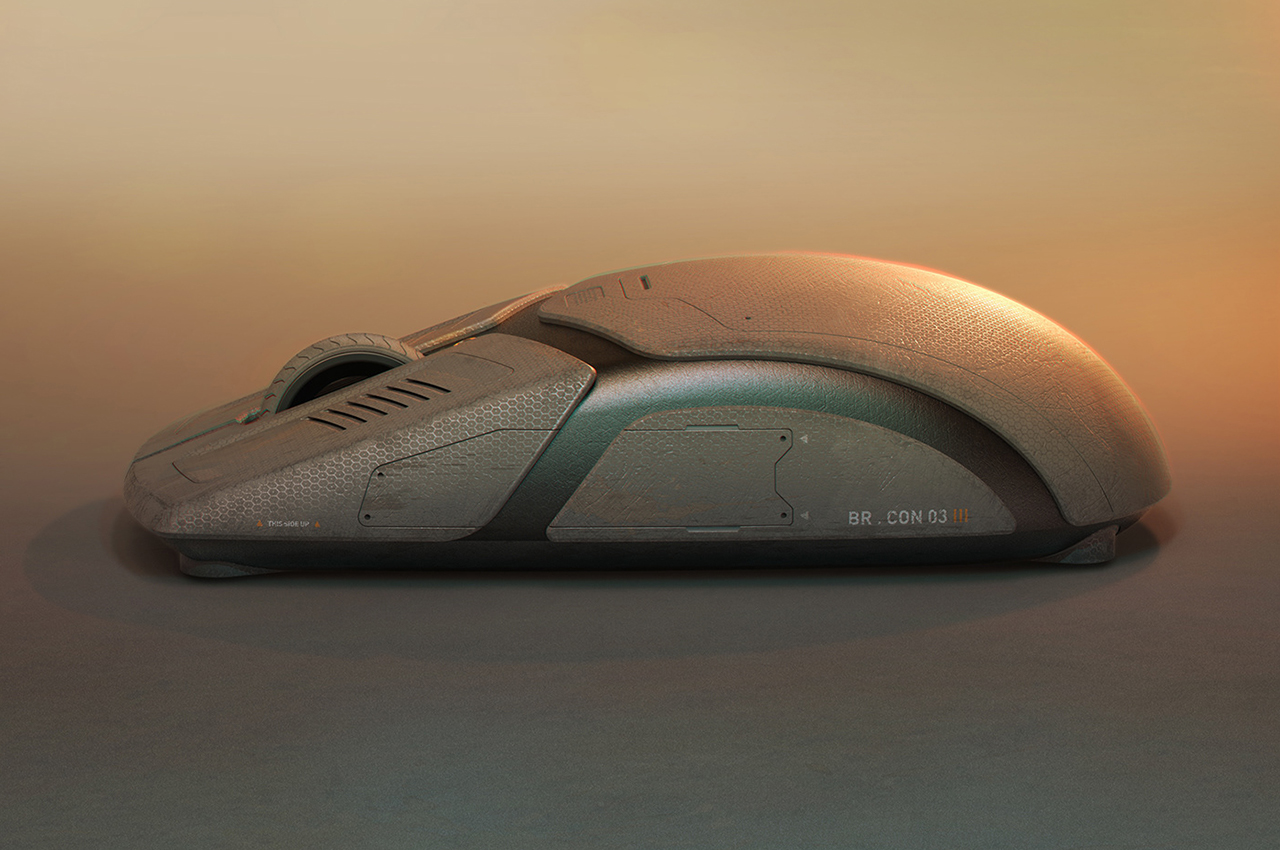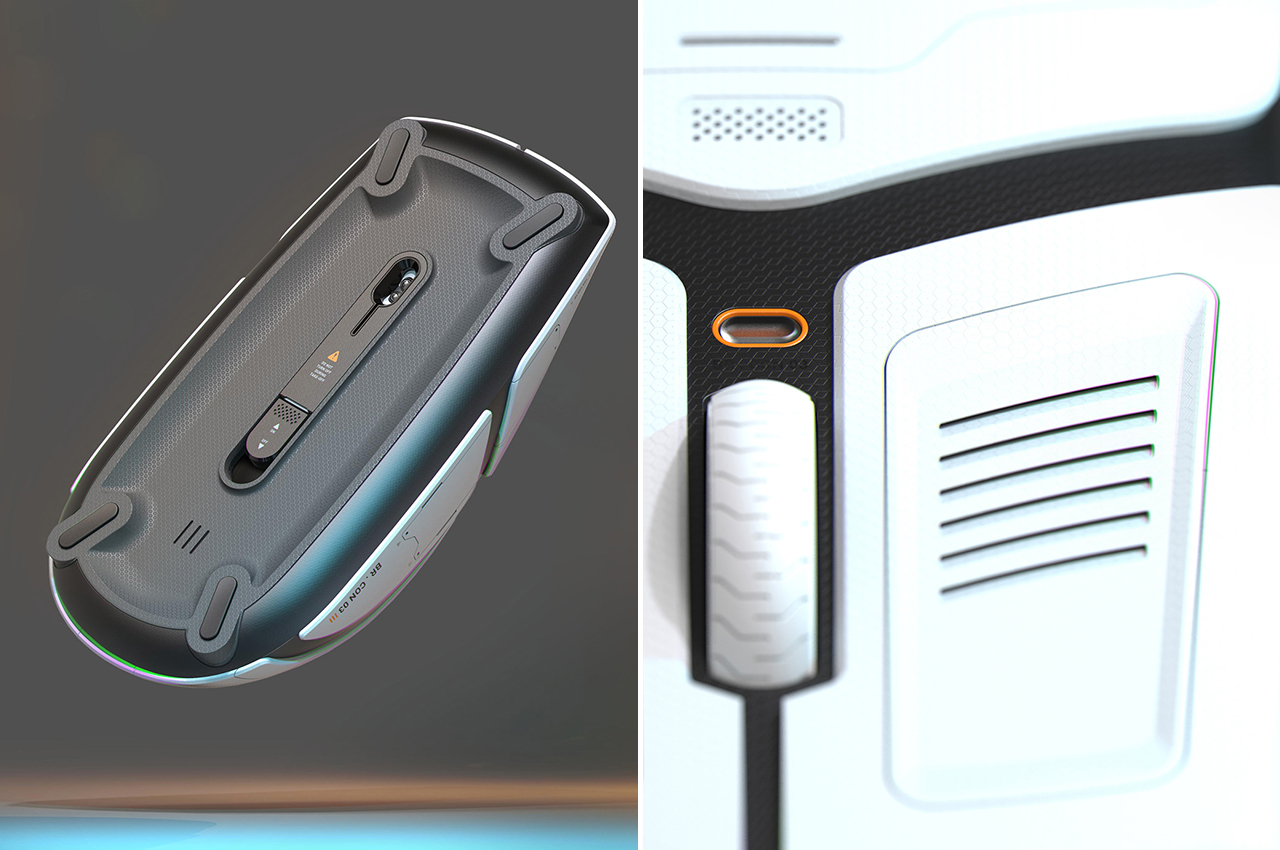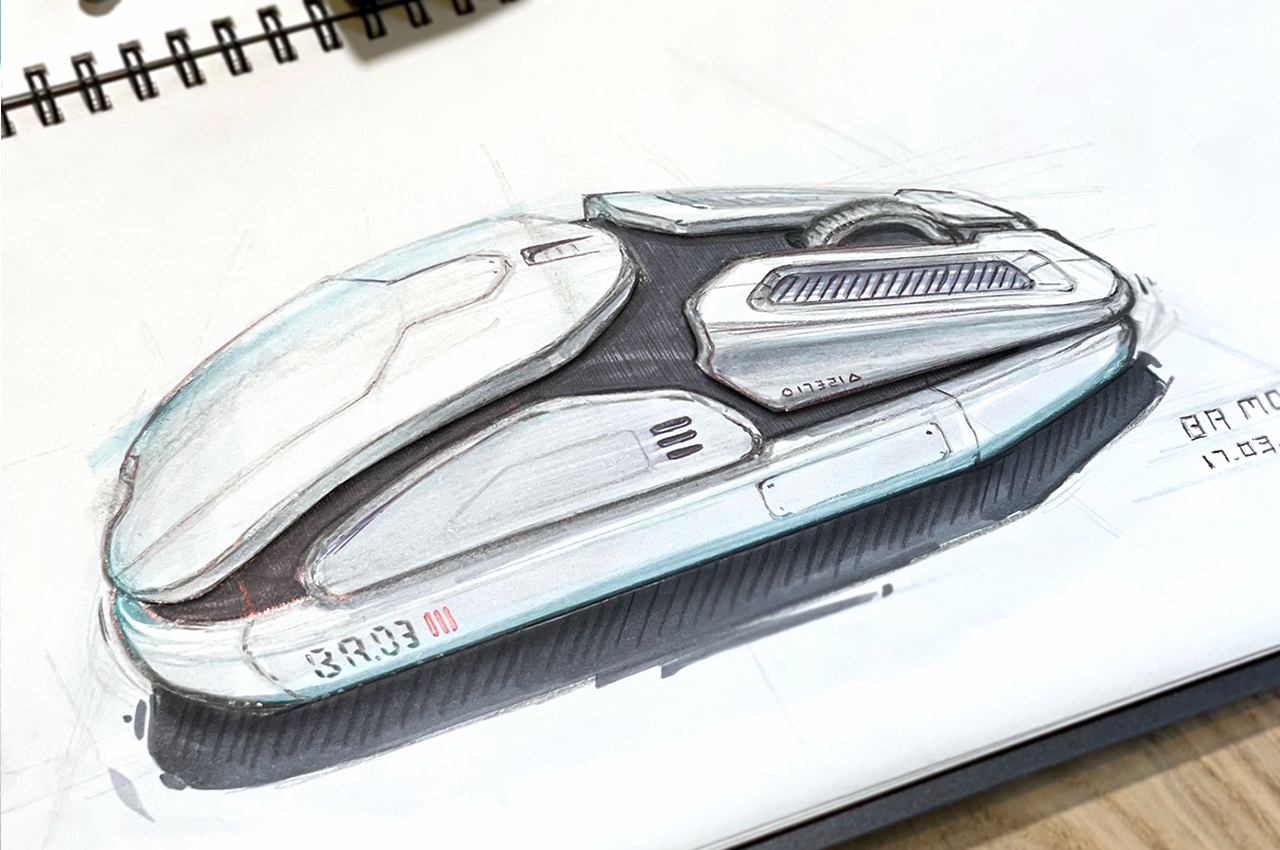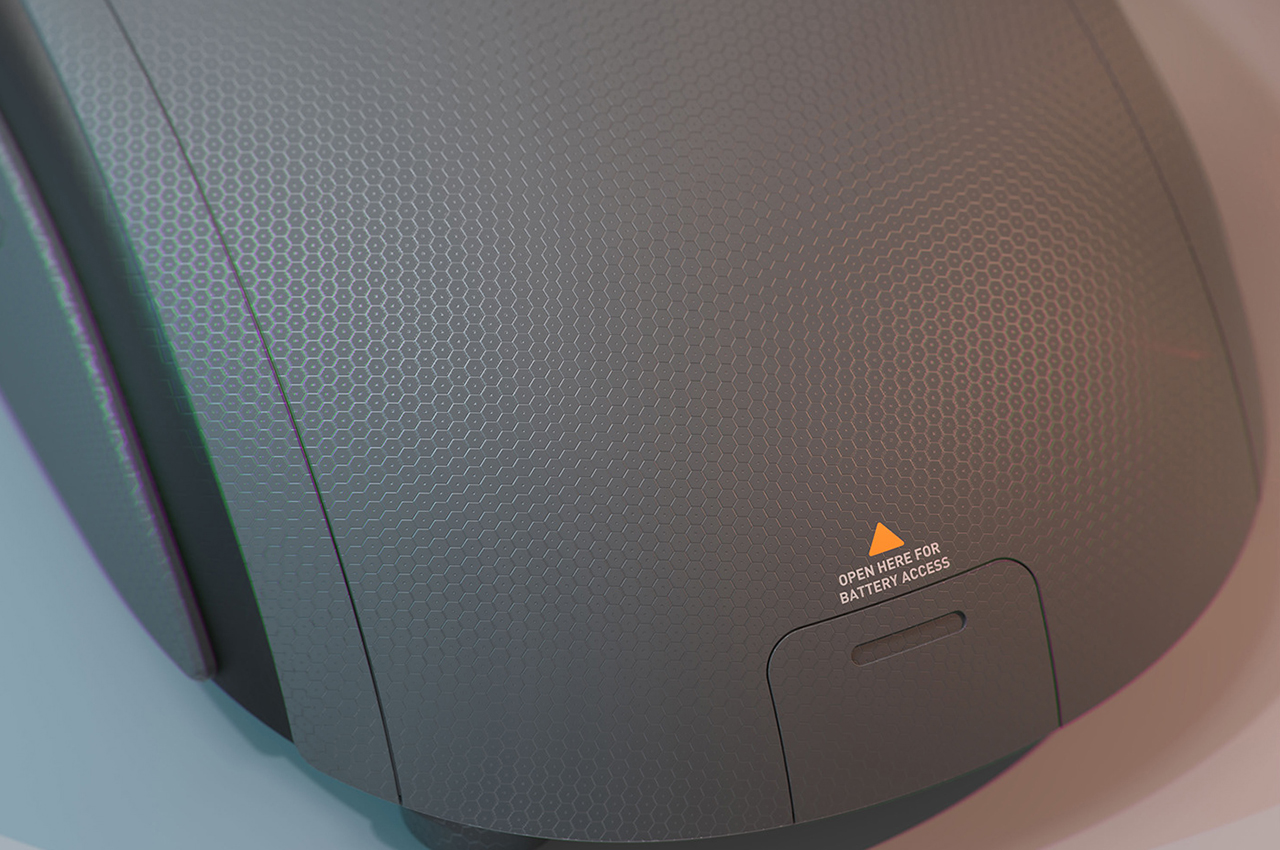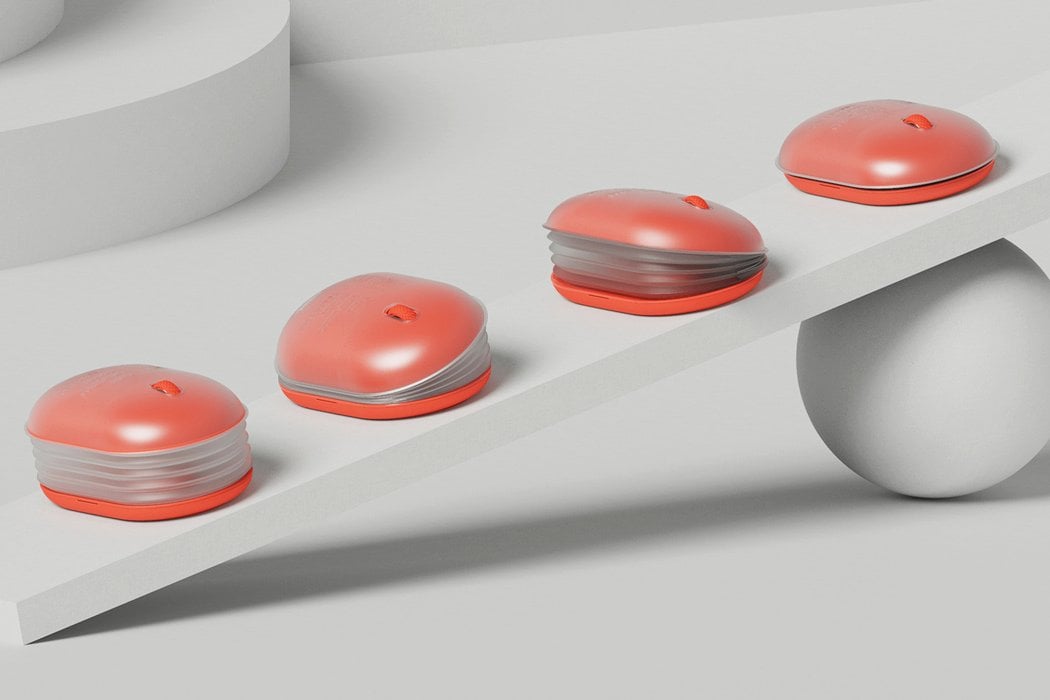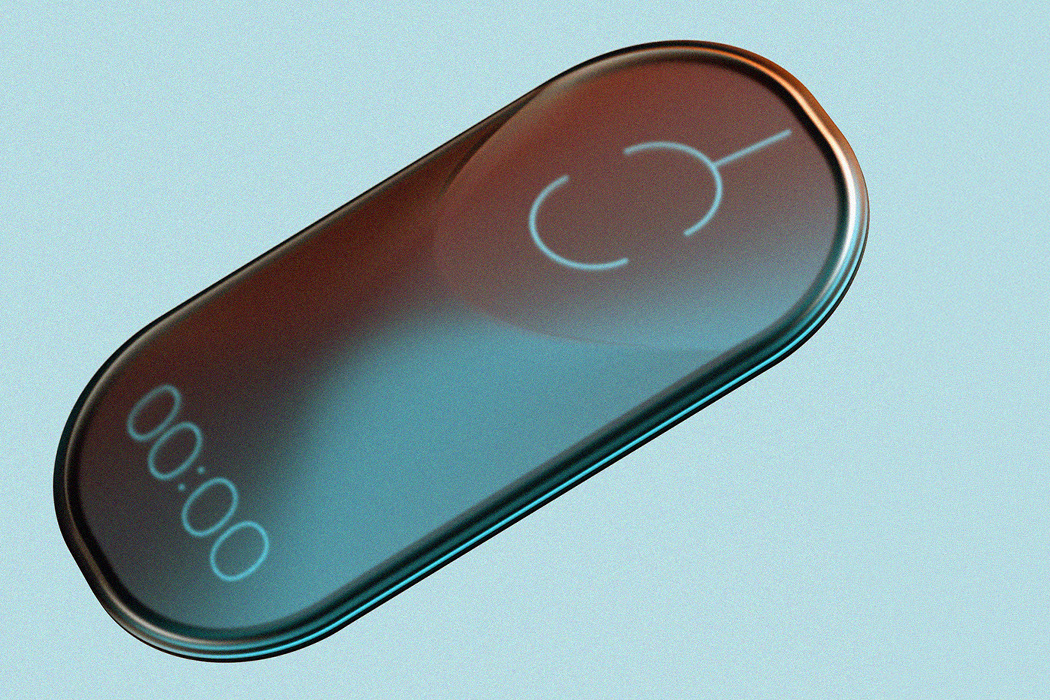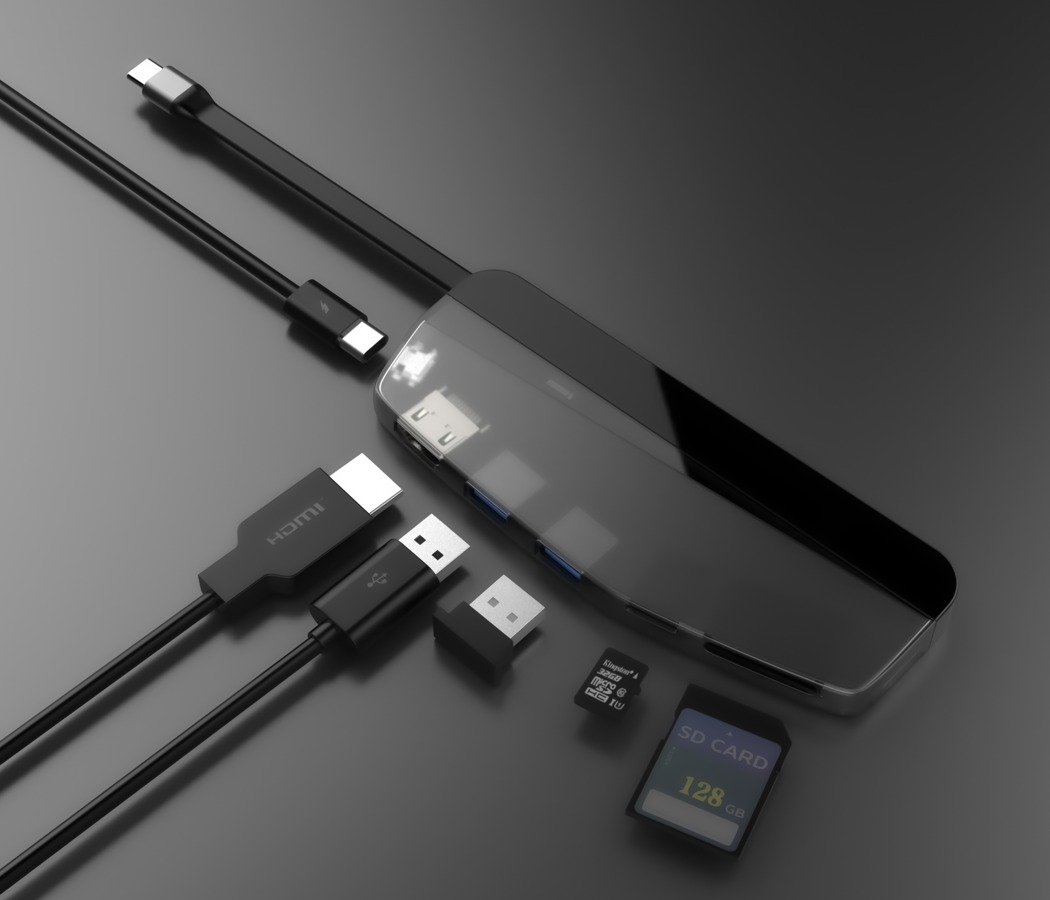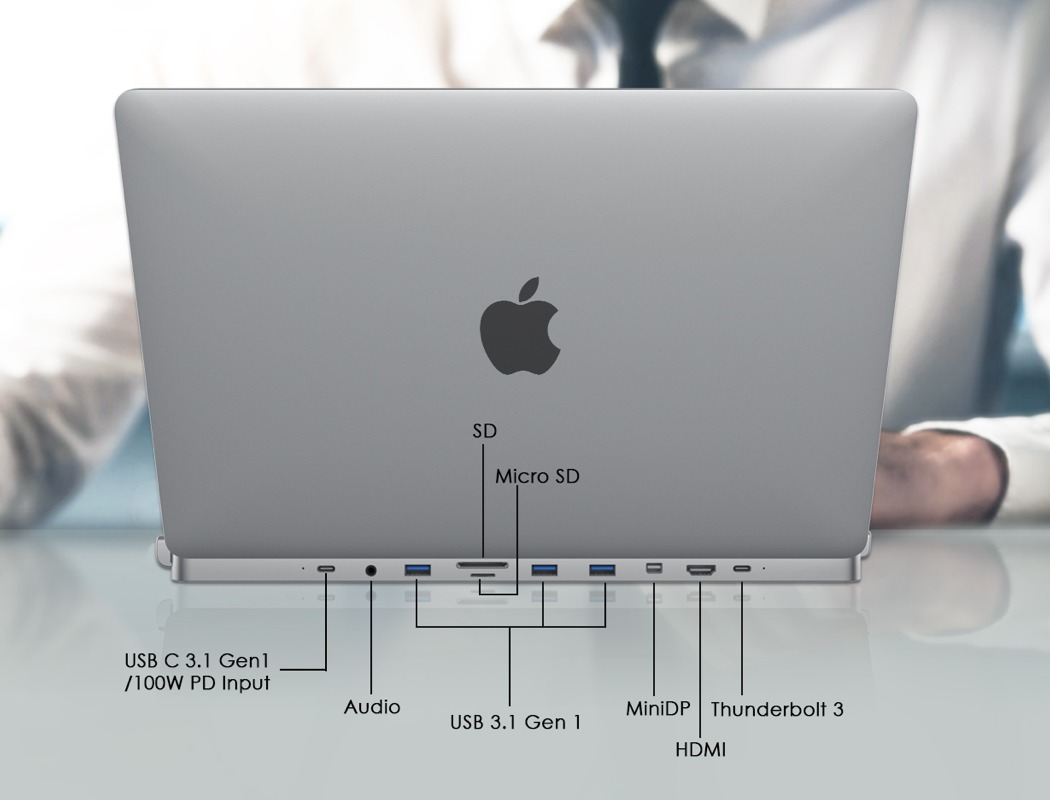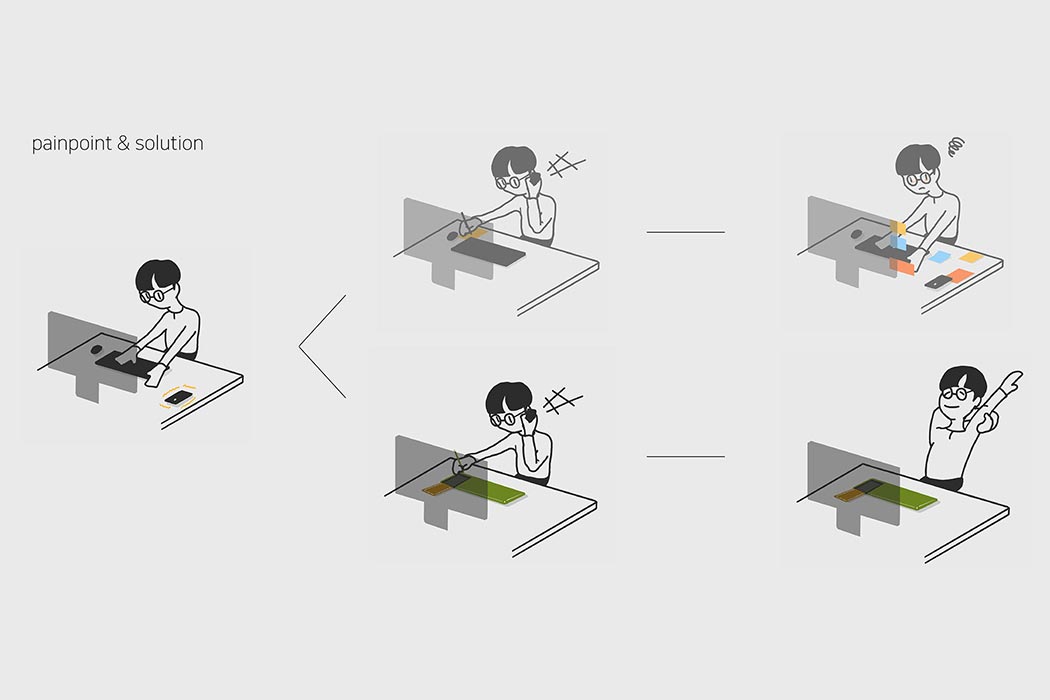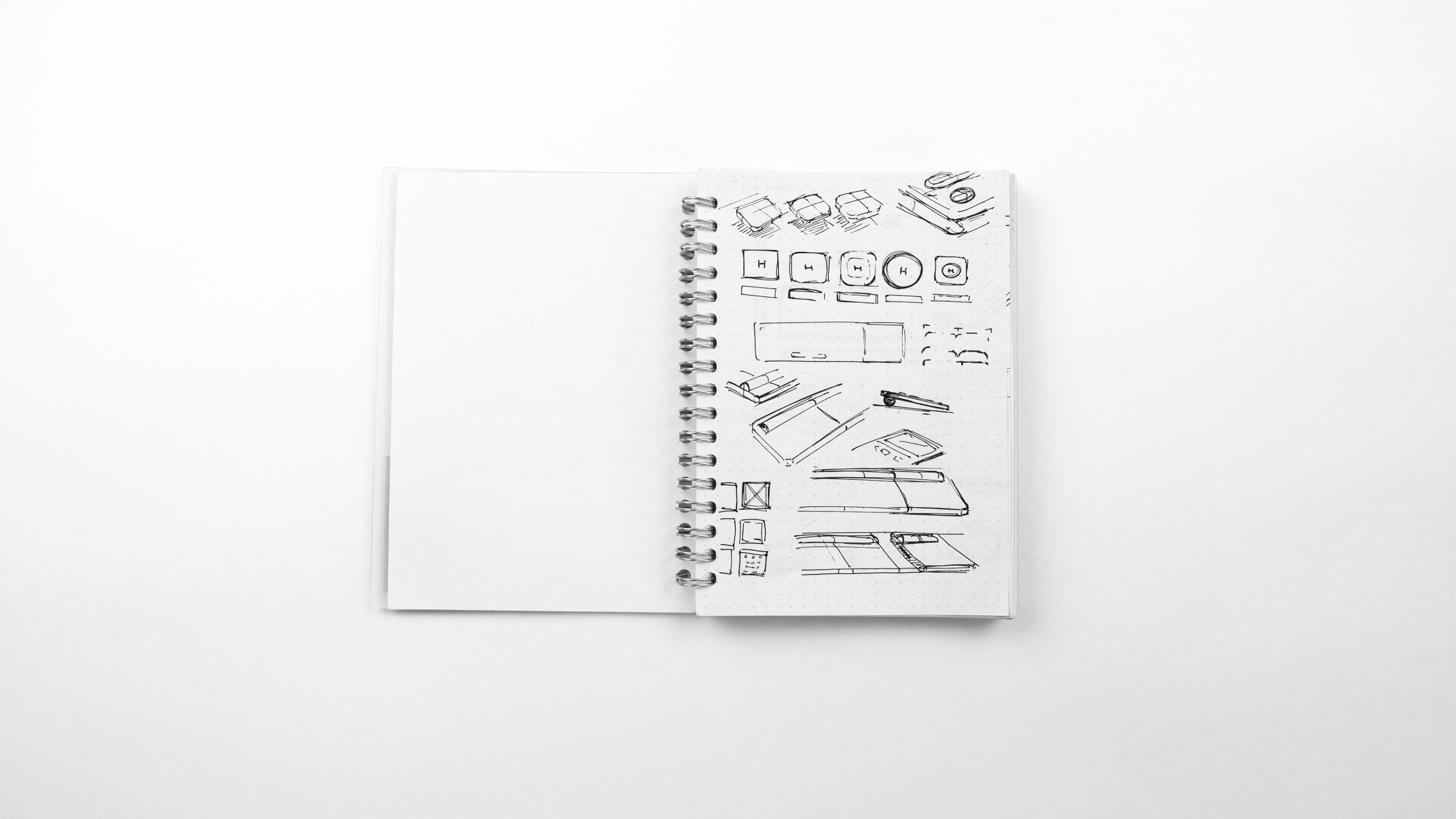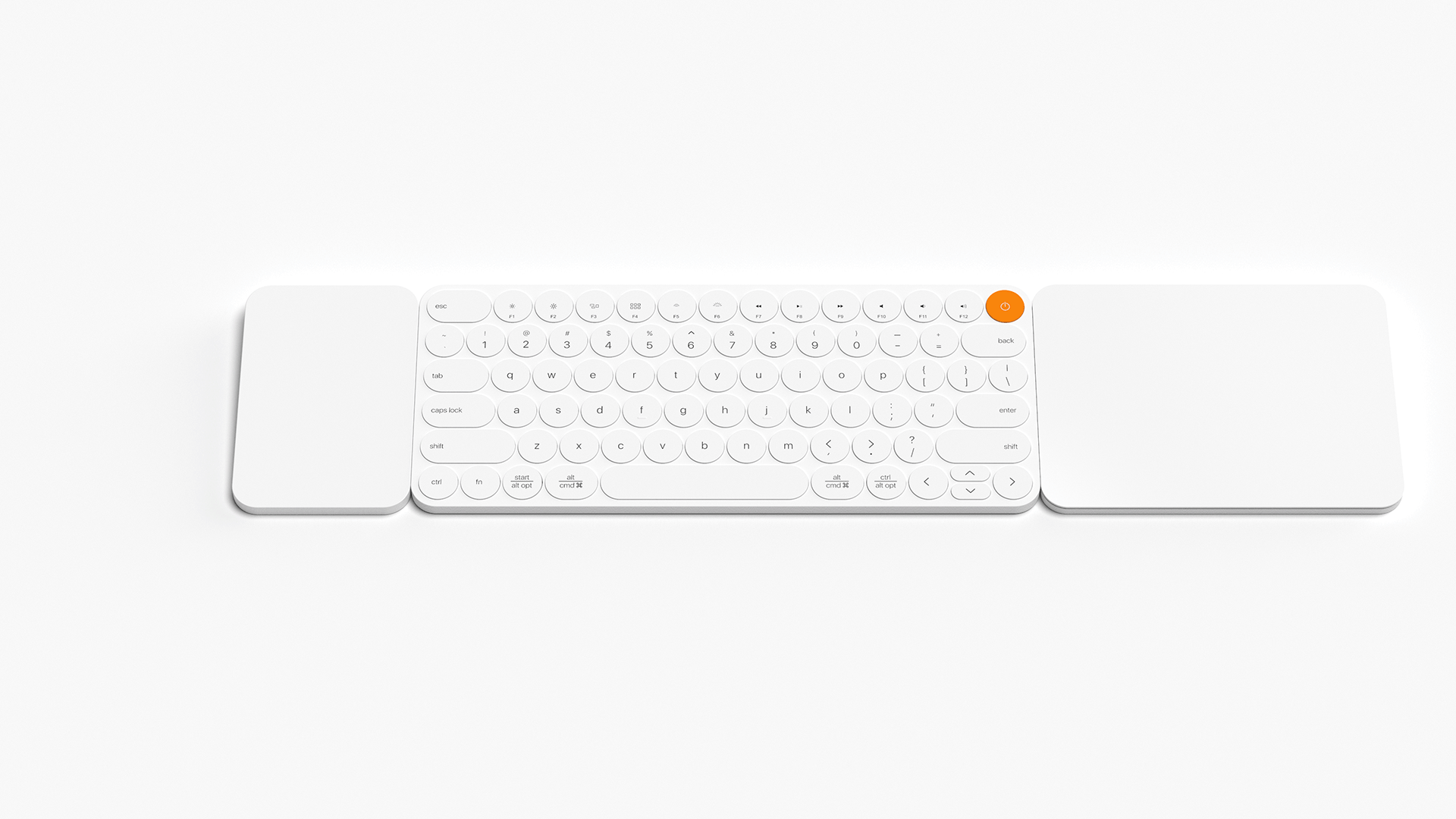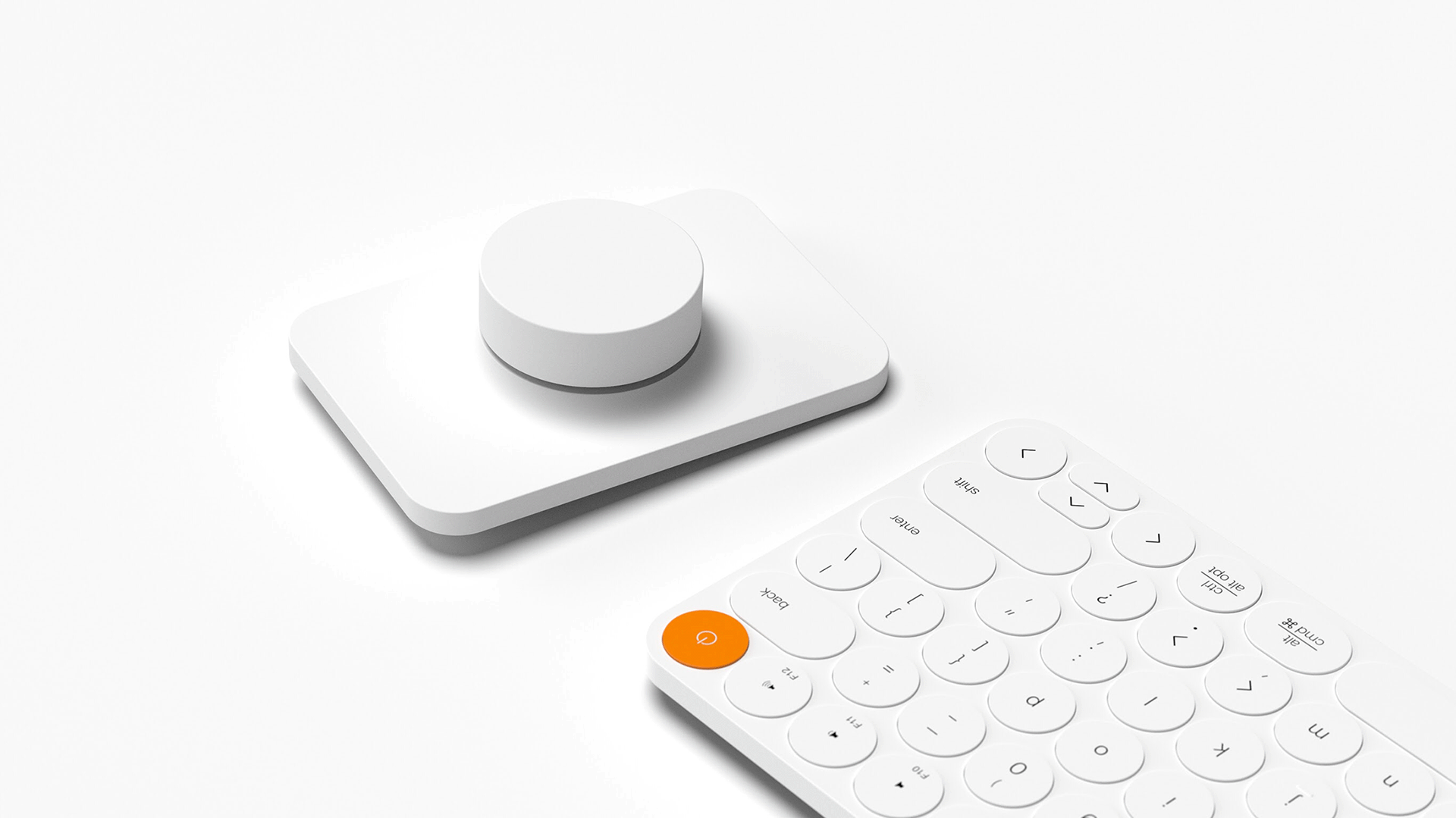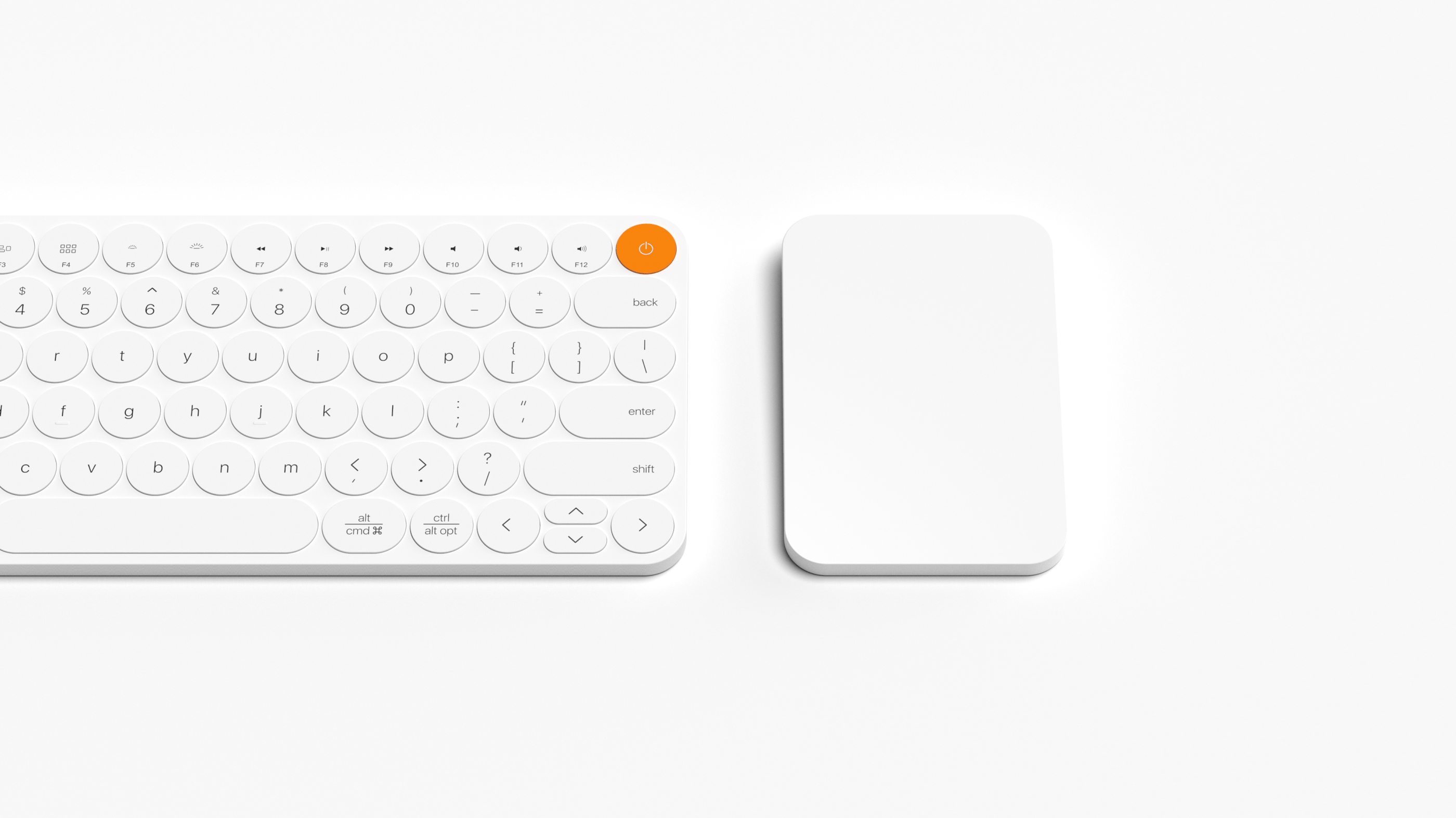Honestly, I cannot survive without my laptop! The whole basis of my work life depends on it, as well as my precious documents, every significant memory of my life (thanks to the Cloud), basically everything makes me who I am. I’m not proud to say this but a crucial part of my day is spent typing away on it, but it is what it is. This is the era of technology and advancement. I’m sure most of you spend the majority of your day this way as well! So what can make our handy and dependable laptop, even more, handier and dependable? A range of innovative, functional, and nifty laptop accessories! So, we’ve curated a collection of interesting accessories that promise to elevate your everyday laptop usage experience – from super-fast SSDs to a multipurpose accessory with a 15-inch 4K touchscreen display, we’ve got you covered with a whole bunch of options!
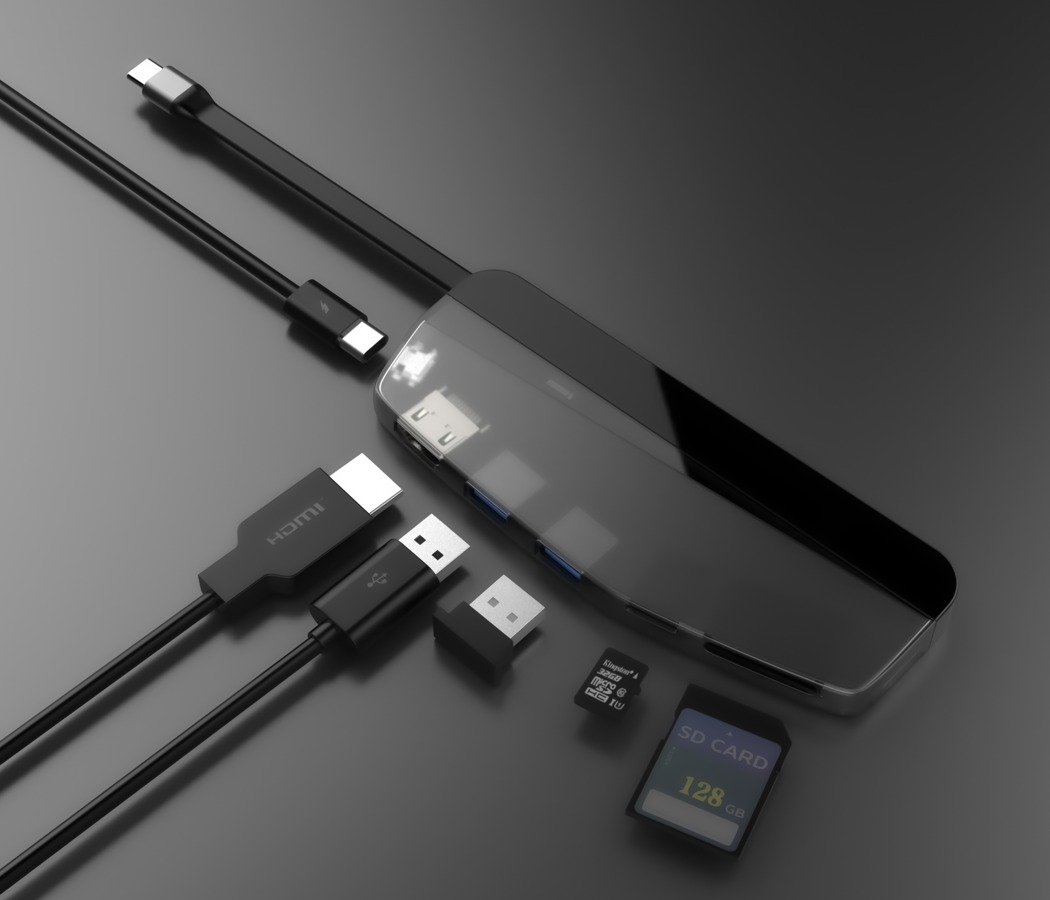

Compatible with most USB-C devices, the HybridDrive offsets your need for multiple hubs, dongles, and drives. With a multiport on one end, and an SSD on another, and a USB-C interface connecting the two, the HybridDrive bridges the gap between your portable devices (laptop/tablet/phone) and your desktop – in the sense that it gives you extra ports and expandable storage… something most desktops have in common. The multiport setup comprises a 4K 60Hz HDMI port, two USB-A ports with 10Gbps data transfer, a MicroSD card reader, an SD card reader, and a USB-C which supports 100W of power output along with high-speed video and data transferring. On the other end of the HybridDrive is an SSD that comes in 4 sizes, starting from 128Gb and going all the up to a whopping 2Tb.


Think of everything you wish your laptop had and put it in a laptop accessory, and you get something quite like the Desklab. A combination of a 15-inch 4K touchscreen display, a hub with ports galore, and an external pair of speakers with hi-fi audio, this slim, lightweight computing accessory is cross-compatible across all platforms. It plugs right into your machine, drawing power from it while giving it much more in return. The anti-glare 4K touchscreen is an absolute heaven-send for photographers who want to edit on the go, content creators, freelancers, designers, gamers, coders, and anyone who just desires an extra screen, while the abundance of extra ports on the side of the Desklab allow you to connect MicroUSB pen-drives, while the HDMI port lets you add multiple displays. Heck, there’s even a 3.5mm jack because the guys at Desklab didn’t want to leave a single stone unturned. Given that speakers are always a weak-point for laptops, the Desklab comes with robust, hi-fi front-facing stereo speakers too, giving you an immersive experience, whether you’re playing a game, watching a movie, or just listening to a podcast or to music while working.

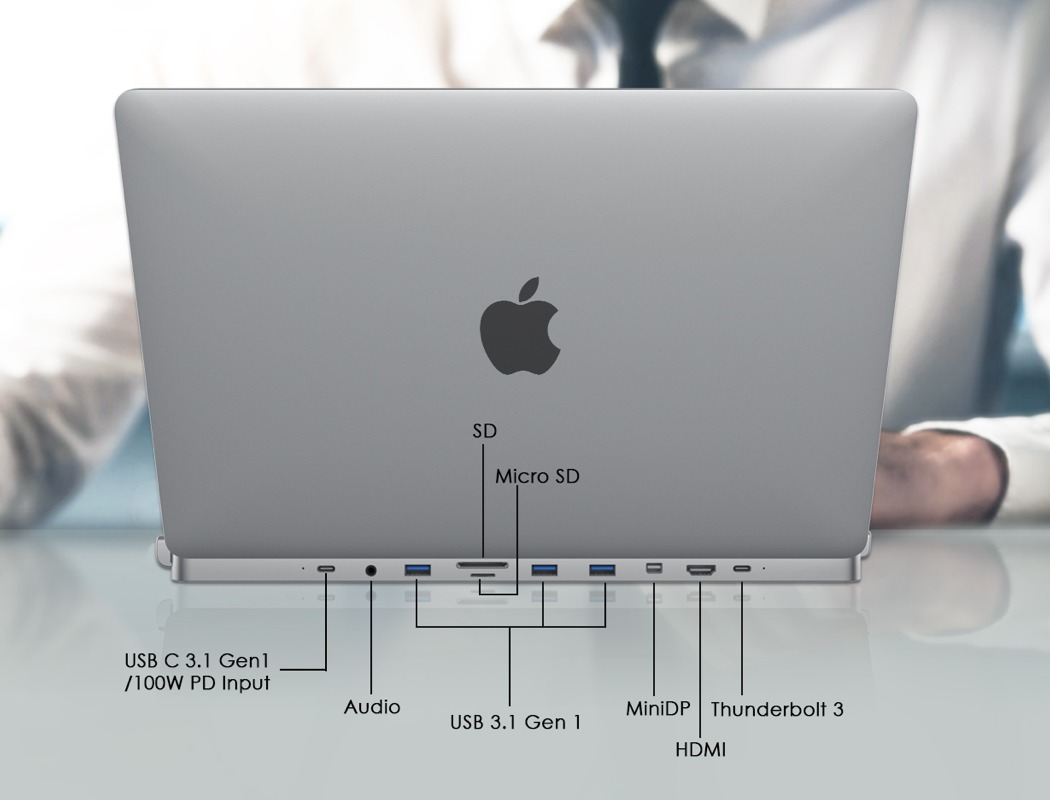
The designers of DGRule describe it as an “invisible hub” and I guess we can see why. The DGRule promises to be a convenient alternative to the limited Thunderbolt 3 USB-C ports since they aren’t always compatible with all devices. Subtle, discreet, and far from bulky, DGRule snaps onto both sides of the MacBook Pro. The cushion pad ensures it stays glued onto the laptop, no matter which position you work in. Available in Space Gray or Silver, it camouflages with your laptop, appearing to be a natural extension of it. Created from CNC aluminum, this allows the hub to comfortably merge with the MacBook Pro. However the resilient aluminum has other purposes as well, it lends its durability to the hub making it sturdy and reliable. The DGRule encloses two Thunderbolt ports on the same side, leaving the two others on the opposite end completely free. The invisible hub connects your Thunderbolt 3, HDMI display, USB-C, Mini DP, three USB 3.1, one MicroSD, SD, and your headphones!


UGREEN’s combination of a laptop stand and a multiport hub may just be the peanut-butter-and-jelly equivalent of the tech world – it just seems like a match made in heaven. Meet the X-Kit from UGREEN… a slim, portable Hub-Stand that folds down to become no smaller or slimmer than a selfie-stick. With its innovated X-shaped folding design, the X-Kit condenses its functionality into a form that’s easy to carry along with your laptop anywhere you go. Designed with two halves that separate when pulled apart, the X-Kit transforms from a slim, baton-shaped form into a broad platform to dock your Mac or Windows laptop on in mere seconds, with an angling mechanism that can be set at 4 different positions to give you the right angle you need to minimize fatigue… something that most WFH setups fail to achieve.


This MacGyverian briefcase is actually poised to be a photography must-have. Designed to boost productivity, save time, and help achieve finesse, the iWorkCase V3 16 is a laptop case designed for seasoned outdoor photographers. With space on the inside for a laptop, an external battery, and a hard-drive, the iWorkCase carries your laptop to shooting locations and opens out practically into a dark room of sorts to let you easily view and edit photos and videos just minutes after taking them. With an in-built laptop-stand and even a foldout sun-hood, the iWorkCase mounts right on a tripod to give you a makeshift editing studio when you’re shooting outdoors, letting you clearly view your media on a screen in the correct dark setting. Set up the iWorkCase with the laptop and connect it to your camera and you can instantly shoot view, and edit photos on the spot without needing to waste time (and lose out on creative ideas) by heading back to your studio/office to quality-check your work.


Now here’s an external numpad with some real purpose. Rather than just being your run-of-the-mill 21 key number pad, Voamoko’s Type-C Numeric Keypad’s design shows that it really knows and understands its end-user. The portable, external number pad plugs into your laptop or desktop, turning into a powerhouse of functionality. It packs extra USB ports on its rim to function as an accessible USB hub you can plug your pen-drives into, or even charge your phone with. Moreover, it comes with a few extra keys that let you instantly trigger functions like searching (useful for those incredibly long documents and spreadsheets), as well as apps like the calculator, to make number-crunching faster and more convenient. Designed for professional use, whether you’re an auditor, programmer, or analyst, Voamoko’s Numeric Keypad does more to enable your workflow than a regular number pad would. Plus, it can charge your phone too!


Meet the VAVA SSD Touch, a pocket-sized storage device that’s high on capacity, high on security, and on portability. Measuring less than 4 inches, VAVA SSD Touch comes with a sleek-looking metal case made from 100% recyclable aluminum, and a solid-state drive on the inside ranging anywhere from 512GB to 2TB in capacity. Its slick metallic casing is punctuated by a blue square located on the front that gives the VAVA SSD Touch a layer of biometric security. Acting sort of as a password, the fingerprint sensor prevents people from accessing your data without your authorization. The SSD only unlocks after it authenticates your fingerprint, and you can program as many as 10 fingerprints into the VAVA SSD Touch, allowing your family, colleagues, or coworkers to have access to shared data… or better still, use a password to ensure more impregnable security.


Thin as a coin (barely 3mm in thickness), and light as a pen, the MOFT sticks to the back of your laptop almost like a cover of sorts. When folded, it sits flat against the back of your laptop (thanks to hidden magnets), practically indistinguishable and invisible, and when deployed/unfolded, uses a clever bit of structural engineering to support your laptop in not one, but two angle settings. Channeling Dieter Rams’ principle that Good Design must be Invisible, the Moft sits flat on the back of the laptop. It adheres to the laptop’s body using a reposition-able adhesive pad that allows the Moft to be placed on the laptop whenever needed and removed when you want (just in case you’re using a company laptop, or you’re upgrading to a new one). The Moft’s universal design means it can be placed on any laptop that has a flat base and can support as much as 18lbs of weight, thanks to its unique triangular load-bearing folded-out shape.


The Solo V2 is a small, portable USB stick that acts as a secure authenticator, replacing the need to remember passwords or look out for OTPs. The USB Stick comes in two variants, one with a USB-A jack and another with a USB-C jack, allowing it to work with laptops and desktops, along with older devices and newer devices. Each Solo V2 stick even comes with an NFC chip built into it, which means you can use it with your NFC-capable smartphone by simply tapping the phone on the USB stick to authenticate it. The key features reversible USB ports (so you’re never fumbling with it) and a touch-sensitive button to activate the authentication. It works right out of the box, without requiring any software installs, supports industry-leading FIDO2/WebAuthn standards, and instantly works with all major applications from companies like Google, Facebook, Microsoft, Twitter, and even with your Windows logon or GitHub repository. The device is robust, waterproof, and supports firmware upgrades that allow it to grow even more secure with time. Moreover, it’s portable, which means you can carry it anywhere and use it at home, your office, a café, or the airport; and doesn’t require any additional costs or interacting with your company’s disgruntled IT guy!


Vulcan isn’t a replacement for wireless charging but is just a remarkably better cable with truly unique features that are designed to work universally across all your devices. Designed to power everything from your Xbox controller to your laptop, the Vulcan cable comes with the ability to deliver up to 100W of power and connects to your devices using a series of magnetic pins. Just plug these magnetic pins into the charging ports of your devices, and they create an interface for Vulcan to snap to, quite like the MagSafe connectors you’d see in MacBooks from before 2016. Different magnetic pins allow you to connect the same cable to a variety of devices. MicroUSB pins work perfectly for gaming controllers and Bluetooth speakers, while the Lightning pin lets you charge the iPhone and your AirPods. There’s obviously even the Type-C pin, which works with most devices, including the iPad Pro, most Android smartphones, and even USB-C laptops. Once you plug the pin into its port, Vulcan does the rest, automatically locating, aligning, and connecting to the pin using a powerful pair of N52 Neodymium magnets.