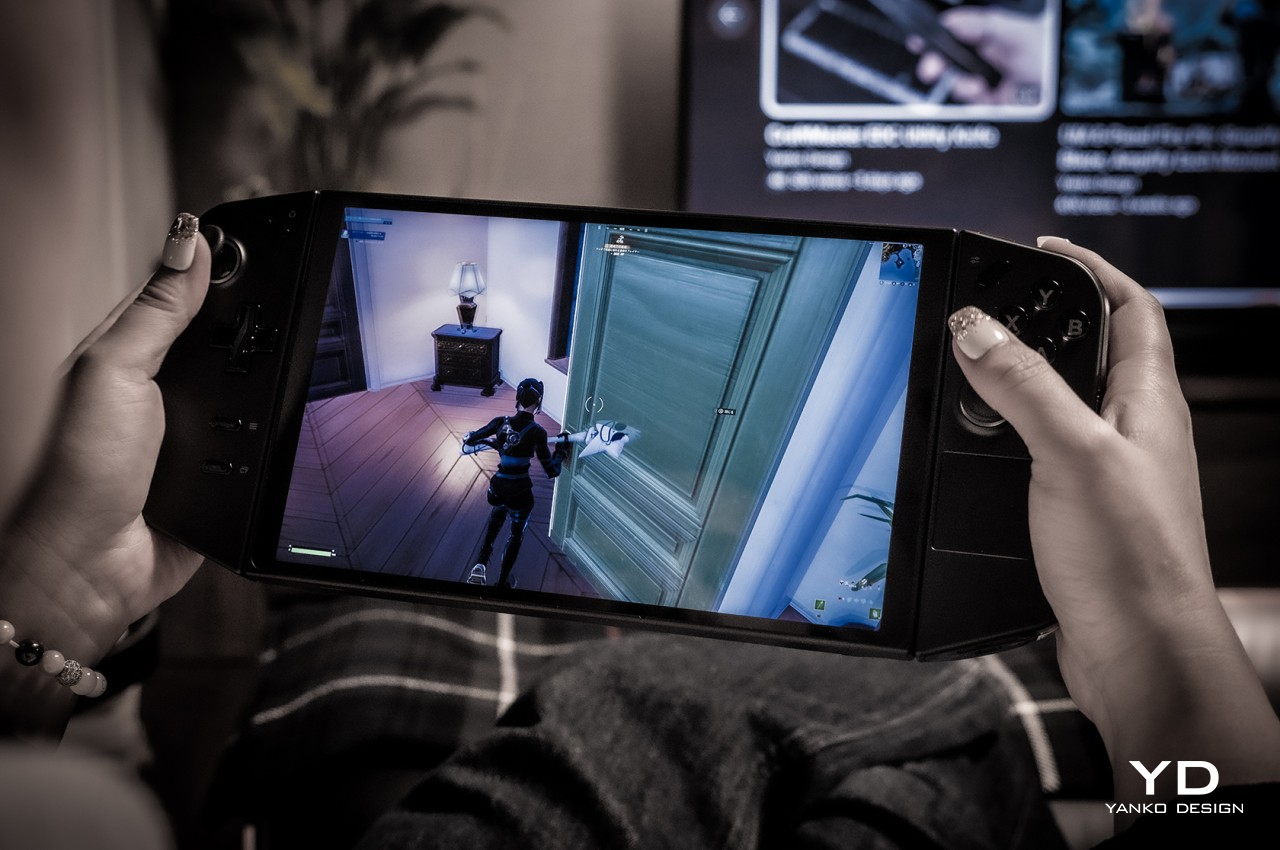
If you’ve been keeping tabs on the tech industry in the past year or so, you’re bound to come across a new and probably alien breed of computers making rounds over the Internet. Whether or not you’re a gamer, it’s almost impossible not to at least see a glimpse of the likes of the hulking Steam Deck or the shapeshifting Lenovo Legion GO. These portable computers that are larger than smartphones but significantly smaller than laptops are popping up in places you least expect, and sometimes in designs you never imagined. They might sound like a passing fad, especially given how few there are from the major PC manufacturers, but these handheld gaming PCs actually play a crucial role in promoting a healthy and exciting future for an ailing PC market.
Designer: Lenovo

Small WINs, Picking Up Steam



Designer: GPD
It might come as a surprise to some, but Valve’s Steam Deck is, technically speaking, not the first handheld gaming computer to launch in modern times. Even before Nintendo launched its monumental Switch console, a small manufacturer from China was already testing the waters of this very niche market. Game Pocket Devices or GPD started out with Android gaming handhelds but it took a big gamble with its first Windows product, the GPD WIN, in 2015. The clamshell design and mediocre specs of the literally pocketable computer made it feel more like a toy than an actual gaming device, but it laid the groundwork for that brand’s future foray into this nascent space.



Designer: Nintendo
And then the Nintendo Switch was born, rekindling the dreams of many gamers to be able to play anywhere they want and, more importantly, in any mode they desire. Unlike the Nintendo DS or the PlayStation Vita, the Switch supported multiple ways of playing thanks to its detachable Joy-Cons and docked mode, virtually combining handheld and home consoles in a single device. That said, the appeal only worked if you had Nintendo-exclusive titles you actually wanted to play, and so the desire to bring that same design and experience to other gaming platforms, particularly PCs, was born.

Designer: Valve
Although smaller manufacturers like GPD, AYANEO, and ONE Netbook, just to name a few, quickly jumped on the Nintendo Switch fever, it wouldn’t be until Valve joined the fray that people would start to take the idea of a handheld gaming PC more seriously. For gamers, especially PC gamers, the promise of being able to sit down (or stay standing up) anywhere and launch their favorite title was almost too good to be true. Truth be told, the Steam Deck’s success and popularity was almost like a miracle. The hardware was almost too mediocre, the design was large and chunky, and the Linux-based Steam OS was unfamiliar to the majority of Windows PC gamers. And yet two years later, the Steam Deck is still a household name that has many fans clamoring for a 2nd-gen upgrade.


Now we have a handful of handheld gaming PCs from different brands and different designs, with more coming in the months ahead. Their compact forms and relatively lightweight designs definitely endear them to gamers, but these users aren’t the only ones who benefit from this budding device category. In fact, the entire PC industry could stand to benefit from this wave, presuming other key players join the game long enough to make it matter.
Pushing the Boundaries
The most immediate impact that these handheld computers had on the rest of the PC industry was an increased focus on mobile processors, that is, the processors used for laptops. Of course, gaming laptops have existed for years now, but these portable yet bulky computers have always had the advantage of better and equally large cooling systems. Gaming handhelds, however, don’t have that luxury, so both silicon manufacturers and hardware designers have had to come up with ways to optimize performance while keeping thermals low. And what’s good for handhelds is naturally good for laptops that need to be slim and petite. The result: extra thin gaming laptops that almost don’t look like they’re gaming laptops.



Designer: ASUS
A bit indirectly, it is also pushing competitors to further outdo each other. The Steam Deck uses a custom AMD processor which placed the chipmaker on the map, making it the preferred brand for all these gaming handhelds. It is only with the announcement of the MSI Claw A1M that Intel’s name even popped up, daring to enter a field where it has generally lagged behind without the help of graphics chips from AMD or NVIDIA. Early reviews don’t seem to favor Intel’s first attempt, but the pressure will help rouse the giant to pick up the slack and push its Arc graphics to the limits.


Designer: MSI
Whatever the brand or even the hardware, handheld gaming PCs are really challenging the status quo when it comes to balancing performance, power consumption, and heat generation. The compact form factor imposes many limitations while also focusing on the essentials. Any innovation born from this space will also help drive the development of larger computers like laptops and tablets, paving the way for slim, light, and efficient computers in the future.
Design Exploration
Handheld PCs also redefine the image of what a computer looks like. Most people can only imagine desktop towers, laptops, or even tablets, taking for granted that the term “computer” actually refers to a very wide range of devices and designs. In this particular case, it is introducing the idea of a computer that you can hold in your hand and use even without sitting down, pretty much like the pocketable computers we call “smartphones.”


Designer: Lenovo
But even within the handheld gaming PC market, we’re also seeing a variety of designs being explored as companies try to search for the perfect answer if one does exist. The design sported by the Steam Deck and ASUS ROG Ally is, of course, the most known, but the Switch-inspired Lenovo Legion GO and OneXPlayer X1 are also pushing the envelope of that form factor. And then there’s AYANEO’s numerous designs that are seemingly throwing everything at the wall to see which one sticks. It’s definitely an exciting time for designers to envision different ways to deliver a compact and portable computer, and hopefully, that train won’t be stopping anytime soon.



Designer: AYANEO
Niche Market, New Targets
Of course, handheld gaming PCs are being made with gamers in mind, but they aren’t the only ones that can benefit from this form factor, at least not in the long run. Just like with gaming laptops, they have enough power to support almost any other computing need, from office work to system administration to even content creation. There is even a subclass of these handheld computers that are specifically designed to quickly connect to servers and other computers via ports that may seem archaic by today’s consumer standards.


Designer: GPD
Designer: ONE Netbook



Yes, you will probably need to connect some peripherals if you need to get some serious work done, but there are already people doing that anyway with their tablets and even their phones. These handheld PCs offer almost the same flexibility as laptops but with the added advantage of being able to use them in cramped spaces, including while standing up (if the design includes a more or less convenient keyboard). There’s definitely a lot of room and opportunity for innovation in this space to address more use cases beyond gaming, and handheld gaming PCs could very well be the start of a new design revolution in the PC industry.
Missed Opportunities
All that potential will be for naught if this handheld gaming PC trend fizzles out quickly. Although they’re still making a big splash, it’s not yet a stable market, much less a profitable one. PC manufacturers are also extremely cautious about jumping into the fray. It took two years after the Steam Deck before the first major PC brand jumped on board, and even then we’re still missing the likes of the Acer Predator, Dell Alienware, and Razer. Admittedly, it’s a risky business proposition and not as easy as, say, producing a smartphone, but without the presence of these big brands, the young market will die out sooner rather than later. That would definitely be a tragedy given how these handheld PCs have the potential to reinvigorate a PC market that has long been regarded to be dwindling, especially as desktops become almost as niche as these portable gaming computers.



The post What is a Handheld Gaming PC? The Design and Importance of Ultra-Portable Computing first appeared on Yanko Design.












