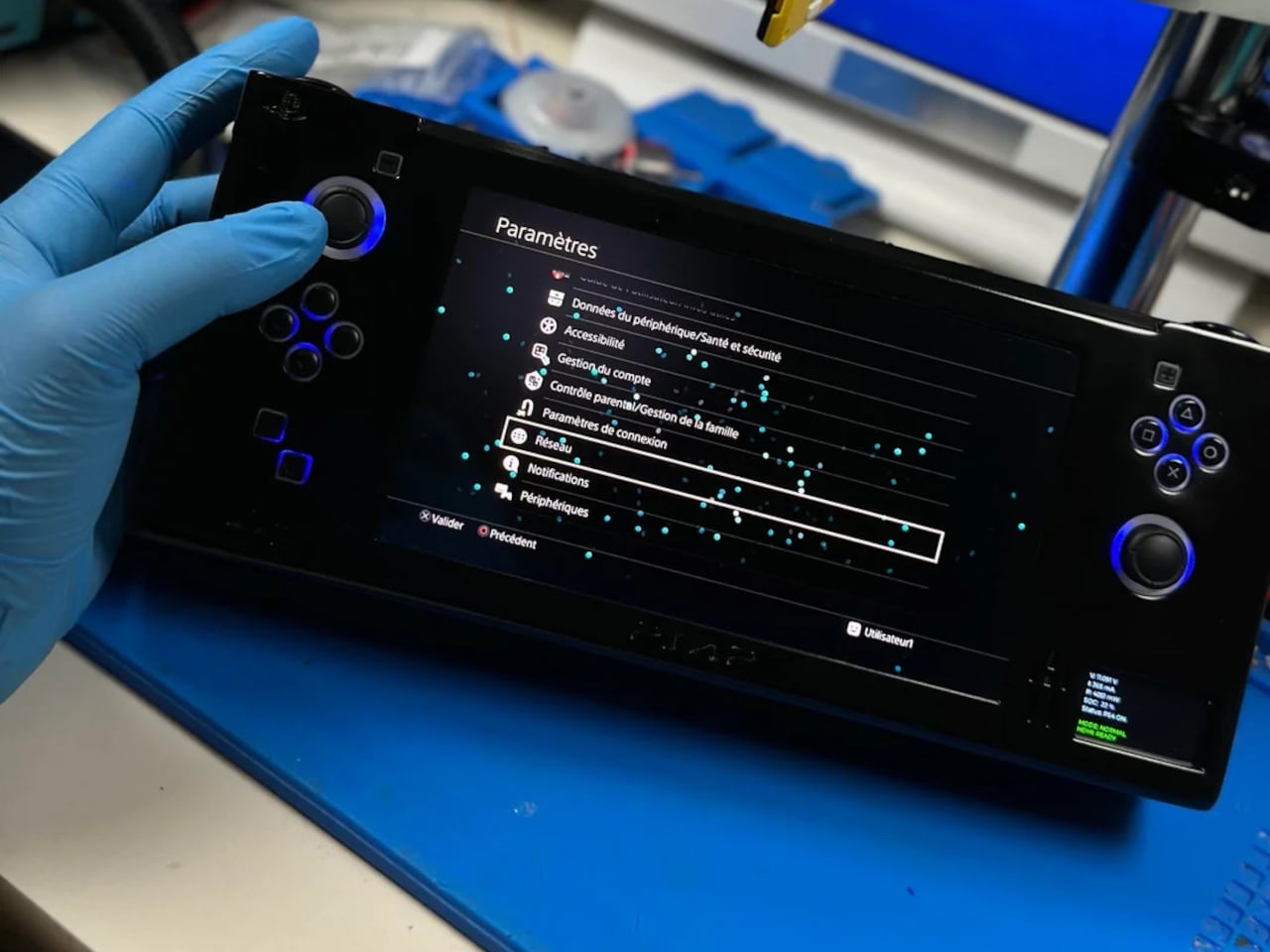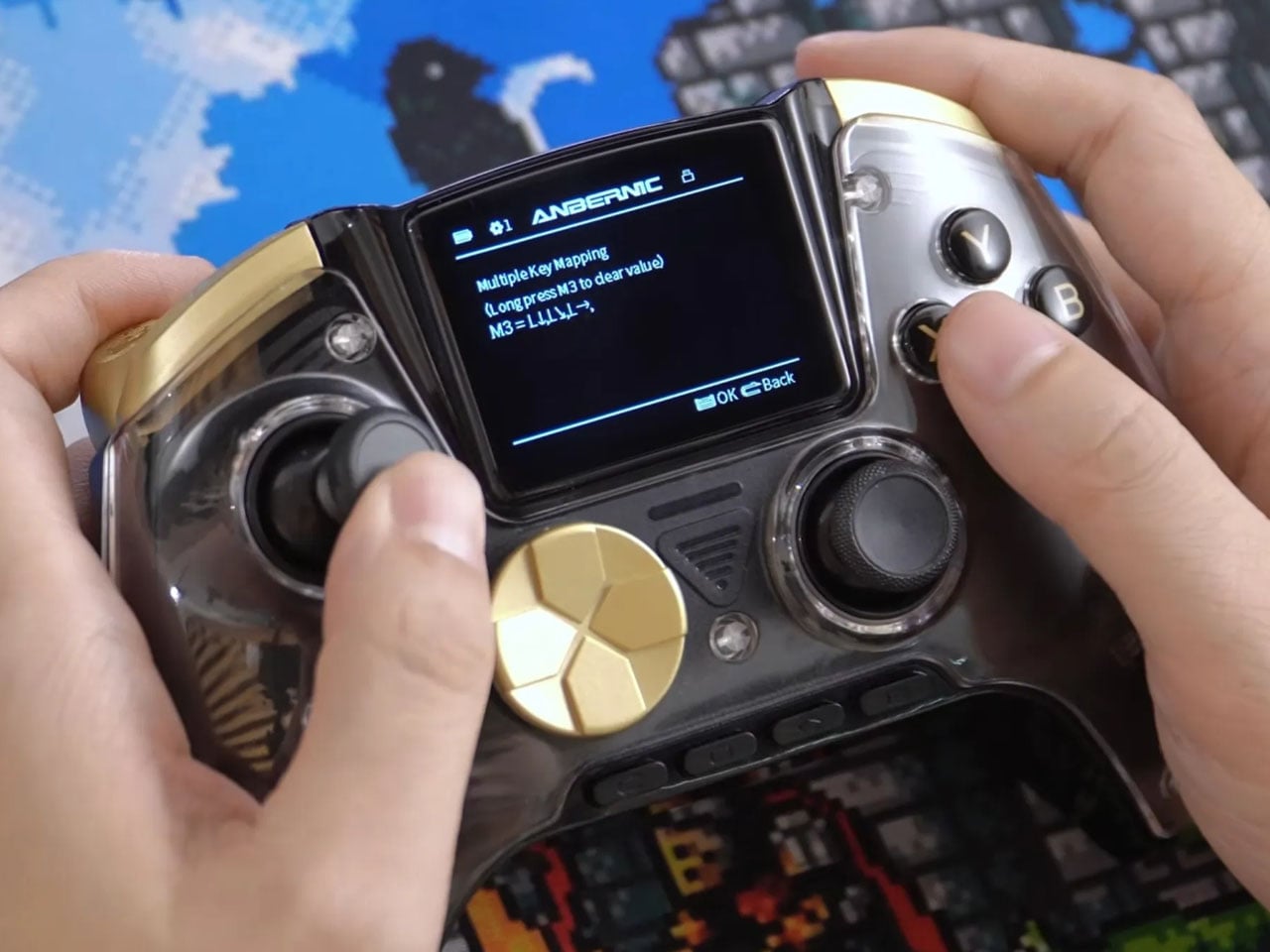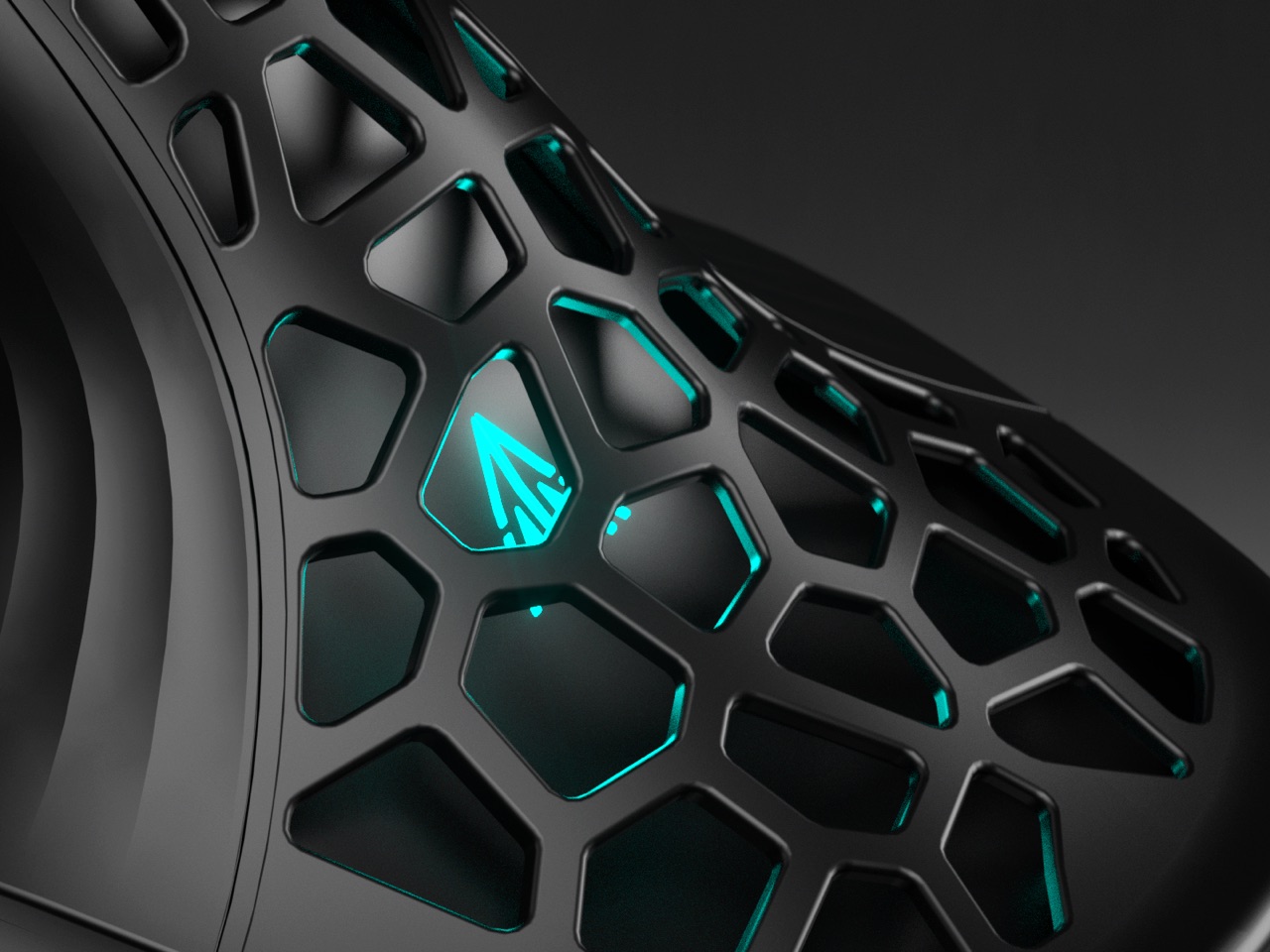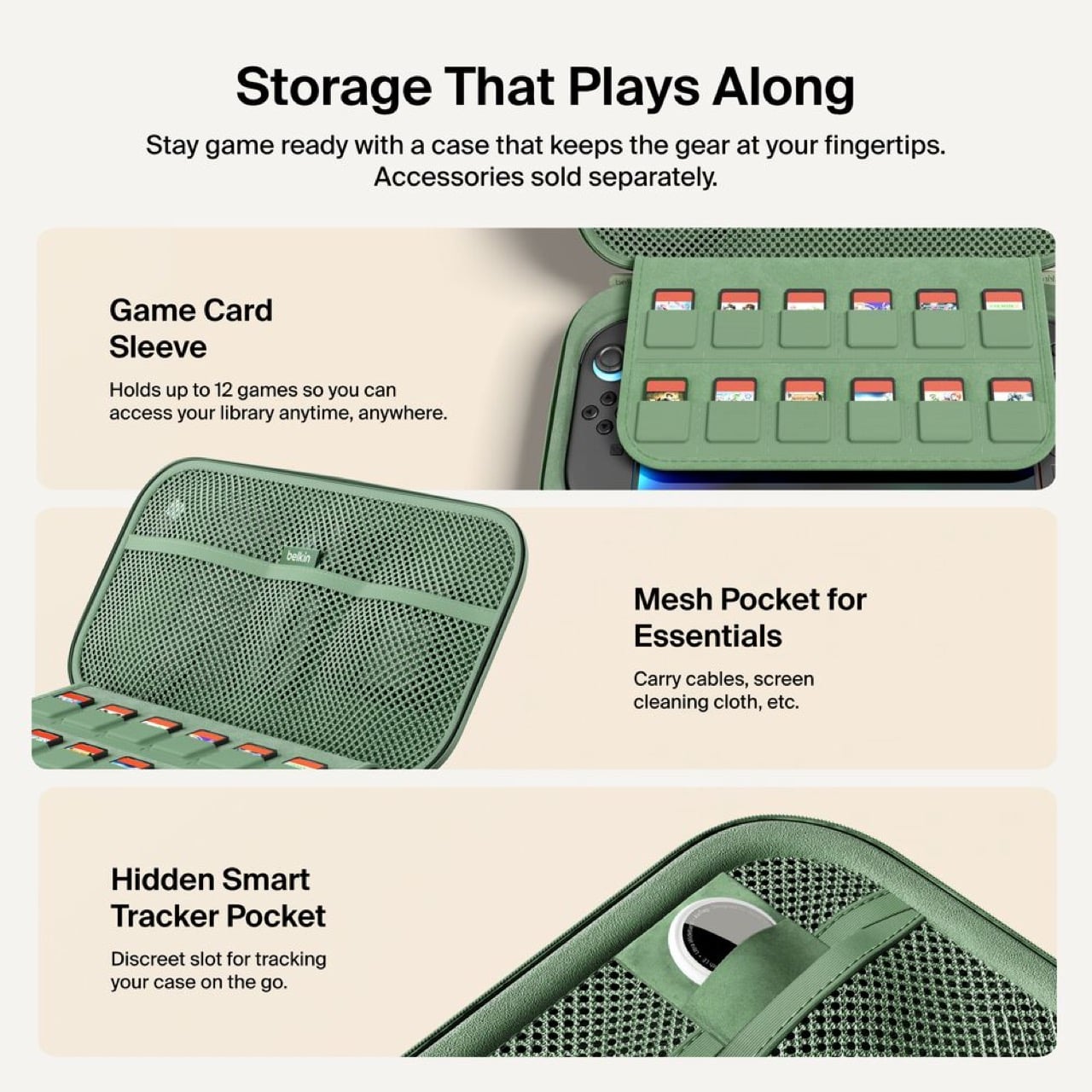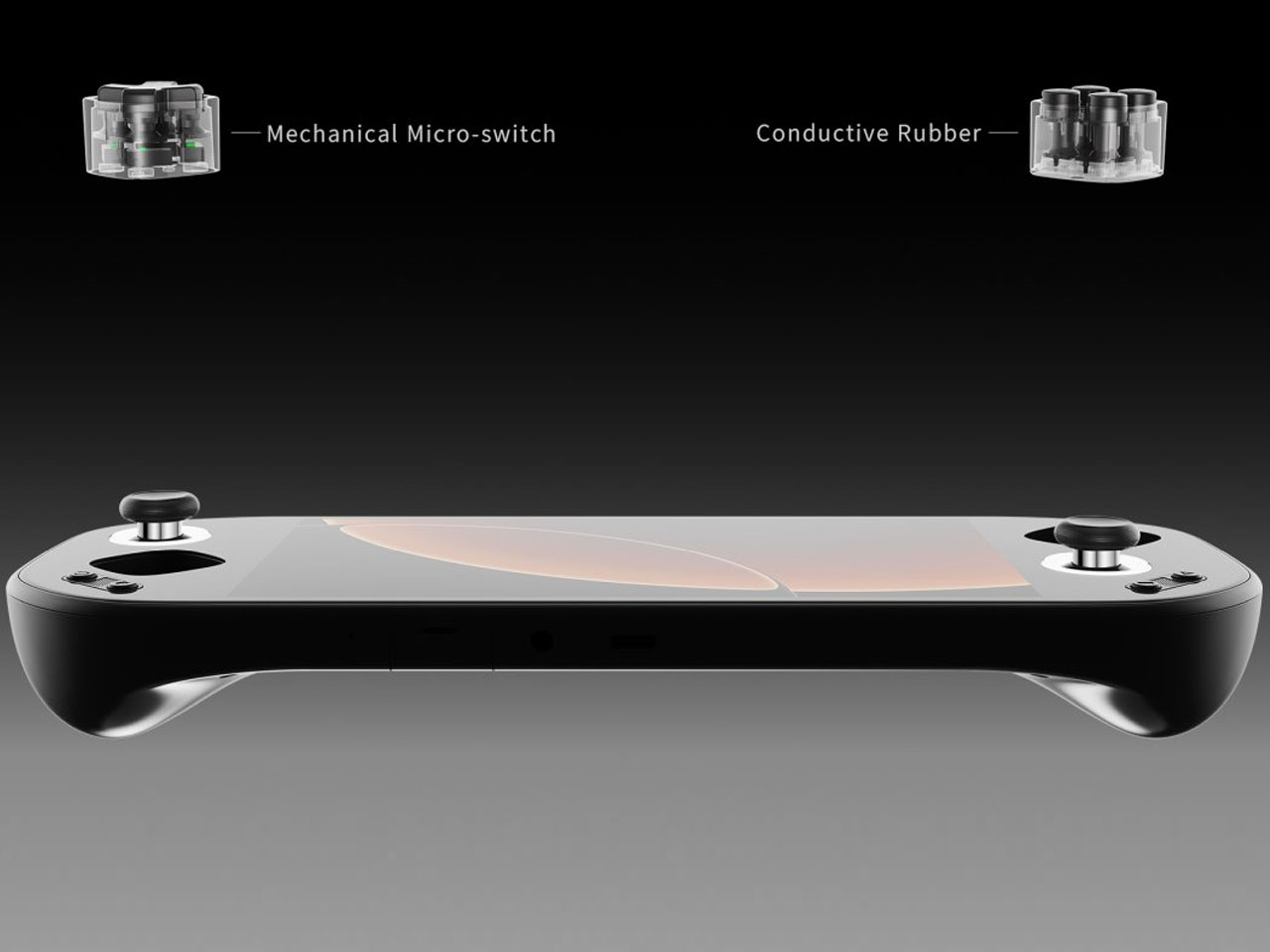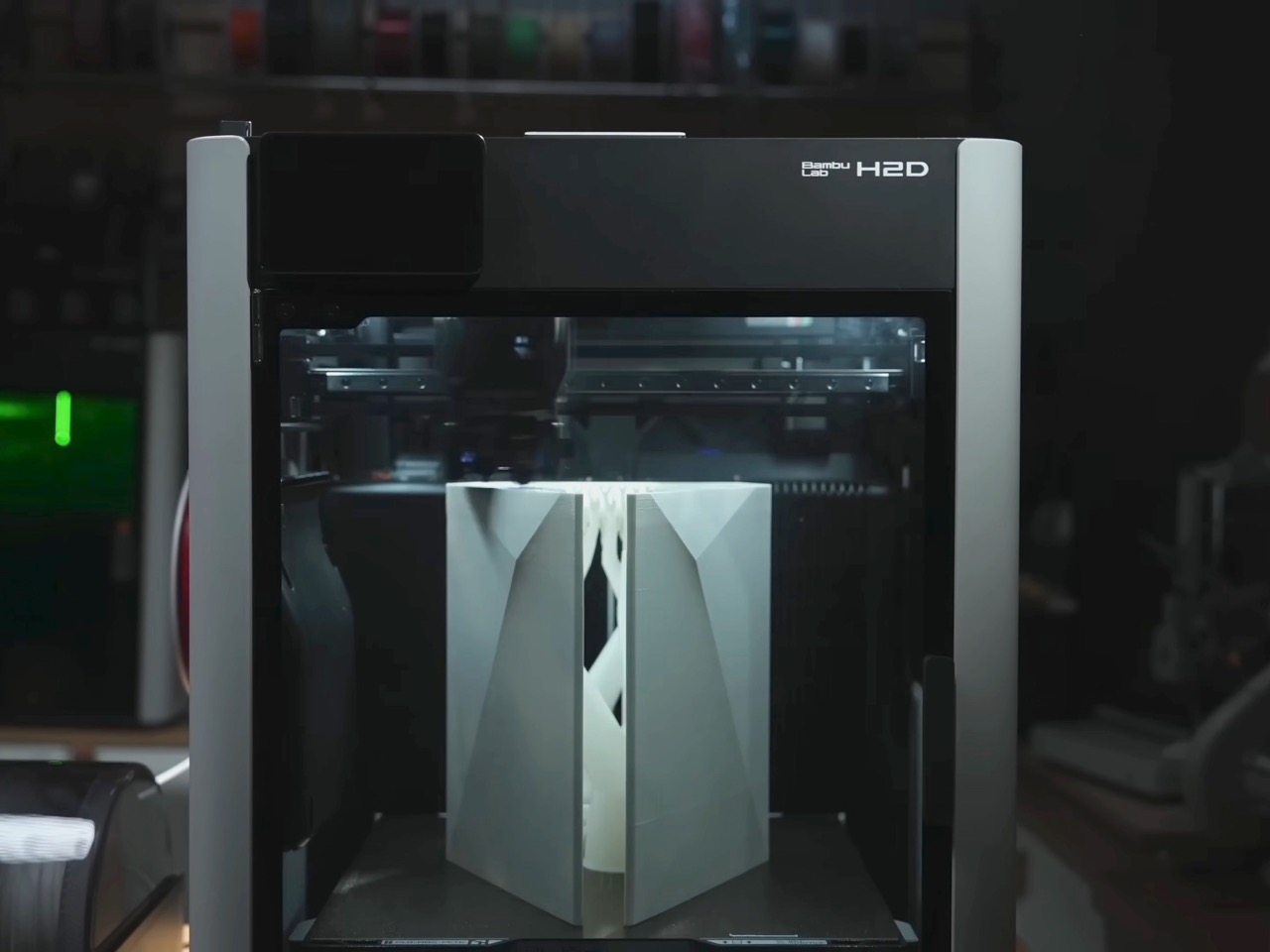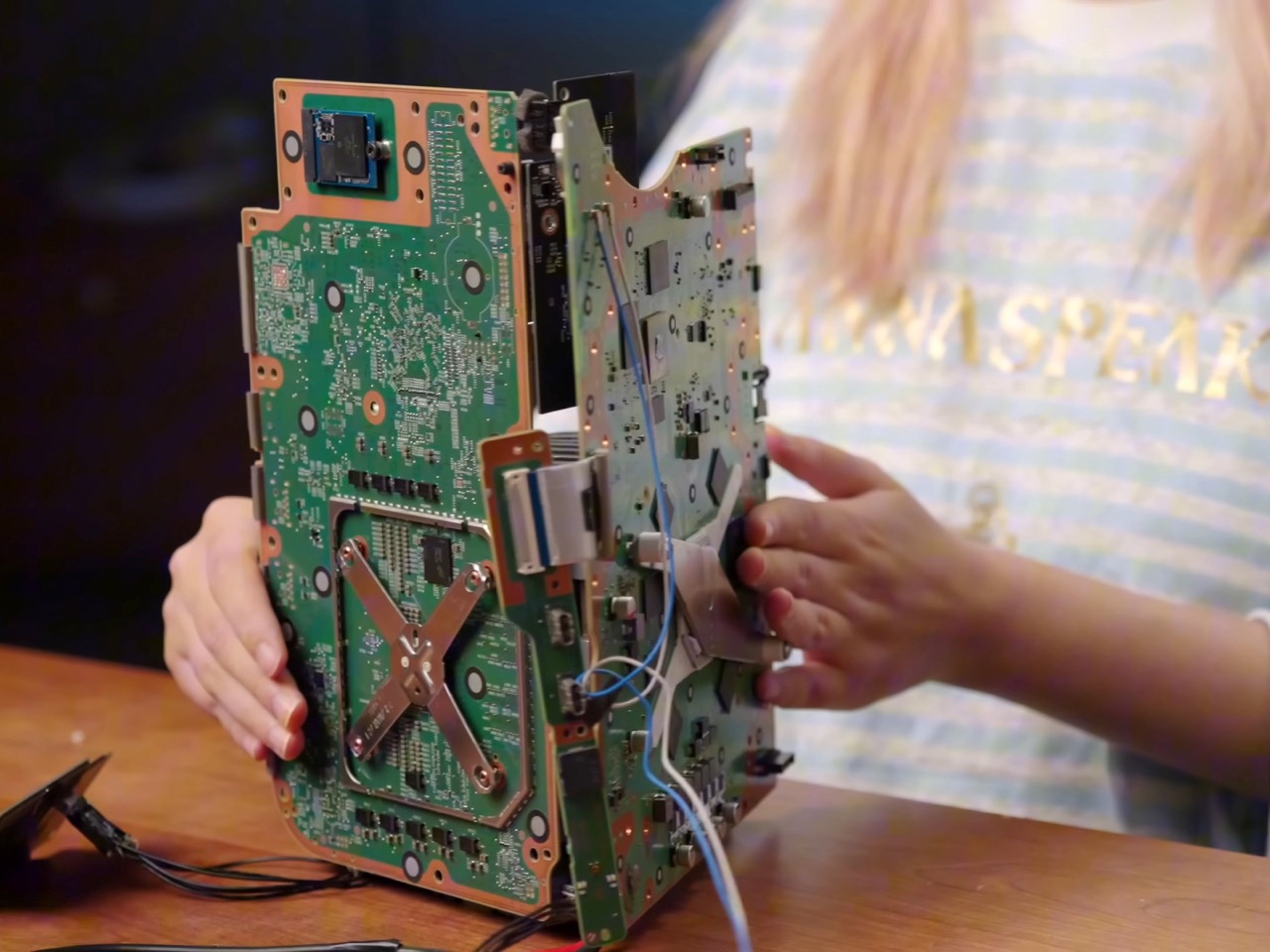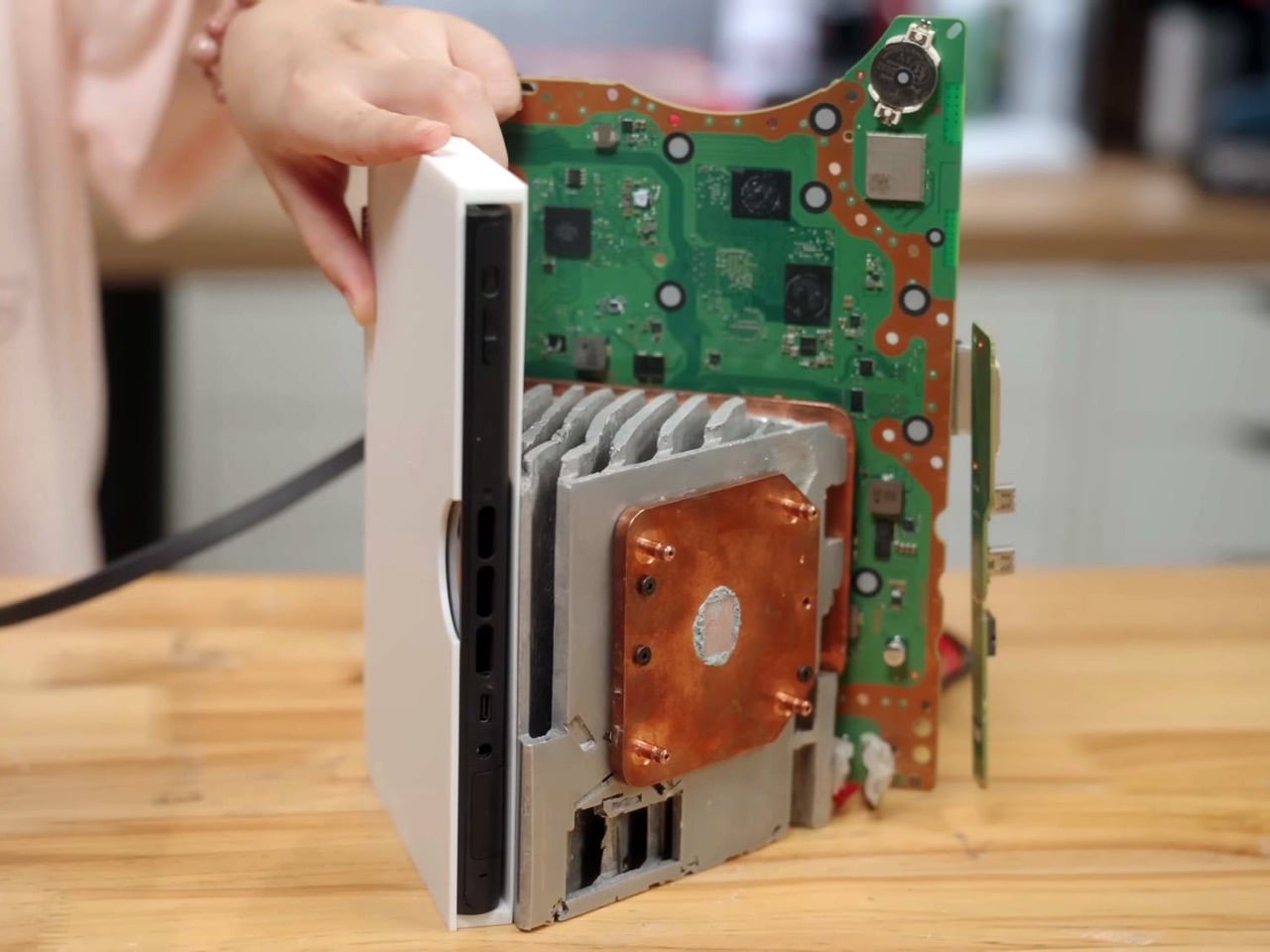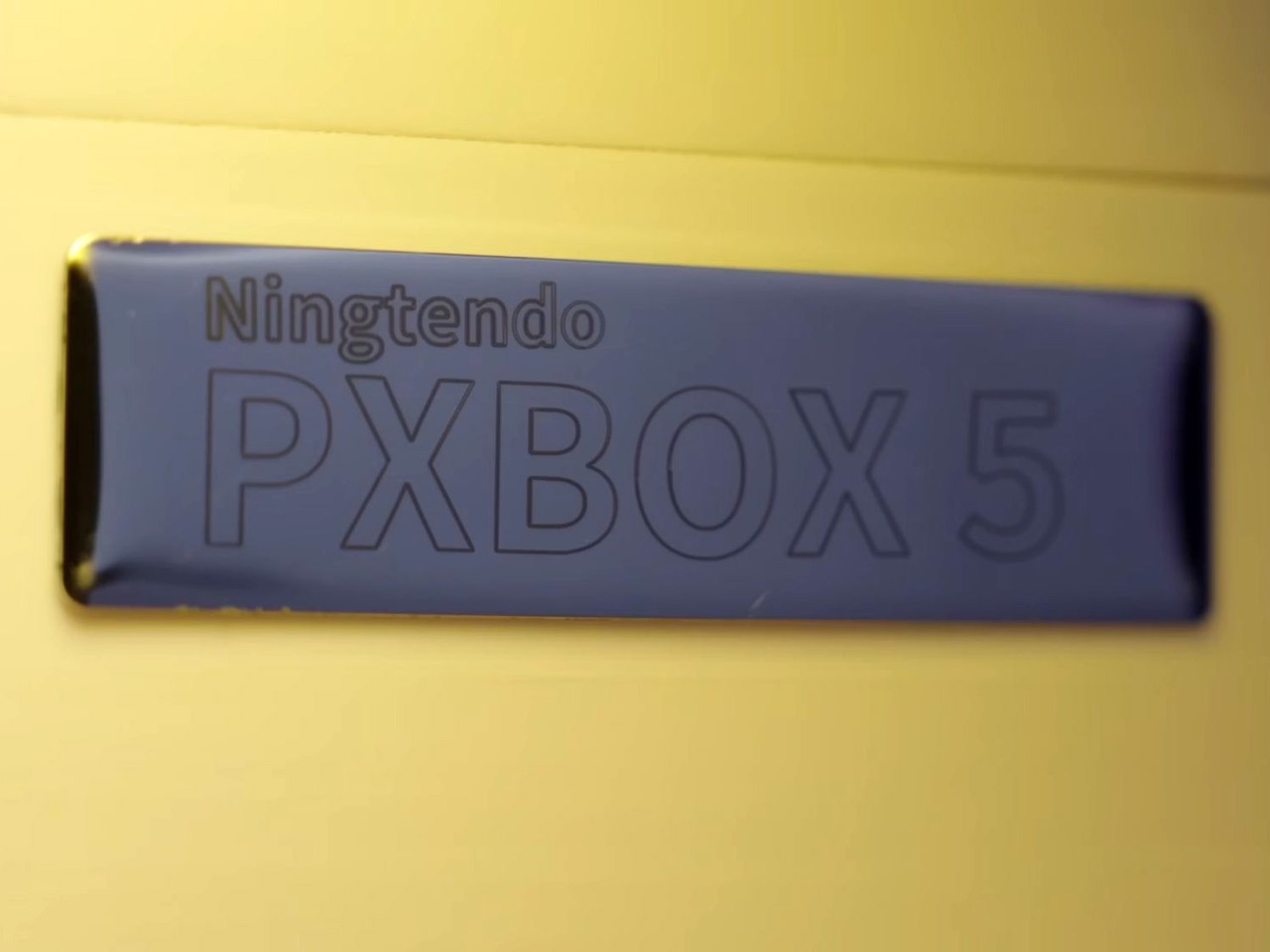Fallout never lets go of Nuka-Cola. You can be ankle deep in irradiated sludge, low on ammo, and still your brain pings when you see that red script on a rusted machine. The games trained everyone to read those machines as little probability engines. Maybe caps, maybe chems, maybe a ghoul behind the door. That association sticks. You see Nuka-Cola now and your fingers almost reach for the VATS key out of habit.
So when Drop and Dwarf Factory freeze that whole relationship inside a 1U keycap, it feels weirdly logical. Four tiny scenes, all Nuka flavored. Vending machine, bottle crate, Power Armor helmet, Thirst Zapper. Each one parked on an SA R1 profile shell, roughly 18 millimeters across, tall enough to tower over your number row. They are desk jewelry that behaves like keyboard hardware, and that crossover is where this stuff gets interesting.
Designer: Dwarf Factory for Drop

The sheer density of the diorama in each cap is something you have to respect. We are talking about a standard 1U footprint, roughly 18 millimeters square, that contains a fully realized scene with foliage, weathering, and legible micro-branding. The clear resin shell acts as a magnifier, giving the internal sculpture a sense of depth that tricks the eye. You can see the undercuts on the vending machine and the individual ropes on the bottle crate. Achieving that kind of fidelity in a multi-stage casting process, for a part that needs to meet the mechanical tolerances of a keyboard stem, is no small feat.


They were smart about the four designs they chose, too. It feels like a curated set that covers the core pillars of the Nuka-Cola experience: the vending machine for environmental storytelling, the bottle crate for loot, the Thirst Zapper for that weird corporate goofiness, and the Power Armor helmet for combat. It tells a more complete story than just slapping a Vault Boy face on a key. Together, they create a tiny narrative across your function row, a silent testament to the wasteland’s most persistent brand.


These things are tall, sitting at a full SA R1 profile height of around 16 millimeters. On a low-profile board they would look like monoliths, but that verticality feels right for Fallout’s chunky, retro-futuristic hardware. Dwarf Factory is using its standard multi-part resin casting and hand-painting process, all sealed in a polished acrylic shell. They fit standard Cherry MX stems, so compatibility is wide, but anyone running Kailh Box switches is out of luck due to the wider housing. It’s a niche product for a niche within a niche, and the specs reflect that.


Of course, that kind of hand-painted, multi-stage resin work is why these things have a seventy-dollar question mark attached to each key. That price point immediately pushes them out of the realm of simple accessories and into the category of functional jewelry for your desk. You are not just buying a keycap, you are commissioning a tiny sculpture that happens to be keyboard-compatible. It is an absurd purchase by any rational metric, but the entire custom keyboard hobby abandoned rationality several years ago. This is for the person who sees their keyboard as a gallery, not just a tool.

The way they interact with backlighting is another clever touch. The glow-in-the-dark pigment and internal geometry create this irradiated halo effect at night, with light bouncing around inside the resin instead of just shining through a legend. It looks like your keyboard has been sitting a little too close to a glowing sea. Drop one of these on a retro-themed beige board and it looks like canonical hardware from the Fallout universe. Put it on a modern RGB rig and it becomes a preserved relic, a piece of the old world trapped in a futuristic frame.


Given their handmade nature, these keycaps don’t come cheap. Each individual cap starts at $69 from Drop’s website (unless they get sold out and sell on the aftermarket for even higher). I assume the handcrafting cost is high, but the licensing fees with Fallout are even higher. Drop’s even debuted Fallout-themed mechanical keyboards/keycaps/mats that are more mass-produced which sell for a lot cheaper (you can see them in the images above and below)… although if you’re a bit of a collector, you’d want to spring for the artisan stuff, whether it’s to mount on a keyboard or showcase on a platform behind a glass cover.

The post These Fallout Nuka-Cola artisan keycaps are ridiculous, beautiful, and exactly what your keyboard deserves first appeared on Yanko Design.