
We have become very dependent on our computers, including the ones we keep in our pockets, but these powerful devices come with very harmful impacts on our health and lifestyle. Never mind the poor posture and negative social practices we develop through the use of computers and smartphones, even the very screens we look at affect not just our eyes but also our sleeping patterns. E-paper displays like E Ink have long been praised for their eye-friendly technology, but the old generation of these screens were so bad that they were good only for text that barely changes, like those in books. E Ink has thankfully evolved significantly over the years to the point that you can now have a portable monitor that combines E Ink and color to give your eyes a break when using laptops or smartphones.
Designer: Dasung
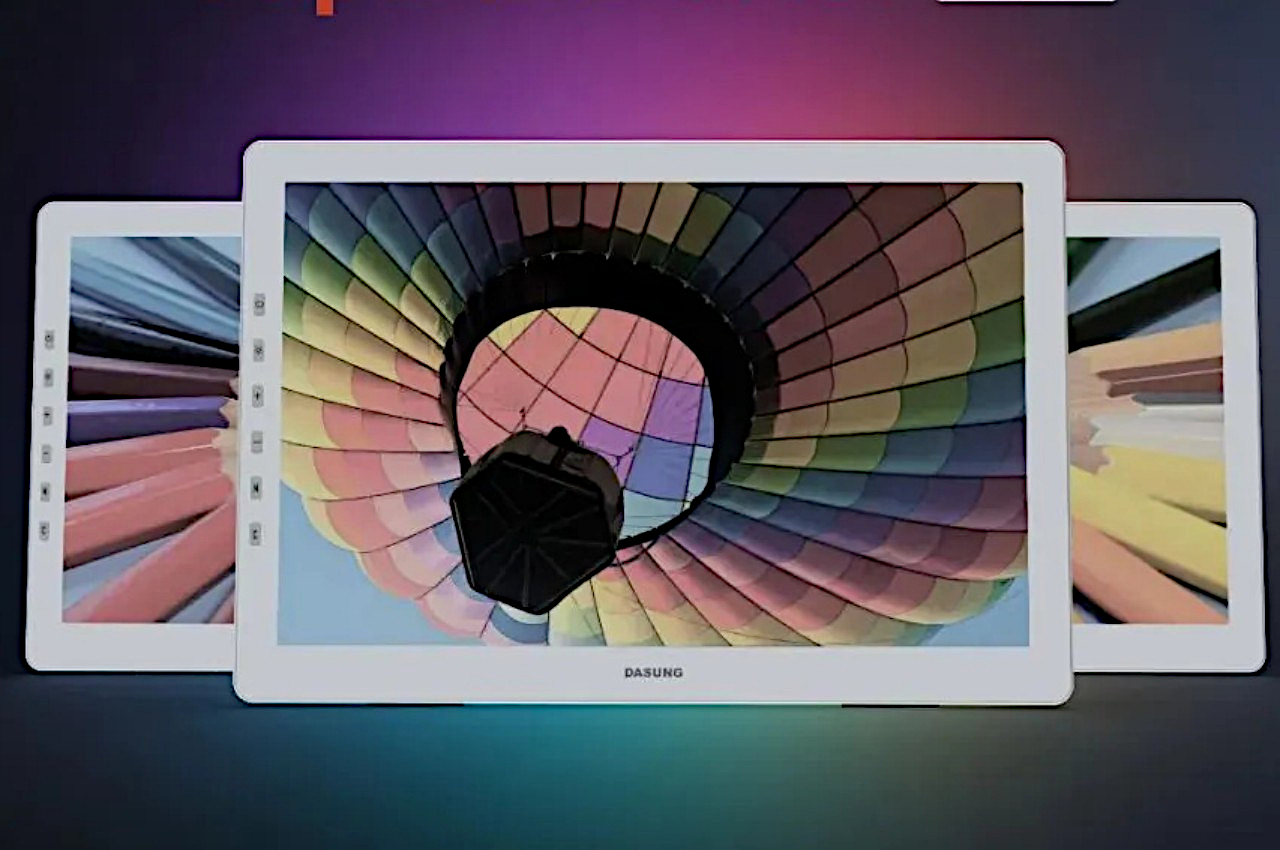
E Ink devices are getting larger and more complex as seen with the variety of color E Ink readers moonlighting as powerful Android tablets now available in the market. Despite their benefits in terms of comfort and power savings, E Ink screens are still significantly slower and show considerably fewer colors than even the most basic and cheapest LCD panel. That’s why selling an E Ink monitor for regular computer use sounds almost outlandish if not impractical, but that’s exactly the proposition that Dasung has been making with its line of Paperlike Color E Ink monitors.

The new 12-inch Paperlike Color takes that idea to a whole new level by making that E Ink monitor portable. It has a 12-inch screen that has an impressive 2560×1600 resolution, but only if you’re viewing black and white (or grayscale) images and text. The E Ink Kaleido 3 technology that it uses is able to display only 4,096 colors and usually at half the resolution, so it won’t exactly be mind-blowing. Of course, that’s the price to be paid for a screen that won’t tire out your eyes, at least not as much and as often as regular monitors.

The Paperlike Color (12-inch) also has other benefits, like an extremely light and slim profile made possible by having no battery at all. E Ink uses very little power, only when changing what’s being displayed, so it won’t drain your laptop or phone too much. Then again, if you will be using it like a regular monitor, that means content will be changing a lot, which would nullify this benefit and possibly produce visual artifacts. That said, companies that use color E Ink have strategies to address and improve the speed performance, but not to the same level as LCDs and OLEDs.

And therein lies the biggest question mark on this curious design, whether the benefits far outweigh the costs, both figurative and literal. Reading mostly static content and text is definitely more pleasurable, but it will only make sense if you use it on the side as a second monitor for your laptop. But then, it won’t really help you give your eyes much of a break if you’ll be using the laptop’s regular screen most of the time anyway. The E Ink monitor could be a nice external display for your smartphone, but that would run into the same limitations as color E Ink eReaders today. And with Dasung’s typical pricing, the Paperlike Color (12-inch) will probably be out of reach for many computer users, limiting it to a few enthusiasts who might find a place for it in their workflow.

The post Dasung introduces a portable color E Ink monitor for eye-friendly computing anywhere first appeared on Yanko Design.