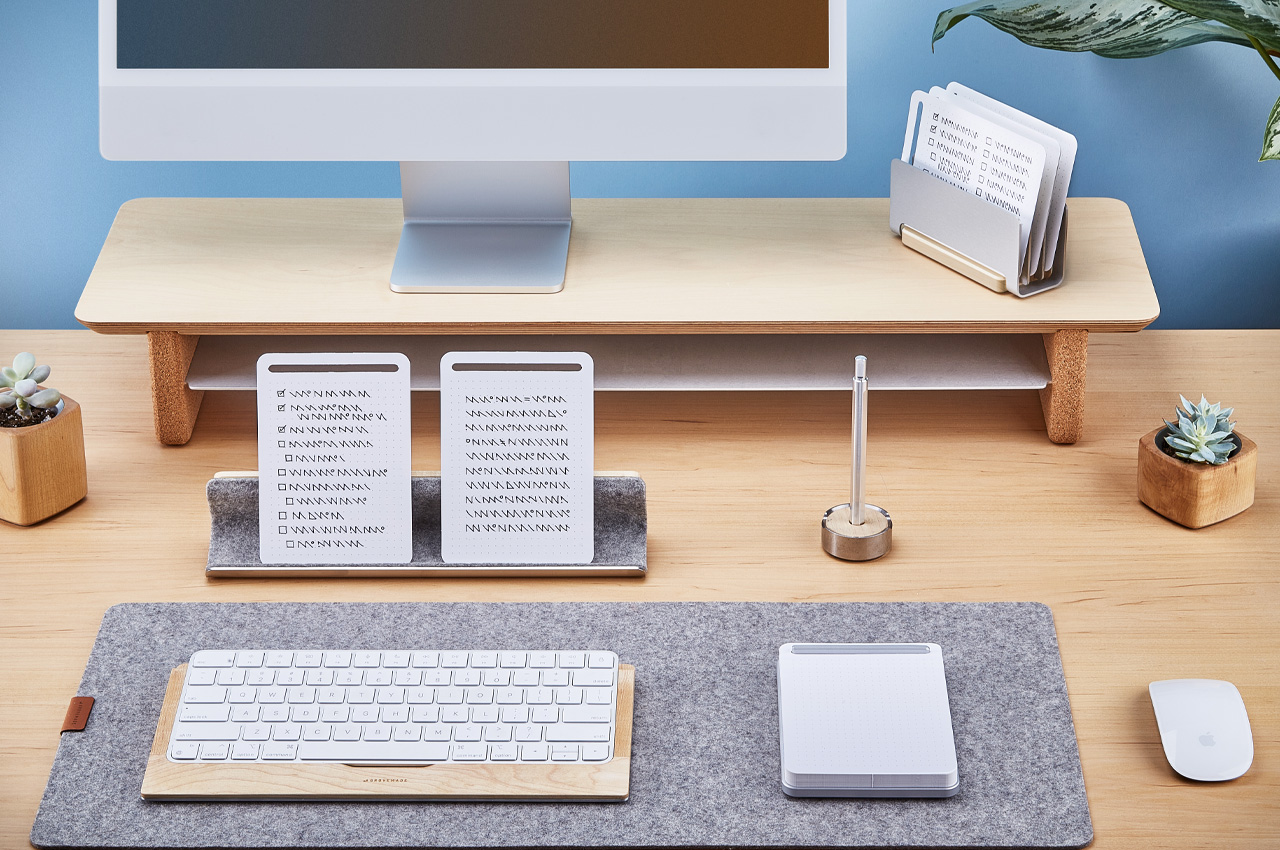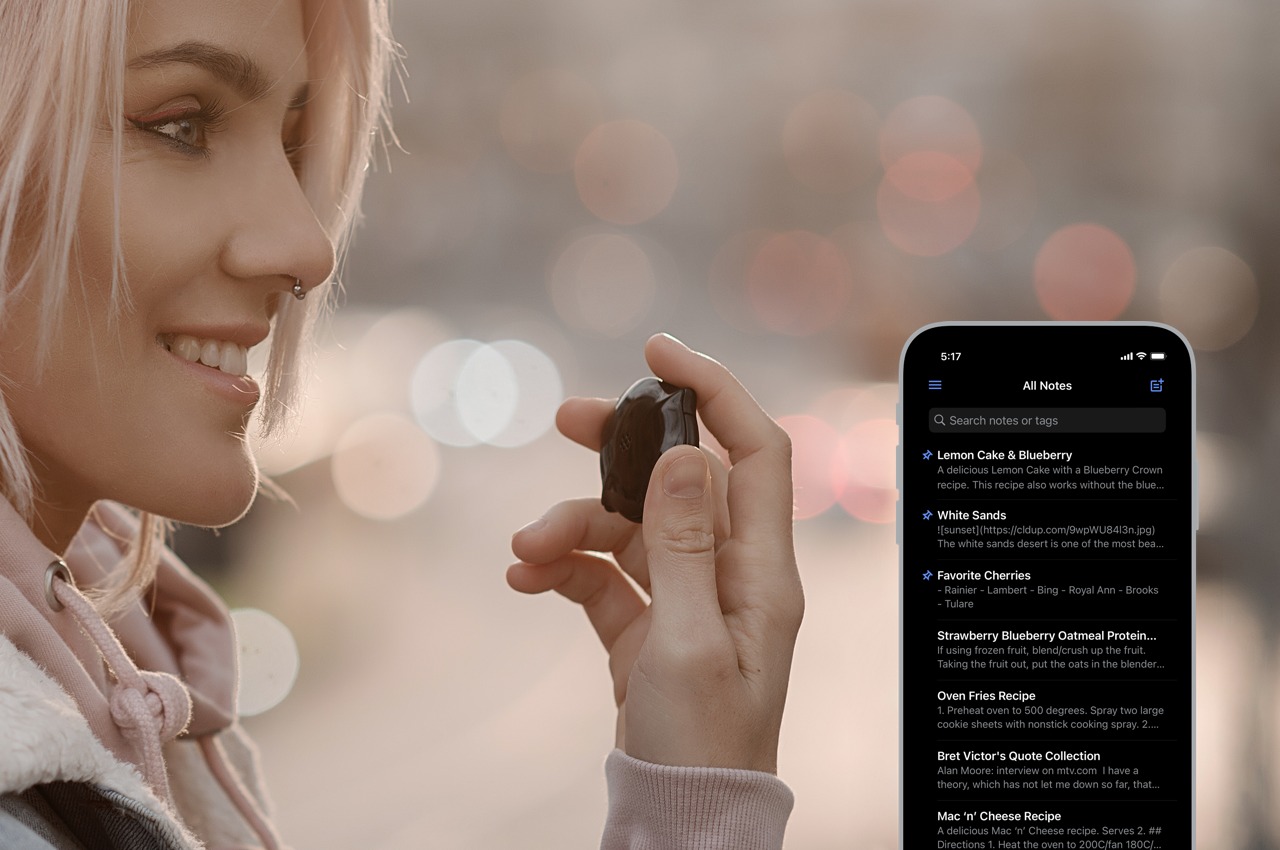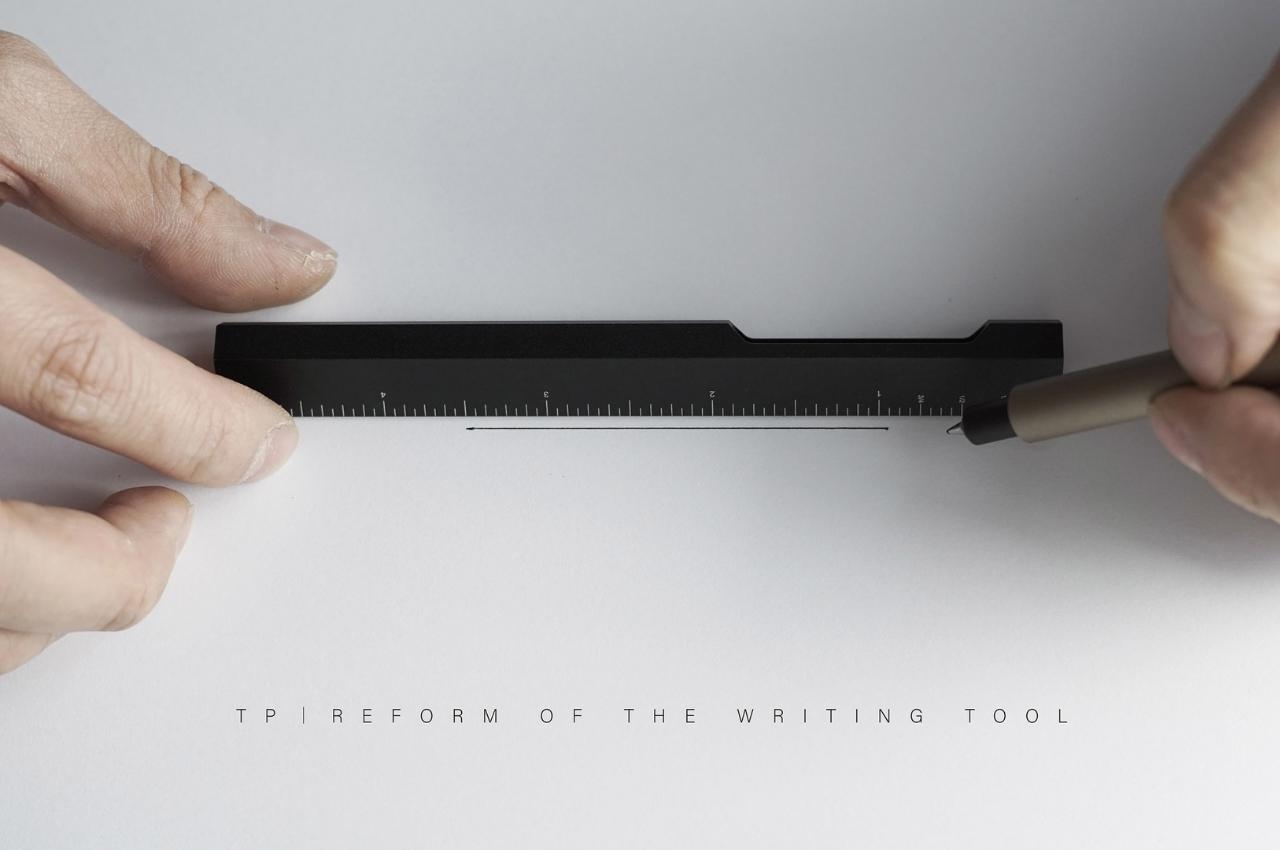Have you ever thought of an incredible idea, only to not find a pen and paper around to jot it down, so you lose your amazing idea to oblivion? Well, if that’s the case then this collection of note-taking accessories is for you. If you’re someone who works better with taking notes and jotting down your plans and ideas, then this collection of note-taking accessories and designs is exactly what you need! From a personal whiteboard that lets you take notes anytime anywhere to a levitating pen – these accessories are a must-have for your desk. Happy writing!
1. Wipe
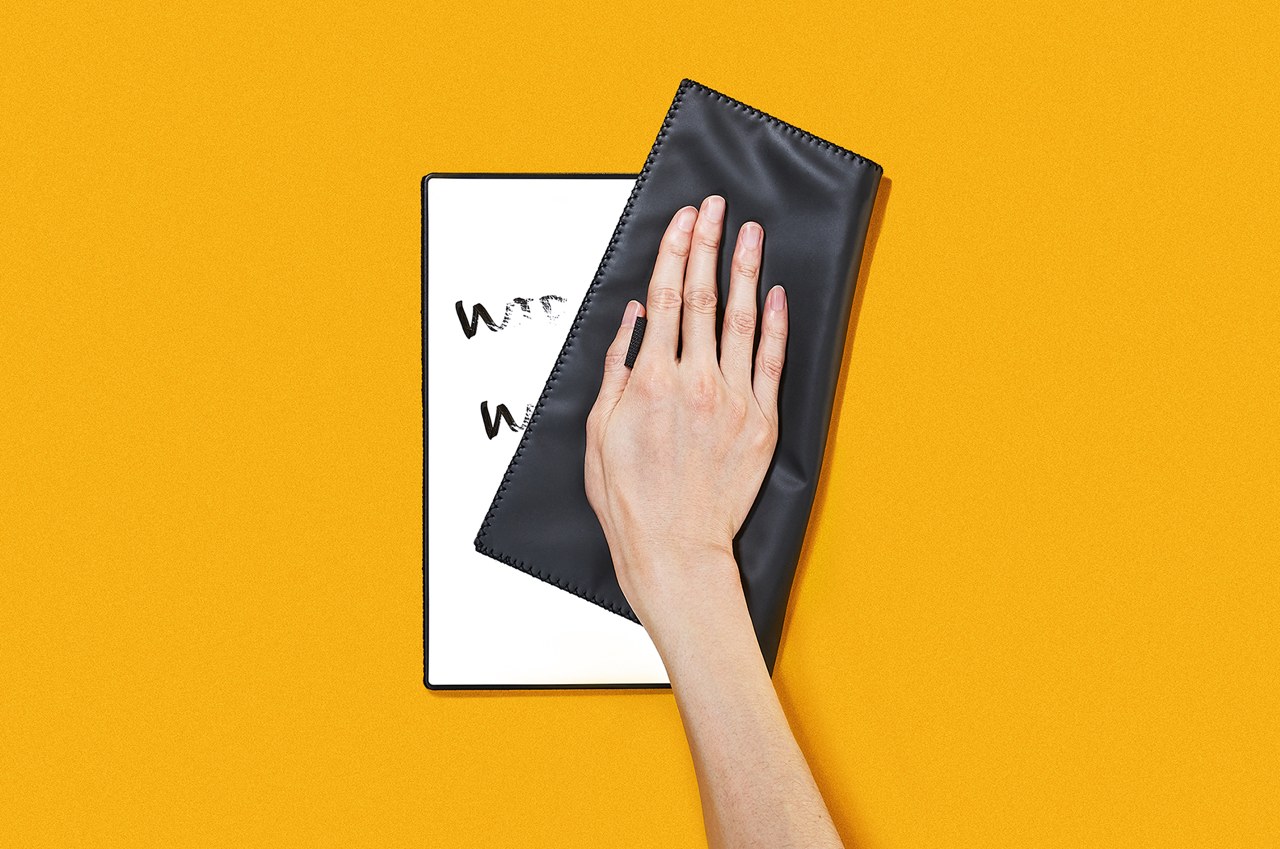
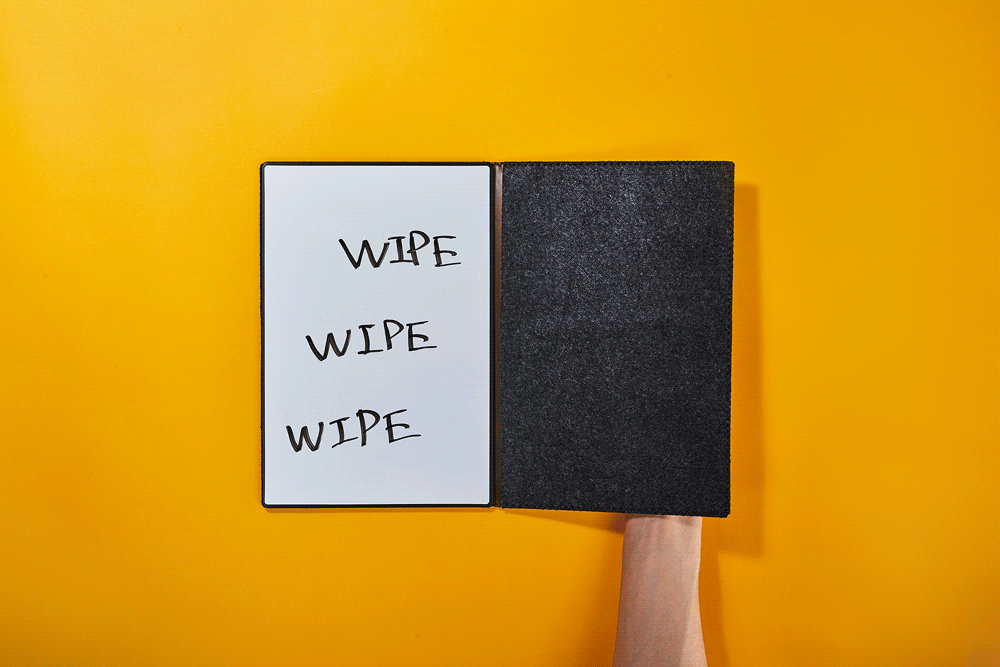

If you’re looking for an efficient and yet super unique note-taking accessory then you need to consider this little design! Called Wipe – this whiteboard notebook is truly innovative and one-of-a-kind. It features an eraser, making it a pretty easy design to write on, erase, and write again!
Why is it noteworthy?
Wipe’s size is quite compact and personal, making it a bit smaller than A4 paper. It is portable, allowing you to take it wherever you like. You can easily write on it, take a photo to save, and even send it to the cloud. It is the kind of fast, efficient, and simple device that doesn’t require much preparation to use.
What we like
- Equipped with a Mag Force system, which merges rubber bands and magnets to build a handle that doubles up as a pen holder
- Portable and easy-to-carry design
What we dislike
- You can only use a dry-erase or whiteboard pen on it, not a permanent marker
2. Note

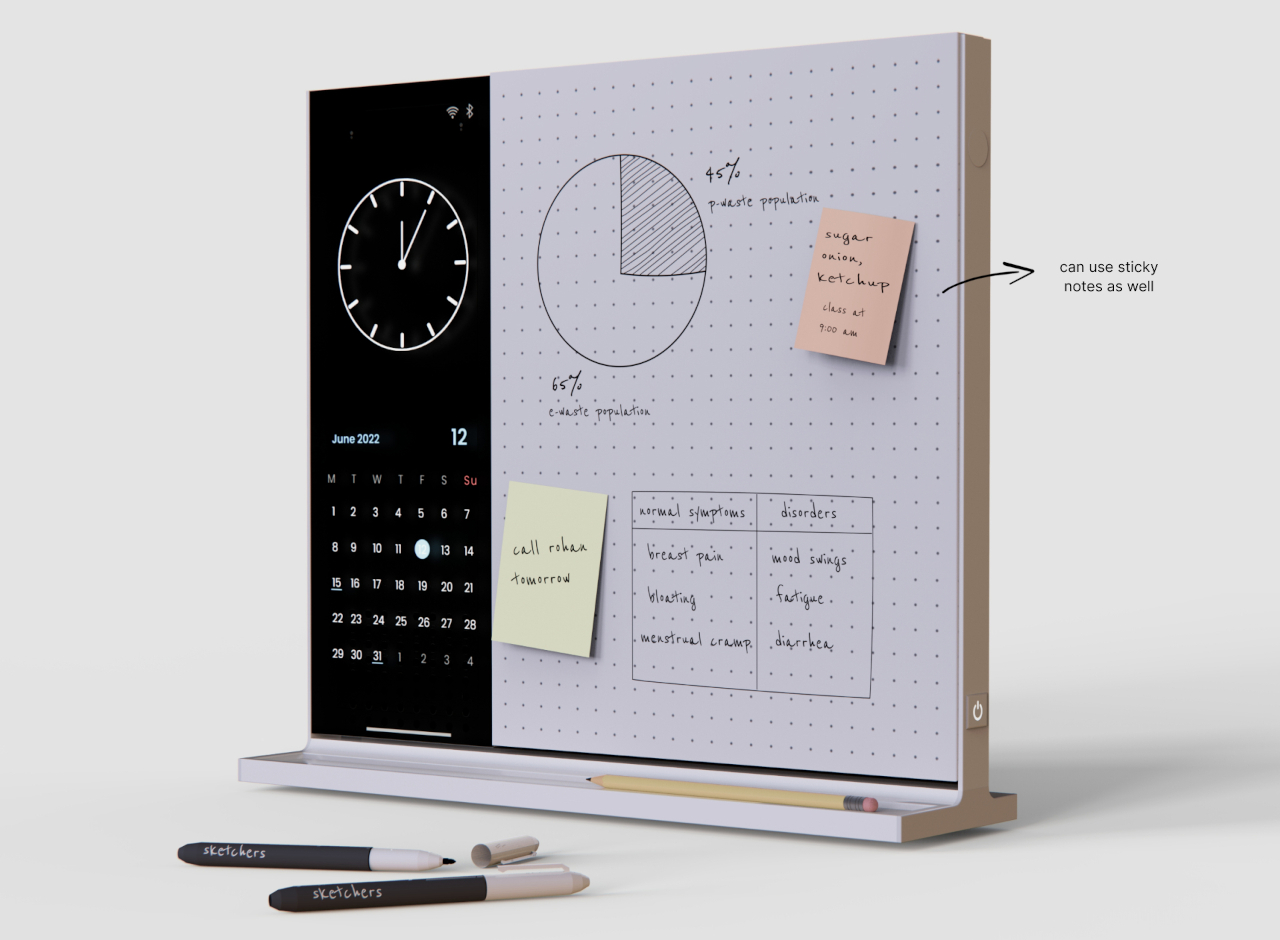
If we’re discussing efficient note-taking accessories, then how can we miss out on Note?! This compact desk whiteboard is the perfect note-taking accessory – it lets you take down notes with ease and efficiency. This isn’t your everyday note-taker, in fact, it has a few tricks up its sleeve to elevate your boring workday.
Why is it noteworthy?
Note is an innovative whiteboard that can be twisted or flipped over, giving you sufficient space to write your notes. One side of the whiteboard has a dotted grid surface, while the other side is plain, or you could even have the same design on both sides.
What we like
- Equipped with a multi-purpose vertical screen which can be used to view time, calendar, and appointments
What we dislike
- The screen doesn’t show videos, a function that may be important in some people’s fields of work
3. MagBoard Clipboard

Dubbed the MagBoard Clipboard, this thoughtfully designed solution lets you easily attach any paper onto it – whether blank, dotted, or grid. It lets you have the fresh paper smell always. You simply need to lift the magnetic panel, and leave your pen inside – your tools are ready for when the next big idea strikes.
Why is it noteworthy?
The clipboard is super easy to use and organize. It has a Magnet x Lever mechanism which stores your paper through a busy day, letting you easily shuffle your notes around as you go.
What we like
- You can easily attach the clipboard to any metal surface
- There is no ring to hold the paper, so the paper doesn’t tear as you remove it
What we dislike
- The MagBoard Clipboard only holds a maximum of 30 sheets at a time
4. Portrait Paper Holder


These minimalist paper holders are designed to hold 500 sheets of paper while leaving sufficient space to hold a pen or pencil on its foot. The holder has a perfect L shape which is designed to hold that many sheets, while also making it easy to pull out a single piece from the bundle.
Why is it noteworthy?
Called the Portrait Paper Holder, the paper holder is really quite minimalist. It features a single sheet of stainless steel which is bent to a calculated shape, and then powder-coated in black, adding a lovely matte texture, which is also quite interesting to touch. A tiny iron rod holds the piece straight and upright.
What we like
- It is quite easy to assemble and disassemble
- You can easily stow it away for transportation
What we dislike
- It has no mechanism to keep the papers from scattering or being blown away
5. Grovemade’s Note-Taking Kit

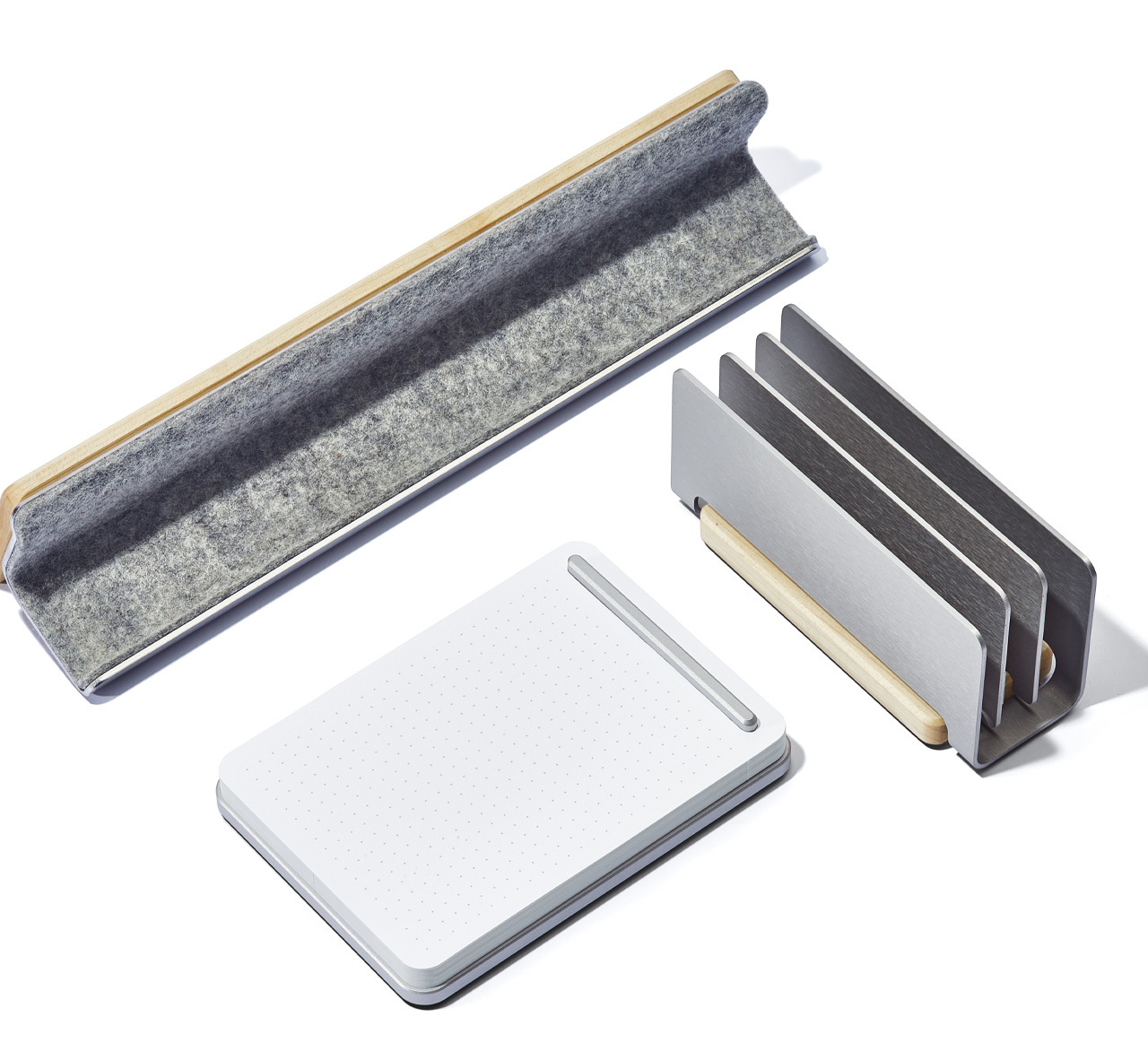
Say hello to this smart and efficient note-taking kit by Grovemade! Grovemade’s latest note-taking kit is the ideal product to capture, process, and store your notes in an efficient and organized manner. It is a thoughtfully-designed and aesthetic note-taking kit that will look pretty great on your desk.
Why is it noteworthy?
The Note-Taking Kit by Grovemade comprises a refillable notepad with a dot grid paper and a solid metal base. It also includes a neat display rail to hold and store your notes and devices. The kit also contains a vertical organizer that will keep your notes aside until you’re completely ready to utilize them. The kit helps maintain a neat workdesk.
What we like
- Helps maintain a neat and organized desk, helping you focus on the important tasks at hand
What we dislike
- Will occupy a lot of precious real estate on your desk
6. XNote Smart Notebook

Called the XNote smart notebook, this innovative little smart notebook is intended to upgrade the experience of harnessing the power of AI to help you utilize your scribbles and sketches. You can easily transform them into summaries, tasks, and appointments, taking your work to the next level.
Why is it noteworthy?
The smart notebook utilizes ChatGPT while combining it with the absolute delight of writing on paper. It also uses digital technology to help you work in an intuitive, easy, and seamless manner.
What we like
- The notebook detects invisible patterns so each stroke can be mirrored to the app via Bluetooth
What we dislike
- It isn’t a great note-taking accessory for those who aren’t comfortable with using AI
7. Everlasting All-Metal Pencil

Dubbed the Everlasting All-Metal Pencil, this innovative pencil is designed to ensure you don’t deal with frail mechanical leads. You can bid adieu to these disruptions, and experience a seamless writing experience. You shouldn’t let your creativity get halted due to fragile leads or dull edges.
Click Here to Buy Now: $19.95.
Why is it noteworthy?
It is crafted meticulously using a special alloy core in a sleek aluminum body. It offers a writing experience that is smooth and also quite virtually everlasting. The pencil ensures that you deliver top-quality content, without the issue of constant sharpening.
What we like
- You can easily erase using regular erasers
What we dislike
- There is no replacement tip
8. Levitating Pen
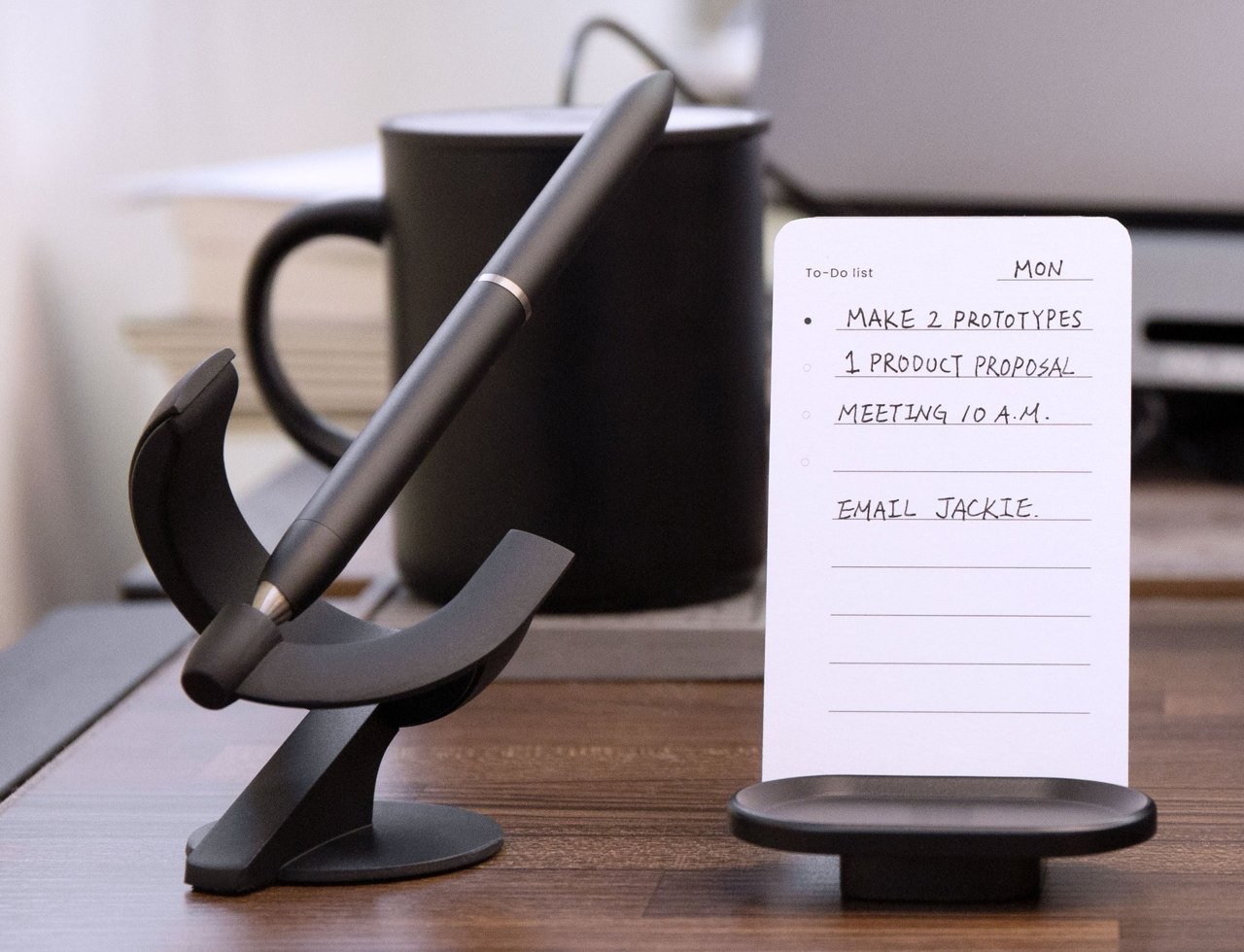
Dubbed the Levitating Pen, this grand writing instrument is designed to be a Schmidt ballpoint cartridge, which makes the pen quite efficient and easy to use. It gives you a smooth writing experience and makes note-taking a super easy and efficient task.
Why is it noteworthy?
You can close the pen’s magnetic cap with a satisfying click and place the pen in its holder. It has been magnetized to keep the pen floating in a certain position, which lets you interact with the pen.
What we like
- Easy and smooth pen to write with
- You can spin the pen in certain intervals making it a stress buster
What we dislike
- The pen has smooth edges that may cause it to roll off when kept on a curved surface, so you could lose it
9. Japanese Memo Block
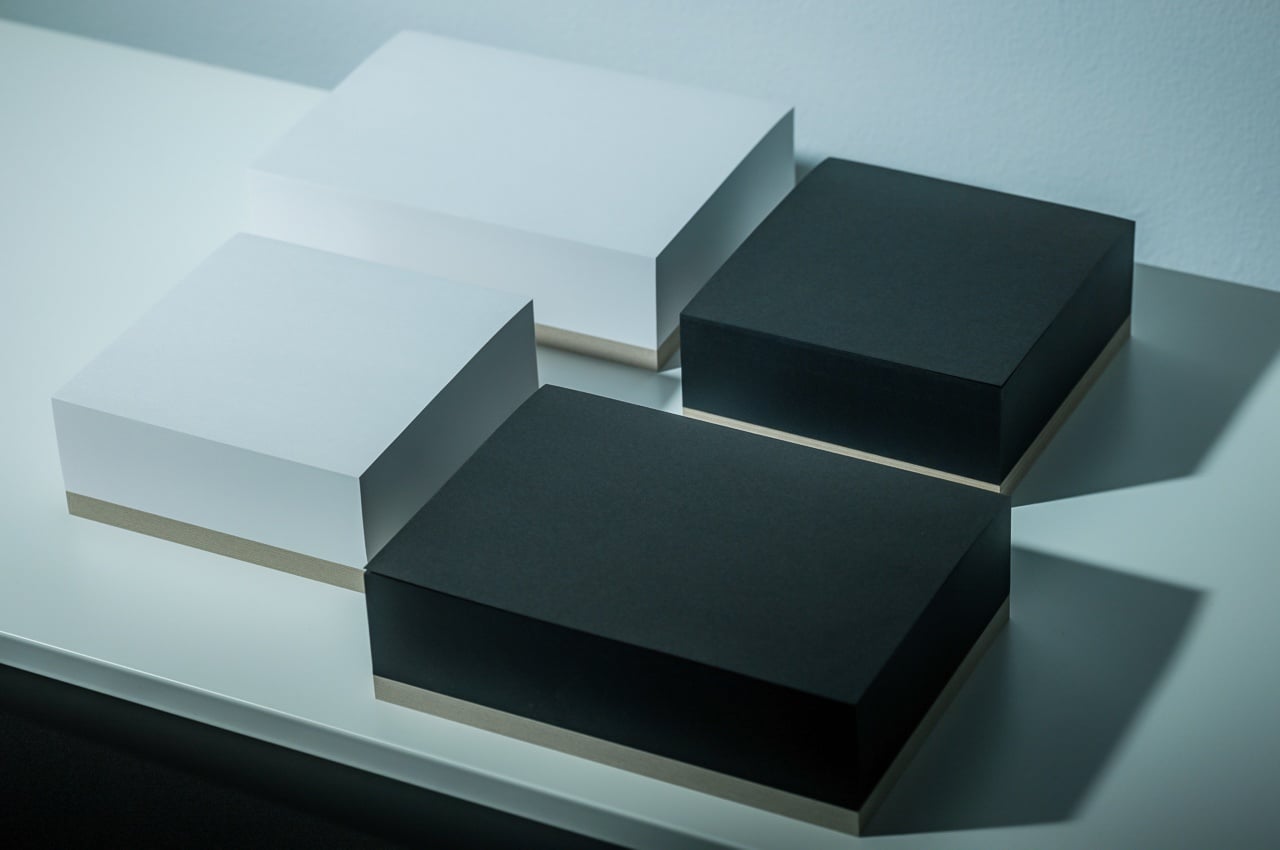

Called the Japanese paper Memo Block, this little design will capture your exciting and delightful thoughts, ensuring none of them escape you. It has a compact design which makes it easy to carry everywhere with you, ensuring you don’t have to miss out on any of the brilliant ideas that come in your head.
Why is it noteworthy?
With the Japanese paper Memo Block, you can note down your priceless thoughts the minute they get into your head. You can jot them down before you get distracted all over again. It has quite a small footprint, so you can easily carry it with you wherever you go.
What we like
- Has a pure black/white surface which pulls out the intriguing thoughts from your head
- Utilizes high-quality Japanese paper which is loved by stationery connoisseurs
What we dislike
- It may seem like an ordinary notepad with no USP at first glance
10. Mover Erase Uni-size

Meet the Mover Erase Uni-size is what you would get if a whiteboard and a sticky note had a baby. It features a whiteboard-like glossy silicon surface which is excellent to write on using whiteboard markers. It also has a magnetic design onto which you can easily snap notes for future usage.
Why is it noteworthy?
It has a patented release technique that allows you to easily dislodge notes, much like pulling a stick note off a wall. The MEUs are color-coded, and they’re great for organizing your notes on the basis of category or urgency. It is available in two standard sizes, and it is similar to the popular Stick Note formats.
What we like
- The paper looks as good as new, it doesn’t curl up or become frail
What we dislike
- If the product falls too often, the magnets can drop out from the mover erase universal size
The post 10 Must-Have Note-Taking Accessories for Creative Professionals in 2024 first appeared on Yanko Design.