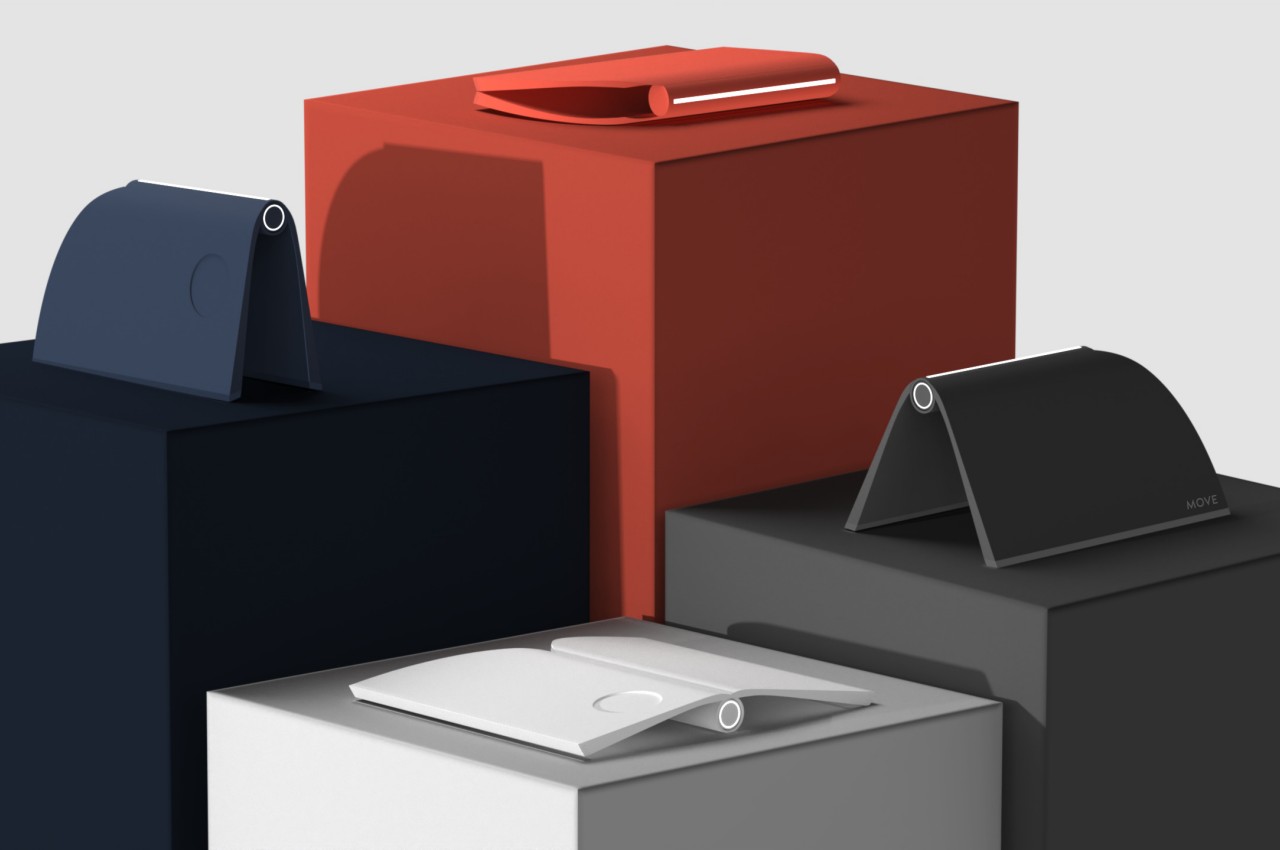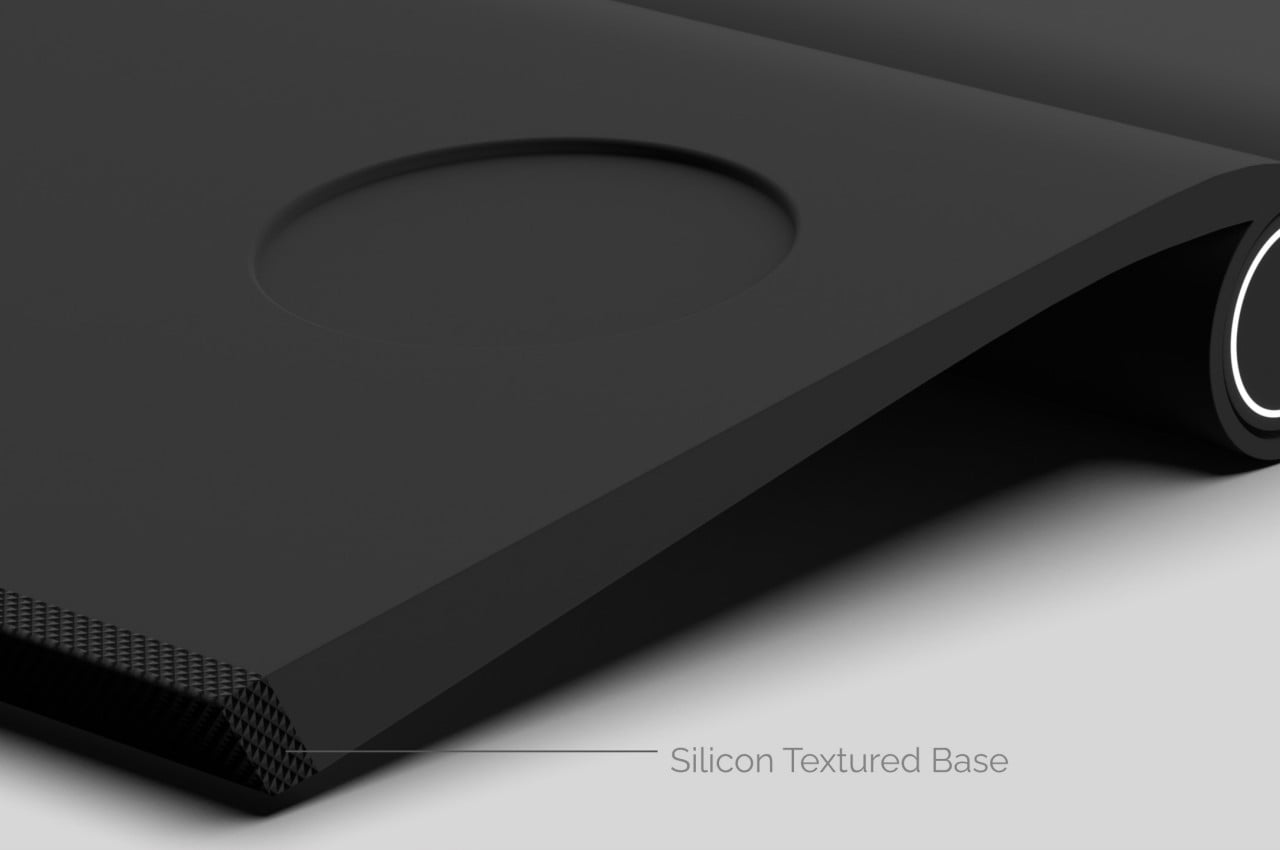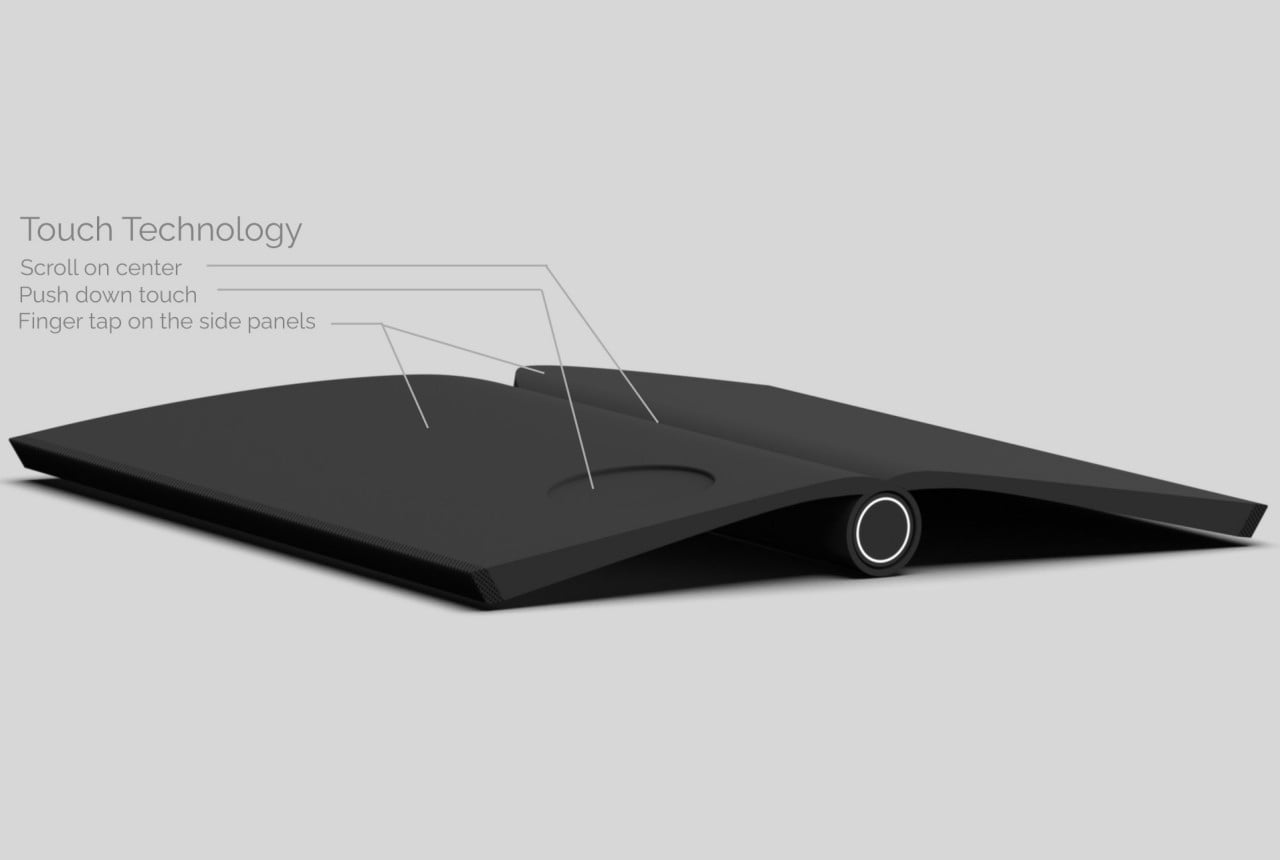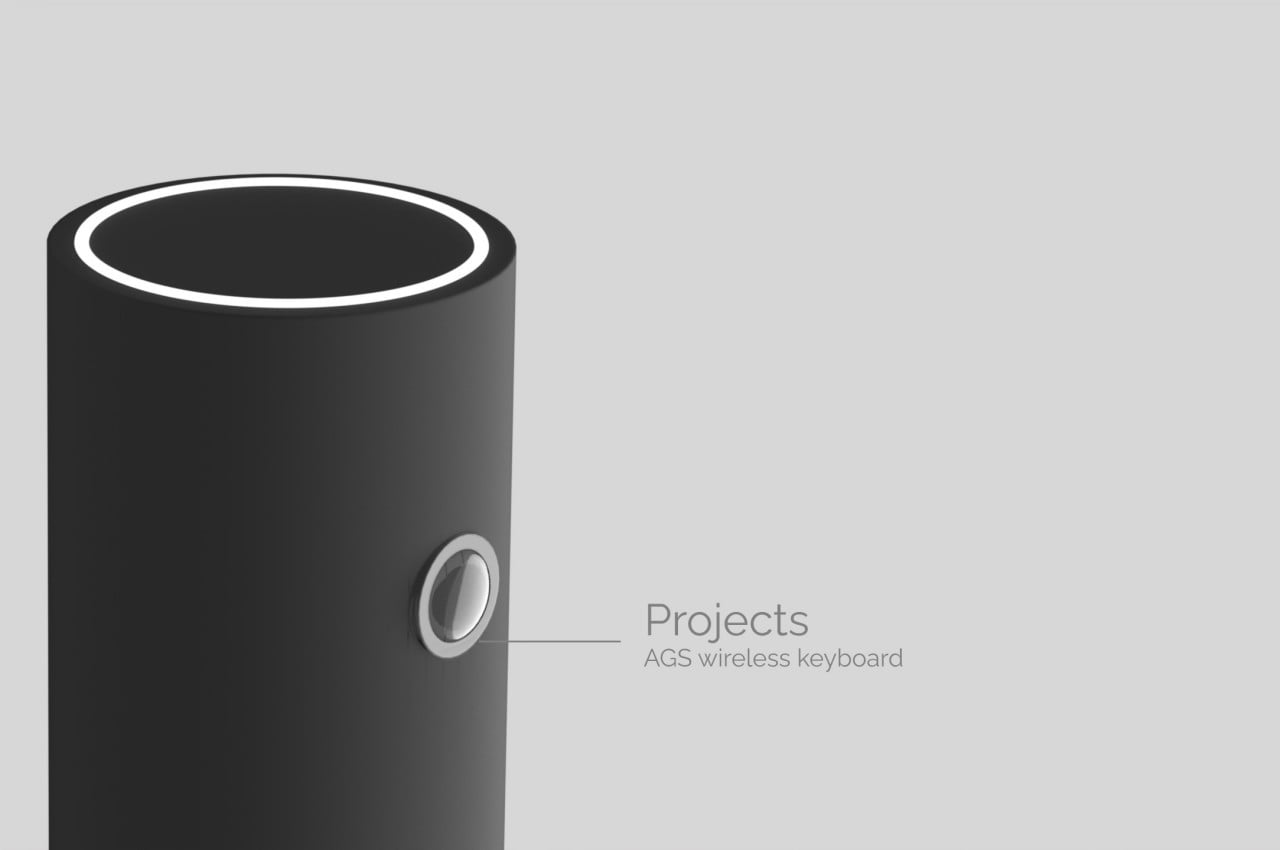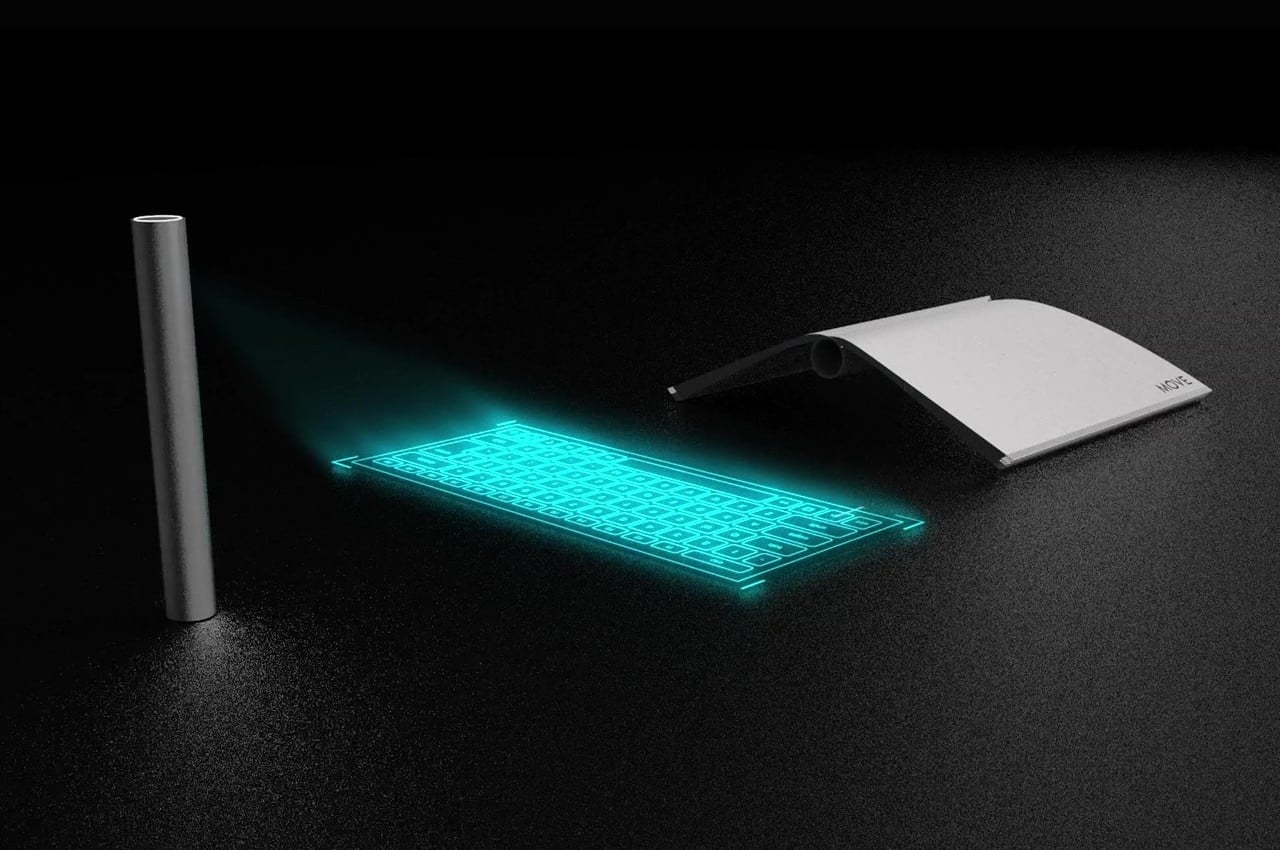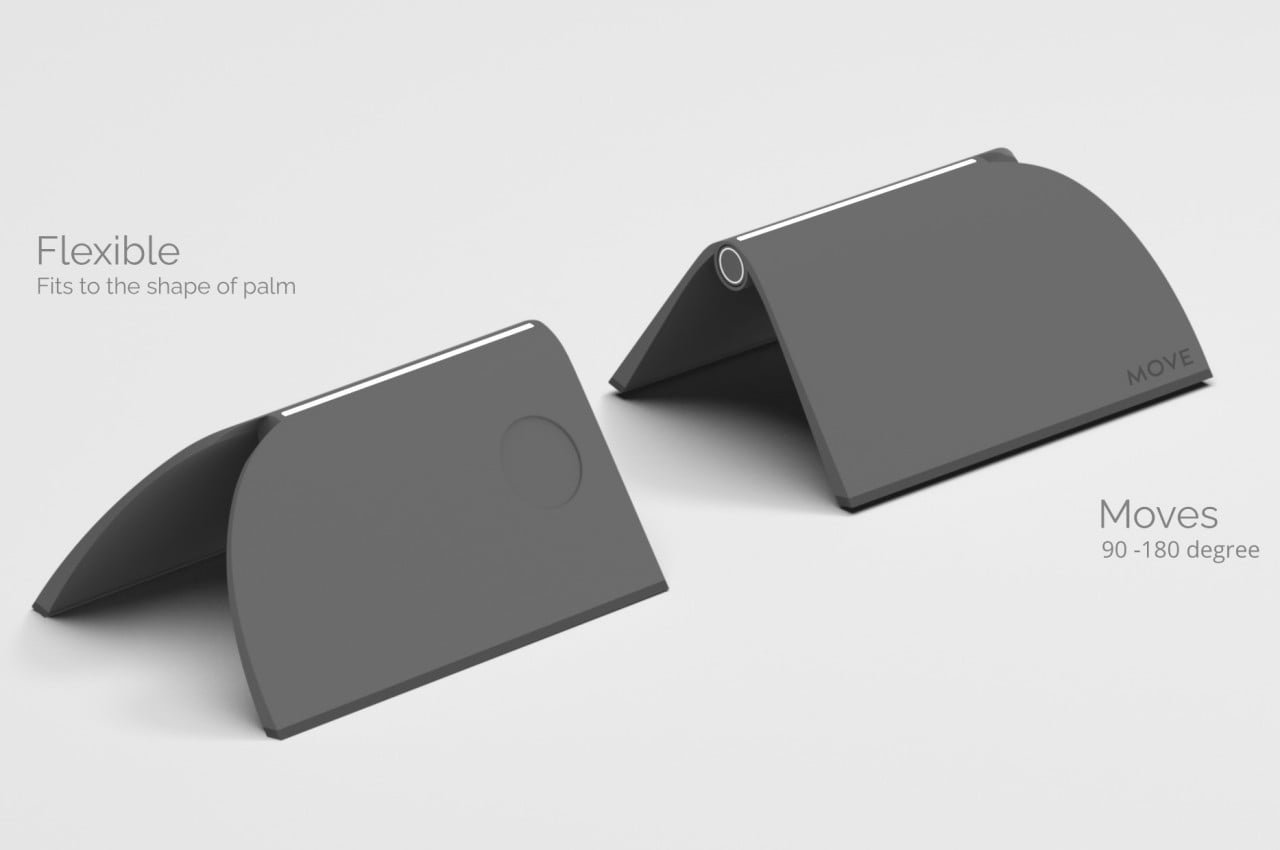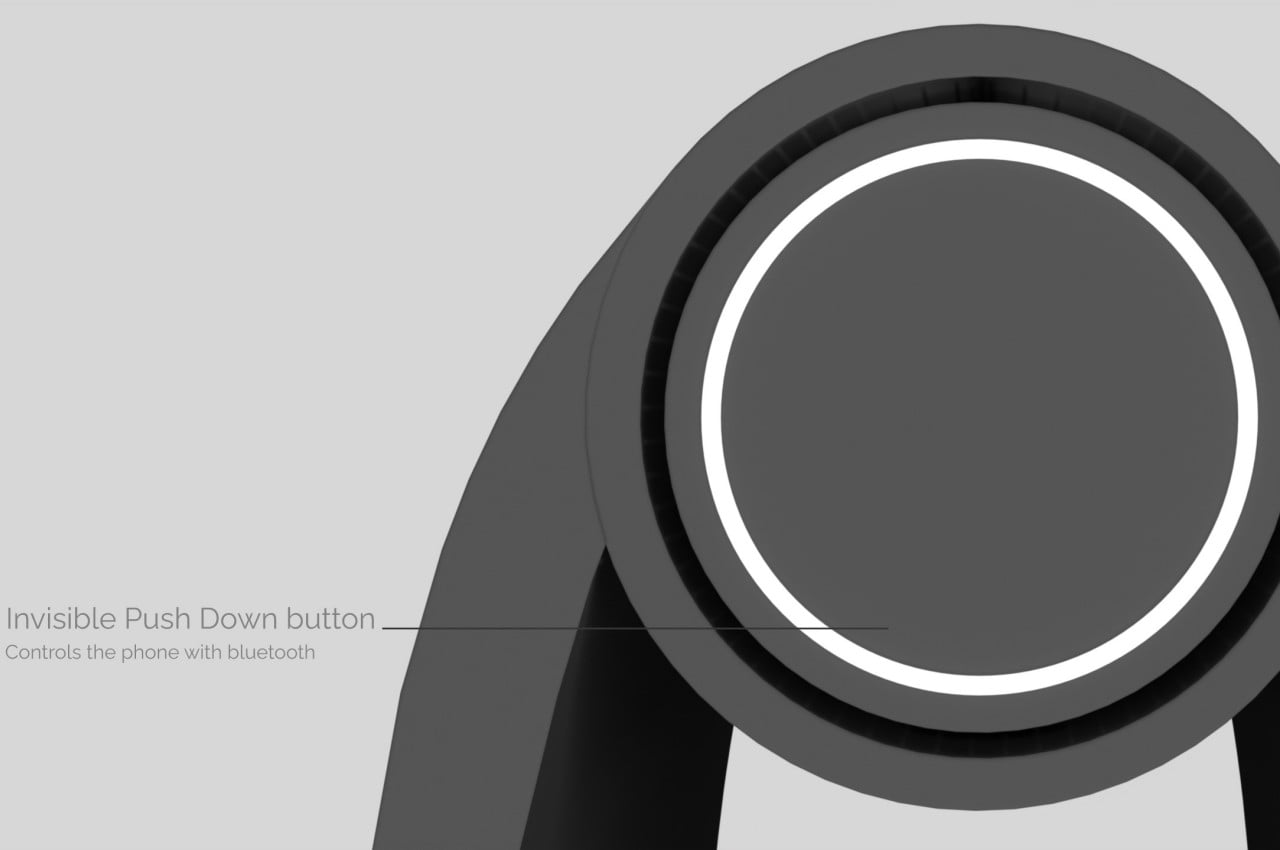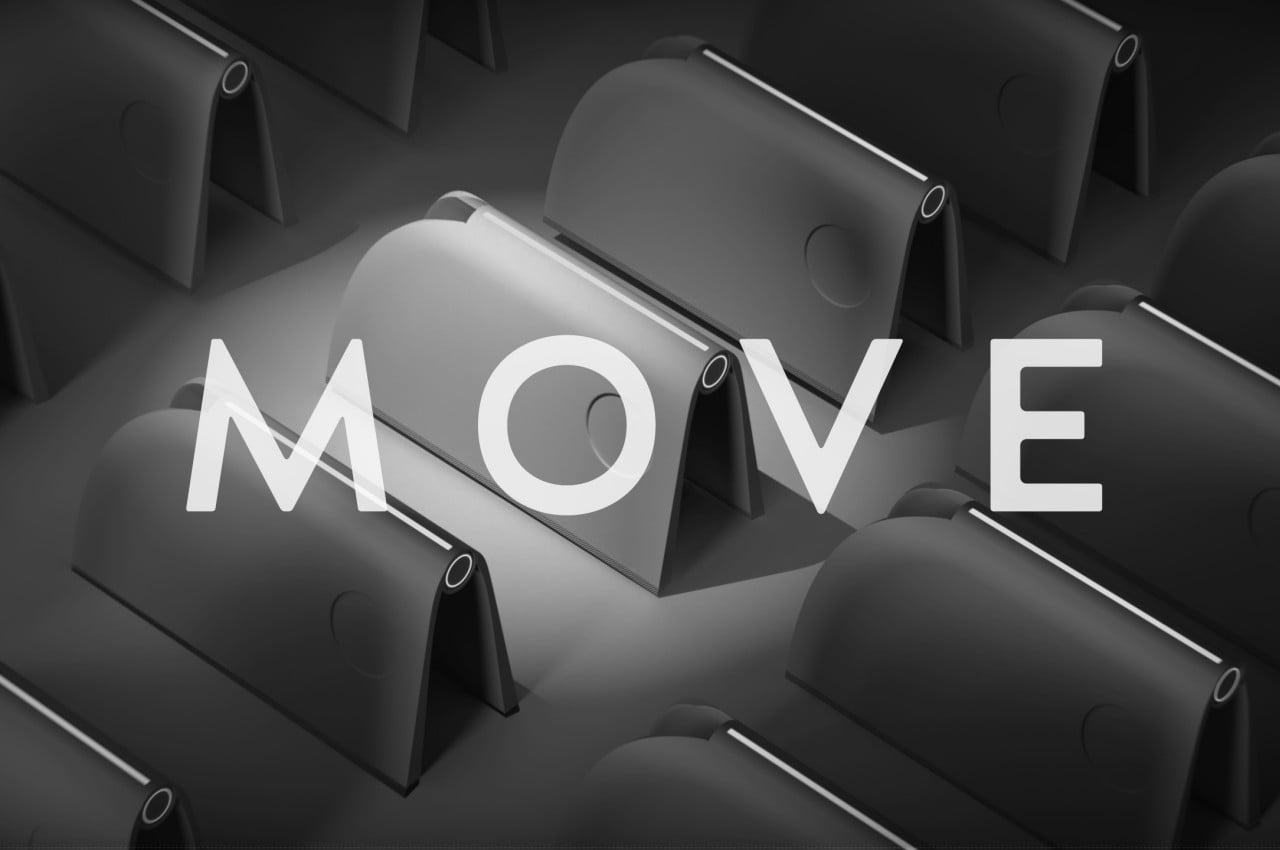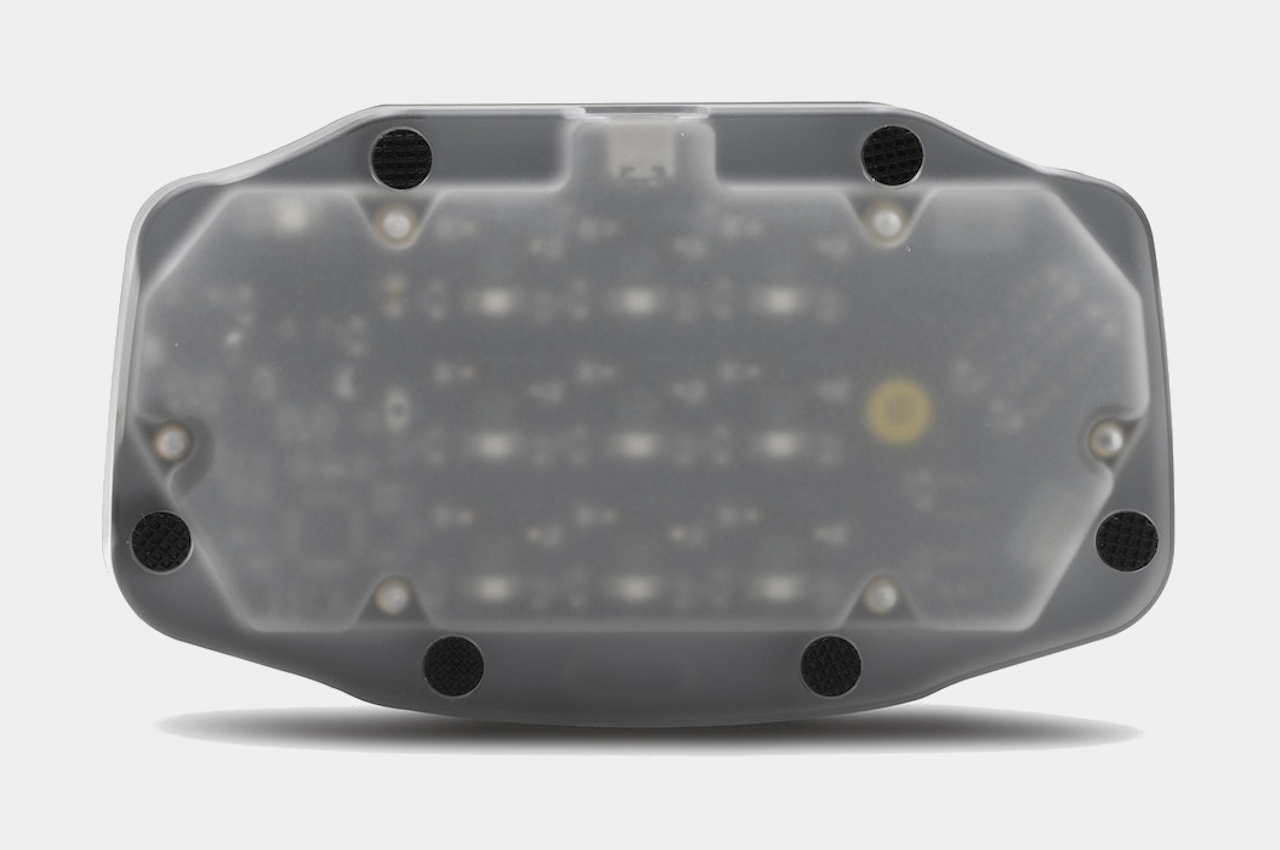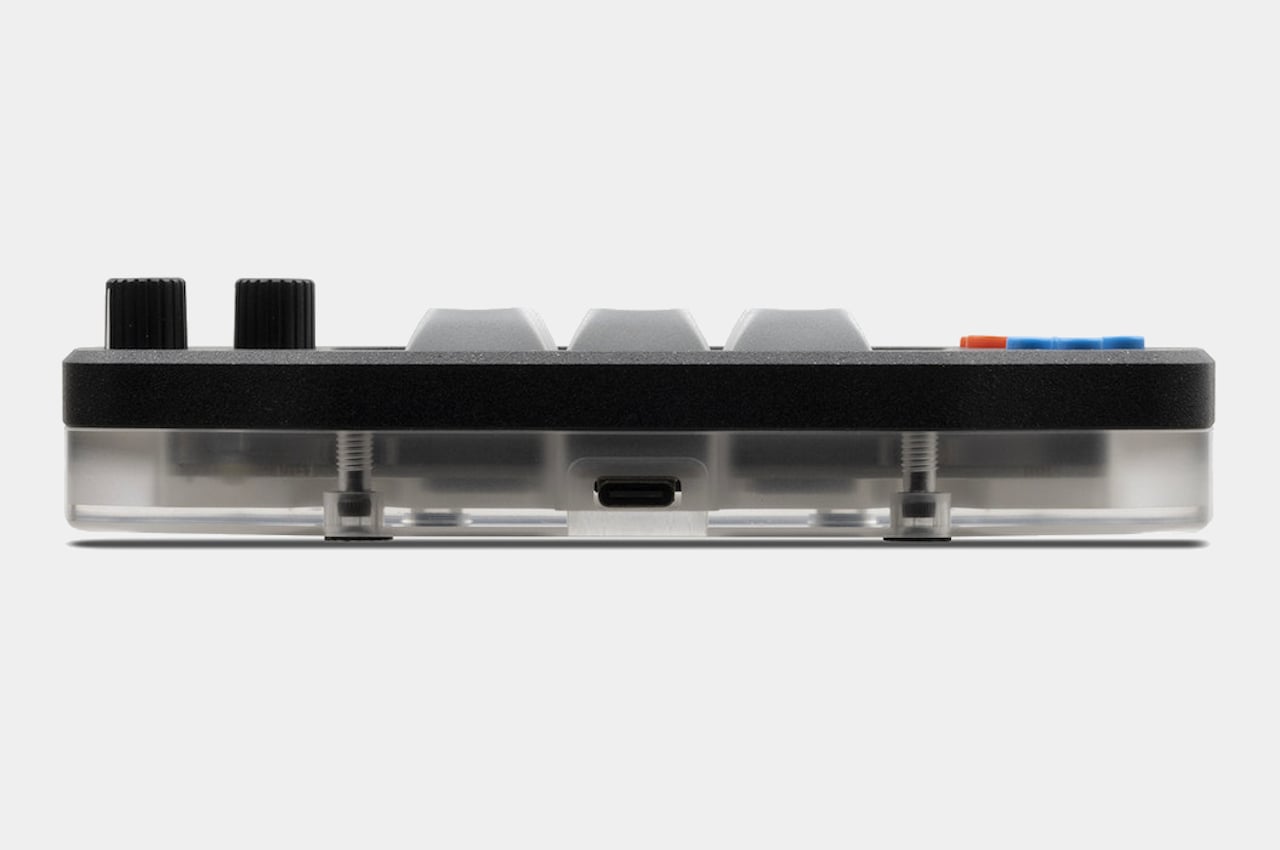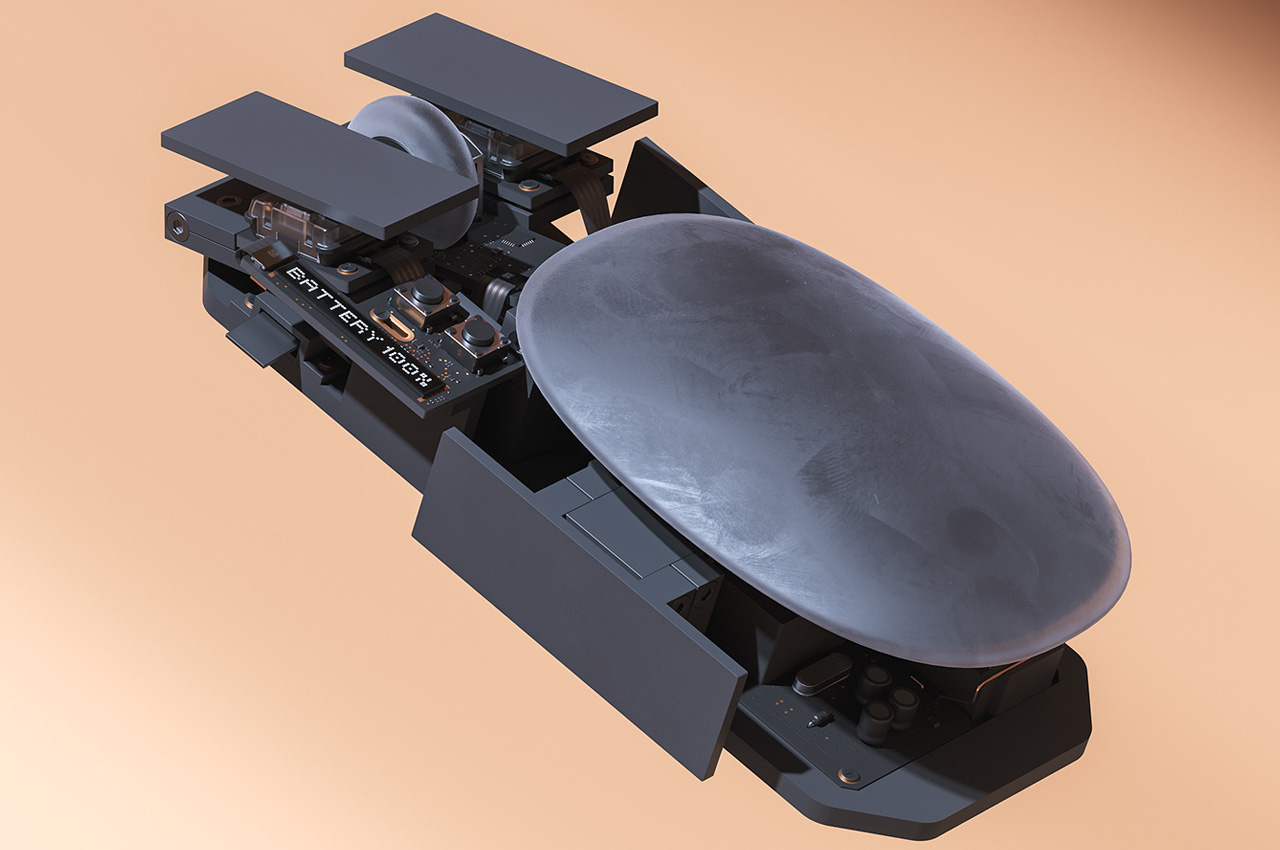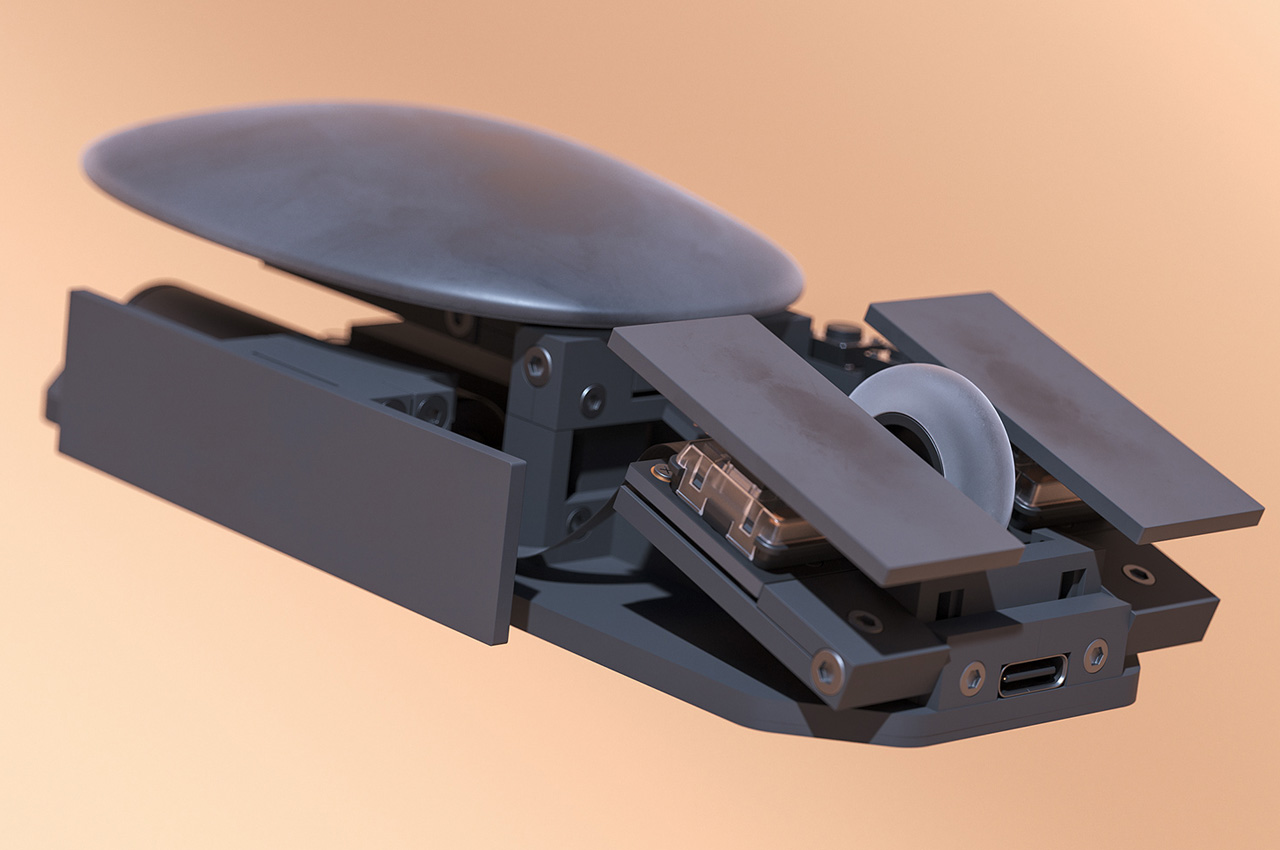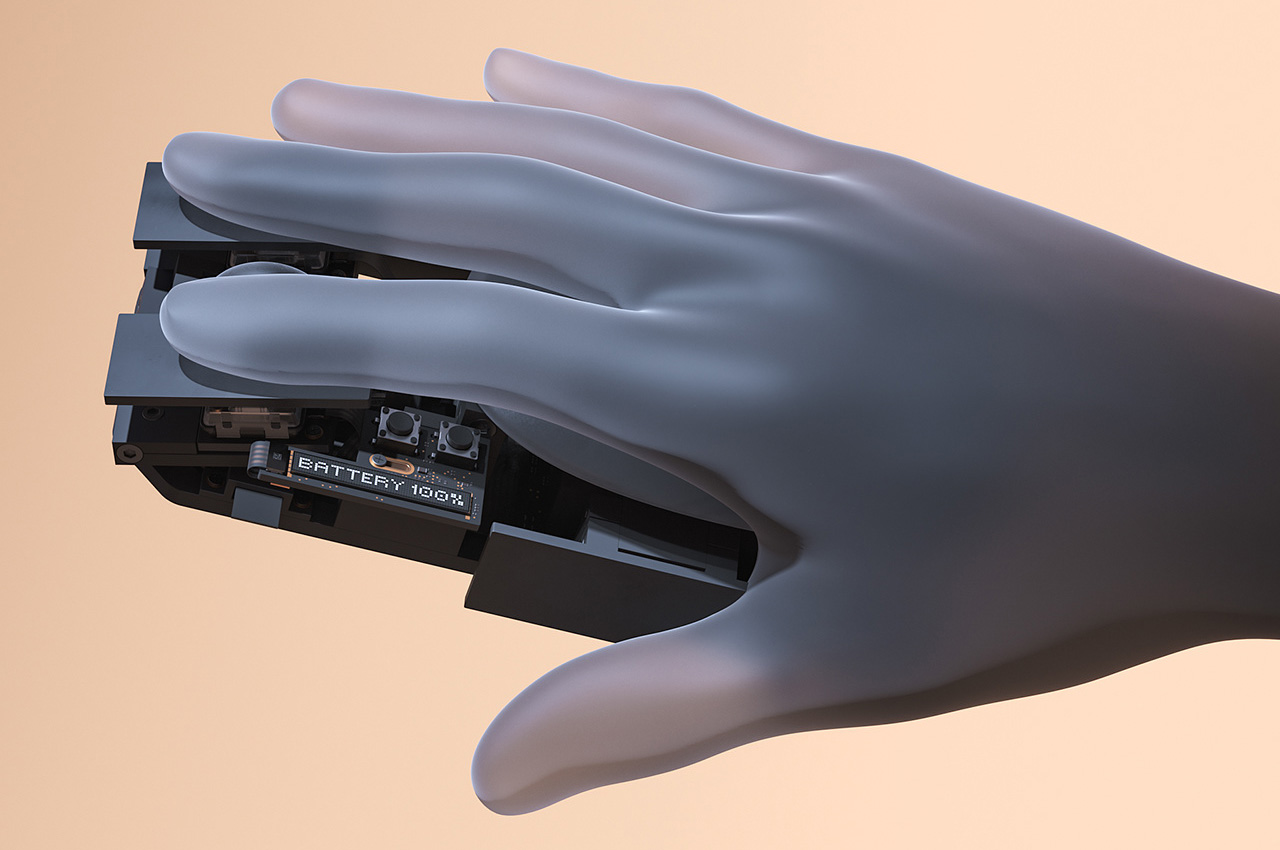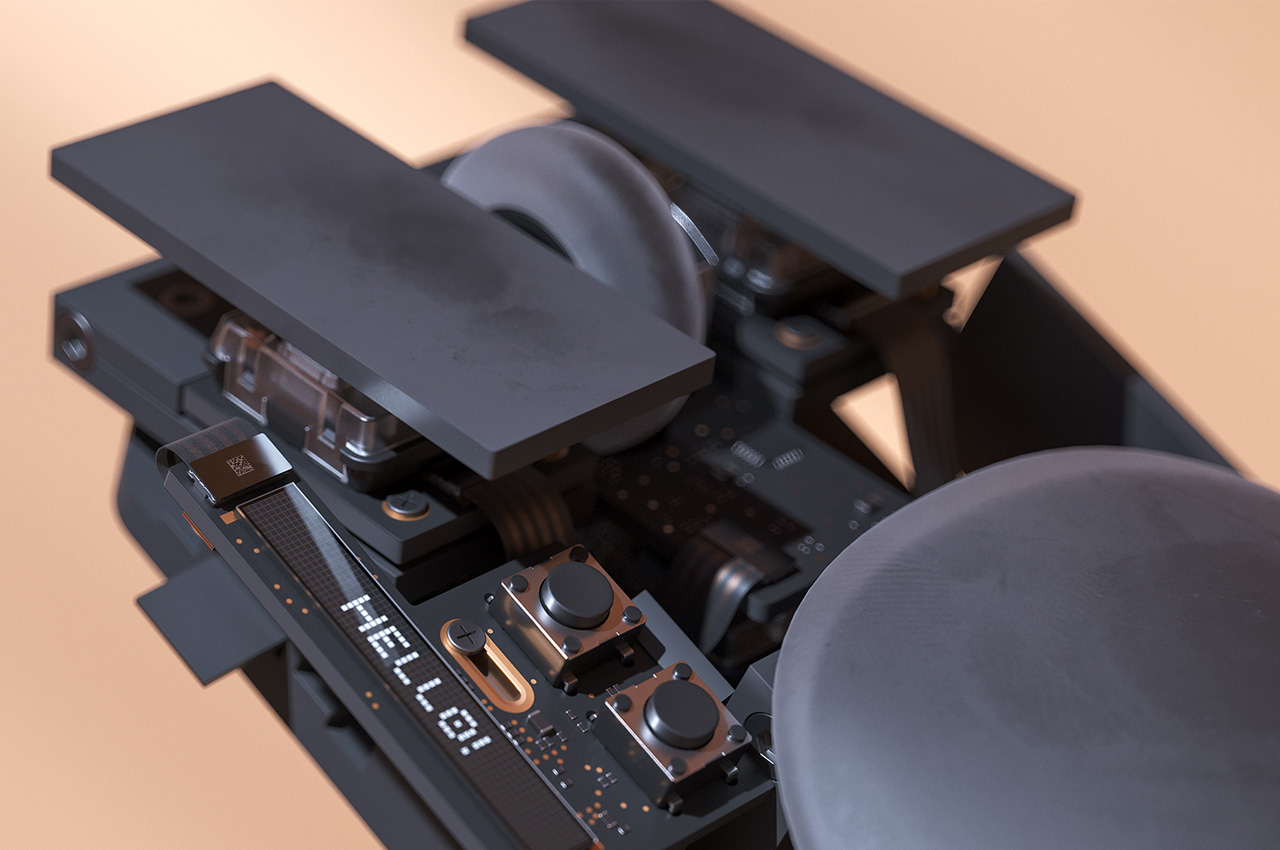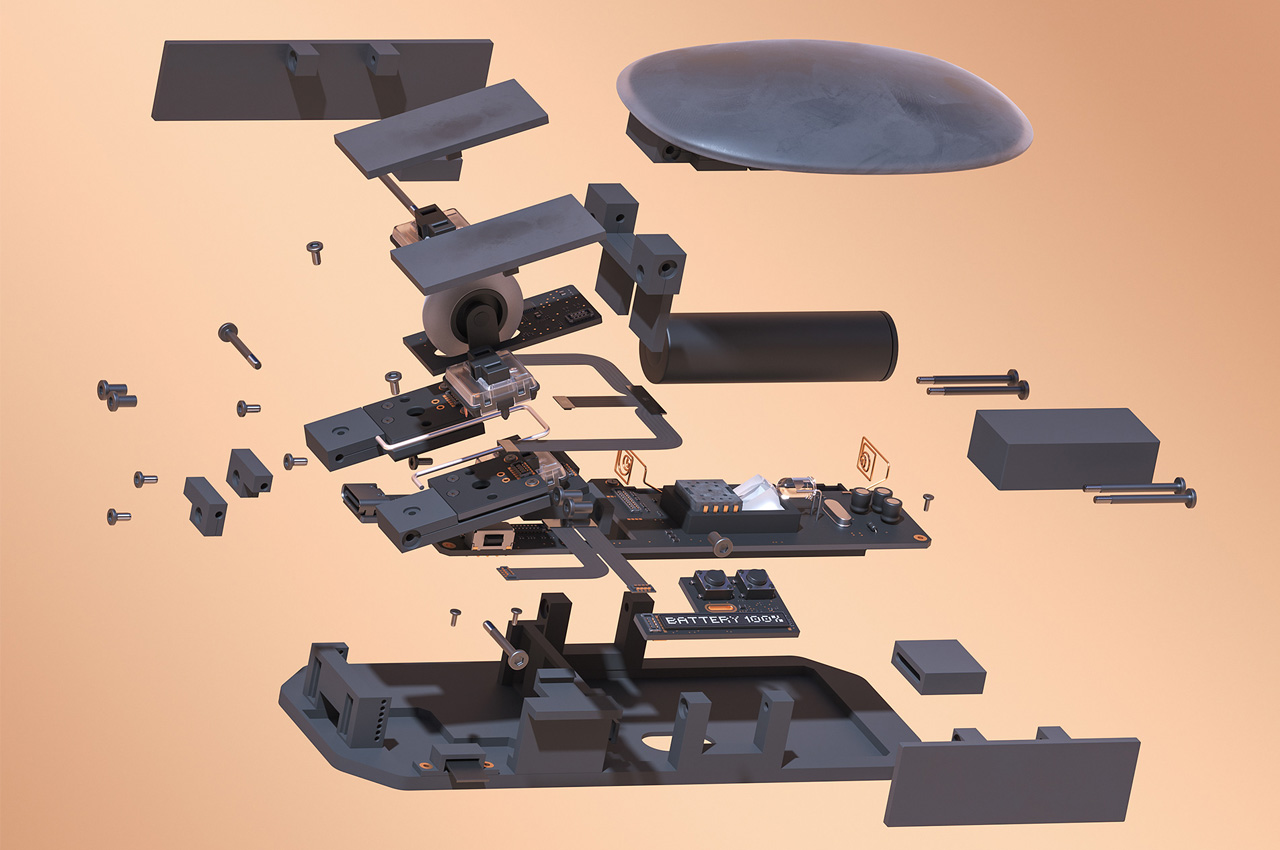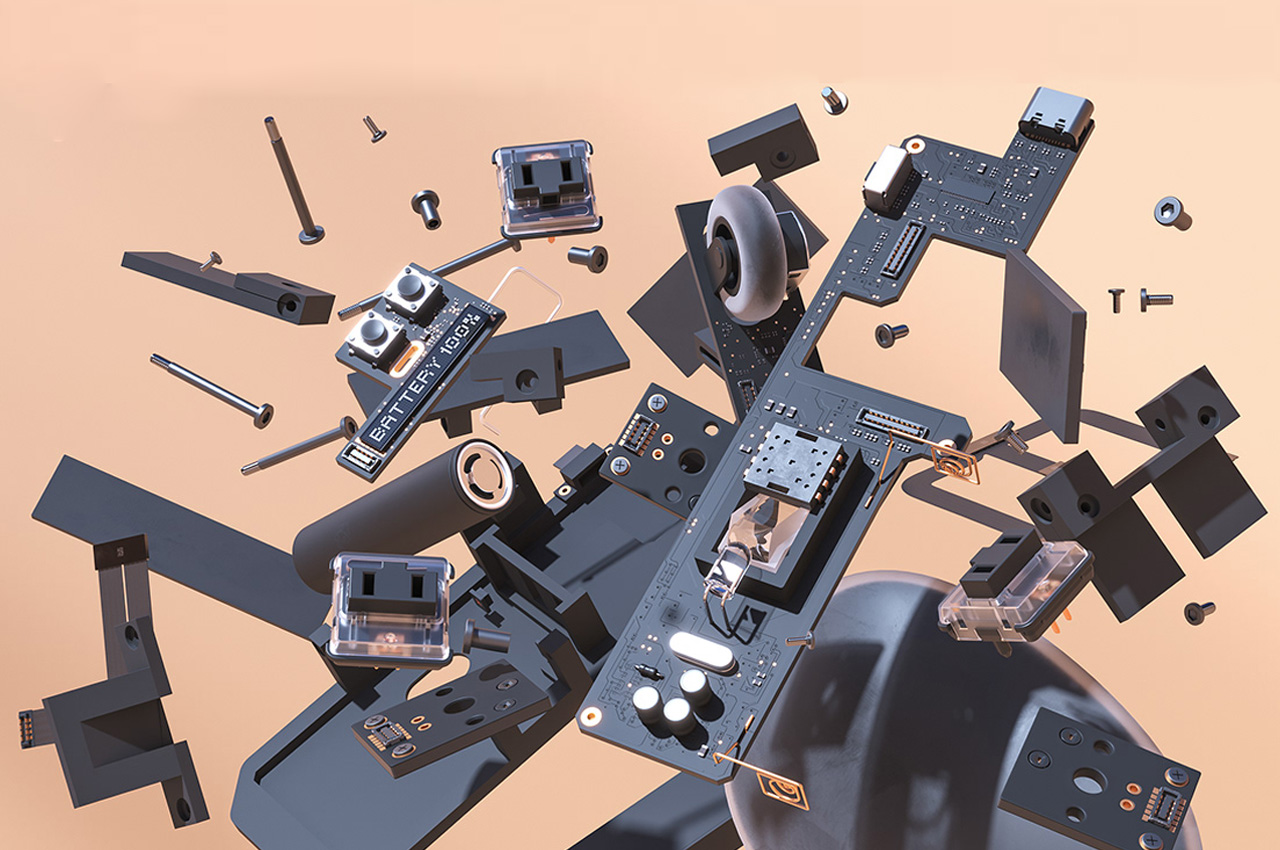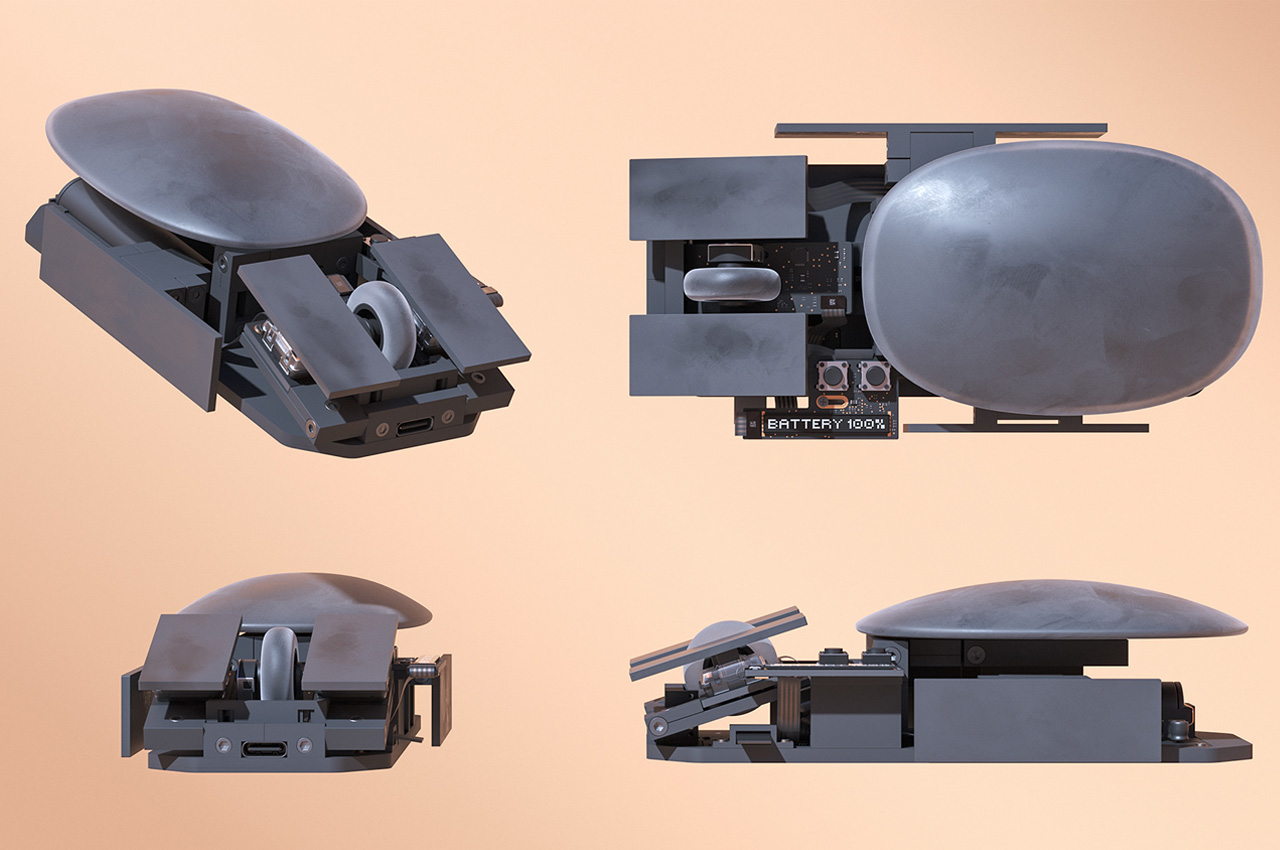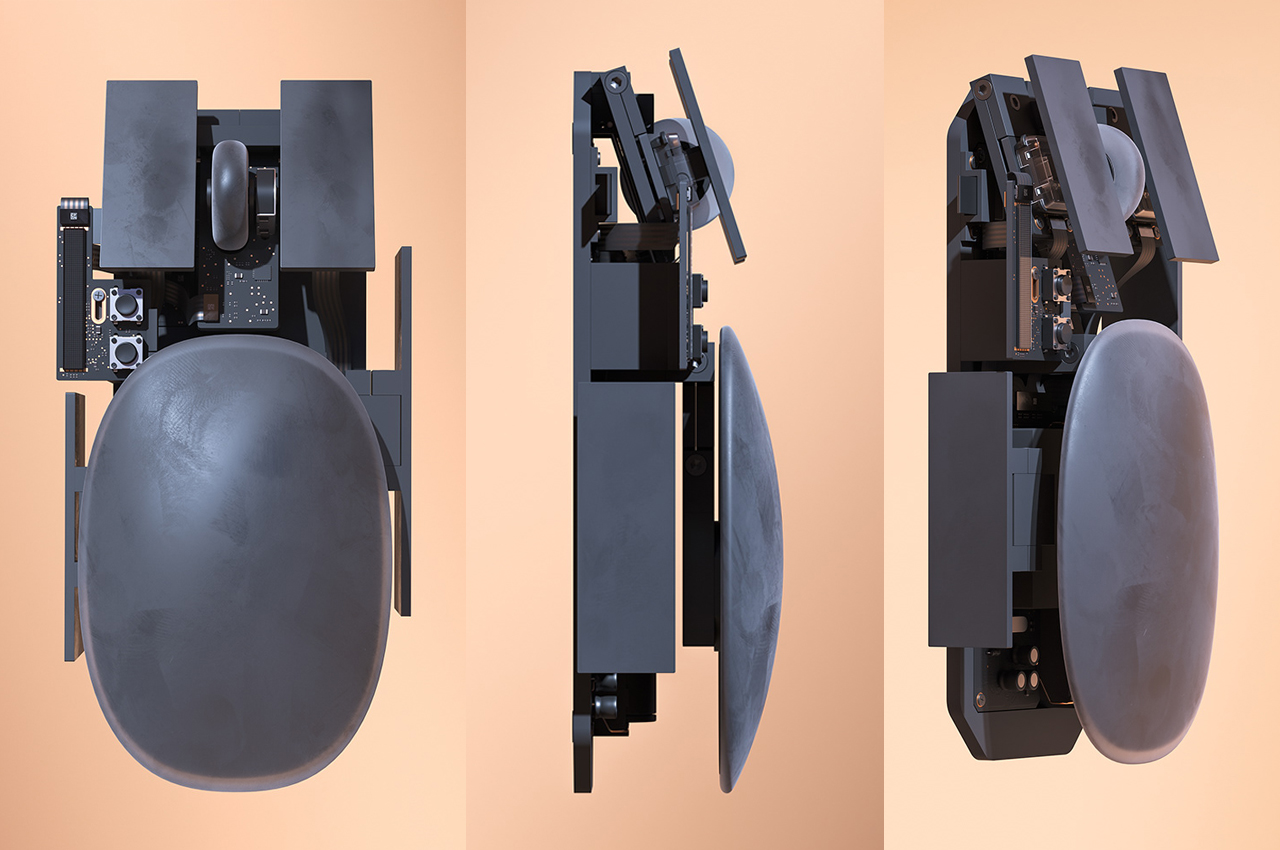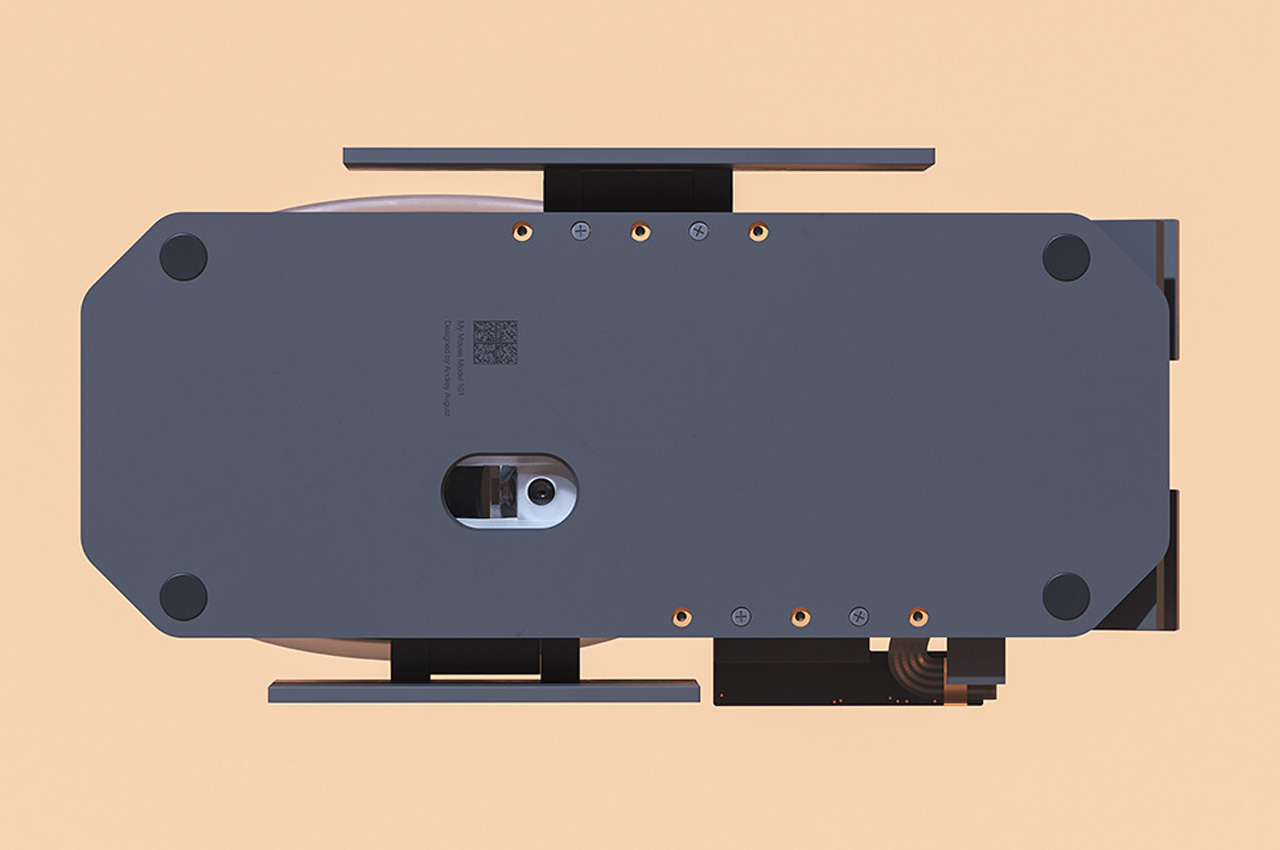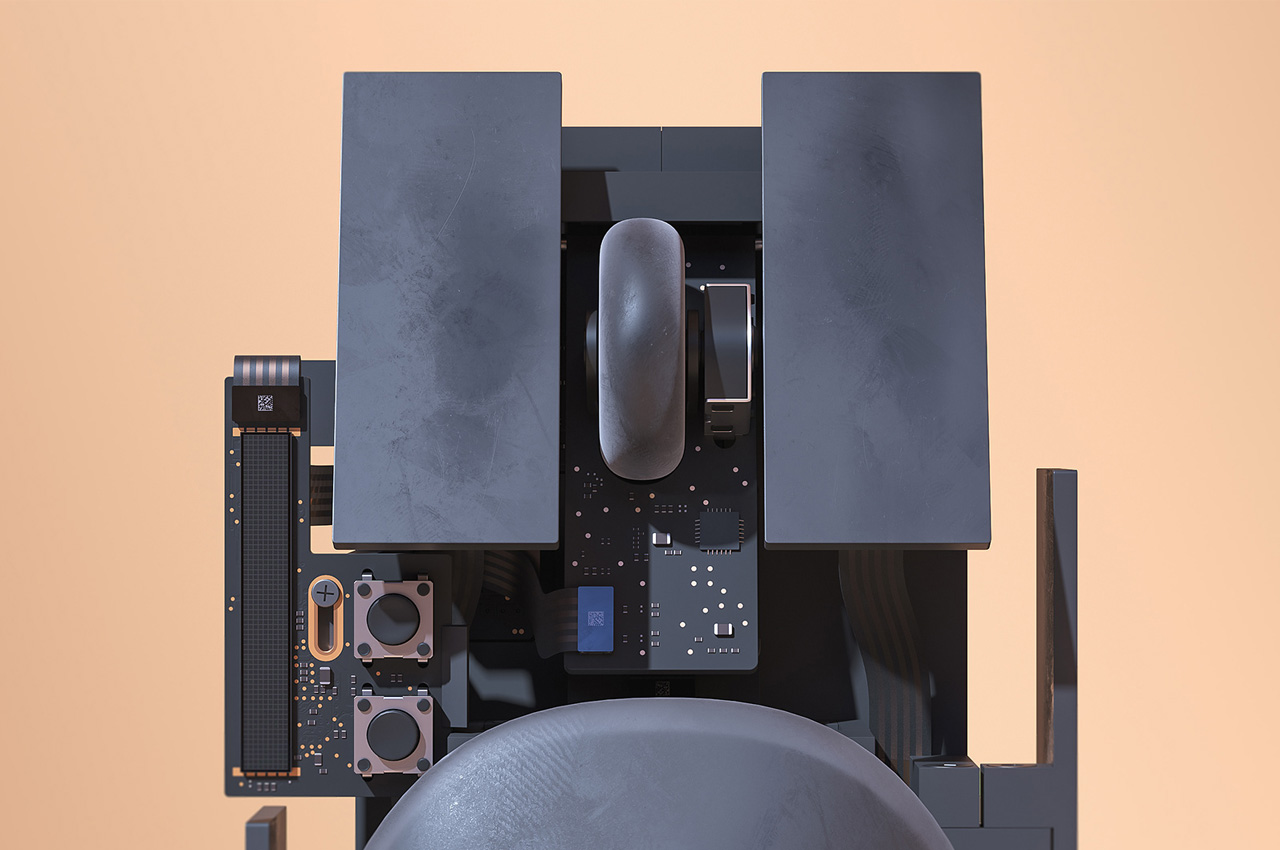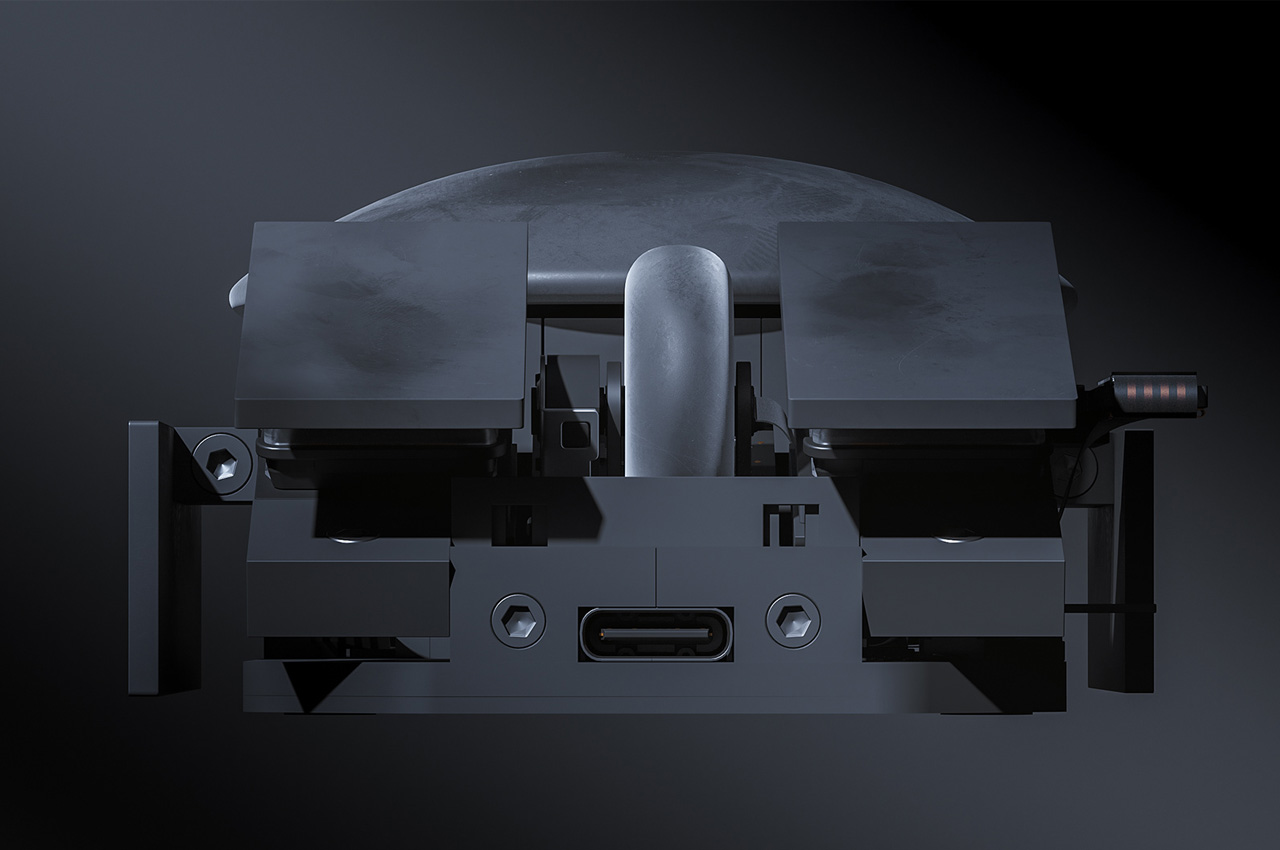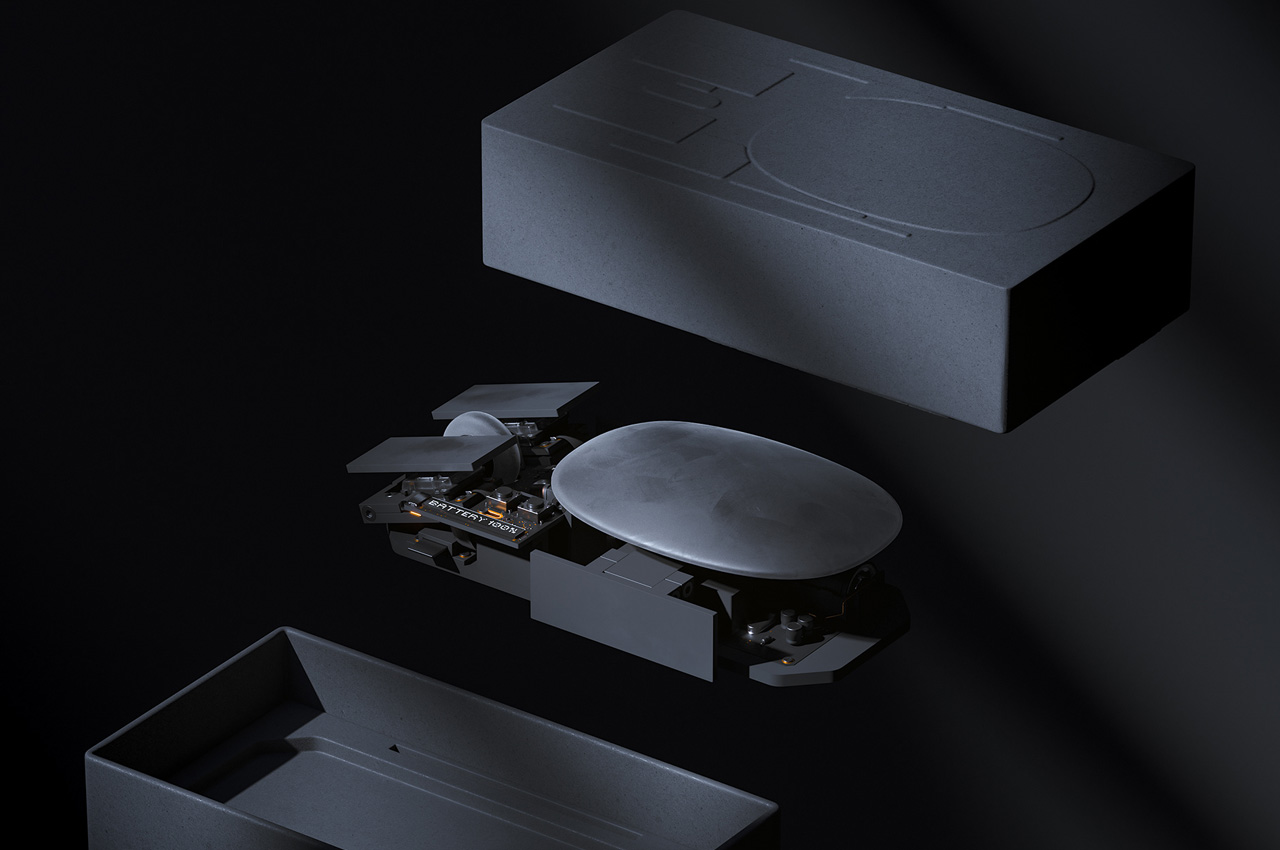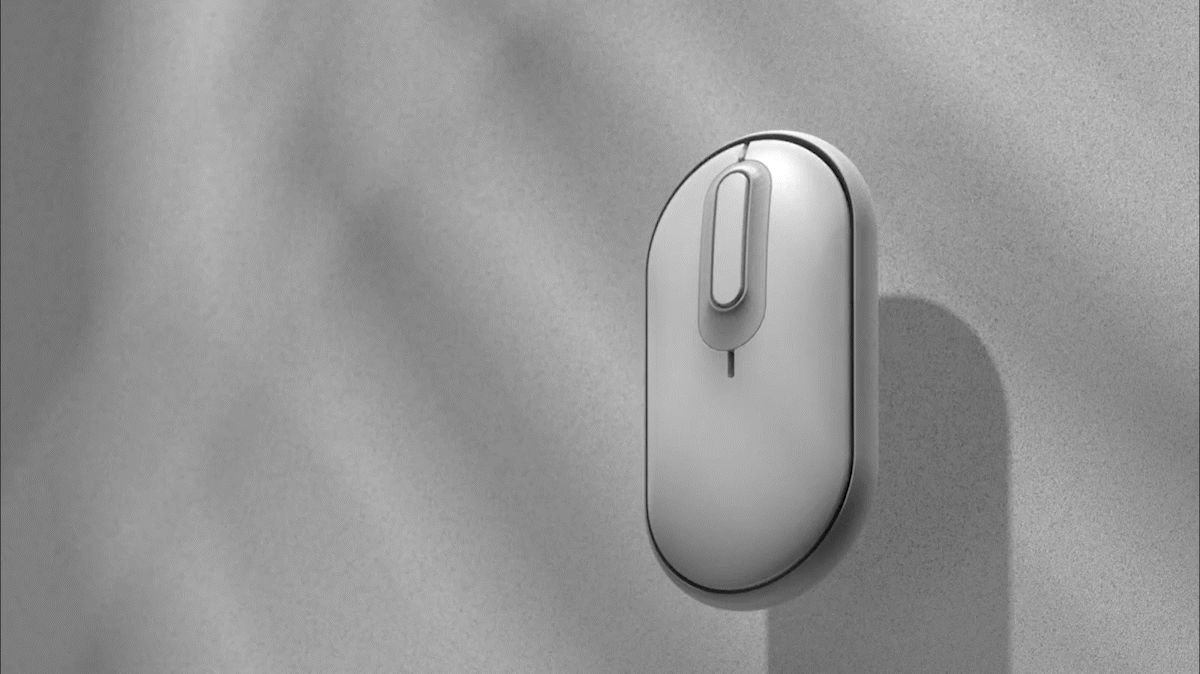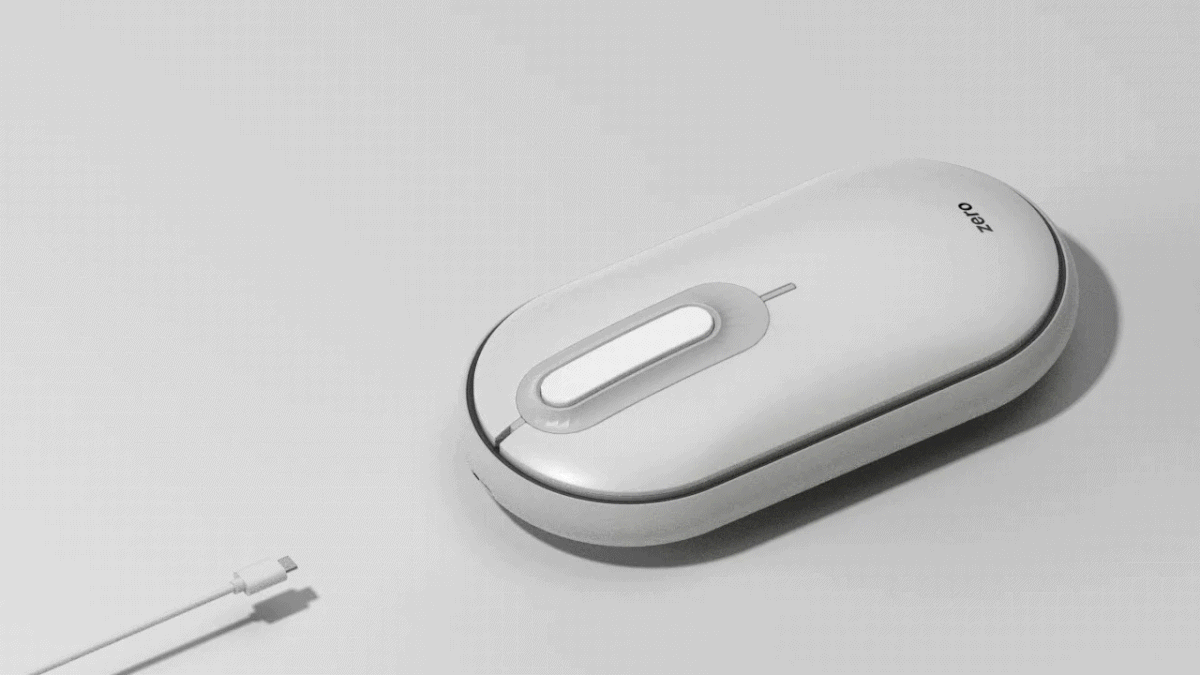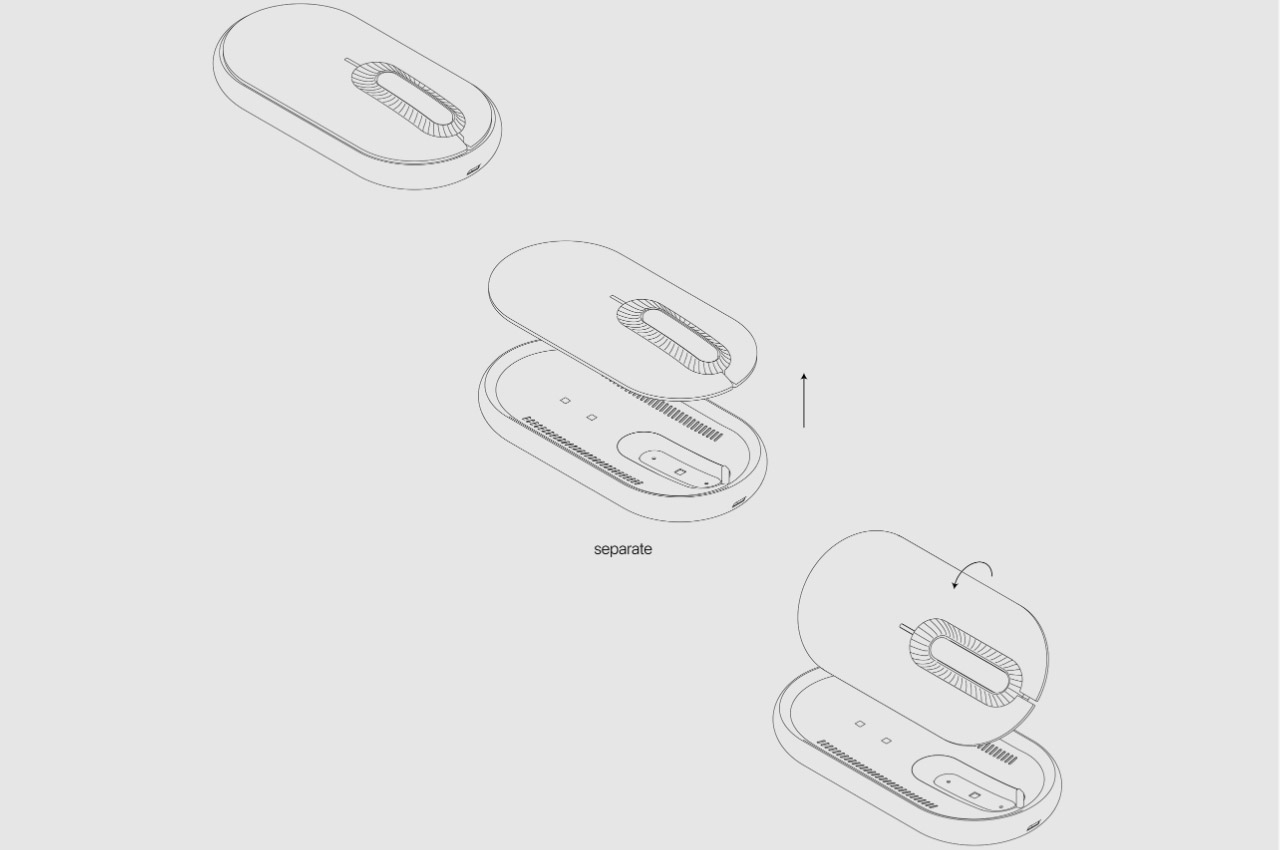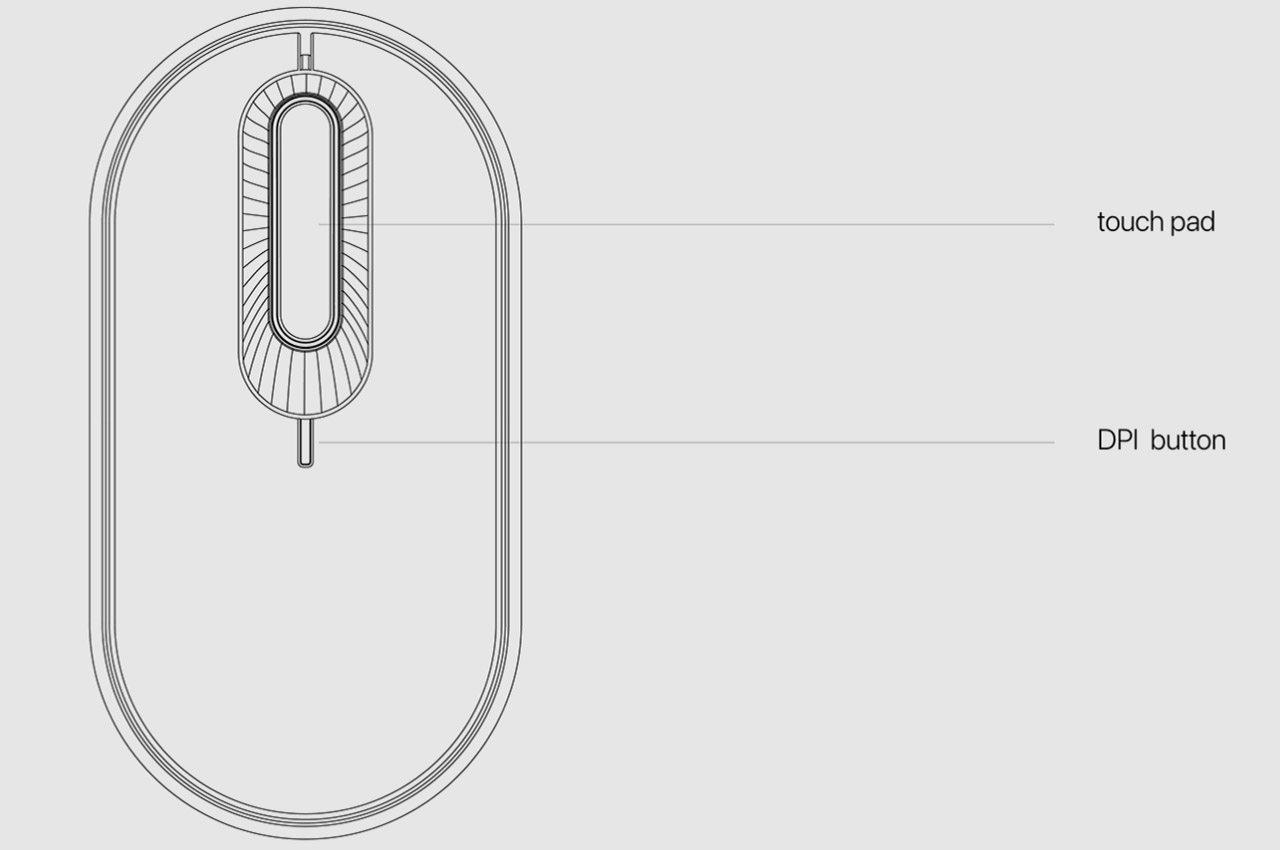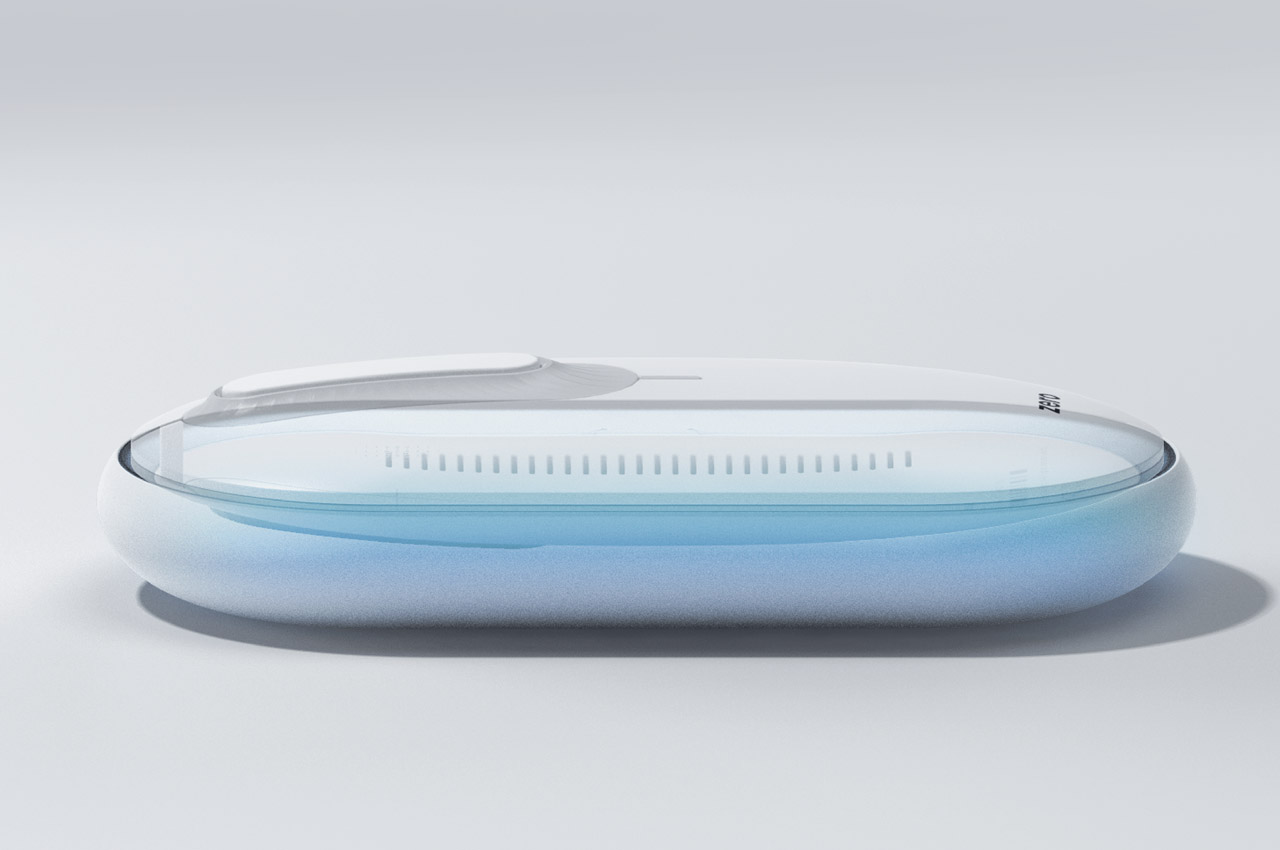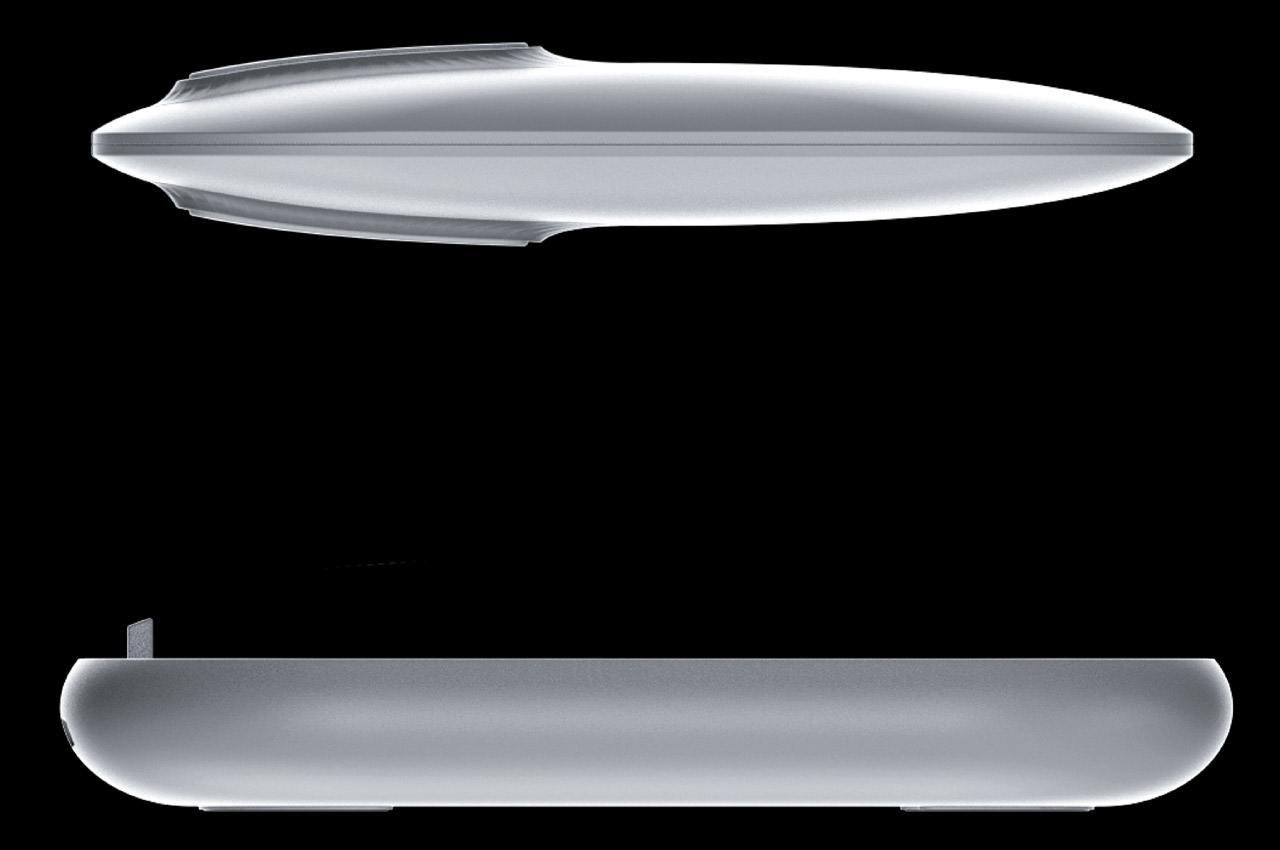Thanks to the wide horizontal span of ultrawide monitors – they look like regular monitors, just stretched to higher aspect ratios like 21:9 and 32:9 – you can fit anywhere from two 4:3-sized windows to two or more 16:9 windows side-by-side on the same display. This makes quick work of any traditional dual-monitor setup, which needs multiple connections and can be annoying to configure. Not to mention, the bezels of each spanned monitor would normally jar you out of the experience; a problem that is not at all present when you plop a single 21:9 ultrawide or 32:9 super ultrawide monitor onto your desk.
Ultrawide monitors are finally garnering mainstream appeal for gaming, entertainment, and productivity. Coincidentally, 2023 has been the year in which top-tier ultrawide PC monitors with OLED displays have come down in price across the board. Yes, they’re still relatively expensive, especially in comparison to their non-ultrawide and non-OLED counterparts. The benefits of upgrading to an ultrawide monitor (not even an OLED, mind you!) can greatly outweigh the cons, however, and this is especially true if you – like me – use your computer for most tasks.
But now I’m kicking myself for having bought into the ultrawide market in 2021, when it was still undercooked. What I spent on my non-OLED 34″ LG UltraGear ultrawide gaming display would now get me a much cleaner-looking 45″ OLED screen with even faster 240Hz refresh rates, broader VRR support, and even better response times. And that’s not even the best possible option, especially given how quickly new OLED ultrawide displays keep popping into existence. If I were looking for a new ultrawide monitor today, these are the top 5 monitors that I would consider, though be warned that you can’t really go wrong here – competition between them is extremely tight, and it all comes down to your budget and how much desk space you have available:
1. Alienware AW3423DWF QD-OLED Gaming Monitor

Alienware’s 34″ curved QD-OLED ultrawide gaming monitor, also known as the AW3423DWF (don’t try to say that three times out loud) is widely known by PC gaming enthusiasts as one of the best ultrawide monitors on the market, bar none. RTINGS gave it a rave review, scoring it highly for its cost-effectiveness mixed with its exceptional feature set for gamers and media consumers who especially want to indulge in HDR content. This 34″ 3440x1440p 21:9 monitor is not the biggest ultrawide out there, but it does seem like a balanced and affordable all-rounder with two DisplayPort connections plus a single HDMI 2.0 port, 0.1 ms response times, AMD FreeSync or NVIDIA G-Sync support, 1800R curvature, True Black HDR 400 for crisp colors without any need for local dimming, and a baseline max refresh rate of 165Hz. The design itself is clean, with a small amount of integrated RGB thanks to Alienware’s alien-shaped logo and a big LED-lit “34” on the backplate.


2. LG UltraGear OLED WQHD Curved Gaming Monitor


LG is one of the top contenders in every vertical it touches. This is equally true in the OLED ultrawide PC monitor arena, and you can’t go wrong with the LG UltraGear OLED 45GR95QE. Competing directly against the CORSAIR Xeneon Flex and Samsung Odyssey OLED G9 in terms of screen real estate – all of them are 45″ displays – the packed-in gaming features, like 240Hz standard refresh rates, make this a fantastic high-end monitor for any PC gamer who wants the absolute best 21:9 WQHD (3440x1440p) experience rather than dipping toes into the Odyssey G9’s far wider 32:9 DQHD (5120x1440p) resolution …or spending a whopping $1999.99 on the CORSAIR Xeneon Flex’s unique and adaptable yet technologically comparable design.
It’s worth highlighting the UltraGear MSRP is $1699.99, a whole $300 less than the aforementioned Xeneon Flex and $100 less than the Odyssey OLED G9 (which goes at an MSRP of $1799.99). The new UltraGear display is a bit taller than the latter as well, thanks to its tighter aspect ratio. My only complaint aside from the price? The integrated RGB LED array on the new UltraGear OLED monitor’s backplate is less impressive than the one on LG’s older model, which I’ve been using for years.


3. Samsung Odyssey OLED G9


The current king of super ultrawide 32:9 displays is the Samsung Odyssey OLED G9. We had great things to say about it back in June, and it even made an appearance on my list of top 10 gaming accessories for any cool gaming room. It comes packed in with almost all the bells and whistles you could possibly want: gorgeous True Black HDR 400 support, 240Hz refresh rates, 0.03 ms response times, VRR support, and – yes – Samsung’s Neo Quantum-enhanced OLED screen, which is supposed to look incredible in action. It’s also the widest of the bunch, sporting a 5120x1440p resolution made comfortable by its 1800R curvature which pulls the edges of the screen into closer view.
Thanks to Samsung’s onboard Tizen software, there are plenty of apps built right into the display, meaning you can play games on it without ever hooking up a PC or console. Though, without testing the software for myself, I’d vie in favor of hooking up a proper rig. But hey, that futuristic-looking chromatic design with the minimalistic stand and circular RGB LED backplate array are absolutely mouthwatering. The only shame is its price tag: a whopping $1799.99 – though you can opt to finance it monthly when purchasing it through Samsung’s website.


4. CORSAIR Xeneon Flex OLED


The $1999.99 CORSAIR Xeneon Flex immediately reminds me of the LG UltraGear OLED 45GR95QE I mentioned earlier. That could be due to it coming about as a result of a collaborative effort between CORSAIR and LG, and it’s likely the two companies don’t want to eat one another’s market share. Thus, the primary differences don’t appear to be in its feature set, but rather in its outward appearance, which takes the form of a thin, bendable screen held in place by a large black steel bracket and two wide metal arms connected to the monitor’s base. The Xeneon Flex is advertised to be able to switch between a flat panel appearance, or you can bend it to a curvature of 800R for a curved experience. This is a unique style of OLED ultrawide monitor that could be useful if you want to experience content from different sitting or standing positions; for instance, making it curved when you’re sitting closer to it while doing work, then turning it back into a flat panel when sitting further away and playing video games.
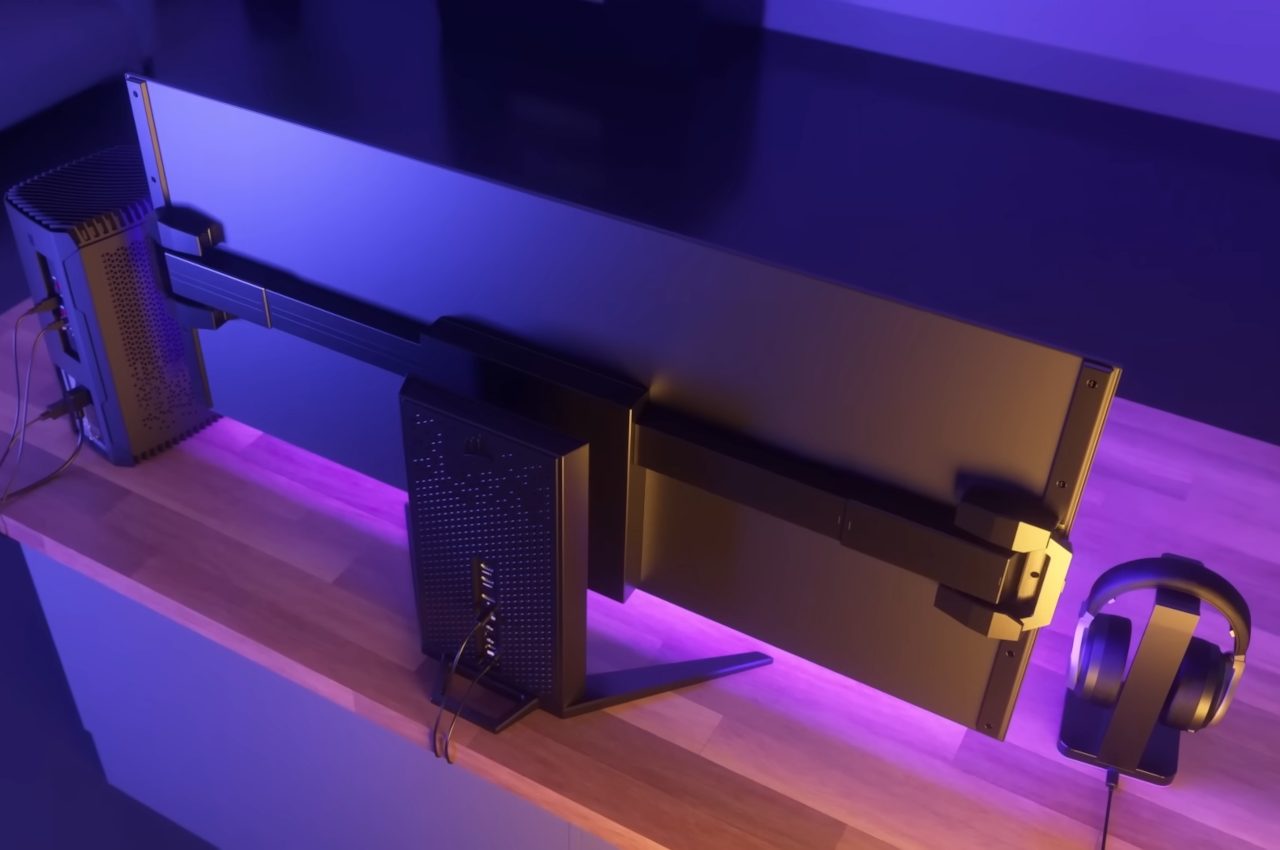

5. Samsung Odyssey Neo G8 QD-OLED


In terms of cost-effectiveness, the Samsung Odyssey OLED G8 sits comfortably between the Alienware AW3423DWF and the LG UltraGear OLED 45GR95QE mentioned earlier. Despite being only 34″, it’s also possibly one of the best OLED ultrawide monitors you can buy. Not only does it use a QD-OLED display for incredible color contrast, it also brings over the Odyssey G9’s Tizen software and gorgeous aesthetic style to a more compact and affordable product – costing $1499.99, which is a reasonable price for a brand-new QD-OLED gaming display. It features 175Hz refresh rates and 0.03 ms response times, and the onboard software even connects to Samsung SmartThings, letting you use it as an IoT hub like any Samsung TV.

The post Top 5 best OLED ultrawide monitors you can buy in 2023 first appeared on Yanko Design.