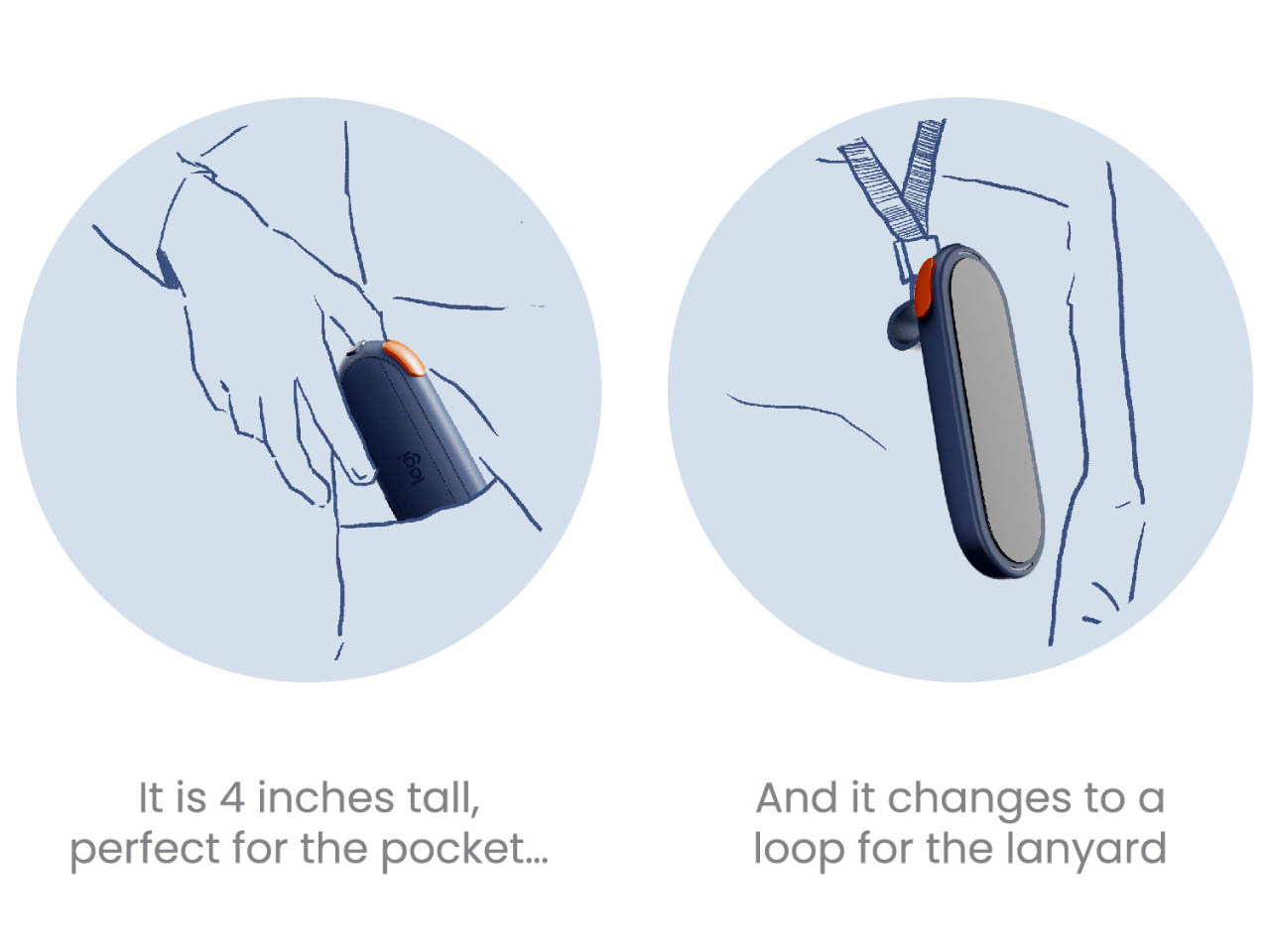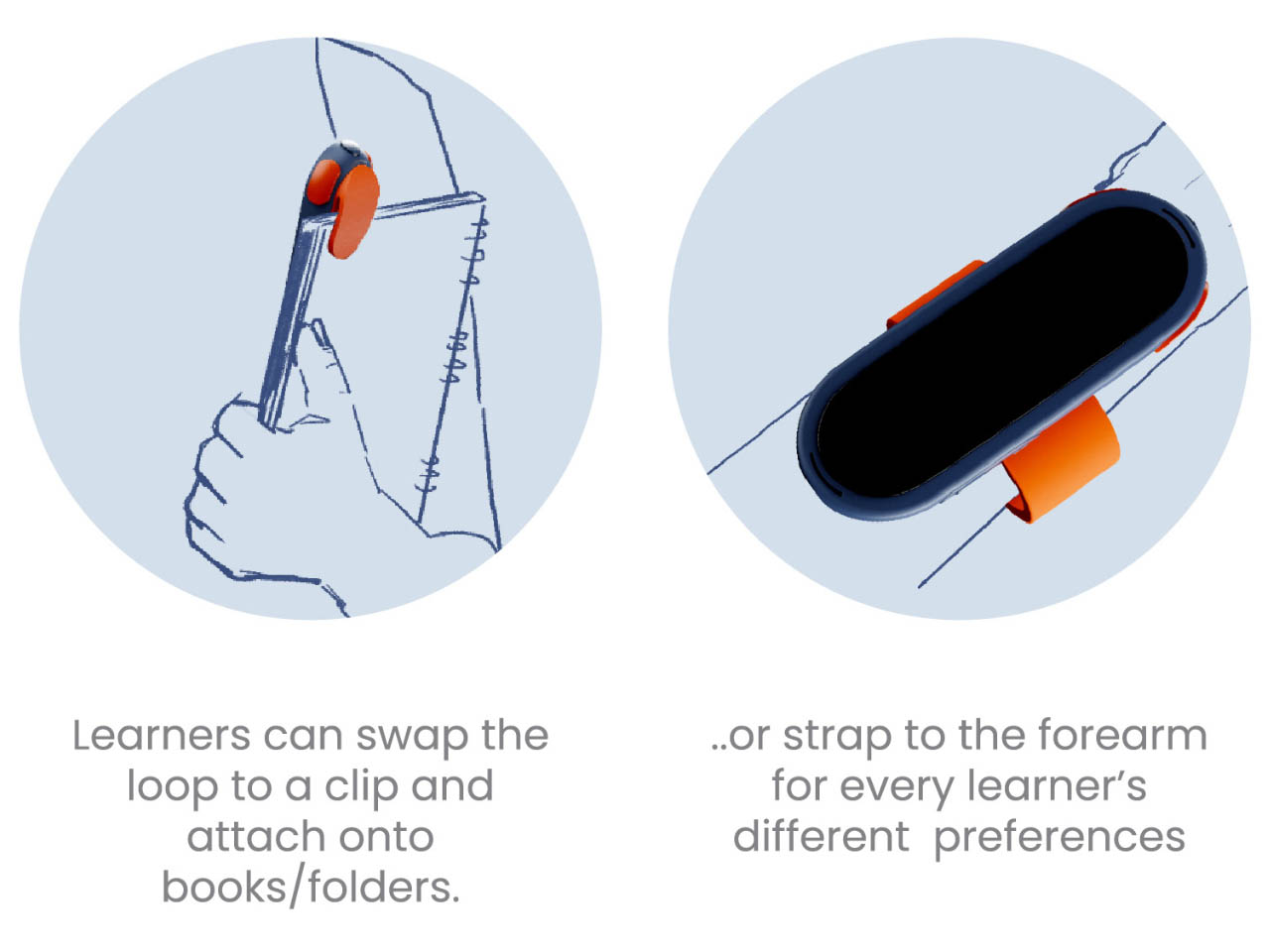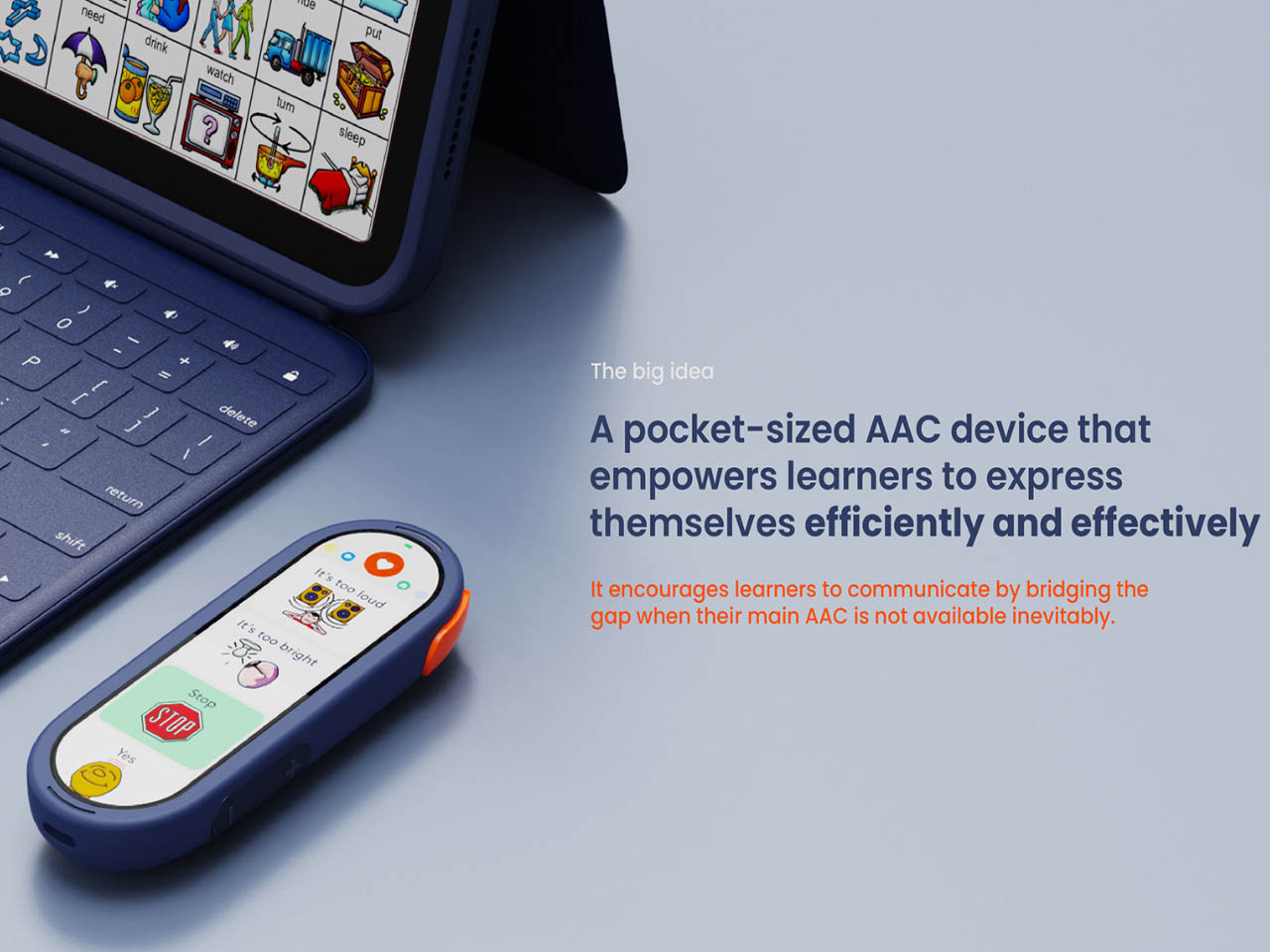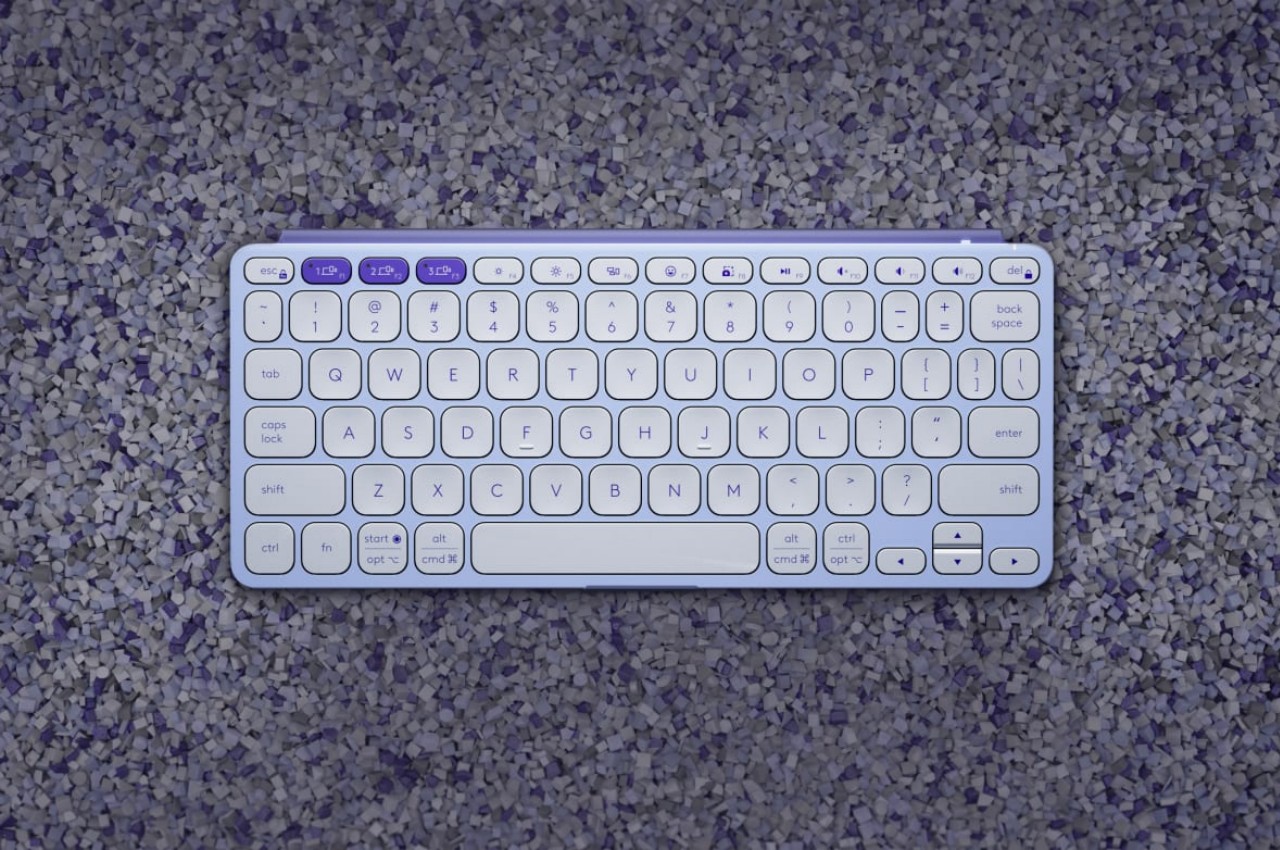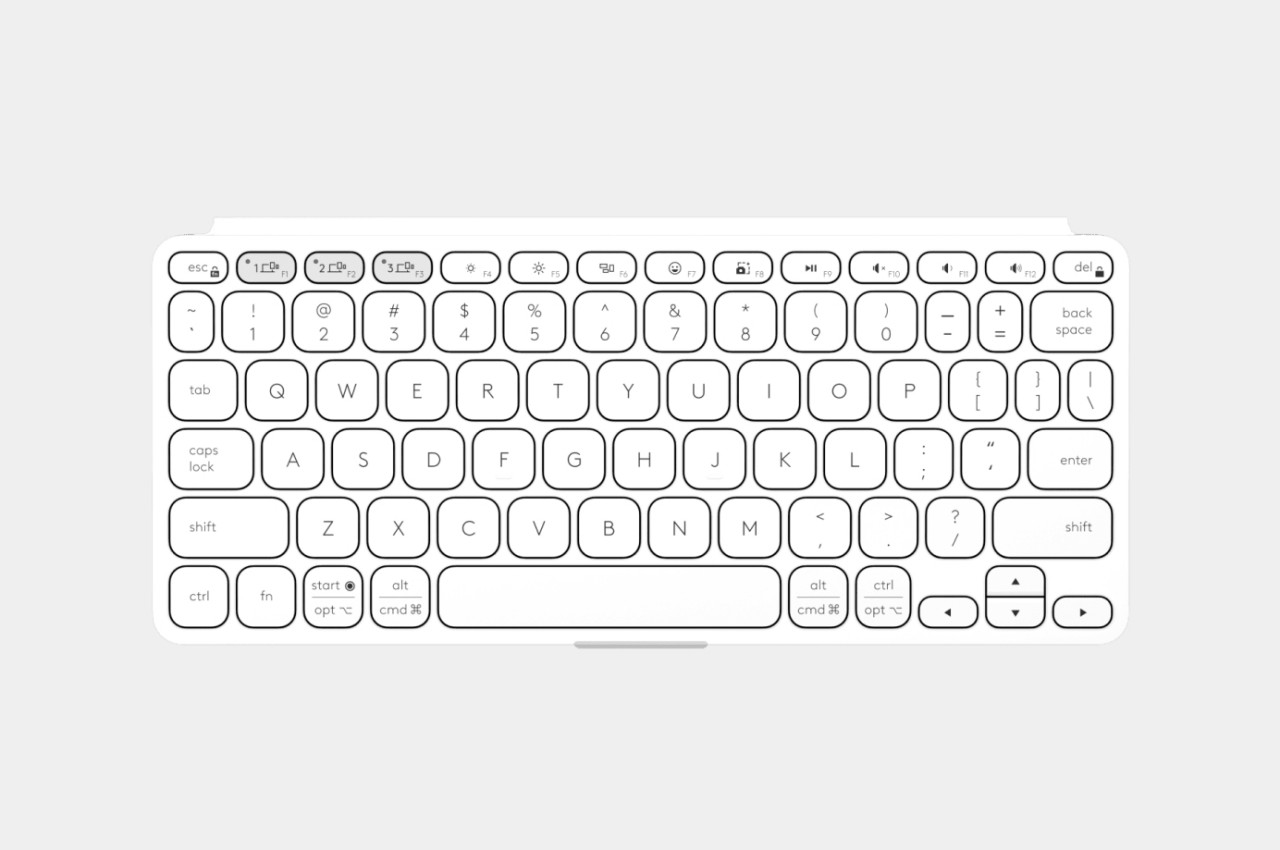The best iPad accessories can make an aging tablet feel like new again, or give you additional ways to use that new slab you just bought. Whether it's a slim folio case, an Apple Pencil, a docking station or a paper-like screen protector, there are so many iPad accessories out there that can transform how you use your tablet on a regular basis — and make your iPad last longer, too. We've tested a plethora of accessories over the years, and these are the best iPad accessories you can get right now.
Table of contents
Which iPad generation do you own?
Before you splurge on a bunch of accessories, you should double check which iPad generation you own. There are a couple of ways to do this: first, you can check the back of your tablet for its model number, which will start with an “A” and end with a series of numbers. You can also go into Settings on your iPad, then General and look up the model number in the top section. If you see a series of letters and numbers with a slash (“/“) in it, just tap that to reveal the iPad’s true model number.
The most important iPad details to consider before buying accessories are the charging port, screen size and Apple Pencil compatibility. Most iPads now have USB-C charging, save for the now discontinued 9th-gen iPad that still requires a Lightning cable. Make sure to double check your iPad’s screen size before buying a folio for iPad or a screen protector — especially if you have the new iPad Air 11-inch. As for the Apple Pencil, check out this guide to how to choose the right Apple Pencil (and even replacement pencil tips) to make sure you're getting the right one for the tablet you have.
Best iPad accessories for 2026
iPad cases
iPad stands and docks
iPad keyboards and mice
iPad stylus
iPad chargers
iPad screen protectors
If you’re a heavy user of the Apple Pencil or some other stylus, you should consider getting a screen protector for your new iPad. They pull double-duty: Not only do they act as a first line of defense if your iPad goes careening onto concrete, but they can also enhance the digital drawing and writing experience. Using a stylus on an iPad is strange at first because gliding the stylus nib over a glass surface feels nothing like “normal” writing. Matte screen protectors can get closer to replicating the pen-on-paper experience, and they also prevent the stylus nib from wearing down as quickly.