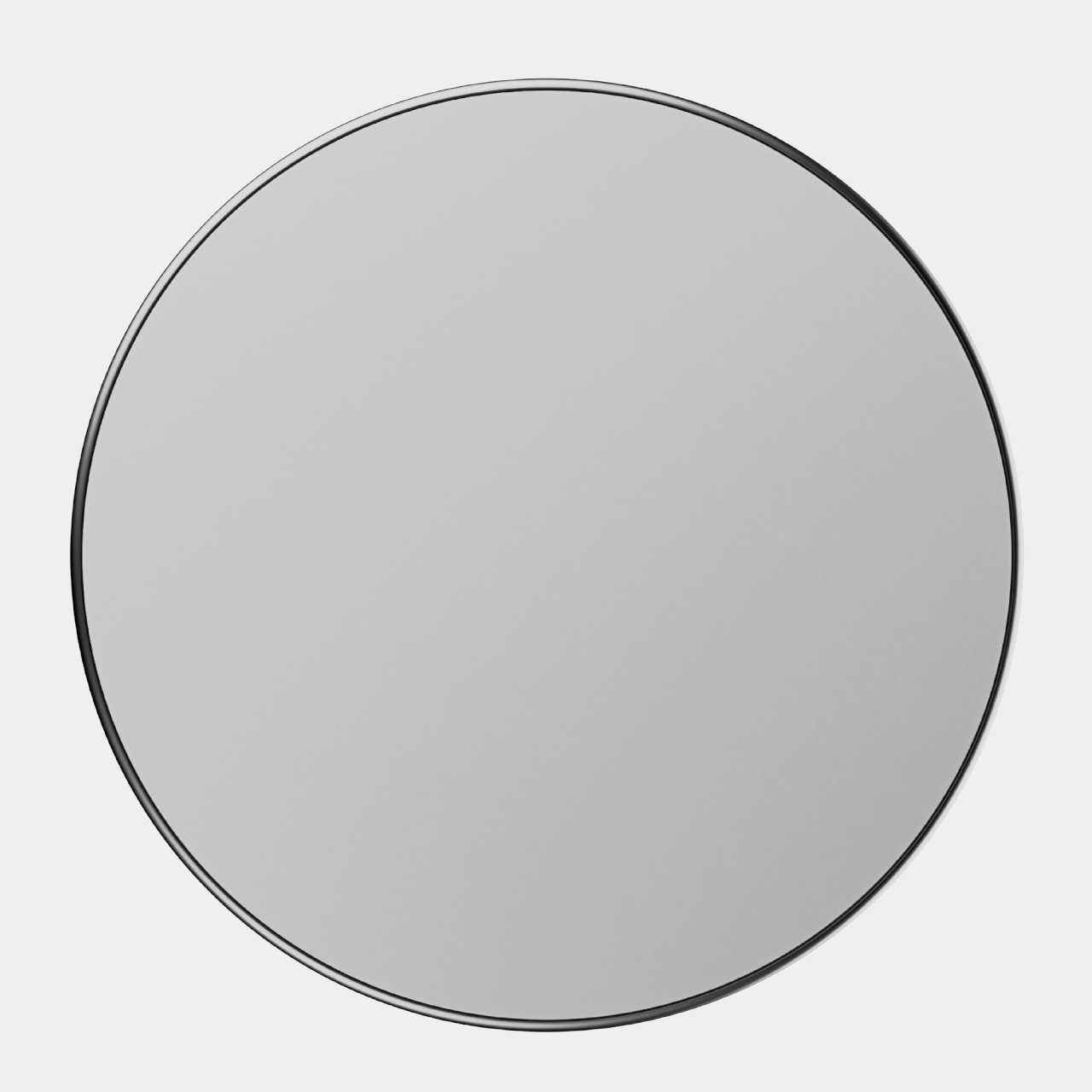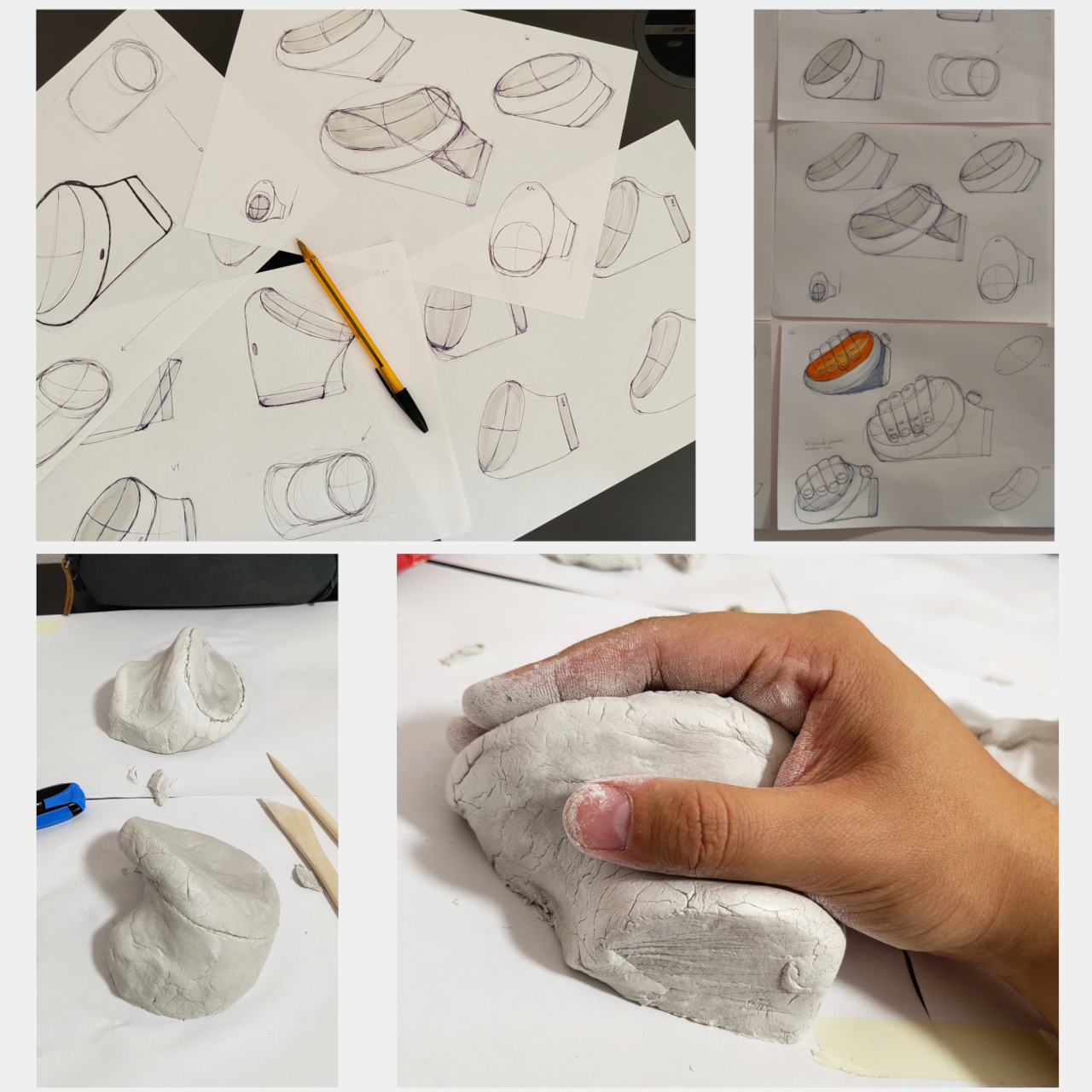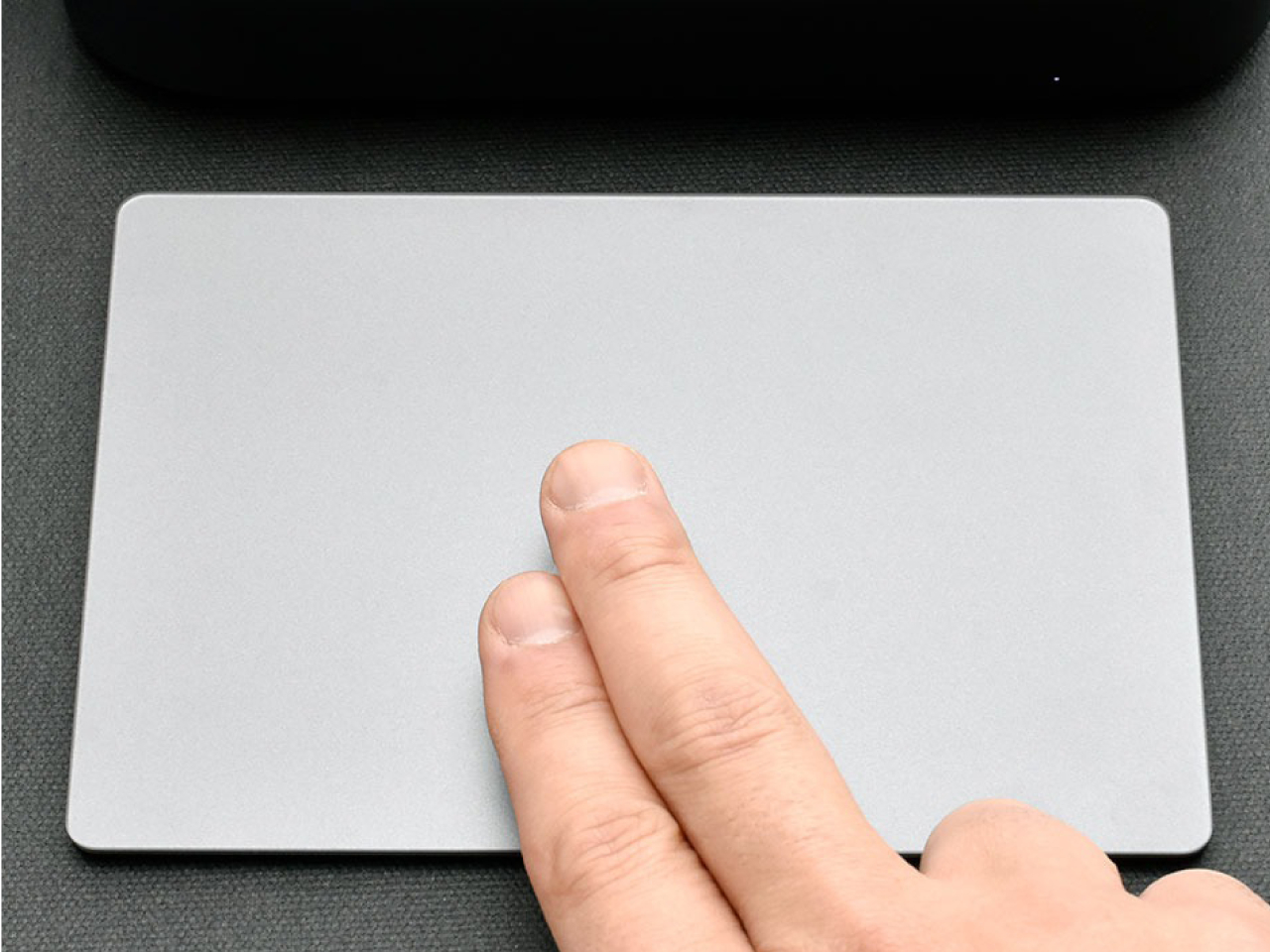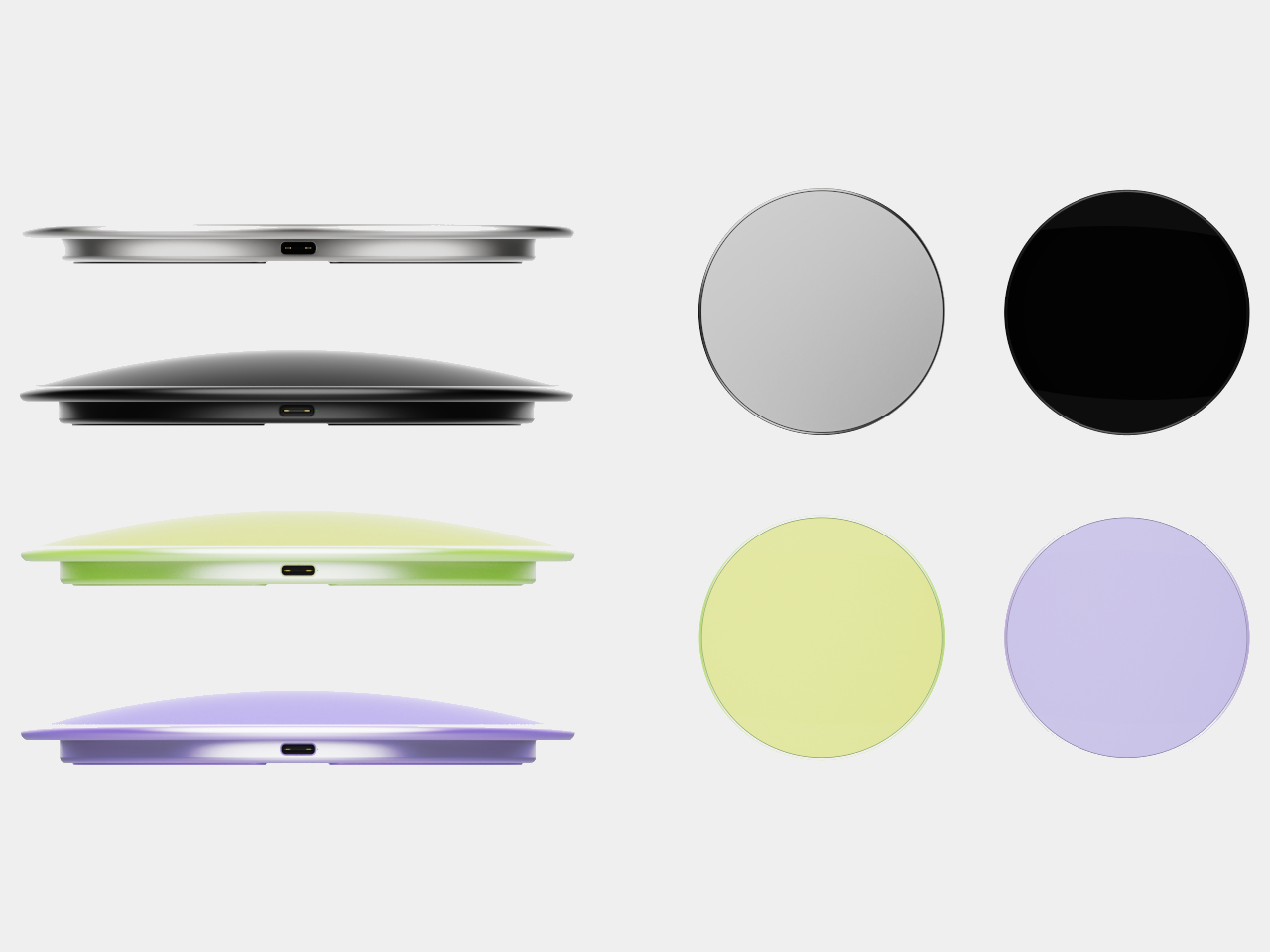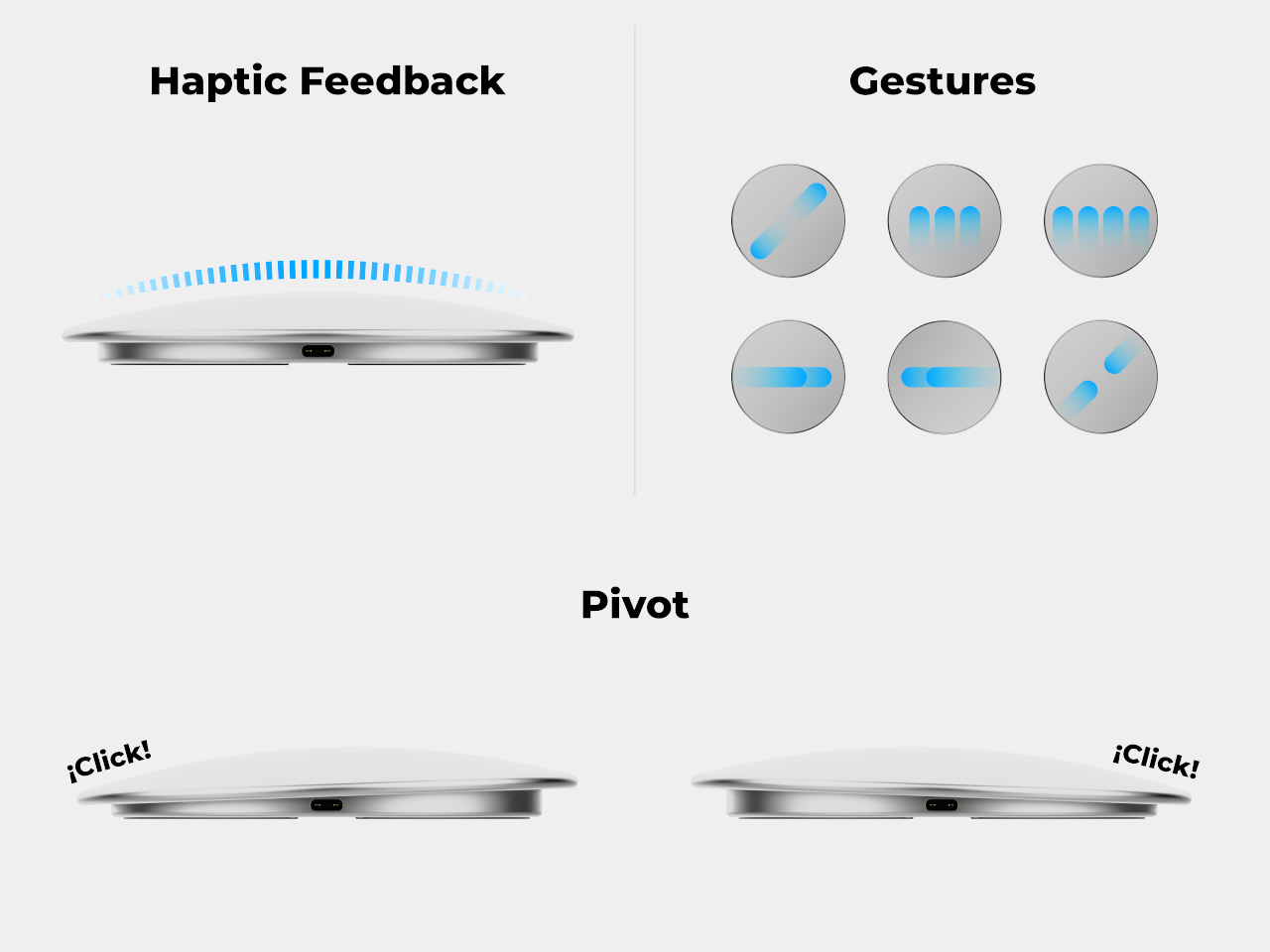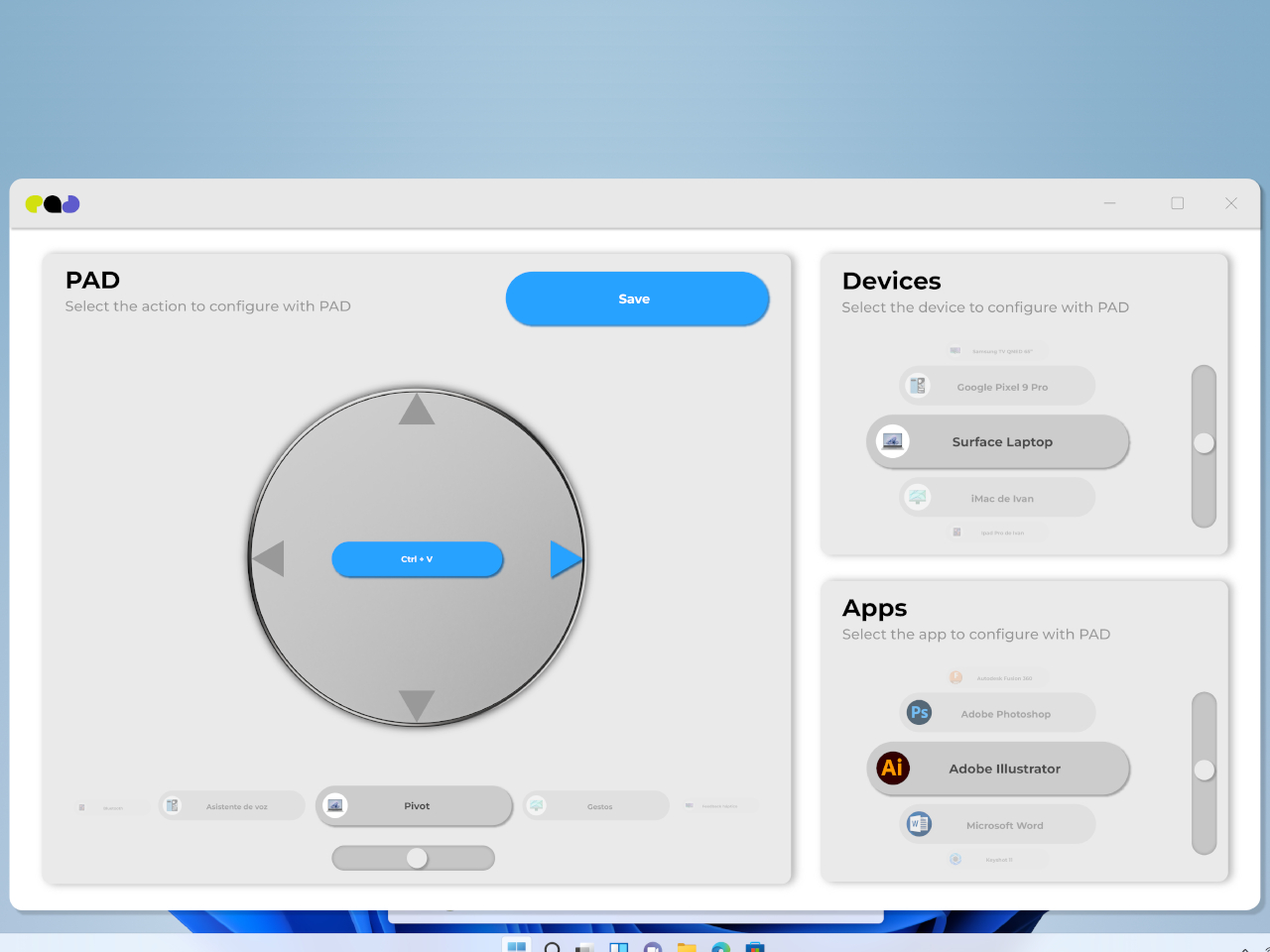The computer mouse has barely evolved in decades. Sure, we’ve added more buttons, improved the sensor technology, made them wireless, and added haptic feedback, but the fundamental interaction remains stubbornly unchanged. The Melt Mouse arrives to challenge that stagnation with a radical proposition that transforms a single device into a mouse, a trackpad, and a customizable shortcut pad, all wrapped in a seamless aluminum body with clean lines and an uninterrupted surface.
What makes this device remarkable goes beyond its ability to multitask. The Melt Mouse represents a philosophical shift in how we think about input devices. Rather than cluttering your workspace with separate peripherals for different tasks, Melt Interface has created a unified tool that adapts to your workflow instead of forcing you to adapt to it.
Designer: Melt Interface

The design language clearly draws inspiration from Apple’s Magic Mouse aesthetic. That same smooth, button-free glass surface and minimalist aluminum construction creates an immediate visual connection. However, where Apple’s approach prioritizes form over function to sometimes frustrating results, the Melt Mouse appears to learn from those missteps.
The charging port sits in a practical location rather than underneath the device. The ergonomic profile offers more substantial palm support than the Magic Mouse’s notoriously flat design. This feels like taking Apple’s design philosophy and asking what happens when you actually prioritize the user experience alongside the visual appeal.

Where the Magic Mouse offers basic touch gestures, the Melt Mouse takes that concept considerably further. The entire top surface consists of a single curved plane of micro-textured glass that functions as a precision touchpad. The surface recognizes multi-finger gestures while maintaining the ergonomic advantage of a mouse form factor. For tasks requiring pixel-perfect precision in design work, it offers up to 6,000 DPI resolution.
Physical buttons have disappeared from the front, replaced by haptic feedback technology that provides tactile responses mimicking traditional scroll wheels and clicks. The system promises silent operation while maintaining sensory confirmation for each action. Users can customize the pressure sensitivity, adjusting from light taps to firm presses depending on preference. This button-free approach maintains the minimalist profile while potentially reducing mechanical failure points over time.

The device offers mode-switching through customizable gestures like double tapping or long pressing. These actions transform the mouse into a trackpad, number pad, or shortcut pad on demand. Twelve dots appear on the glass surface in numpad mode, providing visual reference points for number entry. Those same twelve positions become programmable shortcuts that can trigger macros or application-specific commands. The software allows different profiles for different applications, with the mouse adapting its shortcut layout accordingly.
The body gets machined from a single block of aluminum with an anodized finish that adds durability and refined tactile quality. The seamless construction eliminates gaps where dirt accumulates or mechanisms fail. Every surface transition flows smoothly into the next, creating an object that looks substantial on any desk setup. The shape follows the natural resting position of your hand, with curves that cradle your palm.

Customization extends beyond software to the physical design through the MagSole system. The bottom sole attaches magnetically and swaps effortlessly between five different colors. This allows users to match the mouse to their desk setup or simply change the look based on mood. The magnetic attachment system makes switching between colors a matter of seconds without tools or complicated mechanisms.

Wireless connectivity keeps desks free from cable clutter while maintaining the responsiveness required for professional creative work. Two physical buttons remain on the side of the device for functions that benefit from traditional tactile feedback. The combination of wireless freedom, sensor accuracy, and hybrid input methods creates a technical foundation designed to support rather than limit creative possibilities. Customizable software manages profiles, shortcuts, and sensitivity settings across different applications.
Melt Interface has created something that challenges assumptions about mouse design. The Melt Mouse demonstrates that minimalist aesthetics and multiple functions can coexist in a single device. By combining mouse, trackpad, and shortcut pad capabilities into one seamless package, they’ve proposed a new direction for interaction design that attempts to bridge physical and digital workflows through consolidated hardware.
The post This 3-in-1 Mouse Just Fixed Everything Wrong with Magic Mouse first appeared on Yanko Design.