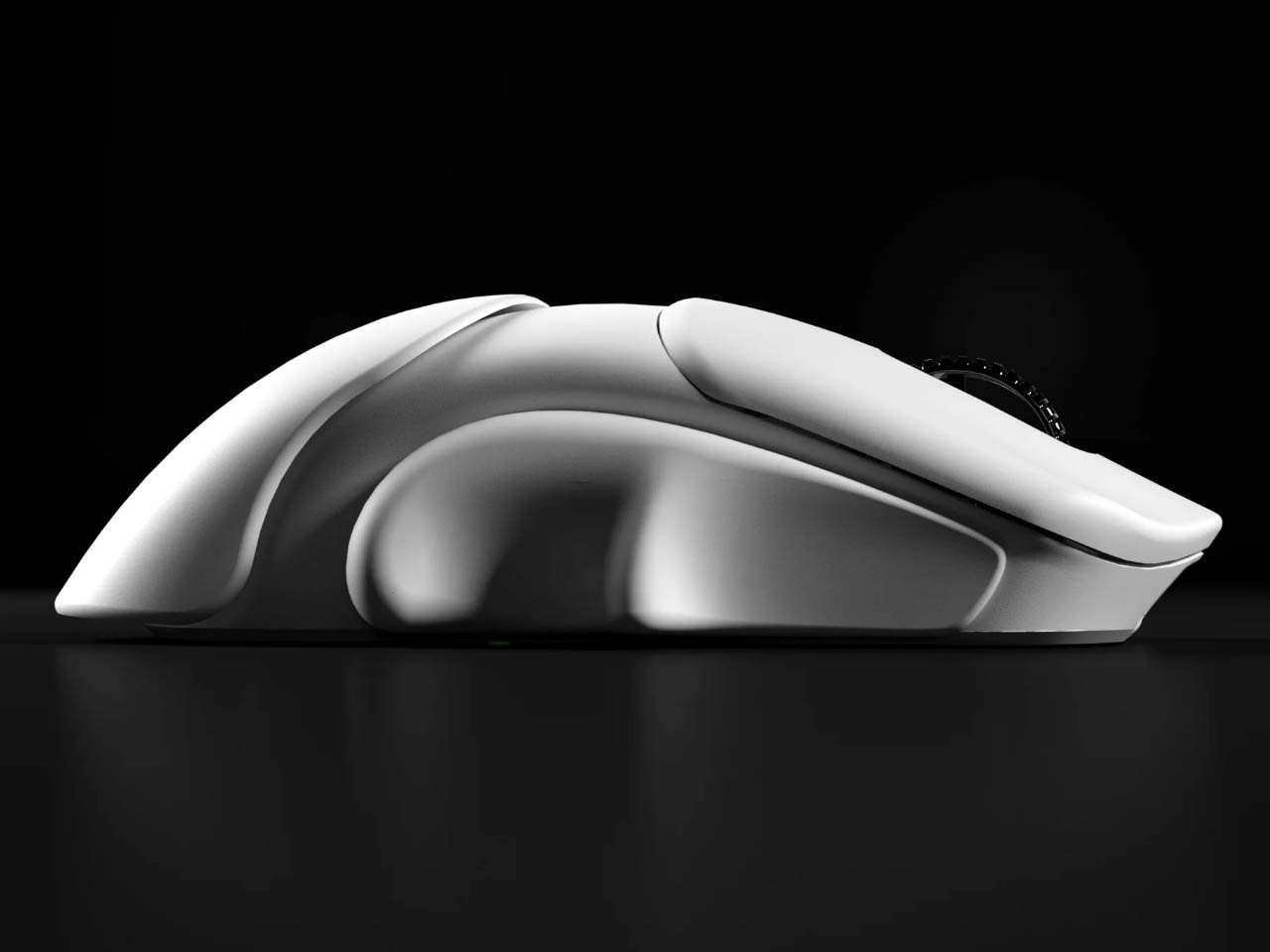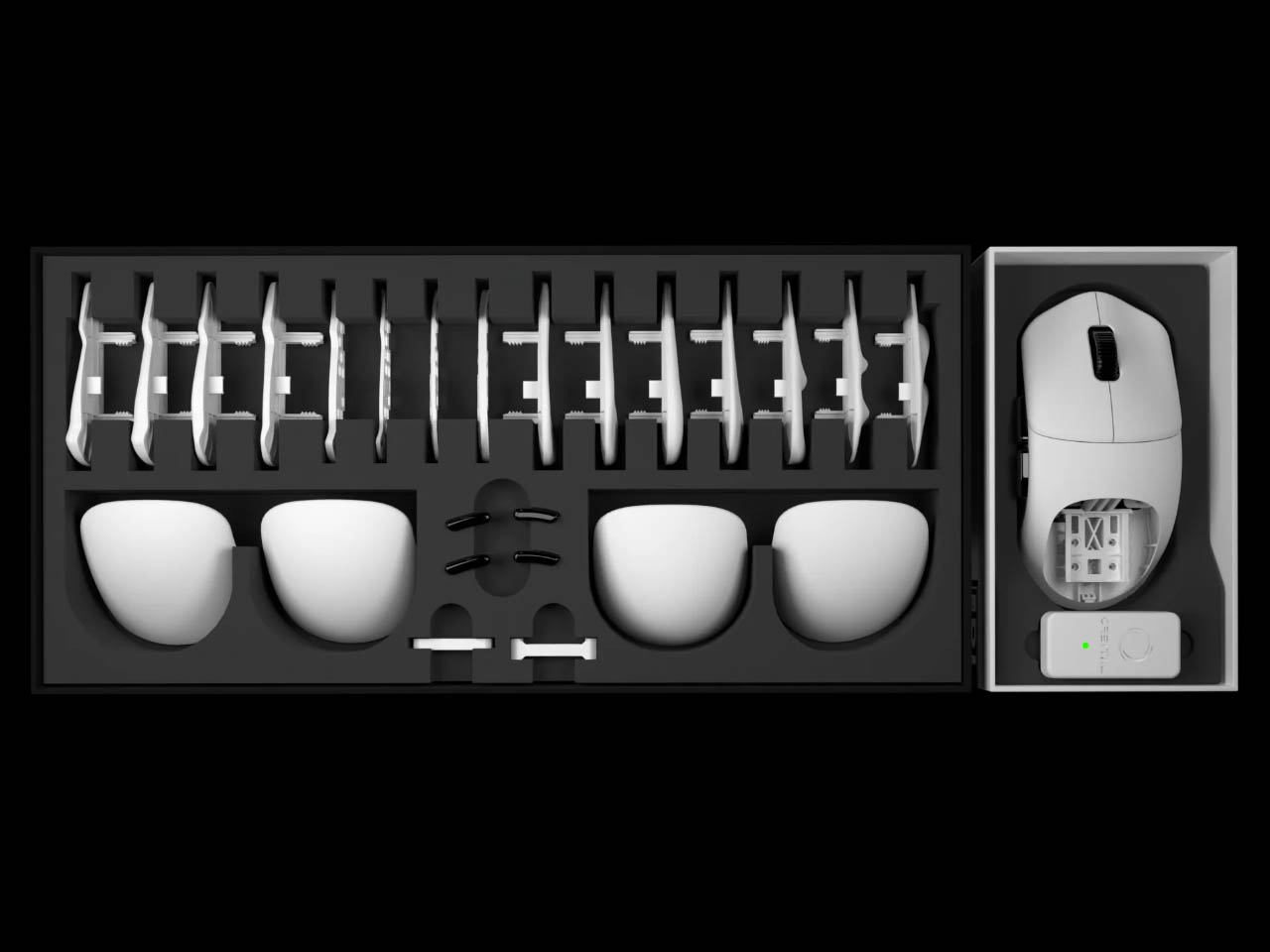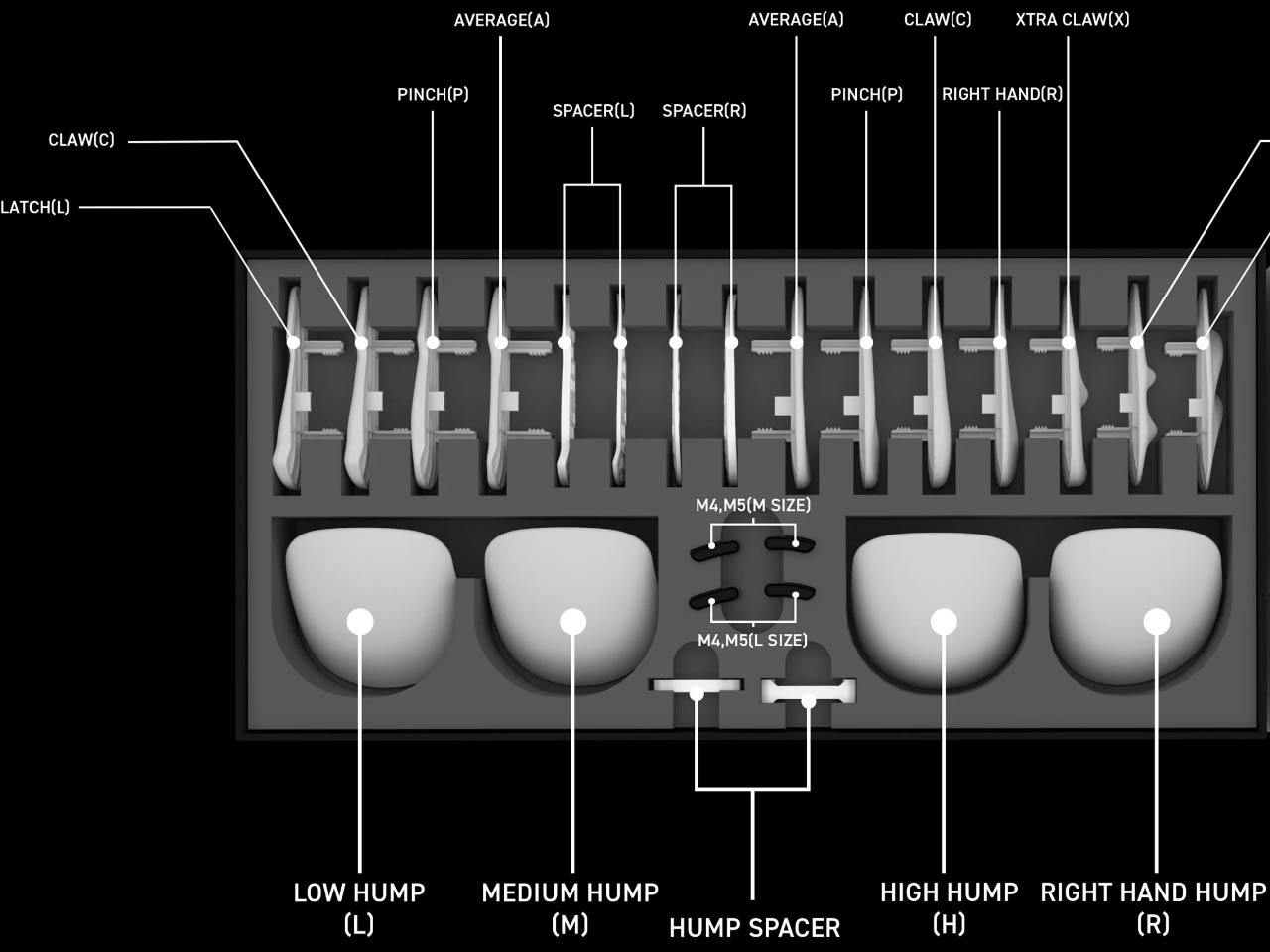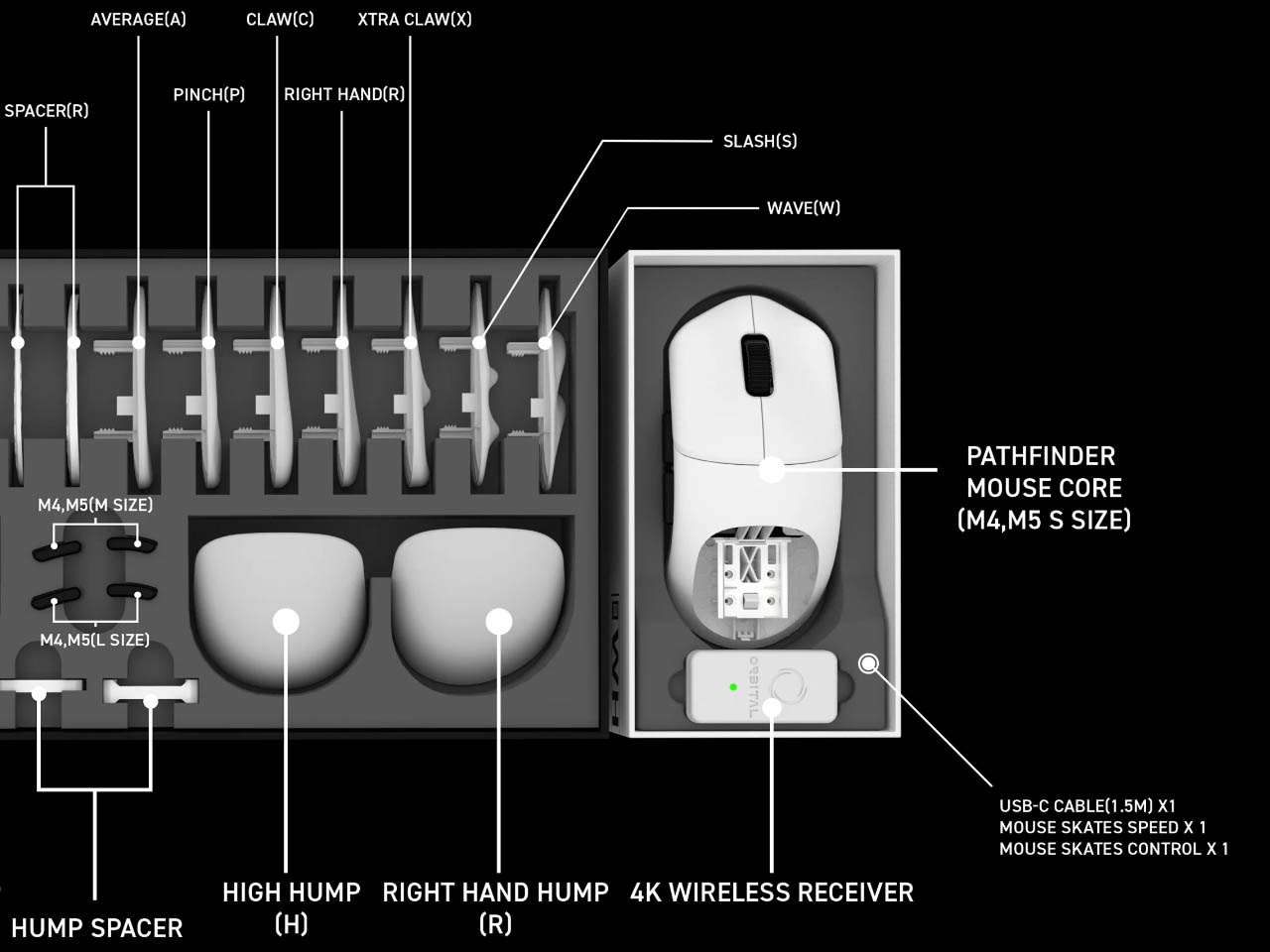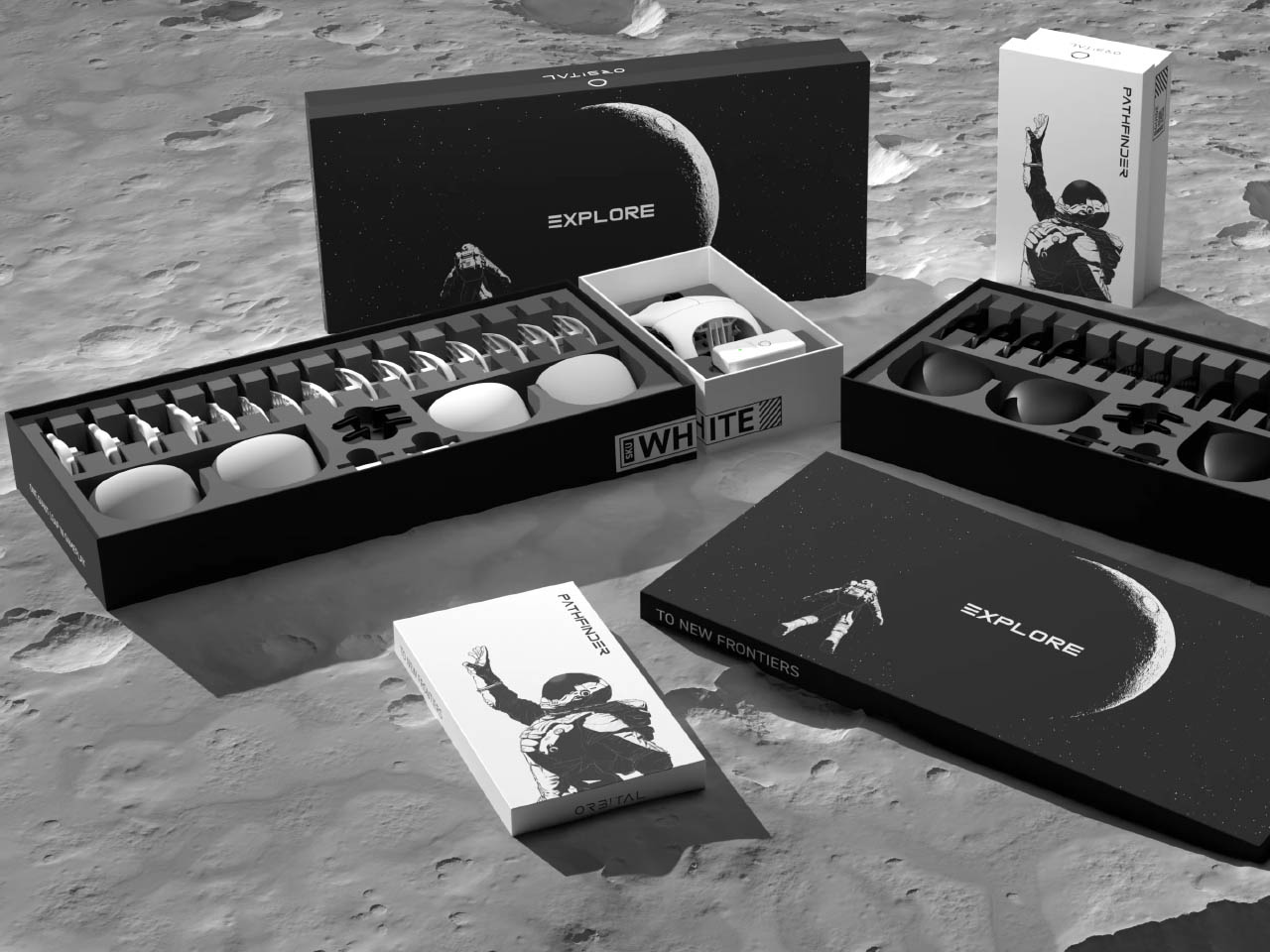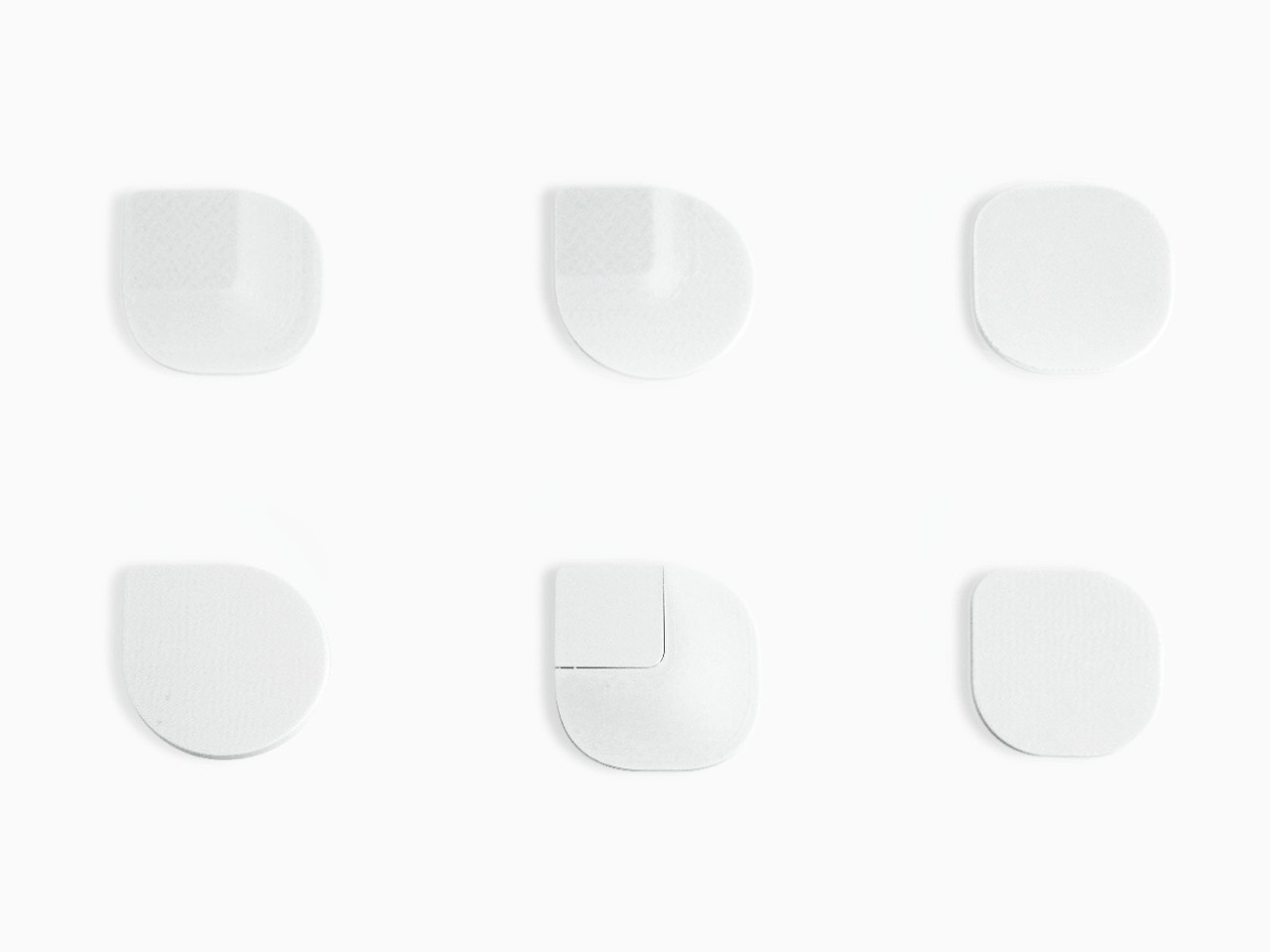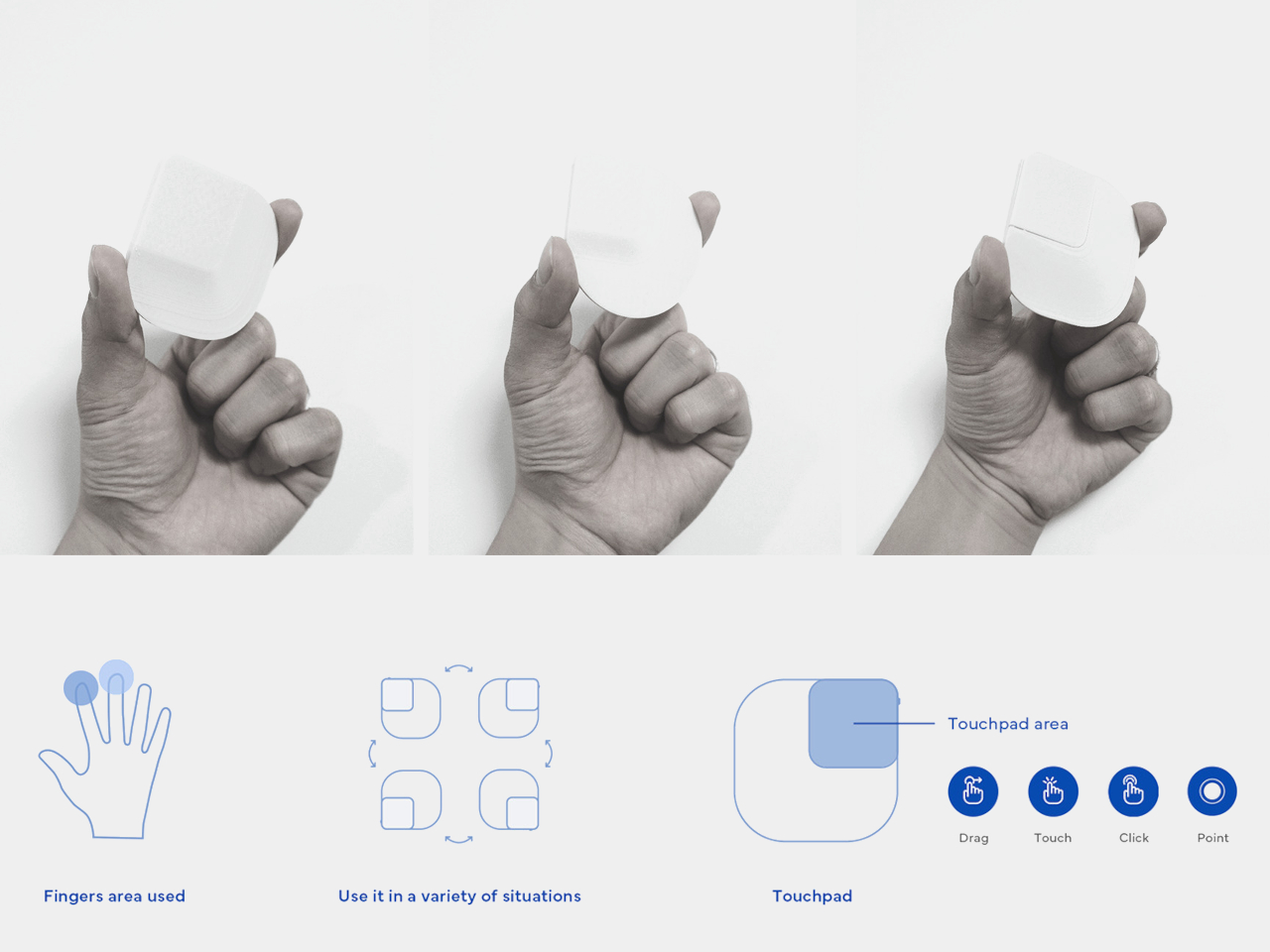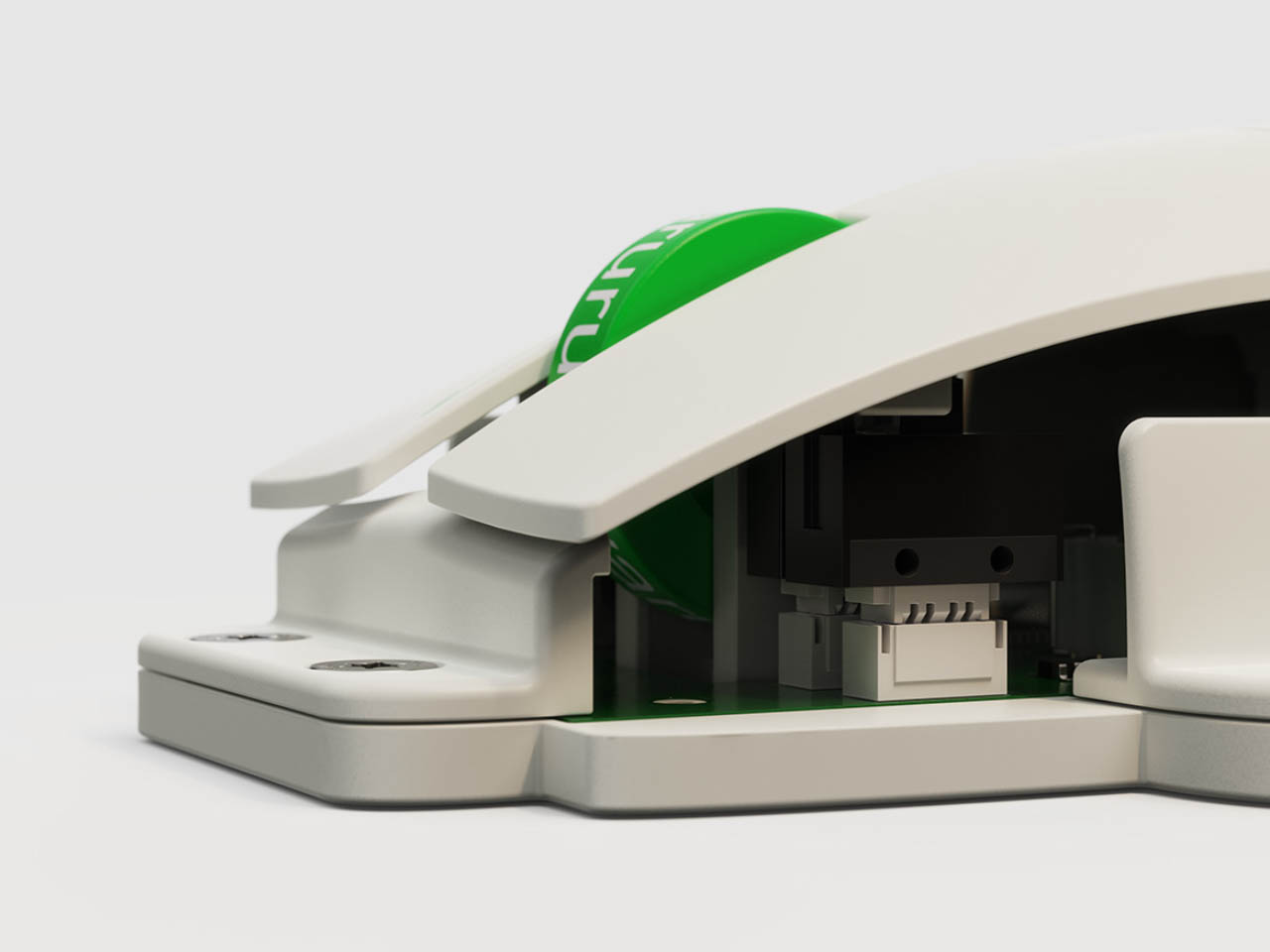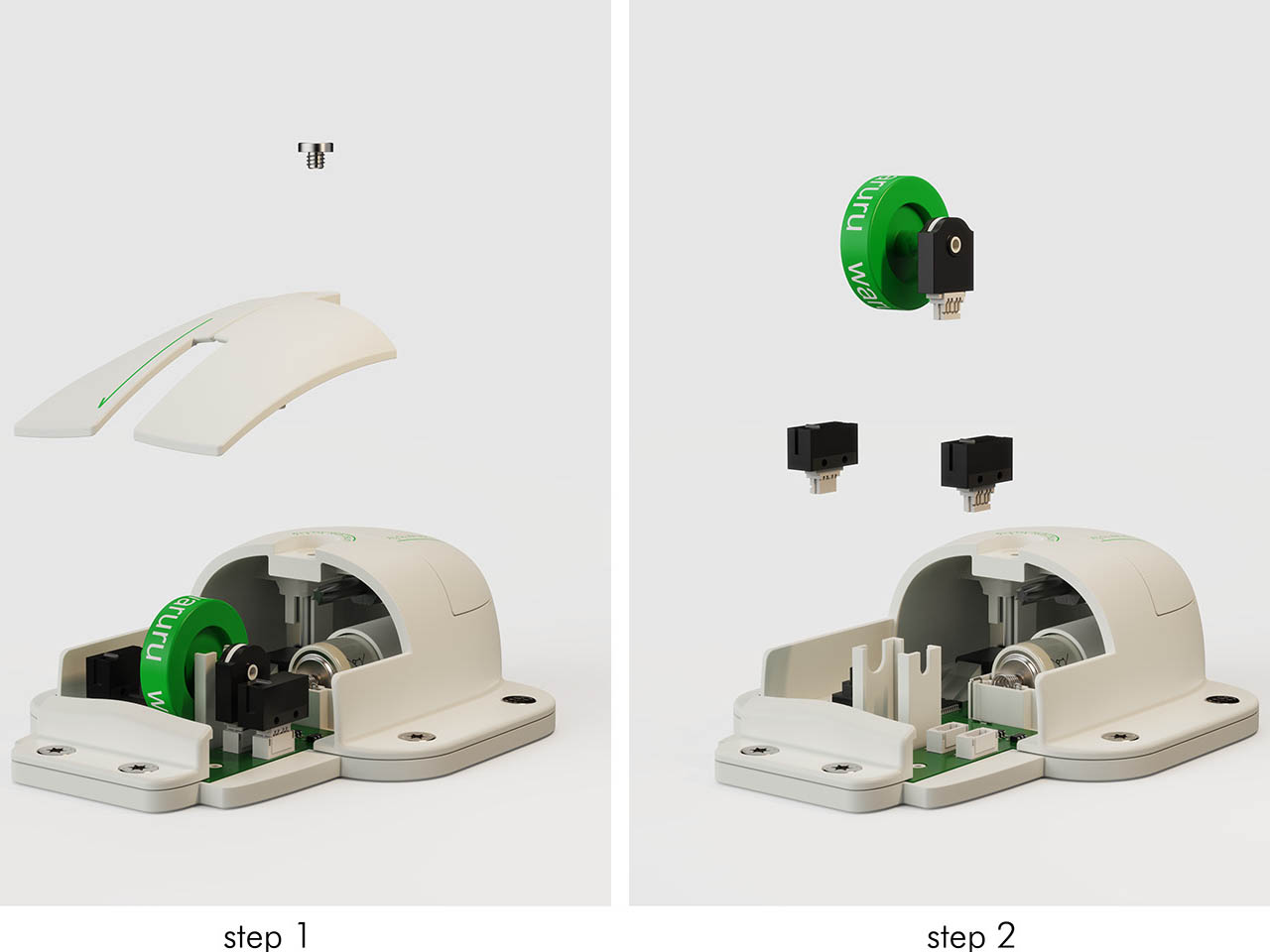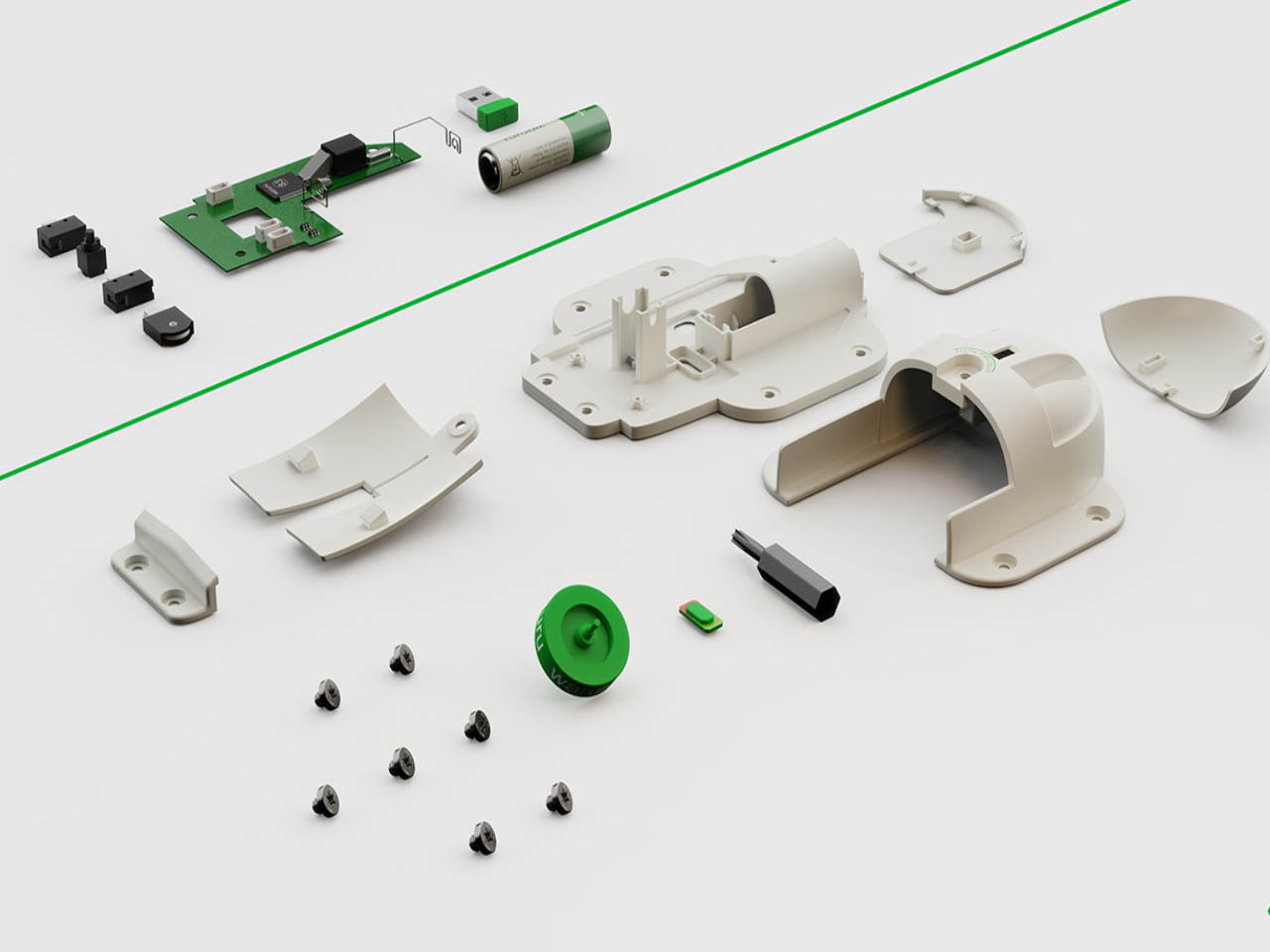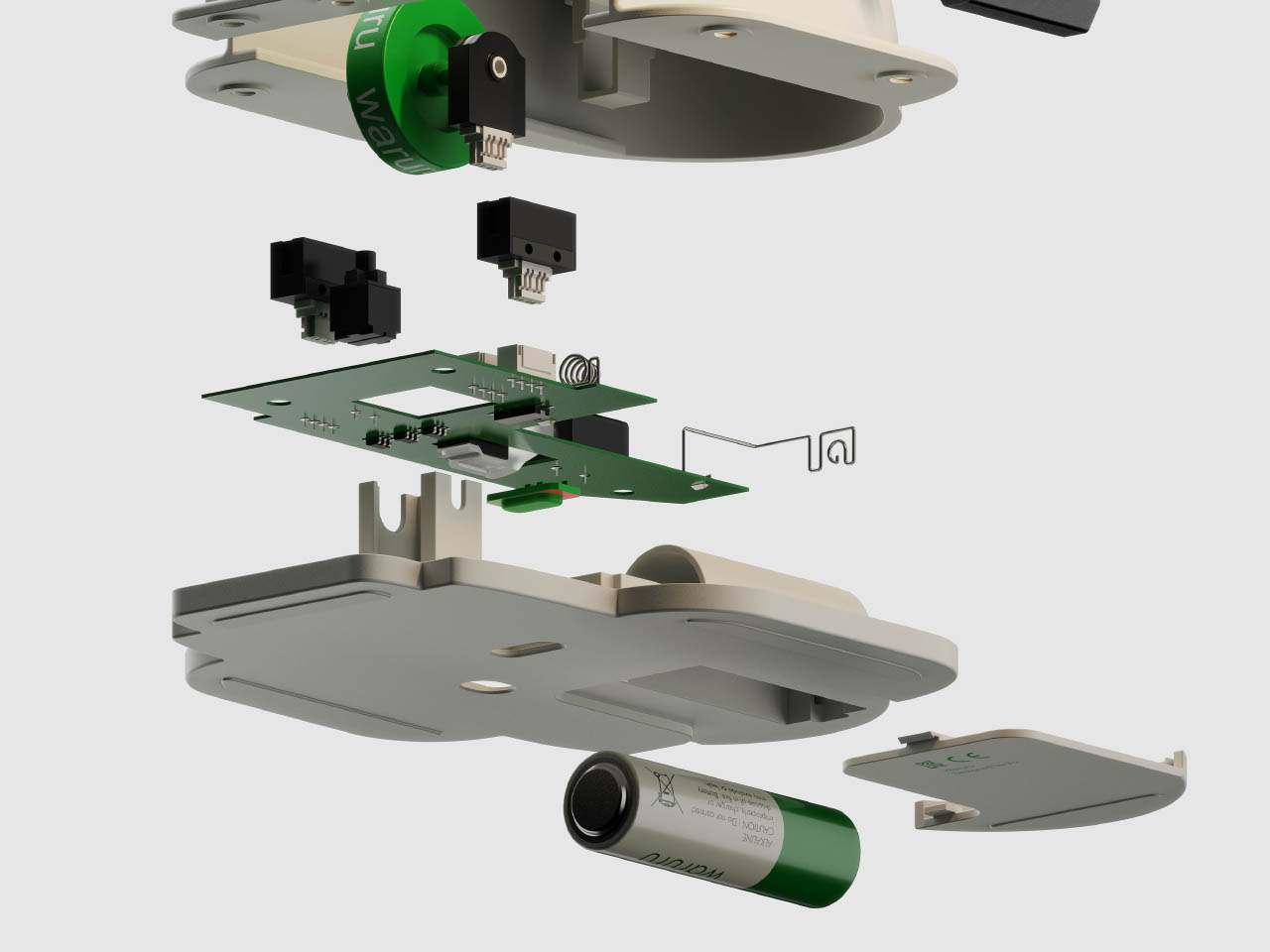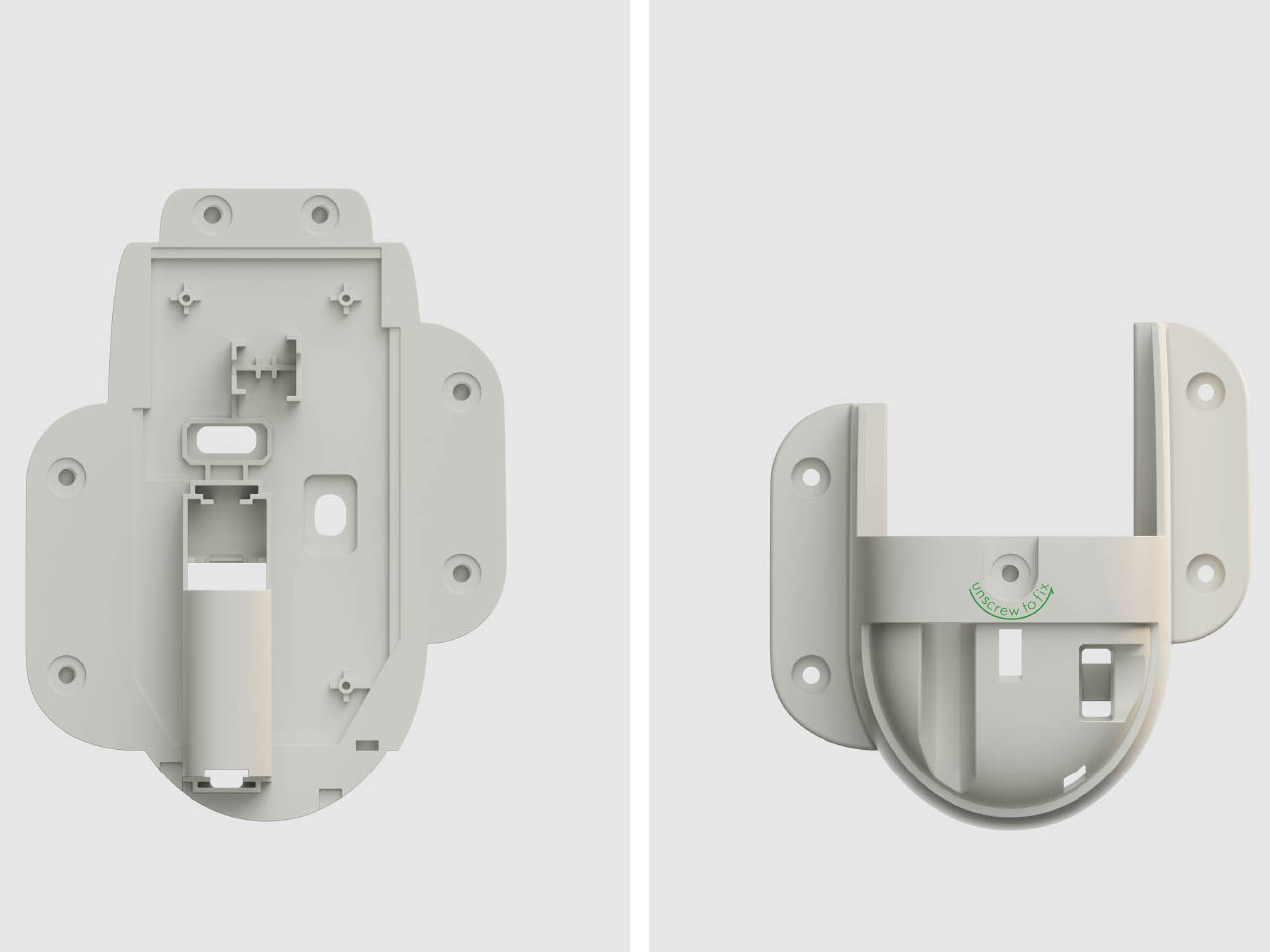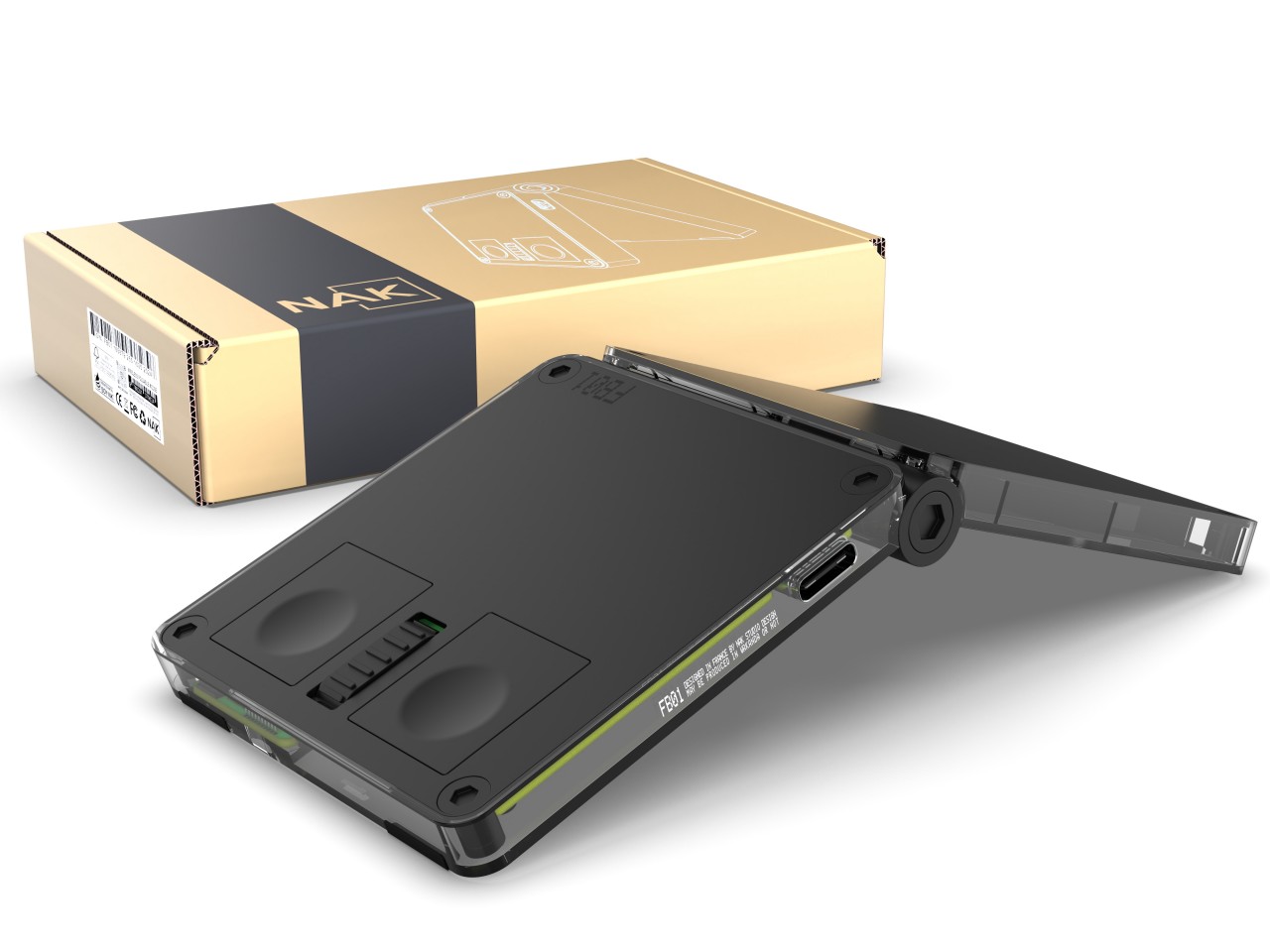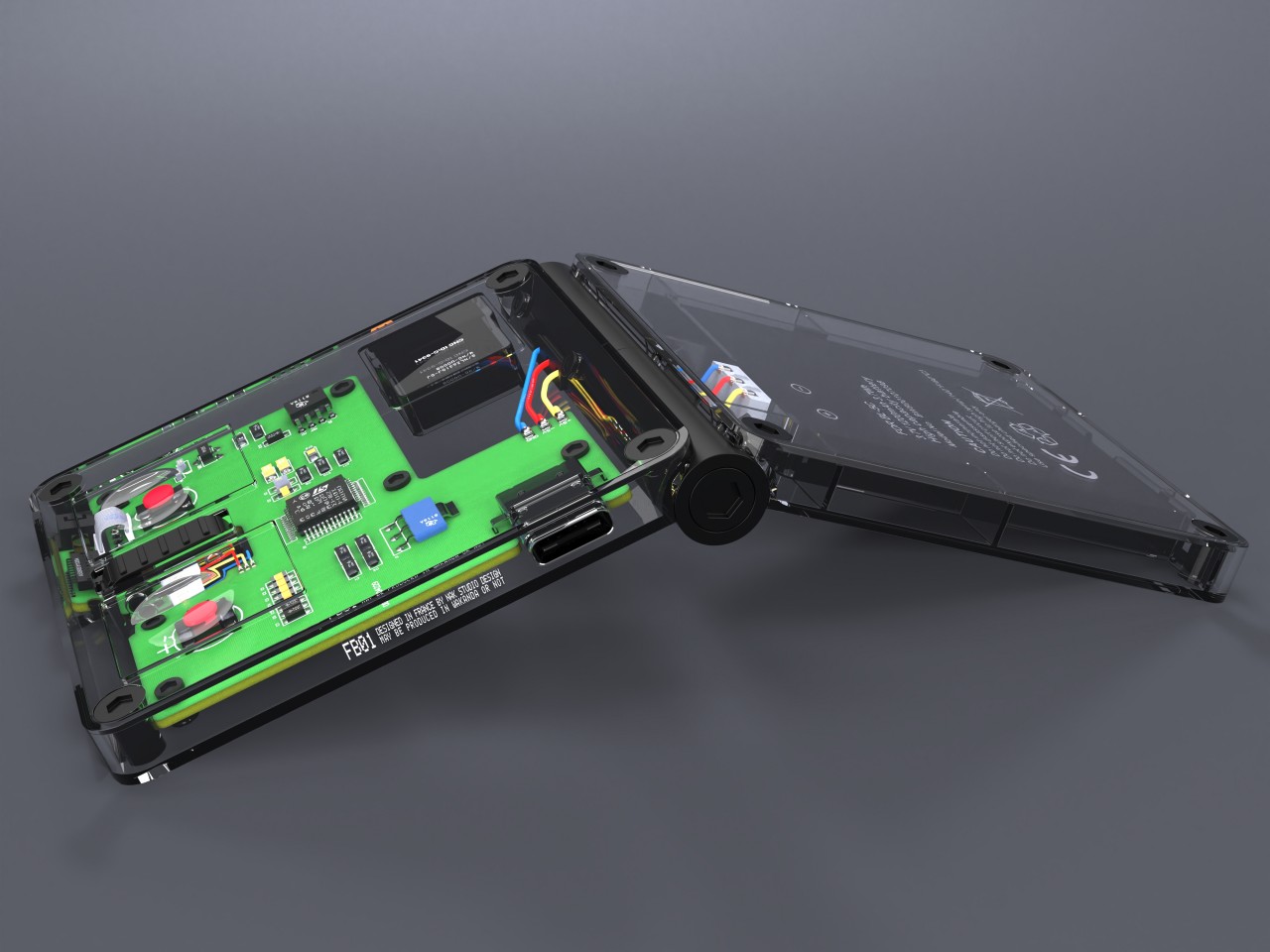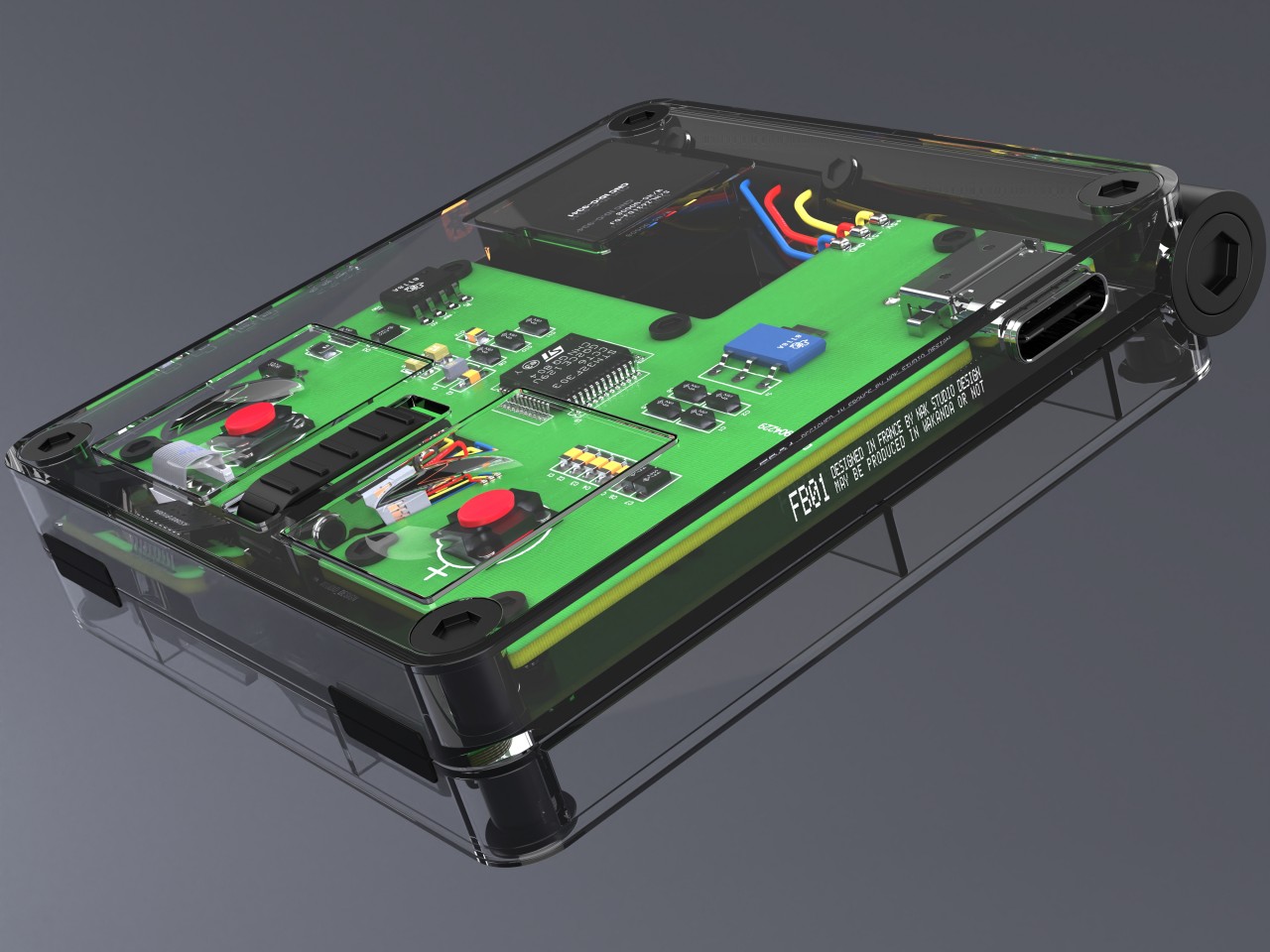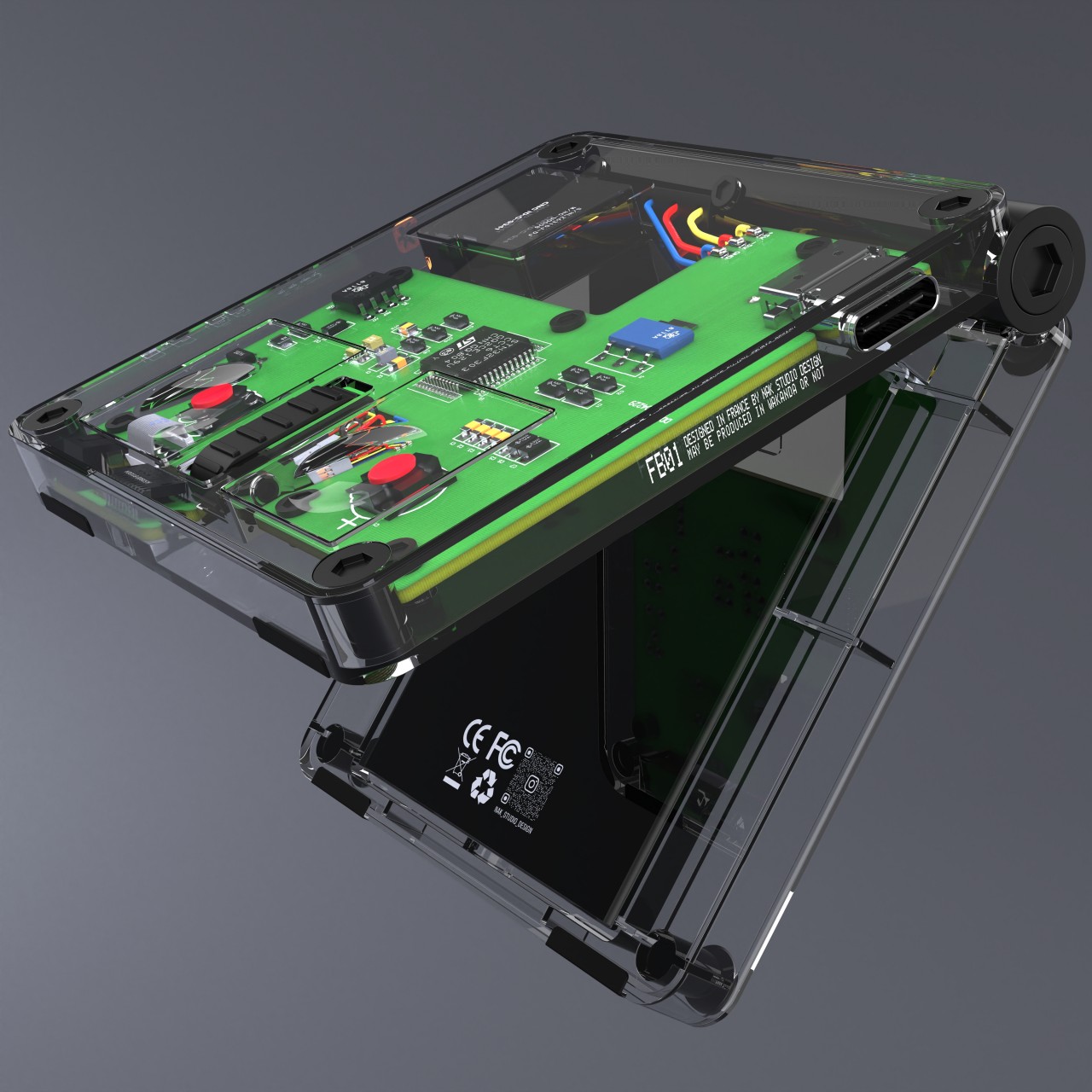Most everyday products, from scissors to mice, are designed around right-handed users, leaving left-handed people to adapt or struggle. That adaptation becomes invisible labor, especially with tools used all day like a mouse. Lor is a vertical mouse concept that takes that critique seriously and tries to design hand dominance out of the equation, treating hand dominance as something you configure through assembly rather than accept as a fixed product trait.
Lor is a vertical mouse that blurs the line between left-handed and right-handed, asking what would happen if flipping a product for the opposite hand was as simple as looking in a mirror. Instead of selling separate left and right models, Lor breaks the mouse into modular parts that can be rearranged, giving both user groups an equal product experience from the same hardware, without forcing anyone into a symmetrical compromise.
Designer: Youngbin Kwon


The main ergonomic idea is a grip that feels like holding smooth pebbles, designed to protect the wrist during long sessions. The mouse uses soft, rounded forms that encourage a more neutral hand posture than a flat mouse, leaning into the vertical-mouse logic without looking like a medical device. The pebble metaphor keeps the form approachable and hints at a more relaxed, natural grip that feels less technical.



Lor is built around a central spherical base and two detachable pebble grips that can be attached on either side. Like assembling toy blocks, users decide the shape and orientation, snapping the grips into a left-handed or right-handed configuration. Mirroring happens at the form level, not just in software, so thumb rests, buttons, and support surfaces end up exactly where each hand expects them to be without remapping or awkward reaches.


This approach benefits more than just left-handed users. Shared desks, studios, or home setups can keep a single mouse that reconfigures in seconds, and people who switch hands to rest a wrist can physically flip the layout instead of fighting a symmetrical compromise. It is a formative way, as the designer puts it, to satisfy both user groups with one product without flattening ergonomics into a one-size-fits-none solution.


A fingerprint unlock sensor is built into one of the grips, letting you log into your computer with a touch. It is a small feature, but it reinforces the notion that the mouse is a personal object that can recognize you, not just a generic input device. It also hints at future possibilities, like per-user profiles that travel with the mouse in shared environments or family workstations.

Lor treats handedness as a design parameter rather than an afterthought. Instead of asking left-handed people to adapt to right-handed tools, it lets the product adapt to them through a simple, understandable act of assembly. In a category where vertical mice are often strongly handed and ambidextrous options are usually ergonomic compromises, the idea of a modular, mirrorable form turns inclusion into something tactile, giving left-handed users the same thoughtful experience that right-handed users have always quietly taken for granted.


The post Pebble-inspired Modular Mouse Reconfigures for Left or Right Hands first appeared on Yanko Design.