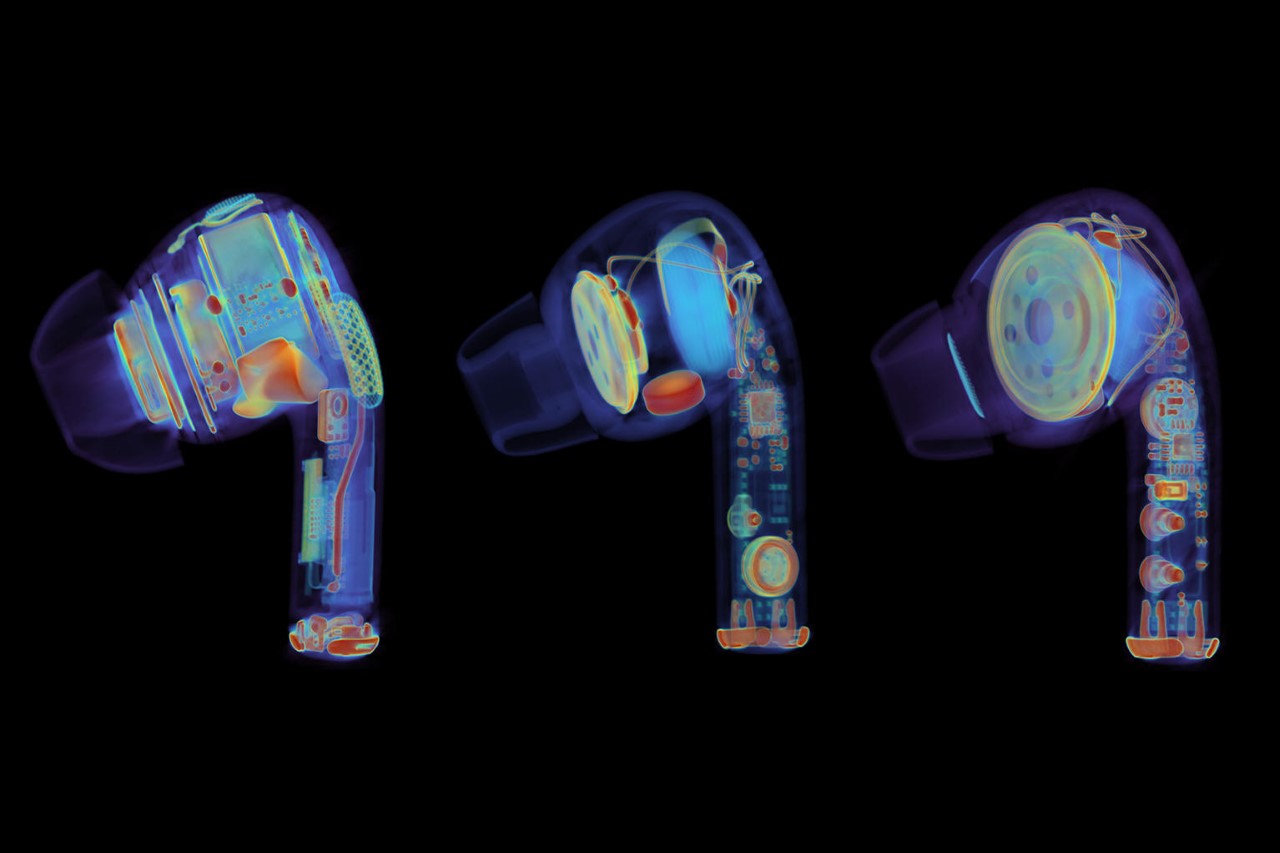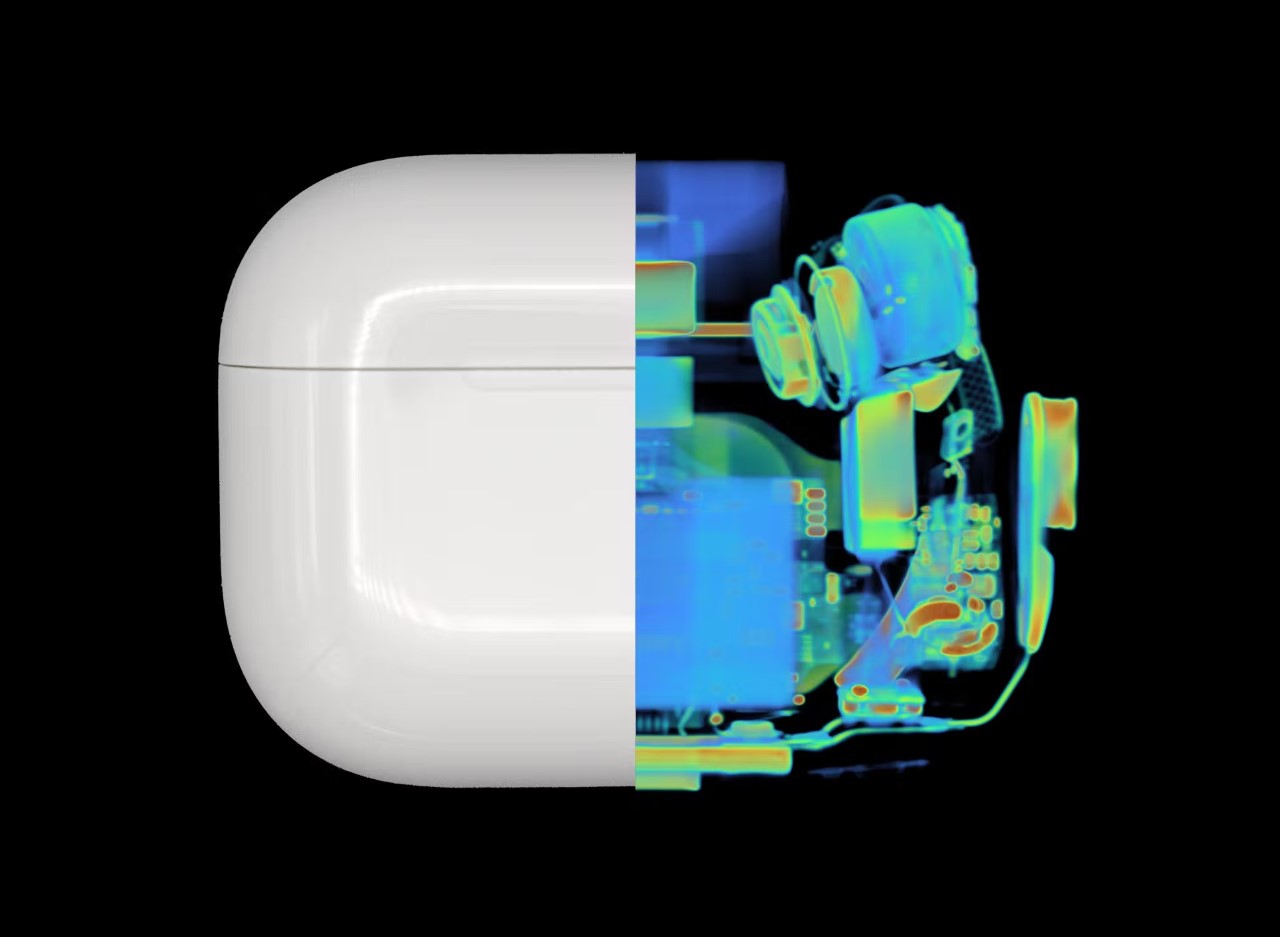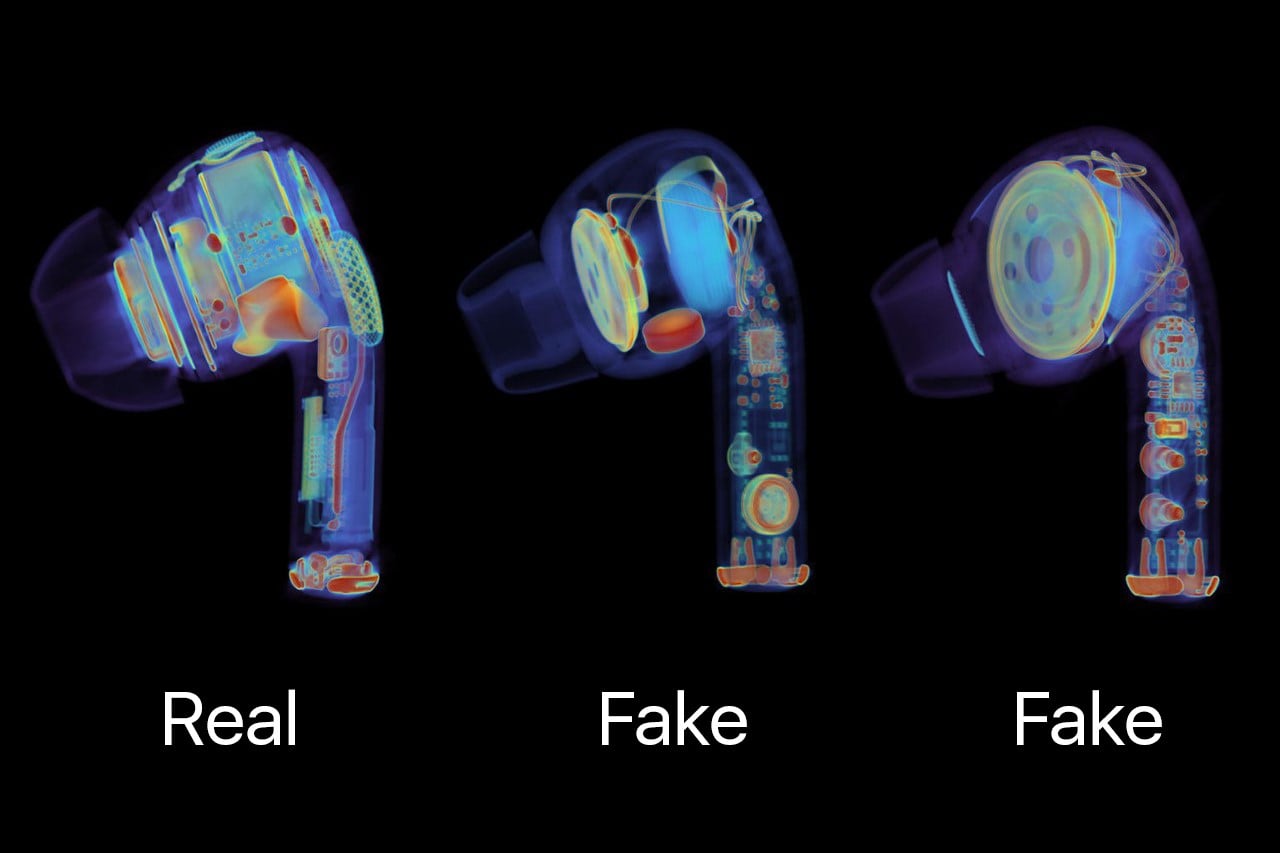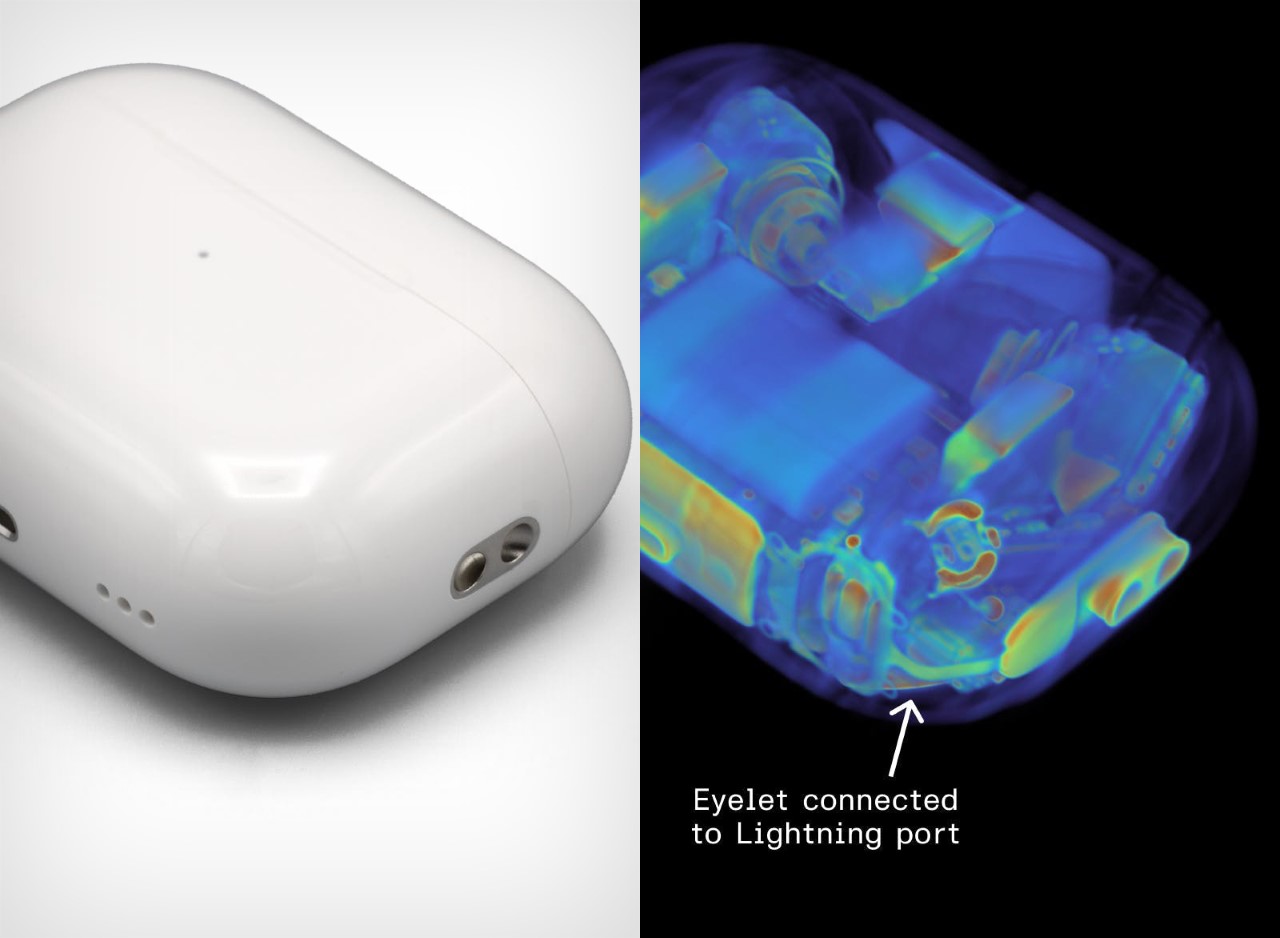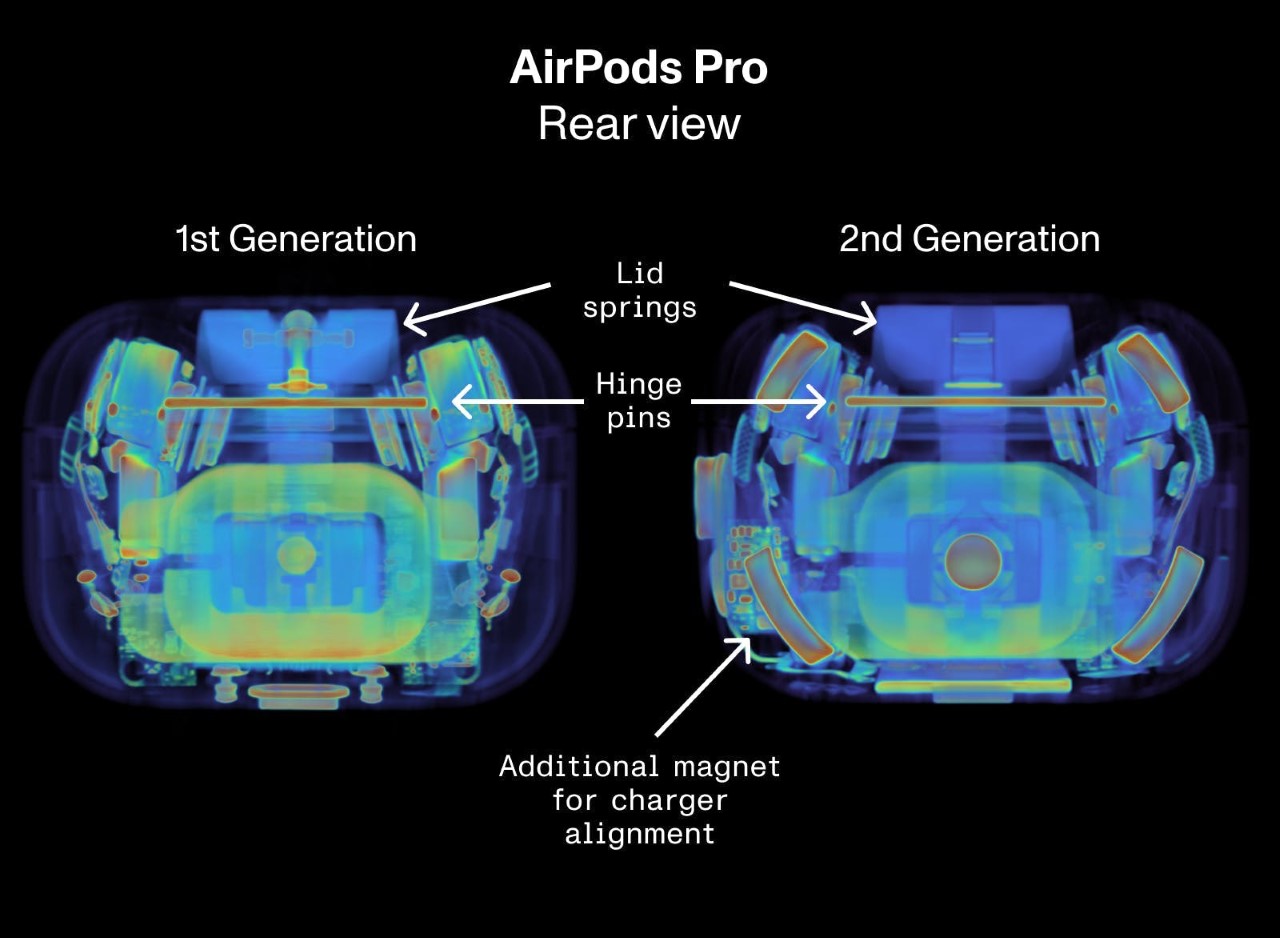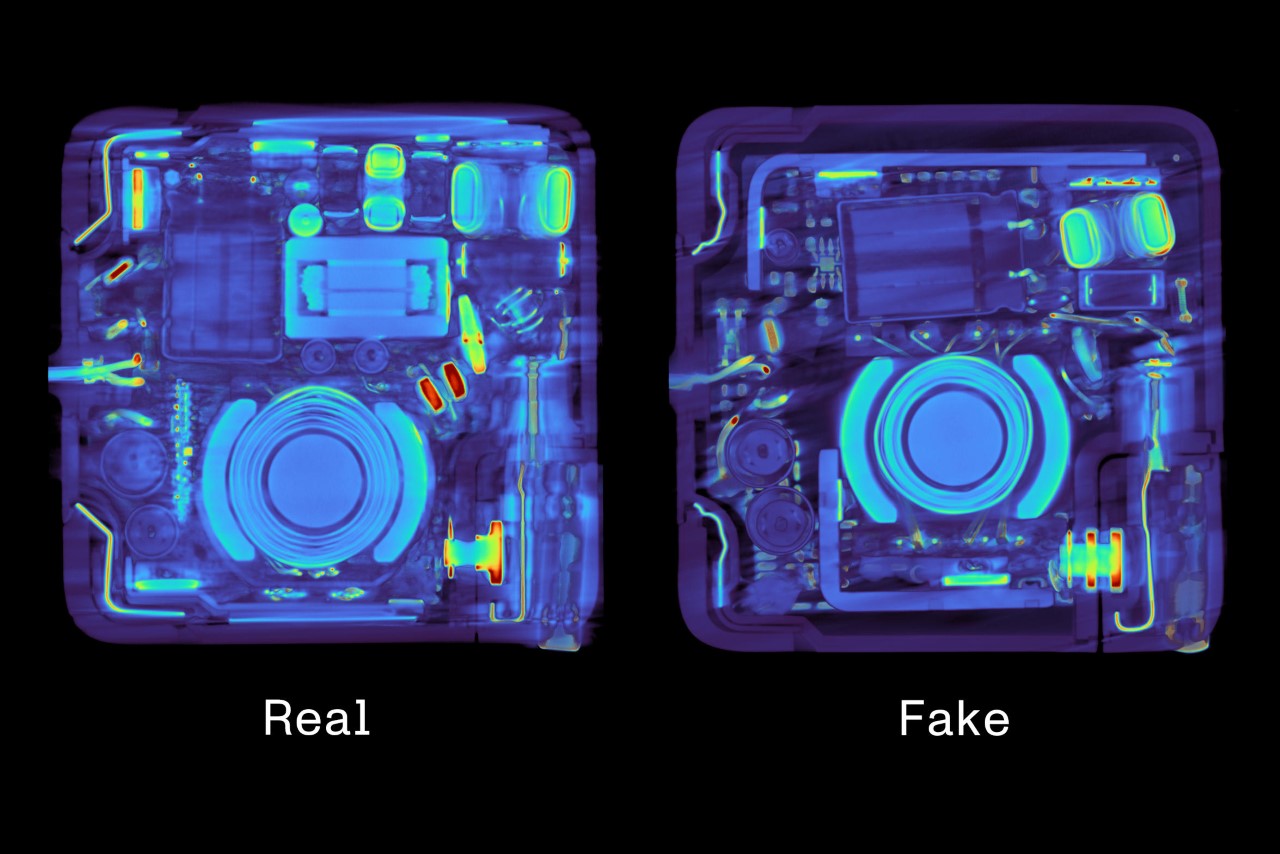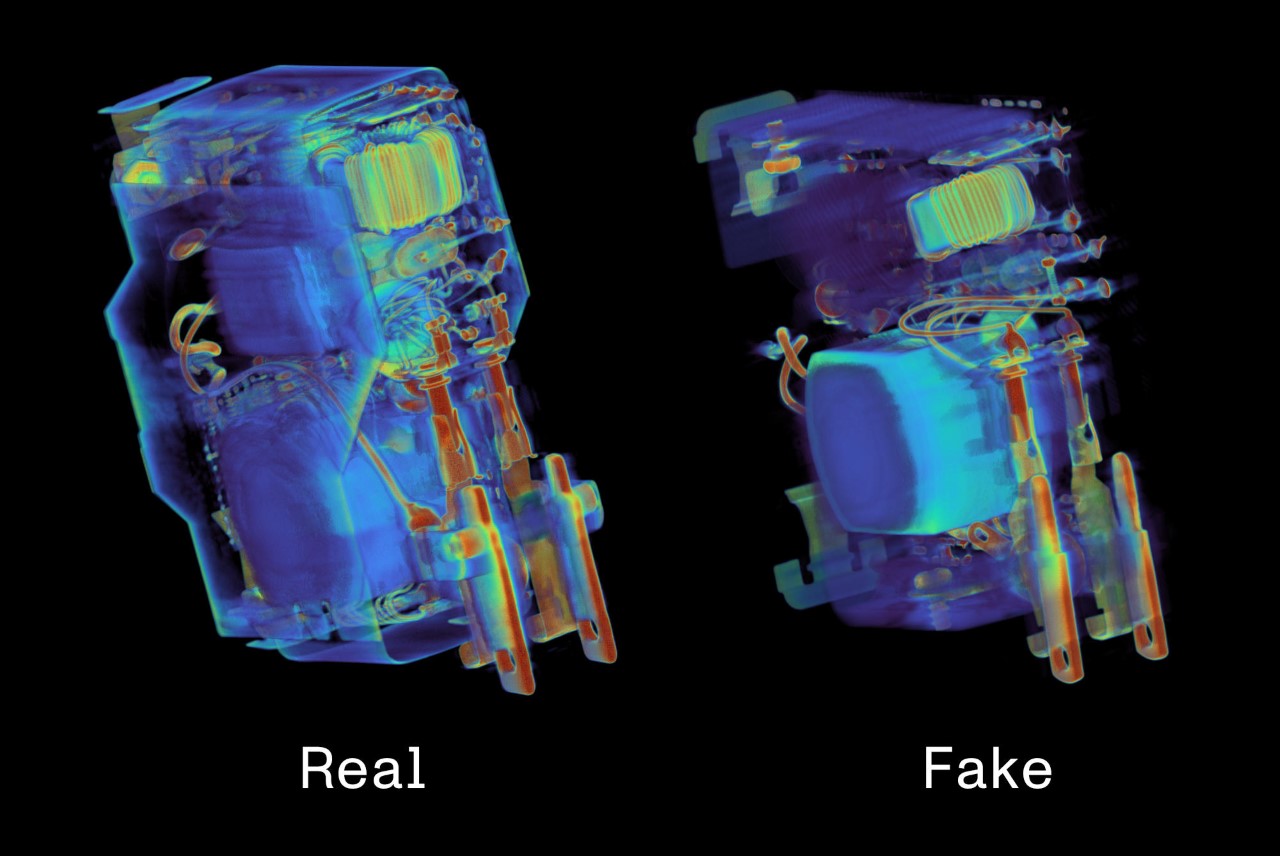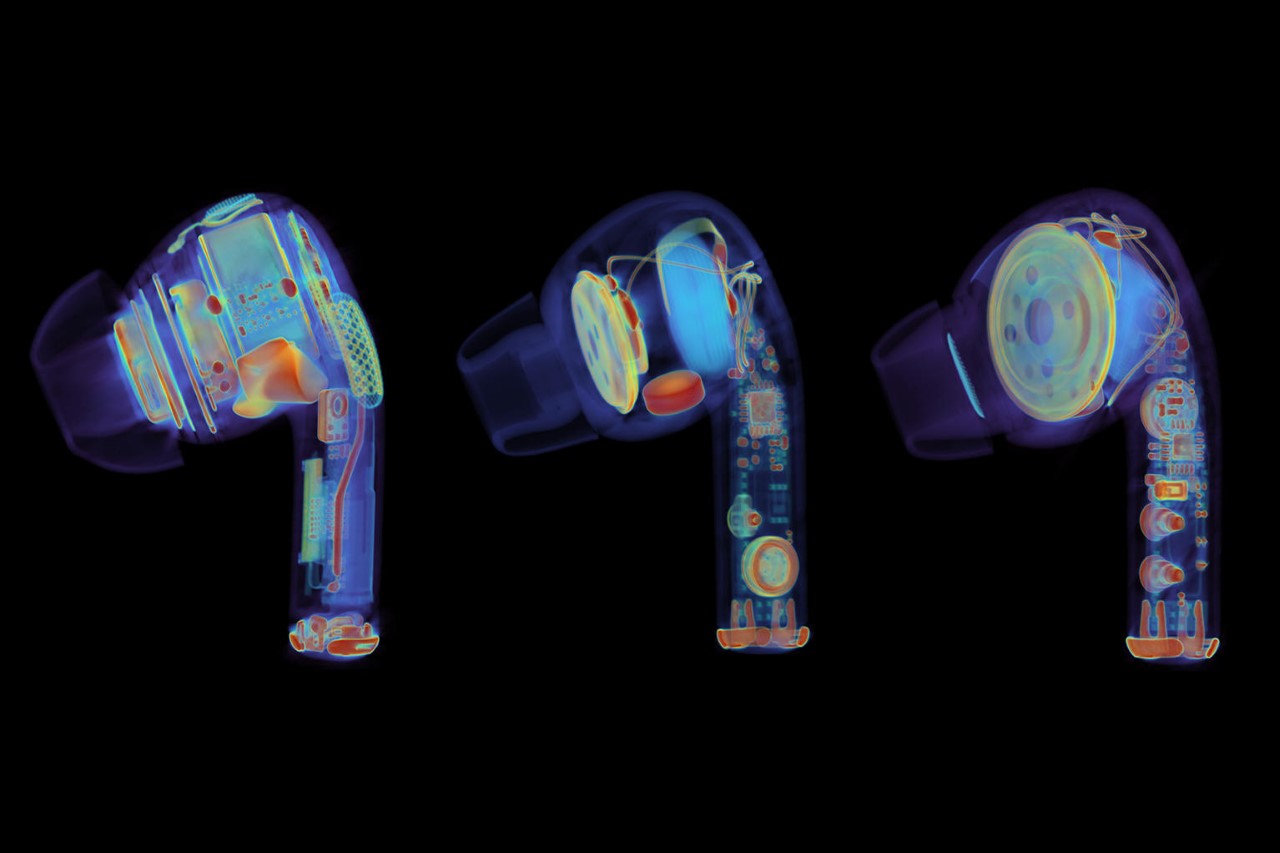
Just go type the word AirPods into Temu or AliExpress and you’re likely to be flooded with results of earphones that look exactly like the AirPods, but most likely are just counterfeits. The AirPods, more than being wireless earphones, are a fashion and social statement. Everyone craves being seen wearing them, and that sort of crowd response doesn’t go noticed by folks sitting in factories in Shenzhen. Counterfeit AirPods can be found across an entire spectrum. Sometimes they’re just shitty $10 earpieces stuffed into an AirPod plastic shell, other times they’re so convincingly good that they even end up fooling Apple devices into pairing with them. The trick to avoiding falling for a fake is to simply ensure you’re either buying your goods directly from Apple, or a certified Apple retailer/reseller… conversely, you could do what Lumafield did by renting incredibly expensive tomography equipment to scan your products.
While I don’t endorse renting an Xray or an industrial scanner to look into your Apple gear, Lumafield’s endeavor has resulted in some wonderful findings. The company looked under the hood of a variety of Apple products, examining the difference between how real and fake ones were made. The findings reveal a lot of interesting trickery. Most of Apple’s products are engineered to perfection, but you won’t be able to say the same for a counterfeit. To cut costs, most counterfeits use unsafe parts, shoddy construction, unreliable circuitry, and even use metal pieces to mimic heaviness. Heck, sometimes they entirely miss components like some AirPods Pro cases not even having wireless charging to begin with. The point of the exercise, more than being an interesting comparison, was to highlight exactly how unsafe using some of these bogus knock-off products can be. A faulty product is the least of your worries when you think of larger implications like health hazards, exploding batteries, and gadgets being ruined by fake chargers.
Image Credits: Lumafield
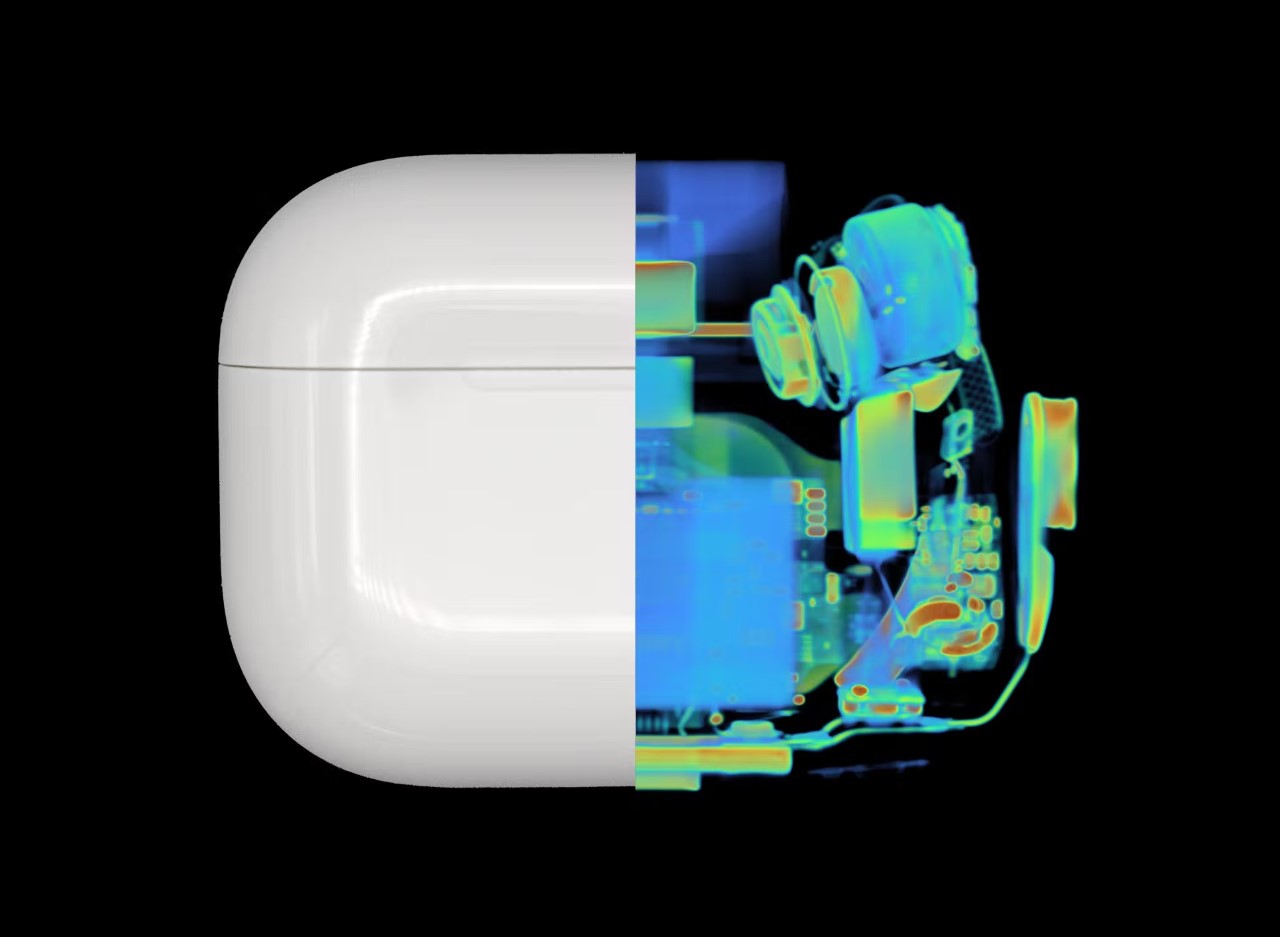
CT Scans of Fake AirPods Pro: Unsafe Components, Metal Weights for Faux Heaviness
At the heart of AirPods’ convenience lies its battery technology. The authentic AirPods boast meticulously engineered button cell batteries designed for optimal power efficiency within their compact form. Counterfeit AirPods, however, use less sophisticated lithium-ion pouch cell batteries, crammed into spaces they are not designed for, potentially posing safety risks.
The disparity continues with the internal circuitry. Genuine AirPods are a marvel of miniaturization and precision engineering, featuring a combination of rigid and flexible printed circuit boards. The fakes? They’re assembled with much simpler electronics and off-the-shelf components, leading to reduced functionality and compromised sound quality.
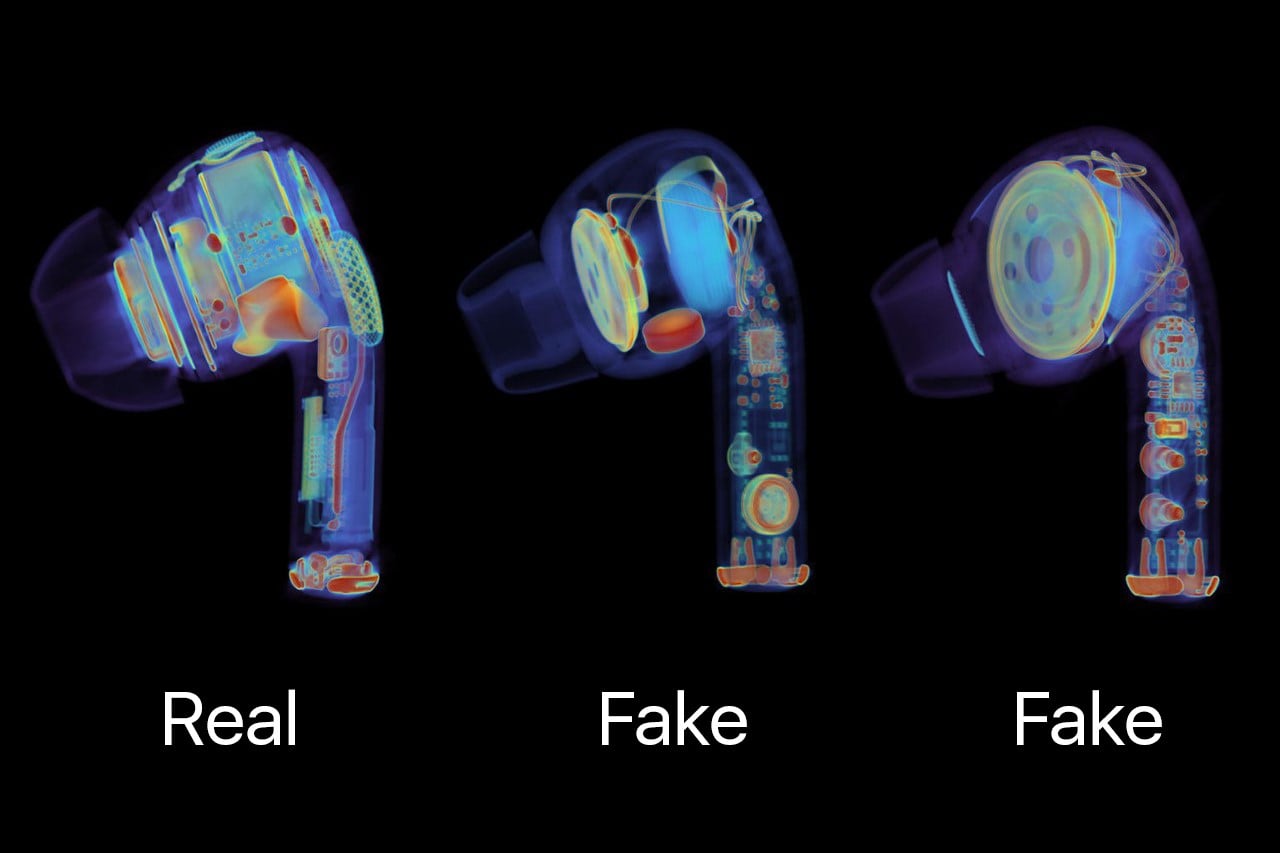
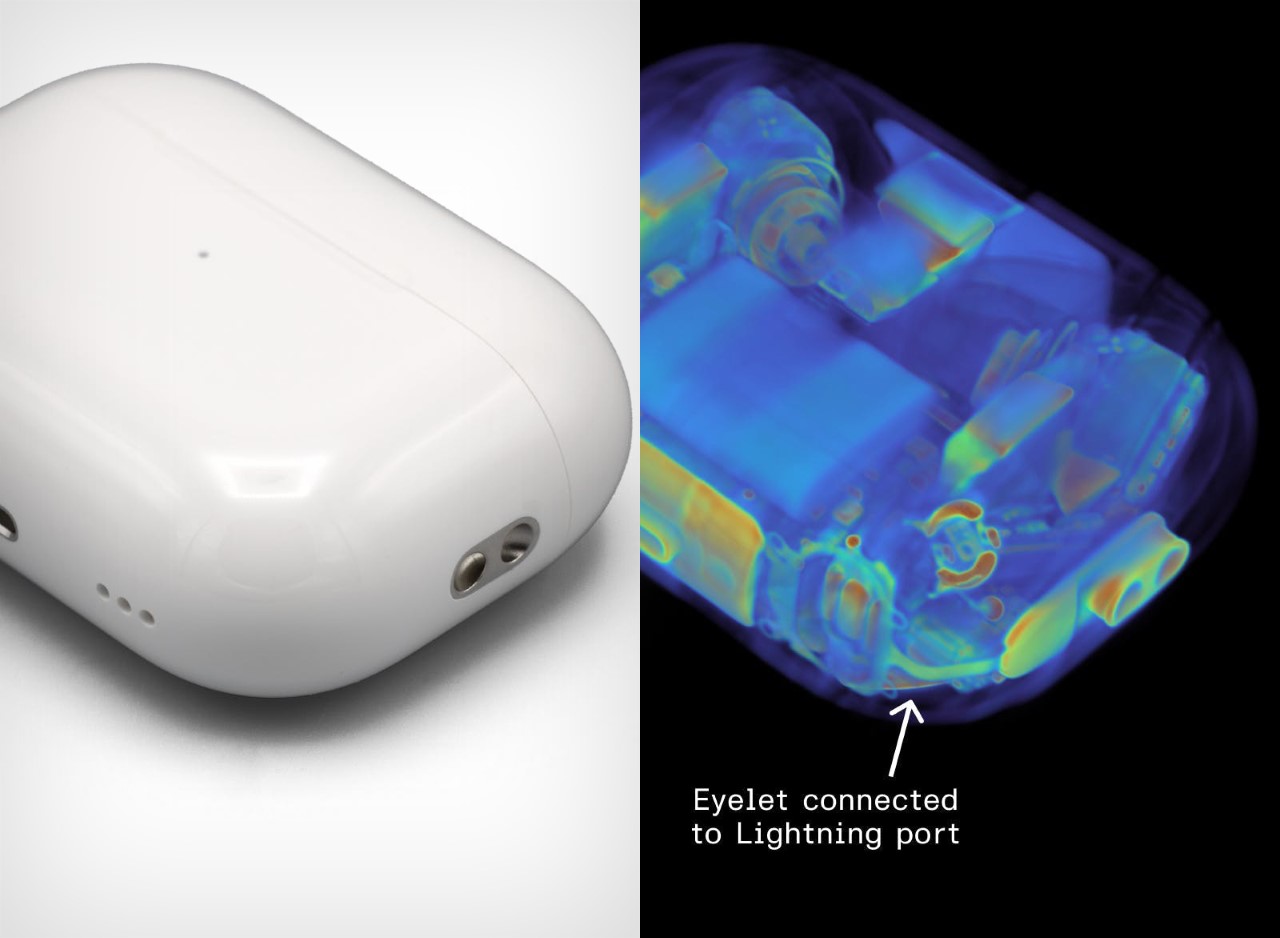
The overall build quality also tells a tale of two products: genuine and fake. In some fakes, wireless charging is entirely absent, and others lack the necessary magnets for proper charging. Counterfeit AirPods even use internal weights to mimic the heft of the original, a deceptive tactic compensating for poorer materials and less functionality.
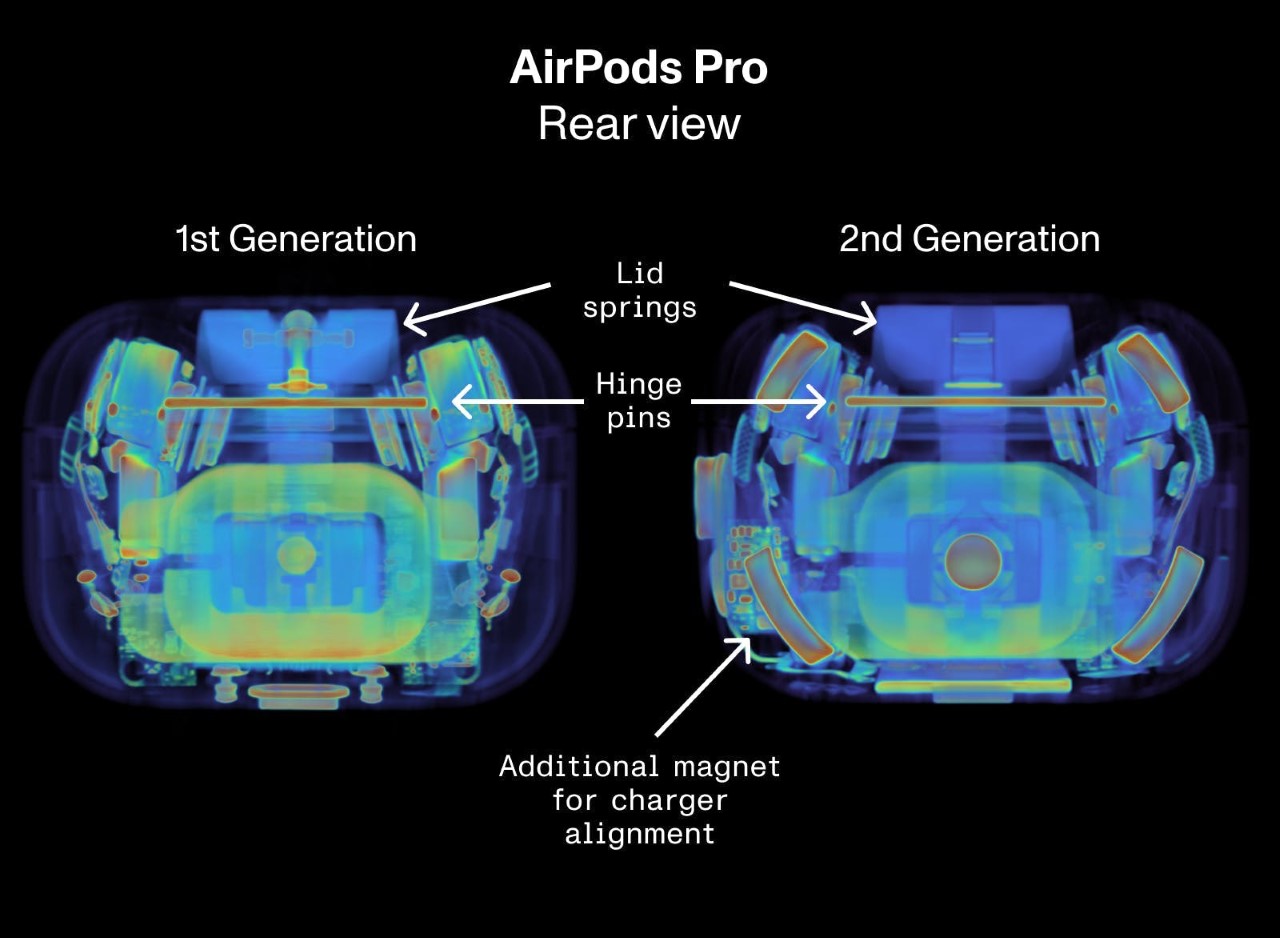
Comparing Real vs. Fake MagSafe 2 Power Adapters for MacBook
The differences aren’t limited to AirPods alone. Lumafield’s CT scans of the MagSafe 2 Power Adapter revealed a sophisticated power management system in the genuine Apple charger, absent in the counterfeit. The fake chargers lack the safety and longevity features of Apple’s design, raising performance and safety concerns.
Moreover, the heat sinks in the chargers differ significantly. Apple’s genuine charger uses a thin, complex heat sink, whereas the counterfeit opts for a heavier but simpler design. This difference could lead to dangerous hot spots in the counterfeit charger.
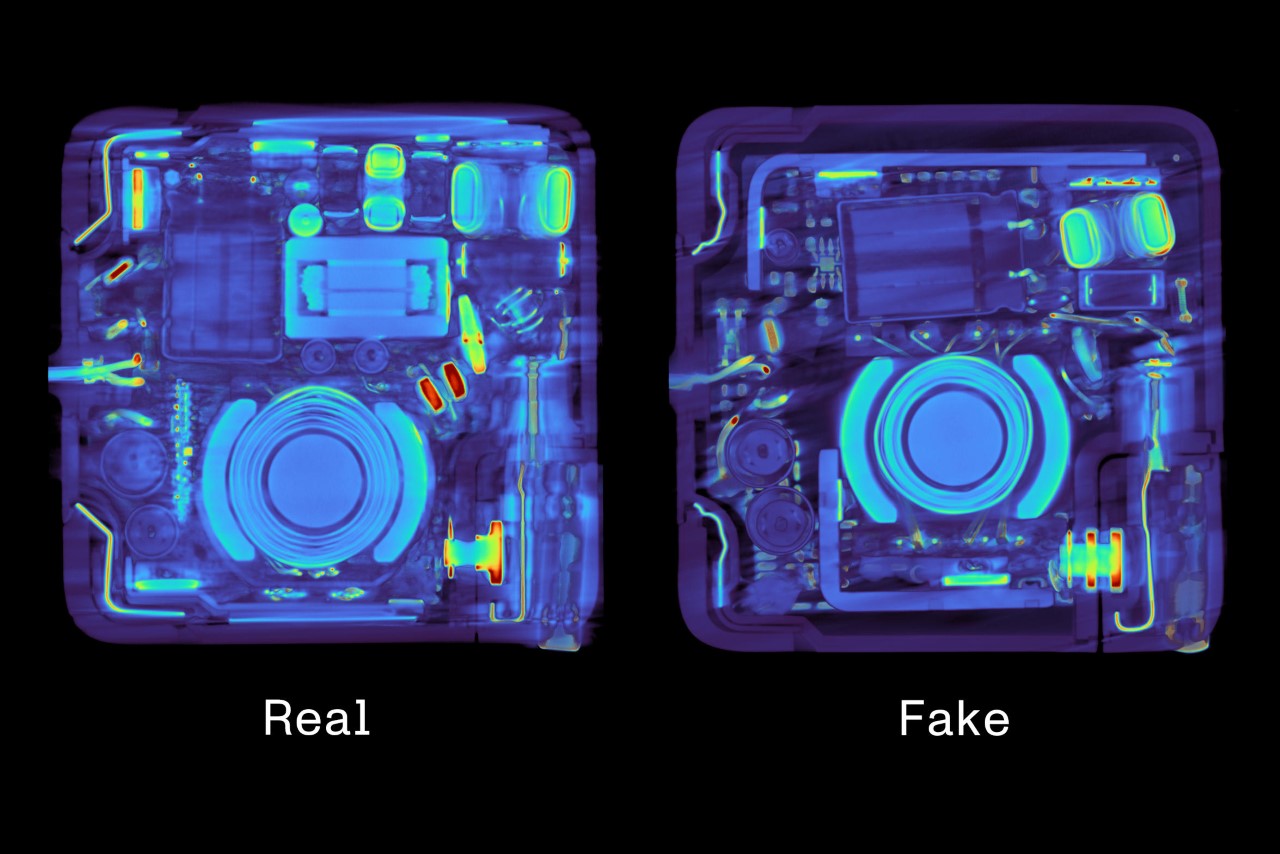
In the end, it’s a classic case of “you get what you pay for.” Those tempting savings might come at the cost of quality and safety. Opting for a counterfeit product isn’t just about saving costs; it’s about compromising on reliability and peace of mind. So next time you’re tempted by a too-good-to-be-true deal on AirPods, remember: the devil is in the details, and sometimes, those details are hidden deep inside.
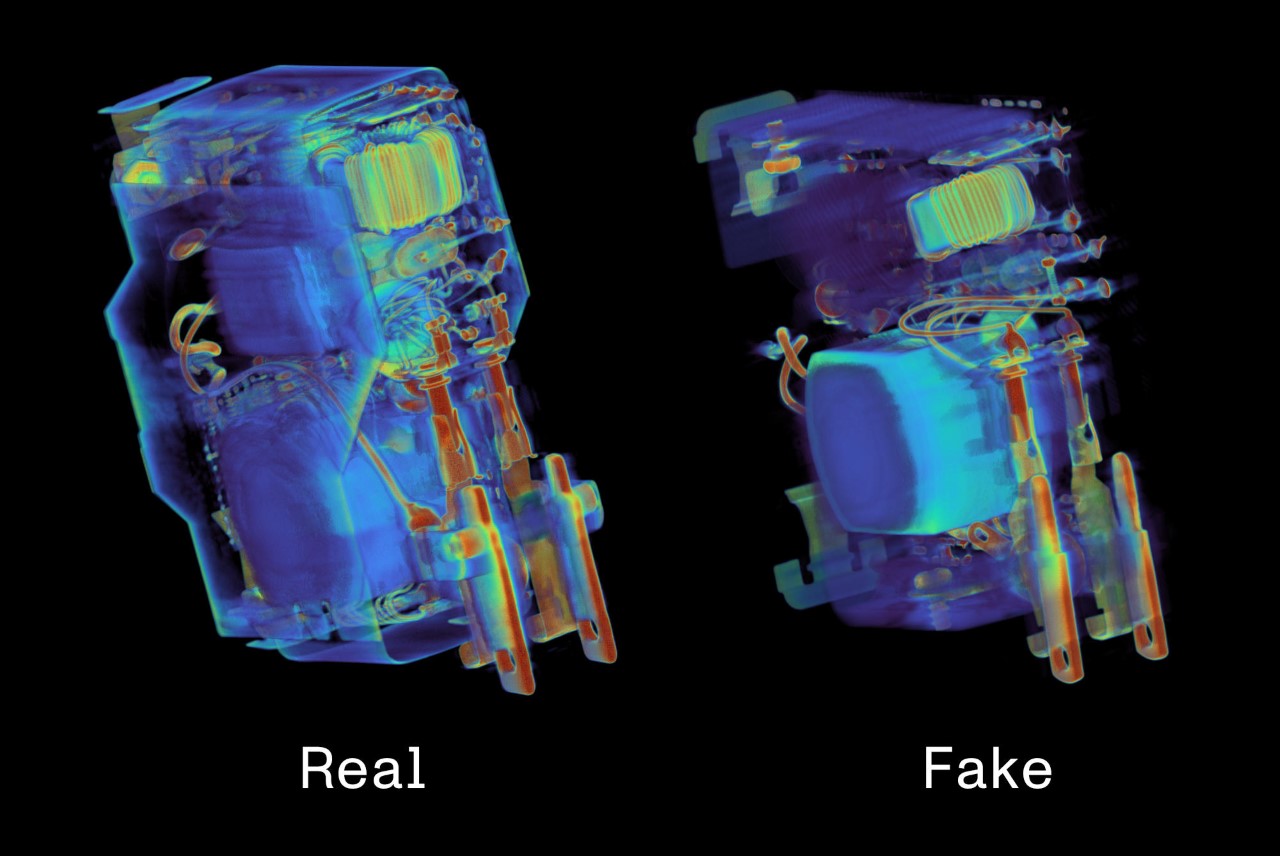
The post What’s Inside A Fake AirPods Pro? CT Scans Show How Counterfeit Earbuds Are Built first appeared on Yanko Design.