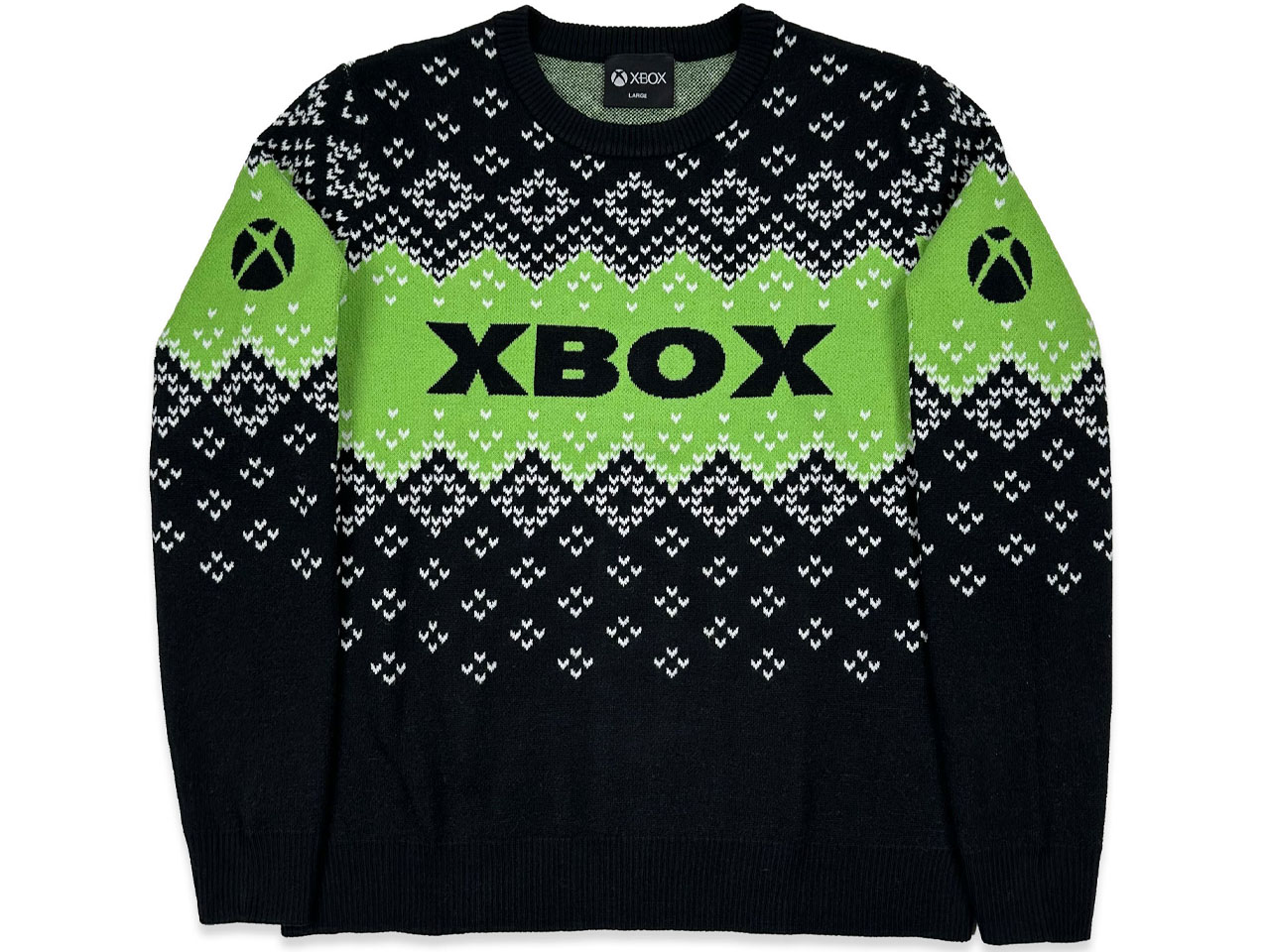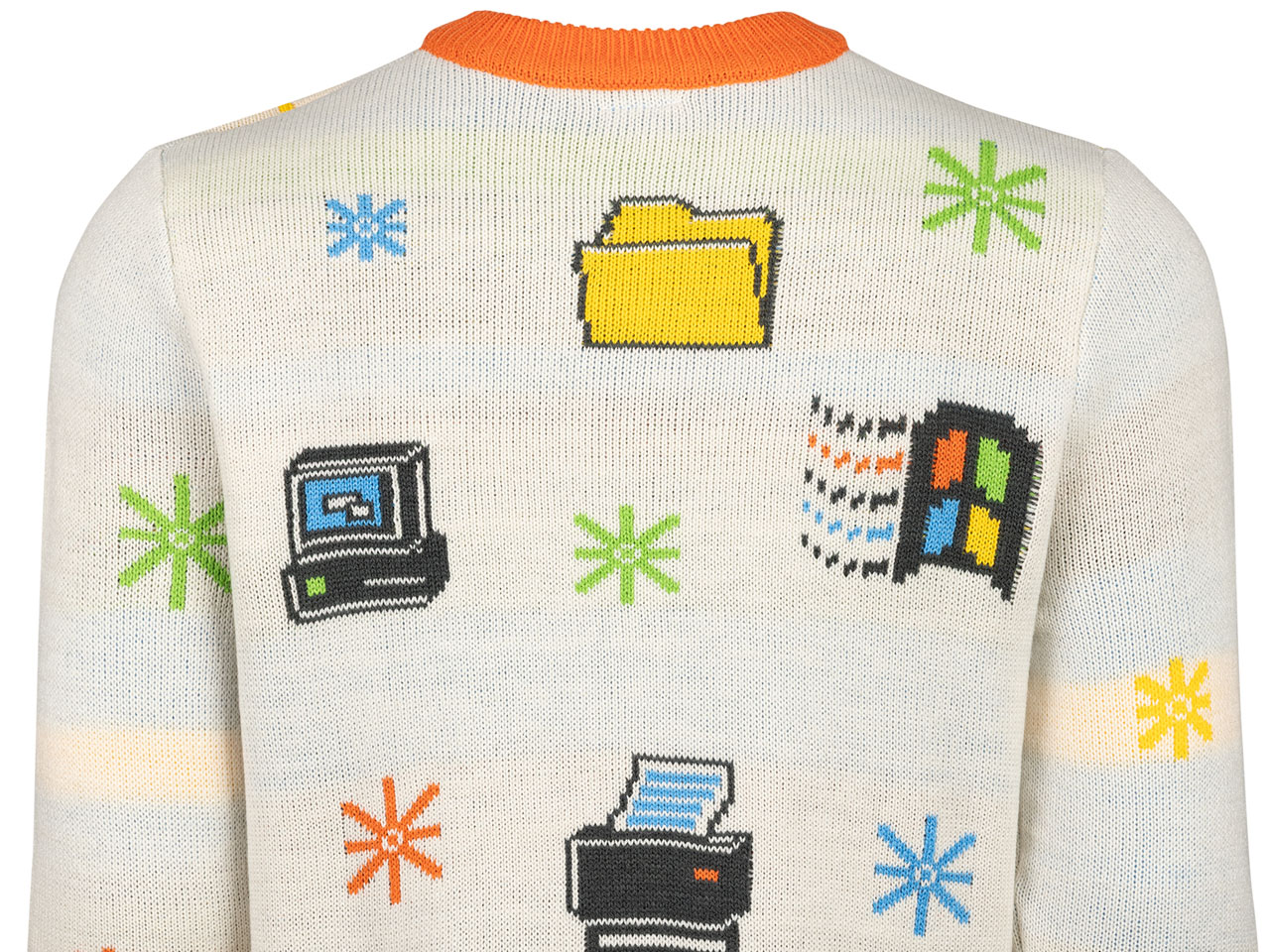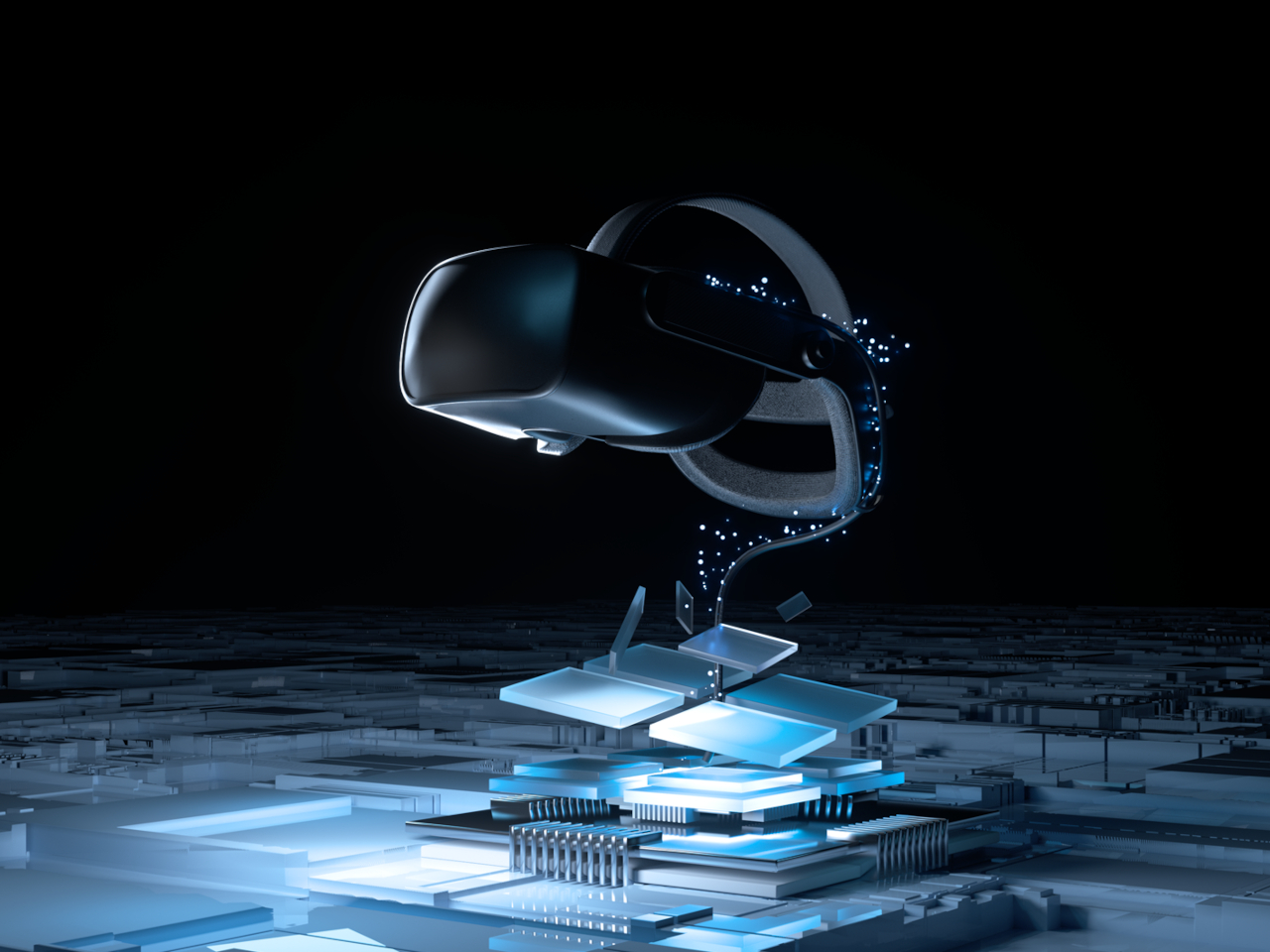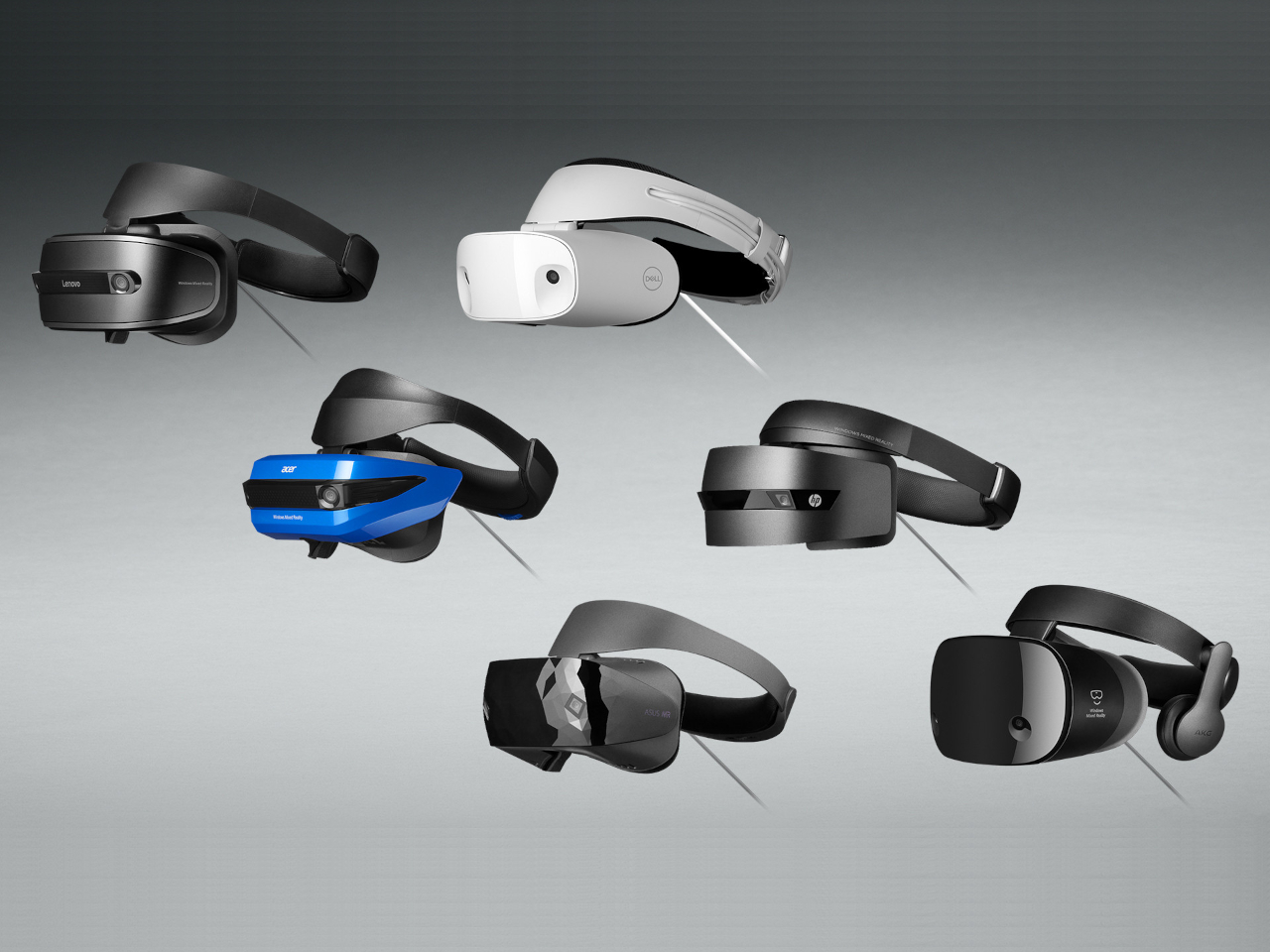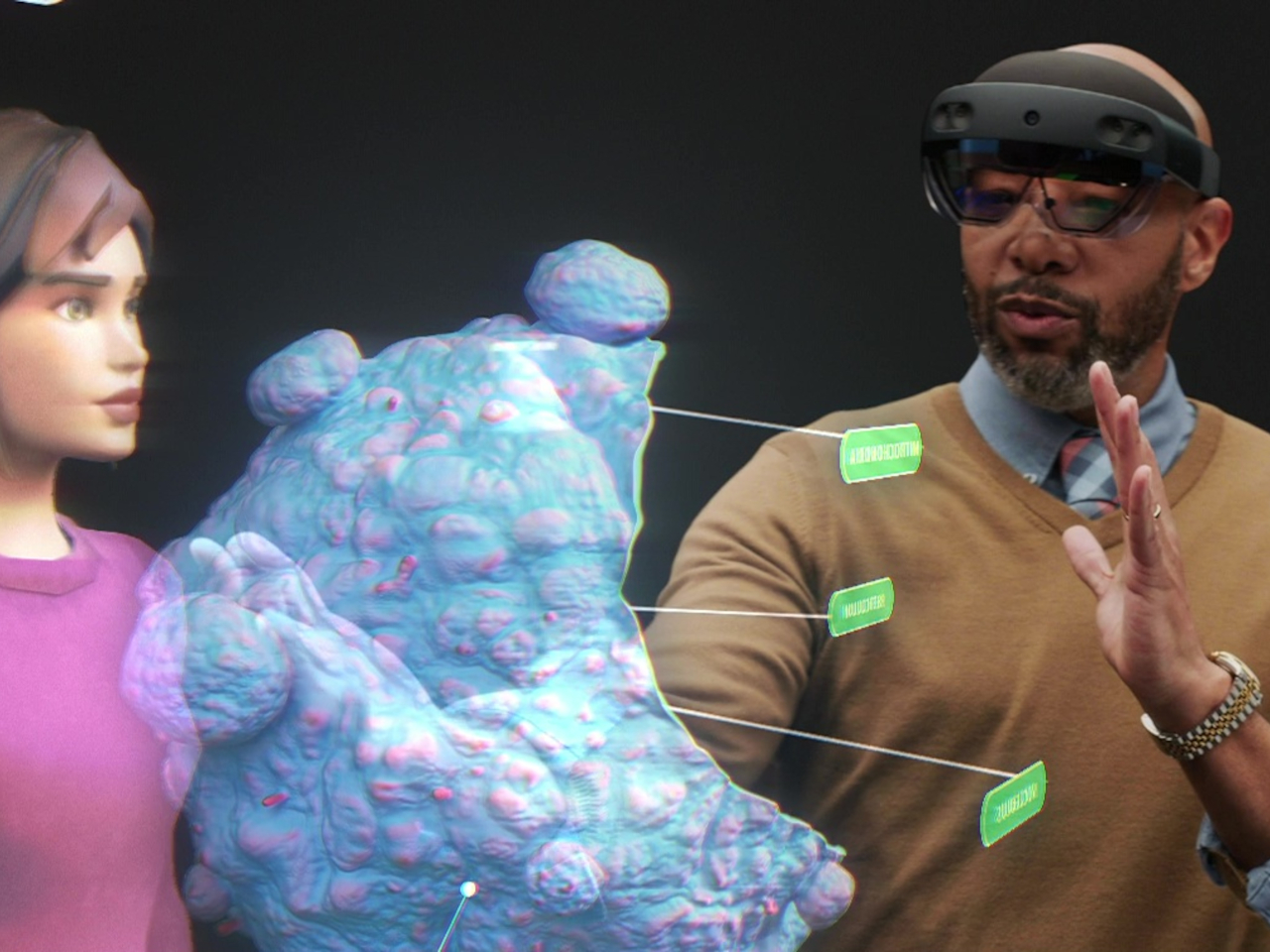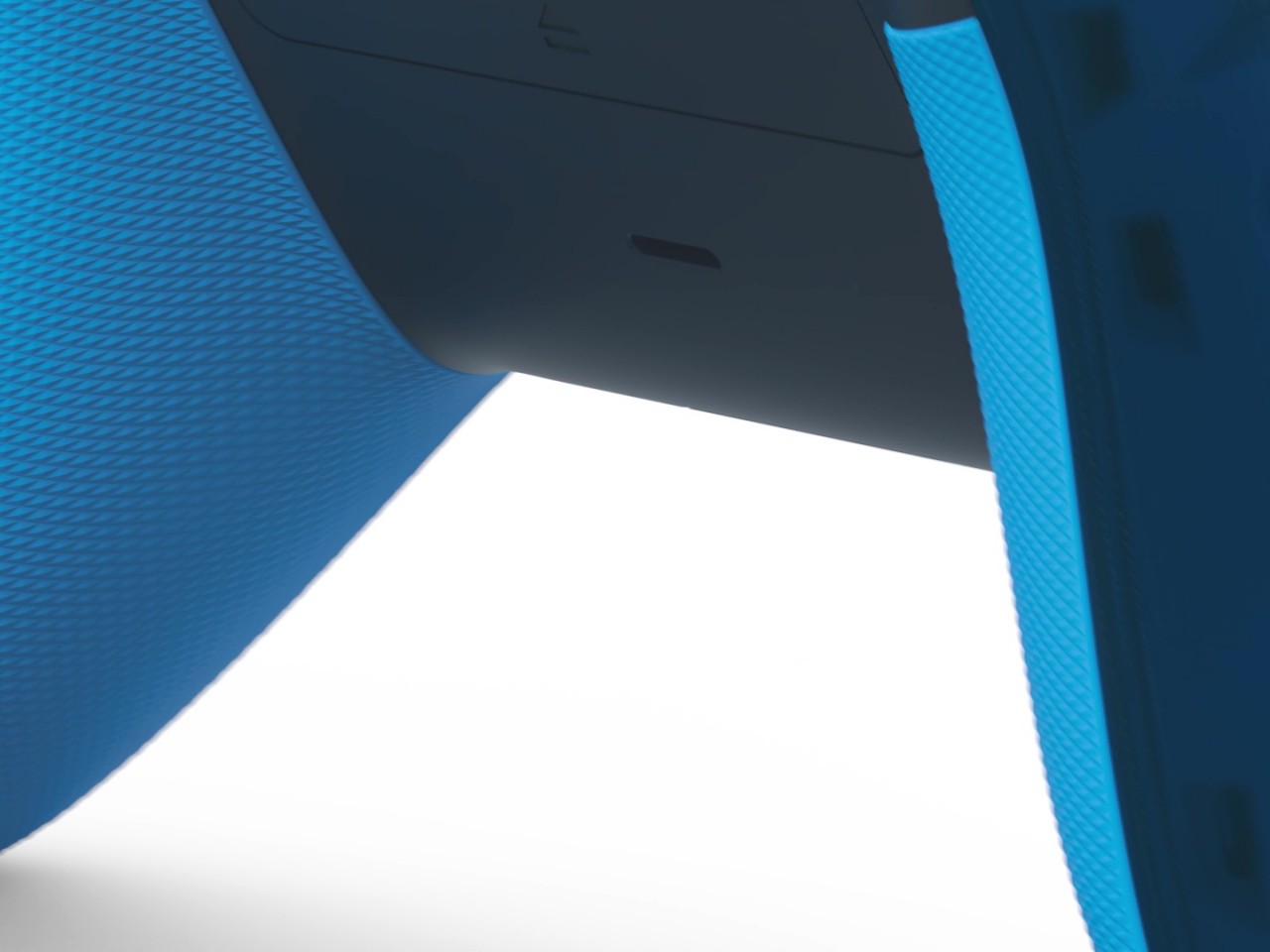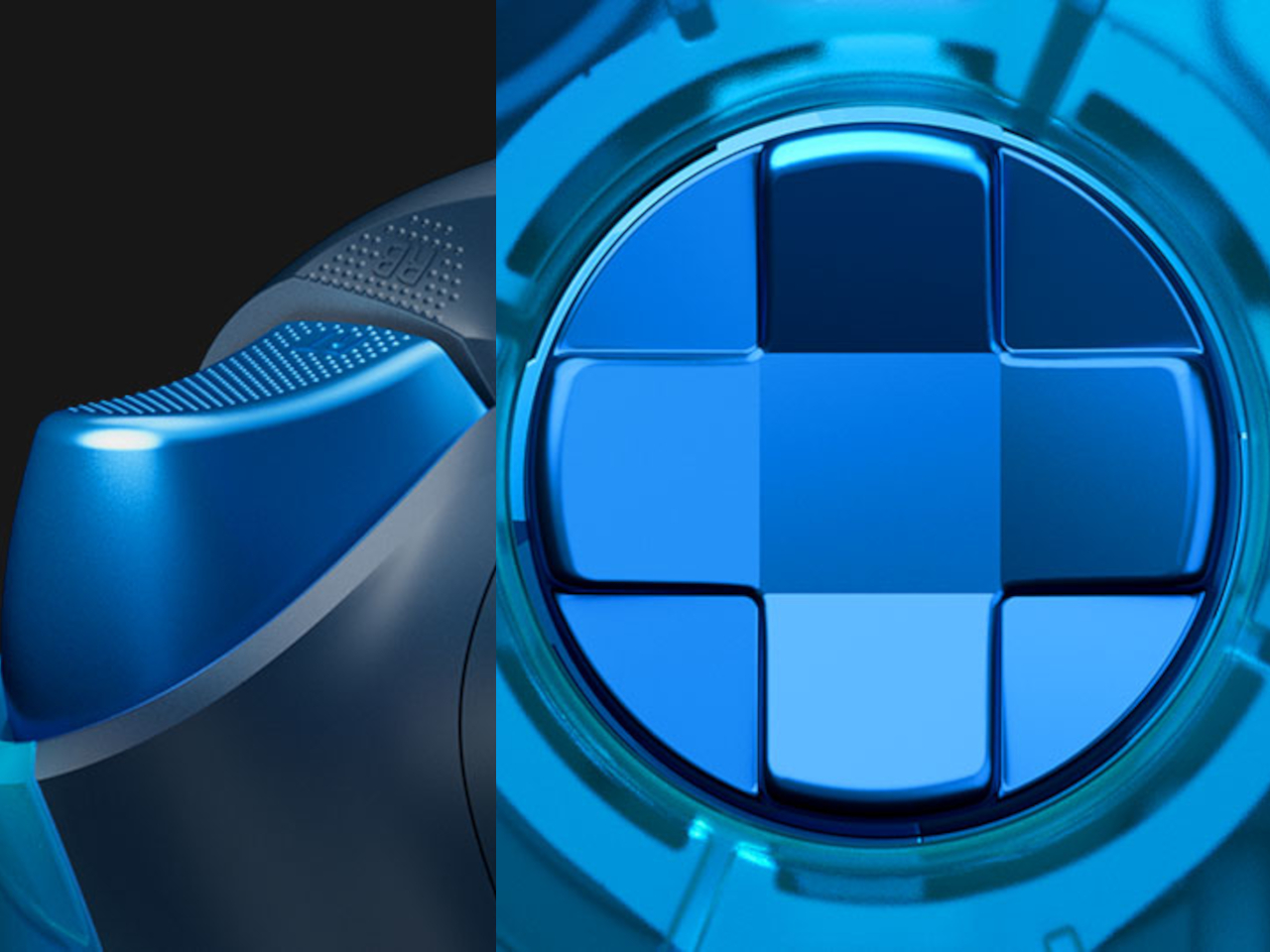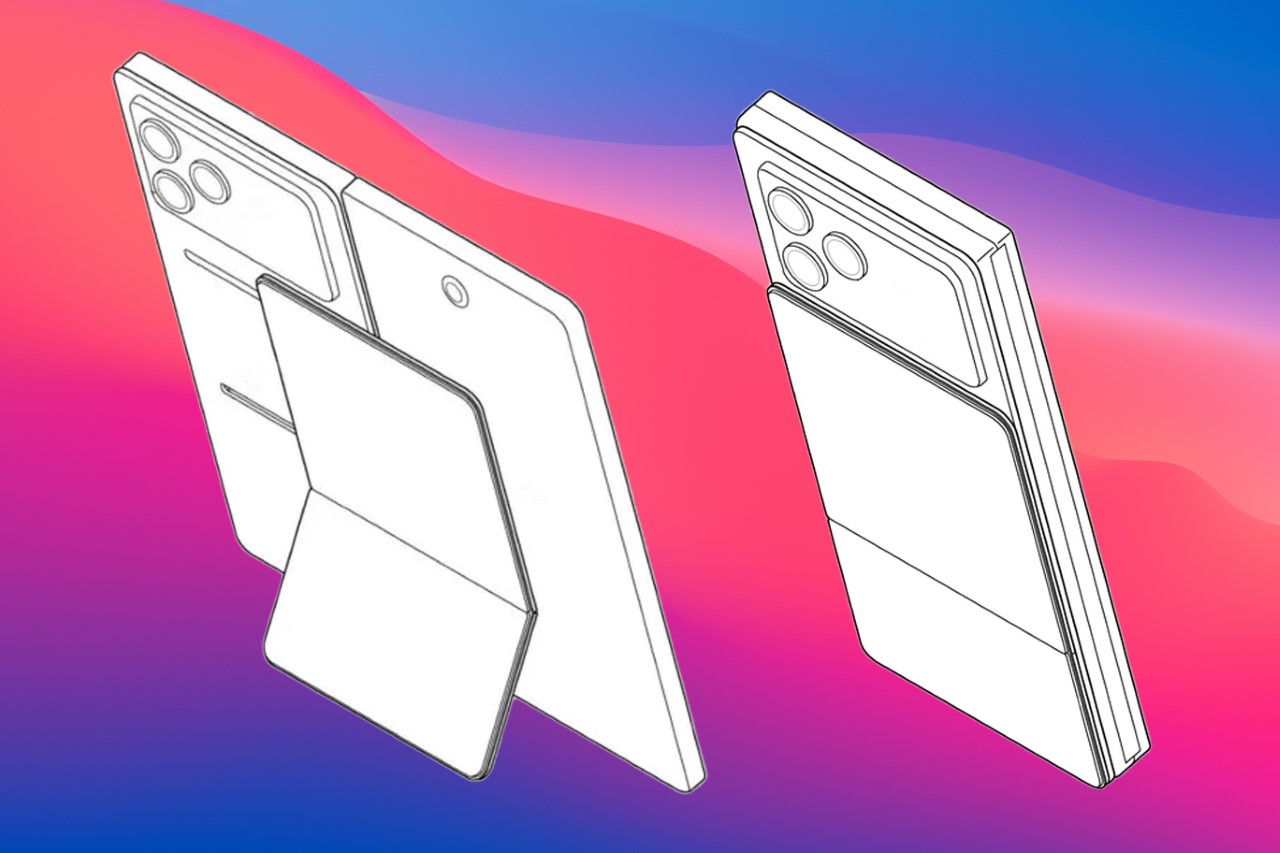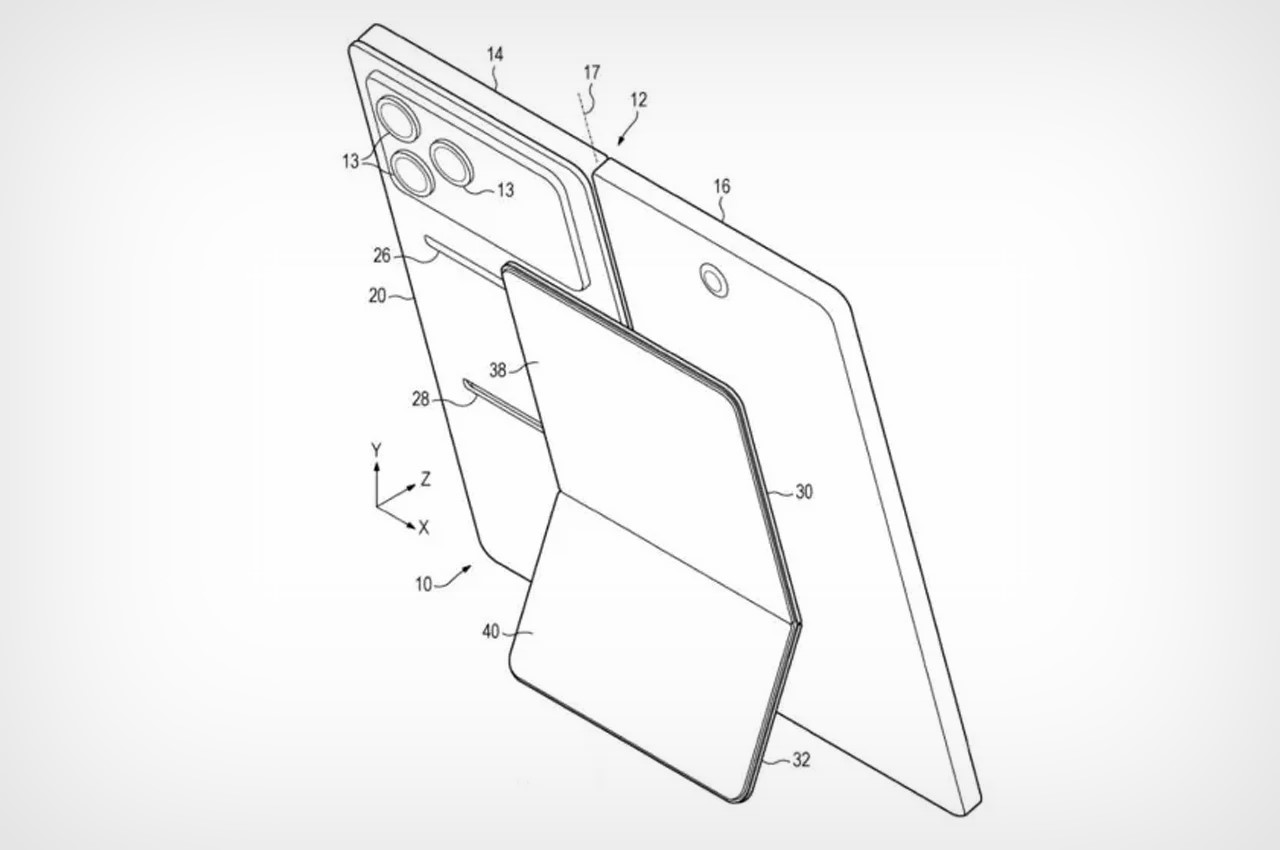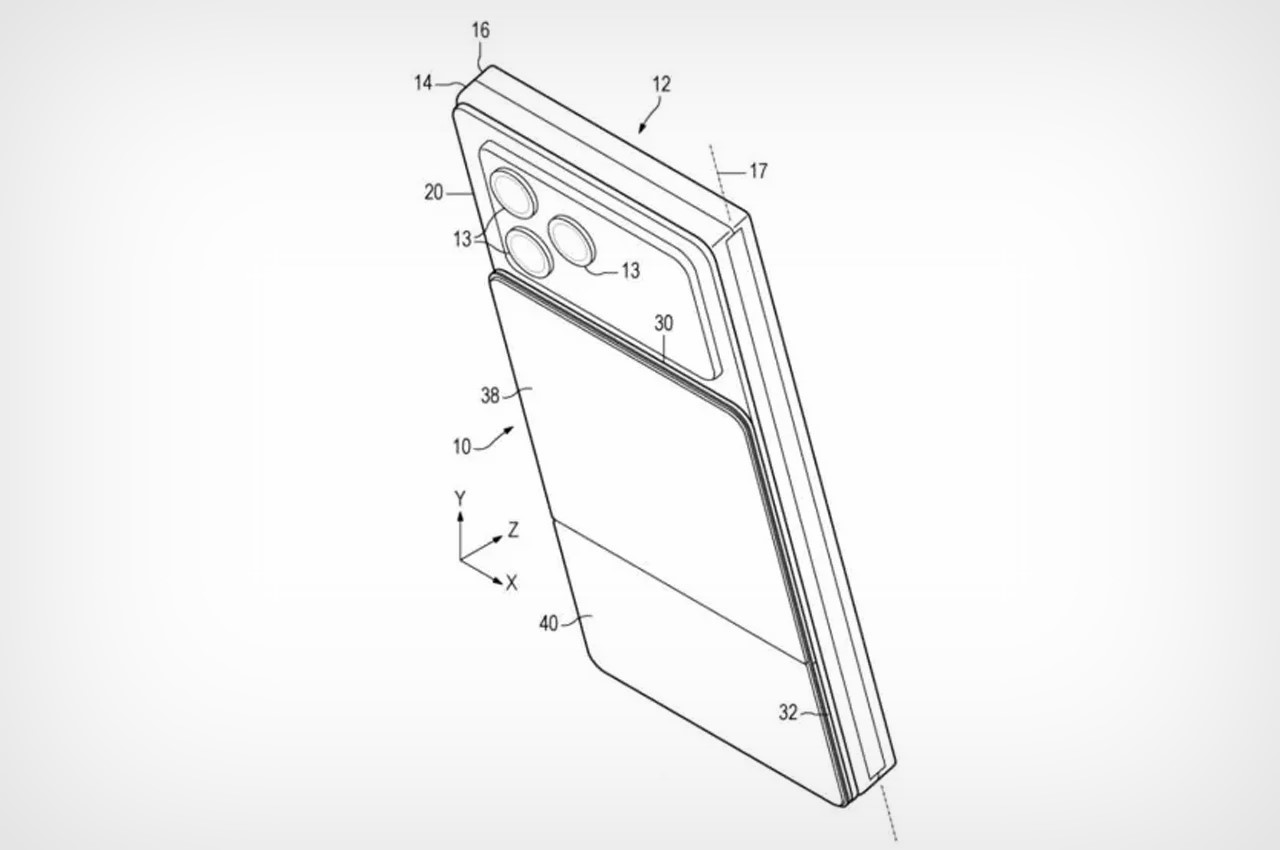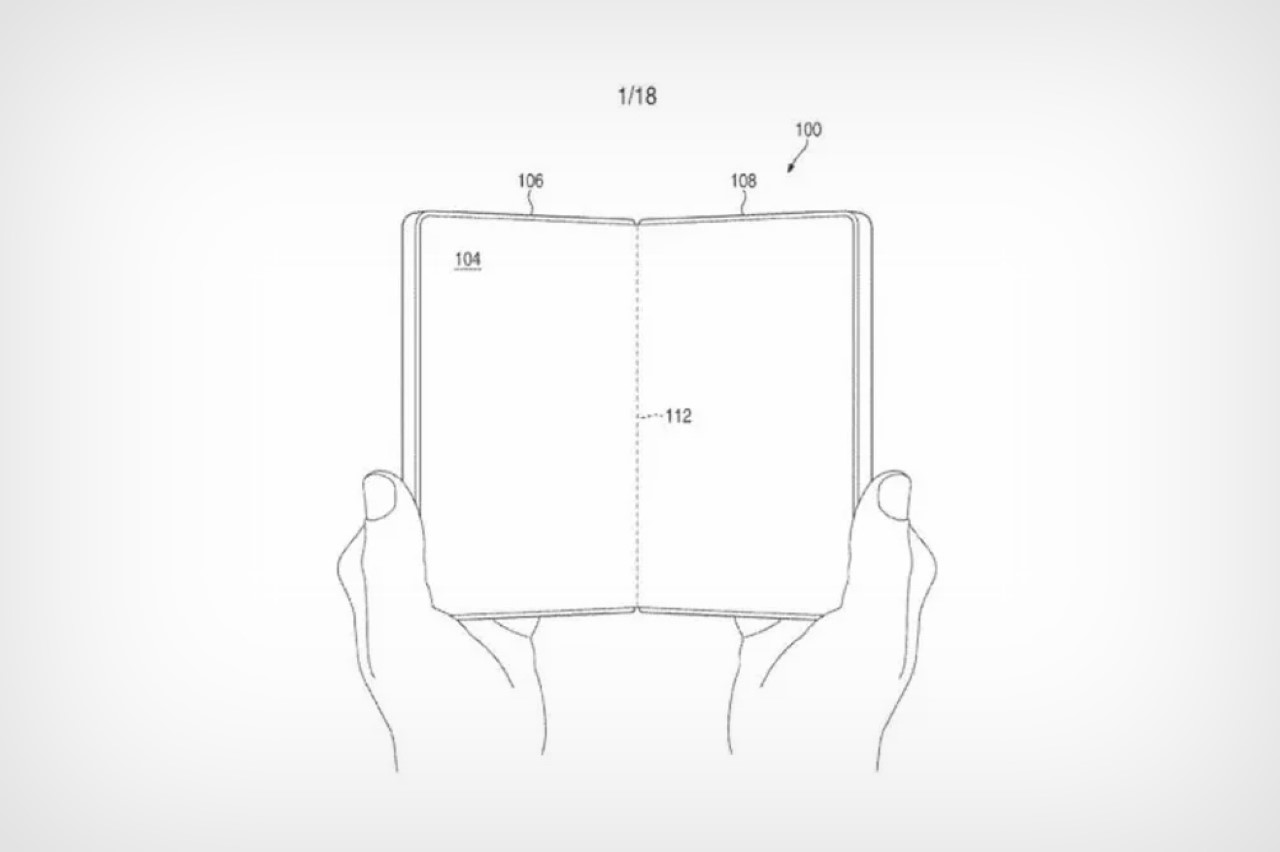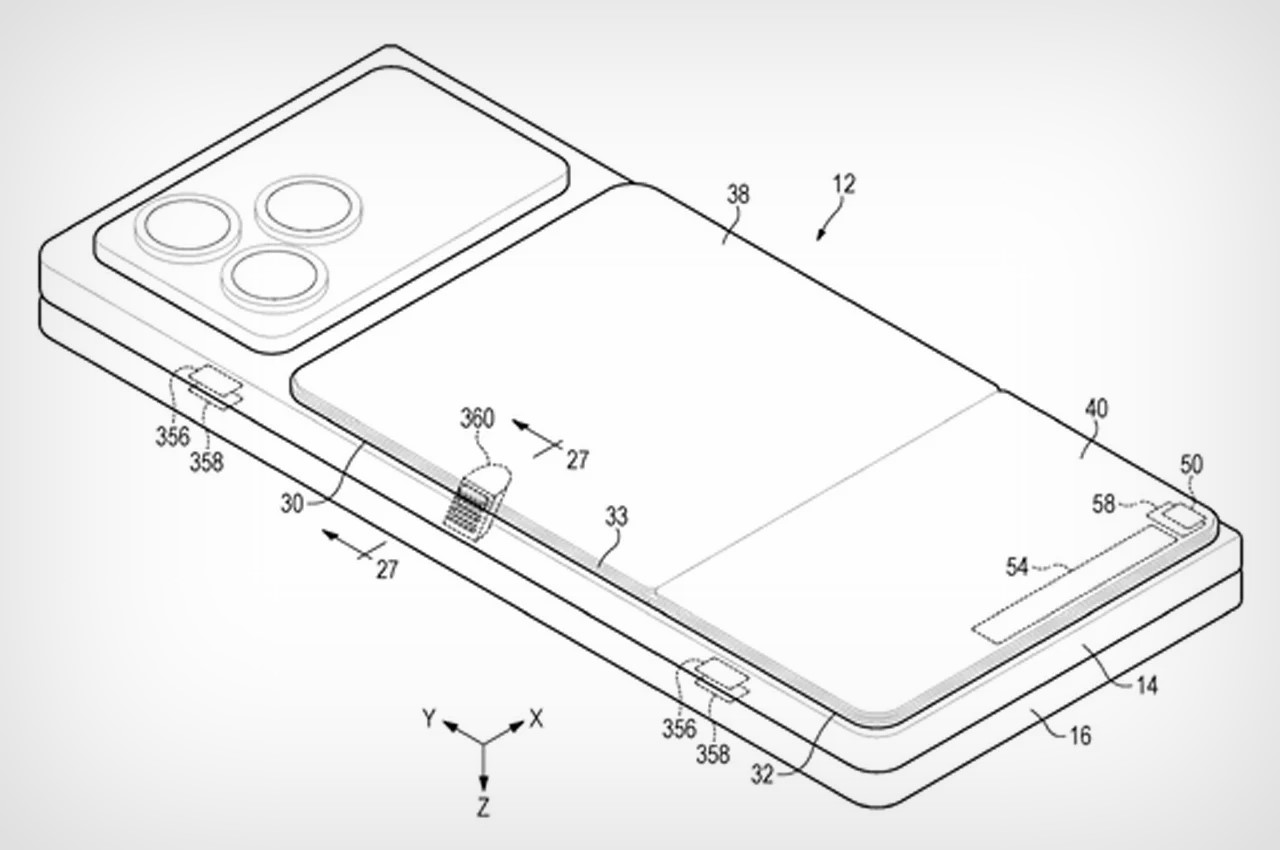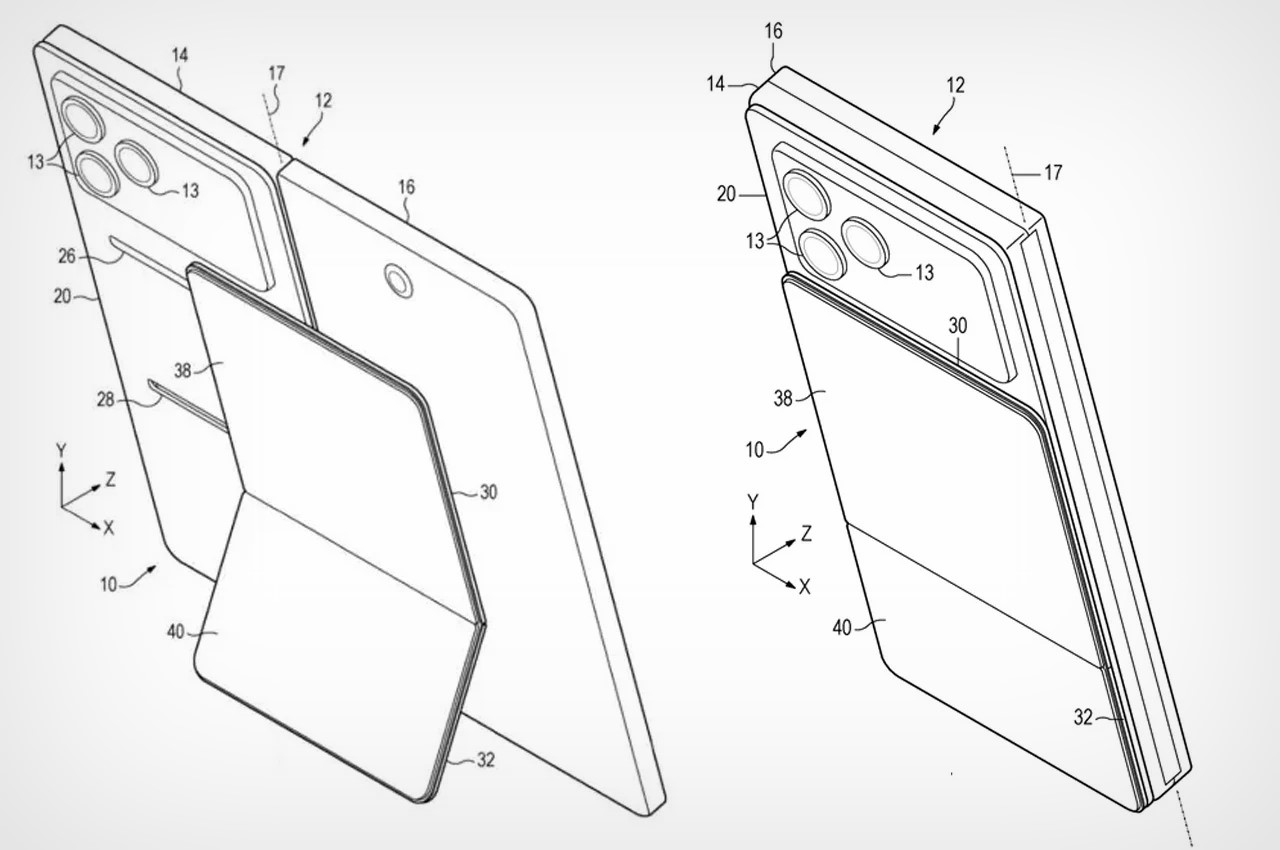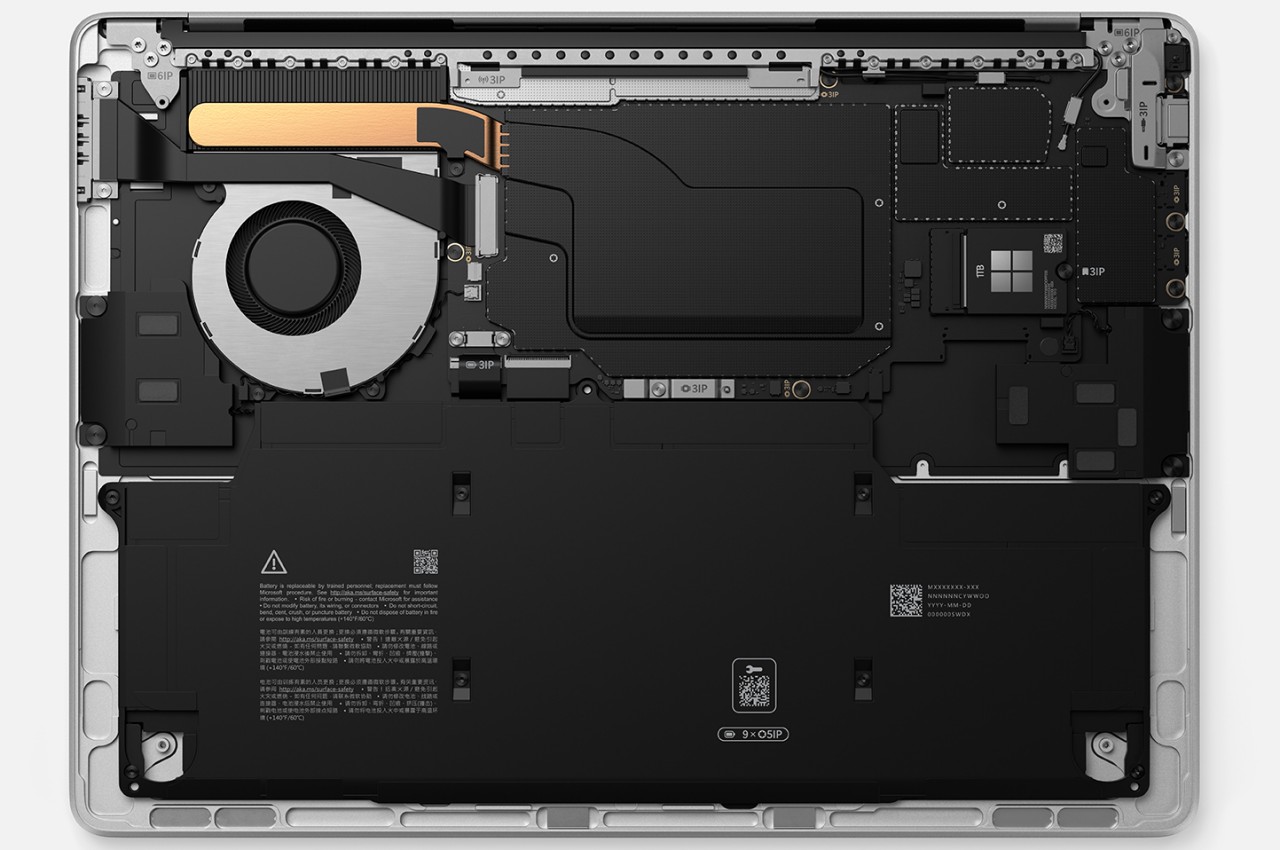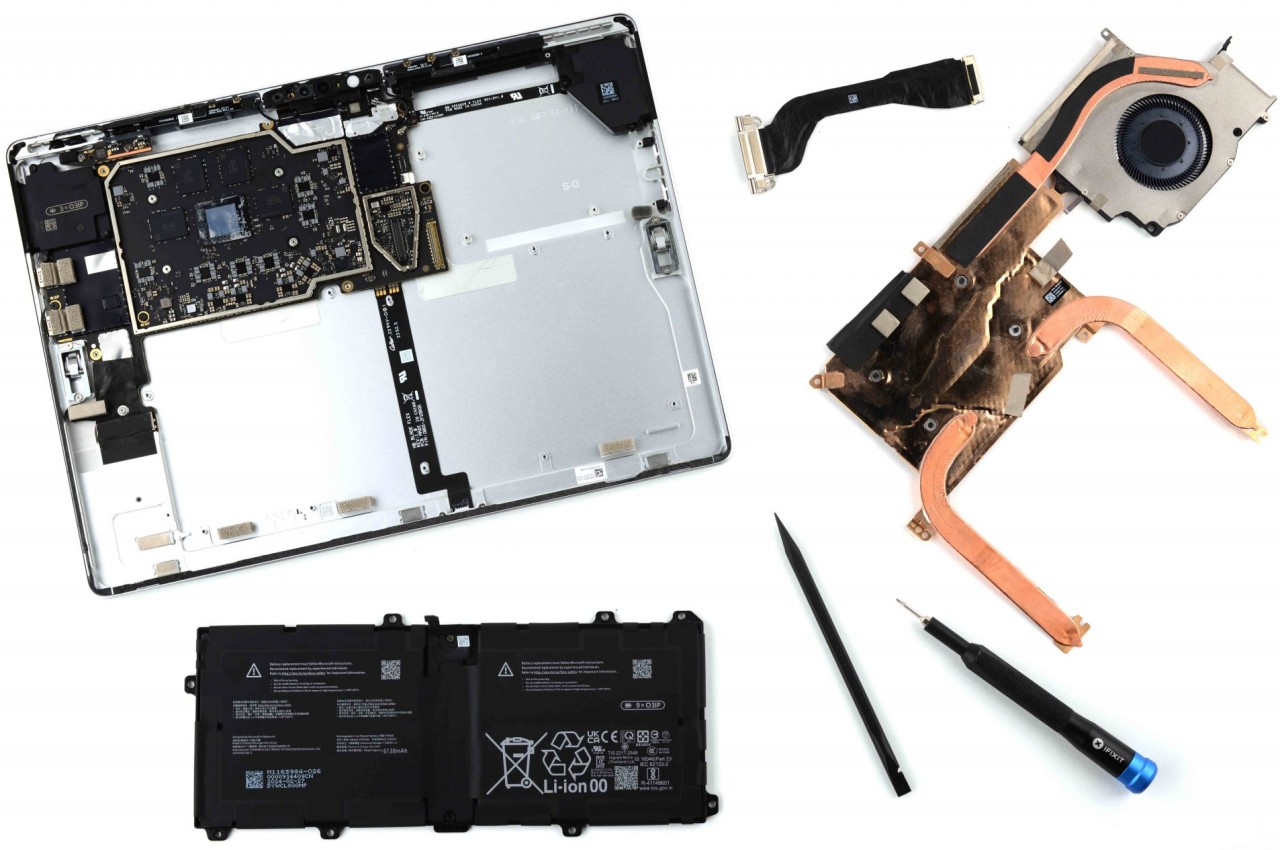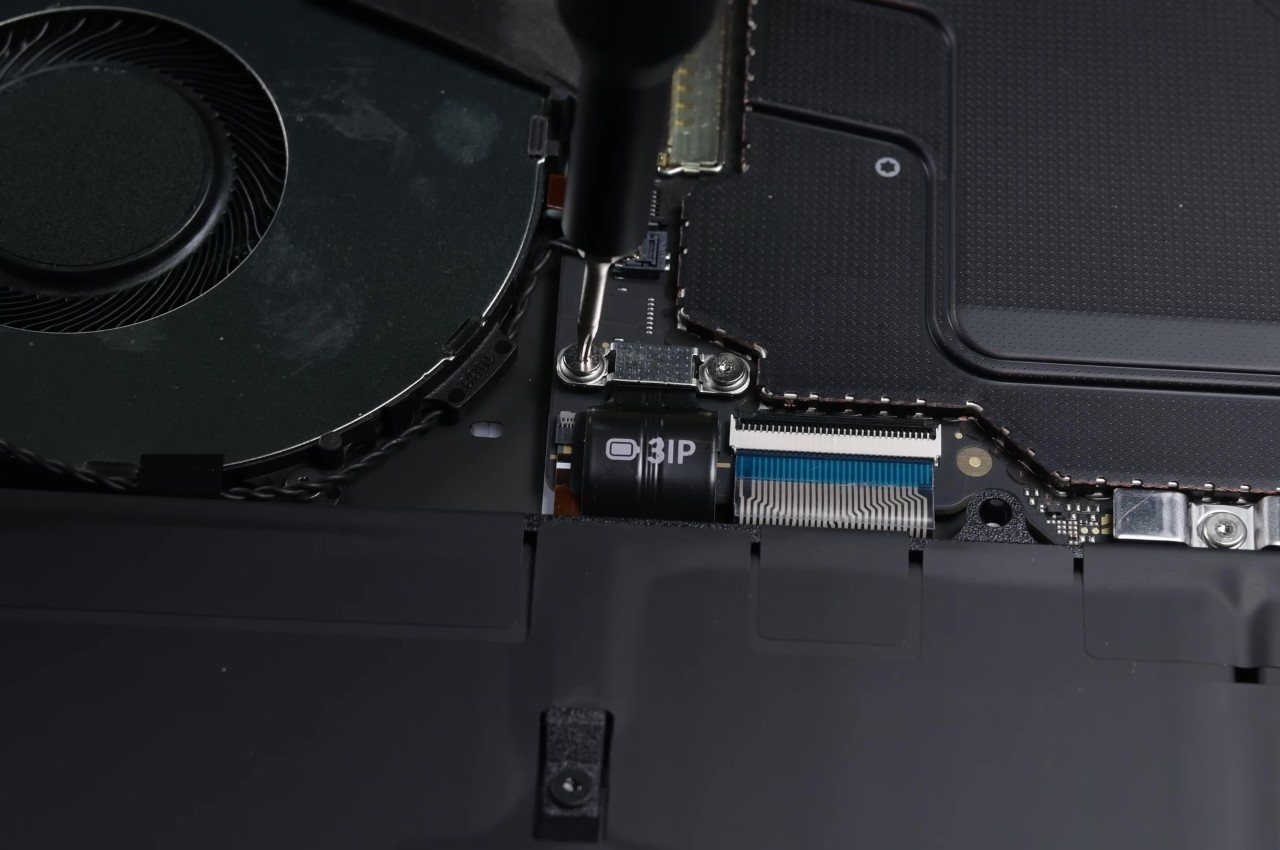There are way too many online services and subscriptions to keep track of these days, but the flip side is there’s a tool for just about everything. Time is just about up to get a physical gift shipped in time for the holidays, so below we’ve pulled together some of our favorite digital gifts and subscriptions, including time-tested video, music and gaming services as well as tools to clear your mental space and learn new skills. There are also a few subscriptions that provide ongoing, IRL deliveries, if you think your giftee will appreciate the nostalgic charm of a physical object.
Best digital gifts and subscription gifts
Gaming subscriptions
Game consoles are certainly among the most popular gift ideas this time of year. If you know someone who’s been so good that they’re getting a new Nintendo Switch, PlayStation 5 or Xbox Series X/S, one of these subscriptions will make their shiny toy immediately playable out of the box.
There’s no doubt that Microsoft has changed the value proposition for its Game Pass subscription service service. It recently raised the price for its most comprehensive Ultimate tier by 50 percent, to $30 a month. That’s a bitter pill to swallow — but devoted players who have an Xbox as their main (or only) console will still get a ton of value out of Game Pass.
The aforementioned Ultimate tier provides access to more than 500 games that’ll work on Xbox, PC and other supported devices. It’s also the only way to get “day one” release games like Hollow Knight: Silksong Ninja Gaiden 4, The Outer World 2, Call of Duty Black Ops 7; in recent years other high-profile day one releases have included Doom: The Dark Ages, Starfield, Clair Obscur: Expedition 33, Forza Motorsport and numerous others. Game Pass Ultimate subscribers also have access to the highest quality and fastest game streaming Xbox offers. For a slightly less hardcore Xbox fan, though, the $15-per-month Premium tier is also worth considering.
Nintendo’s Switch Online subscription has gotten some nice upgrades in 2025, the year of the Switch 2. As it has for years, Nintendo offers two different Switch Online plans. The basic $20-per-year plan unlocks online play and enables Switch 2 owners to use the system's GameChat capabilities. It also includes more than 100 Game Boy, NES and Super NES games, cloud backups of your saved games as well as the occasional special offers. It also includes access to the rather silly but enjoyable Nintendo Music app, so you can listen to your favorite Zelda or Mario tracks at any time.
The $50 “expansion pack” adds a collection of N64, Game Boy Advance and Sega Genesis games as well as some DLC for games like Mario Kart 8, Animal Crossing: New Horizons and Splatoon 2. But most interesting are the new additions for Switch 2 owners: there’s a small but growing library of GameCube games, including classics like The Legend of Zelda: The Wind Waker and F-Zero GX. Switch 2 owners who have the expansion pack subscription can also upgrade to the Switch 2 versions of The Legend of Zelda: Breath of the Wild and Tears of the Kingdom for free.
A PlayStation Plus subscription is a must-have for any PS5 owners. That’s partially because you need one to play multiplayer games online, but there are plenty of other significant benefits. PS Plus comes in three tiers, but the middle “Extra” plan ($15/month or $135/year) is probably best for most gamers. In addition to cloud storage for saves, online multiplayer support and a couple of free games for your library every month, you get access to the PlayStation Plus catalog, which includes more than 400 PS4 and PS5 games.
There are a number of heavy hitters here, including The Last of Us Part I and II, Ghost of Tsushima, God of War Ragnarok, Death Stranding, Marvel’s Spider-Man Remastered and Returnal alongside lower-profile hits and indie games such as Citizen Sleeper, Sayonara Wild Hearts, Dave the Diver and Humanity. If you know someone who loves older games though, the “Premium” tier ($18/month or $160/year) adds a bunch of titles from the PS1 through the PS4 as well as perks like game trials and PS5 game streaming from the cloud.
Check out the rest of our gift ideas here.
This article originally appeared on Engadget at https://www.engadget.com/the-best-subscription-gifts-to-send-to-your-loved-ones-this-christmas-disney-bundle-masterclass-field-notes-and-more-141830326.html?src=rss