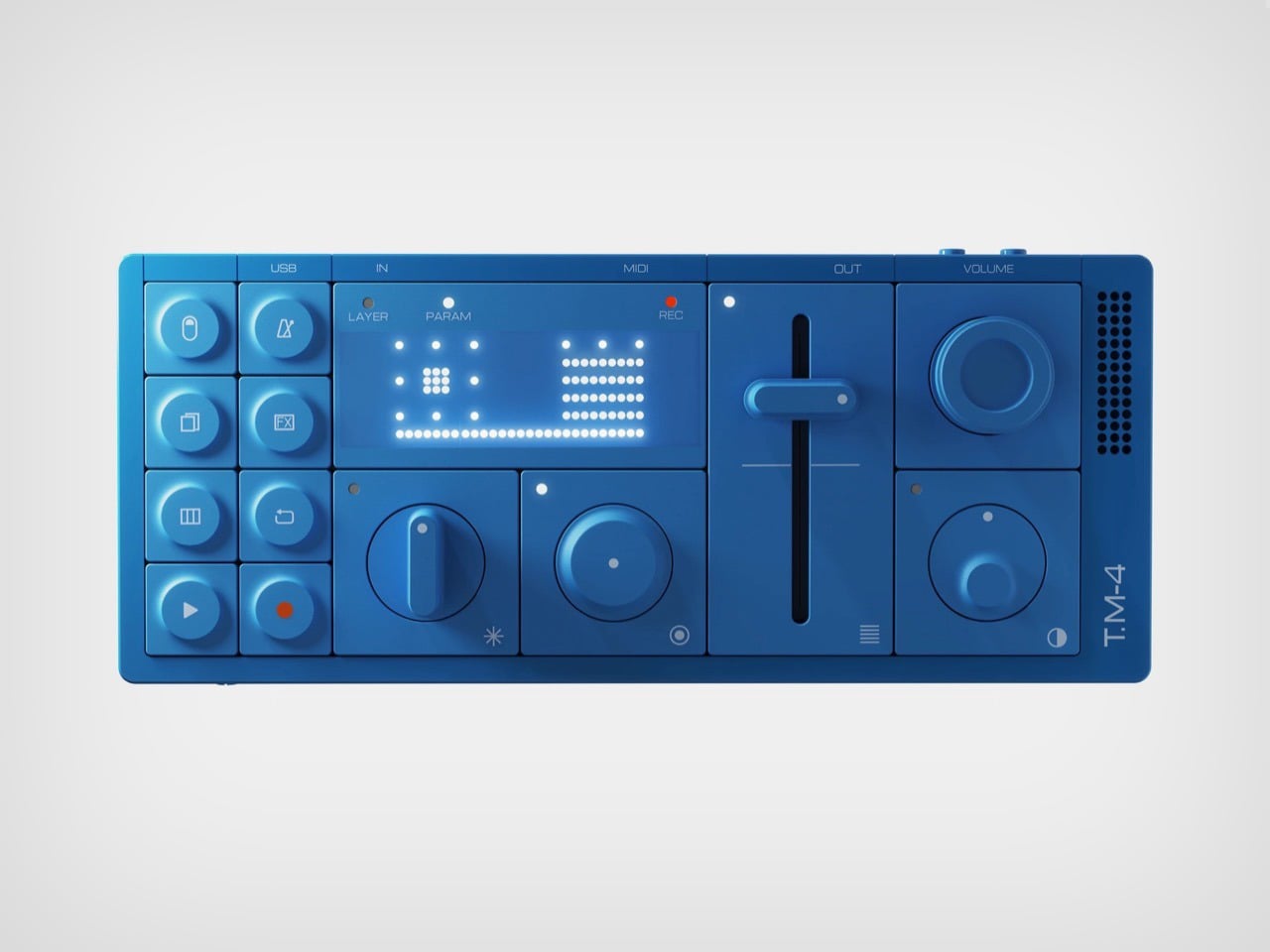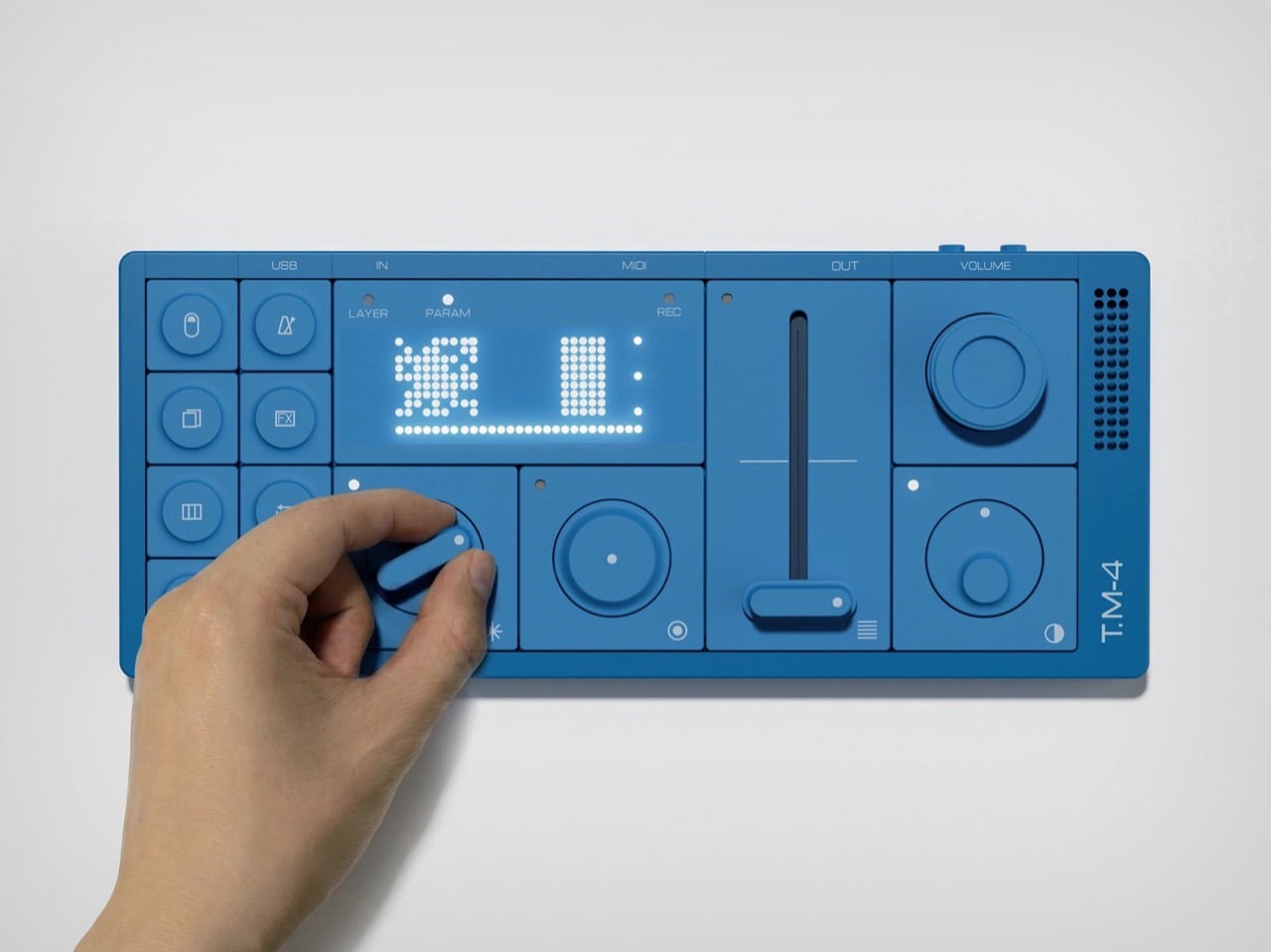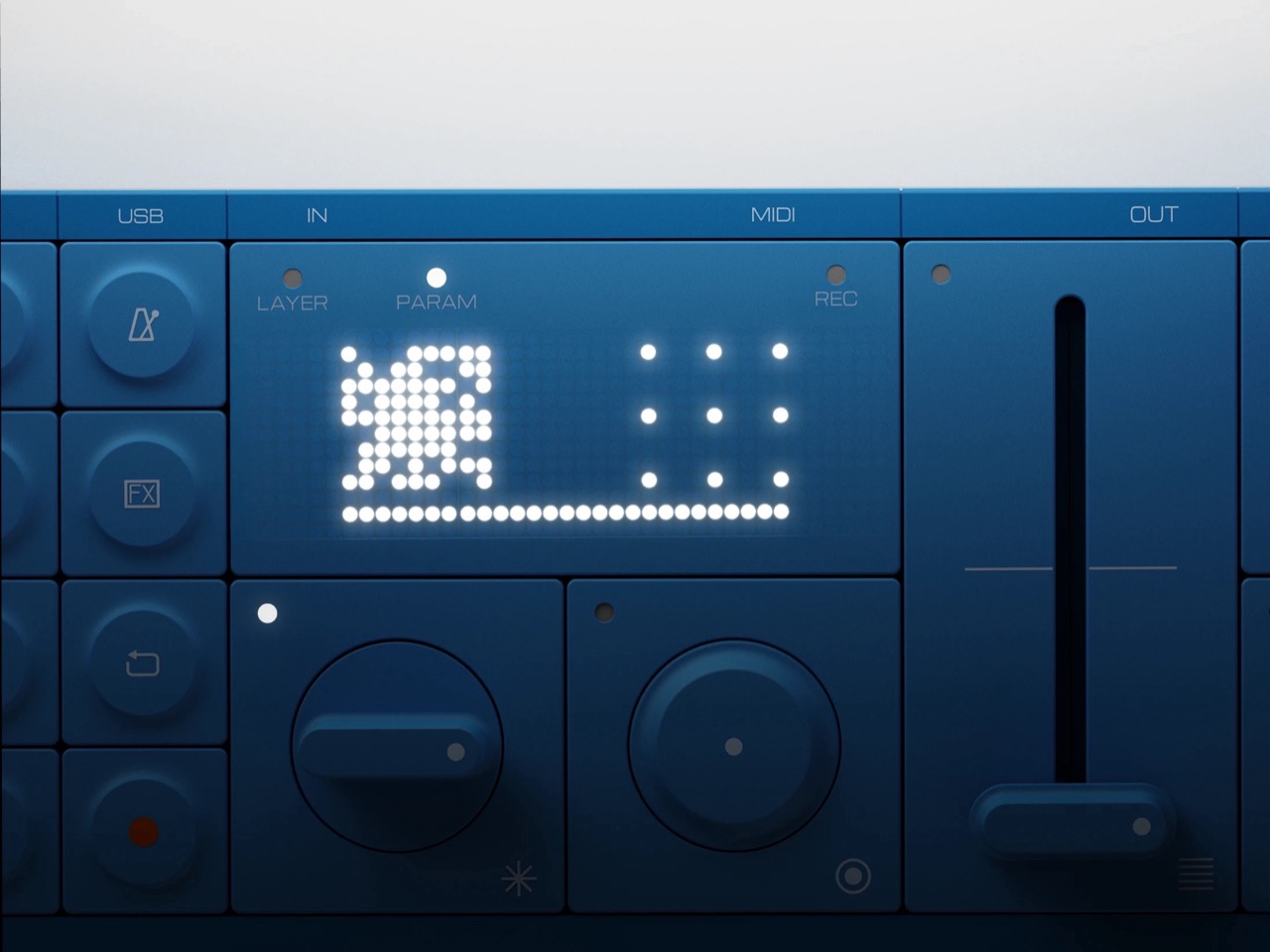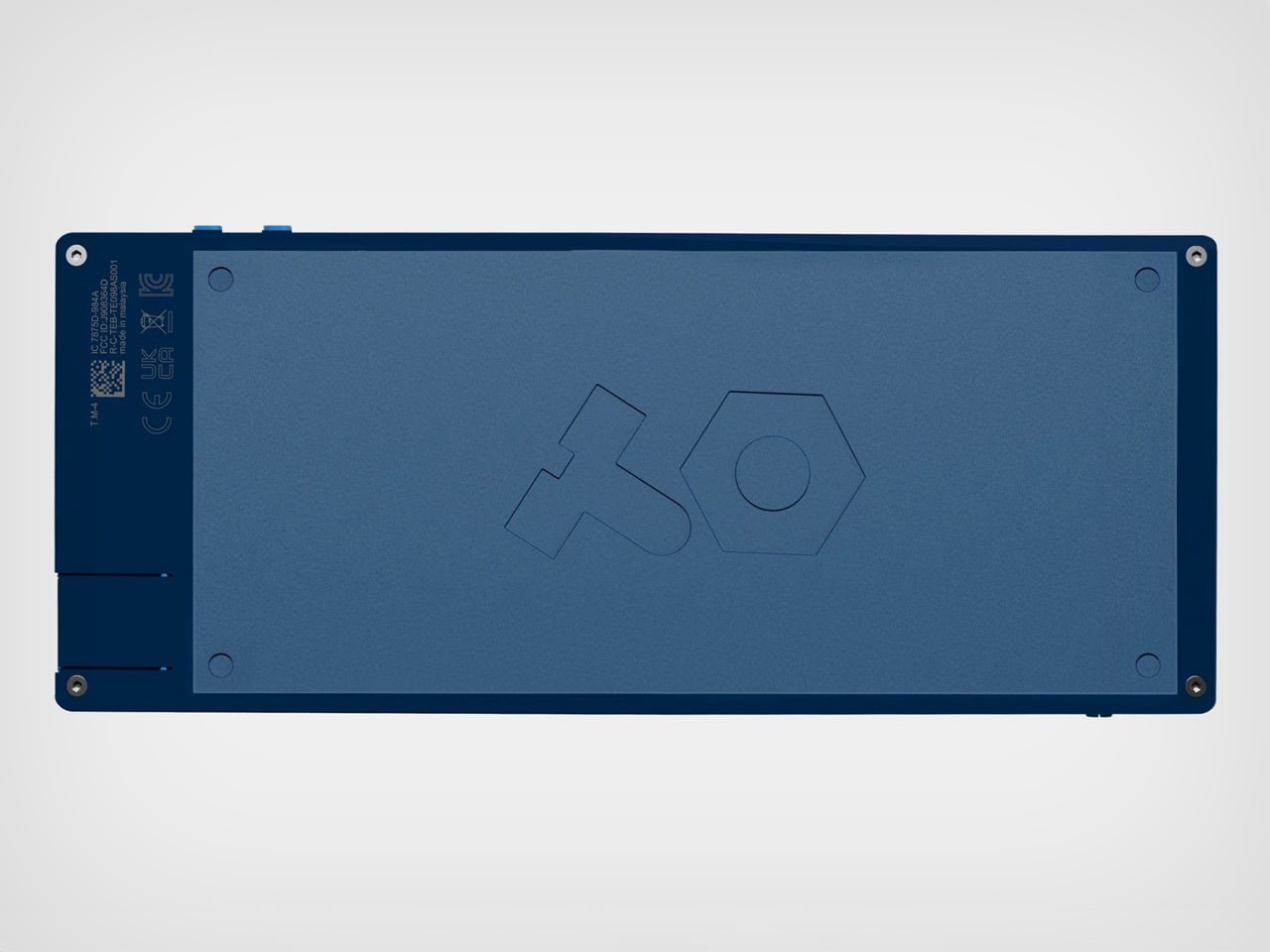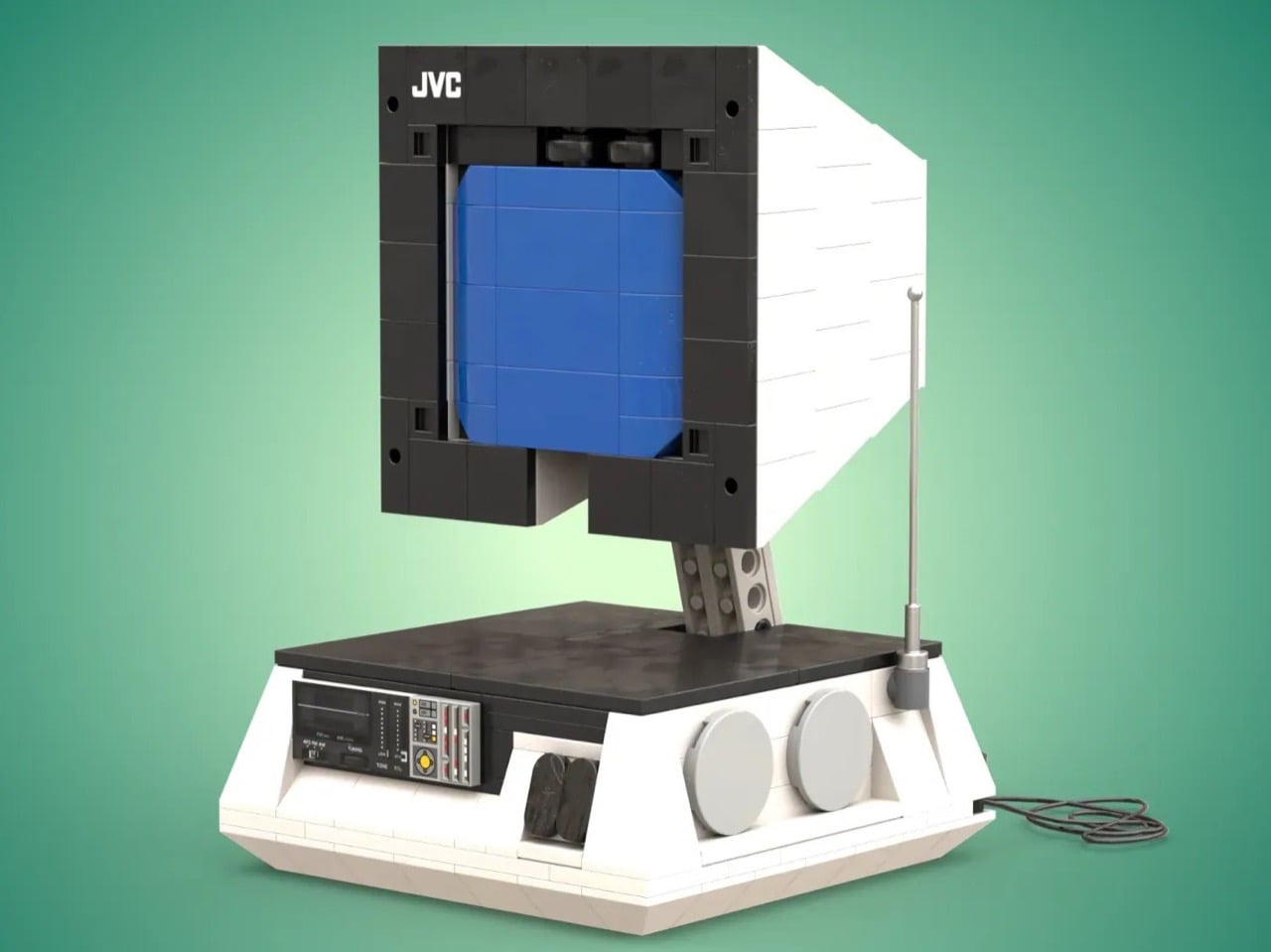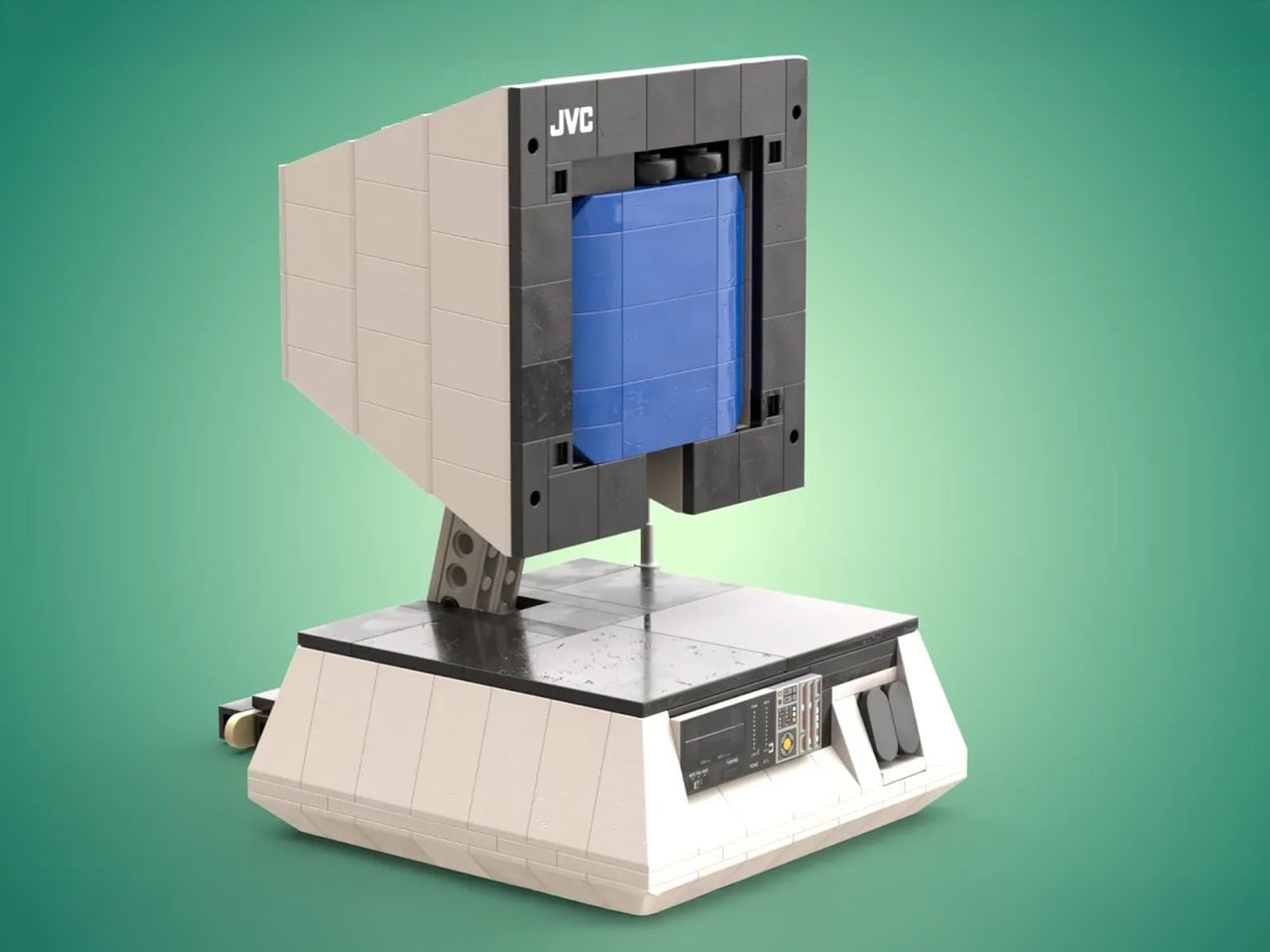This is not a normal cold snap. The polar vortex that usually stays locked over the Arctic has split and sagged south, dragging temperatures in parts of the Midwest and East Coast to levels that feel closer to the Far North than to cities where millions live. Across affected regions, the results have been immediate and severe. Hypothermia deaths in Louisiana. Rolling blackouts. Ice storms that shatter tree limbs and bury power infrastructure under frozen weight. Nearly 250,000 people in Tennessee alone woke up this week without electricity, and utilities are warning that repairs could take days.
If you are watching the forecast from a warm, lit room, it is worth asking what happens if your block goes dark. Your thermostat stops, your phone begins to drain, your internet dies, and you lose access to weather updates and family check‑ins just when you need them most. For people in small apartments or older homes without backup systems, this is not a thought experiment, it is the reality playing out at this moment. A compact, indoor‑safe power station is one of the few tools that can soften that blow, quietly keeping phones, medical devices, and a few essential lights running while the grid catches up.
Click Here to Buy Now

Why the Mid‑Size Power Station Makes Sense for Most Households
Portable power stations fall along a spectrum, and most of them do not fit the use case of a typical household facing a winter outage. The small units, typically in the 200 to 300 watt‑hour range, are barely larger than heavy‑duty power banks. They can charge phones and tablets, maybe run a laptop for a few hours, but they lack the capacity and output to keep anything more demanding alive. A router pulls too much. A CPAP machine drains them in a single night. A small electric blanket finishes them off in two or three hours. They are fine for a day hike or an overnight car trip, but in a multi‑day blackout during freezing weather, they run dry too quickly to matter.
On the other end, the large systems in the 2,000 to 4,000 watt‑hour class are designed for off‑grid living, RV installations, or whole‑home backup with automatic transfer switches. They can run refrigerators, sump pumps, and multiple high‑draw appliances at once, but they weigh 50 to 100 pounds, cost as much as a used car, and take up serious floor space. For someone in a studio apartment or a rented house, they are impractical both financially and logistically.
The mid‑size tier, roughly 700 to 1,000 watt‑hours with 800 watts of continuous output, occupies the useful middle ground. These units are light enough to move with one hand, affordable enough to justify as a one‑time purchase rather than a major investment, and powerful enough to keep the essentials running for several days if used carefully. They are not designed to replace the grid. They are designed to bridge the gap between when the grid fails and when it comes back online, which is exactly the scenario playing out across the East Coast right now.
What the River 2 Pro Brings Over Its Predecessor
We reviewed the standard EcoFlow River 2 a couple of years back and liked it for what it was: a genuinely portable, well‑designed 256 watt‑hour unit that charged fast and looked good doing it. The dual‑tone design was sharp, the handle redesign made it easier to store, and the price was right for weekend adventurers. But 256 watt‑hours is just not enough capacity to be useful in a real emergency. You could maybe get through one cold night if you were very, very careful.
The Pro triples that to 768 watt‑hours and bumps the continuous AC output from 300 watts to 800 watts, all while adding only about 11 pounds to the overall weight. That capacity jump is not incremental, it is transformational. Now you are talking about running a CPAP for multiple nights, keeping a router alive for over a week of intermittent use, and still having juice left for phone charging and LED lights. The original River 2 was a nice‑to‑have for camping trips. The Pro is something you can actually rely on when the infrastructure around you stops working.
EcoFlow also stuck with LiFePO₄ chemistry, which is the right call here. These cells handle temperature swings better than standard lithium‑ion, they are safer, and they are rated for over 3,000 cycles before they start losing capacity. If you are buying this as a piece of emergency gear that might sit unused for months or years at a time, that longevity matters. This is not a gadget you replace every couple of years. It is something you buy once and forget about until the lights go out.

70 Minutes from Empty to Fully Charged
EcoFlow has been pushing fast charging as a selling point across their lineup for a while now, and in the River 2 Pro it is not just a spec sheet flex, it is genuinely useful. The unit goes from dead to full in about 70 minutes off a standard wall outlet. In normal times, that is convenient. During a rolling blackout, it is the difference between a functional backup and a paperweight.
Think about how most grid failures actually play out in populated areas. Power does not just drop and stay off for three days straight. It flickers. It comes back for an hour, goes out again, comes back for two hours overnight. If your power station takes five or six hours to charge, you are constantly playing catch‑up and never actually filling the tank. With the River 2 Pro, every time the grid comes back on, you have a realistic shot at getting back to 100 percent before it drops again. That changes the whole strategy of how you manage an outage.
The unit also takes up to 220 watts of solar input, so a pair of decent folding panels can top it off in four or five hours under good sun. Winter solar is sketchy, clouds and short days mean you are not going to get reliable full charges, but even partial sun can stretch your runtime by enough to matter. It is not a primary charging method in January, but it is a useful fallback if the outage drags on longer than expected.
What It Costs and How That Compares
Online pricing on the River 2 Pro right now is hovering around the $315 mark, depending on where you shop. The MSRP is technically $549, but there’s almost always a discount running somewhere.
Compare that to a Jackery Explorer 1000 V2, which offers about 1,070 watt‑hours and usually runs $500 to $600. Or the Bluetti AC180, which is in the same ballpark for capacity and price. The River 2 Pro is giving you about 70 percent of the capacity at roughly half the cost, which for most apartment and small‑home use cases is the right tradeoff. You are not powering a refrigerator for a week either way, so the extra 300 watt‑hours does not fundamentally change what you can do. What changes is whether you can justify the expense as a one‑time purchase or if it feels like a luxury you will never pull the trigger on.
The really small units, the 200 to 300 watt‑hour boxes, run $150 to $250. So you are paying maybe $100 to $150 more to triple your capacity and double your output. That is an obvious upgrade if you are serious about emergency preparedness. The giant 2,000+ watt‑hour systems start north of $1,200 and climb fast from there, which is a completely different budget conversation.

What It Can Actually Power During an Outage
The numbers on a spec sheet do not always translate clearly to real‑world use, so it helps to think in concrete scenarios. A fully charged River 2 Pro, used carefully, can sustain:
Communication and information: A smartphone pulls maybe 10 to 15 watt‑hours per full charge. You could recharge your phone 50 times off a full River 2 Pro. A typical Wi‑Fi router and modem together draw 15 to 25 watts while they are on. Run them three hours a day to pull weather updates, check news, coordinate with family, and you are using about 60 watt‑hours daily. That gives you a week and change of intermittent connectivity from a single charge.
Medical devices: A CPAP machine is slightly trickier because the power draw varies wildly depending on your model and settings. If you are running a basic unit without the heated humidifier, you might pull 30 to 40 watts. With the humidifier cranked, that can jump to 60 watts or more. Let us say you are at 40 watts for eight hours a night. That is 320 watt‑hours per night, so you get two full nights of sleep therapy before you need to recharge. Not great if the power is out for a week, but enough runway to get through the worst of a storm without ending up in an ER.
Targeted warmth: Low‑wattage electric blankets and heated throws usually run 50 to 100 watts. A 75‑watt throw for three hours in the evening is 225 watt‑hours. Combine that with CPAP and phone charging and you are looking at maybe 600 watt‑hours total per day, which gives you a full day of decent comfort before you need to think about recharging.
Lighting: LED lighting is almost free by comparison. A 10‑watt bulb for five hours a night is 50 watt‑hours. You could light up a small apartment every night for a week and barely dent the battery.
The key here is prioritization. You shouldn’t be running everything at once. Keep the critical stuff alive, lights, communication, medical devices, and use targeted warmth instead of trying to heat the whole space. That is what makes a mid‑size unit like this viable, and truly accessible to the vast population who can divert sub-$500 on a moment’s notice. The power station might be tiny, but it forces you to be smart about power – which is exactly what you need to do in a real outage anyway.

Need More Power? Just Buy A Second One And Connect Them
One feature that does not get talked about enough is that you can actually chain two River 2 Pro units together for expanded capacity. EcoFlow builds this into their ecosystem, so if you find yourself consistently running up against the limits of a single 768 watt‑hour unit, you are not stuck buying a completely different, more expensive system. You just add a second River 2 Pro and suddenly you are working with over 1,500 watt‑hours of usable capacity. That is enough to stretch a multi‑day outage without obsessively rationing every watt, or to run slightly higher‑draw appliances that a single unit would struggle with.
The math here is quite interesting because it gives you a more flexible upgrade path than most power station ecosystems offer. Instead of dropping $1,200 to $1,500 on a single large unit right out of the gate, you can start with one River 2 Pro, see how it performs in real‑world use, and then add a second one later if you need the extra capacity. You end up spending around $630 total for a combined system that gives you more modularity than a single giant battery box. If one unit dies or needs servicing, you still have backup power. If you only need light capacity for a short trip, you take one and leave the other at home. That kind of flexibility is genuinely underrated.
It also means the River 2 Pro scales better for different household sizes and needs. A single person in a studio apartment might never need more than one unit. A family of four in a larger house might find that two units let them cover essentials in multiple rooms without running extension cords everywhere or constantly shuffling devices between outlets. The ability to grow the system incrementally, rather than making one big all‑or‑nothing purchase decision, makes it a lot easier to justify the initial investment and adapt as your needs change.
How to Use It Effectively in Cold Weather
Store and operate it indoors. LiFePO₄ cells can discharge in cold temperatures, but they should not be re-charged when the internal temperature is below freezing.
Most modern power stations, including the River 2 Pro, have battery management systems that will flat‑out refuse to charge if the cells are too cold. So keep the unit inside, away from exterior walls and drafty windows, and you will be fine.
Turn things off when you are not using them. That sounds obvious, but in the chaos of a blackout it is easy to leave the router on all day or forget a phone plugged in after it hits 100 percent. The River 2 Pro has a small parasitic draw just from being powered on, so if you are not actively using an outlet, shut it down and save every ounce of power you can.
And for the love of all that is holy, do not try to heat your apartment with this thing. Yes, the 800‑watt continuous output can technically run a small space heater. Yes, the X‑Boost mode can push that to 1600 watts for short bursts. But a 1,500‑watt space heater will drain the entire battery in about 30 minutes. That is not a strategy, that is just lighting your stored energy on fire. Layer up, use blankets, deploy a low‑watt heated throw for targeted warmth if you need it, but resistive heating is a losing game with battery power.

What It Cannot Do
The River 2 Pro is not a whole‑home backup system. It will not keep your refrigerator running for days, it will not power your furnace, and it definitely will not run a sump pump if your basement starts flooding. If those are your needs, you are shopping in the wrong category. You want a 2,000+ watt‑hour system, probably with a transfer switch and professional installation, and you are going to spend a lot more money.
The usable capacity is also not quite the advertised 768 watt‑hours. Independent testing puts the real‑world output closer to 620 watt‑hours, which is about 81 percent of the rated capacity. That is normal for the industry, battery management systems always hold back some reserve to protect longevity, but it is worth knowing so you do not plan your runtime calculations around the full number.
And while the unit is rated for 3,000+ cycles, that assumes you are not constantly hammering it from zero to 100 percent under extreme conditions. If you want to maximize lifespan, try to keep the charge between 20 and 80 percent when you can, and store it at around 50 percent if it is going to sit unused for months. Treat it like a piece of infrastructure, not a toy, and it will last you a decade.
Preparing Before the Next Storm
Hundreds of thousands of people are sitting in the dark tonight while the cold keeps piling on. More are watching the forecast and realizing their block could be next. The grid is not built for this. It was not designed to handle ice storms in places that rarely freeze, or sustained cold snaps in cities where winter is usually mild. And when it fails, the gap between “uncomfortable” and “dangerous” closes fast.
A power station like the River 2 Pro does not fix the underlying problem. It does not make the grid more resilient, and it does not replace the need for serious infrastructure investment. What it does is give you a buffer. A way to keep the essentials running while you wait for the repair crews to get the lines back up. A way to avoid the kinds of decisions that turn a bad night into a genuine emergency.
For $315, that is not a bad insurance policy to have sitting in your closet, charged and ready, before the next storm rolls in.
Click Here to Buy Now
The post The Must‑Have Portable Power Station Setup Every Household Should Own For Storms And Blackouts first appeared on Yanko Design.