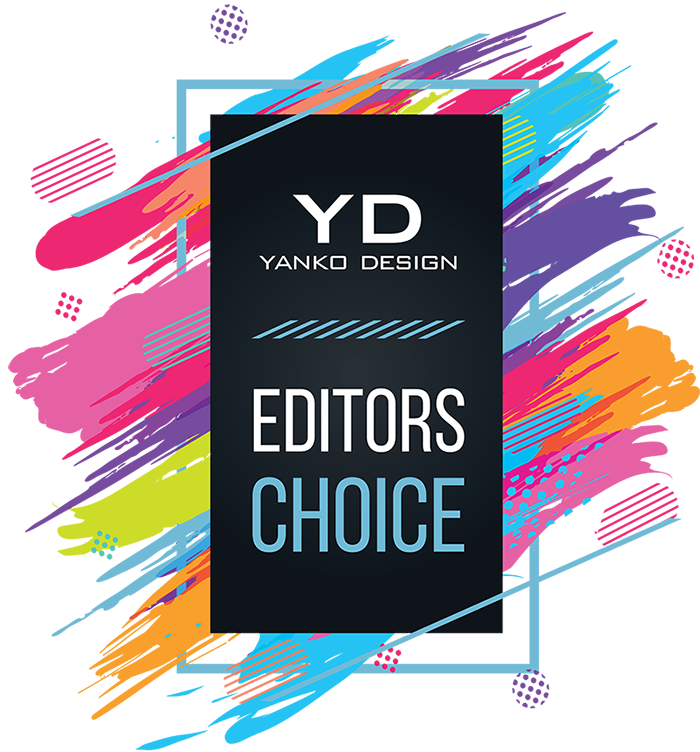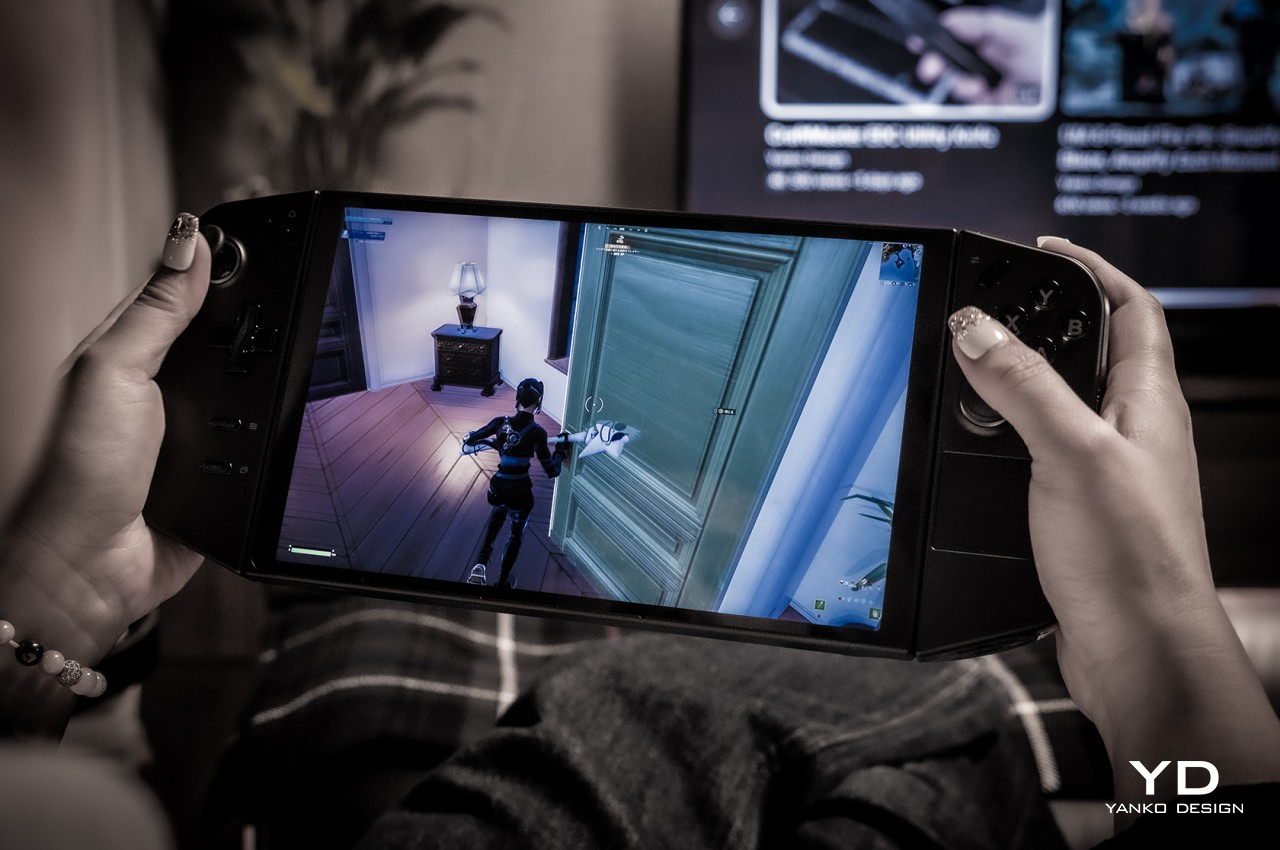PROS:
- Elegant, thin, and light design
- Impressive photography performance
- Premium specs, including a high-capacity battery
CONS:
- Lack of dust protection might cause concerns
- A bit pricey
The foldable phone market has diversified over the past years, no longer a rat race between two giants. Many brands have jumped into the fray, each adding their own piece to complete the puzzle. Whether it’s imaging or durability, new foldables are addressing the concerns and doubts that consumers have about the viability of this kind of product. One thing that hasn’t exactly changed for the better is the price tag attached to these foldable phones, even years after rumors of cheaper options, at least of the non-clamshell kind. Rather than downgrade the experience to also push down the price, however, it might be more effective to offer a design that makes sense for a four-digit figure. That seems to be the premise behind the “pro-foldable” Vivo X Fold 3 Pro, so we take it for a good spin to see if it’s truly worth its weight in gold.
Designer: Vivo
Aesthetics
There is a certain elegance to the Vivo X Fold 3 Pro’s simple design. Gone are the extraneous lines and shapes, leaving only the essential elements of a stylish phone. By no means is it boring or plain, especially given the visual texture on the Solar White and Eclipse Black colorways, just that the design doesn’t distract you beyond the first brush nor does it hold your attention hostage.

The phone is incredibly thin and, as we’ll see later, light, especially when unfolded flat at only 5.2mm thick, disregarding the equally thick camera bump. When folded, it does reach 11.20mm, though that’s not that far from the dimensions of regular slabs of metal and glass. In other words, you no longer look like you’re hiding two phones in the same pocket.
That aforementioned camera design, however, will be a bit divisive. On the one hand, it doesn’t look that awkward with a centrally positioned large circle that seems to mimic the lens of a traditional camera. On the other hand, it is still a very large circle on the back of the phone, which has some repercussions when it comes to handling the phone. Some would also consider such a large design element an eyesore, though it thankfully offers some significant benefit to its unavoidable presence.
Ergonomics
At only 236g light, the Vivo X Fold 3 Pro is pretty much on par with many premium flagships of the non-foldable kind, especially with “ultra,” “pro,” or “max” in their names. That makes this foldable phone feel comfortable to hold, especially when you consider how large their screens are. The external screen, in particular, has a 21:9 aspect ratio, which also puts it closer to regular candy bar designs. It’s still tall and narrow, though not as narrow as Samsung’s notorious design.
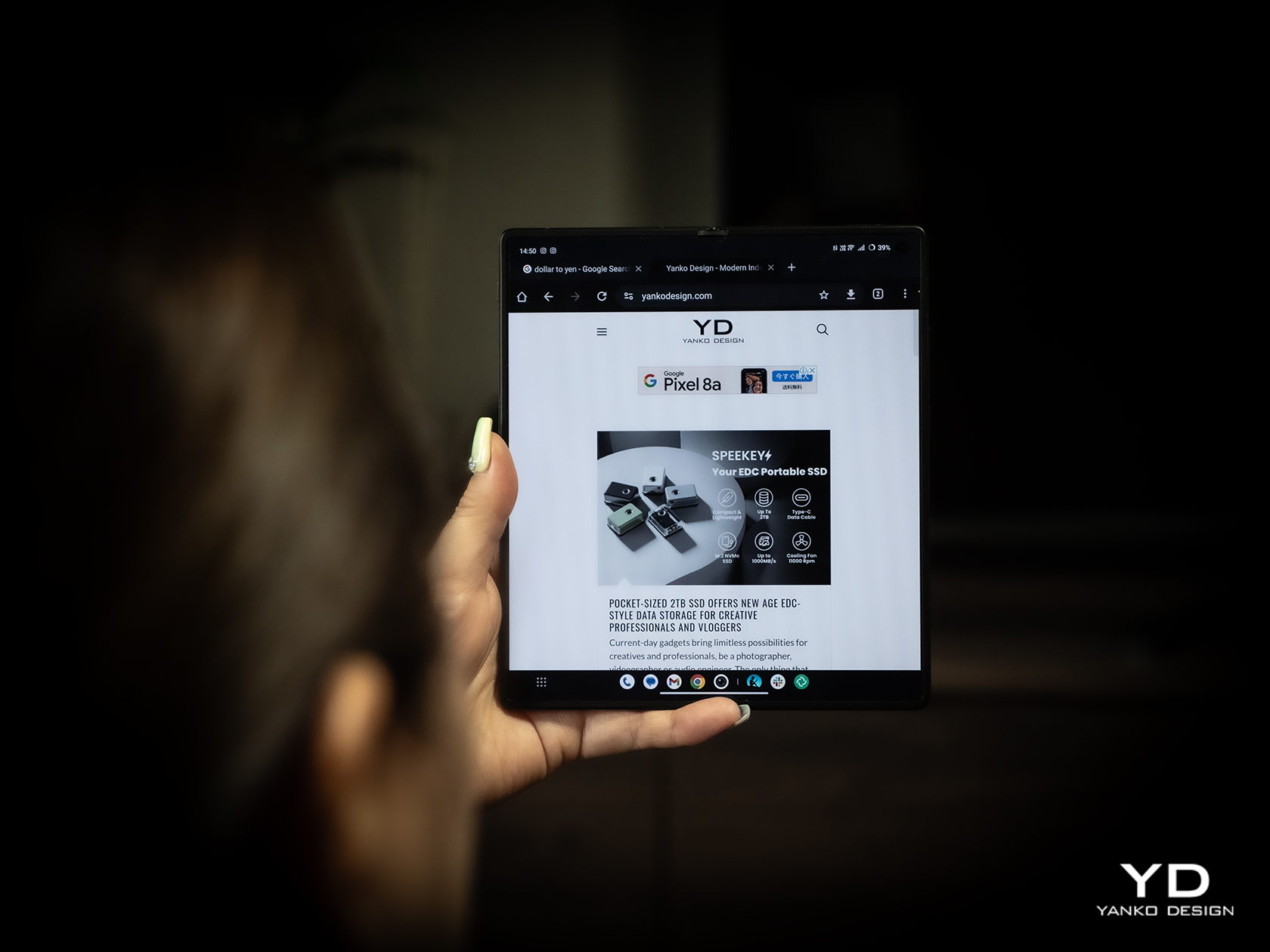
While the weight and shape of the phone lend it well for convenient and comfortable handling, there are a few features that may trip up a few users. Primary is that camera bump that could hinder the movement of your fingers on the back. Conversely, it also creates a protrusion that rests on your finger, helping avoid accidental drops. Either way, expect the phone to wobble on a desk when unfolded and lying flat on it. The alert slider, which gives a quick physical way to mute or unmute the phone, is also placed close to the top, which means you can’t easily reach it using the same hand you’re holding the phone with. They’re not huge deal-breakers, just small nitpicks that, when taken together, could take out the enjoyment of using the phone every day.
Performance
Vivo definitely didn’t pull punches when it came to making sure the Vivo X Fold 3 Pro could match other flagships this year. In some ways, it might even surpass them. Running on the current-gen Qualcomm Snapdragon 8 Gen 3 and paired with a generous 16GB of RAM, it can handle anything you throw at it with aplomb. In synthetic benchmarks, it can stand head-to-head with the Galaxy S24 Ultra, and it might even surpass the upcoming Galaxy Z Fold 6 if Samsung continues to keep memory down to 12GB max.
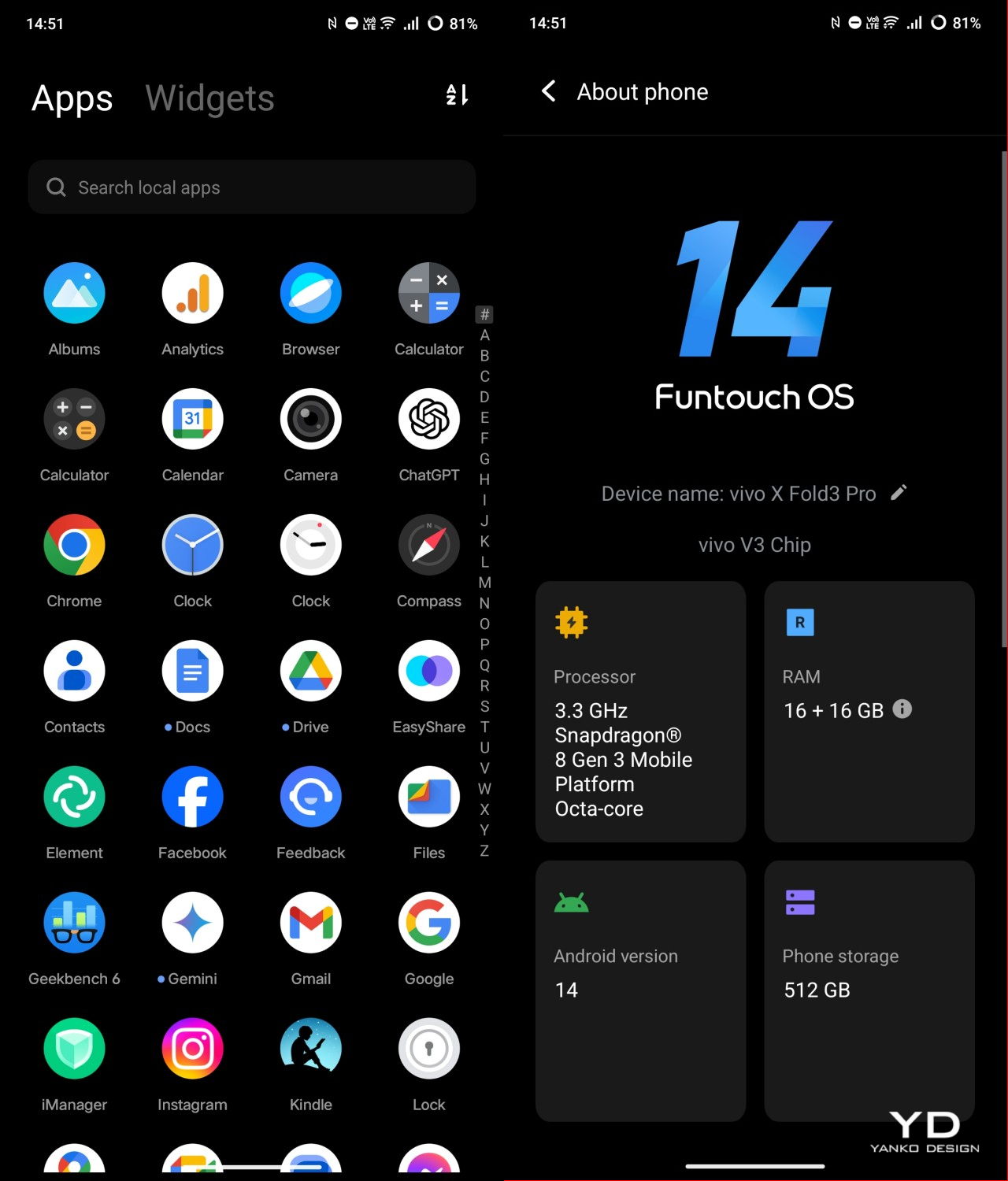
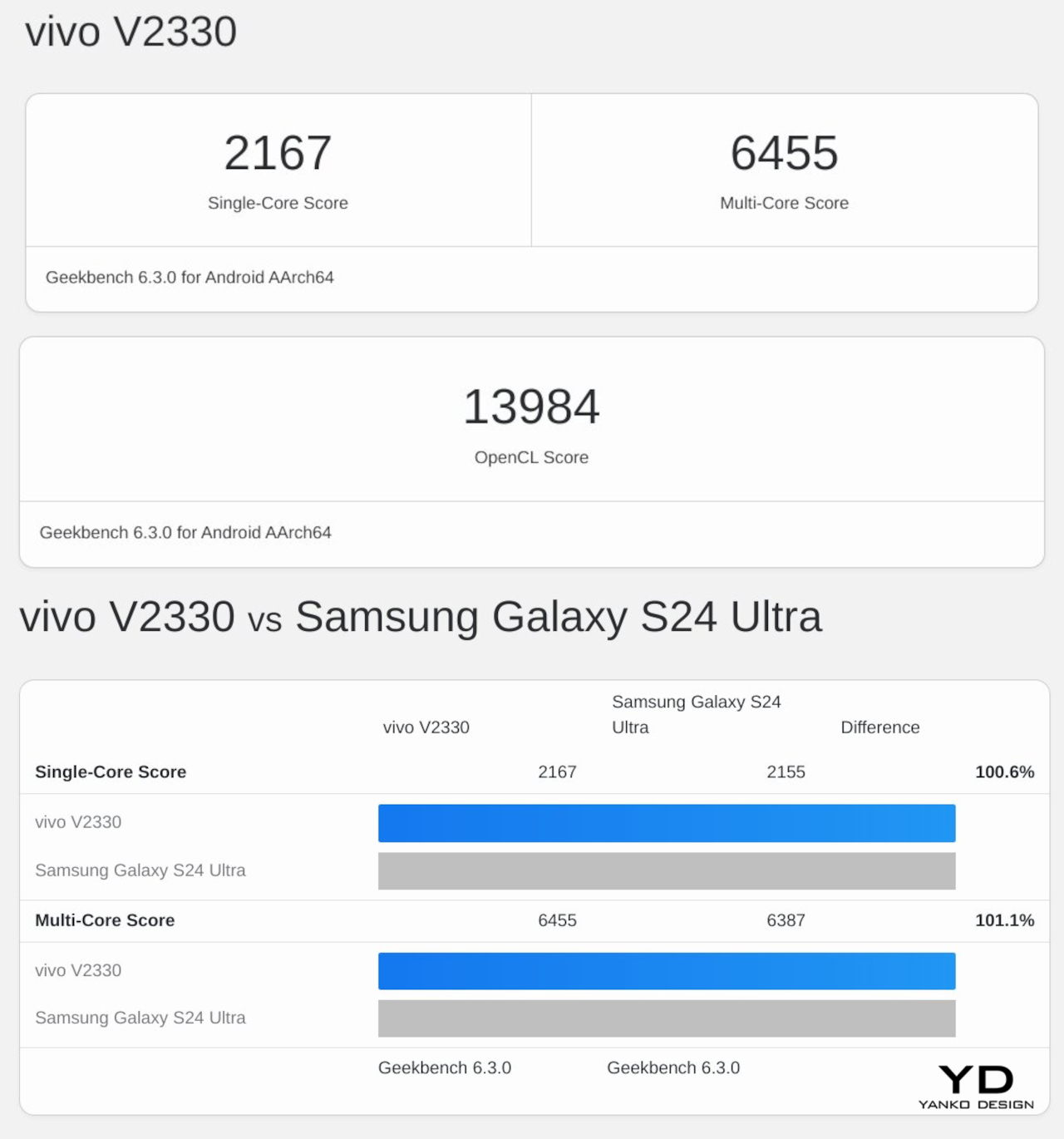
Battery is another department where Vivo is leading the race, cramming an unbelievable 5700mAh capacity inside such a thin and light device. This phone is guaranteed to last half a day, at least on “regular” and mixed usage, and thanks to 100W charging, it will only take an hour to get it back to full. There’s also fast 50W wireless charging, but you’ll need Vivo’s special charger to achieve that speed.


Both the external 6.53-inch 2748×1172 and internal 8.03-inch 2480×2200 screens are at the top of their class, showing vivid colors and exceptional brightness that make the phone a joy to use outdoors on either side of the fold. Thanks to Vivo’s engineering, the crease on the internal foldable display is barely visible. That hinge allows the fold to hover between 60 to 180 degrees without collapsing, creating that tiny laptop-like experience that you may or may not love. Vivo does have a “flex mode” to take advantage of that angle, as well as other features that only make sense for foldable phones. Quickly folding and then unfolding the phone again triggers the split screen feature where you can pick a second app to open side-by-side with the current one. It’s a bit gimmicky and probably won’t make owners feel comfortable about the longevity of that hinge.

The large bump on the back of the Vivo X Fold 3 is easily justified by the rather beefy sensors it houses there. Leading the pack is a 50MP wide sensor with autofocus and OIS, and it is joined by a 64MP telescope camera with a periscope lens, also with AF and OIS. The 50MP ultra-wide shooter sadly drops the optical image stabilization but still manages to perform well.

All in all, the foldable delivers impressive photos and videos, especially with the Vivo V3 dedicated imaging chip in action. Details are rich and colors are accurate, and you can also pick the mode of vividness that best conveys the message you want the photo to send. The camera system is also co-engineered with ZEISS, which not only means the famed ZEISS T* coating but also different presets that mimic the output of the optics maker’s most famous lenses. It’s definitely great to see foldable phone cameras finally stepping up to the challenge, though the price in design and literal cost will be something people will need to consider before making a purchase decision.

Sustainability
Vivo is one of the few smartphone manufacturers that are taking big steps in going green, though that is sadly not directly seen nor felt on the Vivo X Fold 3 Pro. Instead, we can only look to the company’s wider sustainability efforts, particularly in running its business on green energy and doing its part in replenishing the planet’s greenery.
What it does promise with its newest foldable, however, is that it’s not going to end up in the trash or even recycling centers quickly. Durability has been one of the biggest concerns consumers have with foldables, so it’s not surprising that Vivo spent a lot of resources on ensuring the Vivo X Fold 3 Pro will be as reliable as more traditional smartphones. Those measures include a light yet ultra-durable carbon fiber hinge, protective Armor Glass for the cover display, and glass-like UPE fiber for the back panel. The phone is also rated IPX8, which is great for water protection but not so much for dust, raising worries that these tiny particles could inflict fatal damage on the sensitive internals of the phone.
Value

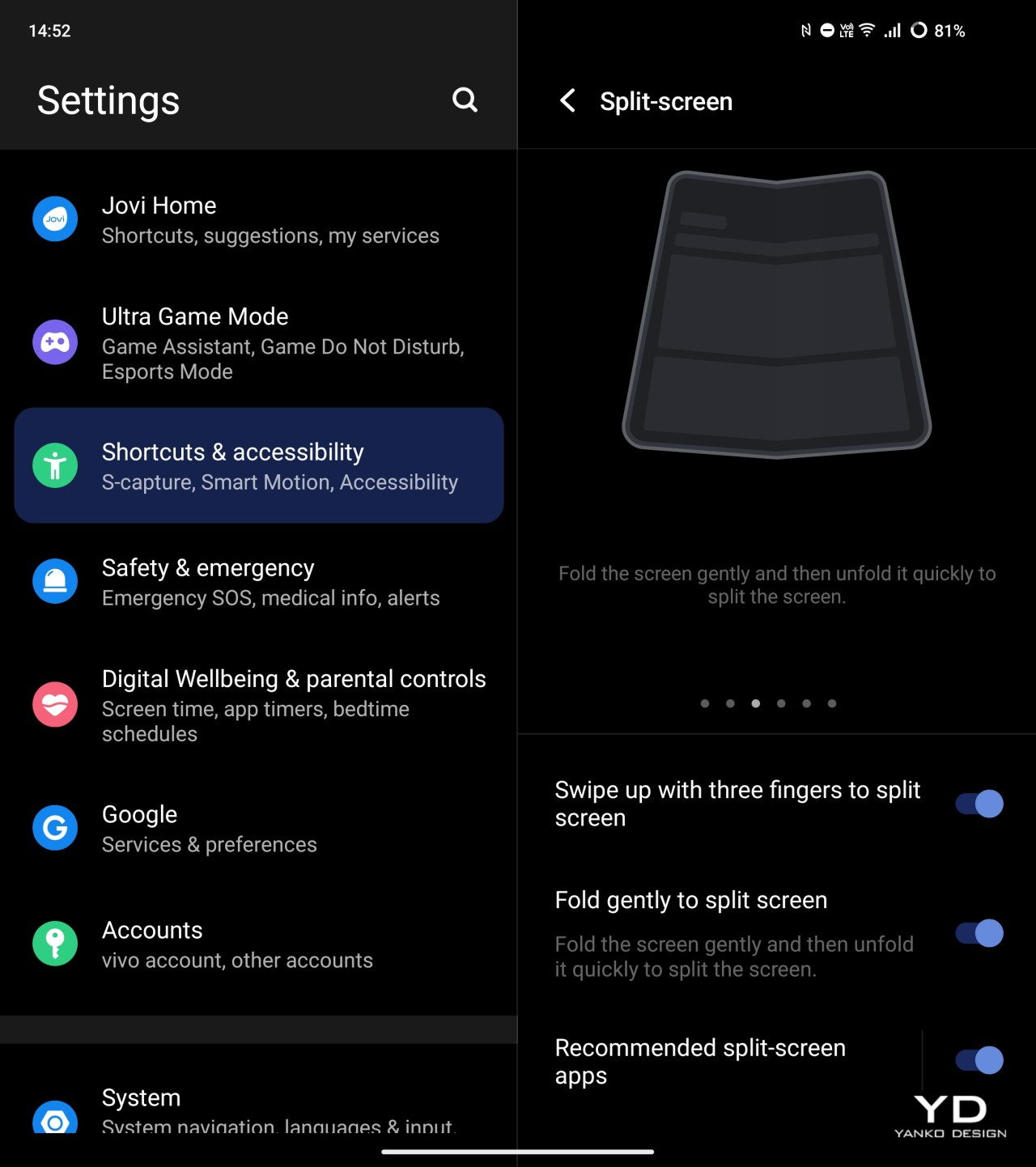
It’s pretty clear that Vivo spared no effort in equipping the X Fold 3 Pro with the best of the best in smartphone technologies this year. On normal smartphones, that would be a given, but such features on a foldable raise the stakes and the prices higher. At around $1,600 to $1,900, depending on where you get it, it’s not exactly an easily accessible product, especially when you consider it’s not available in some global markets.
The Vivo X Fold 3 doesn’t exist in a vacuum, however, and when you consider that its peers ask for nearly the same figure, you begin to see some of the advantages the foldable phone has. It’s definitely not lacking much, and it cuts quite a striking figure with its slim profile and lightweight body. Suffice it to say, there’s a reason it has “Pro” in its name, and it’s that same reason you’ll need to pay a premium for it.
Verdict
Samsung and Huawei kicked off the foldable phone race, and although almost six years have passed, the prices for these products have barely gone down. What makes matters worse is that in some cases, the prices have remained the same or even increased but have very little to show for it. If you’re going to charge a premium for a product, you should be making sure the product is actually premium.
That’s the kind of promise that the Vivo X Fold 3 Pro offers, cutting almost no corners in the name of delivering the best foldable experience with current industry technologies, not those from two or three years ago. It’s not an easy promise to make, especially when you consider the need to also make the design slimmer and lighter, but Vivo seems to have actually pulled it off. For that feat alone, the Vivo X Fold 3 Pro definitely deserves your consideration, even with that hefty price tag.

The post Vivo X Fold 3 Pro Foldable Phone Review: Putting the Competition on Notice first appeared on Yanko Design.