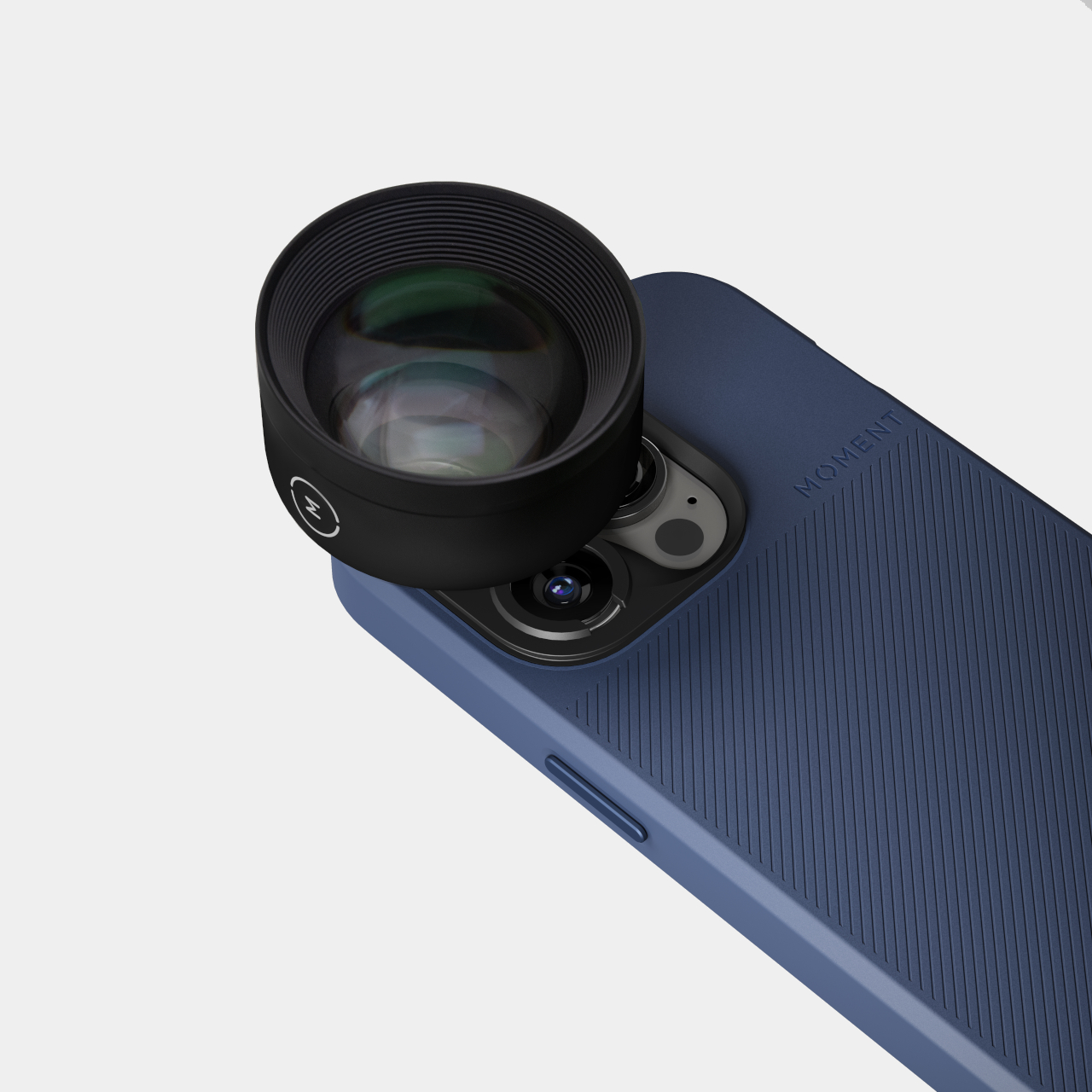Smartphones are wonderful tools that enable a great deal of functionality, from productivity to gaming to creativity. Their cameras, in particular, are powerful enough to threaten even point-and-click and entry-level cameras, but there are still some things that aren’t possible to achieve because of limitations in size and price. DSLRs, for example, have a wider variety of applications because they can swap out lenses depending on the need. That’s impossible with smartphone cameras, but a compromise has been developed that lets you augment or change the way those cameras work by attaching a separate lens, like this new accessory from Moment that enables a powerful macro shot that’s not normally available on the iPhone.
Designer: Moment

Some Android phones advertise having a macro camera, but those really don’t do justice to what macro lenses are truly capable of. Not only are the magnification levels low, the imaging sensors are also so substandard that it might be better to have no macro camera at all. The only way you’ll be able to pull off a pleasant or dramatic close-up shot is to pair an appropriate lens with a decent sensor.


That’s exactly what the new Moment macro lens brings to the table by attaching a lens with a 75mm focal length equivalent to the powerful wide or ultrawide camera of a smartphone like the iPhone 15 Pro. This kind of lens allows the mobile photographer to capture crisp foreground details with pleasant blurring in the background, even from a distance of four inches from the subject. With a 10x magnification, you can achieve an intense shallow depth of field while still including more of the background in the shot.

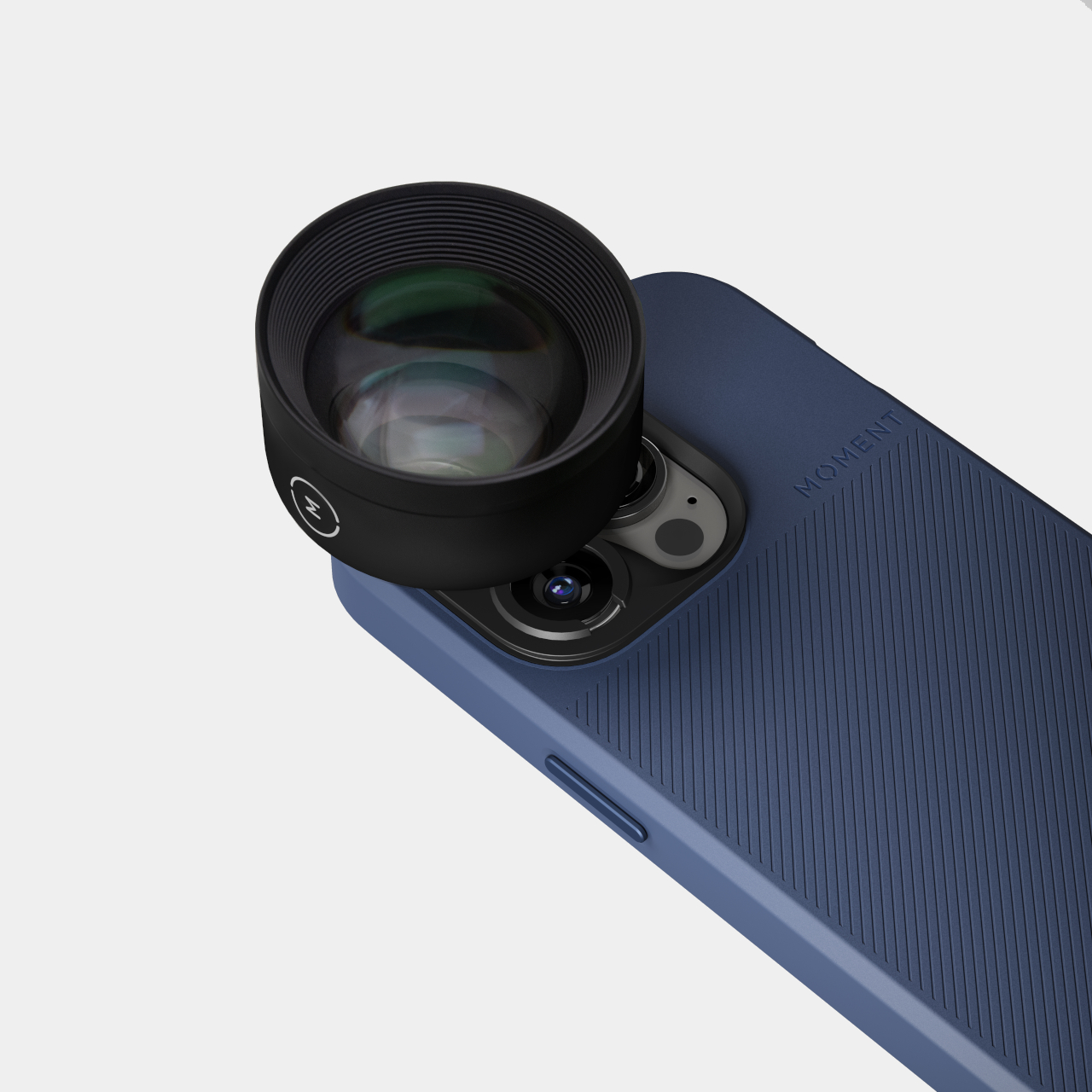
Normally, you wouldn’t be able to attach a different lens on a smartphone, but Moment’s T-Series lenses use an innovative yet easy-to-use system to make that possible. In a nutshell, you put a special protective case on the iPhone and then attach compatible lenses on the specially designed mounts to expand the camera’s capabilities using lenses that would have never fit inside the cramped space of a smartphone. This ingenious design means that this new Moment macro lens can also be used on other phones, including the Pixel 8 or Samsung phones, provided you use the matching case or special mount made for the T-series lenses.

With the Moment 75mm macro lens, you can take breath-taking close-up shots of natural objects or even moving subjects, allowing you to create better memories or even win some awards. The $119.99 price tag is a bit tough to swallow, but professionals will probably be able to justify such an expense if they can get more stunning images in every shot. Of course, there’s also the hidden cost of requiring that case to always be on, at least while you’re using the lens, and the lens jutting out from the phone’s back awkwardly, but these are the things that your social media followers will probably never see anyway.

The post Moment iPhone 75mm macro lens lets you get close and personal first appeared on Yanko Design.