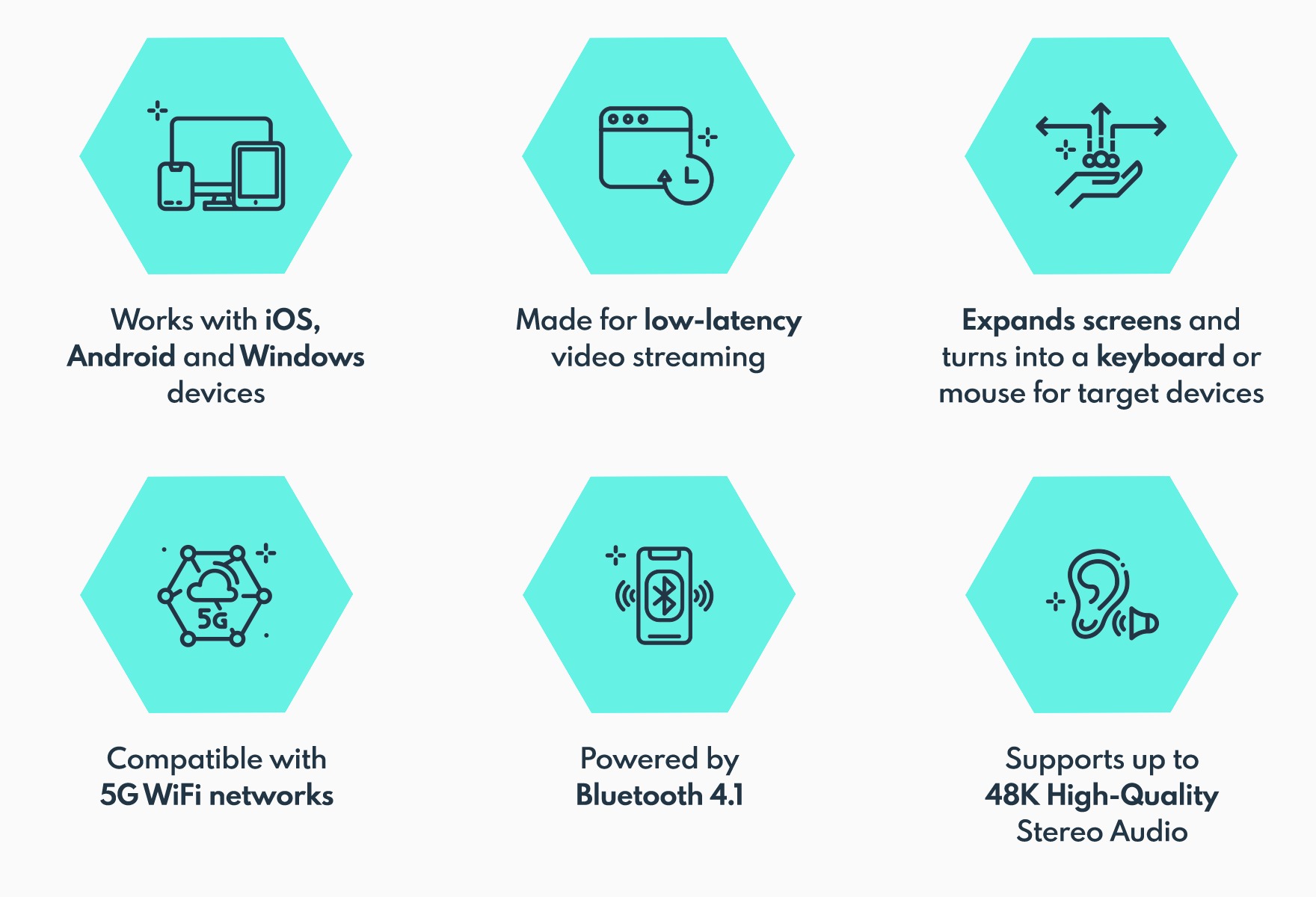The AURGA Viewer transforms connectivity by serving as a versatile, lightweight wireless HDMI dongle that seamlessly integrates a wide range of devices across various platforms. It combines the functionalities of a wireless video streamer, mouse, keyboard, touchscreen, and digitizer pen, extending the usability of devices far beyond their standard capabilities. This dongle supports high-definition video streaming at 1920x1080p 60Hz alongside 48K audio, ensuring a high-quality viewing and interaction experience.
Designer: AURGA Design
Click Here to Buy Now: $72 $99 (Use coupon code “YANKO” to get an additional $7 off). Hurry, deal ends in 48 hours!
Ideal for diverse applications, the AURGA Viewer can be used with computers, laptops, single-board computers like Raspberry Pi, and gaming consoles such as the PS3, PS4, PS5, Xbox Series, and Nintendo Switch. It also connects seamlessly with mini PCs, cameras, DSLRs, and TV boxes, enhancing its versatility. The device itself is incredibly portable, measuring only 79.4mm by 26mm by 11mm and weighing just 14.5 grams, making it easy to carry and use anywhere.
For PC enthusiasts and technicians, the AURGA Viewer offers a particularly valuable solution. Typically, setting up a computer to access BIOS settings or conduct tests requires a complete setup with a monitor, keyboard, and mouse. The AURGA Viewer simplifies this process dramatically by allowing for platform-agnostic remote control with just an HDMI and USB connection—eliminating the need for a monitor or even an operating system installed on the PC. This can be a game-changer for testing PCs, bare motherboards, or any “headless” device, providing both display and control access directly from a mobile device or tablet via the AURGA app.

For Photographers & Videographers – A larger monitor screen to make sure your videos are perfect everytime.
A compelling use case also exists for Nintendo Switch users. The Switch operates in different performance modes—handheld and docked. In handheld mode, the display is limited to 720p, reducing visual quality to conserve battery life. However, when connected via the AURGA Viewer, the Switch can output its display to devices like PCs or tablets, allowing users to enjoy the enhanced visual quality of docked mode on a larger, more vibrant screen. This feature is useful when the TV isn’t available or when traveling, ensuring gamers still enjoy high-quality gameplay.
Acting as an extension for PCs, the AURGA Viewer serves multiple purposes beyond entertainment, such as allowing a tablet or a second laptop to function as an additional screen. This element is particularly valuable for professionals looking to increase their productivity by expanding their available screen real estate. Additionally, it also allows for interactive control over the primary device using the secondary one, which includes using touch inputs or connecting peripheral devices.. This capability adds significant flexibility and efficiency to any workflow, enabling users to manage tasks and execute commands directly from their secondary screens. Whether for complex professional tasks, creative projects, or general multi-tasking, the AURGA Viewer integrates smoothly into a variety of digital environments, streamlining operations and extending the functionality of connected devices.
The device operates by connecting to devices through HDMI for video output and USB for power and peripheral connectivity. It does not require any software to be installed on the host device, making it a plug-and-play solution that’s easy to set up. The video and control signals are transmitted over a local Wi-Fi network, accessible through the AURGA app available for Windows, macOS, iOS, Android, and even Android TV with some additional setup.
The AURGA Viewer is a versatile tool that broadens the functionality of electronic setups from gaming consoles to professional workstations. As a compact device, it offers robust solutions for enhancing connectivity and streamlining the use of various devices, making it an essential addition for anyone looking to optimize their digital interactions.
Click Here to Buy Now: $72 $99 (Use coupon code “YANKO” to get an additional $7 off). Hurry, deal ends in 48 hours!
The post Unlock Seamless Connectivity with a Tiny Device That Redefines Device Integration first appeared on Yanko Design.