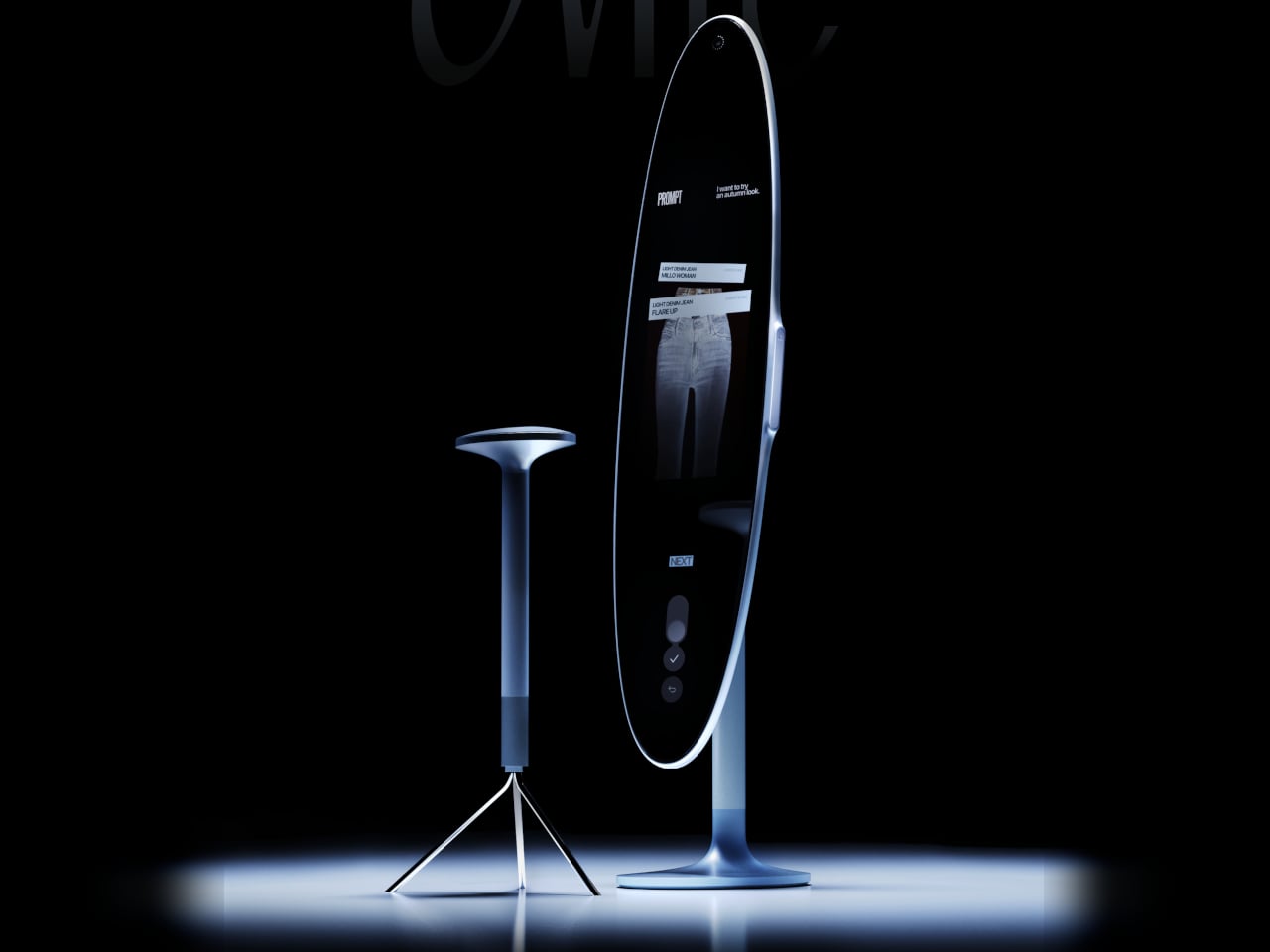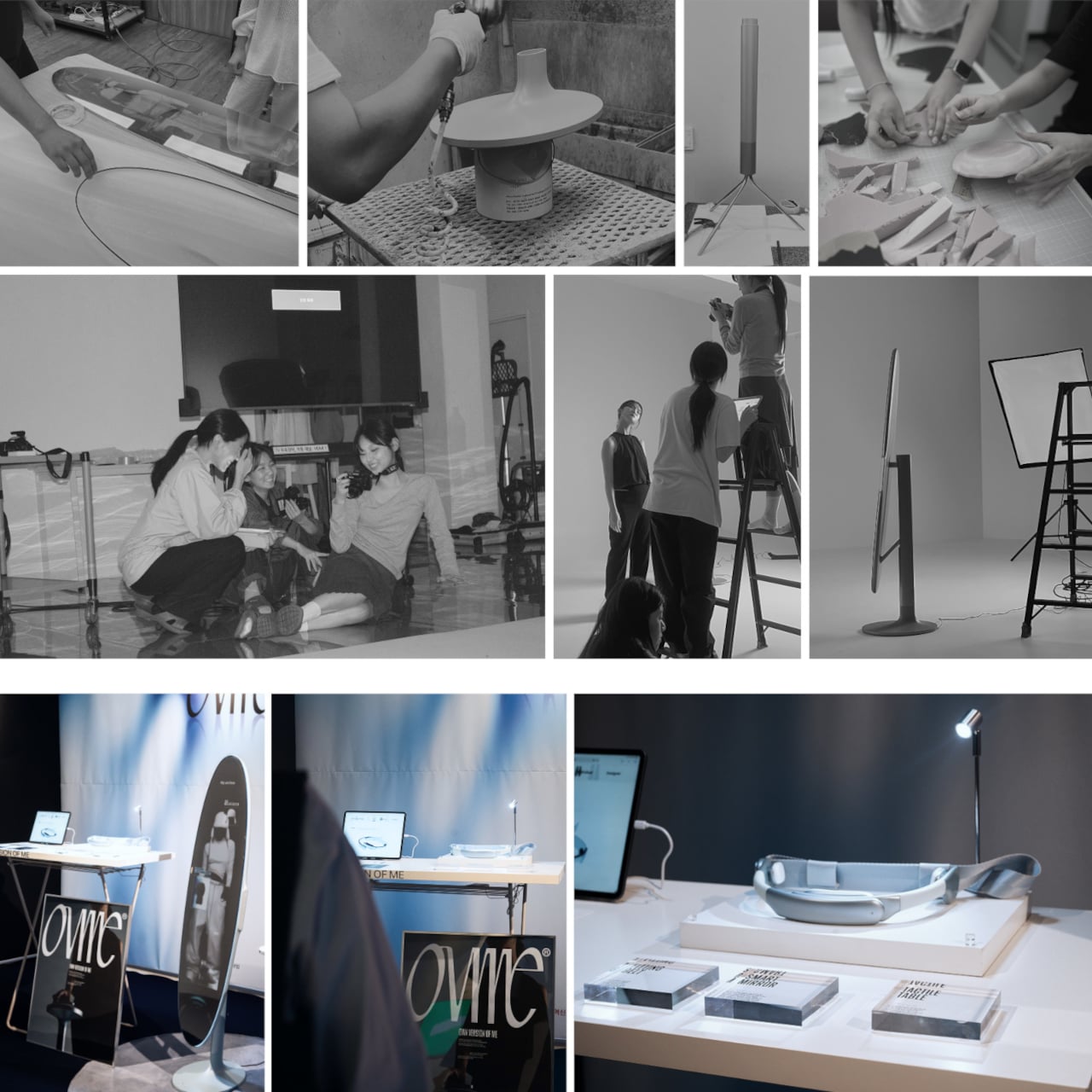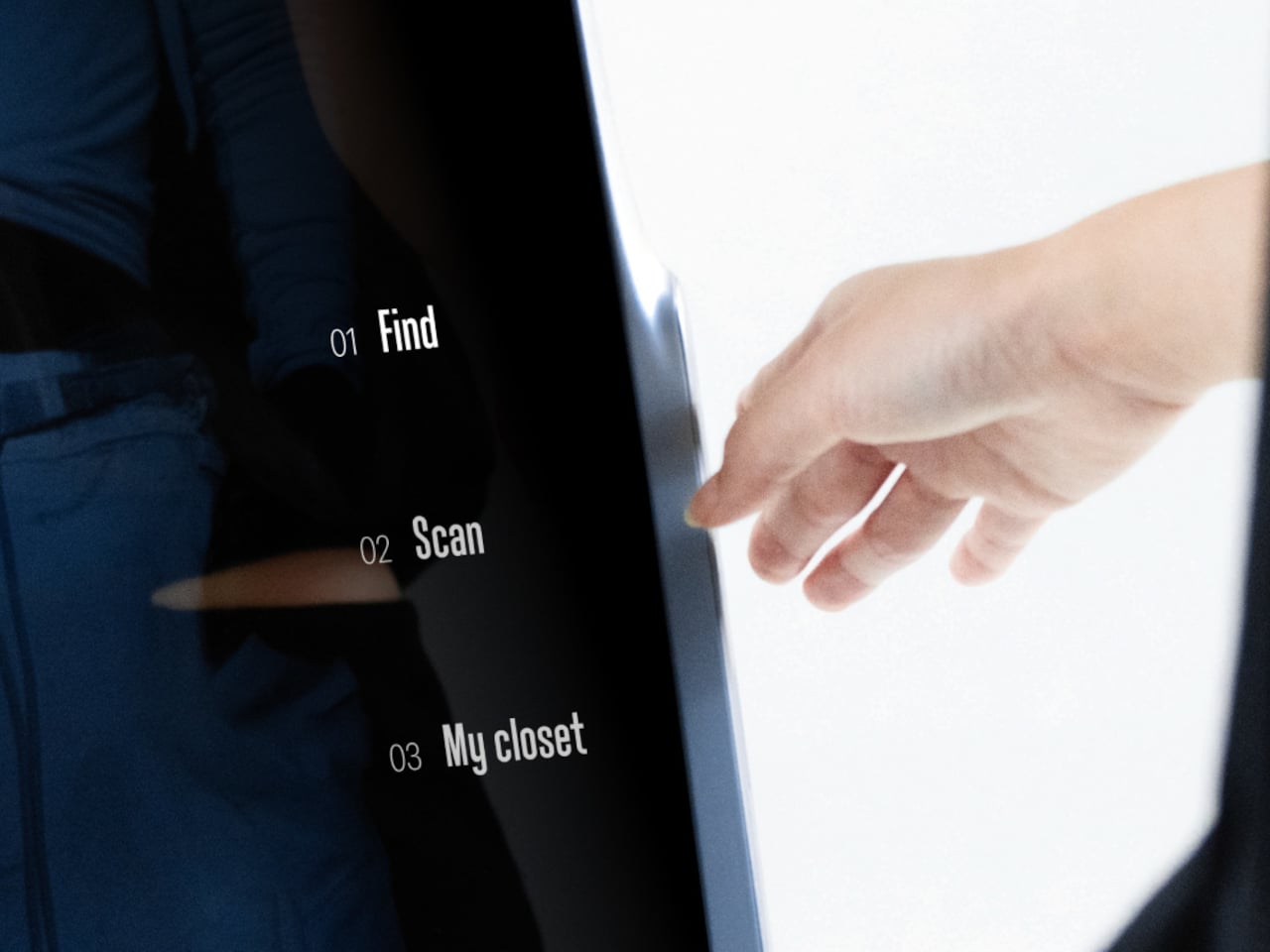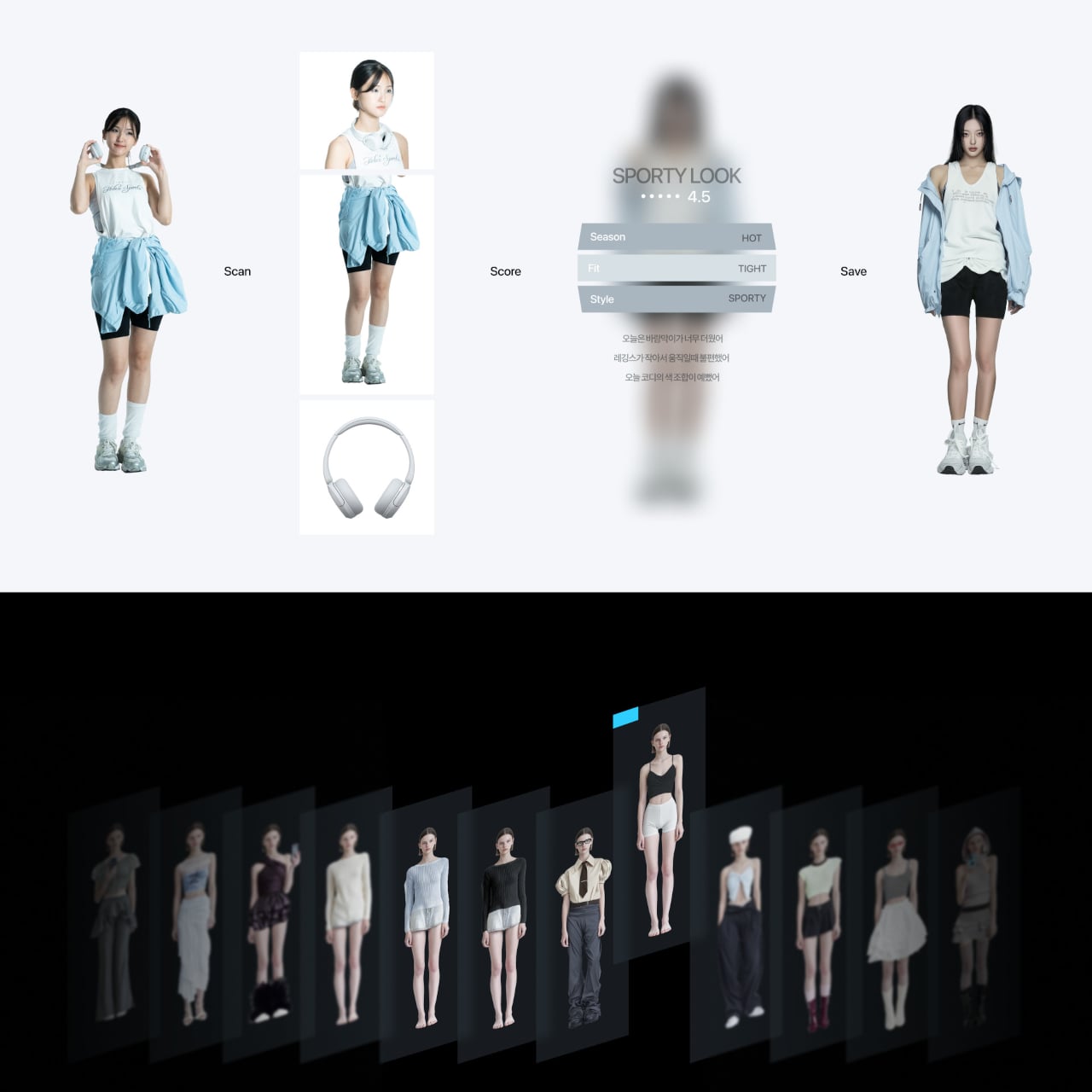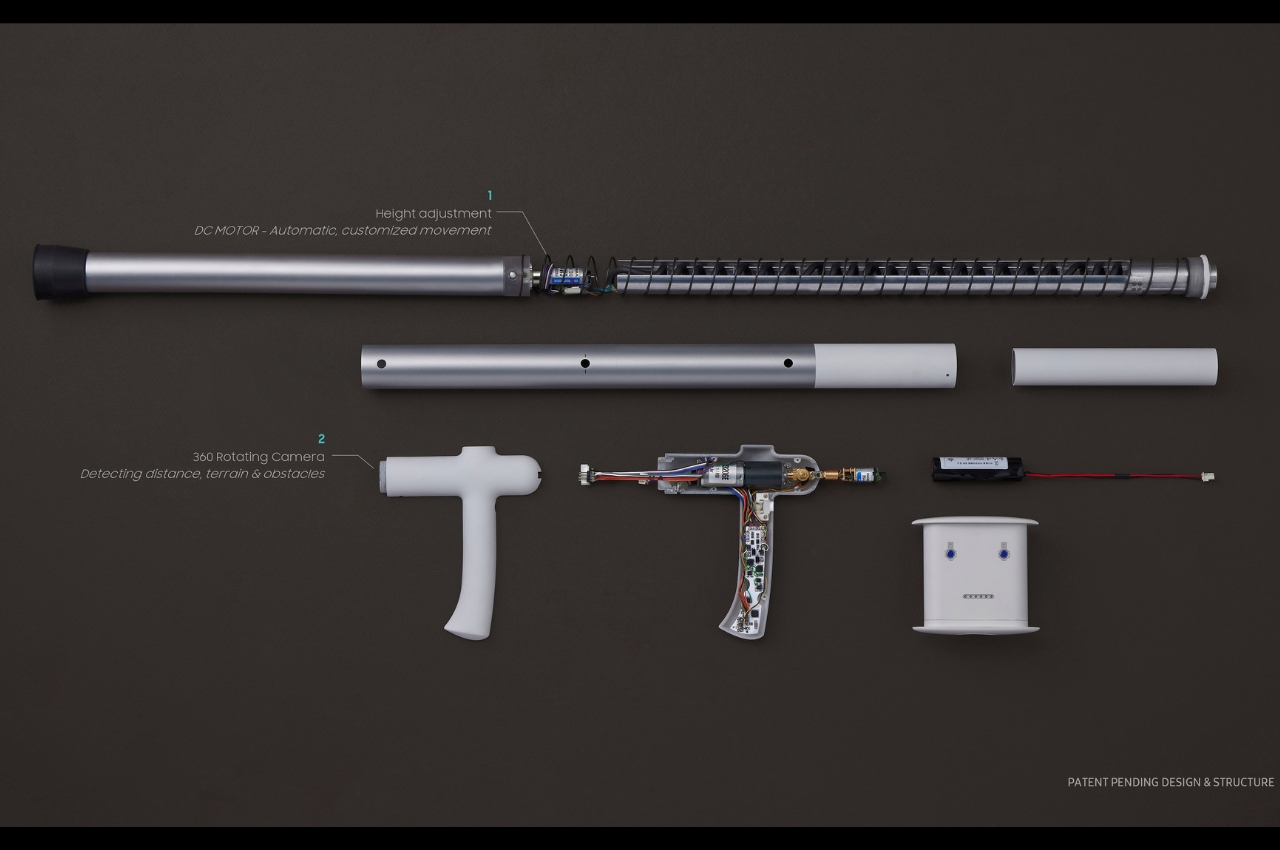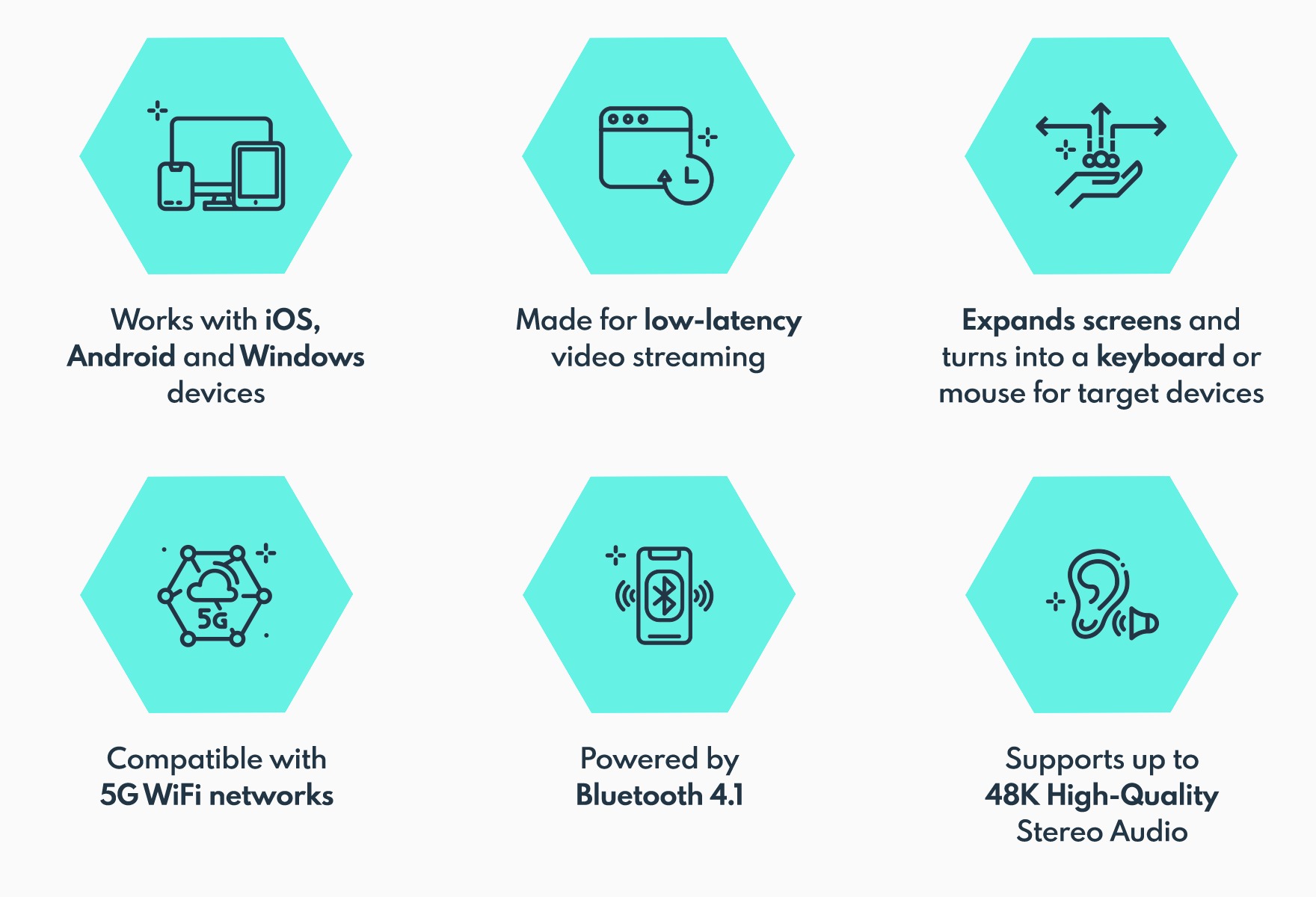If you thought LEGO couldn’t possibly get any cooler, think again. At CES 2026, the iconic toy company just dropped what they’re calling their biggest innovation since the Minifigure debuted back in 1978. That’s nearly 50 years of building history, so yeah, this is kind of a big deal.
Meet the LEGO Smart Brick: a standard 2×4 brick that looks totally normal on the outside but is secretly packed with more tech than you’d think possible. We’re talking motion sensors, LED lights, a tiny speaker, and a custom-made computer chip that’s literally smaller than a single LEGO stud. The result? Your builds can now react to how you play with them, complete with authentic sounds and lighting effects. And the best part? No app or screen required.
Designer: LEGO


LEGO is launching this new Smart Play system with three Star Wars sets hitting stores on March 1, and honestly, they picked the perfect franchise to showcase this technology. Because if there’s any universe that deserves the full immersive treatment, it’s Star Wars. And if there’s any fandom that would gobble these builds up, it’s those that love the galaxy from far, far away to bits.


The Smart Play system works through three components working together. There’s the Smart Brick itself, which is the brain of the operation. Then you’ve got Smart Tags, which are special tiles that trigger specific responses when the brick detects them. Finally, there are Smart Minifigures that activate character-specific sounds and interactions. The bricks communicate with each other using something LEGO calls BrickNet, a proprietary wireless system that creates what they describe as a “decentralized network” of interactivity.

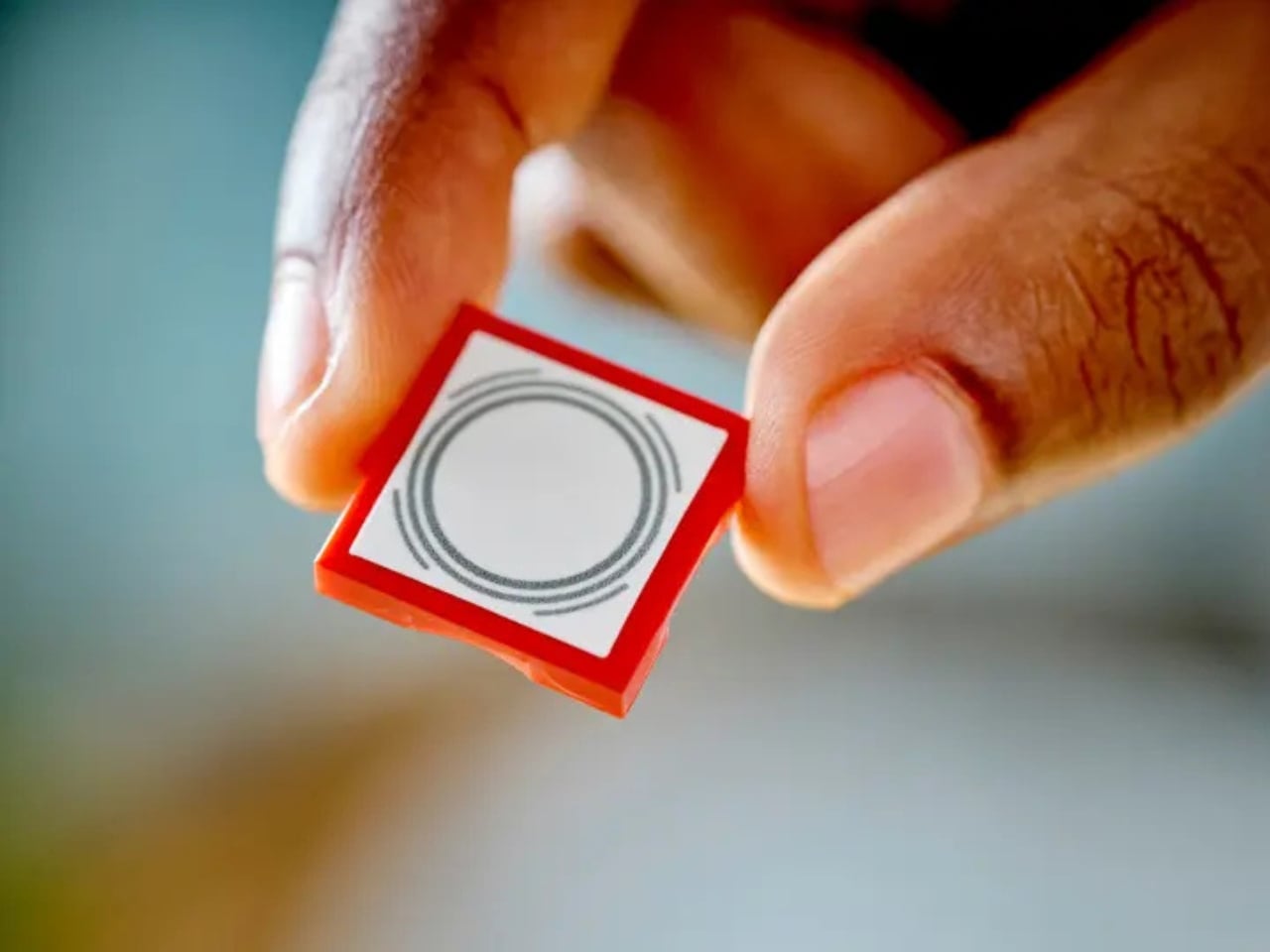
In practice, this means when you place a Smart Brick into Luke’s X-wing and fire it up, you hear authentic engine sounds. Move it around, and the accelerometer responds with appropriate whooshes and laser blasts. Park it at the command center, and you’ll hear refueling sounds. Put Emperor Palpatine on his throne, and the Imperial March starts playing. It’s the kind of detail that makes Star Wars fans absolutely giddy.

The three launch sets cover different price points and iconic moments from the original trilogy. The most affordable is Darth Vader’s TIE Fighter at $69.99 with 473 pieces. It includes a Smart Darth Vader minifigure who breathes menacingly and delivers his famous lines. The mid-range option is Luke’s Red Five X-wing at $99.99 with 584 pieces, featuring Smart versions of Luke and Princess Leia, plus good old R2-D2. The premium set is the Throne Room Duel and A-wing at $159.99 with 962 pieces, which recreates that unforgettable final confrontation from Return of the Jedi. This one comes with two Smart Bricks and three Smart Minifigures, including Luke, Vader, and Palpatine.

What makes this feel different from LEGO’s previous tech experiments is how seamlessly integrated everything is. There’s no coding required like with Mindstorms, no video game component like Dimensions, and no augmented reality app like Hidden Side. The Smart Play system enhances the physical building and storytelling experience without pulling you into a digital world. For parents worried about screen time, that’s actually a pretty compelling selling point.

Of course, some play experts have raised concerns about whether adding technology might diminish the imaginative play that makes LEGO special in the first place. But LEGO’s approach here seems thoughtful. The tech is designed to respond to creativity rather than dictate it. Kids still build whatever they want, but now their creations can talk back.

Pre-orders open January 9, and LEGO has already teased that more Smart Play sets are coming later in 2026, including a Millennium Falcon, Mos Eisley Cantina, and a Landspeeder. They’re clearly betting big on this platform.

For collectors, these inaugural Smart Play sets represent something special: the ground floor of what LEGO is positioning as their most significant evolution in decades. Whether that claim holds up remains to be seen, but one thing’s certain. The Force is definitely strong with this one, and your childhood dreams of building Star Wars worlds that actually come alive just got a whole lot closer to reality.

The post LEGO’s New Smart Bricks Launched at CES 2026 Bring Star Wars Builds to Life first appeared on Yanko Design.