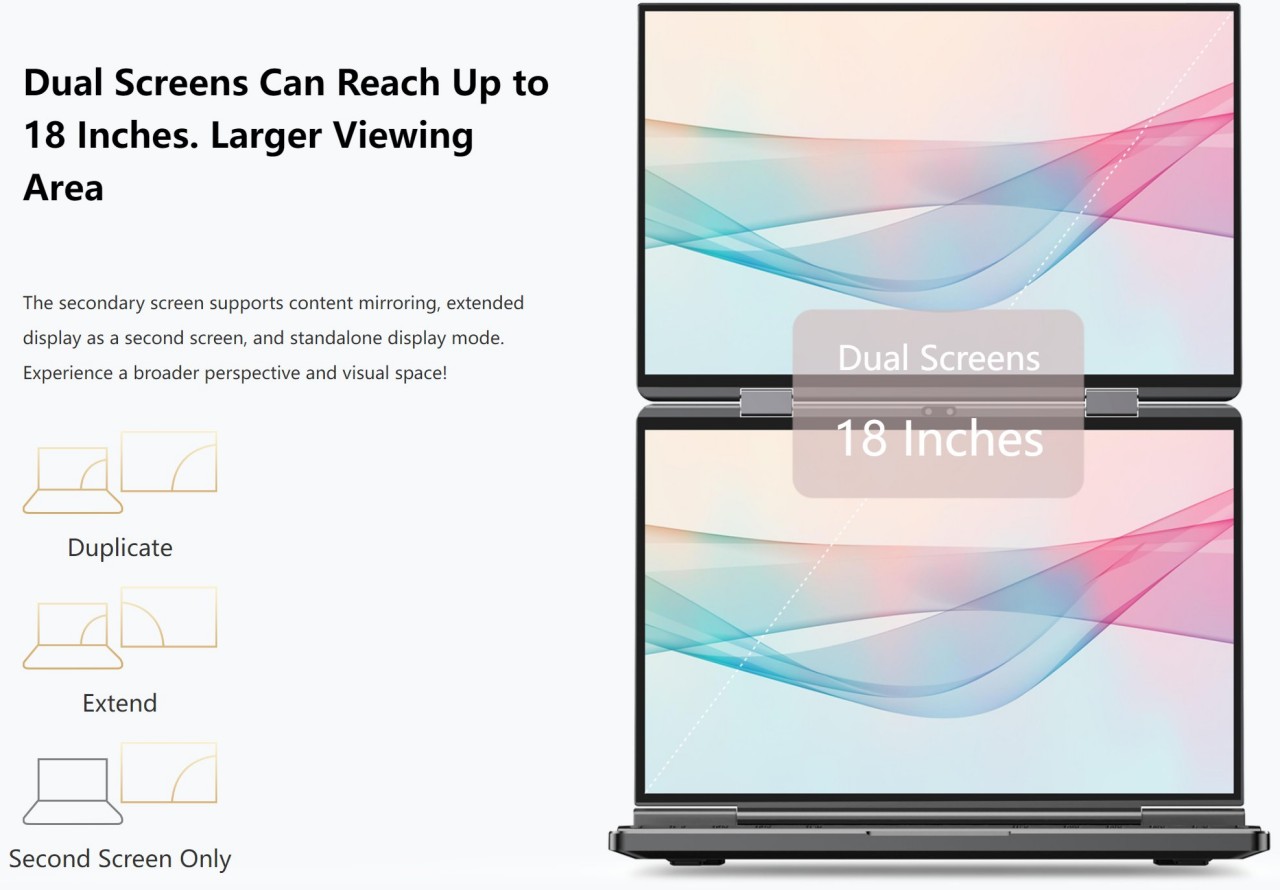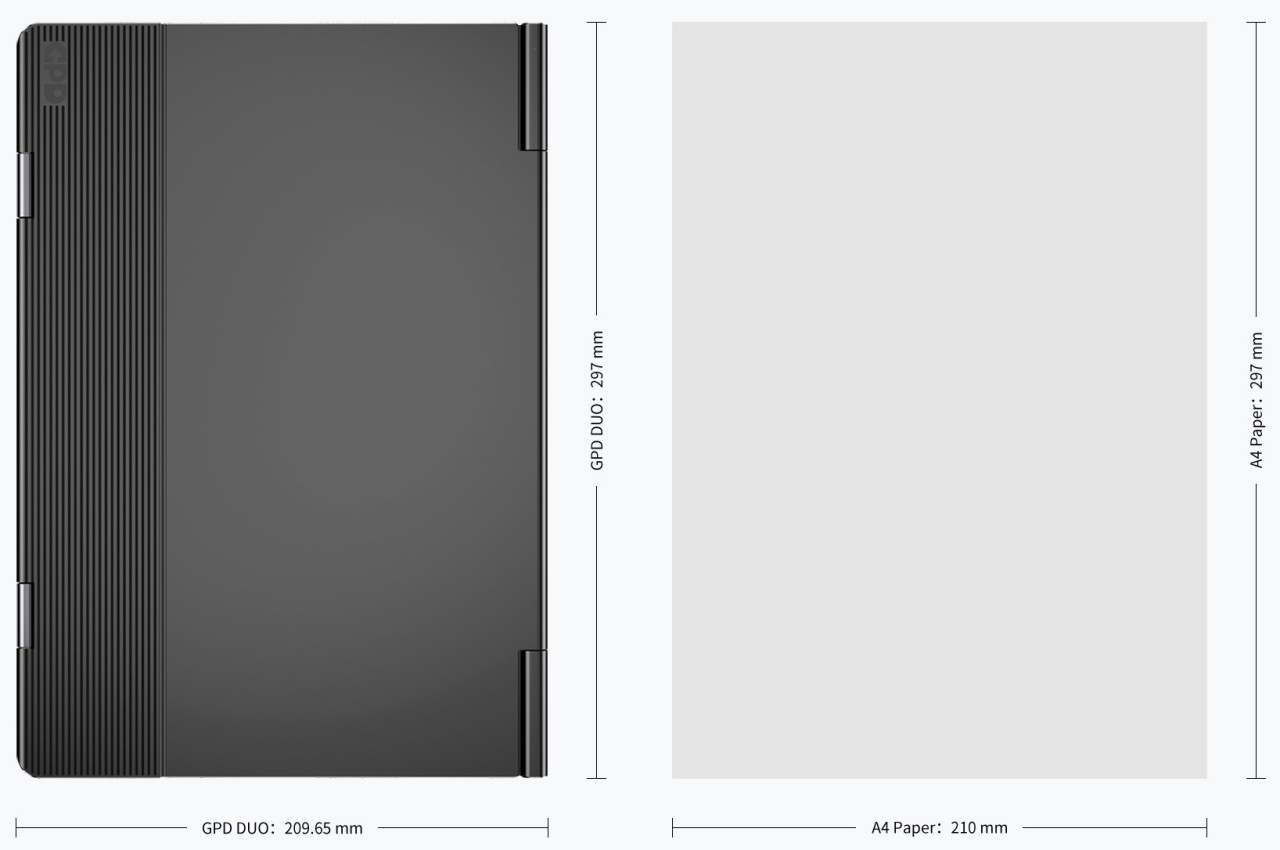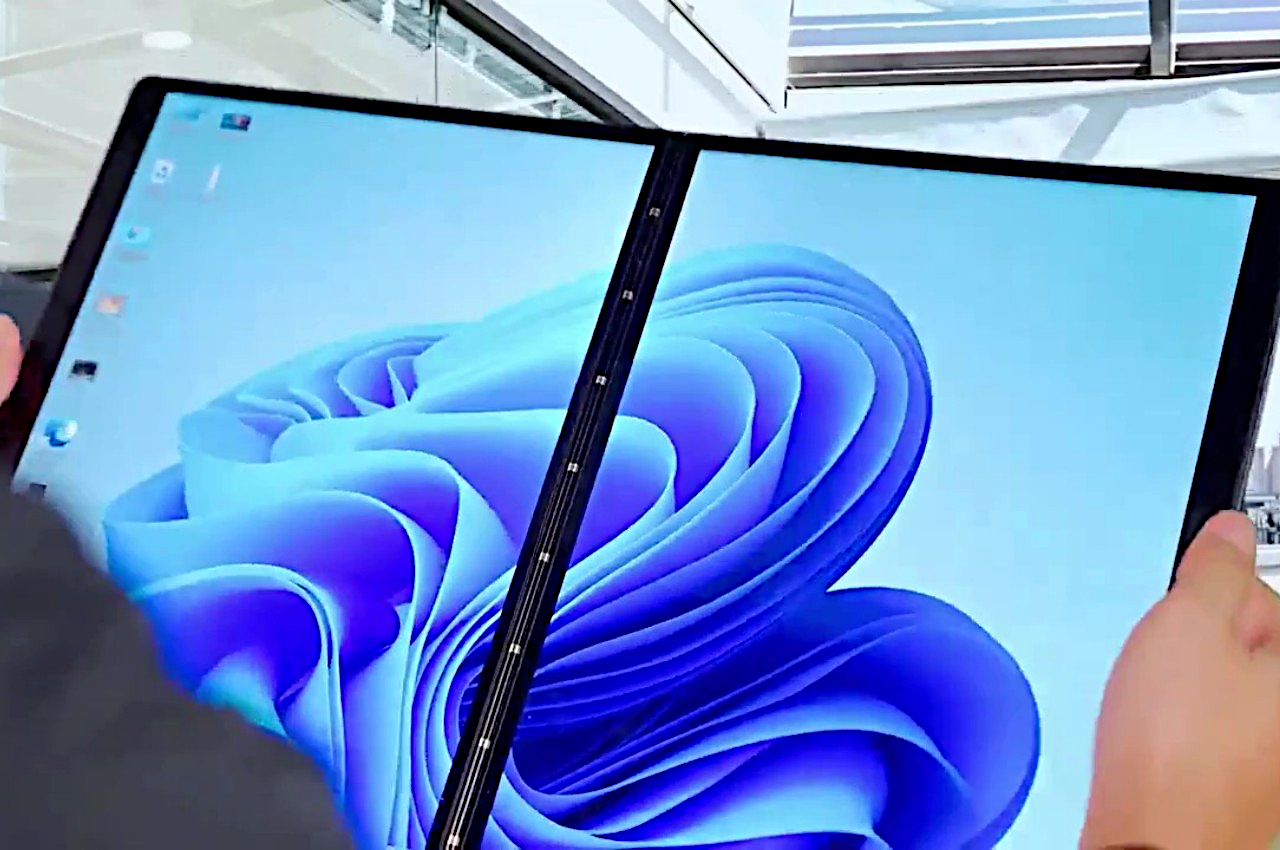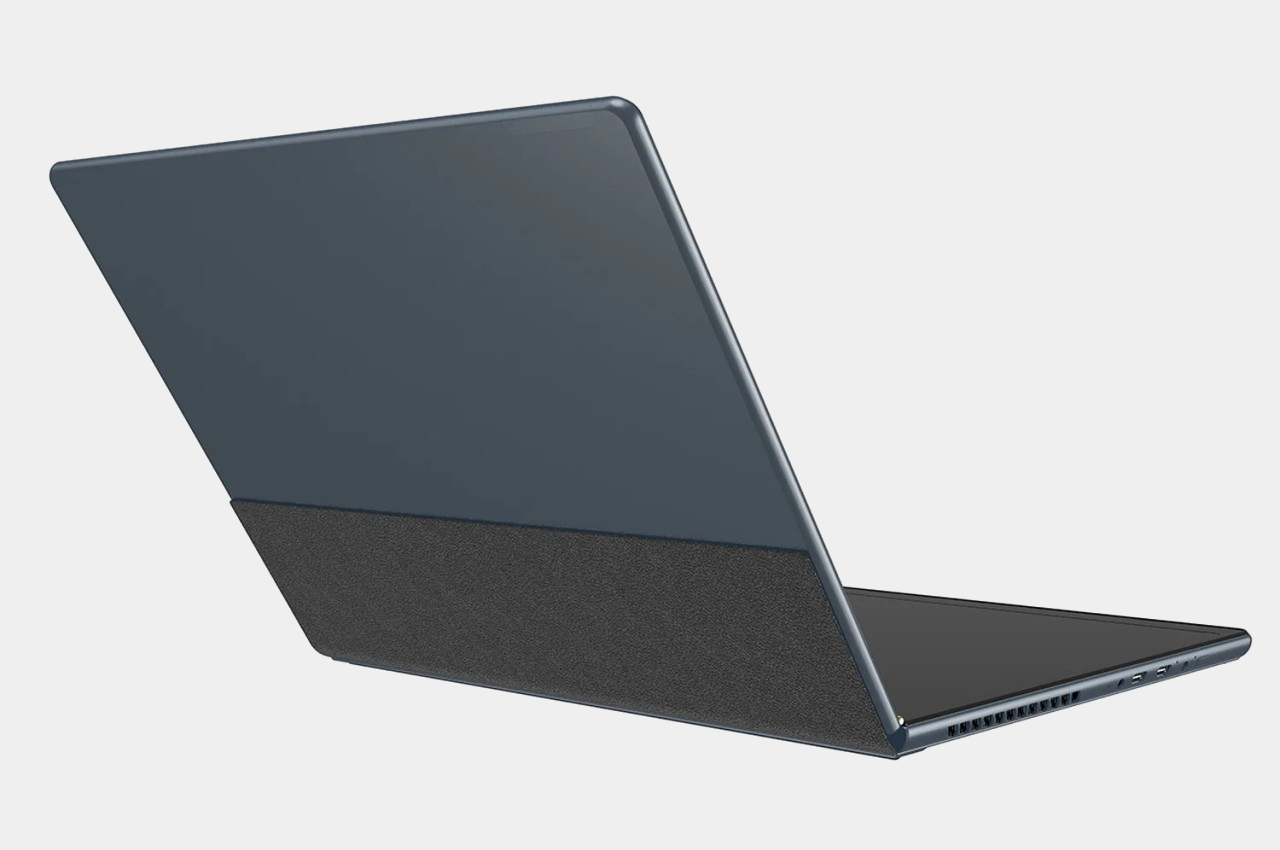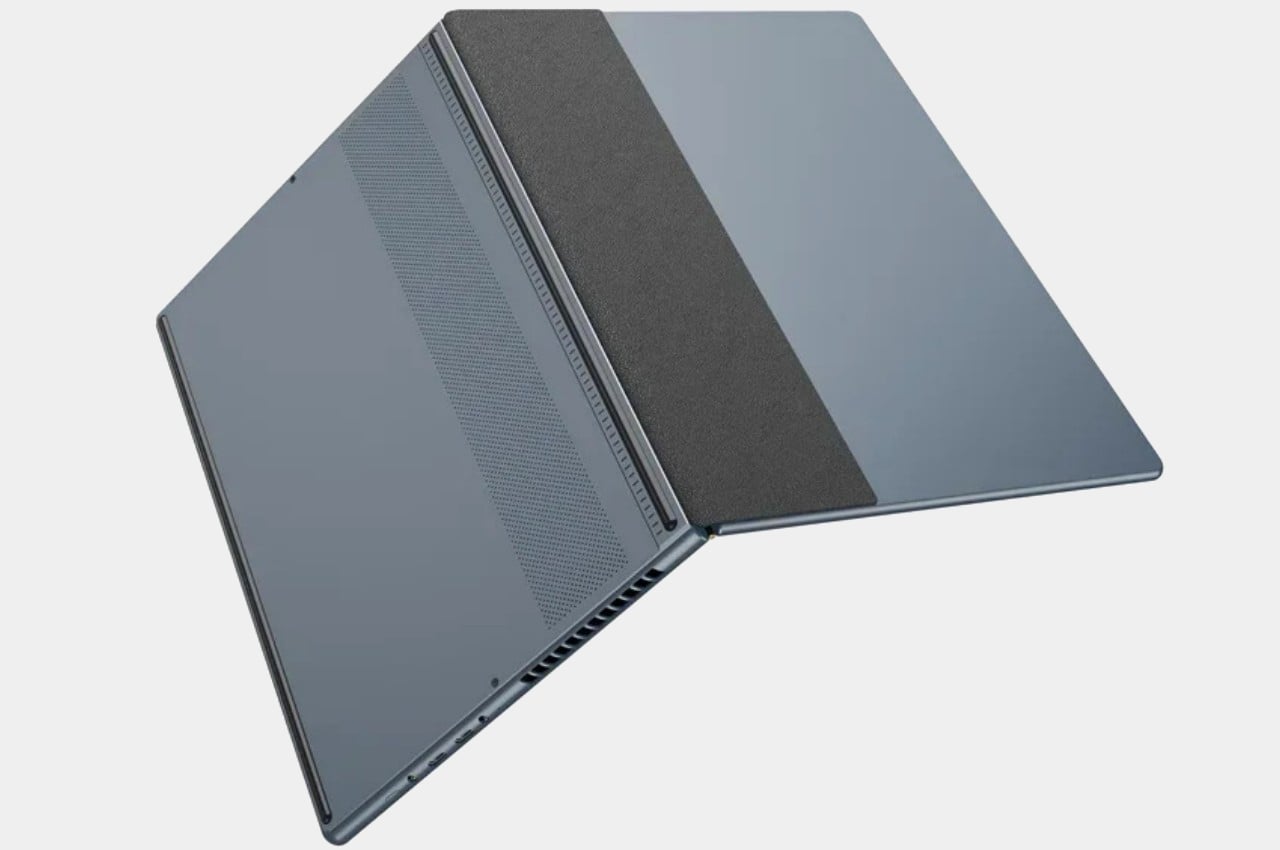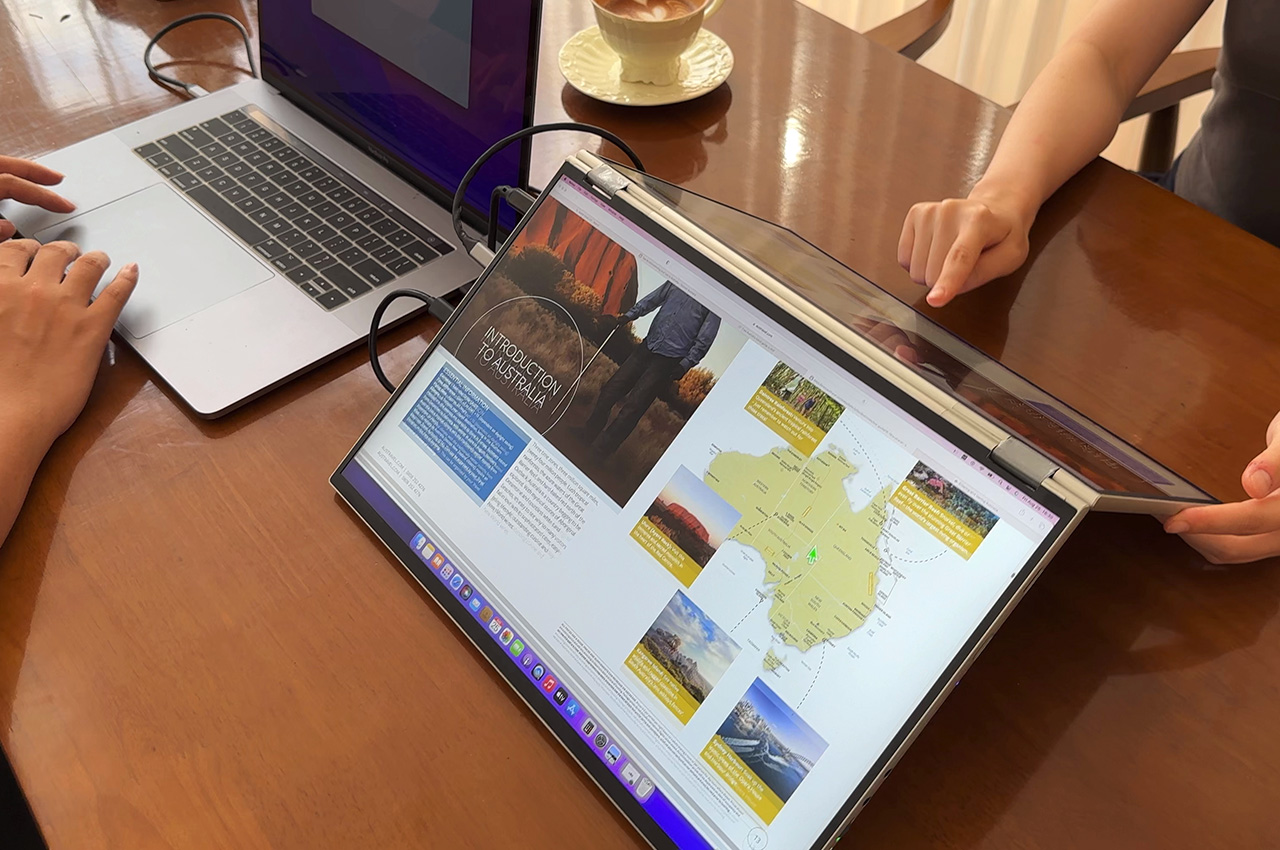Now THIS is a foldable display that I can agree with! Meet the DUOONE, a portable external monitor system that has not one, but TWO displays to connect to your desktop or laptop setup. Designed to be foldable just like a laptop, the DUOONE opens up into a vertically oriented double 4K display setup that matches your eye level, increases your productivity, and does so without the neck strain of side-by-side displays that always have you looking from left to right. DUOONE’s double 17.3-inch displays feature an adjustable hinge between them that let you orient your displays at a variety of angles (you can even have one display facing away from you for a ‘presentation mode’), with display continuity so that you can move files and folders from one monitor to another, and lossless frame rates that make the entire process seamless. Both displays accept touch inputs, have a color gamut that represents 1.06 billion different shades, and boast of 500-nits peak brightness, making them perfect for gaming, graphic design, video editing, coding, presentations, multitasking, and anything else you’d need a powerful, portable double-display setup for…
Designer: Sunny Cheung
Click Here to Buy Now: $699 $1093 (36% off). Hurry, only 13/20 left!

The Future of Multitasking


Dual-screens are great in theory, but are notoriously complicated in practice. Sure, they expand your laptop’s horizons, but multiple monitors can be a hassle physically, aren’t usually portable, can cost a lot, and offer a less-than-desirable experience when it comes to connectivity and smoothness. Designed to be the future of portable multitasking, DUOONE gives you a dual-screen setup with no compromises. The two screens go up to 4K each, giving you an 8K setup that merely tethers to your laptop. Depending on the configuration, you’ve got a 144Hz refresh rate, 500 nits of brightness, and 1.06 billion color representation, but perhaps the icing on the cake is DUOONE’s seamless connectivity. A hardware-based connection (that doesn’t rely on driver software) seamlessly bridges your laptop with DUOONE’s screens, giving you a setup that you can use in a whole variety of ways.
A World of Possibilities


The DUOONE’s outwardly simple design makes it such a versatile little peripheral. For starters, it comes with a laptop-esque foldable design that you can easily shut and carry with you wherever you go. Use it beside your laptop screen, above your laptop screen, or instead of your laptop screen, the DUOONE lets you extend, mirror, or serve entirely as your device’s primary display. It works with desktops too, becoming a potent two-screen solution for anyone who agrees that one 15″ screen isn’t enough to unleash your full potential. Heck, you can use each of DUOONE’s displays with separate machines, running two devices on each of its screens in one unified solution.
Thunderbolt-accelerated Smoothness

No matter how you use your DUOONE, its creators promise a buttery smooth experience as the device relies on a thunderbolt-based hardware connection to sync both displays perfectly and allow a smooth transition between elements on each screen. No USB drivers, and no buggy, latency-filled experience. The One-Screen mode, as DUOONE’s makers call it, assures no lag, lossless picture quality, and uninterrupted frame rates between both displays.
Seamless One-Screen Mode


The hardware-based plug-and-play feature makes the DUOONE incredibly easy to set up and even allows it to be modular, allowing you to set up as many as 6 or even more screens together (you’d be absolutely bonkers to do so, but it is, in fact, possible). The One-Screen mode gives you a continuous display that runs from top to bottom, although you’ve got the option to configure each individual display however you see fit. You can use both displays as external monitors with the same machine, or have each display running different machines.
Versatile Screen Modes & Book Mode

The foldable design lets you either close the DUOONE shut, or open it nearly 300° and have it standing like one of those convertible laptops – a feature that’s brilliant for when you’re presenting to a client, or playing mano-a-mano against a friend with each of you having your own display. Prop the DUOONE on its side and you can use it like a massive vertical book too, for reading, coding, or for setting up at an exhibition center or kiosk based on your business requirements. A simple USB-C or HDMI port is all you need to connect to your DUOONE, and it works straight out of the box with no extra firmware or drivers required.
Choose What Matters To You


Depending on your need (and your budget), the DUOONE offers two resolution options – dual 2.5K and dual 4K. The dual 2.5K variant sports two 16″ screens oriented vertically with a 144Hz refresh rate, while the dual 4K model bumps up your screen size to 17.3″ for each display, giving you a cool 8K@60Hz screen with a 28-inch diagonal as a whole. The smaller 16″ model has a brightness of 400 nits but gives you the benefit of 10-bit color depth that displays 1.06 billion colors, while the larger peaks at 500 nits but reproduces a commendable 16.7 million colors. Both displays are 100% sRGB and DCI-P3, with lossless picture quality, hardware-based pairing, and a VESA mount at the back for attaching to stands or walls. They do, however, cater to different audiences.



The smaller screen has a higher refresh rate and better color reproduction, making it more suited for graphic work, while the bigger screen does give you more resolution, making it a good pick for general multitasking and a fair bit of gaming. Additionally, the touchscreen feature is entirely optional, letting you opt out of it if you specifically want a dual-display setup that doesn’t respond to accidentally being tapped, wiped, or touched. The touch-input feature, however, vastly improves the DUOONE’s overall capabilities, helping designers, artists, presenters, etc. benefit from being able to interact with digital elements as if they have their own foldable tablet PC with not one, but two crystal clear displays!
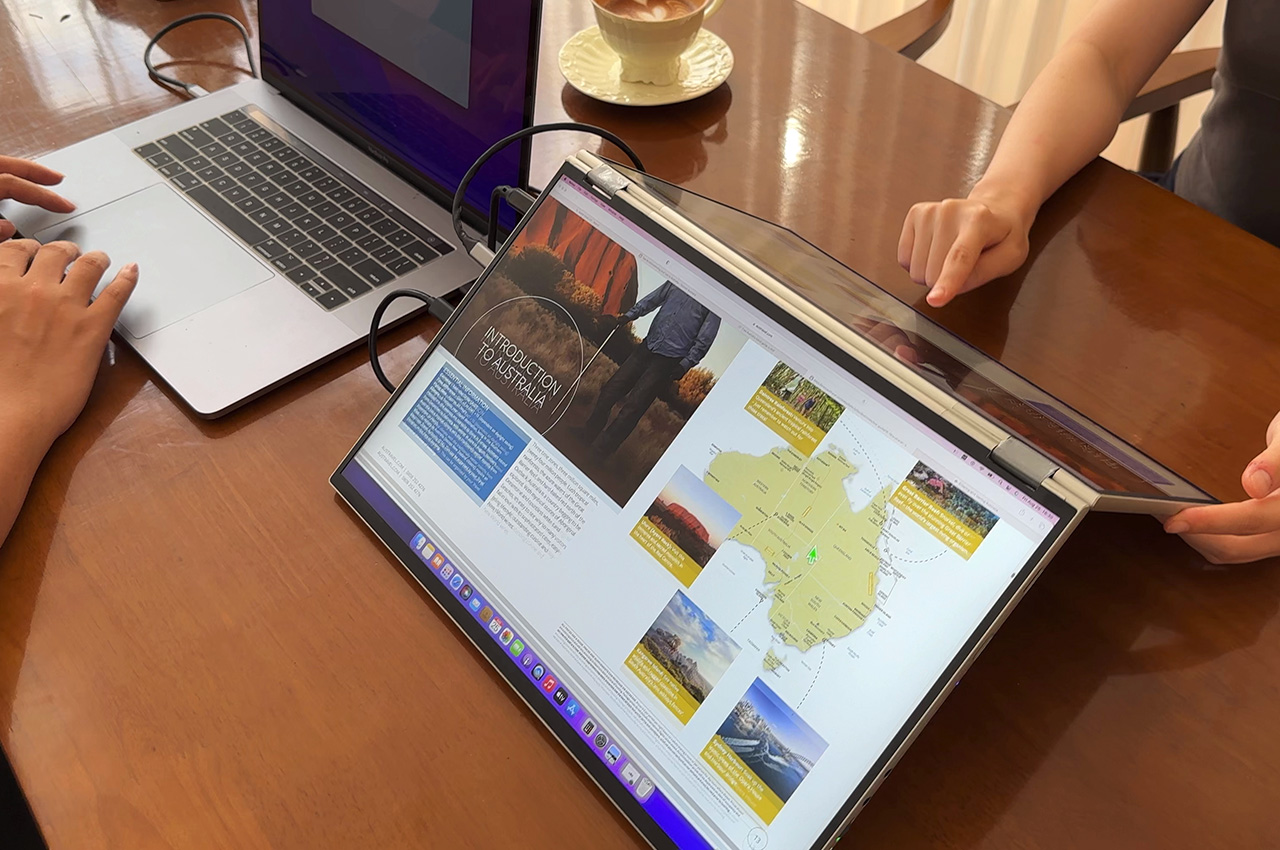
The DUOONE starts at $699 for the 16” 2.5K@144Hz variant, going to $767 if you want the touchscreen ability. The 17.3” 4K@60Hz version starts at $1350, giving you an unparalleled 8K dual-display setup for half the price while still being portable… and touch-sensitive! Pledge for the DUOONE using the link below and you’ll also get a free wireless mouse and keyboard with your portable monitor.
Click Here to Buy Now: $699 $1093 (36% off). Hurry, only 13/20 left!
The post Double Your Productivity with this Vertically Stacked Dual 4K Monitor that’s Foldable and has Touch Input first appeared on Yanko Design.