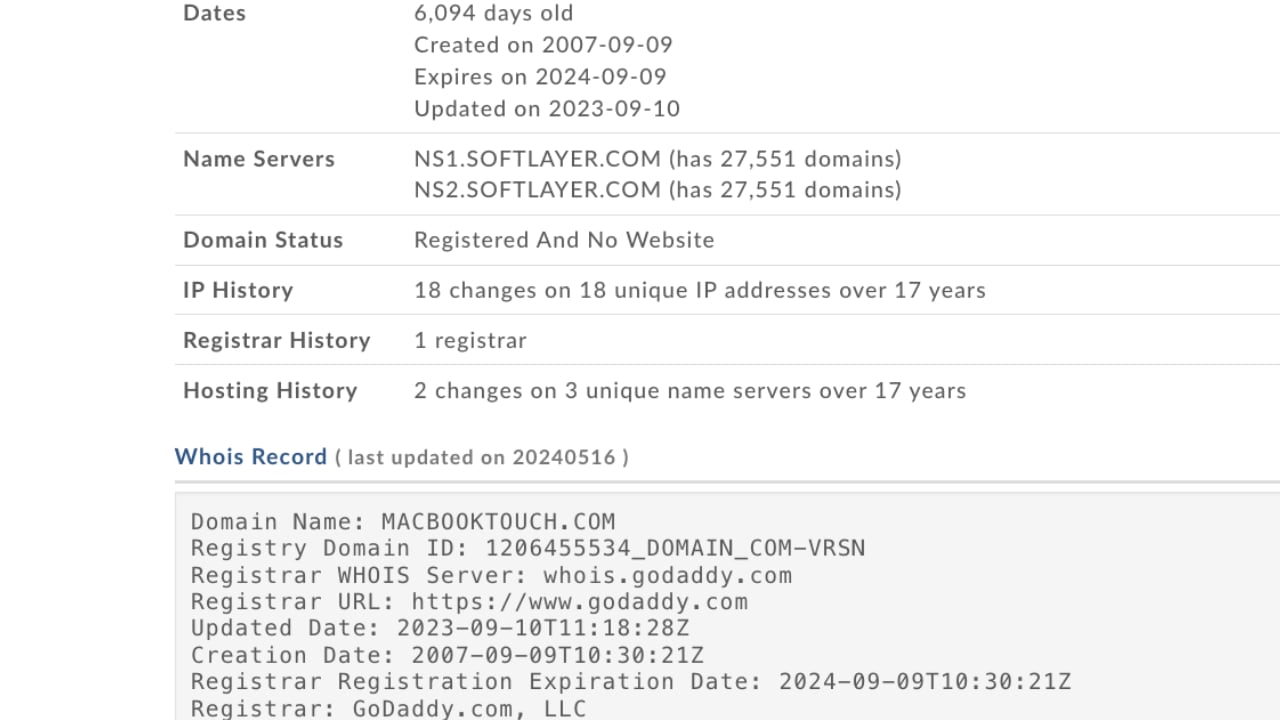If I could review a tablet with one word, I’d pick the iPad Pro, and the word I’d use is perfect. You’d probably demand an explanation, right? Apple has achieved design perfection with the iPad Pro, both inside and out, as well as with the redesigned Magic Keyboard. Now, before you start asking, “What about iPadOS? It’s nowhere near perfect,” let me clarify: I’m specifically talking about the hardware here. We’ll have to wait until WWDC 2024 in June to see what Apple has in store for the operating system.

Over thirty-odd years ago, I enjoyed reading philosophy in my spare time, and one of my favorite philosophers is Plato. Okay, you caught me—rarely does anyone read Plato just for fun. But it’s true that Plato’s “perfect object theory” inspired me in my quest as a tech and automotive journalist to find the perfect [fill in the blank]. My search didn’t initially start with the iPad; I was hoping for a “MacBook touch.” I even bought the domain name MacBooktouch.com back in 2007 as proof that I foresaw Apple making a touch-screen MacBook.
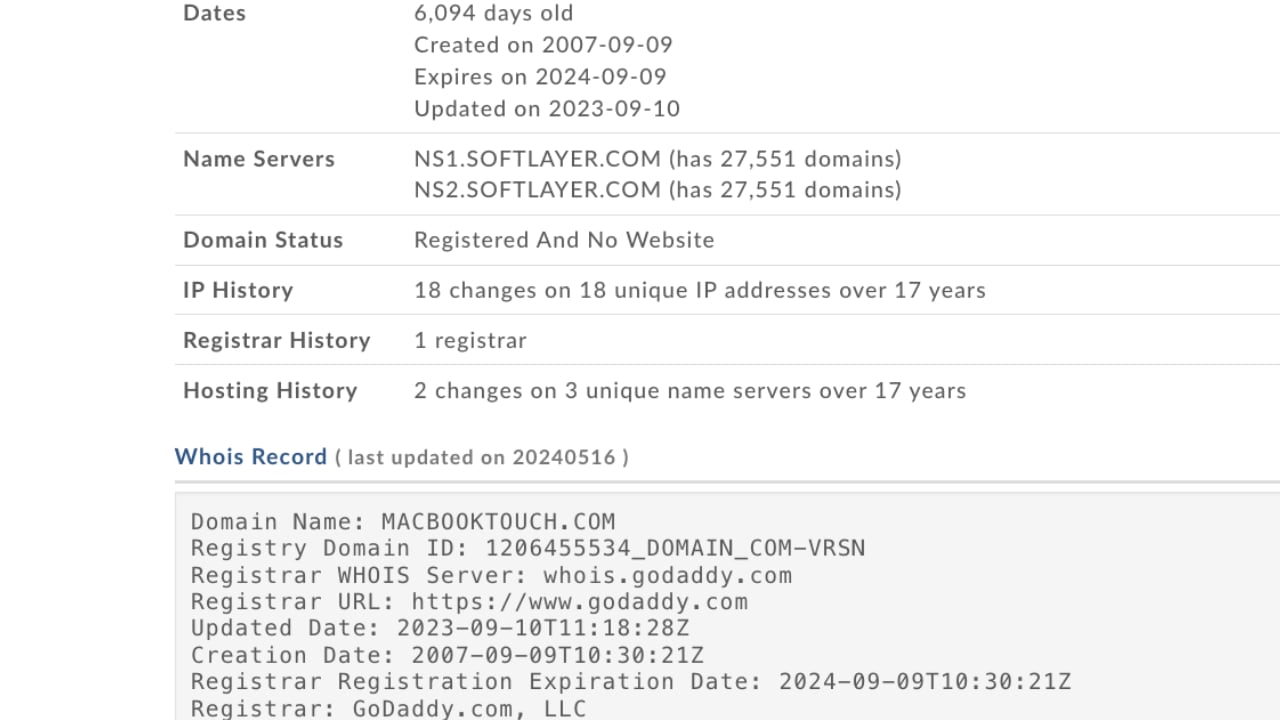
macbooktouch.com domain name
Fast-forward to 2015, when we got the iPad Pro with a 12.9-inch display and the first Apple Pencil and Smart Keyboard. That hardware wasn’t close to a MacBook Touch. Nine years later, or 17 years since I registered macbooktouch.com, we finally have the closest thing to a MacBook touch.
The MacBook touch—er, 2024 iPad Pro—is powered by the M4 chip. In case you don’t know, it’s the only device with this new processor. The only things keeping this device from being a MacBook touch are 1) the iPad branding and 2) it’s not running macOS. Is it capable of running macOS? Absolutely. So, why isn’t it? I’ll leave that for you to ponder.
Before I move on, I won’t be revisiting whether you should upgrade to this year’s iPad Pro. If you’re asking if you should, read my analysis here. Okay, let’s dig in, and if anything I say in this article sounds familiar, you’re right—you’ve probably heard it from tech YouTubers or read it in reviews over the past week. Just think of what I’m sharing as confirmation.

The iPad Pro is lightweight, thin, and sexy as hell. It exudes minimalist charm, practically begging, “Pick me up and use me right now!” The Magic Keyboard is what makes this iPad Pro a true MacBook replacement. It’s the key to unlocking the full potential of the iPad Pro, providing a MacBook Pro-like experience with a responsive trackpad, comfortable keys with the right amount of travel, and premium build quality.

Comically, early reviewers seemed genuinely surprised that Apple managed to thin out the iPad Pro even more. One famous YouTuber even asked, “Who was asking for it?” Well, my friends, that “who” was yours truly. Apple delivered on almost everything I asked for, except for titanium—and yes, that was wishful thinking. I’m happily settling for aluminum for both the iPad and Magic Keyboard. I’m also thrilled that both devices have shed some weight, making the iPad, especially the 13-inch model, much more manageable to hold and use over longer periods. The 11-inch model is now just 5.3mm thick and weighs 444 grams, while the 13-inch model is 5.1mm thick and weighs 580 grams.

Briefly touching on the Magic Keyboard, I’ll save the full details for the review, but Apple addressed my issue where the lower portion of the iPad Pro would constantly get in the way of my typing. Thanks to a whole new redesigned hinge system, it’s possible to have a full-size keyboard with an entire row of function keys. For those developers out there yearning for an ESC key, you have it now. The way Apple designed the placement of the iPad, which is now pushed further back yet still articulates at the same or greater angles than the outgoing model, reminds me of how car designers suddenly got so much more room to play with when designing electric vehicles sans the motor. The wheels are pushed further to the edges, creating more internal room for leg space and whatever else they can dream up. I’m sure the new hinges were no small task, but wow—a full keyboard with a function row and a larger trackpad, a proper MacBook Pro-style trackpad with a haptic engine built in.

At the end of the day, I really don’t care what the iPad’s called; what matters most to me is what I’m able to do with it in real life. Whether consuming content or playing games (which I rarely do, but hey, I might start) without a bulky keyboard, or getting down to business and writing, like I am doing right now with this article and many others to come, I know this is the ultimate, ultra-portable device that ticks all my needs now and possibly over the next decade.

I’ve left out a lot in this initial impressions article, such as display quality, performance, battery life, the Apple Pencil Pro, and other features. I also haven’t compared it to my existing 12.9-inch iPad Pro with the M1 chip. But rest assured, I’ll cover all these aspects in my full review. I just need more time to test everything thoroughly.
The post iPad Pro M4 hands-on first impressions: Lightweight, Thin, and Sexy first appeared on Yanko Design.