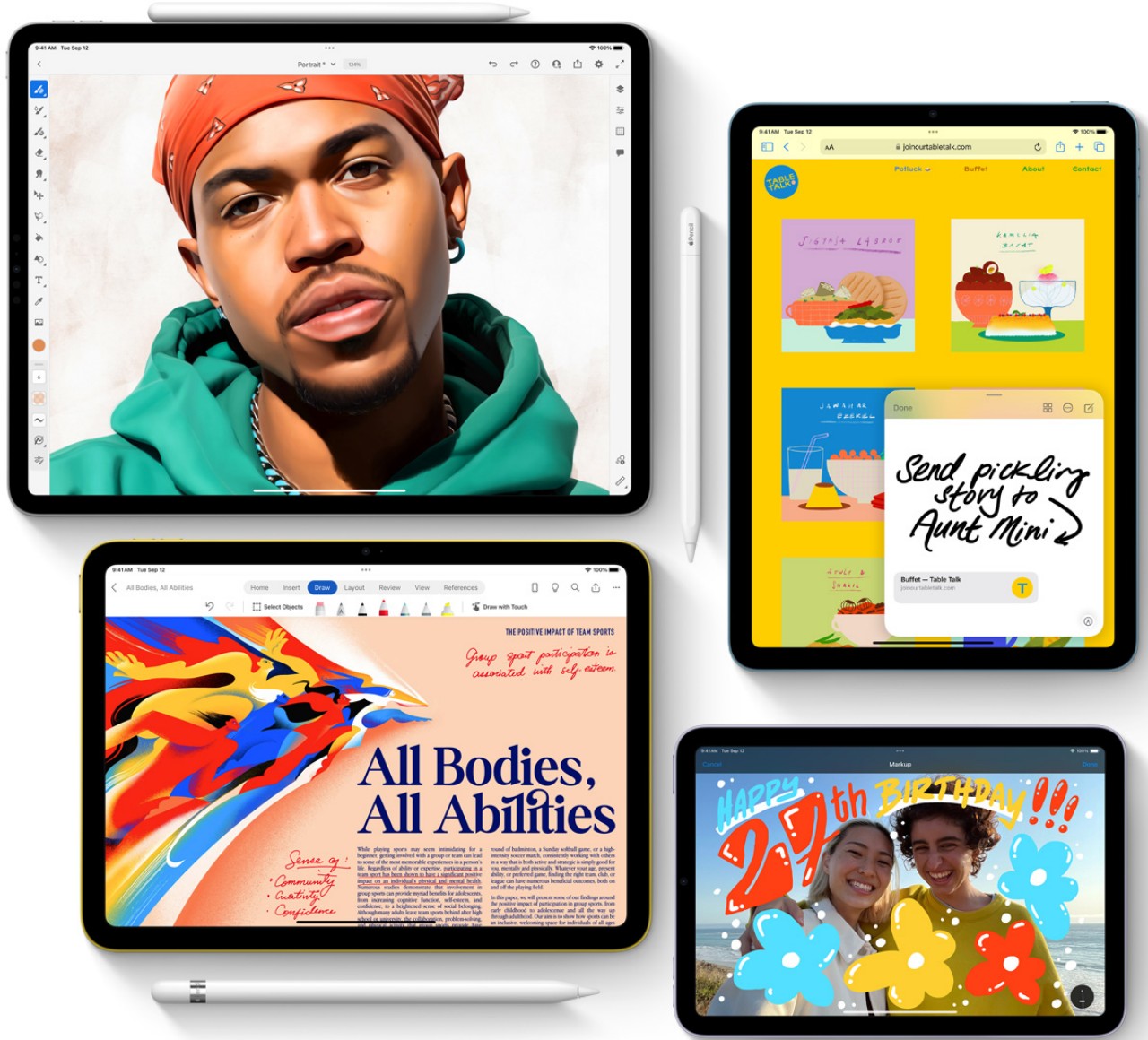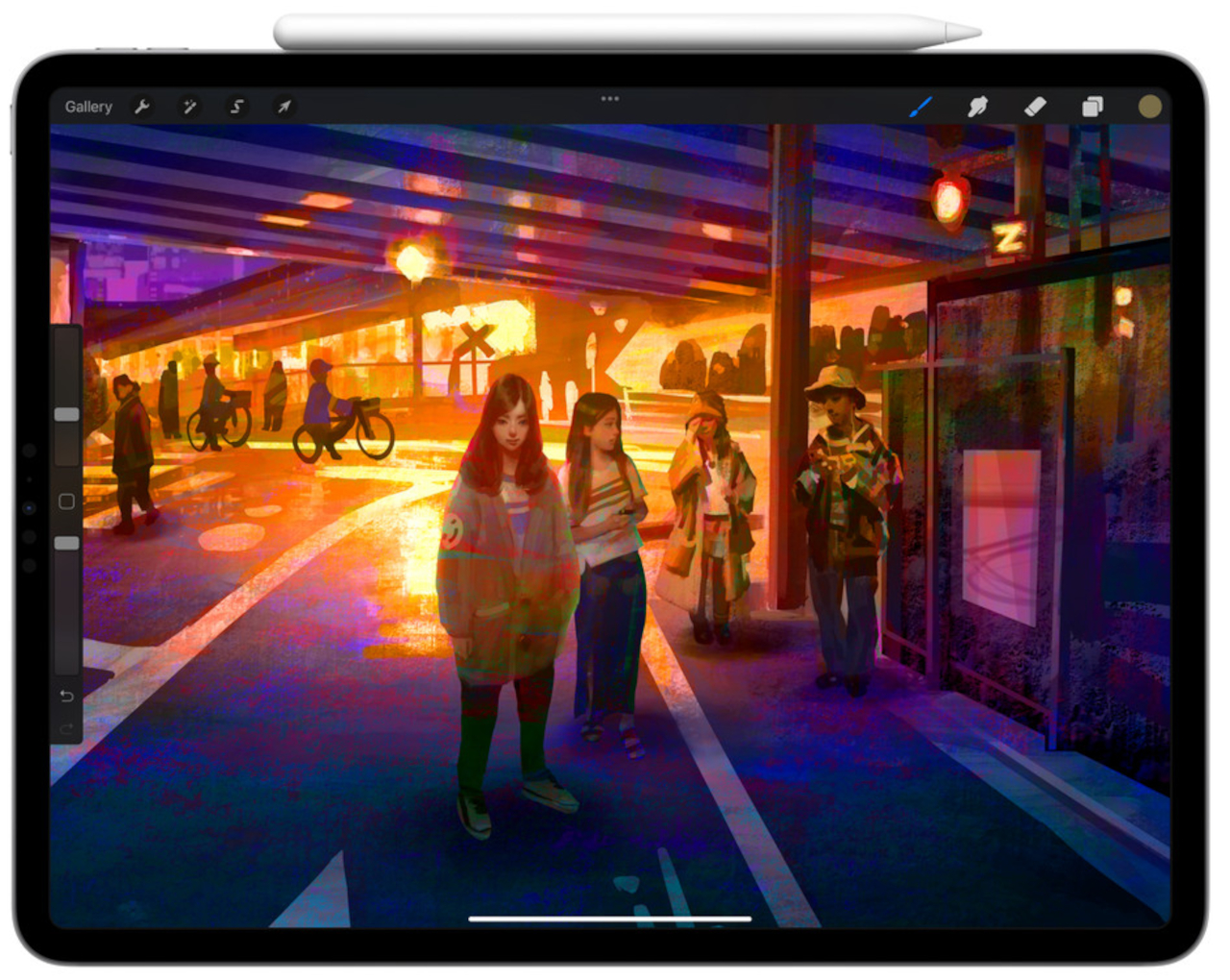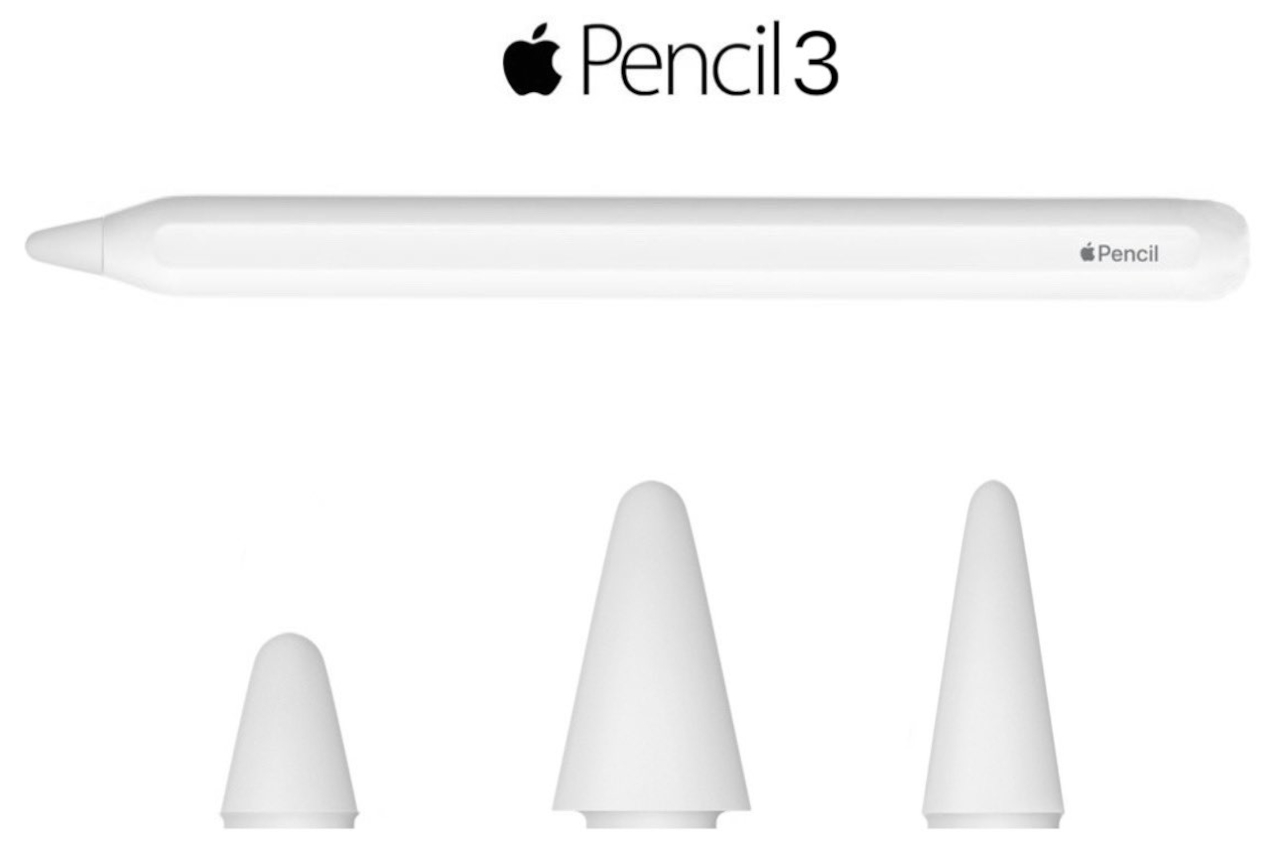Apple’s budget iPhone is due for a refresh and for the first time ever, it’s getting a major design upgrade that does away with the TouchID, finally putting the technology in the rear mirror for the smartphone industry. Leaked images from China (you can see them at the end of this article) show dummy units of an upcoming iPhone SE with a refreshed design that now features the notch and FaceID system, along with a flat body reminiscent of the iPhone 12 and 13. Chances are that Apple’s probably repurposing older iPhone 12 chassis for the new 4th Gen SE that’s rumored to drop along with Apple’s iPad refresh next month.


With four straight years of the iPhone SE having the same design (both Gen 2 and Gen 3 models used the same chassis as the iPhone 8), the iPhone SE 4 finally gets the upgrade we’ve all been waiting for. Now that the notch is pretty much history for the flagship iPhone, which has adopted the dynamic island, it makes sense for the technology to finally arrive to Apple’s budget line. The new SE 4, as indicated by pretty credible leaks at this point, uses the same body as the one used in the iPhone 12 and 13, sporting what leakers indicate is a 6.1-inch display on the front, a single-lens camera on the back, a FaceID system for facial unlocking, and a mute slider as opposed to the Action Button which Apple unveiled with the iPhone 15.

The 4th Gen iPhone SE is rumored to be a pretty big upgrade for budget customers, allowing Android users to make the iPhone shift with zero compromises. The large screen and thin bezels look just as gorgeous as the iPhone 14 from 2022, and the new SE is rumored to have 5G too, along with what I can only hope is USB-C, because of strict EU regulations that kick in at the end of the year. It’s still conceivable that Apple sticks to their guns and keeps the lightning connector on the SE, while just limiting sales within the EU, which isn’t really its budget market anyway.


Notably the new iPhone SE 4 has a pretty large camera, which may make up for past models not having great photography capabilities. While details are scarce on what this new camera will be, the big sensor is probably rumored to be an all-purpose lens WITHOUT ultrawide capabilities to keep costs lower.

The above renders, created by Yanko Design, are based on leaked images from a Weibo user, showing case designs for the upcoming iPhone. The dummy model, which clearly reads iPhone SE 4, comes with a notched display, a single-shooter primary lens along with a flash, a flat aluminum frame, and all indications that the mute slider will still remain as a detail in the SE 4. As far as colors go, there’s really no concrete indication that Apple plans on adding any new colors to the range. The existing SE range has only 3 colors – black, white, and Project RED. For visualization purposes (and also because of an initial render found on the internet), we’ve also added a Forest Green color variant.

The post iPhone SE 4 Leaked Images Show a Radical New Design with a Notch Display and a Bigger Main Camera first appeared on Yanko Design.