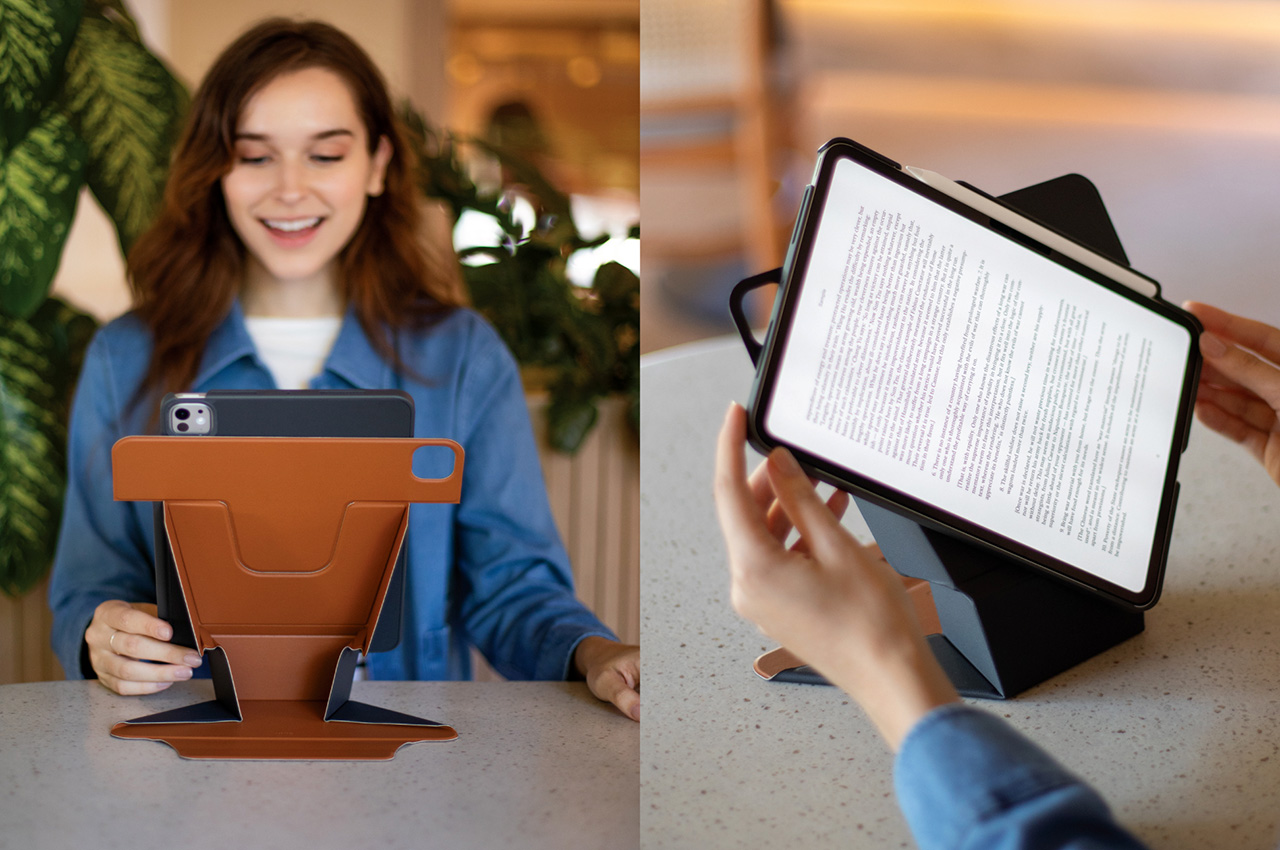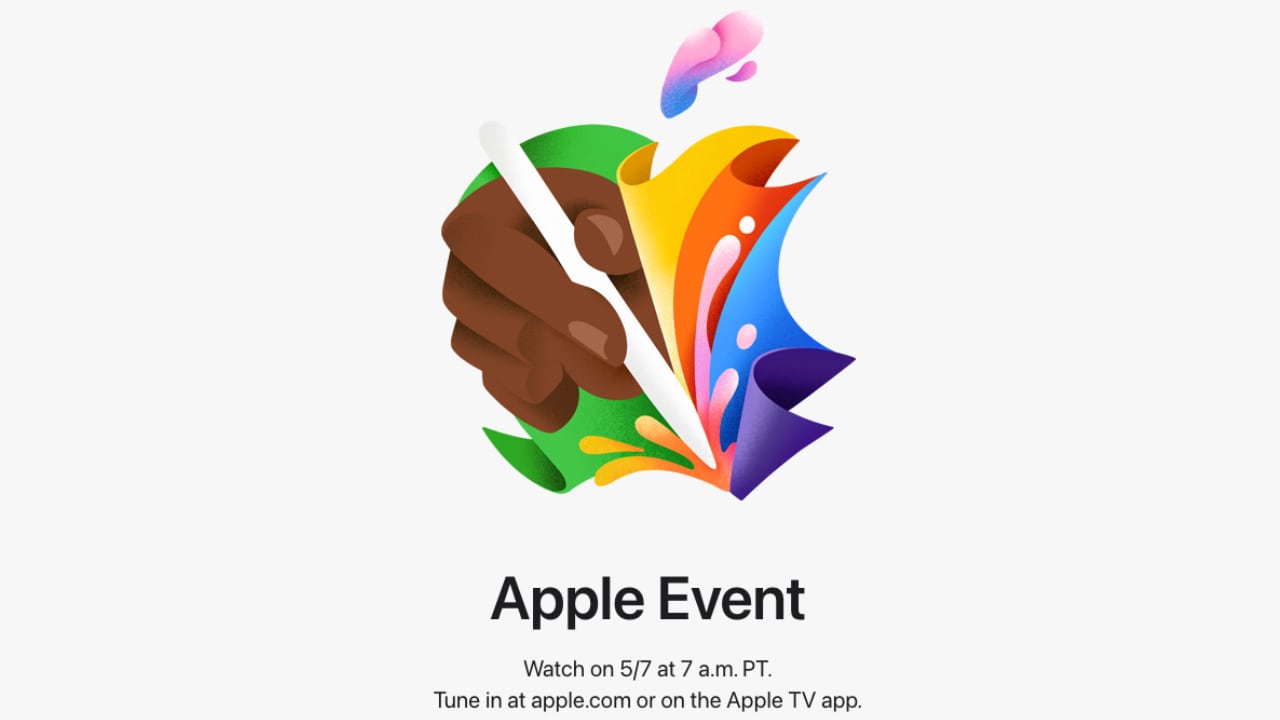Desktops and laptops were named for their ability to sit on desks and on laps. Tablets, on the other hand, can’t do any sitting of their own and need to be propped up via a stand. Sure, you could buy a fancy case worth hundreds of dollars that packs a keyboard, or a flimsy one that barely props your tablet up… or you could go for the Ryze 360, a stand that lets you angle AND height-adjust your iPad, and even prop it up in both landscape and portrait modes. Relying on a clever design inspired by origami, the Ryze 360 takes the term ‘stand case’ to new heights, no pun intended. Use the case to prop your iPad up at surface level, or fold the flap to give your iPad a 3-inch height boost, turning it into a makeshift monitor that you can look at without straining your neck. The Ryze 360 also has a swiveling design that lets you rotate your iPad to landscape or portrait orientations – something you wish your current iPad case-stand did.
Designer: Amanda Chan
Click Here to Buy Now: $44.91 $49.90 (Use coupon code “YANKO-UNIQ10” to get 10% off). Hurry, deal ends in 48-hours!
The Ryze 360 builds on the success of its predecessor, the Ryze. Originally designed to give the iPad its own protective case and support stand, Ryze managed to do what most stands couldn’t – elevated docking. Almost every case stand (even the one I have on my iPad Pro M2 right now) gives you the ability to rest your tablet at a variety of angles, ranging from nearly horizontal to diagonal, and nearly vertical. Ryze did that too, while allowing for one more position – docking at a height… and the Ryze 360 retains that clever ability with one more trick up its sleeve, portrait/landscape switching.
The case comes with a faux-leather PU exterior that both gives the iPad its distinct leather-bound book-like feel, while protecting it from bumps and scratches. A crease pattern on the front flap guides you into setting up the Ryze’s stand. There are 3 angles you can choose from, depending on what you use your iPad for (doodling requires a lower angle, Facetime requires a higher front-facing angle), and a special fold lets you prop your iPad up at a height, raising it to match your eye-level so you don’t bend your neck while viewing the tablet. In this elevated mode, you can also rotate your iPad freely, alternating between landscape and portrait modes depending on what you use your iPad for.
The Ryze 360 comes in four colors – black, gray, lichen green, and caramel, and is compatible with both 11″ and 13″ models of the 2024 iPad Air and iPad Pro. The tablets are protected by a polycarbonate shell on which the faux PU leather is mounted. A magnetic flap holds the front lid of the case in place, preventing it from accidentally opening on its own, while also protecting/holding the Apple Pencil Pro in place as it’s docked on the side of the iPad. The Ryze 360 starts at $49.90, but YD readers get a 10% discount using the coupon code YANKO-UNIQ10.
Click Here to Buy Now: $44.91 $49.90 (Use coupon code “YANKO-UNIQ10” to get 10% off). Hurry, deal ends in 48-hours!
The post The Ryze 360 iPad Case transforms your tablet into an elevated 4K monitor that fits in your bag first appeared on Yanko Design.