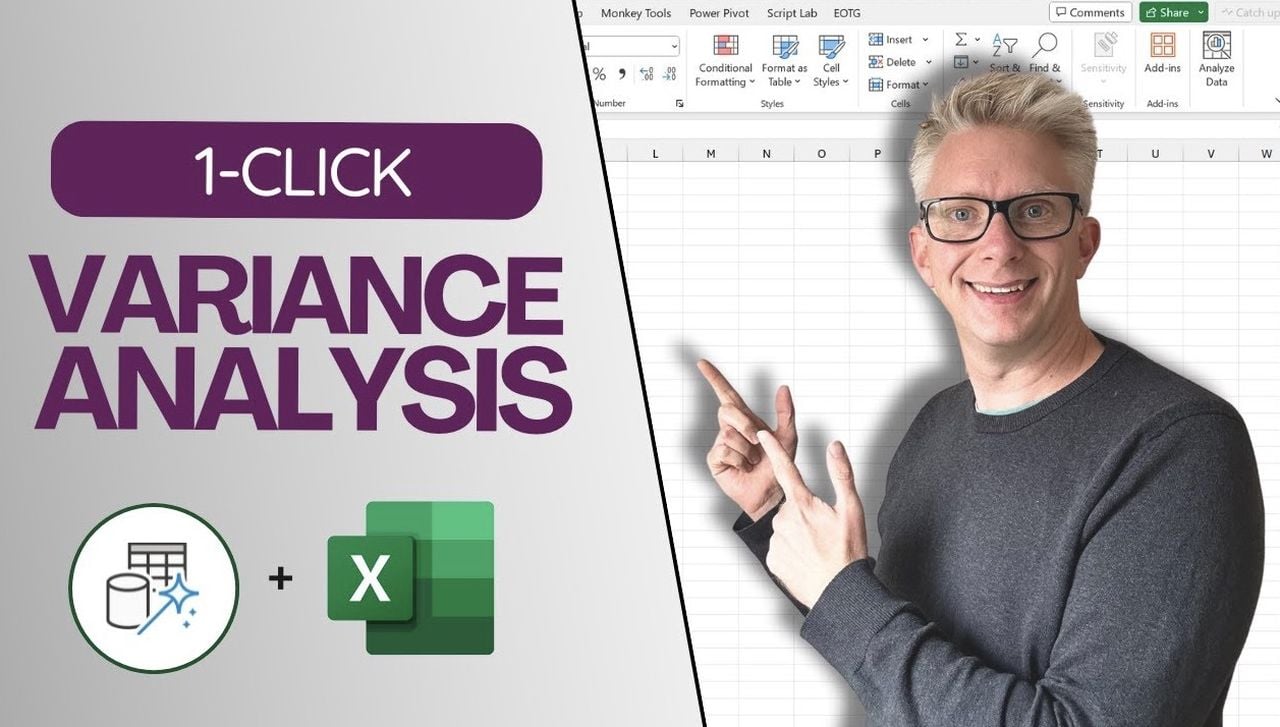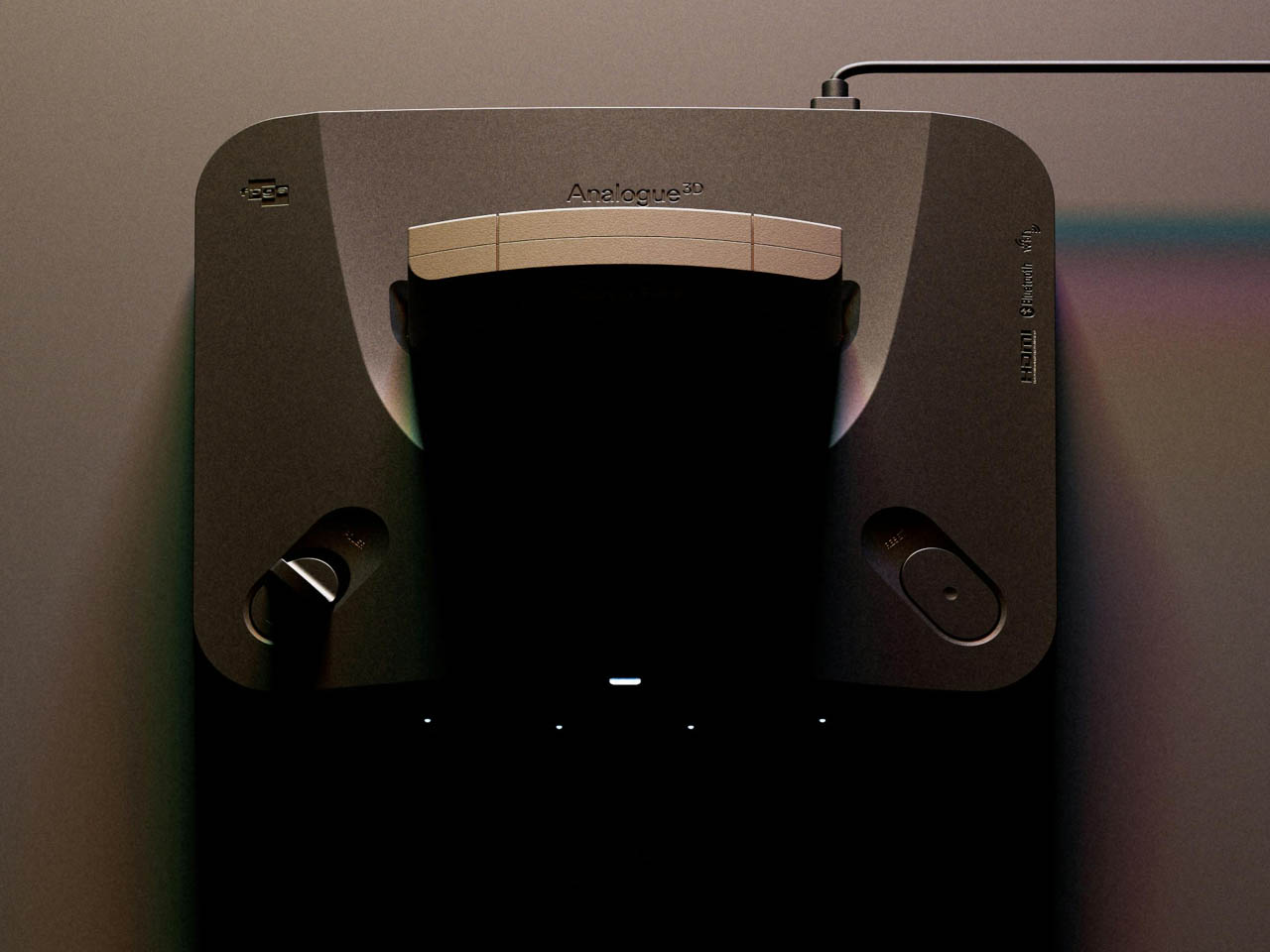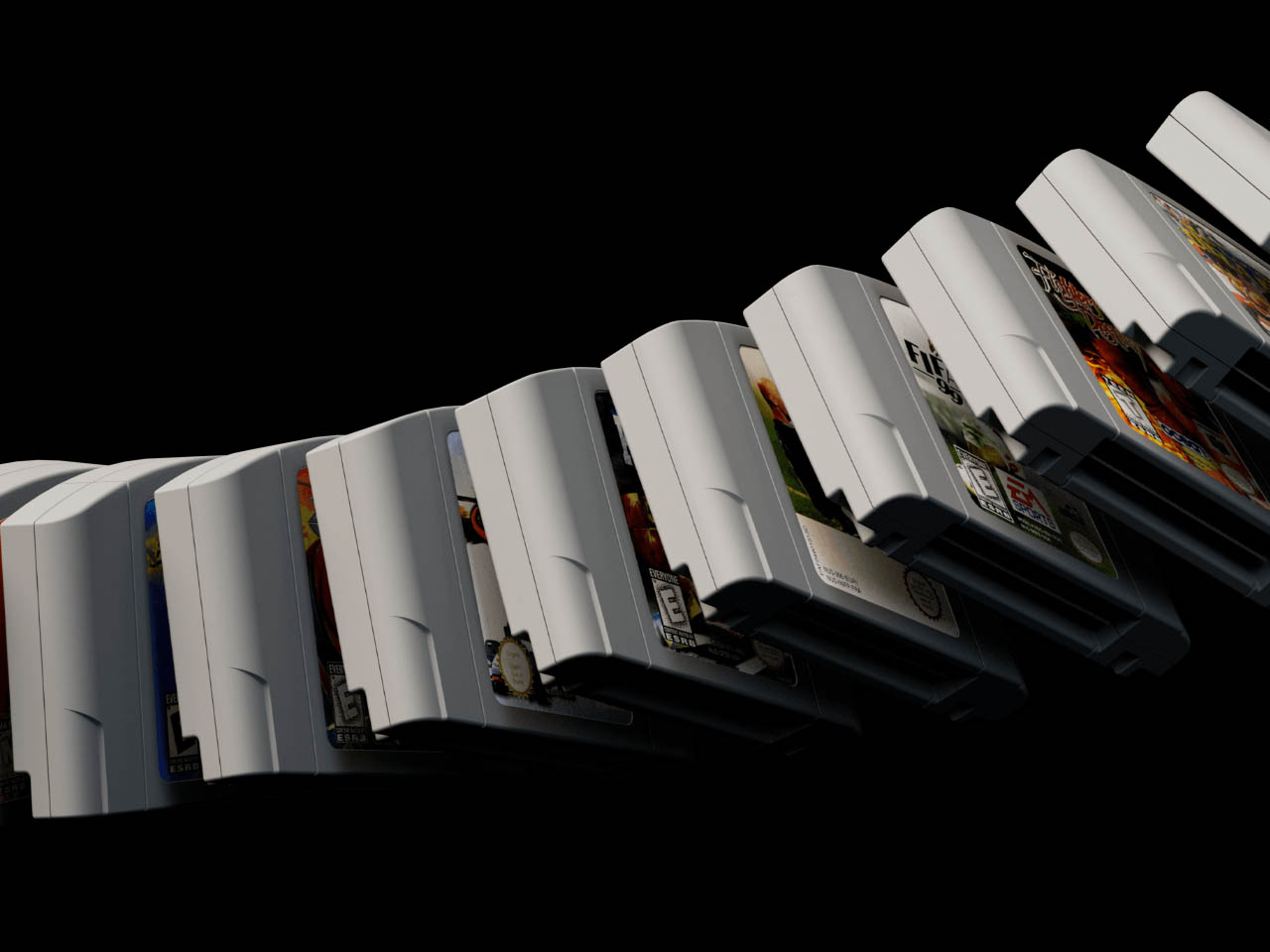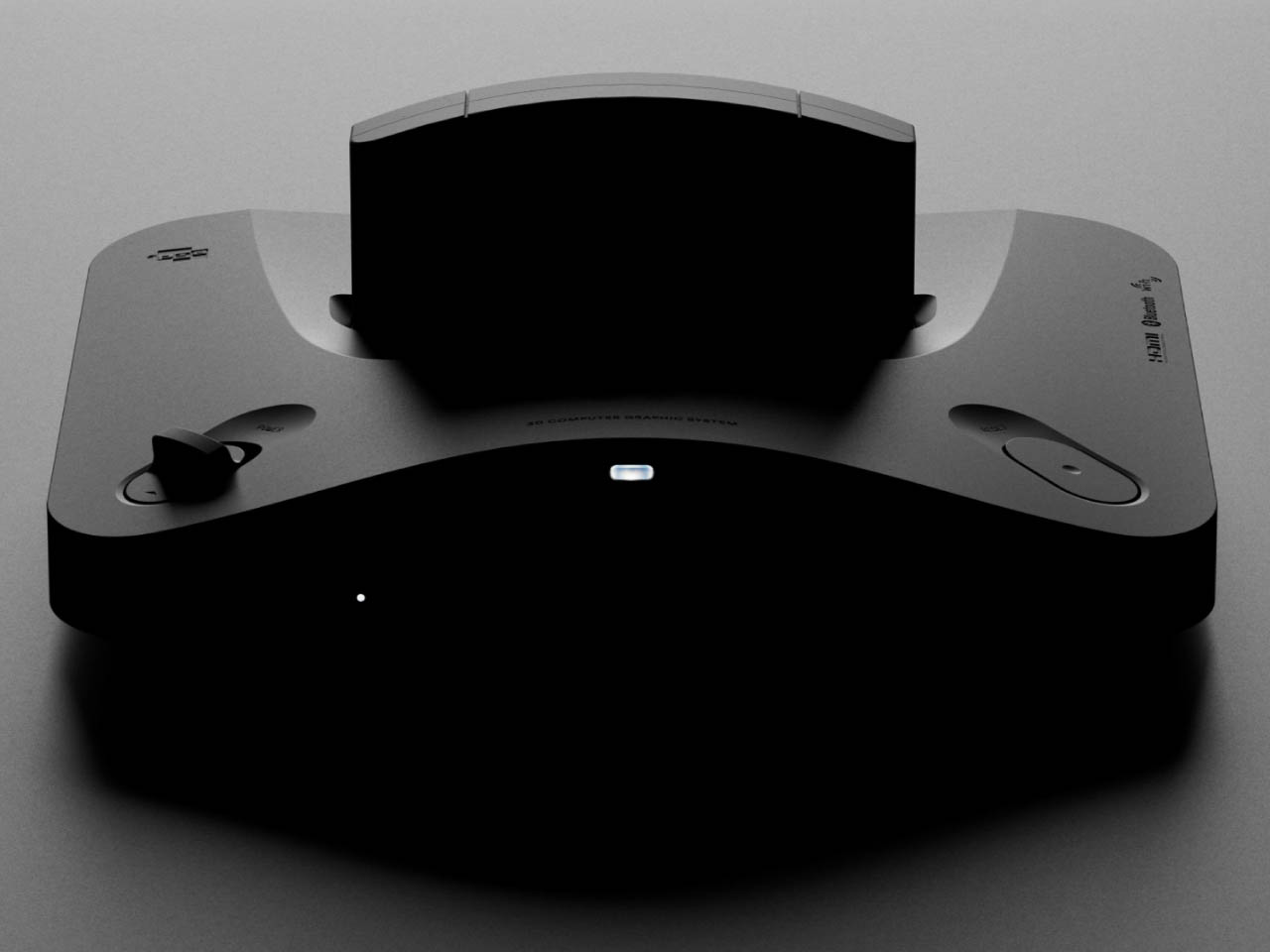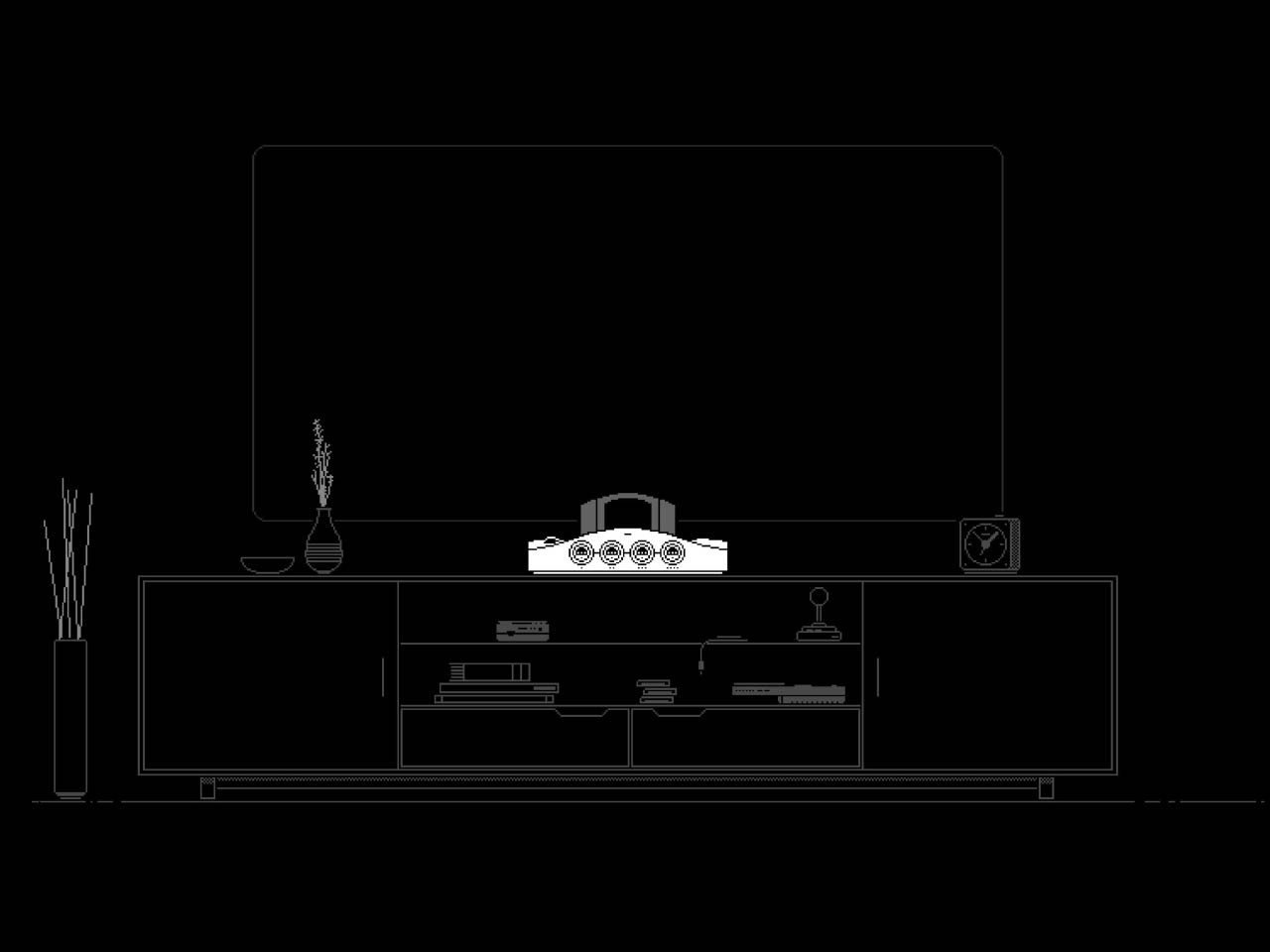YouTube is testing a new version of its Premium Lite subscription tier in Australia, Germany and Thailand, a Google rep confirmed. It would have limited ads, which the fine print describes as most videos being ad-free, “but you may see video ads on music content and Shorts, and non-interruptive ads when you search and browse.”
The original Premium Lite subscription began testing in Europe in 2021, but it only lasted a few years, being phased out in October 2023. It was very much “lite, lacking the offline or background viewing of the regular Premium subscription.
The pricing model for these early tests in Australia is $9 a month for Premium Lite, compared with $17 a month for full Premium access, roughly in line with the original Lite costs.
— Mat Smith
Get this delivered daily direct to your inbox. Subscribe right here!
The biggest tech stories you missed
The 10 best sleep apps and gadgets for a better night’s sleep
A new trailer for the Dune: Prophecy series just dropped
How to stream via a VPN on Roku
Amazon is rebooting its live-action adaptation of God of War
Amazon Studios wants another gaming hit.
After the success of Fallout, Amazon wants its next Prime Video gaming adaptation to match that level — and it’s apparently willing to start afresh to do so. Deadline reported that the God of War showrunner and two executive producers have left the project as it shifts direction. The series is an adaptation of the 2018 franchise reboot.
A $105,000 robot arm nobody needs can cook a delicious lunch
Moley Robotics wants to bring robots into the kitchen.
It looks like the kind of kitchen purchase the antagonist millionaires of Ex Machina or Knives Out would be tempted by. The Moley Robotics’ X-AiR starts at $105,000. So far, Moley hasn’t installed a single robot but expects the process to begin in the next three to six months — people have bought into the arm already.
X-AiR has no built-in vision or sensing technology. Instead, the robot arm moves around its space from memory, knowing where all the ingredients, oils and tools should be. But while it can cook (with pans and everything), it can’t peel a carrot. Is this a robot that only does the fun part of cooking? We made Daniel Cooper eat tofu.
This article originally appeared on Engadget at https://www.engadget.com/general/the-morning-after-youtube-is-testing-a-new-subscription-option-that-could-remove-most-ads-110923941.html?src=rss