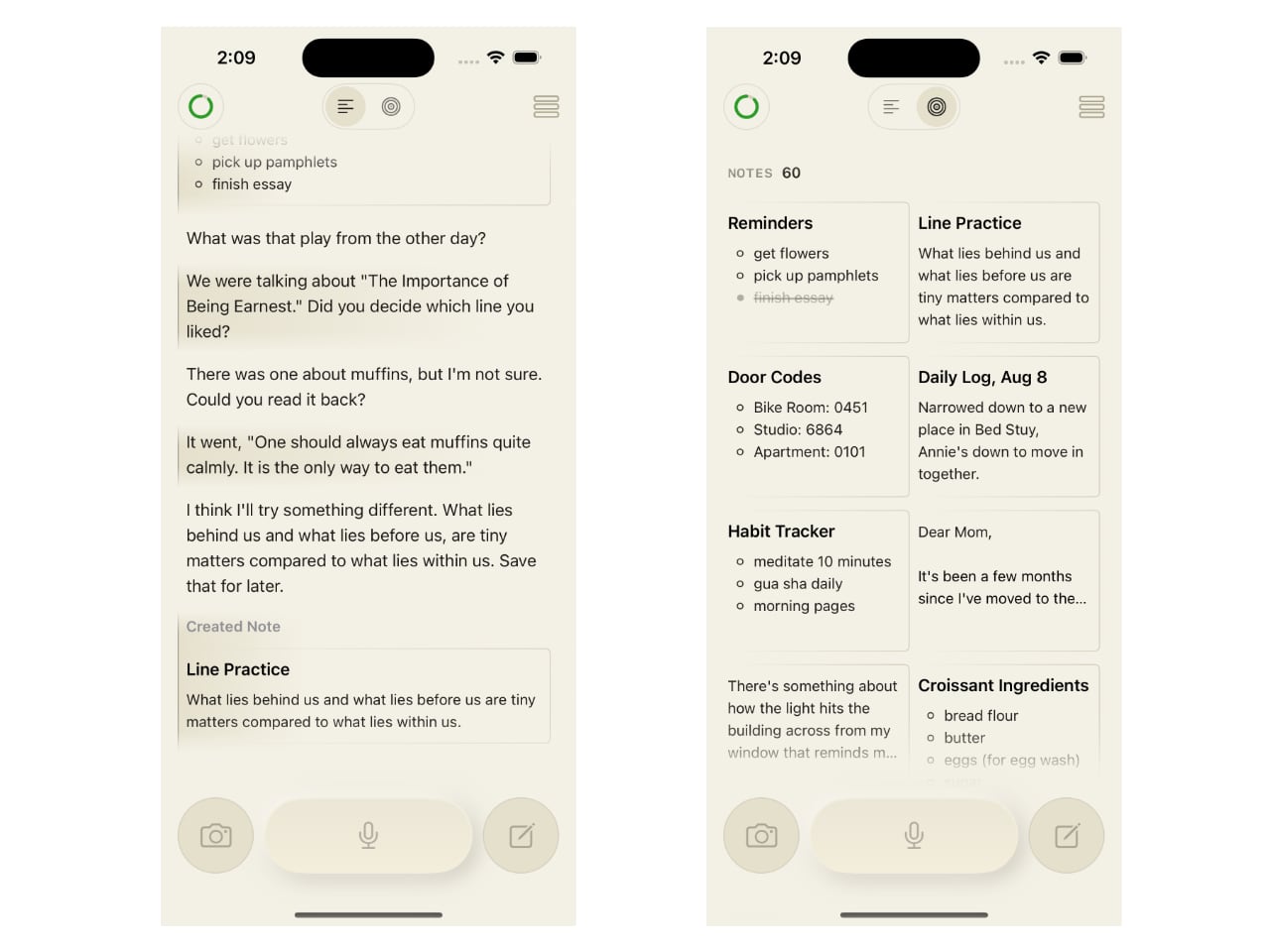The year 2026 marks a historic pivot in personal technology. We are moving past the era of the “AI chatbot” trapped inside a website and entering the age of ambient hardware. While 2025 was defined by software experimentation, 2026 is the year when specialized AI silicon, smart glasses, and wearable pins have matured into indispensable daily companions.
These next-gen devices aren’t just faster smartphones; they represent a fundamental shift in how we interact with the digital world. By integrating intelligence directly into our physical presence, the “AI in your pocket” has evolved from a reactive tool into a proactive partner that anticipates our needs before we even voice them.
1. The Post-Smartphone Device
The traditional glass rectangle is no longer the sole gateway to the internet. In 2026, we are seeing the rise of screenless interfaces and augmented reality glasses that prioritize voice and gesture over scrolling. Devices like AI-powered rings and lightweight smart glasses have moved from niche gadgets to mainstream essentials, offering a “heads-up” lifestyle that keeps users engaged with the real world.
A desire for frictionless interaction drives this hardware shift. Instead of pulling out a phone to navigate or translate, users simply look at a sign or speak to their lapel pin. These devices are designed to disappear into our daily attire, making technology an invisible but powerful layer of our human experience rather than a constant distraction.


The Acer FreeSense Ring represents a refined advancement in wearable technology, offering continuous health monitoring in a compact, stylish form. Crafted from lightweight titanium alloy, the ring is slim, measuring 2.6mm in thickness and 8mm in width, and weighs only 23 grams. Its design balances elegance and practicality, available in finishes such as rose gold and glossy black, and water-resistant up to 5 ATM. With seven size options, it ensures a comfortable fit for a wide range of users. The ring is intended to complement traditional watches, providing wellness tracking without overwhelming the wearer with bulk or complexity.


Equipped with advanced biometric sensors, the FreeSense Ring tracks heart rate, heart rate variability, blood oxygen saturation, and sleep quality. Data is processed through a dedicated mobile application, which transforms readings into actionable, AI-driven wellness insights and personalized recommendations. Its detailed sleep analysis and continuous monitoring enable users to manage health proactively. By integrating sophisticated design with advanced biometric intelligence, the FreeSense Ring delivers an elegant and practical solution for modern wellness management.
2. On-Device Intelligence Systems
One of the biggest breakthroughs in 2026 is the move away from the cloud, made possible by massive leaps in Neural Processing Units (NPUs). As a result, your device no longer requires a constant internet connection to “think.” Complex reasoning and language processing now happen directly on the hardware in your pocket, resulting in near-zero latency.
This shift to “Edge AI” means your personal assistant is faster and more reliable than ever. Whether you are in a remote hiking spot or a crowded subway, your device can translate languages and organize your schedule offline. By keeping the “brain” of the AI on the device, manufacturers have finally solved the lag issues that plagued early generations of AI hardware.
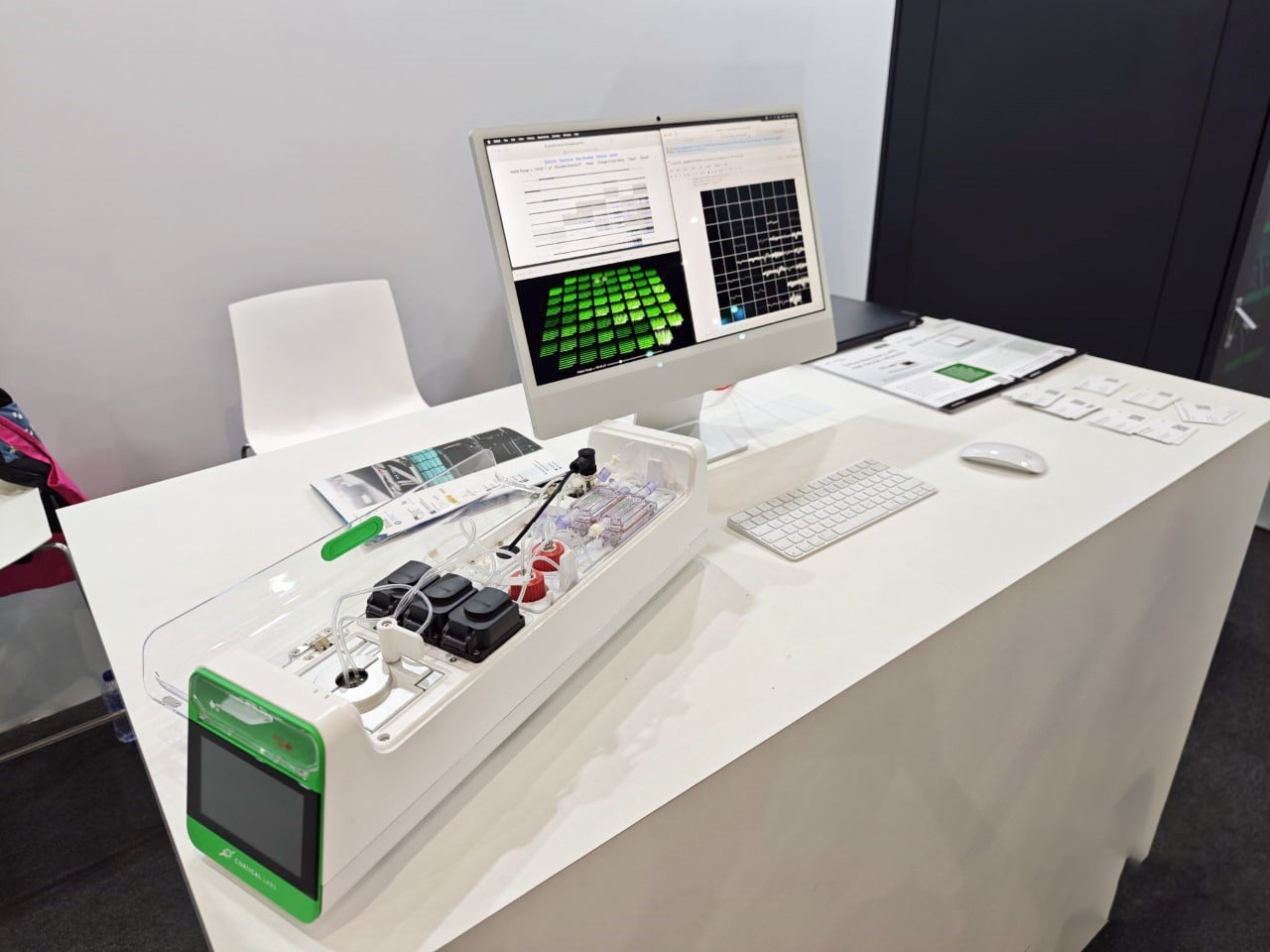
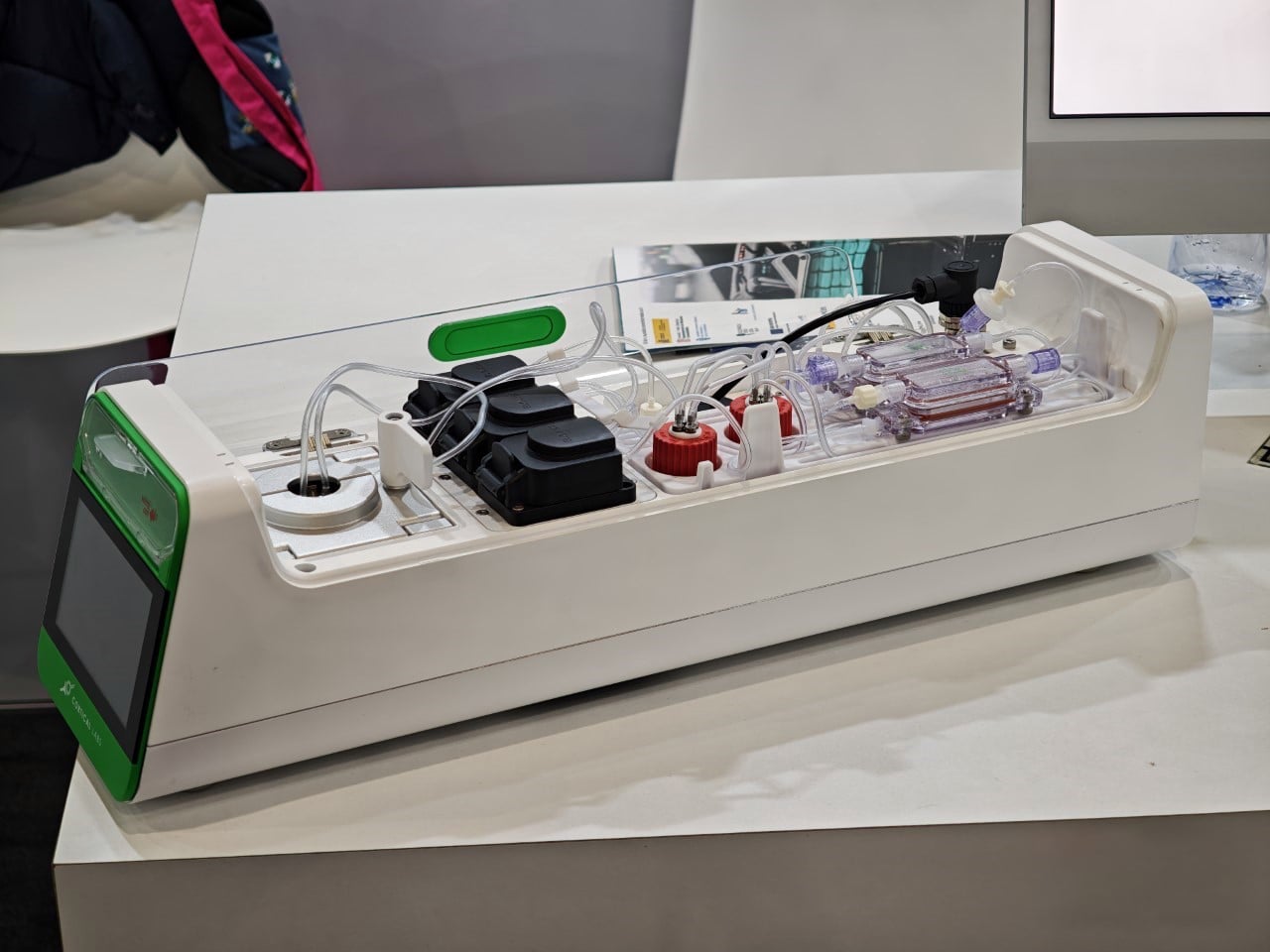

The CL1 by Cortical Labs is the world’s first commercially available biological computer, integrating living human neurons with silicon hardware in a compact, self-contained system. Rather than relying on conventional software models, the CL1 uses lab-grown neurons cultured on an electrode array, allowing them to form, modify, and strengthen connections in real time. This enables the device to process information biologically, learning dynamically through interaction instead of pre-trained algorithms or large datasets.

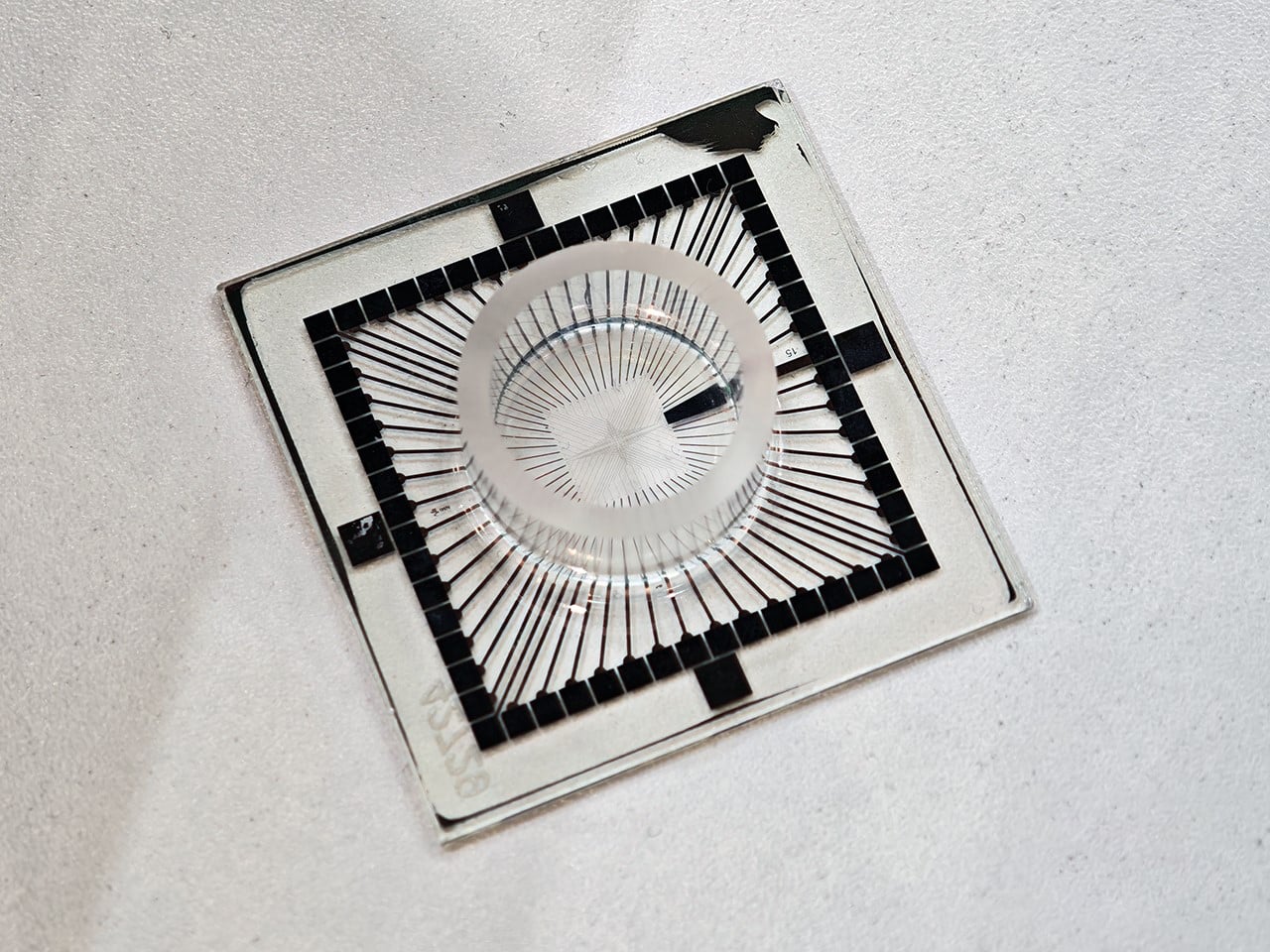
At the core of the CL1 is Synthetic Biological Intelligence (SBI), a hybrid computing approach that combines biological adaptability with machine precision. The neurons respond to electrical stimulation by reorganizing their connections, closely mirroring natural learning processes in the human brain. This results in exceptional energy efficiency and high responsiveness compared to traditional AI systems. Designed as a research-grade platform, the CL1 offers scientists a new way to study neural behavior, test compounds, and explore adaptive intelligence, positioning it as a foundational product in the emerging field of biological computing.
3. Rethinking App-Centric UX
We are witnessing the slow death of the traditional app icon grid. In 2026, next-gen devices utilize Agentic AI, which allows your pocket companion to navigate services on your behalf. Instead of you opening a travel app, a hotel app, and a calendar app to book a trip, you give one command. Your AI agent handles the cross-platform logistics autonomously.
This transition from “apps” to “actions” has redefined the user interface. Our devices have become executive assistants that understand our preferences across every service we use. The friction of toggling between dozens of different interfaces is being replaced by a single, unified conversation that gets things done, effectively turning the operating system into a proactive worker rather than a static menu.



The TB1’s defining feature is its AI-powered LightGPM 2.0 system, developed using principles of color psychology and professional lighting design. The system is capable of generating refined lighting scenes from billions of possible combinations, delivering precise, task-appropriate illumination without requiring manual configuration. Through simple voice commands such as “Hey Lepro,” users can activate lighting modes tailored for activities including gaming, or social gatherings. The AI interprets intent in real time and produces a balanced, professional-grade ambience with minimal user intervention.


The product also incorporates a built-in microphone and LightBeats technology, enabling lighting to synchronize dynamically with music, while segmented control allows detailed customization across different sections of the lamp. By combining intelligent scene generation, hands-free interaction, and a distinctive sculptural form, the TB1 positions itself as a forward-looking lighting solution. It enhances modern living environments through responsive, adaptive illumination that prioritizes ease of use and functional design.
4. Sensory-Driven Artificial Intelligence
Next-gen devices in 2026 are no longer blind to their surroundings. Equipped with high-fidelity microphones and low-power cameras, these pocket companions possess contextual awareness. They can “see” the ingredients on your kitchen counter to suggest a recipe or “hear” the tone of a meeting to provide real-time talking points or summaries that capture subtle emotional cues.
This sensory integration allows the AI to offer help that is actually relevant to your current environment. It isn’t just processing text; it is understanding your physical reality. By merging visual, auditory, and biometric data, your 2026 device acts as a second set of eyes and ears, providing a level of personalized support that was previously confined to science fiction.


The Humane AI Pin was introduced as a bold vision of screenless, context-aware computing, promising an AI-powered future worn discreetly on the body. For many early adopters, however, the device quickly lost functionality after the discontinuation of its cloud services, rendering its advanced features inoperative. What remained was a piece of thoughtfully engineered hardware—complete with a miniature projector, sensors, microphones, and cameras—stranded without a viable software ecosystem. As a result, the Pin became a notable example of how tightly coupled hardware and proprietary services can limit a product’s long-term relevance.

This narrative has begun to shift with the emergence of PenumbraOS, an experimental software platform developed through extensive reverse engineering. By reimagining the AI Pin as a specialized Android-based device, PenumbraOS unlocks privileged system access and introduces a modular assistant framework to replace the original interface. This effort reframes the Humane AI Pin not as a failed product, but as a capable development platform with renewed potential. Through open-source collaboration, the device now serves as a case study in how community-led innovation can extend the life and value of forward-thinking hardware.
5. Data in Your Pocket
As AI becomes more personal, the demand for “Data Sovereignty” has reached a fever pitch. 2026 hardware solves the “creepy” factor through hardware-level privacy vaults. Because the majority of AI processing now happens locally, your most sensitive conversations, health data, and private photos never have to leave the physical device to be processed in a distant corporate data center.
This “Privacy by Design” approach has built a new level of trust between users and their machines. With encrypted local storage and physical kill switches for sensors, next-gen devices ensure that your digital twin remains yours alone. In a world where data is the most valuable currency, the 2026 device serves as a secure fortress that protects your personal identity while amplifying your capabilities.


The Light Phone III is a purpose-built device designed around simplicity, privacy, and intentional use. It features a 3.92-inch black-and-white OLED display that replaces the earlier e-ink screen, offering sharper visuals, faster response, and improved legibility across lighting conditions. The interface is minimal and distraction-free, supporting essential functions such as calls, messages, navigation, music, podcasts, and notes. Powered by a Qualcomm SM4450 processor with 6GB of RAM and 128GB of storage, the device delivers smooth performance while remaining firmly limited to core tasks.


The product introduces a single, straightforward camera with a fixed focal length and a physical two-stage shutter button, emphasizing documentation over content creation. Its compact, solid form factor includes a user-replaceable battery, fingerprint sensor integrated into the power button, stereo speakers, USB-C charging, NFC, and GPS that prioritizes user privacy. Every design decision reflects a restrained, ethical approach to personal technology, positioning the Light Phone III as a secure, focused alternative to conventional smartphones.
The “AI in your pocket” is no longer a futuristic promise but the standard for 2026. By moving intelligence to the edge, embracing agentic workflows, and prioritizing local privacy, next-gen devices have successfully bridged the gap between human intent and digital execution. We are no longer using technology as we are living alongside it.
The post 5 AI Devices That Just Made Smartphones Look Obsolete in 2026 first appeared on Yanko Design.