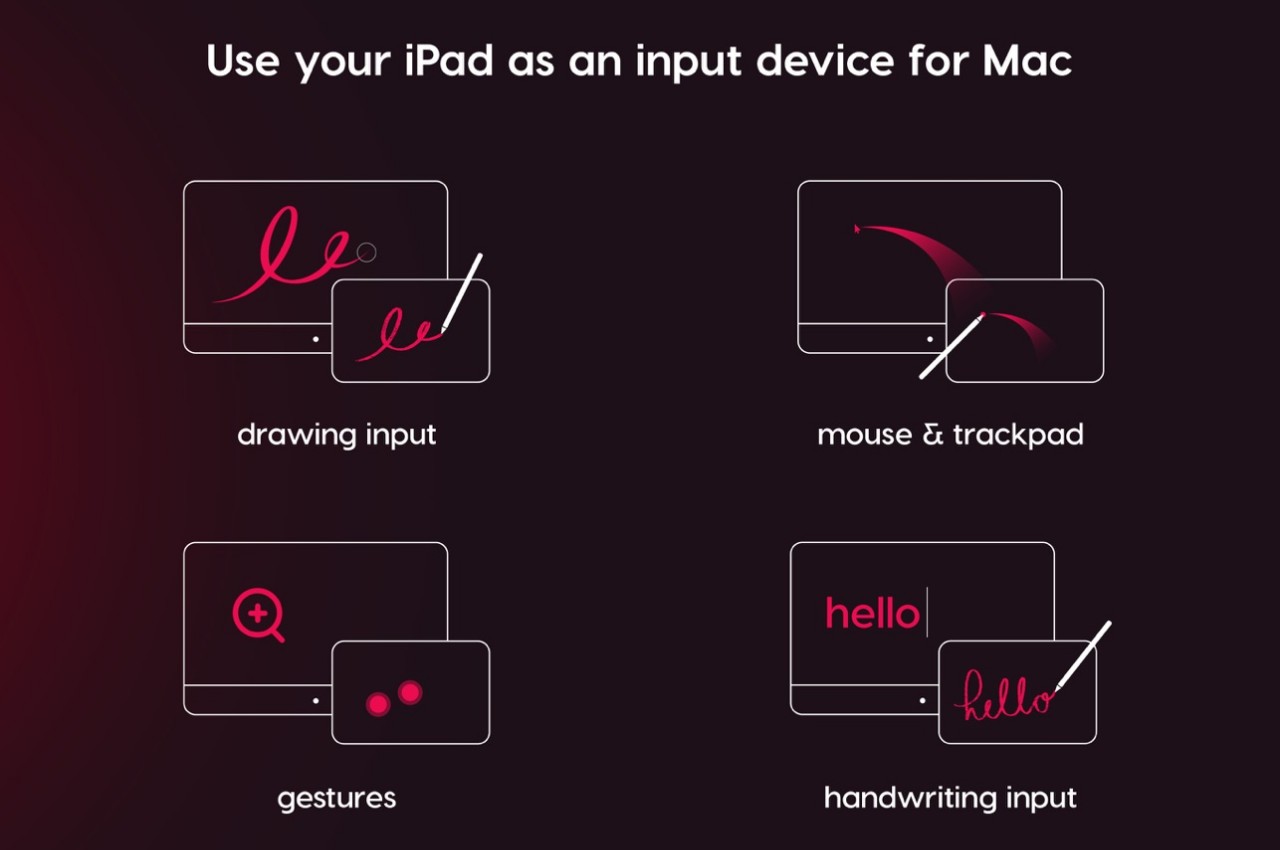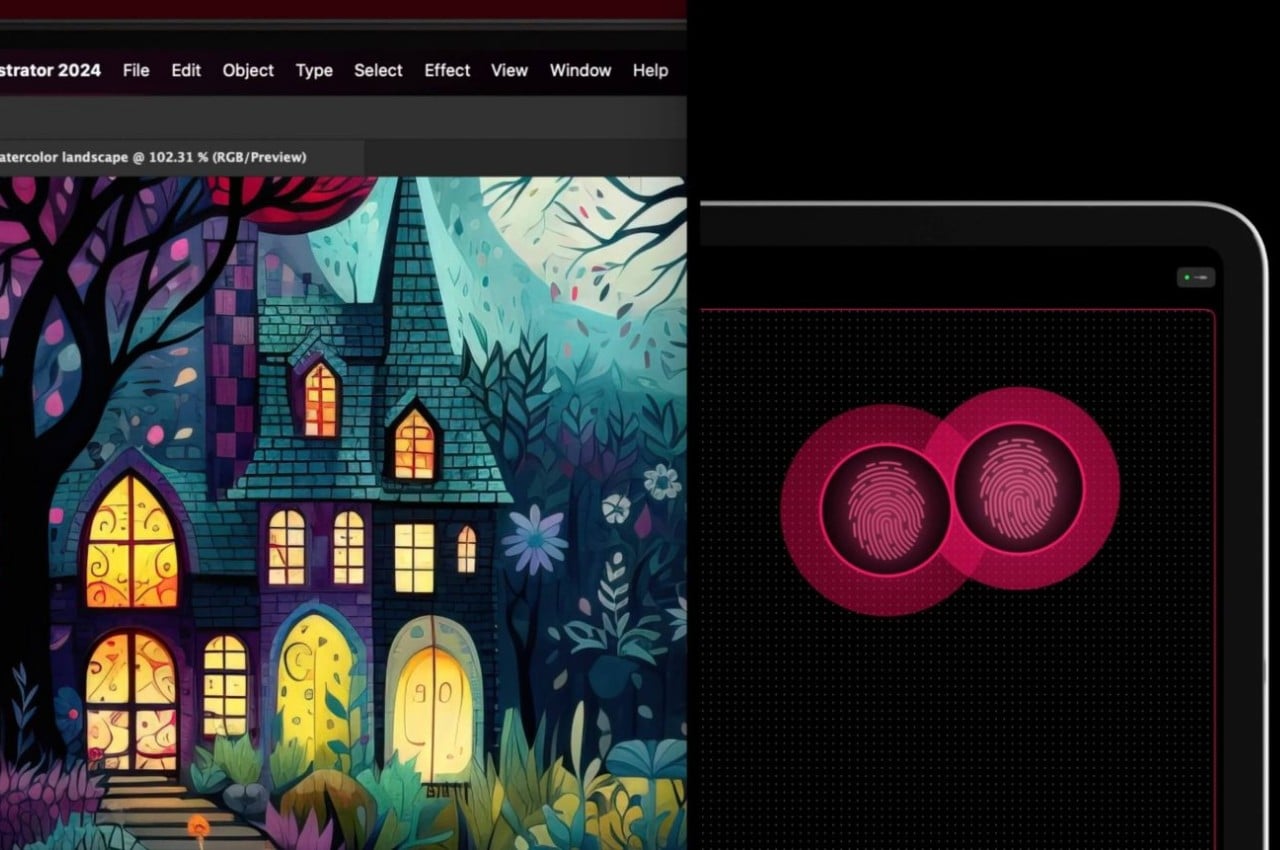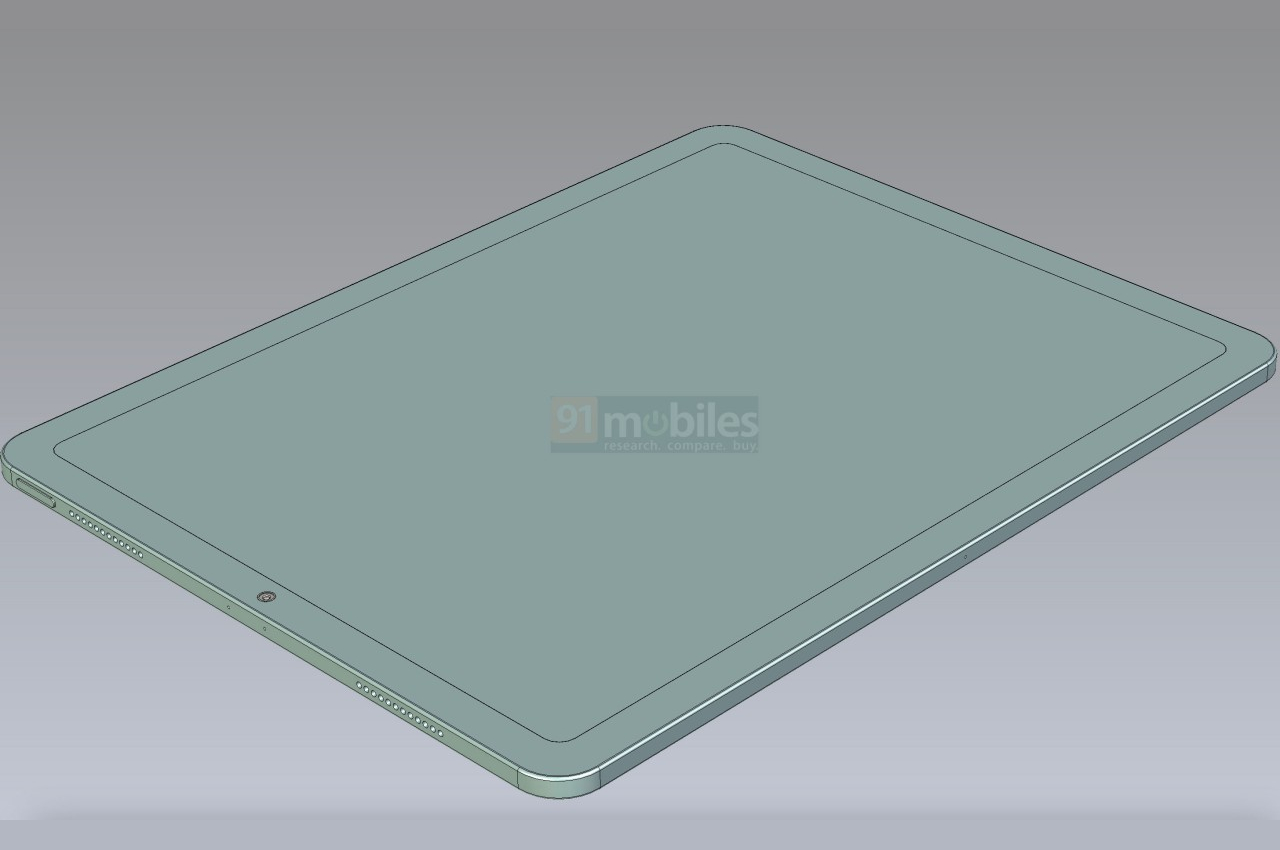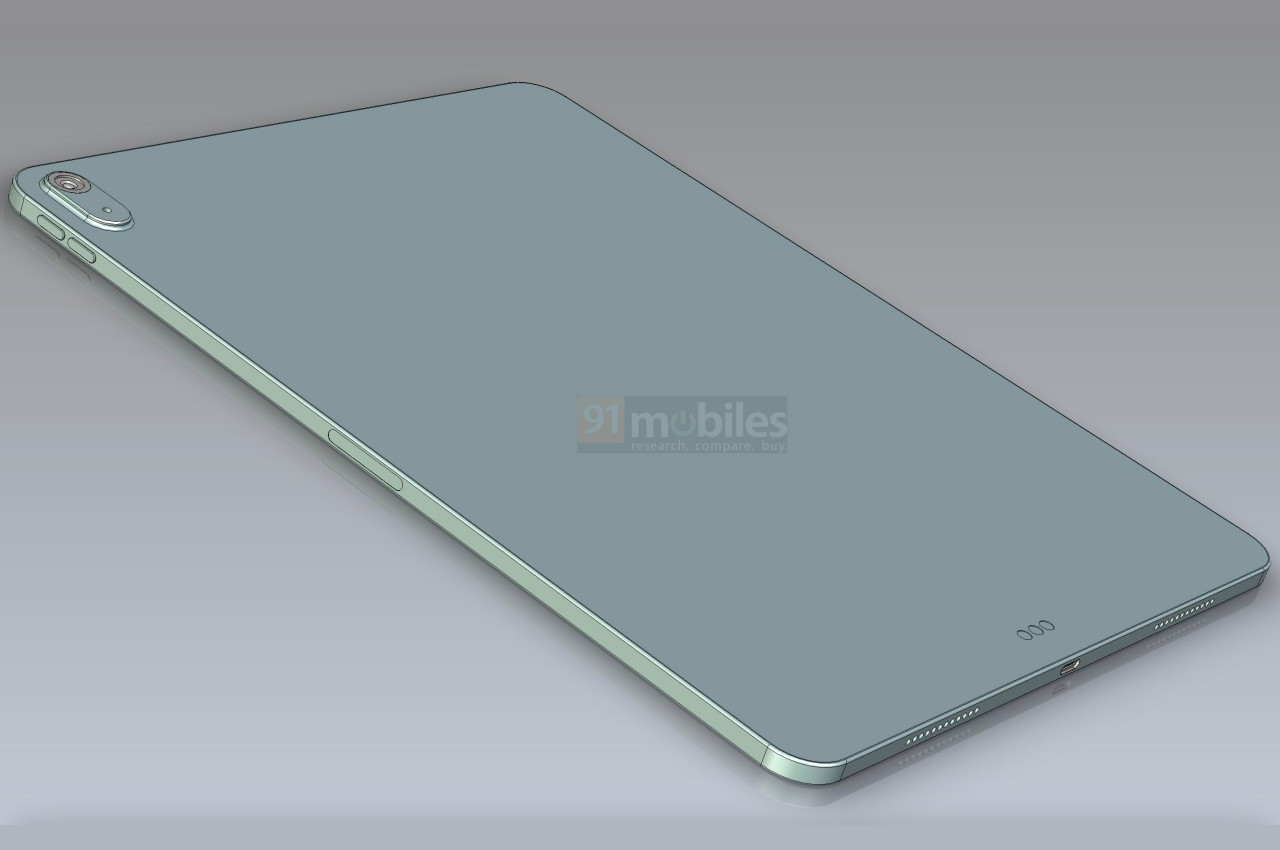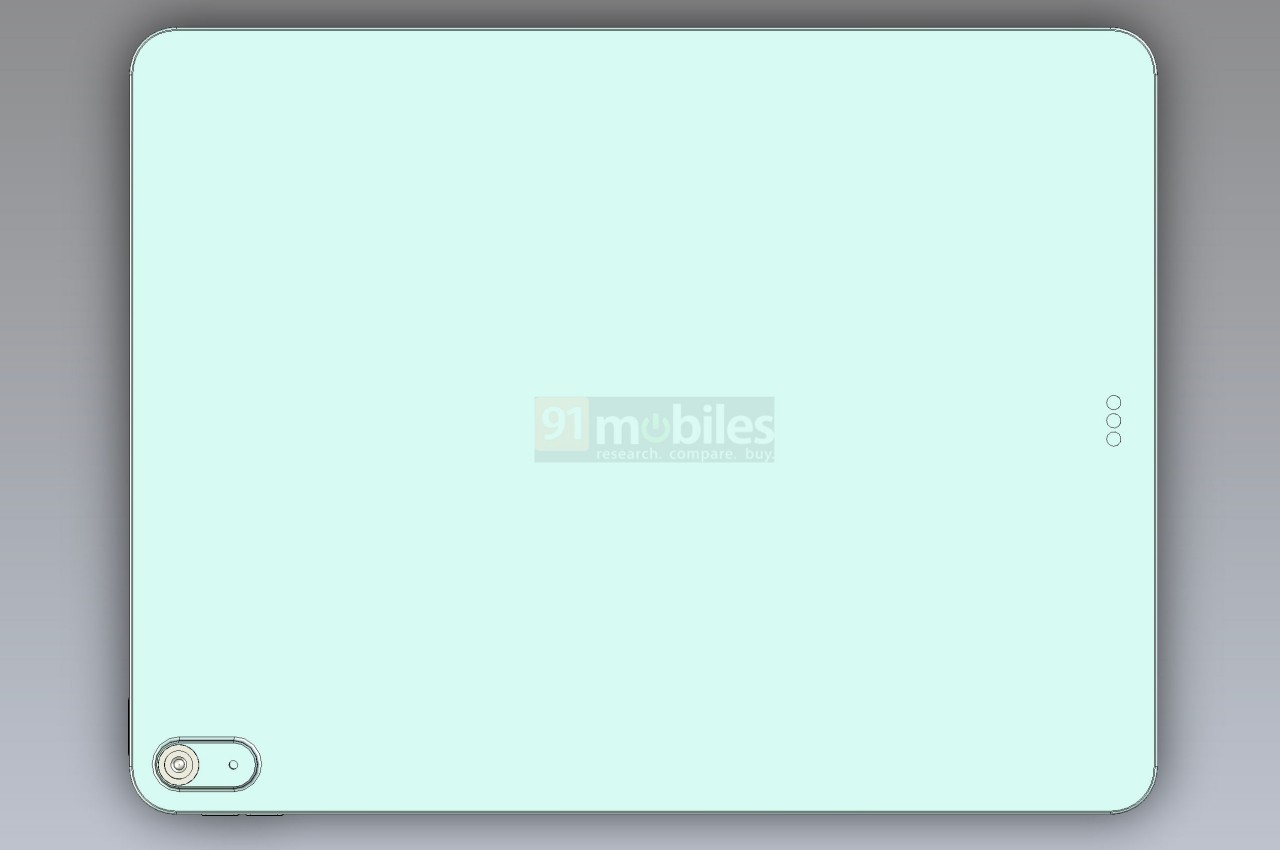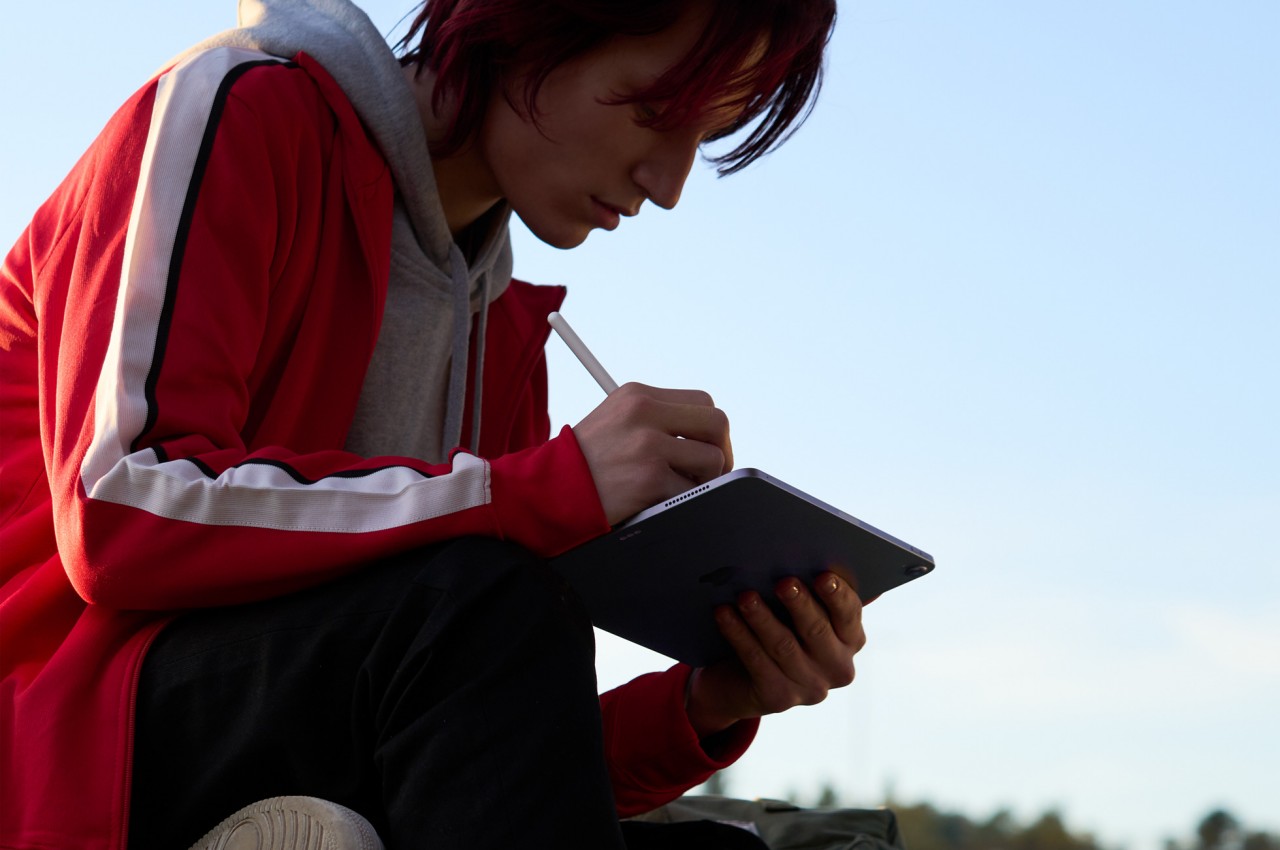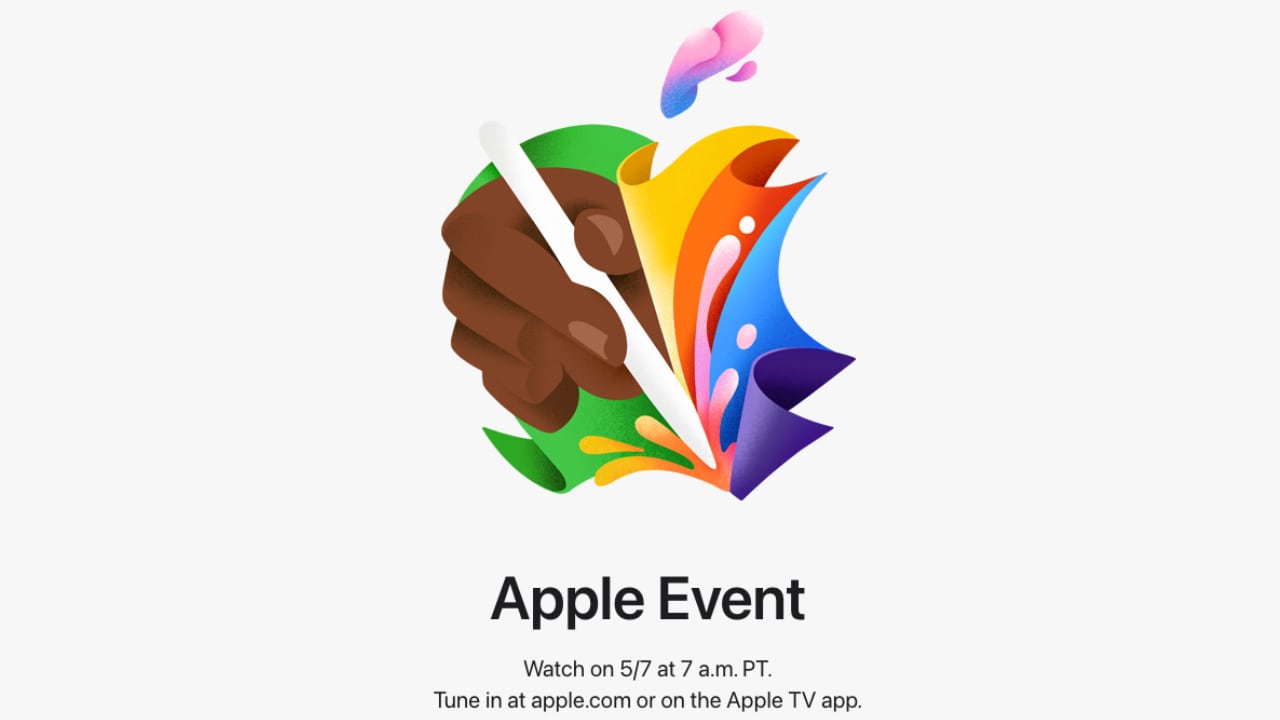
Apple has a knack for igniting curiosity with its creative event teasers. This year, they’ve captivated us with an image of a hand holding an Apple Pencil, set against a backdrop shaped by an imaginative Apple logo, which has led to widespread speculation about potential iPad updates. I, along with other members of the media, was invited to tune into Apple’s “special event” on May 7th at 7 AM PST. We’re keen to see if products like the 2021 iPad Mini and the 2015 Magic Trackpad 3, still on the market and recently spotlighted by my colleague, will receive updates. The event, intriguingly named “Let Loose,” promises to possibly reveal these changes, all under the iconic Apple logo that creatively hints at what’s to come.
Designer: Apple

iPad Pro 12.9-inch (6th generation) with Magic Keyboard
I’m betting that new iPad models being announced at the event will sport a larger 13-inch display while maintaining the sleek size and form factor we’re used to. The Pro model could really impress with a larger OLED screen, especially if they shift the front-facing camera to a horizontal layout. While we’re on the topic of design, I’m hoping for a stronger yet lighter build using titanium, and it wouldn’t hurt to slim down the thickness by 25% while upping the battery life. On the performance front, these new iPads are expected to be powered by the M3 chipset.

iPad Pro 12.9-inch (6th generation) with Magic Keyboard
I really like the current Apple Pencil, but it wouldn’t hurt for Apple to give us something even more eye-catching. As for the Magic Keyboard, the design is great, but the first row of keys tends to get blocked by the iPad, and the trackpad feels too cramped for comfort. Thinking back to my titanium wish list, wouldn’t it be wild if Apple used titanium in a redesigned Magic Keyboard? That would definitely lighten the load when paired up. But coming back to reality, an aluminum build with a redesigned key layout and a larger trackpad would be more than welcome. And let’s not forget about giving the new iPad Pro some MagSafe compatibility. Just think of the endless accessories that could turn it into a dream machine for creatives and professionals alike.

iPad Mini 6th Gen (2021)
Apple could potentially make subtle upgrades to the iPad Air and iPad mini or even discontinue the latter. One speculation is a larger 12.9-inch size iPad Air in addition to the 11-inch model. On the peripheral side, it’s unlikely that Apple will update the other products on Sarang’s list.
The post Apple ‘Let Loose’ Media Event Hints at new iPad Updates and More first appeared on Yanko Design.