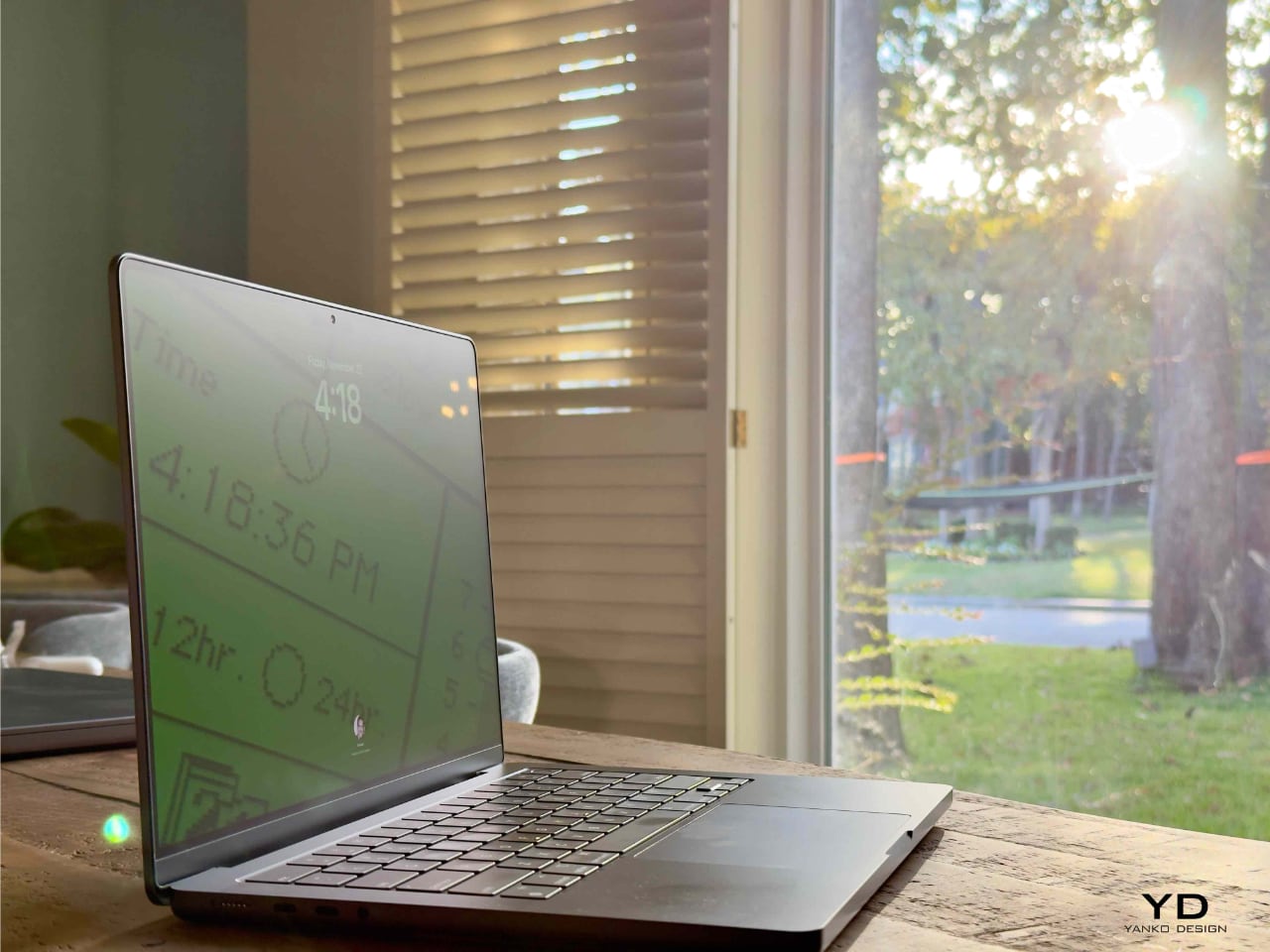Smartphones have become spec sheet battlegrounds. Bigger megapixels. Faster charging. Higher refresh rates. The numbers climb while the actual user experience often stays flat.
Designer: Huawei
Huawei’s Mate 80 Pro Max arrives with an 8,000-nit peak brightness claim that obliterates every competitor on paper. But peel back the marketing headline and something more interesting emerges: a deliberate design philosophy that treats the display as the phone’s defining character trait, not just another specification to maximize.
When Engineering Becomes Industrial Design
The dual-layer OLED panel represents Huawei’s answer to a fundamental physics problem. Traditional OLED displays push a single emissive layer harder to achieve brightness, generating excess heat and potentially shortening panel lifespan. Huawei’s solution stacks two OLED layers, distributing thermal and electrical load across twice the surface area while hitting brightness numbers that single-layer panels cannot match. The engineering choice has profound visual consequences that extend far beyond the headline specification.
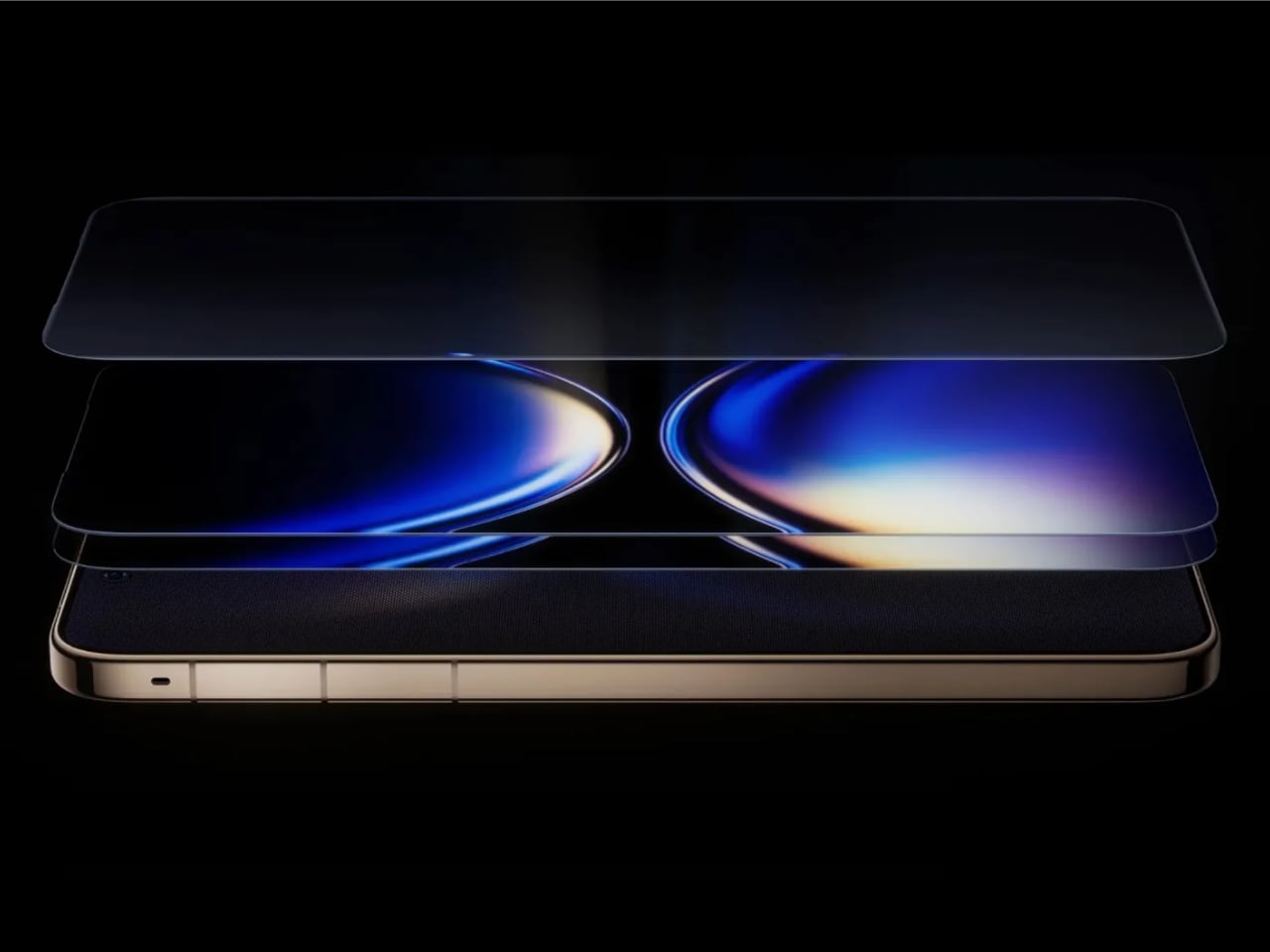
HDR content transforms on a dual-layer panel. Highlights carry genuine intensity while shadows retain depth rather than washing out, creating an almost three-dimensional quality to images that photographers and videographers will immediately recognize. The smartphone has become our primary camera, editor, and viewing screen, and Huawei designed this display to serve all three roles simultaneously.
Eye comfort gets attention too. The 1440Hz PWM dimming rate eliminates the invisible flicker that causes strain during extended low-brightness use, addressing one of OLED technology’s persistent criticisms that cheaper panels still struggle with.

Most users will never consciously notice this detail. Their eyes will thank them anyway.
The “8” That Defines Everything
Huawei’s design team turned the model number into a visual identity, and the boldness of that choice deserves recognition in an industry addicted to safe rectangles and generic camera bumps.
The rear panel features a prominent circle highlighting the wireless charging coils, positioned directly above the circular camera module. Together, these two circles stack vertically to form a figure eight that reads as both functional diagram and brand statement. The phone announces itself at twenty feet. Most manufacturers treat rear panel design as an afterthought, a surface to slap logos onto after engineering finishes the real work. Huawei flipped that relationship entirely, making the wireless charging coils a design feature rather than hiding them under featureless glass.

The flat display edges and squared-off sides follow a broader industry shift away from curved screens. Curves looked elegant but created durability problems and made edge interactions imprecise, and Huawei clearly listened to actual user complaints rather than chasing visual trends. The Mate 80 Pro Max prioritizes function over flowing aesthetics, which reads as mature design confidence rather than trend abandonment.
Materials as Message
Kunlun Glass 2 protects the display. Basalt-infused elements reinforce the frame. Polyamide fiber adds structural rigidity. These materials come from aerospace and automotive applications where failure means more than a cracked screen, and Huawei wants you to know it.

The material palette communicates something specific: this phone is built to survive. Whether the exotic composition actually outperforms conventional aluminum and Gorilla Glass remains unproven through real-world abuse testing, but the conceptual intent lands clearly. Huawei wants buyers to feel they’re holding something more substantial than another fragile glass sandwich that shatters on the first drop.
Competitor Philosophies Compared
Apple’s iPhone 17 Pro Max peaks at 3,000 nits outdoors, emphasizing color accuracy, response time, and ProMotion integration instead. Samsung’s Galaxy S25 Ultra settles at 2,600 nits peak, focusing on S Pen ecosystem integration where stylus latency matters more than brightness records.

Realme’s GT 8 Pro pushed to 7,000 nits before Huawei arrived, representing the aggressive spec-chasing that defines much of the Chinese smartphone market where headline numbers drive purchasing decisions more directly than in Western markets. Different priorities produce different design choices, and Huawei one-upped everyone on brightness while wrapping the achievement in more considered industrial design than the pure spec-chasers typically deliver.

Trade-Offs Hidden in Marketing: 8,000 nits requires power.
More power means bigger batteries, shorter runtime, or aggressive throttling when capacity drops. Huawei’s 6,000mAh battery seems modest against Chinese competitors pushing past 7,000mAh, which suggests either extreme confidence in dual-layer efficiency or accepted runtime compromises that won’t appear until real-world testing begins.

Thermal management creates even thornier long-term concerns that no launch event mentions. Excessive heat degrades organic compounds in OLED panels over time, potentially causing permanent brightness loss and color shift in heavily-used screen areas. The dual-layer architecture should help by spreading thermal load across more surface area, but durability implications won’t become clear for years of actual use. And then there’s the practical question: who actually needs 8,000 nits? Screens above 2,000 nits handle direct sunlight adequately for most tasks, and the extreme peak brightness matters primarily for tiny HDR highlights representing blinding light sources like the sun or reflections.
Real value or marketing trophy? Probably both, depending entirely on how you use the device.
What the Brightness Obsession Reveals
The Mate 80 Pro Max embodies a specific philosophy: the display IS the device, and everything else exists to support the viewing experience. The logic tracks, since smartphones evolved into portable screens that occasionally make calls, and optimizing the primary interaction surface makes intuitive sense. But brightness as the defining metric risks missing what actually makes displays pleasant to use: color accuracy, viewing angle consistency, touch response precision, eye comfort across hours of use. A 2,000-nit panel with superior color science might deliver better daily experience than an 8,000-nit screen with mediocre calibration. Huawei historically nails calibration alongside technical specs, so there’s reason for optimism, but the proof requires hands-on time that marketing materials cannot provide.
For Design-Conscious Buyers
The Mate 80 Pro Max succeeds as a design object beyond its brightness claims. The “8” motif creates genuine visual identity. The material choices communicate premium durability. The dual-layer OLED architecture represents meaningful innovation rather than incremental improvement. HarmonyOS remains the elephant in the room for international users, with no Google Play Services meaning no Gmail, no Maps, no YouTube without workarounds, and limited global availability makes the device theoretical for many potential buyers regardless of how compelling the hardware appears.

For those who can access and actually use the Mate 80 Pro Max within its intended market, the display technology offers real advantages for outdoor use, HDR content, and photography demanding accurate highlight reproduction. The design language makes a statement that Apple and Samsung’s safer approaches simply don’t attempt. The brightness arms race continues, and competitors will push toward and beyond Huawei’s record within months.
What matters more than any single number is whether manufacturers use these capabilities to create genuinely better experiences, or simply chase specifications for their own sake. The Mate 80 Pro Max suggests Huawei understands the distinction, even if the marketing still leads with the biggest number.
Display Technology Comparison
| Specification | Huawei Mate 80 Pro Max | iPhone 17 Pro Max | Samsung Galaxy S25 Ultra | Realme GT 8 Pro |
|---|---|---|---|---|
| Peak Brightness | 8,000 nits | 3,000 nits | 2,600 nits | 7,000 nits |
| Display Technology | Dual-layer OLED | Single-layer OLED | Single-layer OLED | Single-layer AMOLED |
| PWM Dimming | 1440Hz | 480Hz | Variable | 2160Hz |
| Refresh Rate | 1-120Hz LTPO | 1-120Hz ProMotion | 1-120Hz LTPO | 1-120Hz LTPO |
| Resolution | 1320 x 2848 | 1320 x 2868 | 1440 x 3120 | 1264 x 2780 |
| Glass Protection | Kunlun Glass 2 | Ceramic Shield | Gorilla Armor 2 | Gorilla Glass Victus 2 |
| Design Philosophy | Brightness as identity | Color accuracy first | Stylus integration | Spec leadership |
The post Huawei’s 8,000-Nit Display Is a Design Statement Disguised as a Spec Sheet first appeared on Yanko Design.