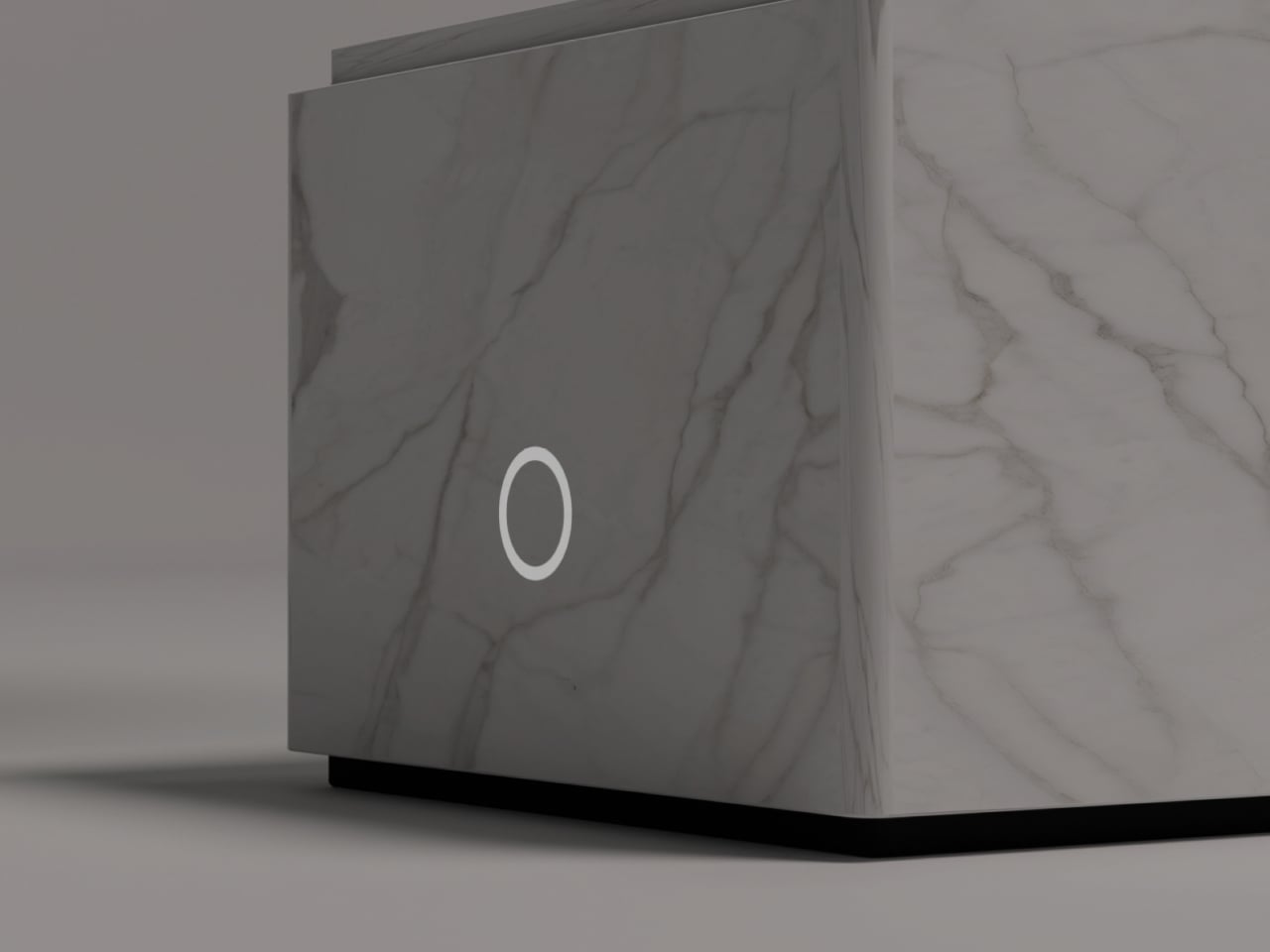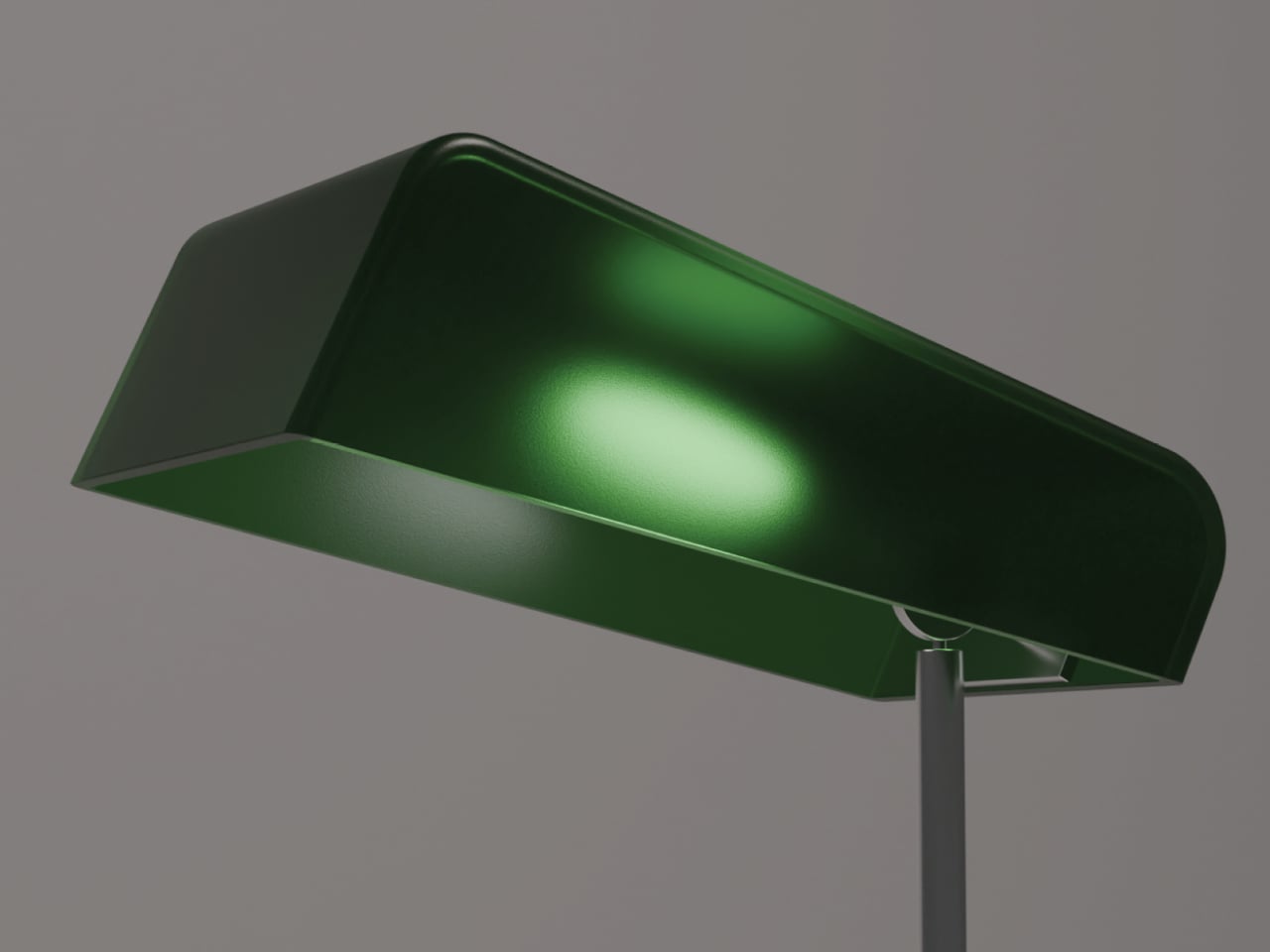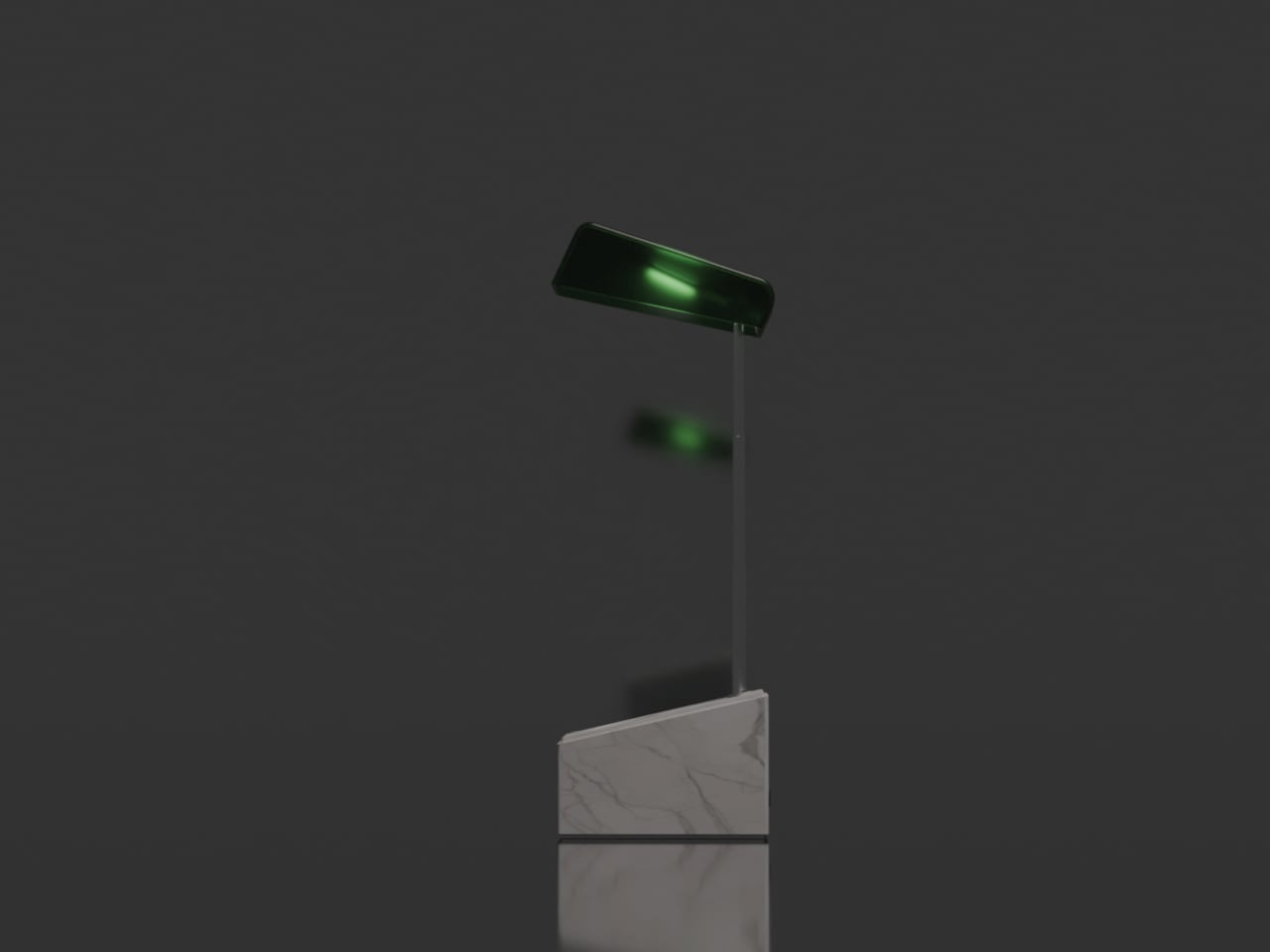The typical desk lamp is a metal stalk on a base that does nothing but hold it up, plus a switch somewhere along the cord. Most lamps are either on or off, with the base becoming dead weight that competes with notebooks, pens, and devices for space. EMIT is a concept that treats the base and the shade as active parts of how you work and how your desk feels when you are not working, giving the lamp two distinct postures instead of just one static stance.
EMIT is a desk lamp concept that pairs a carved block of white Carrara marble with a translucent green shade connected by a telescopic metal stem. The name hints at emission and time, and the design leans into that by giving the lamp two distinct postures, one where it behaves like a focused task light and another where it becomes a quiet, glowing object in the corner of your eye when the work is done.
Designer: Alexios Kamaris


The marble base is more than a plinth. Its geometry is reduced to a simple volume with minimal machining, but a recessed pen holder is carved into the top, turning it into a small organizer. A touch sensor is integrated into the body, so you tap the stone to control the light. The base becomes a calm, heavy anchor that still earns its footprint on a crowded desk by holding pens and offering a gestural interface.

In working mode, the telescopic metal stem rises from the marble and holds the green shade above the surface. The shade references traditional desk lamps in silhouette, but is stripped down to a minimal, monolithic hood. In this posture, light is directed down onto the work area, while some of it diffuses through the translucent material, giving a soft edge to the beam instead of a harsh spotlight that flattens everything under it.

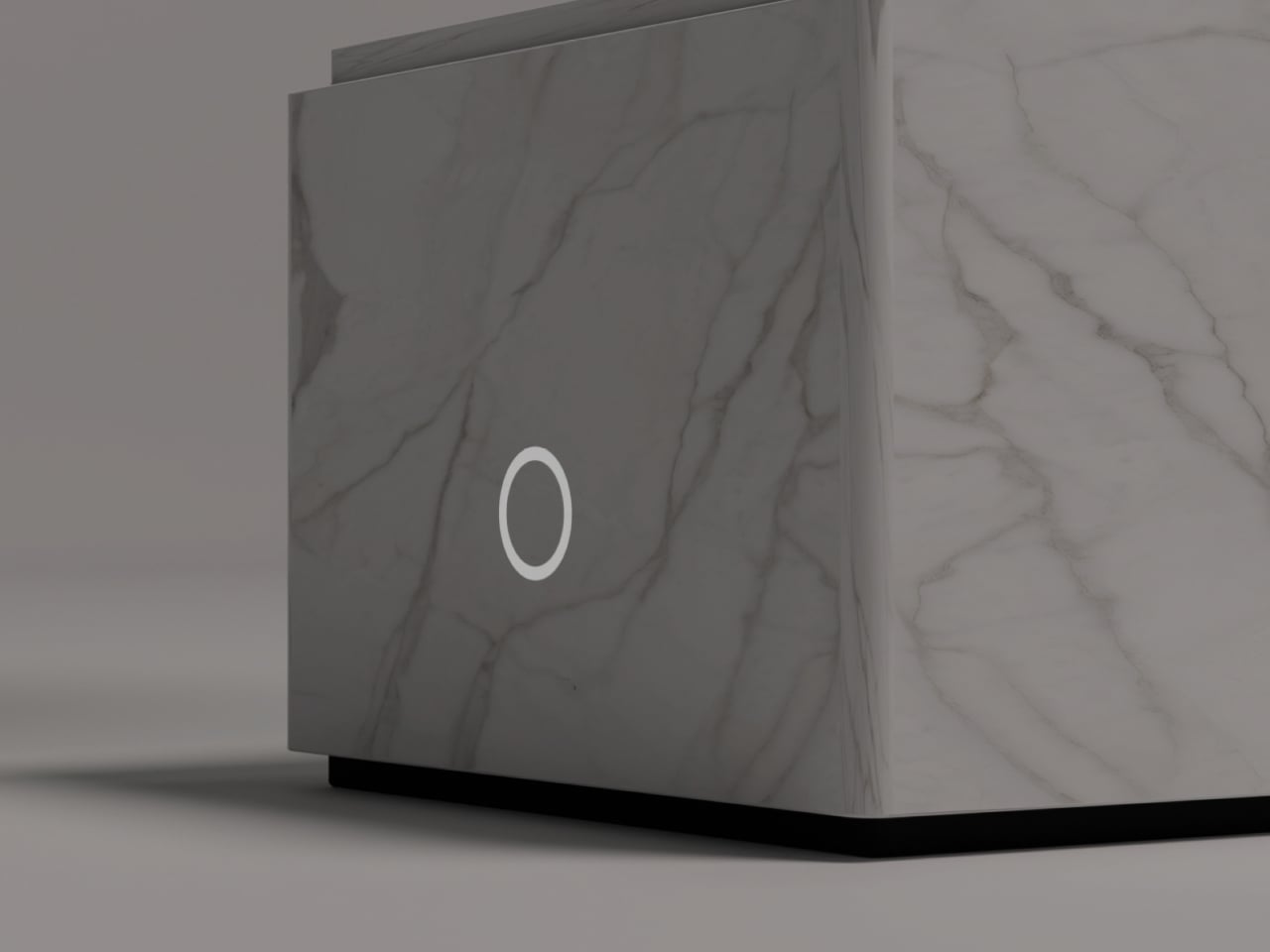
When you are done working, the stem collapses and the shade lowers until it almost meets the marble, forming a compact volume of white and green. In this closed state, EMIT switches to a dedicated mode where the translucent glass emits a soft, diffused glow. The lamp stops acting like a tool and starts behaving like a quiet presence, more sculpture than task light, adding a gentle wash of green to the room without demanding attention.
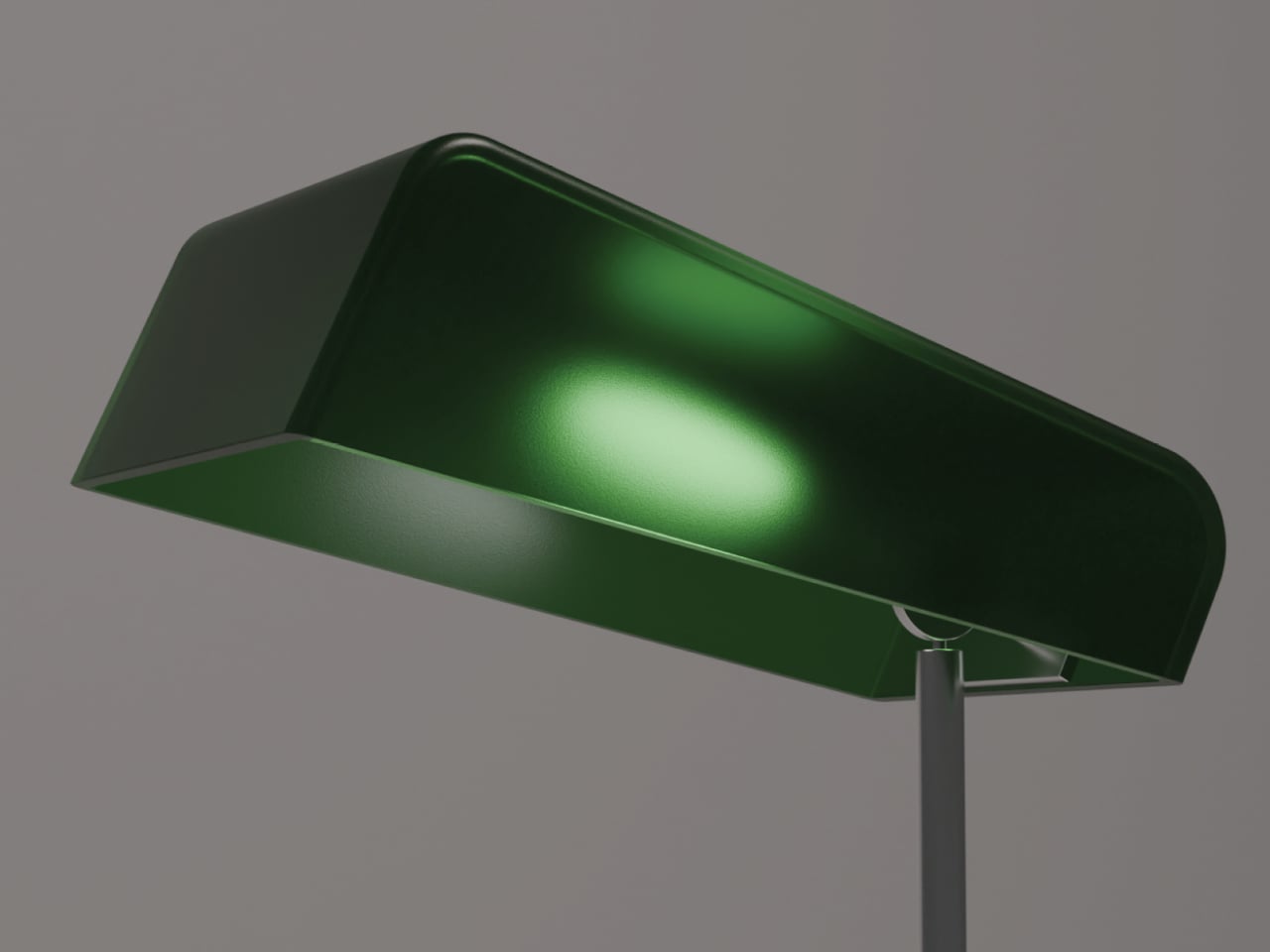

The deliberate opposition between the cold, veined marble and the soft, glowing green shade frames a small narrative about control and looseness, work and rest. The base reads as natural and solid, the shade as artificial and controlled. Together they explore what it means for a lamp to have a day self and a night self, with the telescopic stem literally mediating between the two modes.

EMIT sits on a contemporary desk next to a laptop and a notebook. During the day, it is a precise, marble-anchored task light with a place for your pen and a tap-to-wake interface. At night, it collapses into a compact green glow that keeps the room from going completely dark without feeling like you left a work light on. It is a small reminder that even a lamp can shift its personality, and that good lighting design can choreograph both focus and calm without needing to look like two different objects.
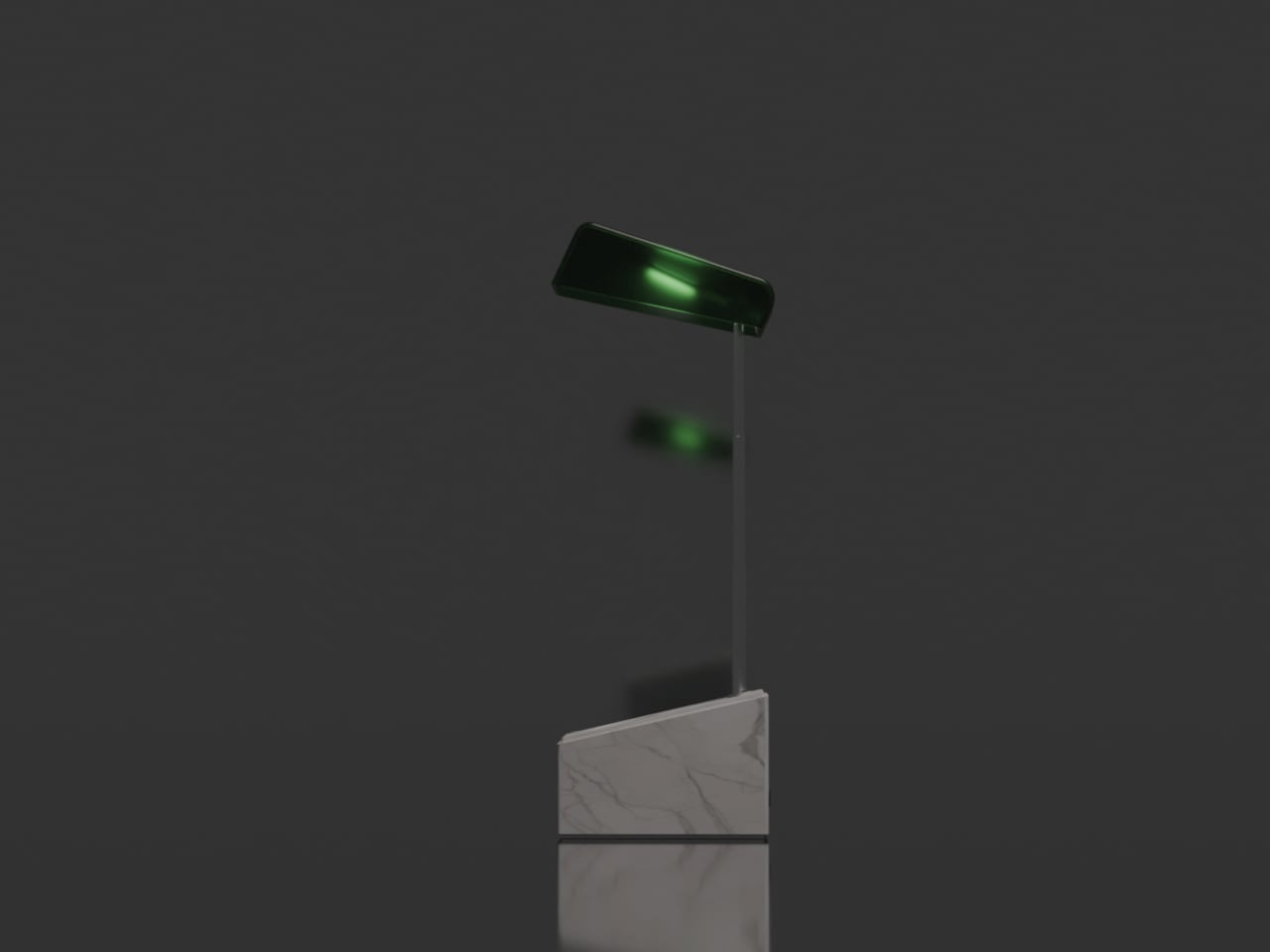
The post EMIT Marble Lamp Rises for Work, Glows Green When You’re Done first appeared on Yanko Design.