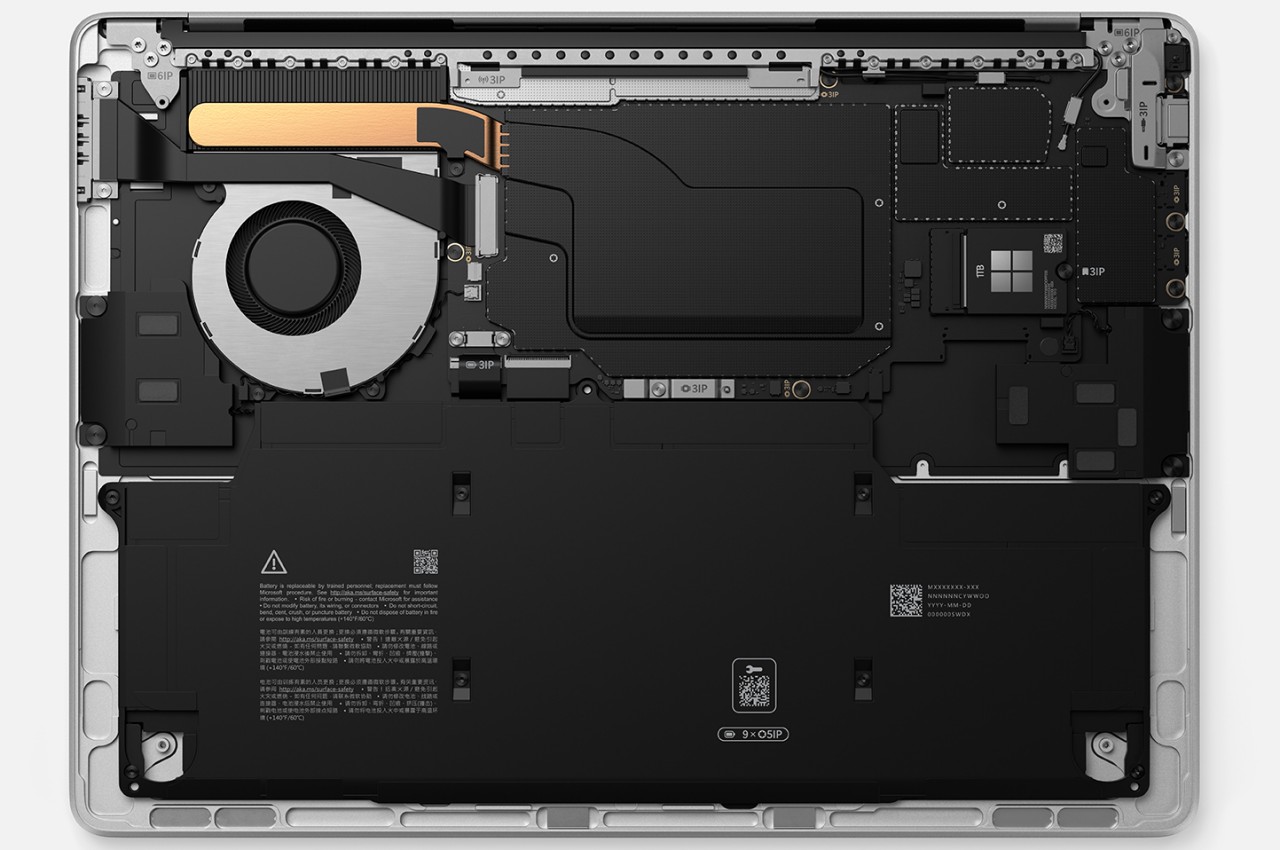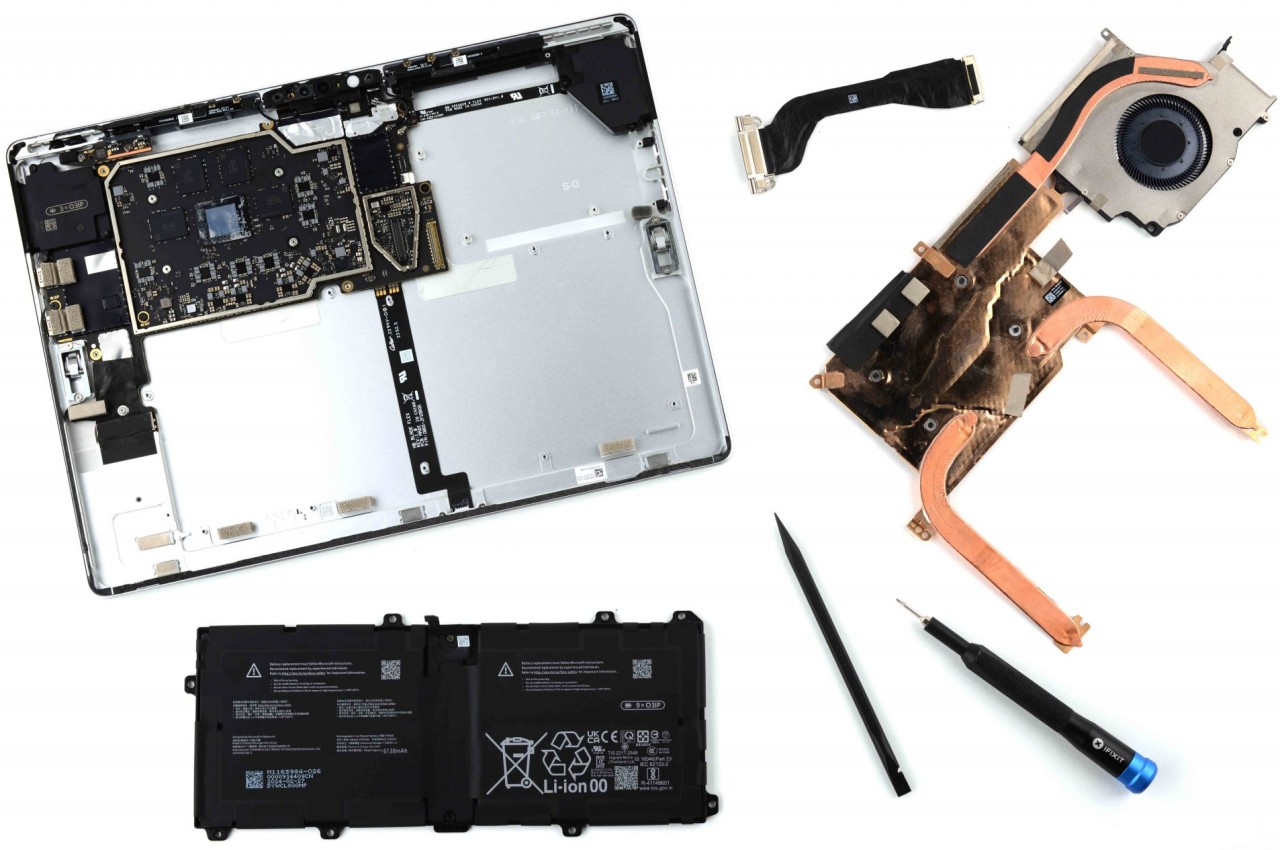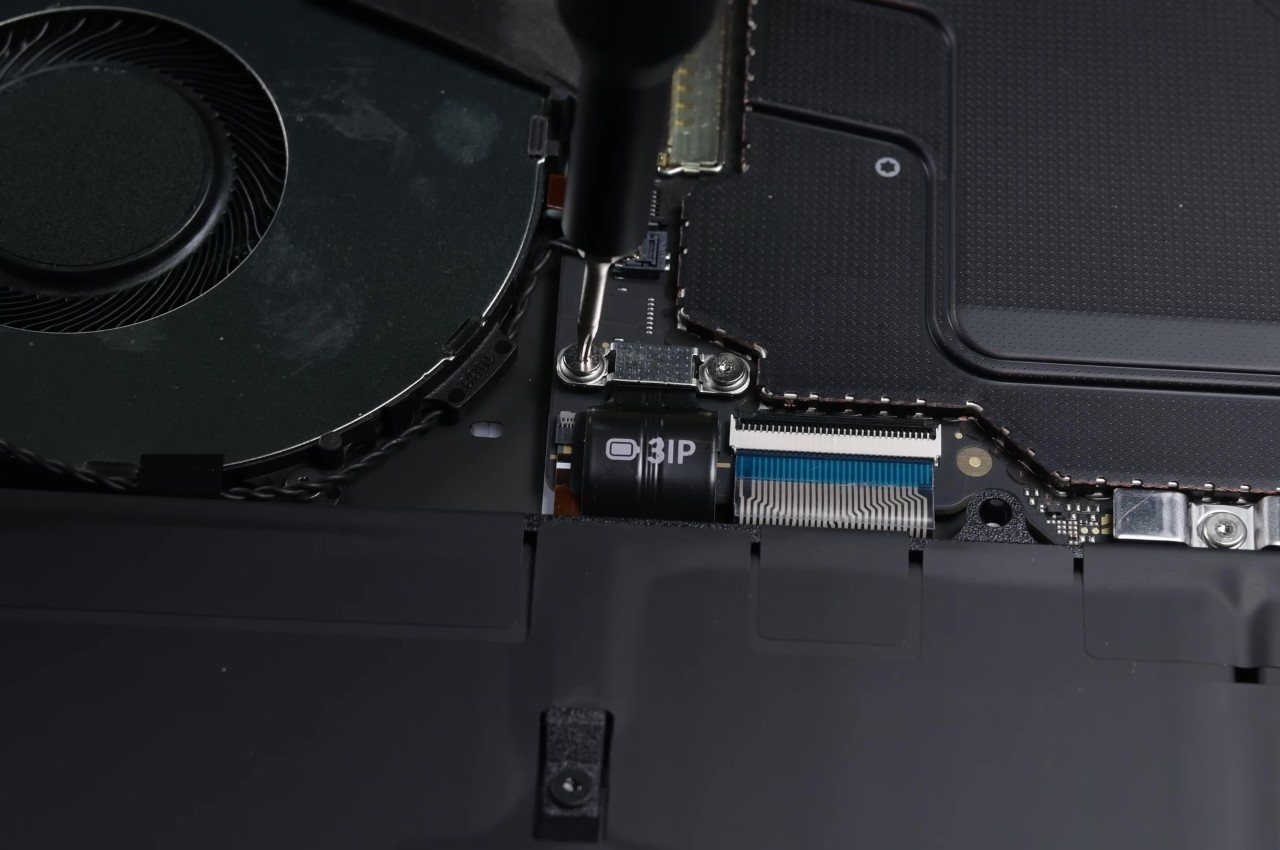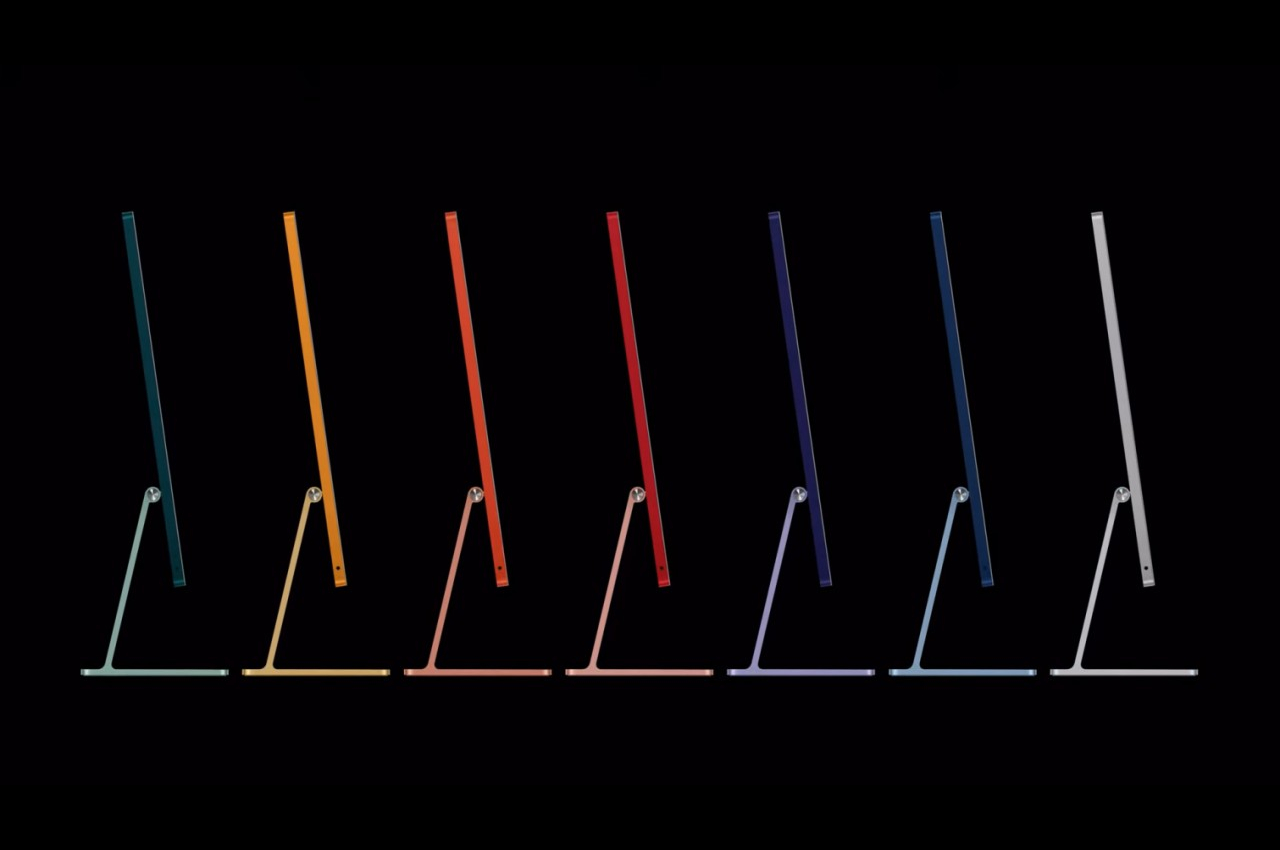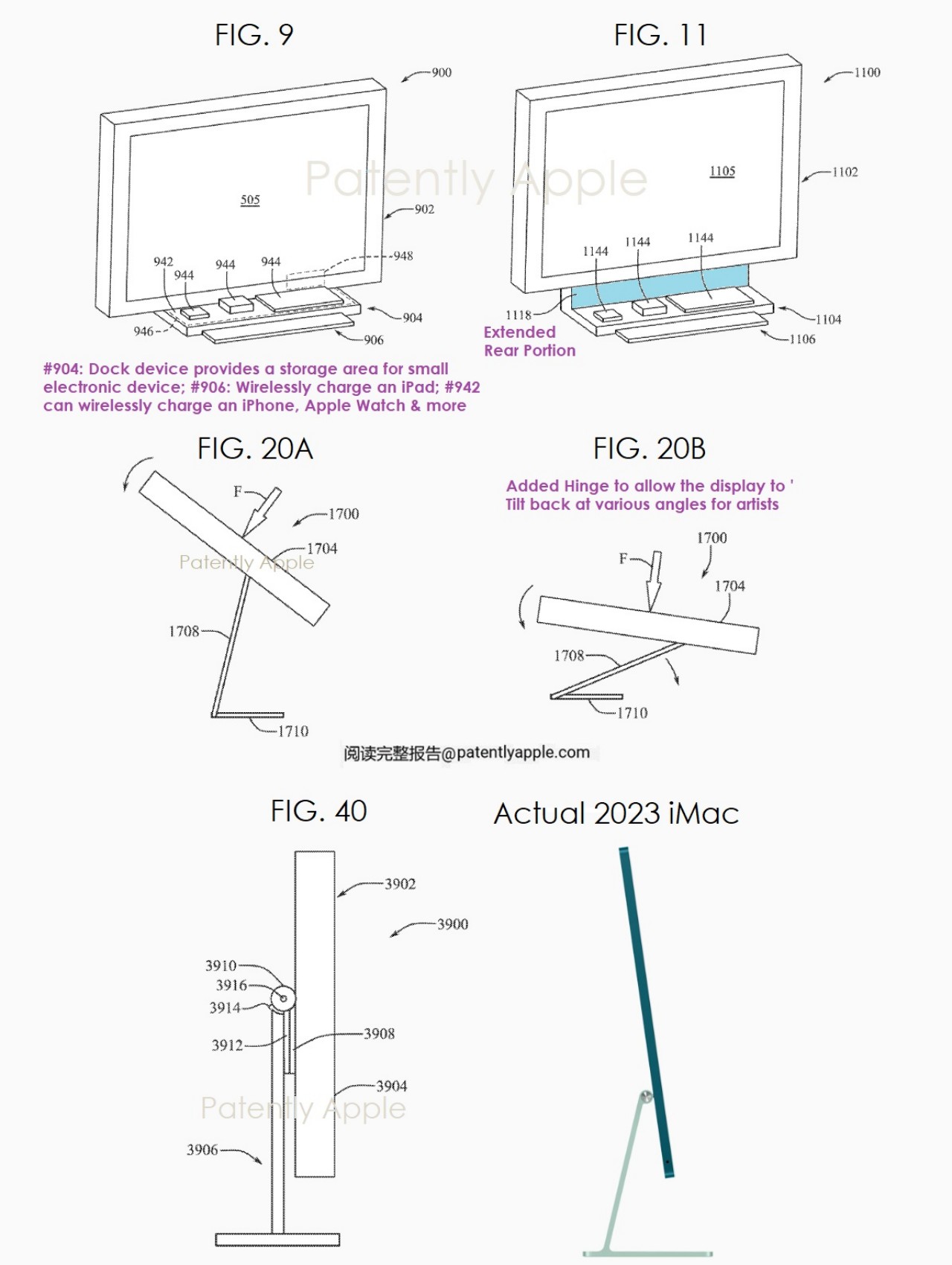Convertible laptops with creative, flexible hinges are usually reserved for the premium end of the market, where prices climb well beyond what most people can comfortably afford. The Microsoft Surface Laptop Studio is a dream machine for designers and students. Still, its price tag puts it completely out of reach for anyone working with a tight budget or limited funds for technology investments that exceed a thousand dollars.
The NWNLAP H140S brings that unique pull-forward, 4-in-1 design to a much lower price point, around $500, depending on promotions and configurations you choose. It’s a laptop that looks the part and offers surprising versatility for everyday tasks, but also comes with a few trade-offs you’ll want to consider carefully before making a purchase. The design inspiration is clear, but so are the practical compromises.
Designer: NWNLAP

The H140S stands out with its 14-inch touchscreen and a 360-degree hinge that lets you use it as a traditional laptop, tablet, tent, or presentation stand during meetings and classes. The 16:10 aspect ratio at 1920×1200 resolution and slim aluminum profile give it a modern, premium vibe that’s genuinely hard to find in this price range for convertible designs.
The minimalist lines and overall aesthetic echo the Surface Studio’s distinctive appearance, making it a statement piece for classrooms, coffee shops, or home offices where visual presentation matters to you. For students or remote workers who want their tech to look professional without spending professional-level money on flagship devices, the visual appeal alone makes it worth considering despite its performance limitations.


Under the hood, the H140S runs on an Intel 12th Gen N95 processor with up to 32GB DDR4 RAM and SSD storage options reaching up to 2TB for extensive file storage needs. It’s more than enough for web browsing, note-taking, video calls, and office work throughout the day, but don’t expect smooth gaming, video editing, or heavy creative workloads that demand dedicated graphics processing power.
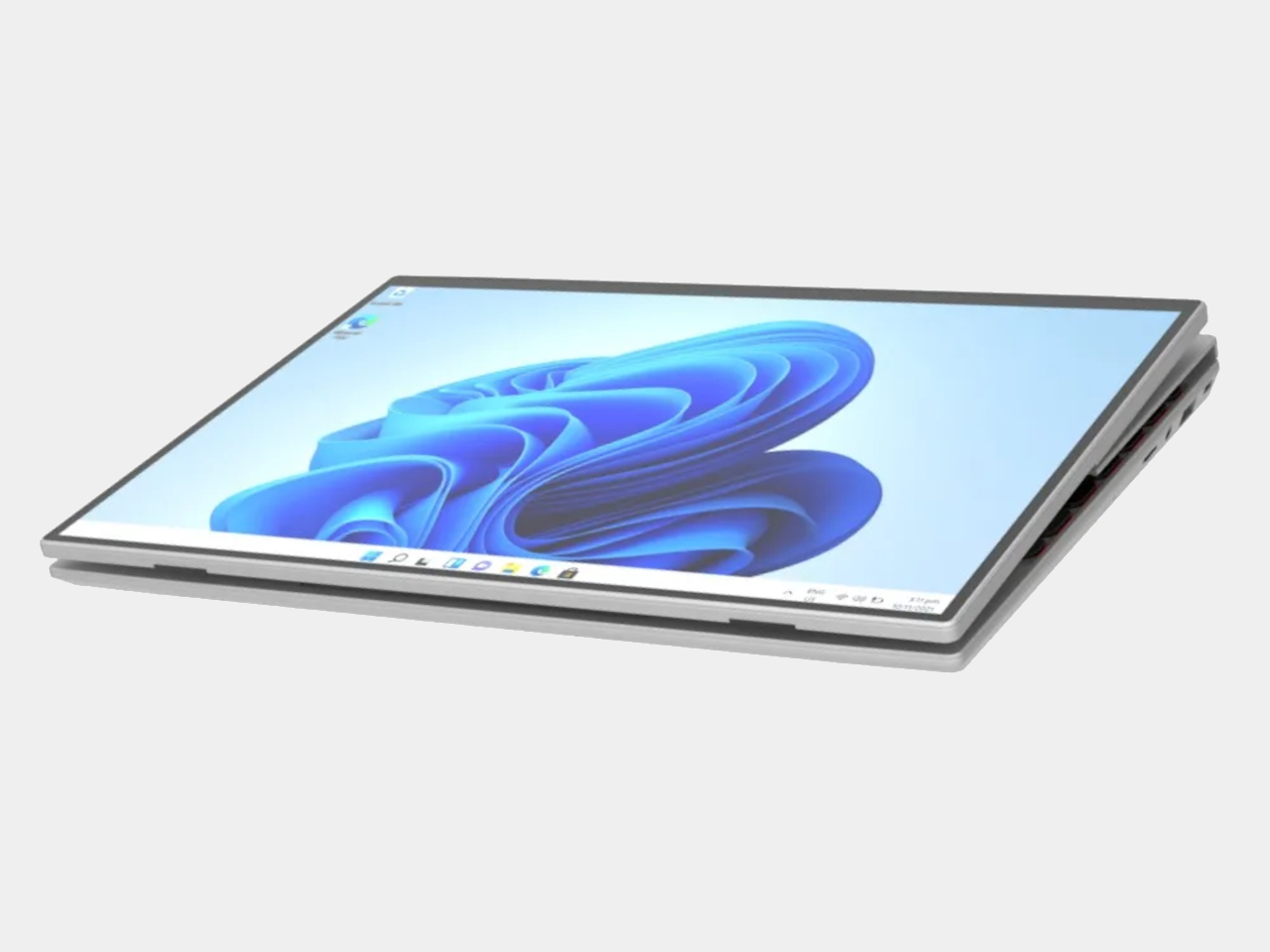
The 1920×1200 IPS LCD touchscreen is bright and responsive enough for reading, sketching with a stylus, or streaming video content during breaks, but it can’t match the color accuracy, contrast, or peak brightness of true premium panels found in laptops costing three times as much or more. The difference becomes noticeable when working with photos or design files that require precise color representation.

With two USB 3.0 ports, USB-C, mini HDMI, microSD card slot, and a 7-color RGB backlit keyboard, the H140S covers the basics for students and remote workers without requiring dongles for everything you need. Dual-band Wi-Fi and a 4500mAh battery promise several hours of use, though battery life will depend heavily on your workload and brightness settings throughout the day.

The H140S is fundamentally about trade-offs and knowing what you’re getting for your money before committing. You get a flexible, Surface Studio-inspired design and impressive specs for around $500, but you’ll notice compromises in display quality, trackpad precision, build refinement, and overall performance under demanding tasks. For those who want the look and versatility of a premium convertible without the premium price, it’s a smart option.

The post $500 Laptop Clones Microsoft’s $2,000 Surface Laptop Studio first appeared on Yanko Design.