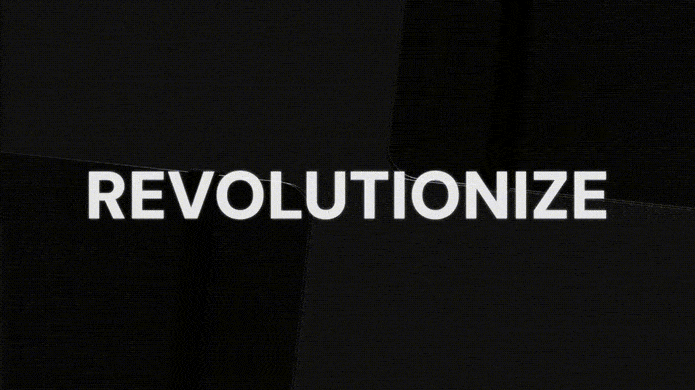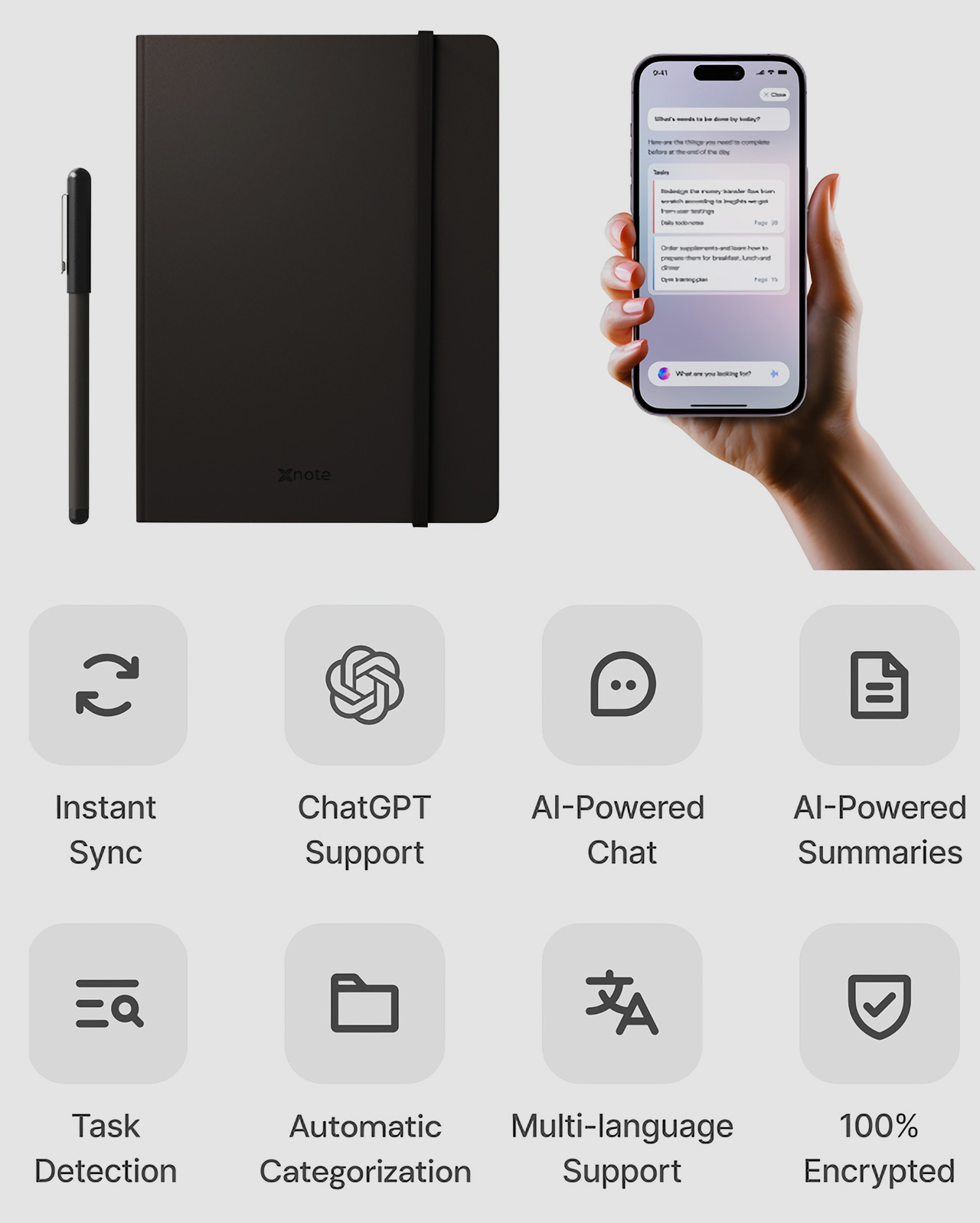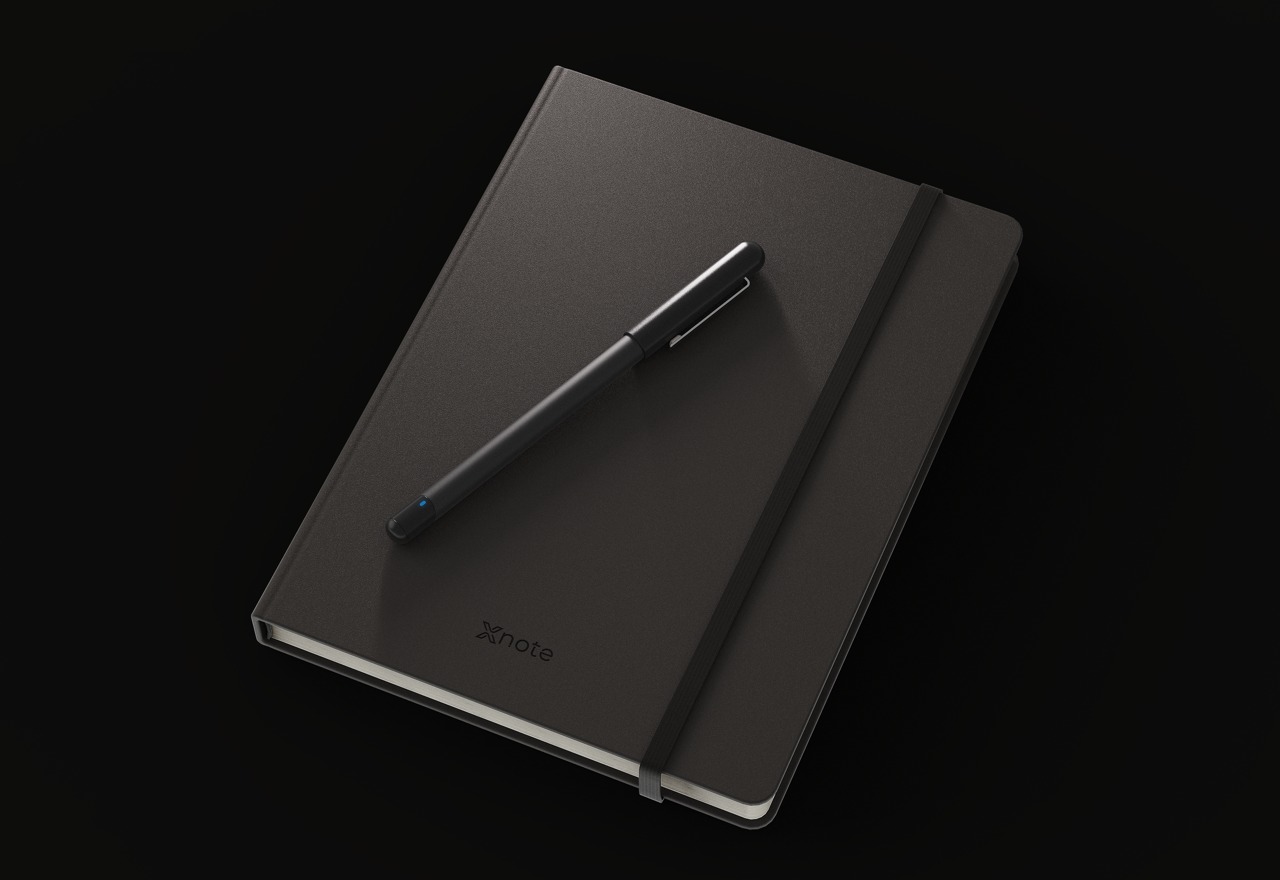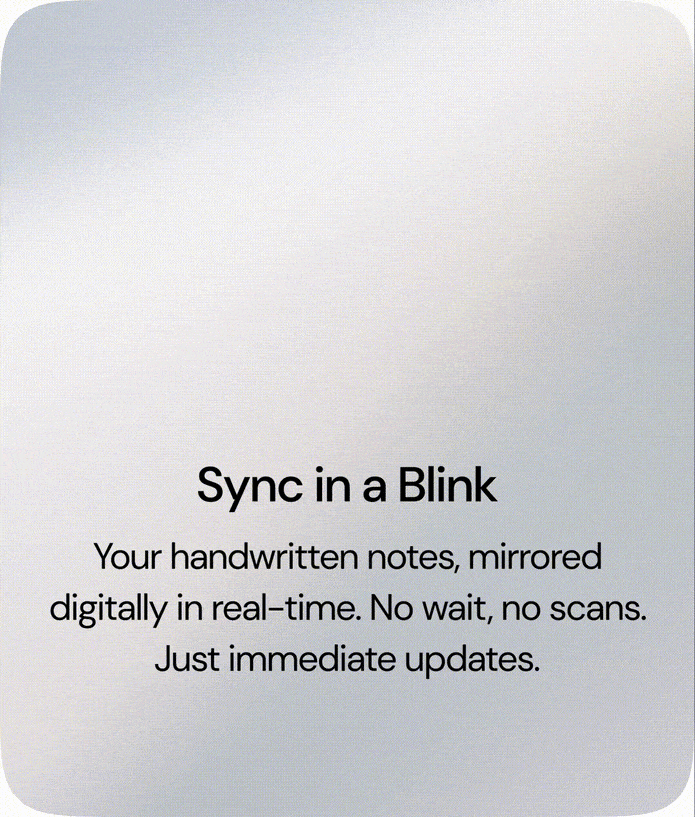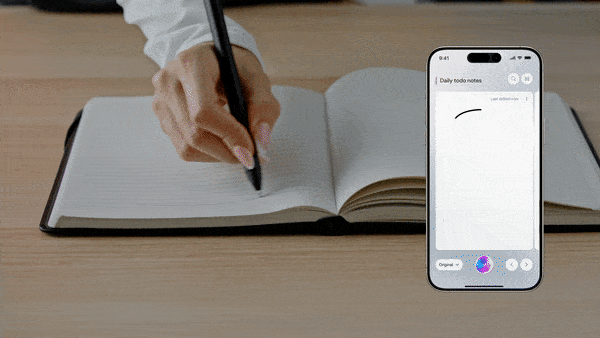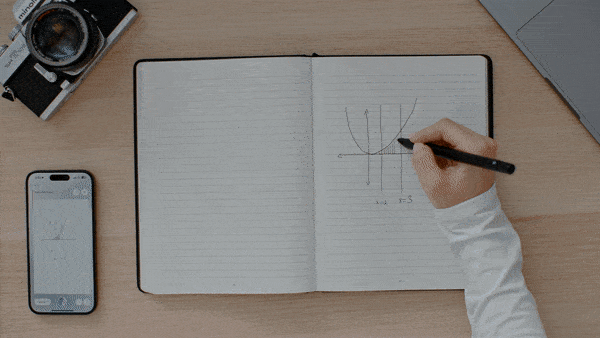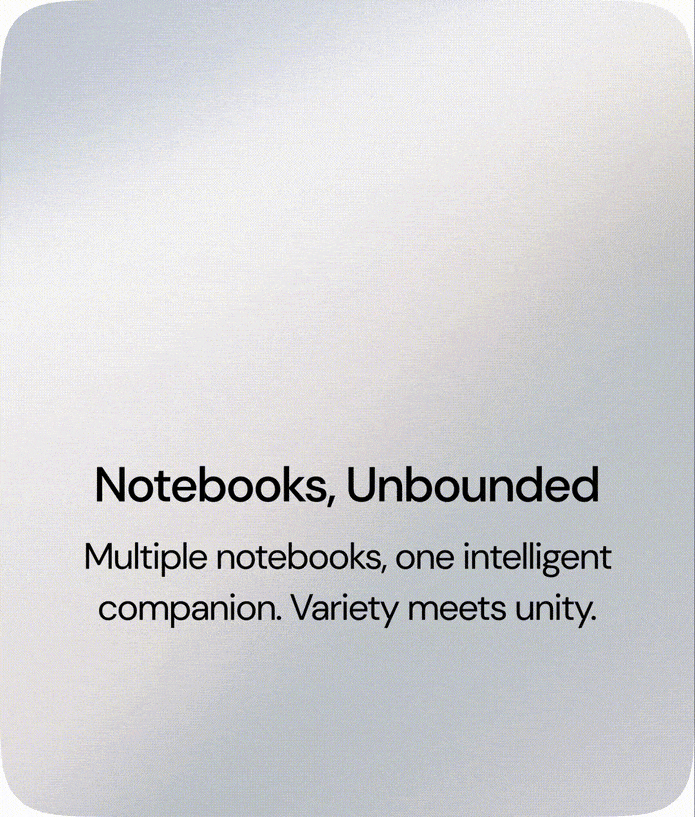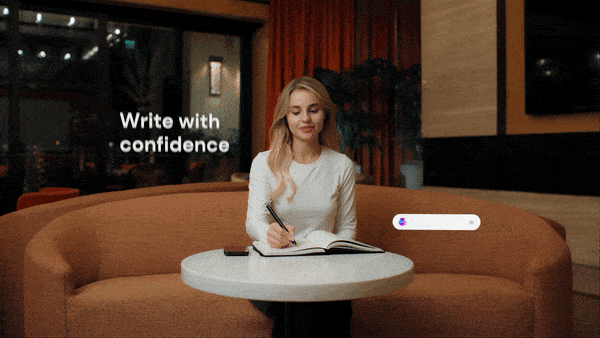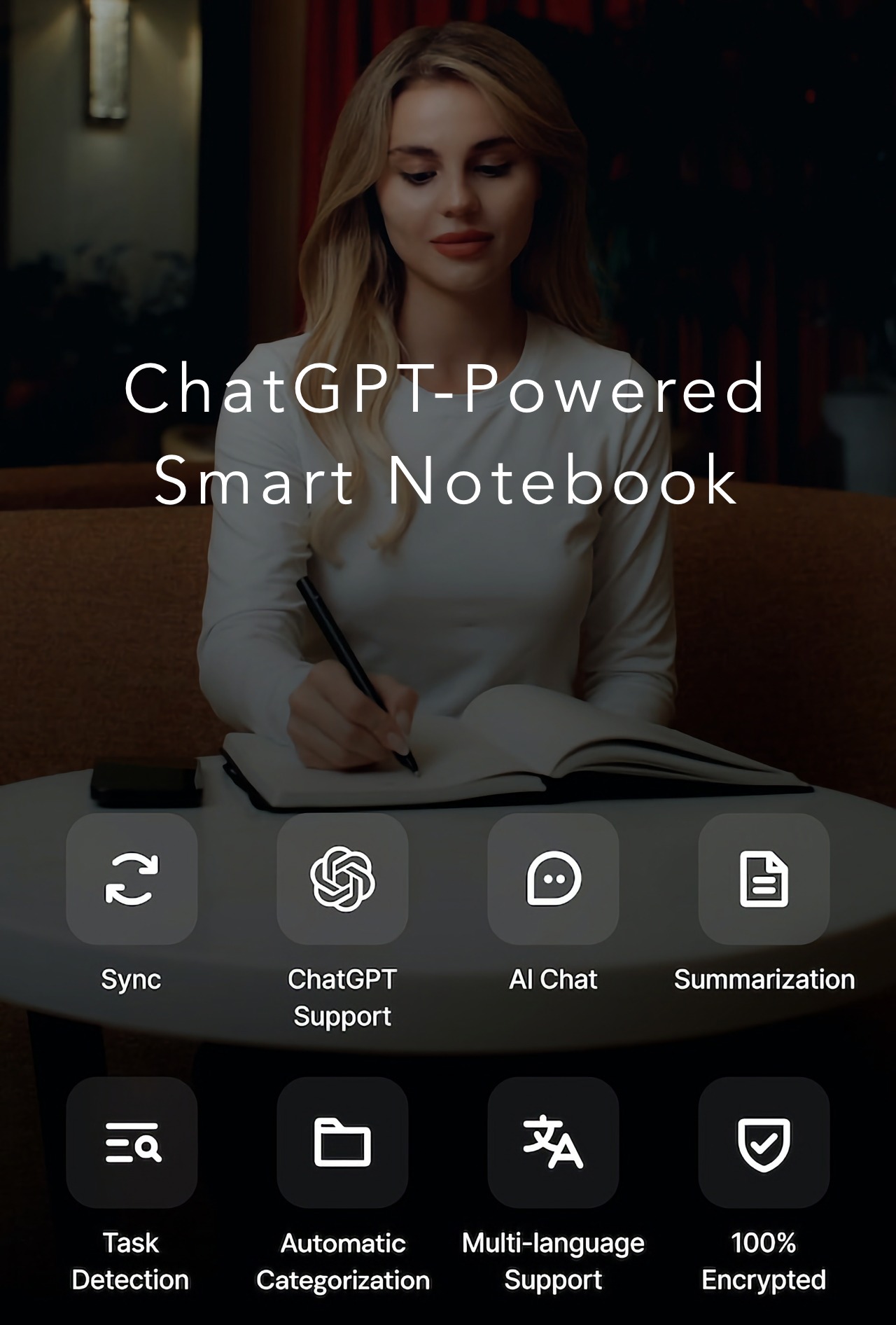Imagine a pen that solves your mathematical equations as you note them down, or converts all your handwritten meeting notes into a comprehensive list of bullet points, or even enriches your essays with tags and other relevant information for easier searching and even for a better output. Sure, ChatGPT can do all of that, but it’s limited to the fact that it exists in your phone. The XNote puts the powers of AI inside your ballpoint pen, allowing you to instantly digitize drawings, doodles, and notes, and even have the AI interpret, expand, and solve them for you. Notes get synced in real-time, and through the power of GPT, can also be summarized, bulleted, or even translated instantly. Never did I think that AI would revolutionize the world of stationery, but here we are!
Designer: XNote
Click Here to Buy Now: $179 $249 ($70 off). Hurry, exclusive secret perk for YD readers only! Raised over $275,000.
The XNote looks like an ordinary classy notebook and pen combo – the kind you’d carry to work and into meeting rooms… but let not its deceptive exterior fool you, because within that pen lies some of the most impressive tech ever invented since the gel pen that could write in space. The XNote pen comes with a built-in computer that instantly digitizes your notes, sketches, doodles, and technical drawings… but it doesn’t stop just there. It leverages the power of ChatGPT to interpret what you write, allowing you to simply have GPT summarize meeting notes, turn a set of instructions into a task list, solve equations in real-time, translate notes into different languages, and even expand on paragraphs you may have written with even more information. Your notes then exist in two forms – the one written on paper, and the other, in the XNote app, where you can save notes, search through them, and use them digitally however you see fit.
The borderline wizardry lies in the XNote pen’s engineering, and the way it communicates with the app to tap into its AI powers. The pen boasts a 300mAh battery that grants it an impressive standby duration of 60 days, along with 7-8 hours of actual usage. Transmitting data to XNote’s app via BLE, the pen also offers a noteworthy 100MB of storage capacity. While these specs may initially seem modest, it’s equivalent to a thousand A4 pages teeming with text and illustrations. The notebook pairs with the pen wonderfully too, with its Moleskine-like exterior and its luxurious appeal that just makes the XNote feel incredibly premium.
All your written matter – be it notes, scribbles, drawings, or even complex graphs – get digitized and synced with the XNote app, which leverages the full spectrum of ChatGPT’s capabilities. Operating on OpenAI’s API, it intelligently interprets text and drawings, deducing insights from them, comprehending inherent instructions, and conveniently categorizing them for effortless future retrieval. Write a paragraph, and the app can summarize it, or translate it into 53 different languages (as of January 2024). It gives you the ability to ‘chat’ with your notes, unleashing the kind of power that seemed absolutely impossible just 2 years ago. During a meeting, it transforms your notes into task lists, action plans, or ready-to-send Minutes-of-Meeting emails within seconds. You can even pose questions to your notebook, convert quick scribbles into reminders, or tackle complex equations and graphs with ChatGPT’s assistance. A simple paragraph could become a dissertation, a note could become a well-executed email, a quick list of ingredients could convert into a perfect recipe, or even the opposite – your recipe could get converted into a shopping list that you could then use to pick up the right groceries. The possibilities are quite literally endless, and the XNote’s ability to create meaningful tags for all your written matter means you can effectively search through your notes too.
The beauty of the XNote lies in the fact that it takes cutting-edge advanced technology, but packages it in a way that pretty much anyone can use. You don’t need to ‘learn’ how to use the XNote pen, simply because there’s nothing really to learn. The entire experience is automatic and intuitive, and the app helps you work with your data in a myriad of ways, saving time and effort without having you ‘adjust’ to a new technology or method of working.
There is, however, the concern of privacy… which XNote takes incredibly seriously. XNote relies on ChatGPT’s secure API, which is end-to-end encrypted to protect user data. Moreover, your data doesn’t ever get used to train OpenAI’s GPT models, so you can rest assured knowing that your information only belongs to you and nobody else. Your handwritten notes obviously exist in the notebook, but the digitized version of your notes exist on the cloud, and can be stored offline on your device so you don’t need an internet connection to access them. The app even supports adding voice memos to your text, a pretty useful feature that lets you add context to all your notes. Most of the app’s essential OCR and transcription features are free, like unlimited cloud storage, seamless syncing, and offline accessibility. However, the ChatGPT-powered features require a subscription to the XNote AI+ Membership plan, priced at $59 for an annual subscription.
The notebook and pen combo, typically priced at $199, is available for a special Yanko Design exclusive price of $179. This offer includes an 18-month warranty for the pen’s hardware, a charging cord, 5 complimentary ink refills, a 1-month trial of the AI+ subscription, and worldwide shipping options.
Click Here to Buy Now: $179 $249 ($70 off). Hurry, exclusive secret perk for YD readers only! Raised over $275,000.
The post GPT-powered ballpoint pen can digitize, summarize, translate, and compute your notes in real-time first appeared on Yanko Design.