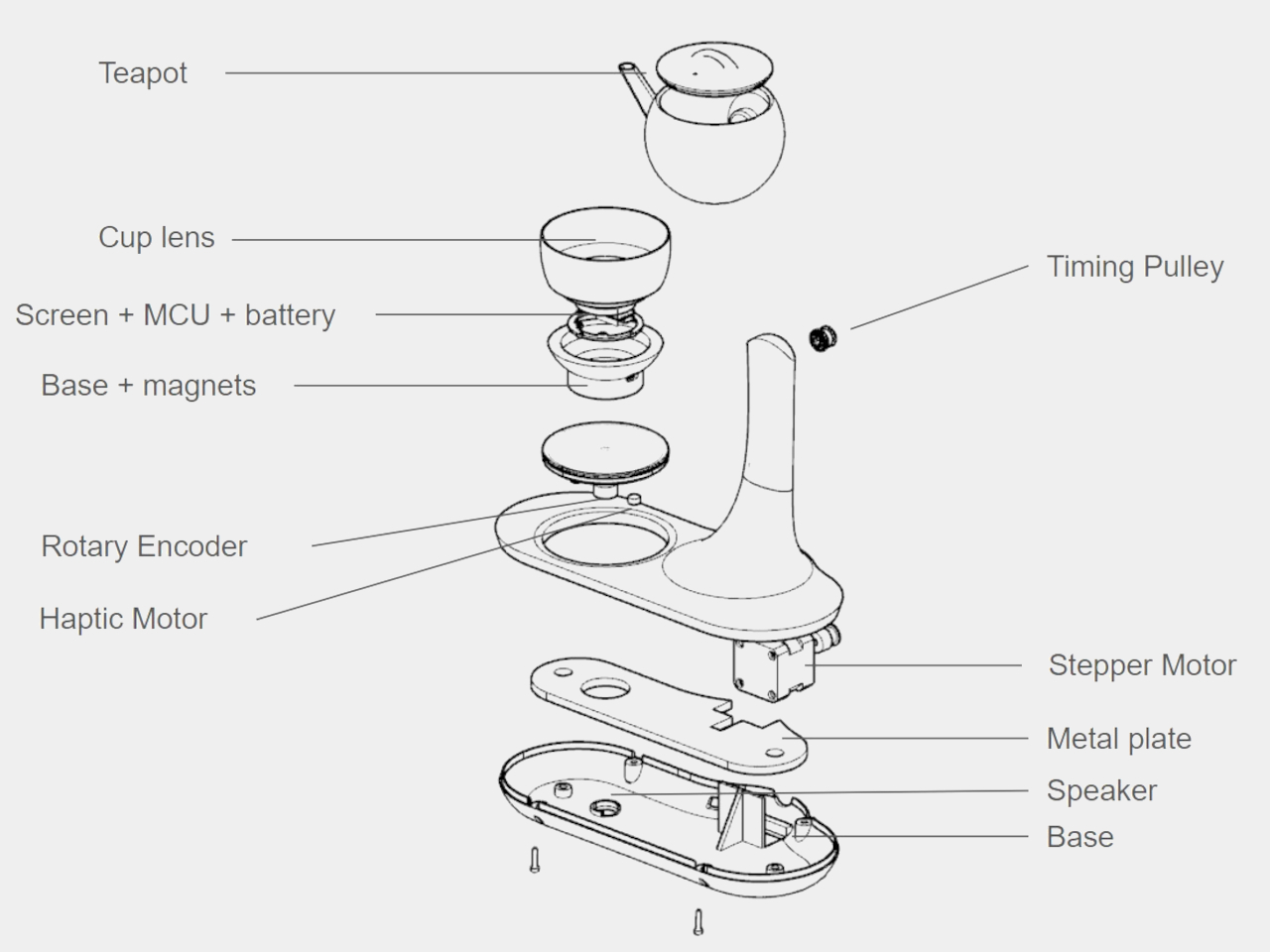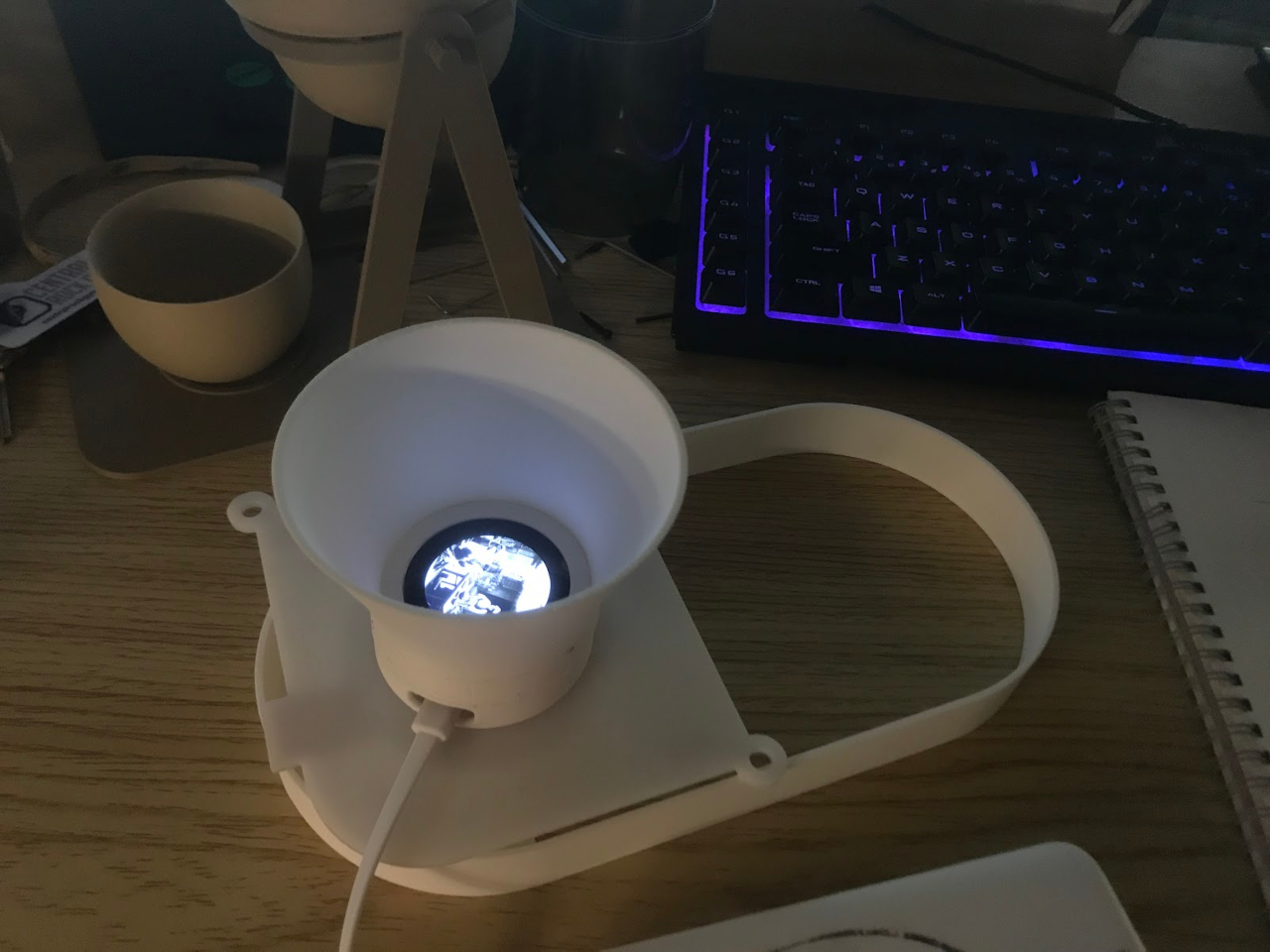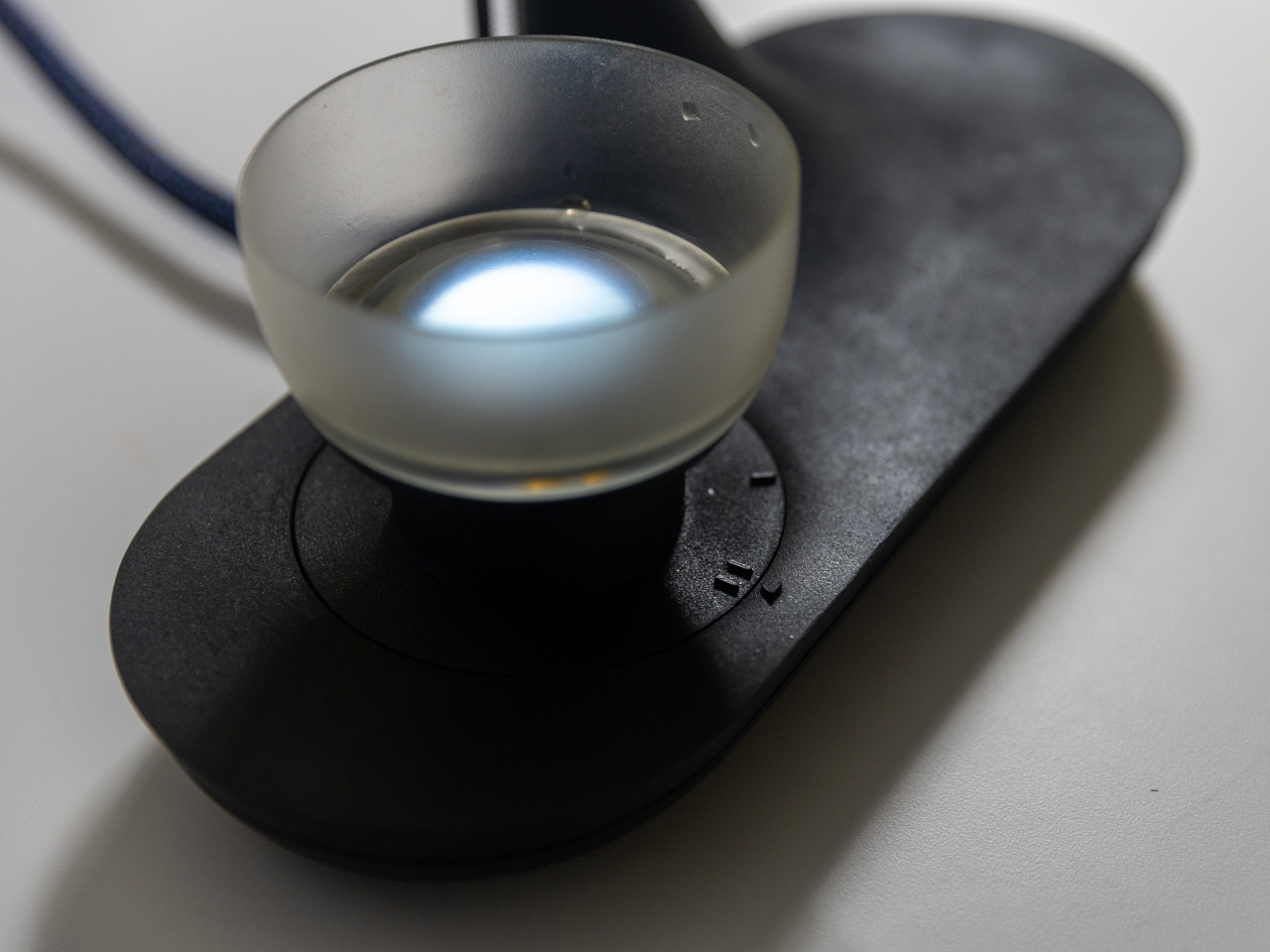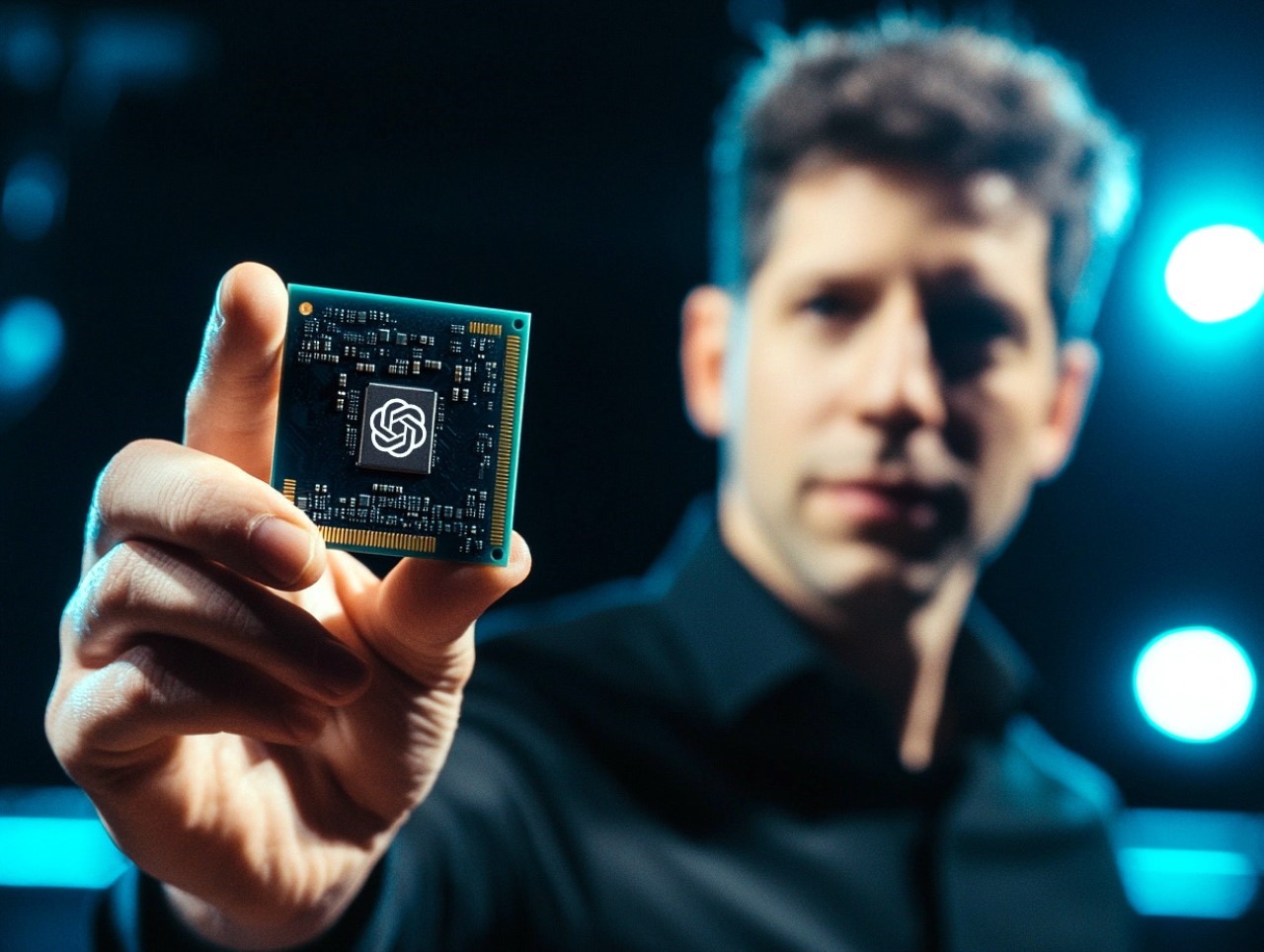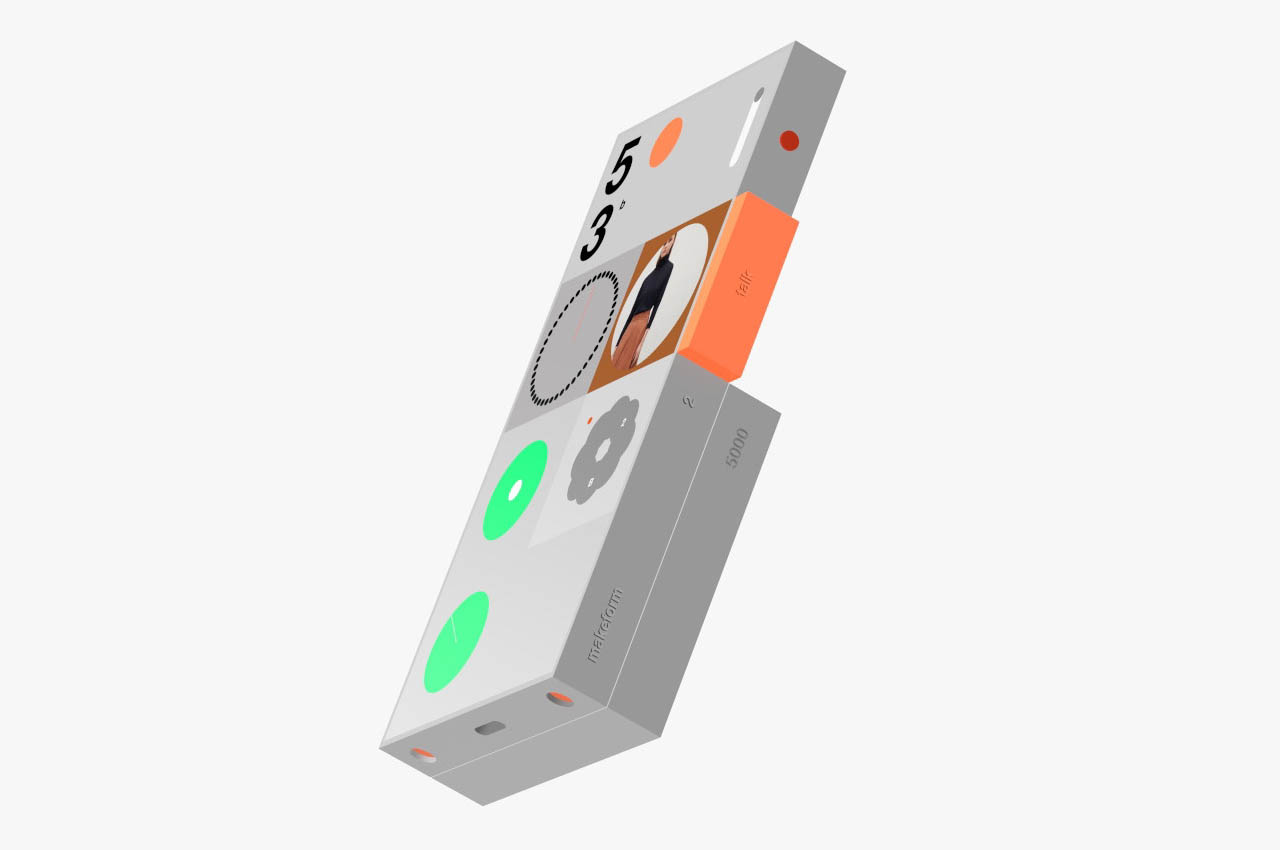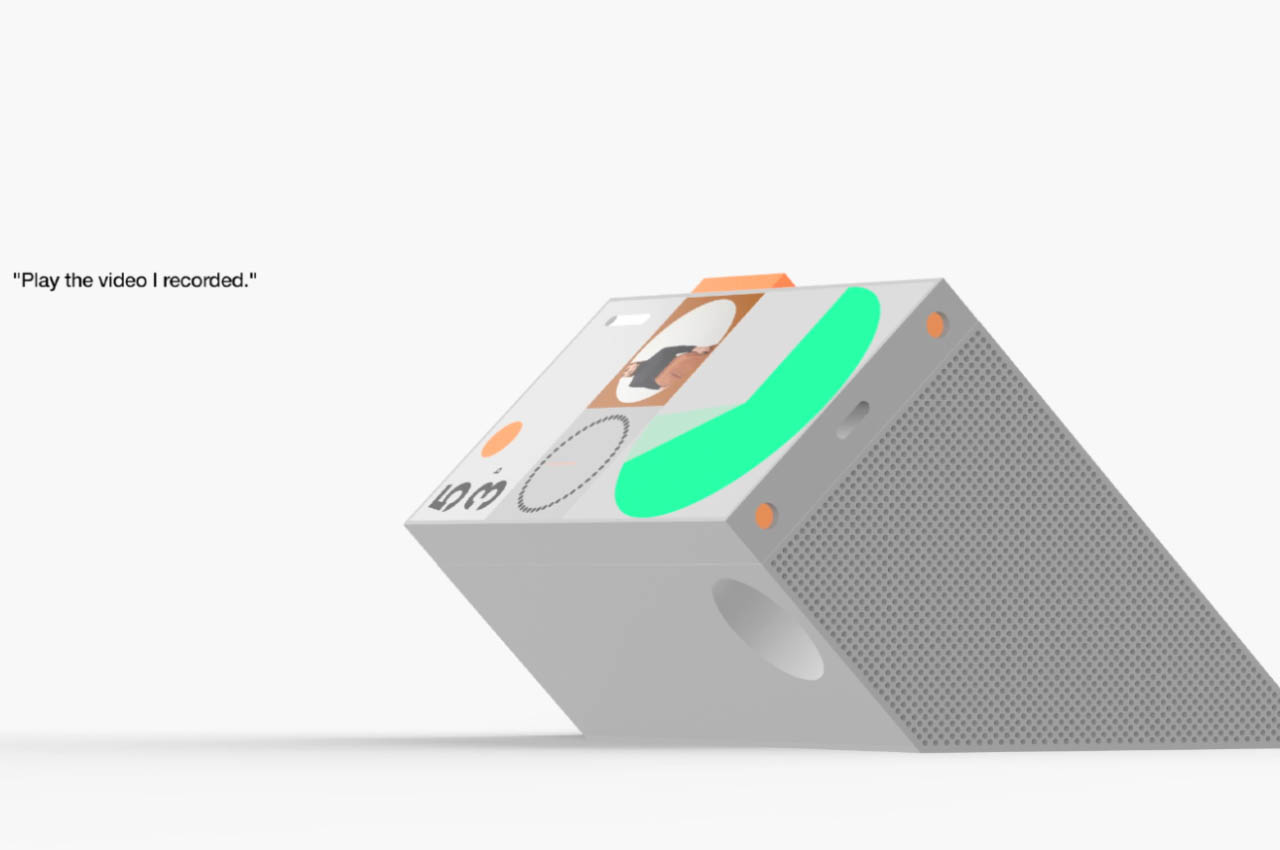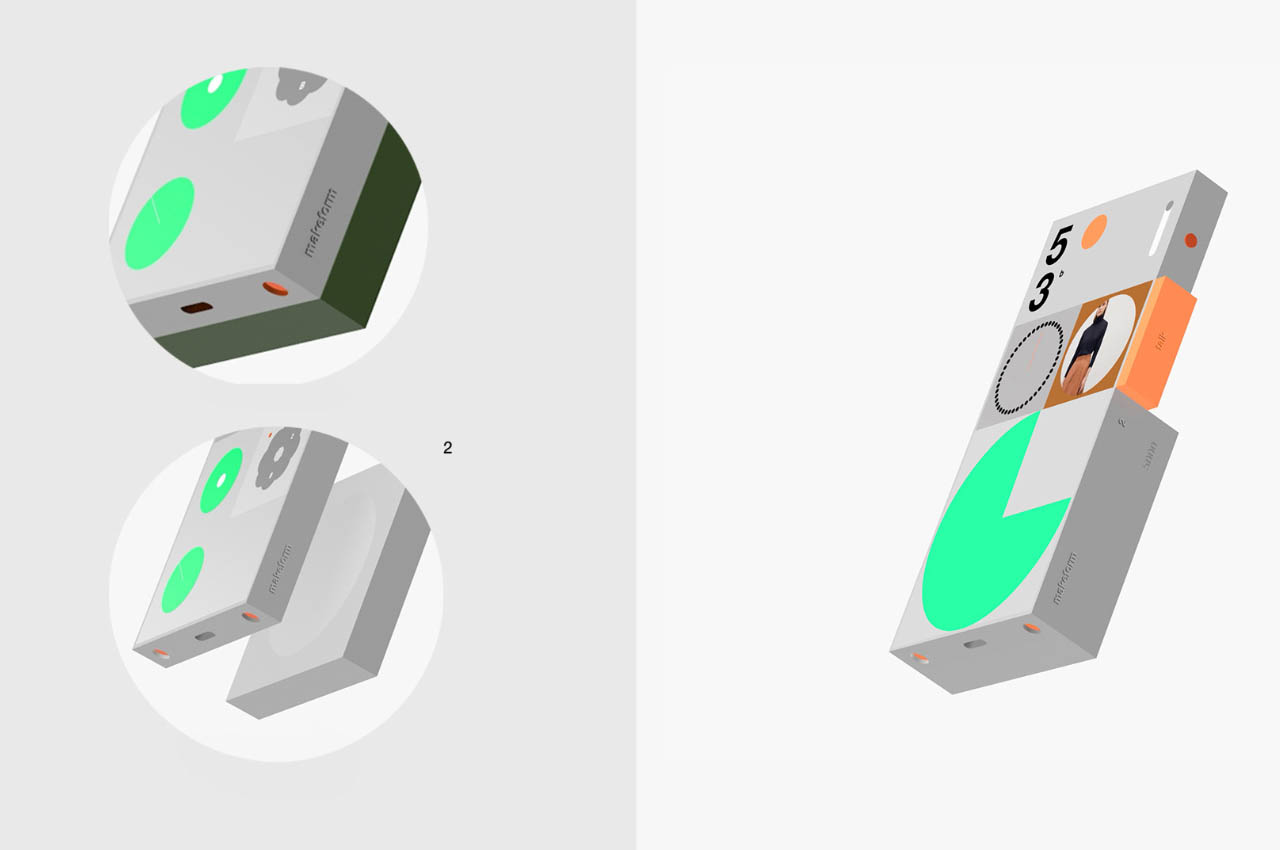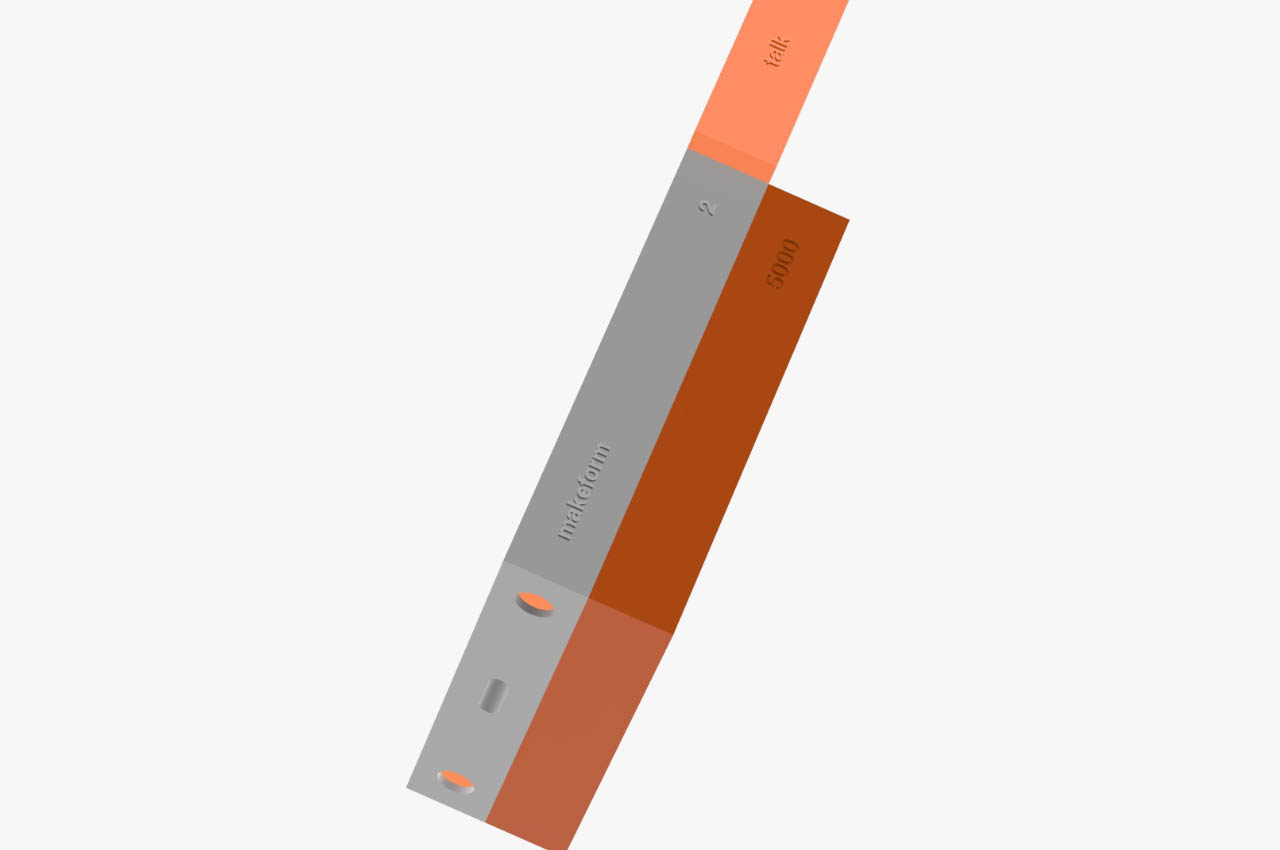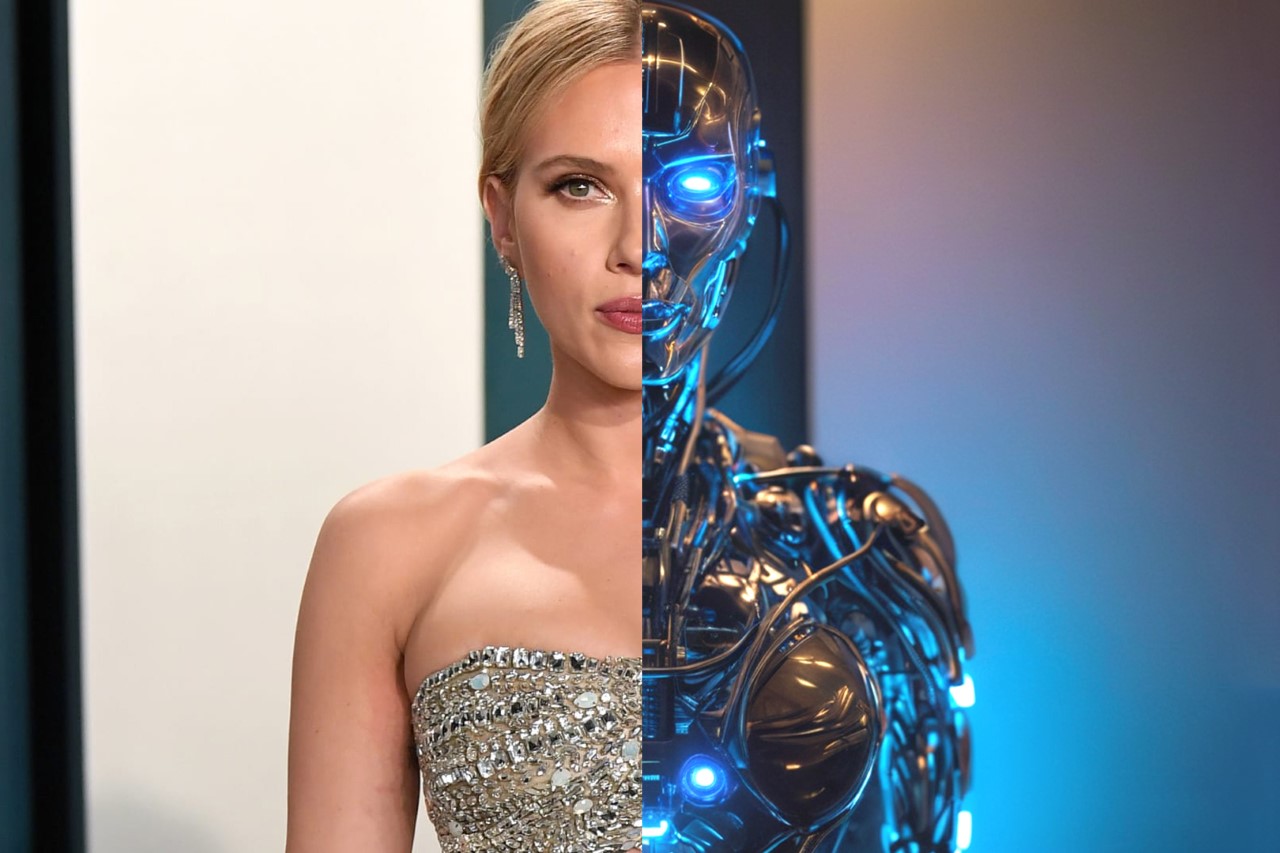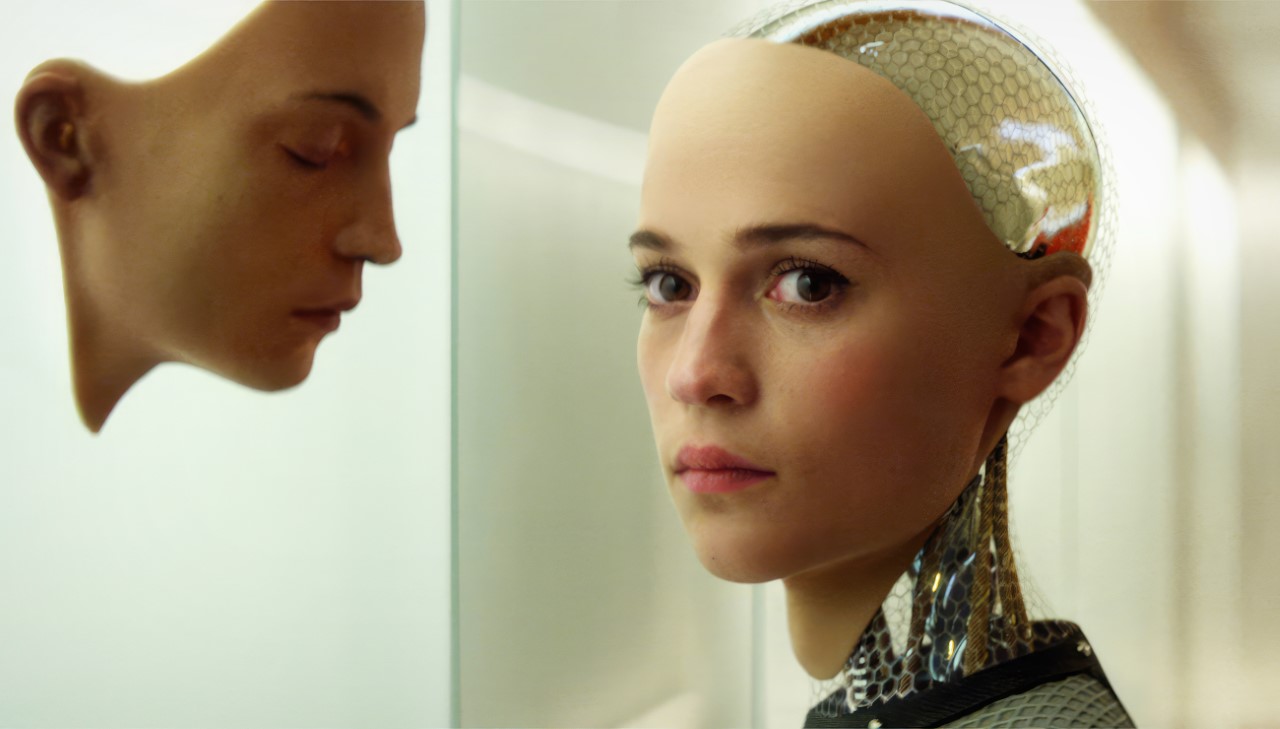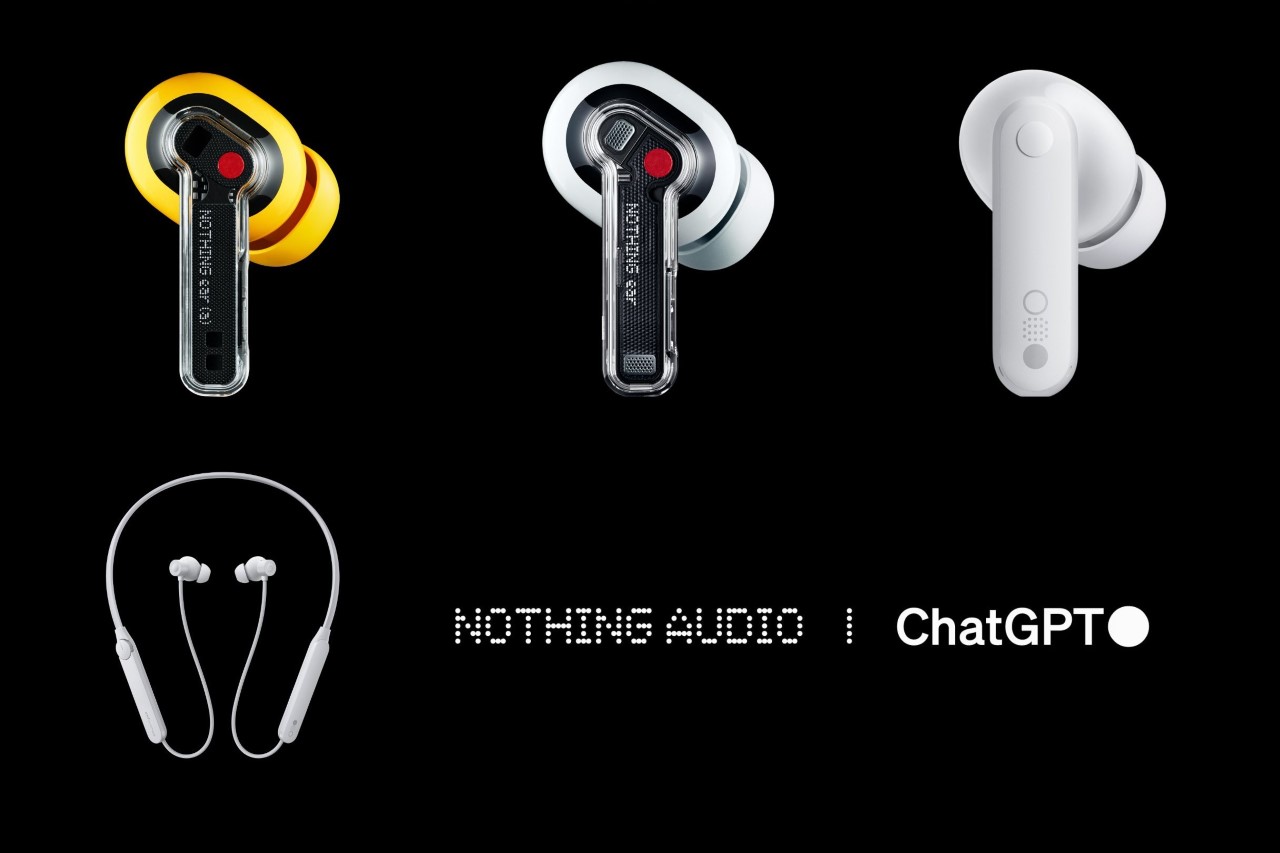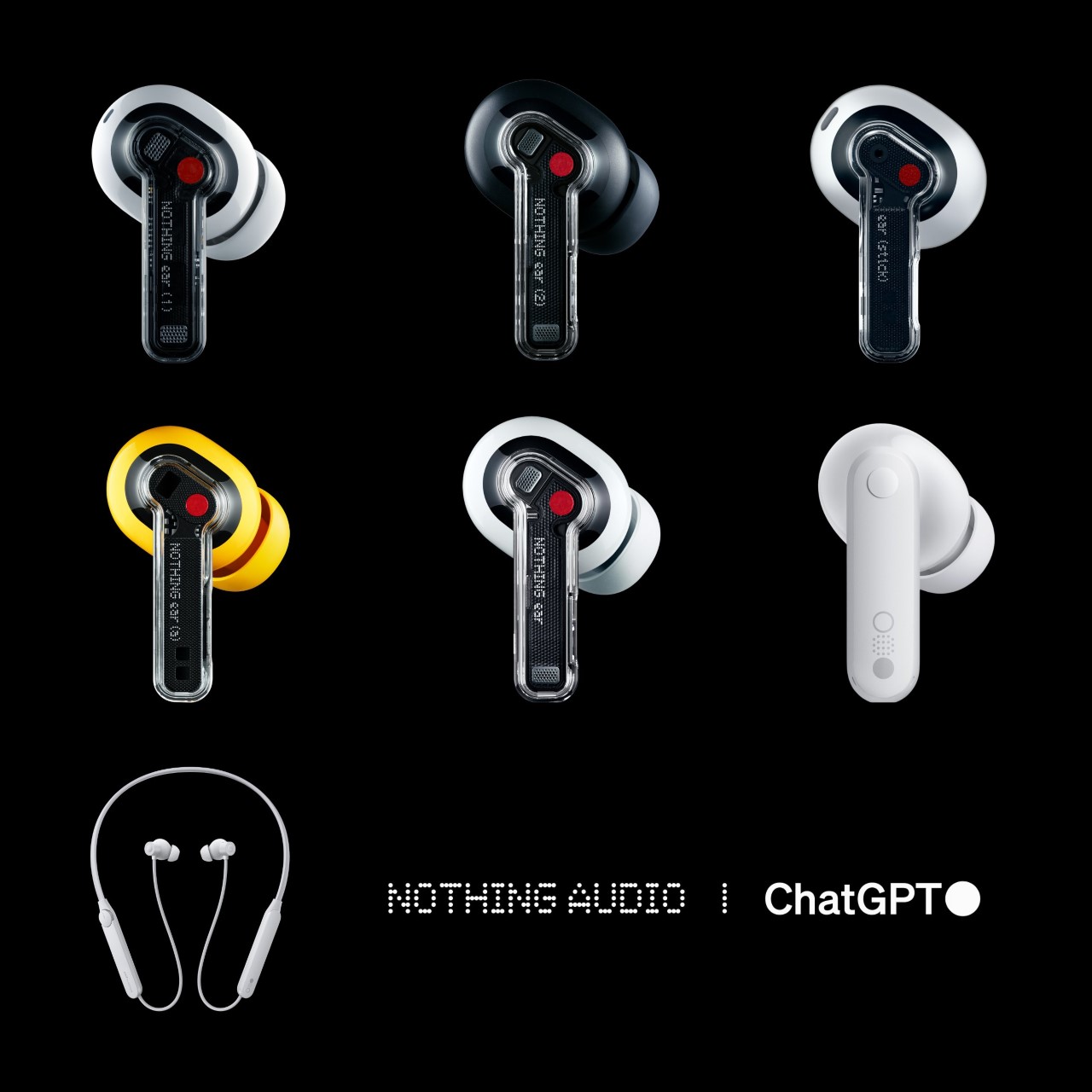First, it was cottagecore, filling our feeds with sourdough starters and rustic linen. Then came the sharp, symmetrical pastels of the Wes Anderson trend, followed by a tidal wave of Barbie pink that painted the internet for a summer. Each aesthetic arrived like a weather front, dominating the landscape completely for a short time before vanishing just as quickly, leaving behind only a faint digital echo. They were cultural costumes, tried on for a season and then relegated to the back of the closet.
Into this cycle stepped Studio Ghibli, its decades of patient, handcrafted animation compressed into a one-click selfie generator. The resulting “Ghibli-fication” of our profiles was not a deep engagement with Hayao Miyazaki’s themes of environmentalism and pacifism; it was simply the next costume off the rack. The speed with which we adopted and then abandoned it reveals a difficult truth. Our treatment of Ghibli was a symptom of a much larger cultural pattern, one where even the most profound art is rendered disposable by the internet’s insatiable appetite for the new.
When everything becomes an aesthetic, nothing remains itself
Platforms thrive on legibility. Content needs to be instantly recognizable, easily categorized, and simple enough to reproduce at scale. This creates enormous pressure to reduce complex cultural artifacts into their most surface-level visual markers. A Wes Anderson film becomes “symmetrical shots in pastel.” A hit song from Raye (that marked her leaving a music label and following creative freedom) becomes just a fleeting 20-second TikTok dance about rings on fingers and finding husbands. Ghibli’s intricate storytelling about war, labor, and the natural world gets flattened into “soft colors and big eyes.”
The reduction is not accidental. It is the cost of entry into viral circulation. An aesthetic can only spread if it can be copied quickly, applied broadly, and understood immediately. Nuance, context, and depth are friction. They slow down the sharing, complicate the reproduction, and limit the audience. So they get stripped away, not out of malice, but out of structural necessity. What remains is a shell, a visual shorthand that gestures toward the original without containing any of its substance.
This process turns cultural works into raw material. A film, a book, a philosophical tradition, any of these can be mined for their most photogenic elements and reconfigured into something that fits neatly into a grid post or a TikTok filter. The original becomes less important than the aesthetic it can generate. Once the aesthetic stops performing well in terms of engagement metrics, the entire package gets discarded. The algorithm does not care about preservation or reverence. It cares about what is getting clicks and views today.
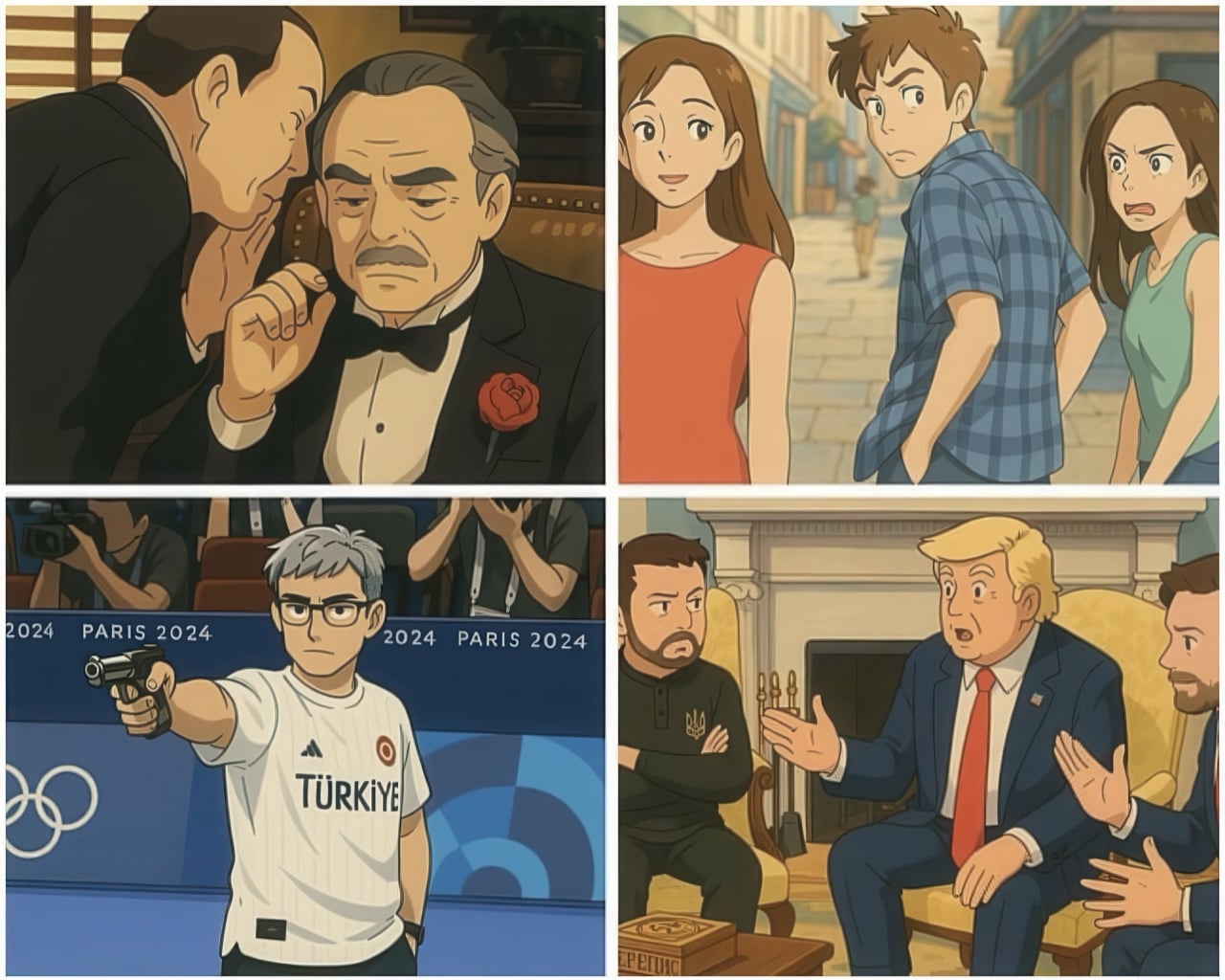
The appetite that cannot be satisfied
Social media platforms are built around a fundamental economic problem: they need to hold attention, but attention is finite and easily exhausted. The solution is constant novelty. If users get bored, they leave. If they leave, ad revenue drops. So the feed must always be serving something new, something that feels fresh enough to justify another scroll, another click, another few seconds of eyeball time.
This creates a culture of planned obsolescence for aesthetics. A look can only stay interesting for so long before it becomes familiar, then oversaturated, then tiresome. At that point, it has to be replaced. The cycle repeats endlessly, chewing through visual languages, artistic movements, and cultural traditions at a pace that would have been unthinkable even twenty years ago. What took decades to develop can be extracted, popularized, and discarded in a matter of weeks.
The speed of this churn has consequences. It trains us to engage with culture in a particular way: superficially, briefly, and without much attachment. We learn to skim surfaces rather than dig into depths. We participate in trends not because they resonate with us personally, but because participation itself is the point (the ice bucket challenge boosted ALS awareness for precisely 6 months). Being part of the moment, being visible within the current aesthetic wave, these become more valuable than any lasting connection to the work that aesthetic is borrowed from.
What sticks when the wave recedes
The irony is that while trends are disposable, the works they feed on often are not. Ghibli films continue to be watched, analyzed, and loved by new audiences long after the selfie filters have been forgotten. Wes Anderson’s movies did not become less meaningful because people used his color palettes for Instagram posts. The underlying art survives because it contains something that cannot be reduced to a visual shorthand.
What separates durable culture from disposable trends is substance that exceeds its surface. A Ghibli film rewards attention over time. The more you watch, the more you notice: the way labor is animated with dignity, the long quiet stretches that mirror real life’s pace, the refusal to offer simple moral answers. None of that fits in a filter. None of that can be mass-produced. It requires the viewer to bring time, focus, and openness to complexity.
This is what the trend cycle cannot replicate. It can borrow the look, but it cannot borrow the experience. It can create a momentary association with the aesthetic, but it cannot create the slow, layered engagement that builds lasting attachment. So the original work persists beneath the churn, waiting for the people who want more than a costume, who are looking for something to return to rather than something to discard.

Resisting the rhythm of disposability
Recognizing this pattern is not the same as escaping it. We are all embedded in systems that reward rapid consumption and constant novelty. The feed is designed to keep us moving, to prevent us from lingering too long on any one thing. Resisting that rhythm requires deliberate effort, a conscious choice to slow down when everything around us is accelerating.
That resistance can look small and personal: rewatching a film instead of merely watching a snippet of it on YouTube Shorts, reading longform essays instead of liking someone’s reel about it, spending time with art that does not immediately reveal itself. If anything, the pandemic allowed us to spend days culturing sourdough starter so we could bake our bread. The curfew ended and sourdough became a distant memory… but for those 6 months, we actually indulged in immersion. These acts do not change the structure of the platforms, but they change our relationship to culture. They create space for depth in an environment optimized for surface.
The broader question is whether we can build cultural spaces that do not treat everything as disposable. Platforms will not do this on their own; their incentives run in the opposite direction. But audiences, creators, and critics can push back by valuing longevity over virality, by rewarding substance over aesthetic repackaging, by choosing to engage with work in ways that cannot be reduced to a trend cycle.
Ghibli survived its moment as a disposable aesthetic because it was never fully captured by it. The films remain too slow, too strange, too resistant to easy consumption. They stand as a reminder that some things are built to last, even in an environment designed to make everything temporary. The real work is recognizing that difference and choosing to treat what matters accordingly.
The post Remember “The Ghiblification”? We Treated Ghibli As Disposable Because That’s How We Treat Everything first appeared on Yanko Design.