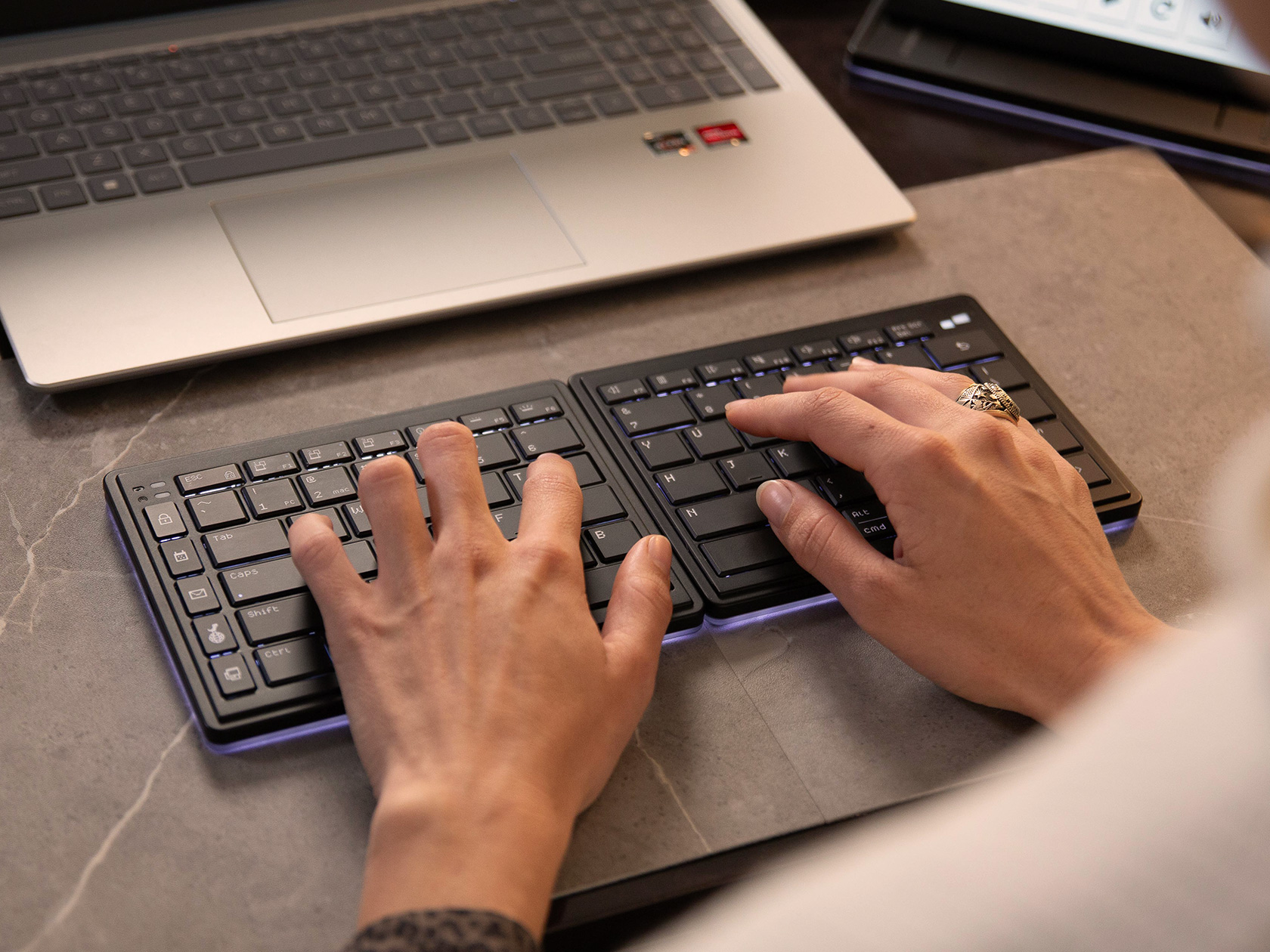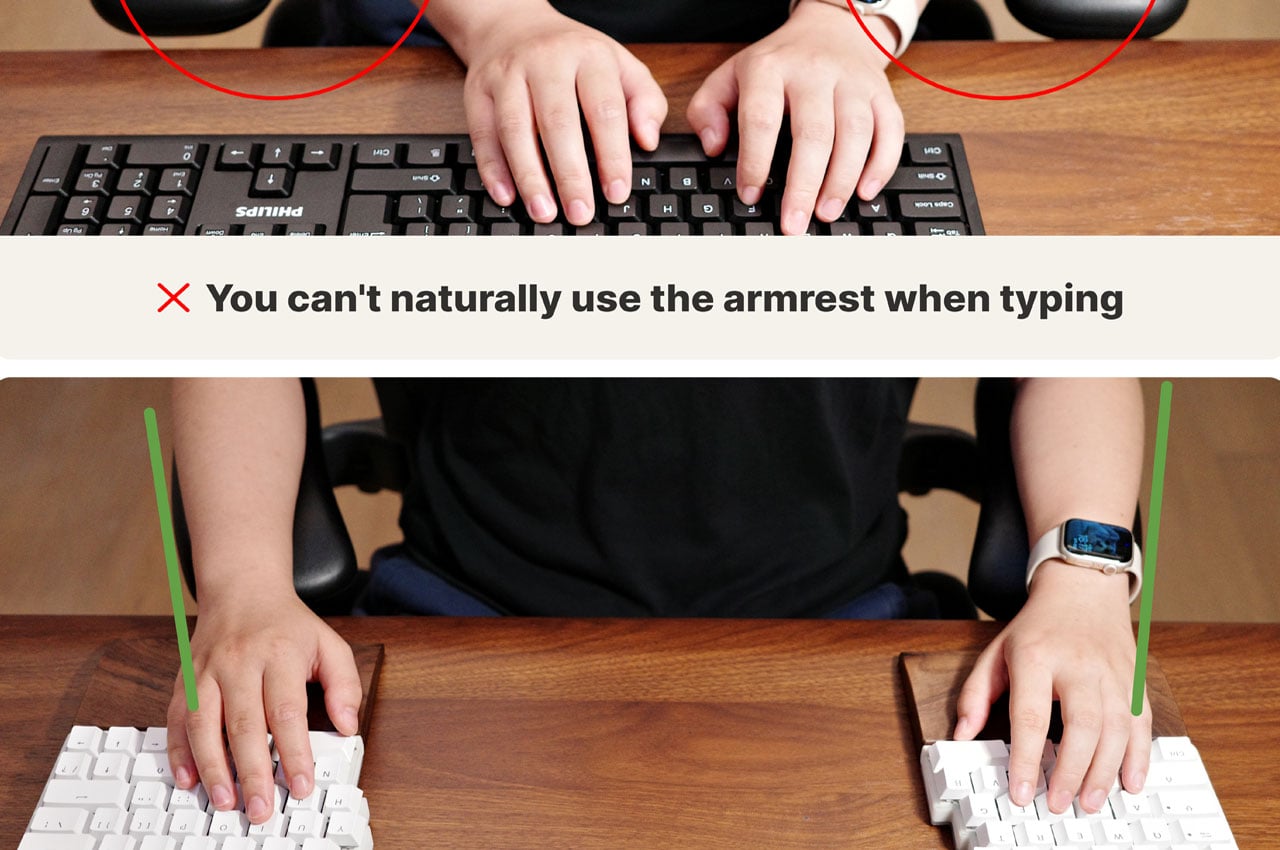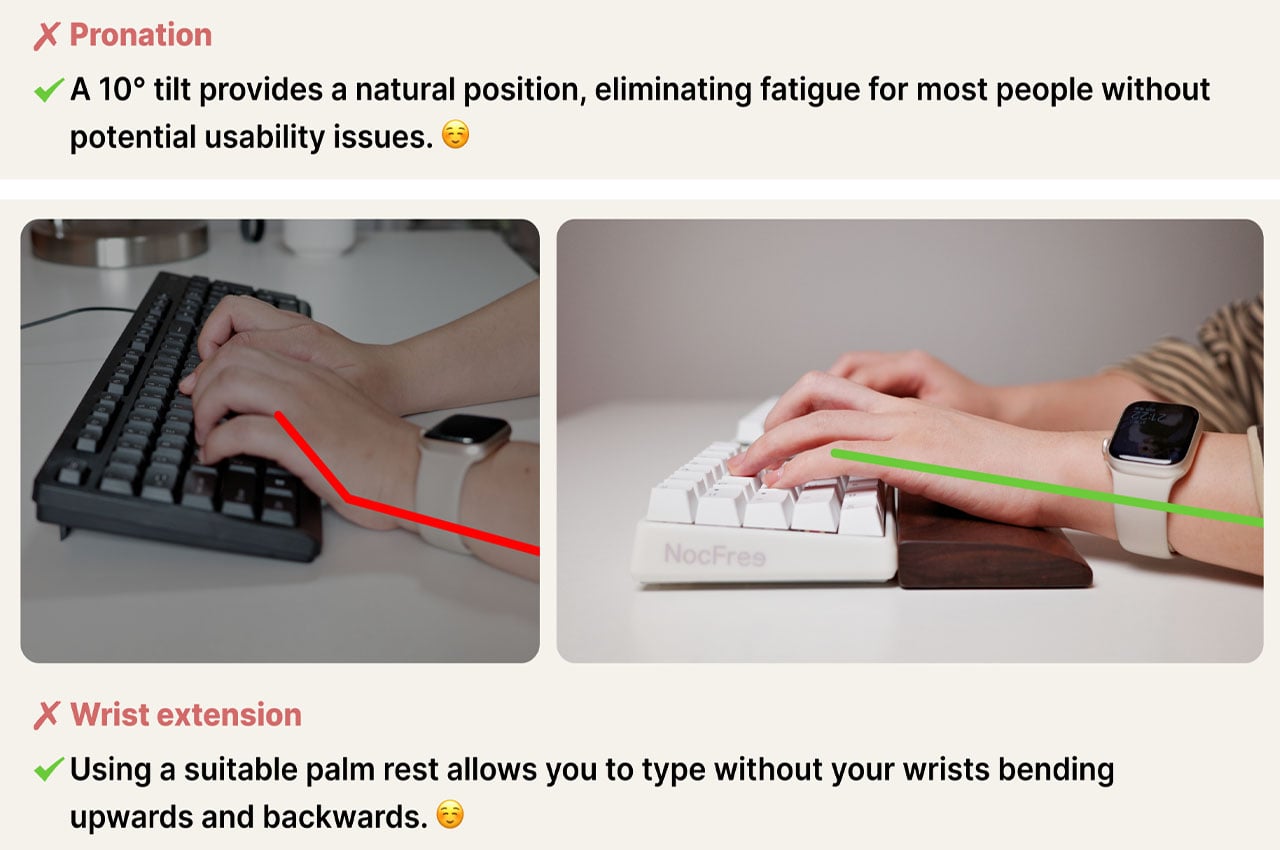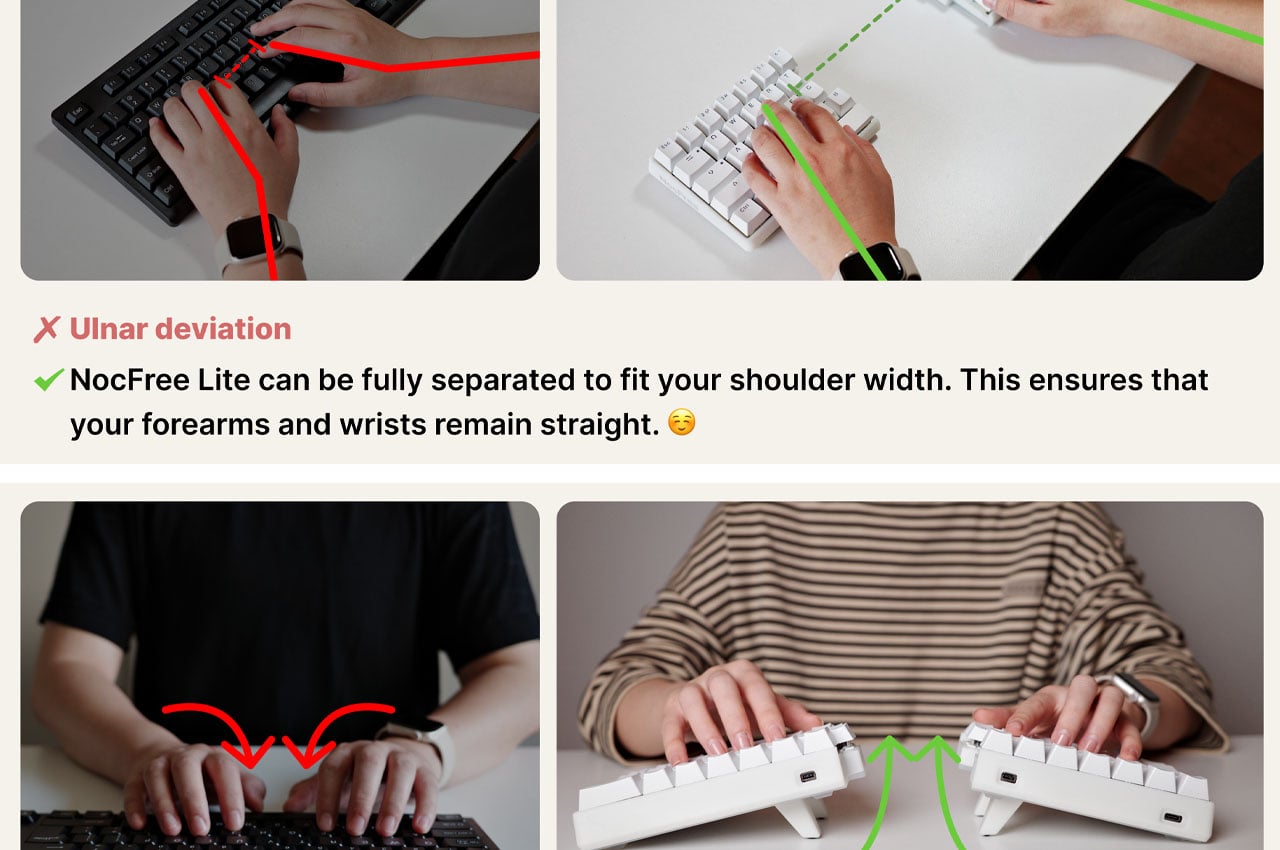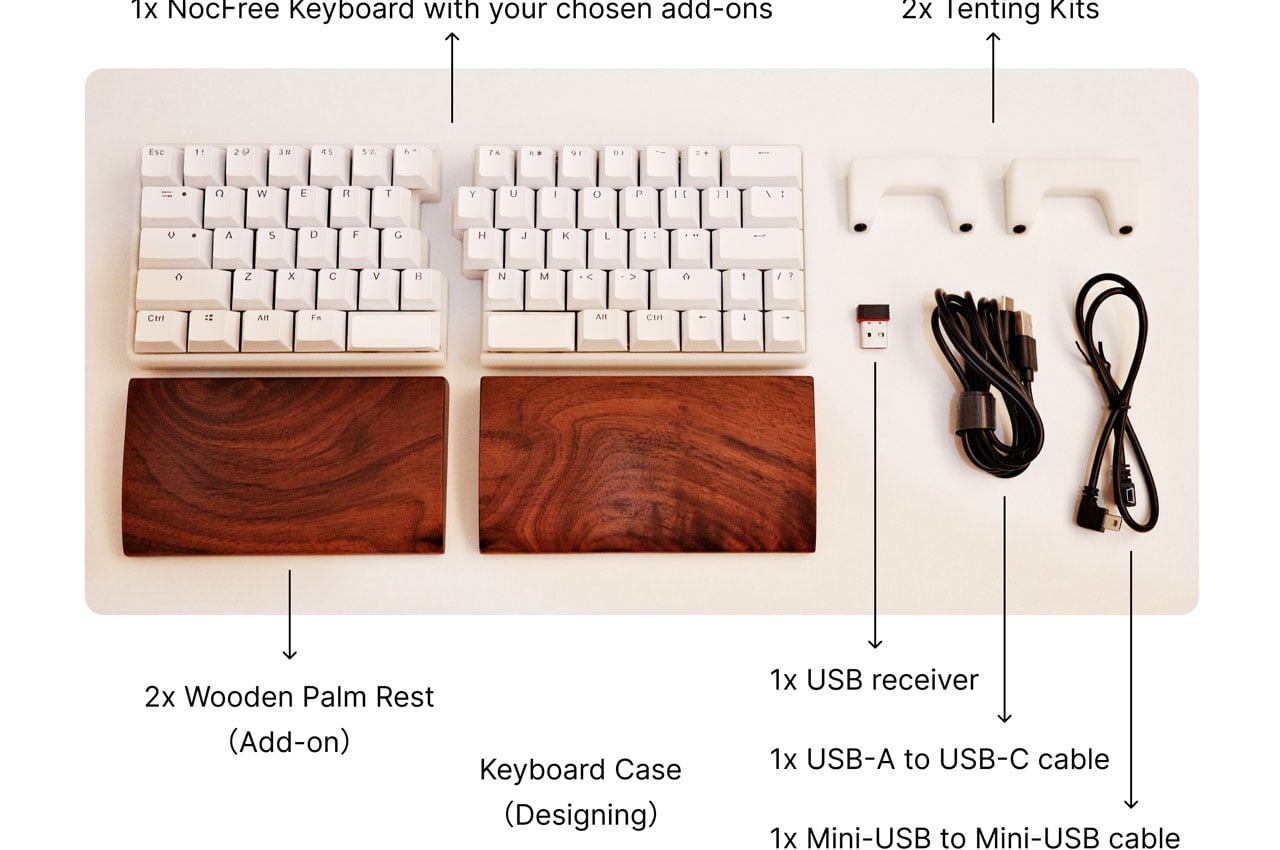The Beekeeb Toucan asks a question that ergonomic keyboard enthusiasts have been wrestling with for years: why should comfort stay home? Split keyboards and columnar layouts have long belonged to desk-bound workers, their benefits tethered to permanent workstations and cable management systems. This 42-key wireless design challenges that assumption.
Designer: Beekeeb
Two halves sit independently, angled outward to match natural shoulder width. Keys follow a columnar stagger rather than traditional row offset. Each key positions directly beneath a finger’s natural arc of movement. These principles are well-established in ergonomic design, but the Toucan’s interpretation focuses on what most split keyboards treat as secondary: portability without compromise.
Engineering Movement Into Ergonomics
Material choices reveal priorities. An anodized aluminum top plate provides structural rigidity and premium typing surface, while 3D-printed construction sheds weight from the bottom case. This hybrid approach answers the specific demands of travel: constant packing, unpacking, shifting between surfaces that may or may not be level. The result weighs significantly less than comparable mechanical keyboards yet maintains the solid feel necessary for confident typing. Low-profile Kailh Choc V1 switches keep everything close to the desk surface, reducing wrist extension while preserving tactile feedback.

The columnar stagger deserves particular attention. Traditional keyboards offset keys horizontally because that layout accommodated typewriter mechanisms, not human anatomy. But fingers move more naturally up and down than side to side. Aligning keys in vertical columns adjusted for each finger’s length reduces lateral reaching and finger curling. Small reductions compound significantly over hours of use.
Placing a 40mm circular touchpad on the right keyboard half solves a familiar problem for anyone who has tried maintaining ergonomics while traveling. Laptop trackpads force users to center their body with the screen, pushing the keyboard into asymmetric position. External mice require desk space and introduce reaching movements that negate split layout benefits. The Toucan’s integrated trackpad keeps both hands on home position. Cursor control becomes thumb movement rather than arm extension, maintaining portability while eliminating separate pointing devices through the Cirque GlidePoint sensor’s precision tracking in a compact footprint.

This integration matters particularly for mobile work environments where desk space is limited or nonexistent. Coffee shop tables. Airplane tray tables. Hotel desks. These spaces punish conventional ergonomic setups that sprawl across multiple square feet, but the Toucan consolidates typing and pointing into two connected halves that adapt ergonomic principles to constrained real estate.
Efficiency Through Component Selection
The memory-in-pixel display on the left half exemplifies the keyboard’s efficiency-focused design. This technology, borrowed from smartwatch engineering, updates only changed pixels rather than refreshing the entire screen, dramatically reducing power consumption compared to conventional displays. Battery life can extend to 4,000 hours on a modest 1,500 mAh cell when paired with ZMK firmware. That figure is not theoretical. ZMK optimizes wireless efficiency through aggressive power management, putting the keyboard into deep sleep between keystrokes and waking instantly when needed.

The open-source nature allows users to customize power profiles, though even default settings deliver weeks or months between charges depending on usage patterns. Beyond efficiency metrics, the display serves practical ergonomic purposes: current layer information, battery status, and connectivity indicators appear without requiring users to memorize LED blink patterns or consult software. This immediate feedback reduces cognitive load and maintains workflow continuity, particularly valuable when switching between devices or adjusting layouts on the fly.
ZMK firmware provides more than power efficiency. Open-source programmability allows users to adapt the keyboard to their specific ergonomic needs rather than conforming to preset layouts. Key positions can be remapped to reduce finger stretching. Frequently used combinations consolidate to single keys. Custom layers accommodate different tasks without abandoning muscle memory. This flexibility becomes particularly valuable for users with specific ergonomic requirements. Someone with limited finger mobility can consolidate modifier keys to thumb clusters, while a user prone to repetitive strain can spread common key combinations across multiple fingers. The ability to experiment with different configurations without hardware limitations transforms the keyboard from static tool into adaptive interface.
The open-source heritage traces back through the Piantor to the Cantor design, demonstrating how community-driven development can accelerate ergonomic innovation. Each iteration addresses real-world feedback from actual users, refining dimensions, switch positions, and feature integration based on practical experience rather than marketing assumptions.
Compromises and Considerations
Split keyboards traditionally require users to choose between portability and features. Compact designs sacrifice programmability or build quality, while feature-rich options become too bulky for travel. The Toucan attempts to resolve this through modular availability options: DIY kits at $189 appeal to enthusiasts comfortable with soldering and assembly, offering the lowest entry price while maintaining complete control over switch selection and build quality. Pre-soldered options at $298 eliminate assembly complexity but still require sourcing keycaps and switches separately. Fully assembled units with switches and keycaps push toward $352, competing directly with established options like the ZSA Voyager at $365.
That pricing positions the Toucan as a considered purchase rather than impulse buy. However, the Voyager lacks wireless connectivity and integrated pointing, requiring additional purchases for equivalent functionality. The Keychron Q13 Max, while more affordable at $250, weighs substantially more and uses wired connection that limits portability. The optional carrying bag reflects practical travel considerations. Split keyboards create packing challenges with two separate pieces, exposed switches, and electronics. A purpose-designed case protects components while keeping both halves together during transit.
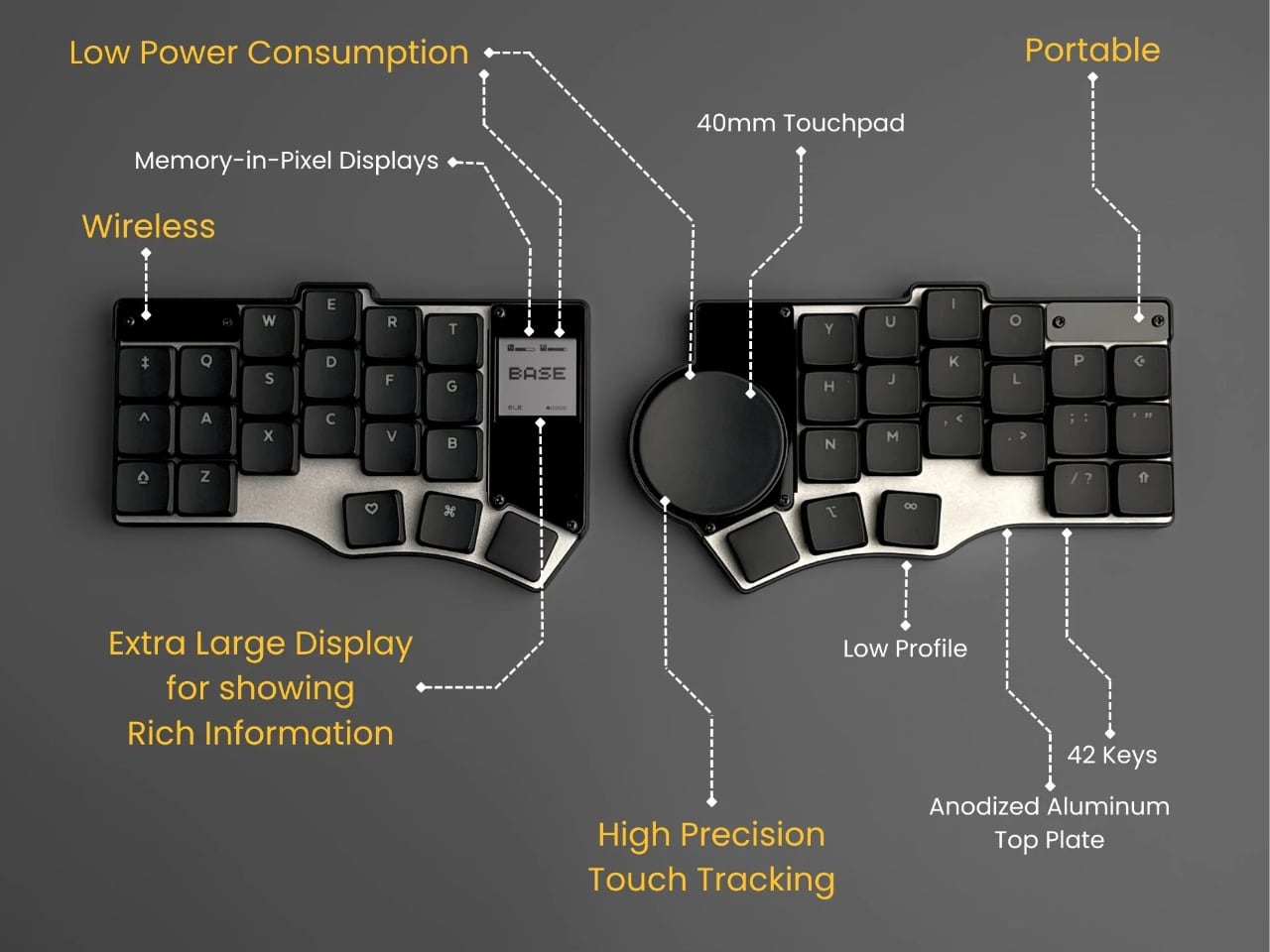
The Toucan does not eliminate all compromises inherent to portable ergonomics. The 42-key layout requires layers for numbers, function keys, and special characters, creating a learning curve for users accustomed to dedicated keys for every function. This cognitive overhead can temporarily reduce productivity during the transition period. The Choc V1 switch ecosystem offers fewer options than standard MX switches. While tactile, linear, and clicky variants exist, enthusiasts seeking specific force curves or exotic switch types will find selection limited. Keycap availability similarly constrains customization, with Choc spacing requiring dedicated sets that cost more and offer fewer aesthetic options than MX keycaps.
Battery procurement adds friction to the purchase process, as shipping regulations prevent Beekeeb from including batteries. Users must source compatible cells separately. While standard hobby batteries work, this extra step complicates what should be straightforward unboxing. These limitations reflect genuine constraints rather than oversights. Compact layouts inherently sacrifice dedicated keys for portability, niche switch formats will always offer less variety than dominant standards, and battery shipping restrictions affect all manufacturers equally. Understanding these trade-offs helps potential users evaluate whether the Toucan’s strengths align with their specific needs.
Portable Ergonomics as Design Goal
The fundamental proposition the Toucan advances: ergonomic benefits should not require permanent workstation installations. Coffee shop workers, digital nomads, frequent travelers, and anyone who splits time between multiple locations have historically chosen between comfort and mobility. Heavy split keyboards stay home. Laptop keyboards cause strain but pack easily.

By packaging columnar layout, split design, integrated pointing, and extended battery life into travel-friendly form factor, the Toucan suggests a third option. Ergonomics become portable. The setup that reduces wrist strain at a home desk can accompany users to temporary workspaces without requiring compromises in either direction.
Whether this approach succeeds depends on individual priorities. Users who value maximum key count, premium switch feel, or comprehensive keycap selection will find the Toucan’s compromises too limiting. Those who prioritize portability above all else might find even this compact design too complex compared to minimalist 40% layouts. But for workers who move between locations while maintaining significant typing demands, the Toucan addresses a genuine gap. It proposes that ergonomic design can serve movement rather than constraining it, that comfort can travel alongside laptops and cables rather than waiting at dedicated desks.
The question is not whether everyone needs this approach. It is whether enough people recognize they have been making unnecessary compromises.
The Beekeeb Toucan is available for pre-order starting at $189 for DIY kits, with shipments beginning in December. Pre-assembled options with switches and keycaps reach approximately $352.
The post Beekeeb Toucan: The Split Ergonomic Keyboard Built for Travelers first appeared on Yanko Design.