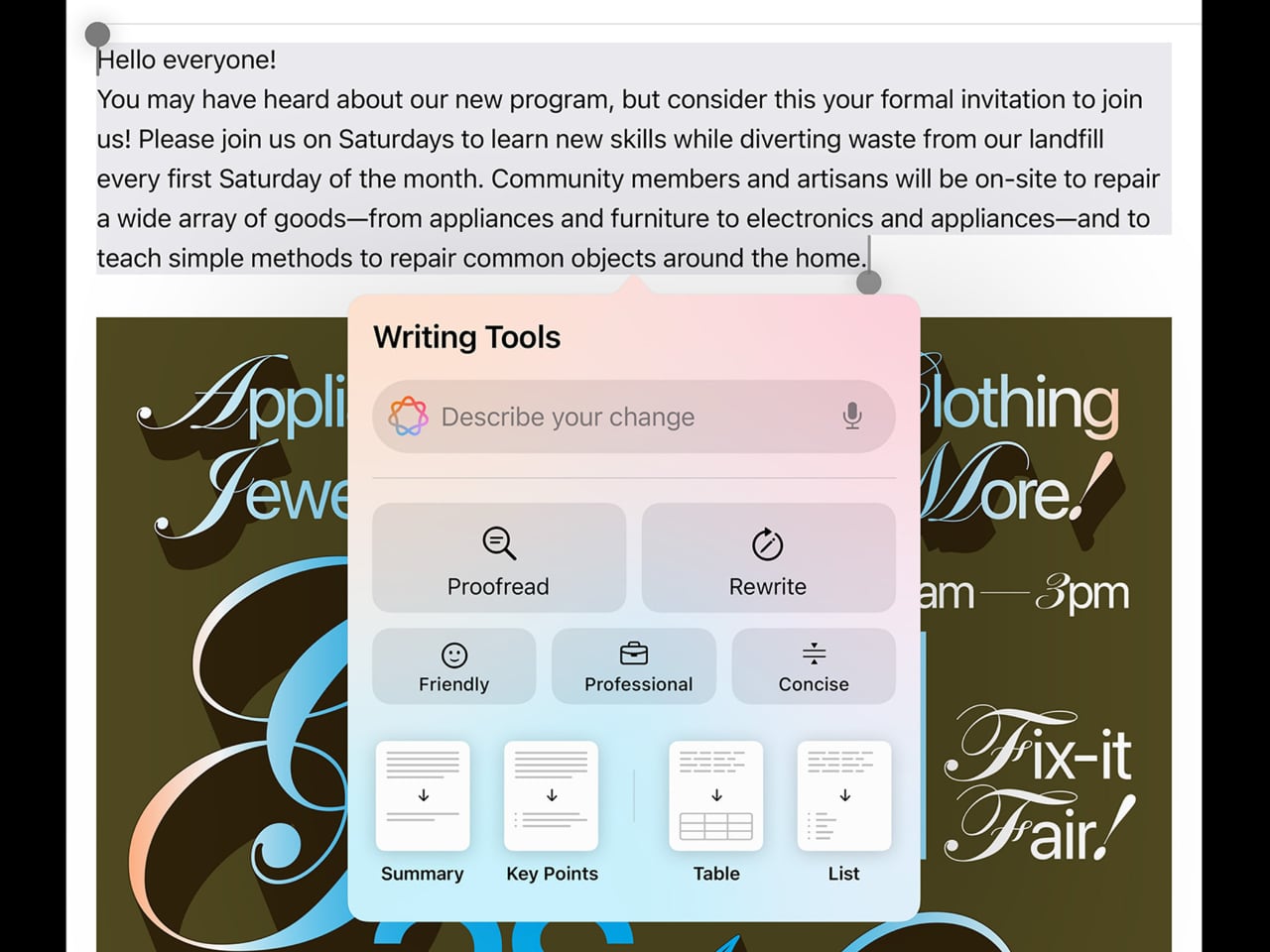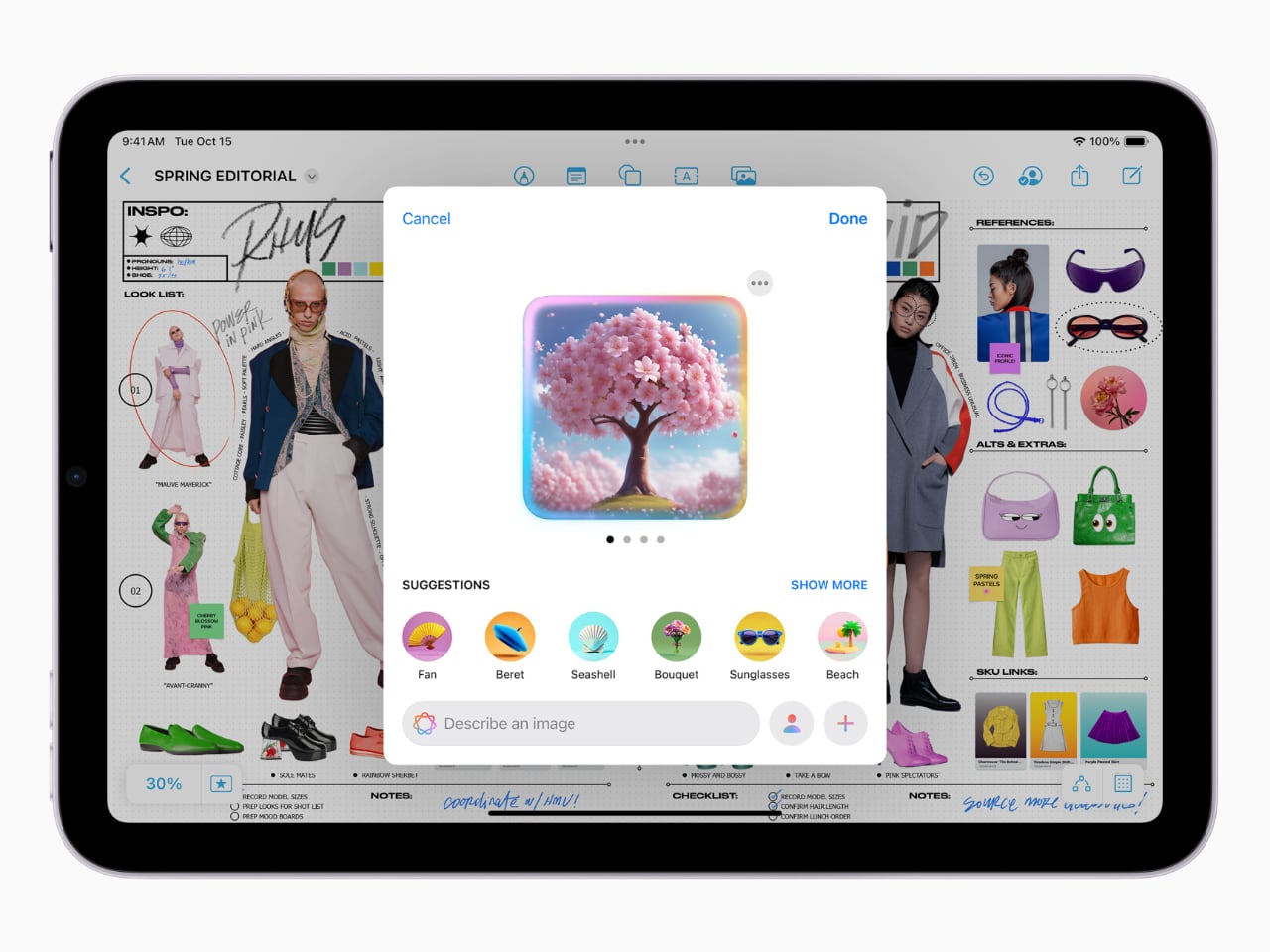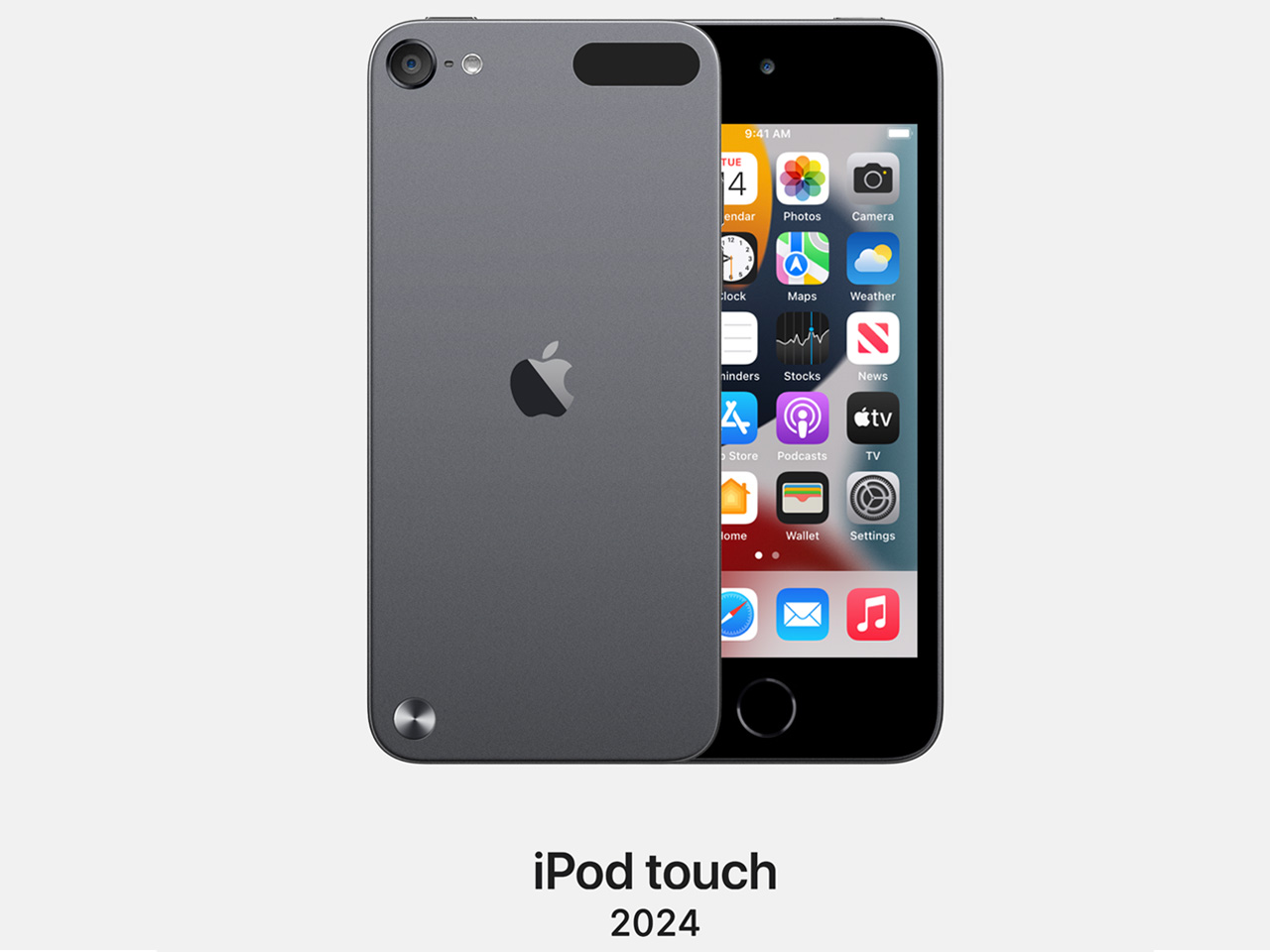Apple’s latest iPad mini packs powerful features into a compact design, making it practical for everyday use. Powered by the A17 Pro chip and paired with features like Apple Intelligence and Apple Pencil Pro, the new iPad mini is a versatile companion, helping make daily tasks easier and more efficient.
Designer: Apple
A17 Pro Chip: More Power for What Matters
The heart of the new iPad mini is the A17 Pro chip. The A17 Pro chip provides a significant performance boost for demanding tasks, with a faster CPU, GPU, and a Neural Engine that’s twice as fast as the previous version. For everyday users, this means smoother multitasking, faster app launches, and a highly responsive experience. The 6-core CPU and 5-core GPU make this iPad mini perfect for diving into demanding apps, editing photos, exploring augmented reality, or even playing graphics-heavy games like Zenless Zone Zero.

This enhanced power directly translates to better performance in everyday tasks. From students tackling digital homework to professionals on the go, the speed and fluidity make a difference. You can switch between multiple apps without lag, take notes while streaming a lecture, or enjoy immersive gaming when ready to unwind. The A17 Pro chip ensures you won’t have to compromise between portability and power.
Apple Intelligence: A Smarter Way to Work and Play
With the A17 Pro chip, the new iPad mini delivers seamless support for Apple Intelligence, deeply integrated into iPadOS 18. Apple Intelligence uses Apple silicon and advanced generative models to create, understand, and simplify everyday tasks. Many of these features run entirely on the device, ensuring privacy while delivering powerful functionality.
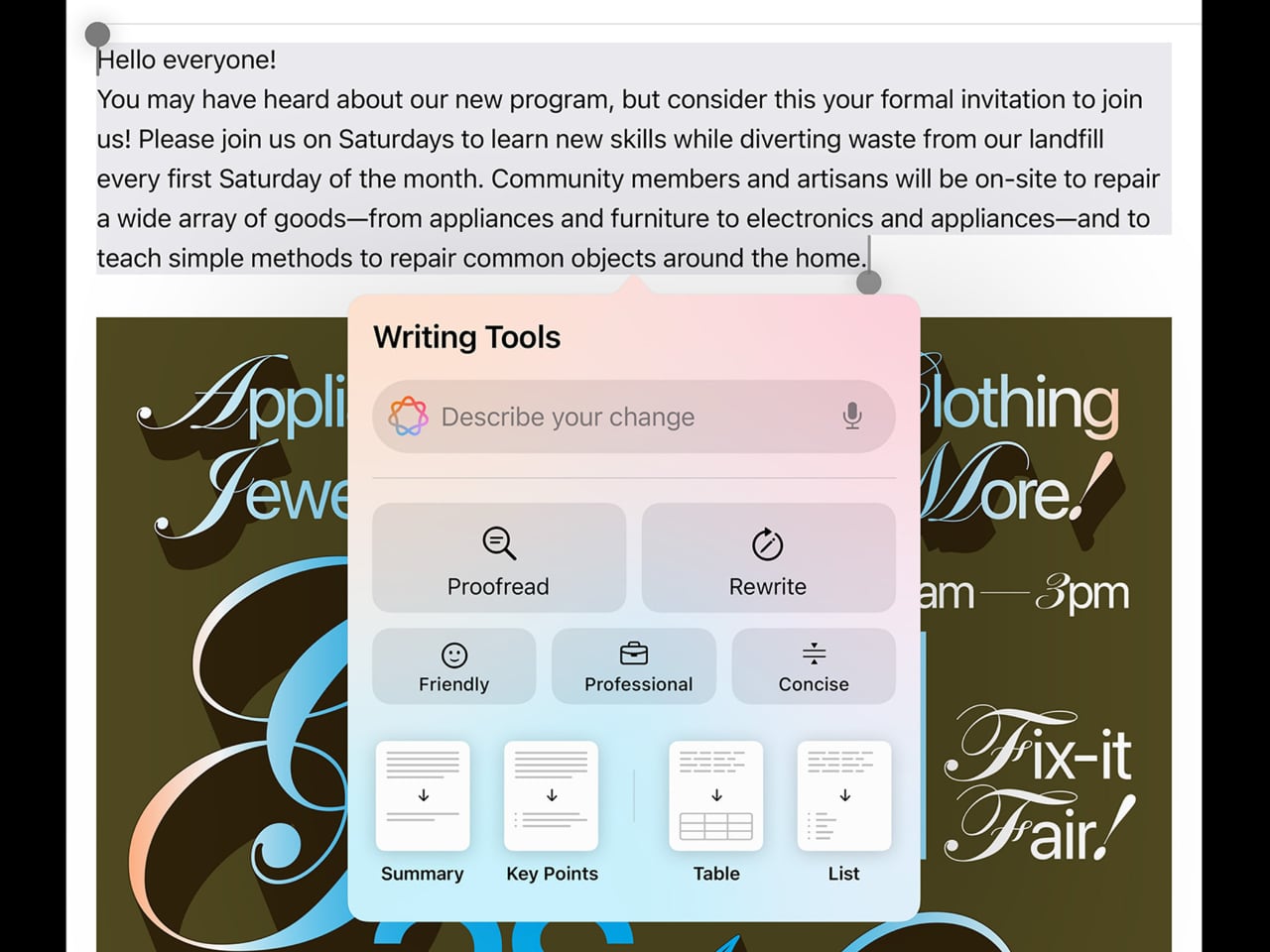
Apple Intelligence offers Writing Tools that help users refine their text—rewriting, proofreading, or summarizing—in any app, from Notes to Mail to Pages. This saves time for students, professionals, and anyone who writes on the go. Siri is also enhanced with Apple Intelligence, making interacting more flexible and easier. You can type instead of speak, stumble over words without losing context, and get answers faster with improved language understanding.
In Photos, the Memories feature allows users to generate movies simply by typing a description, and the new Clean Up tool helps remove distracting elements from images without impacting the subject. Additional Apple Intelligence features, like Image Playground and Image Wand, make creating playful images or refining sketches quick and easy. Even emojis get an upgrade, allowing users to create custom Genmoji with just a description or a photo.
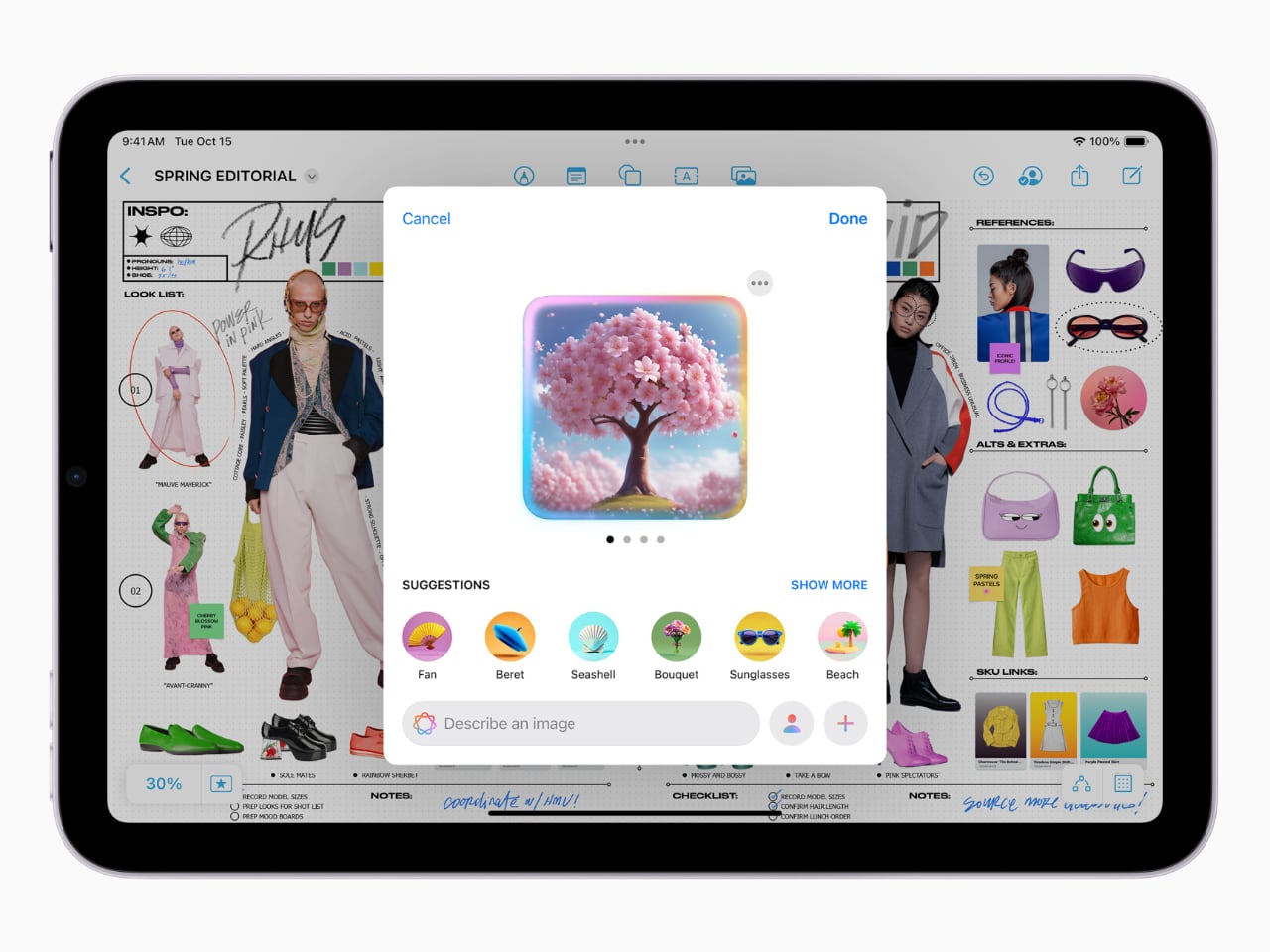
Apple Intelligence will also expand to offer more experiences in the coming months, including integrated ChatGPT for document understanding, image analysis, and more—all while maintaining privacy. With the capability to run tasks on-device or scale them through Apple’s dedicated servers, the new iPad mini ensures that every interaction feels smooth, secure, and tailored to the user.
Apple Intelligence makes the iPad mini a more convenient and personal companion. Many features are available on-device, which prioritizes privacy without compromising usefulness. The new Clean Up tool in Photos, for example, lets you easily remove distracting objects from your images without the need for internet connectivity or external apps.
Apple Pencil Pro: Creativity and Productivity on the Go
One of the critical features of the new iPad mini is its support for Apple Pencil Pro. It turns the iPad mini into a versatile workspace for sketching ideas, annotating documents, or taking notes. Sensing squeezes, offering customizable controls, and providing tactile feedback, the Apple Pencil Pro makes drawing or note-taking feel more natural. These features are practical for anyone who values the ability to jot down ideas or interact with documents in a personal, hands-on way.

Apple Pencil Pro attaches magnetically, making it easy to carry without worrying about losing it. For everyday users, this means they can effortlessly transition from taking handwritten notes in meetings to using more advanced tools like Image Wand, which transforms rough sketches into polished images—a valuable addition for creatives and students alike.
Better Connectivity, Greater Freedom
The latest iPad mini also sees upgrades in connectivity. With Wi-Fi 6E support, you’ll experience faster internet speeds, making it easier to work from anywhere. This makes video calls, gaming, and cloud backups faster and smoother at a coffee shop or while traveling. For those who want cellular connectivity, including 5G and eSIM support allows you to connect without the hassle of physical SIM cards, making it simple to stay online, even without Wi-Fi.
The faster USB-C port—which offers data transfers at up to 10Gbps—is a notable improvement for anyone moving large files. Importing photos, transferring videos, or backing up content is now quicker and essential for photographers and anyone who often works with media files.
A Truly Portable Experience
Apple has designed the iPad mini to be a true portable powerhouse. The 8.3-inch Liquid Retina display creates a vibrant viewing experience, perfect for catching up on your favorite show or working on a presentation. The lightweight design and all-day battery life make it easy to carry with you, ensuring it’s always ready when inspiration strikes or work calls. For people who use their devices on the move, the new iPad mini combines features that fit seamlessly into daily life. Its compact form provides power and versatility, making it an ideal choice for those seeking convenience and performance. The added features improve how we work, learn, and relax each day.

The post The New iPad Mini: Powerful Features that Make Everyday Life Easier first appeared on Yanko Design.