
One of the things I have to do to not worsen my carpal tunnel syndrome and other things that can lead to repetitive strain injuries is to elevate my Macbook screen. I spend sometimes more than eight hours in front of the screen so I need to have more ergonomic tools to help manage my posture and not cause eye and muscle strain. Sometimes though these things can also be inconvenient, both to my workflow and my wallet.
Designer: Mickey Linskens
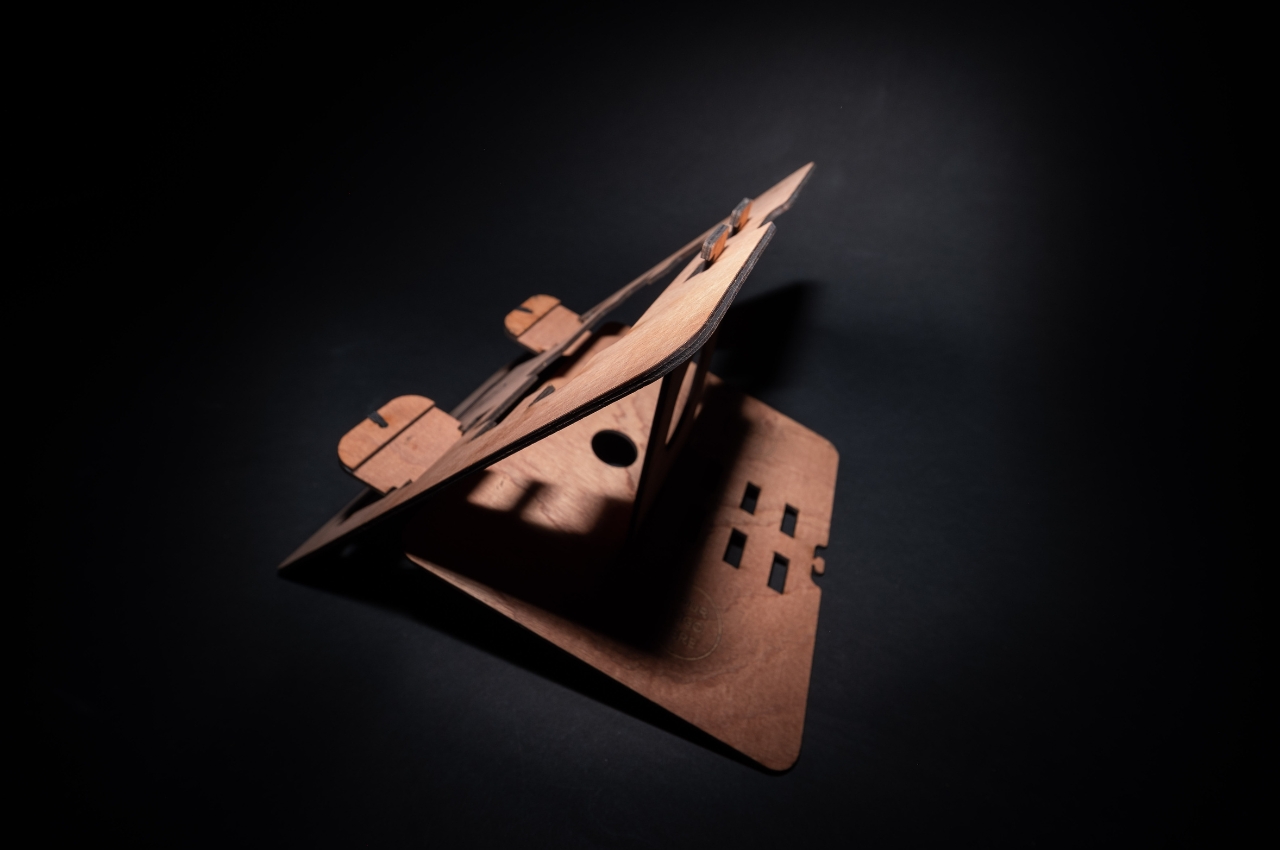



WOULDSTAND is a wooden laptop side that is ergonomic, sustainable, and they’re hoping eventually, affordable for ordinary employees (more on that later). The main purpose of this is to elevate your laptop screen to lessen the strain on your wrist and arms when using your device for a prolonged period of time. You can use it for laptops, tablets, and even books if you’re reviewing for exams or you’re just reading a lot on a table. It is designed to make sure that your screen is at arm’s length and the top edge is slightly below eye level.




The stand is made from renewable materials like FSC eucalyptus and Starplex plywood. It actually looks like a puzzle piece and can be easily assembled and there are also adjustable elements since different people would use it for different purposes. It’s also light enough despite the wooden material so you can carry it around without straining yourself as well. You can also use it even if you’re not at a table, like placing it on your lap or whatever stable surface you’re working from.




Since it’s locally produced and uses renewable materials, it’s also not as affordable as some in the market that are more mass produced. So the plan is to market it to companies by making the stand easily brandable. This way companies can buy it, have their logos included in the stand and then give it to their employees or to their customers. However, they’ll still sell it direct to customers for those who can spare € 30,00 to protect their muscles.




The post Ergonomic wooden laptop stand is portable, sustainable first appeared on Yanko Design.