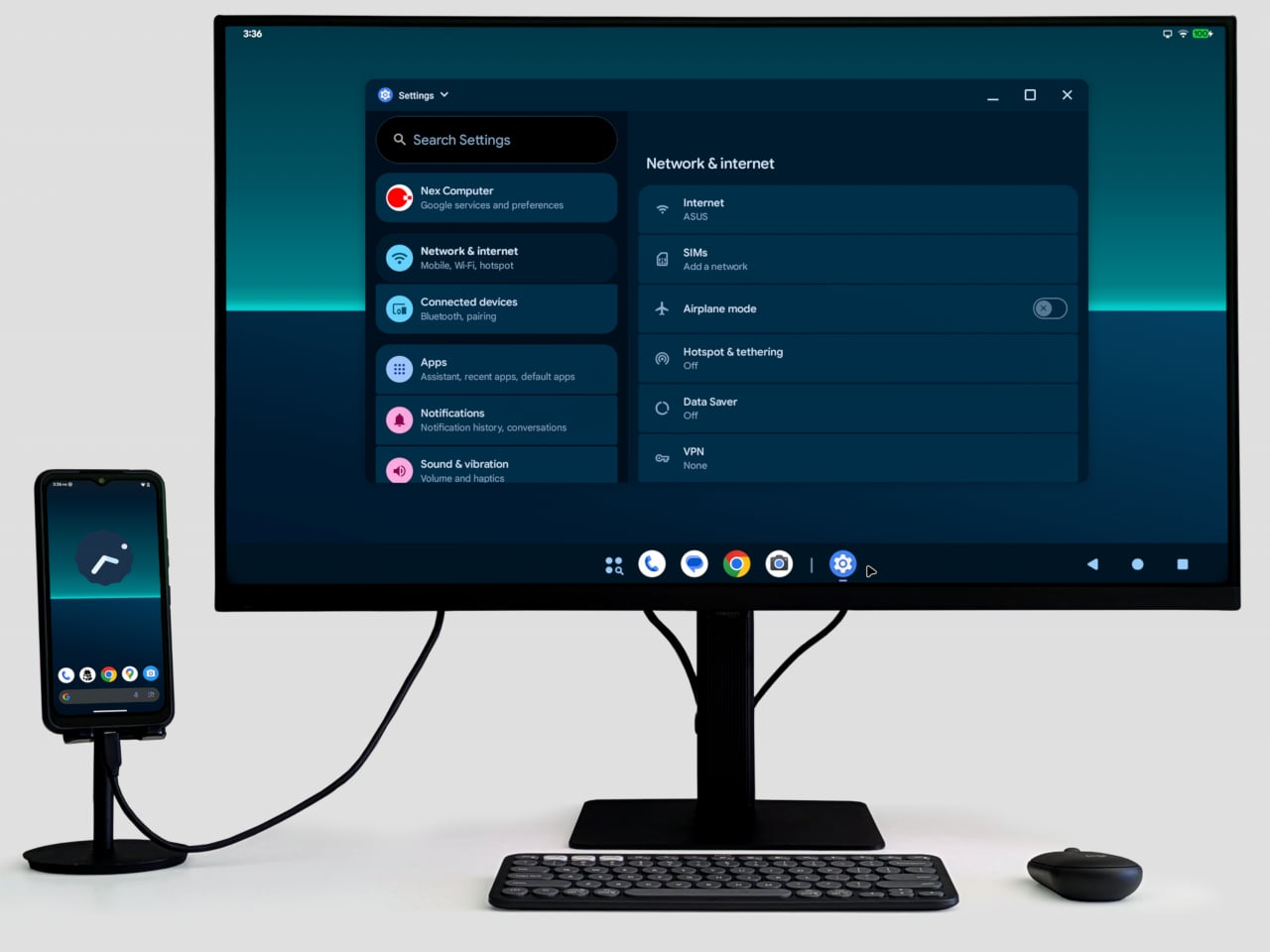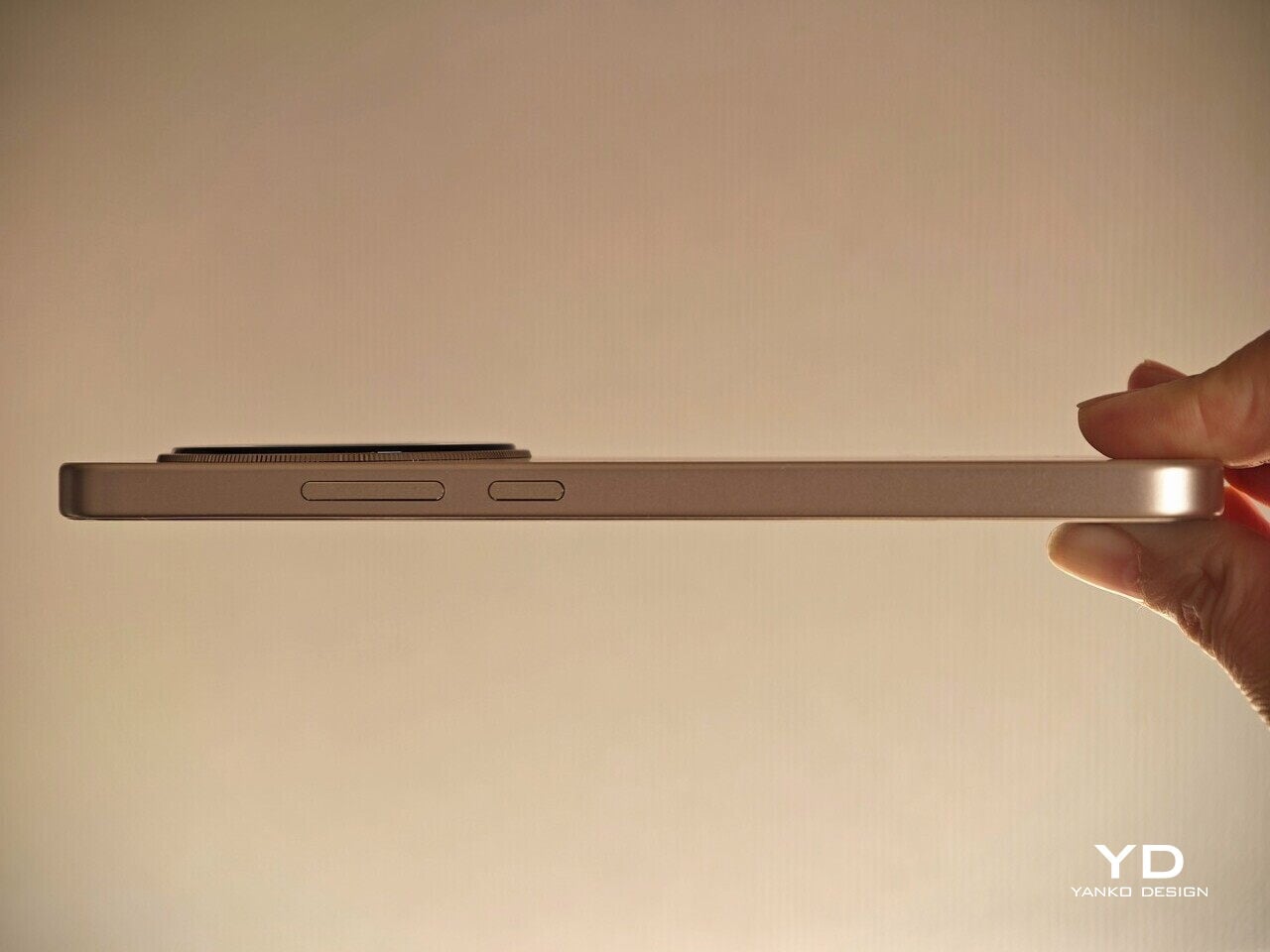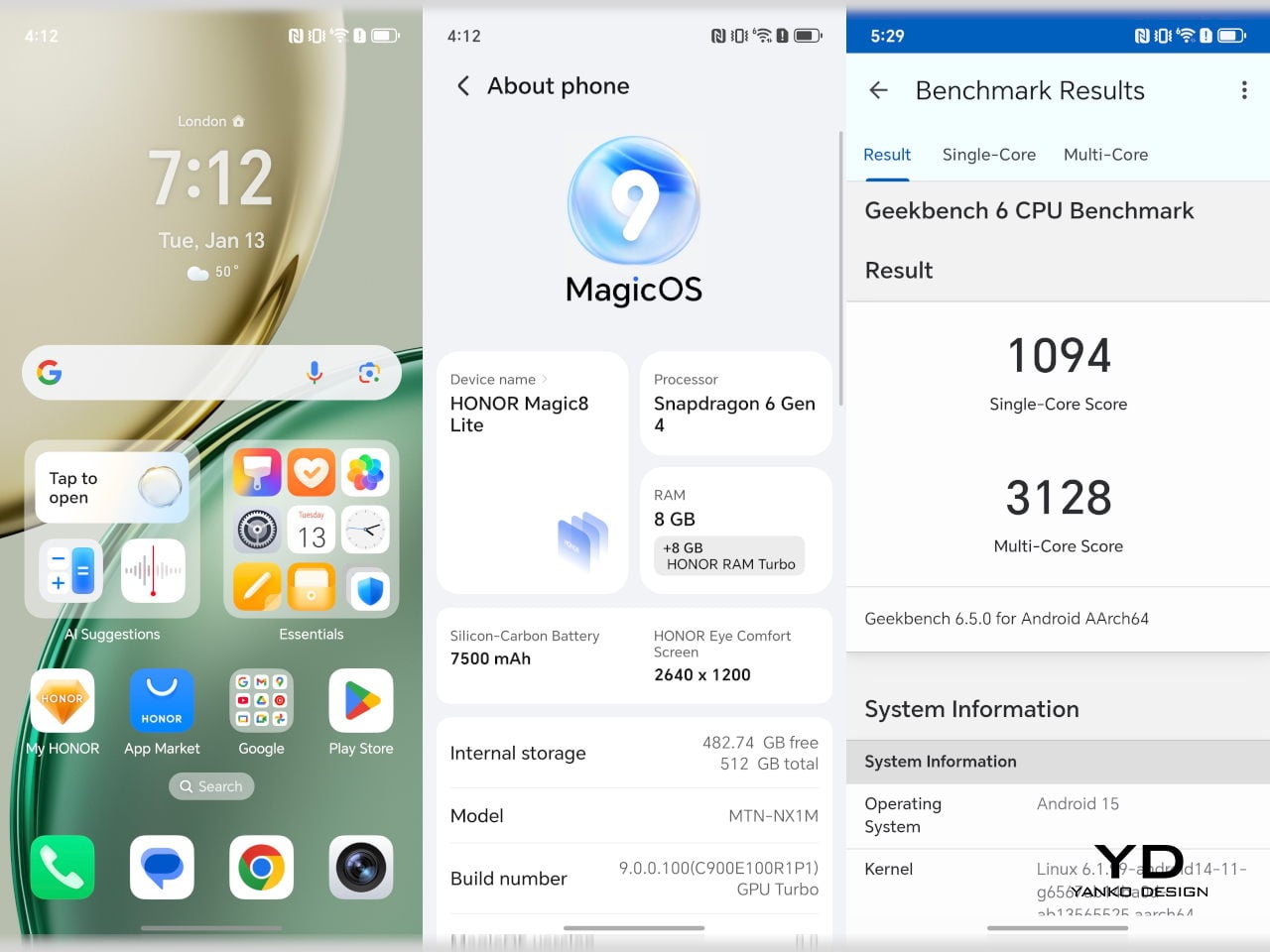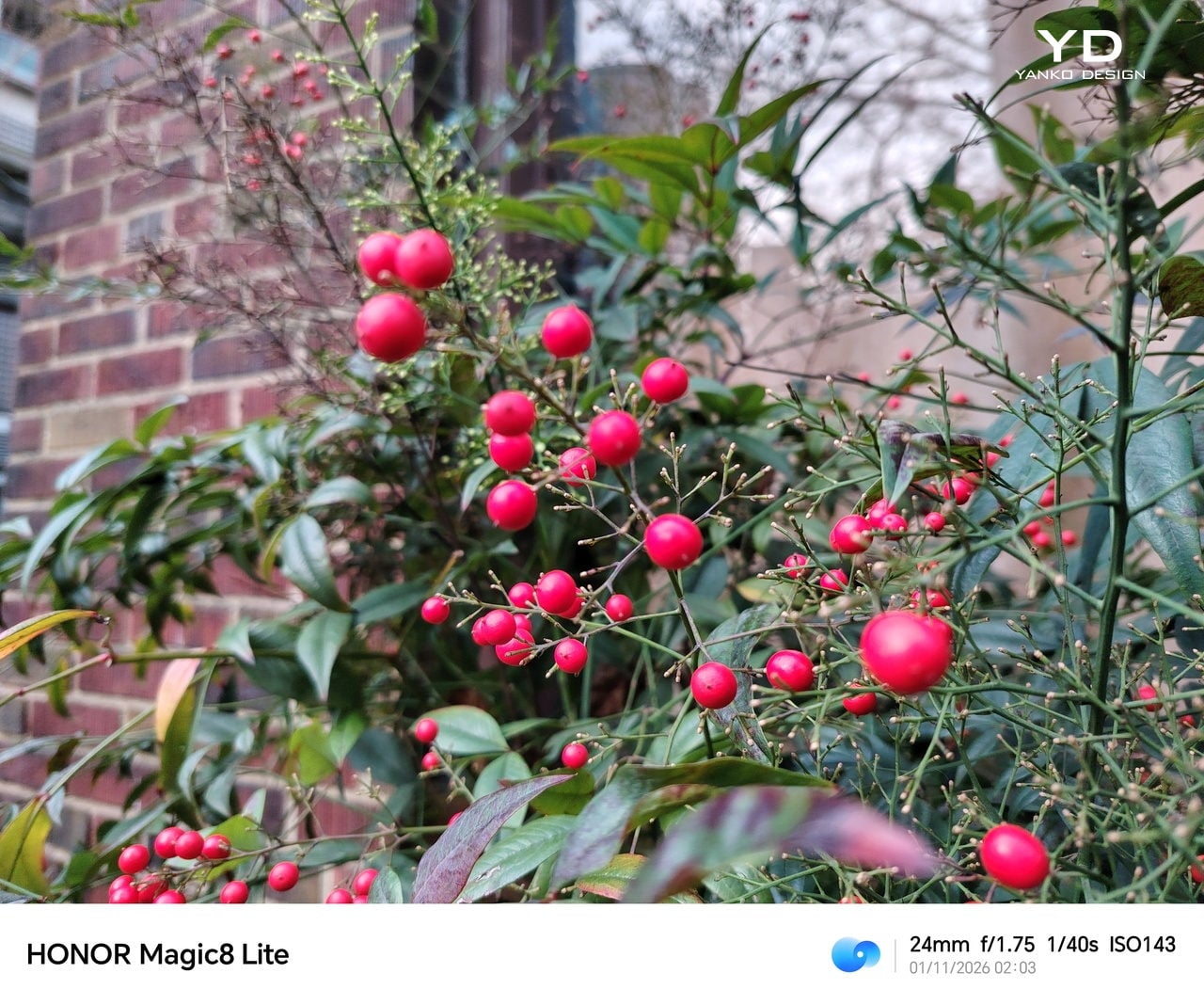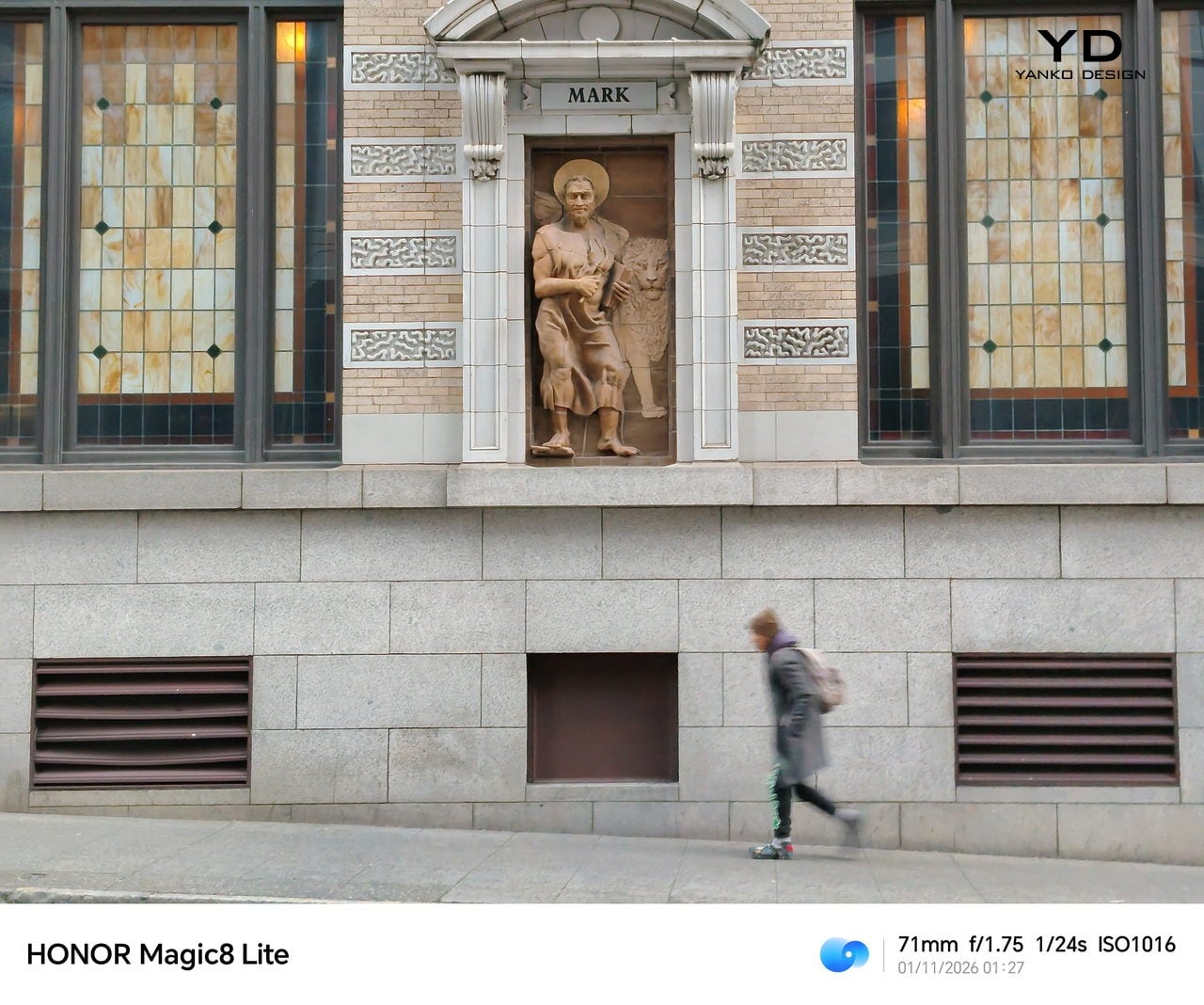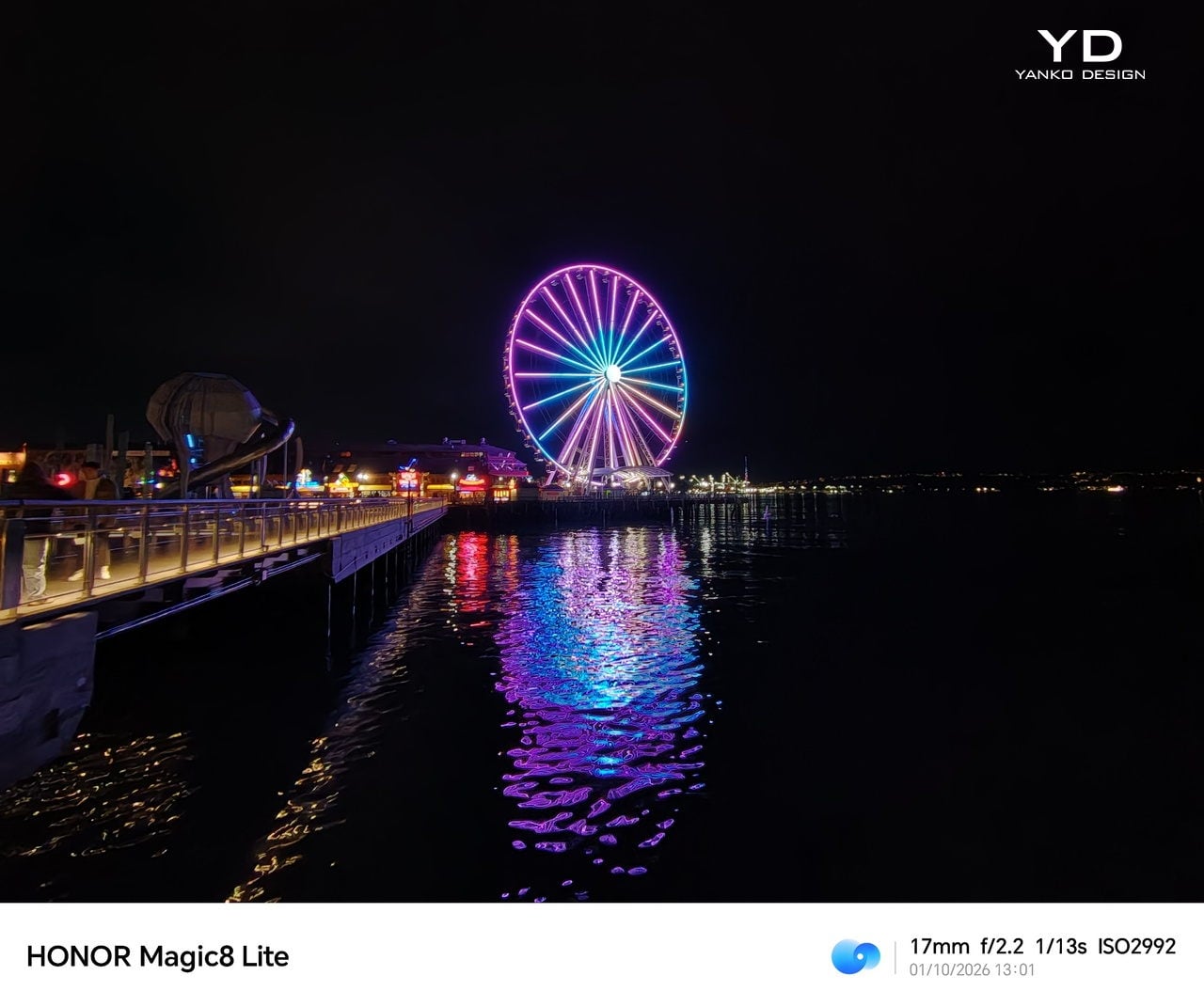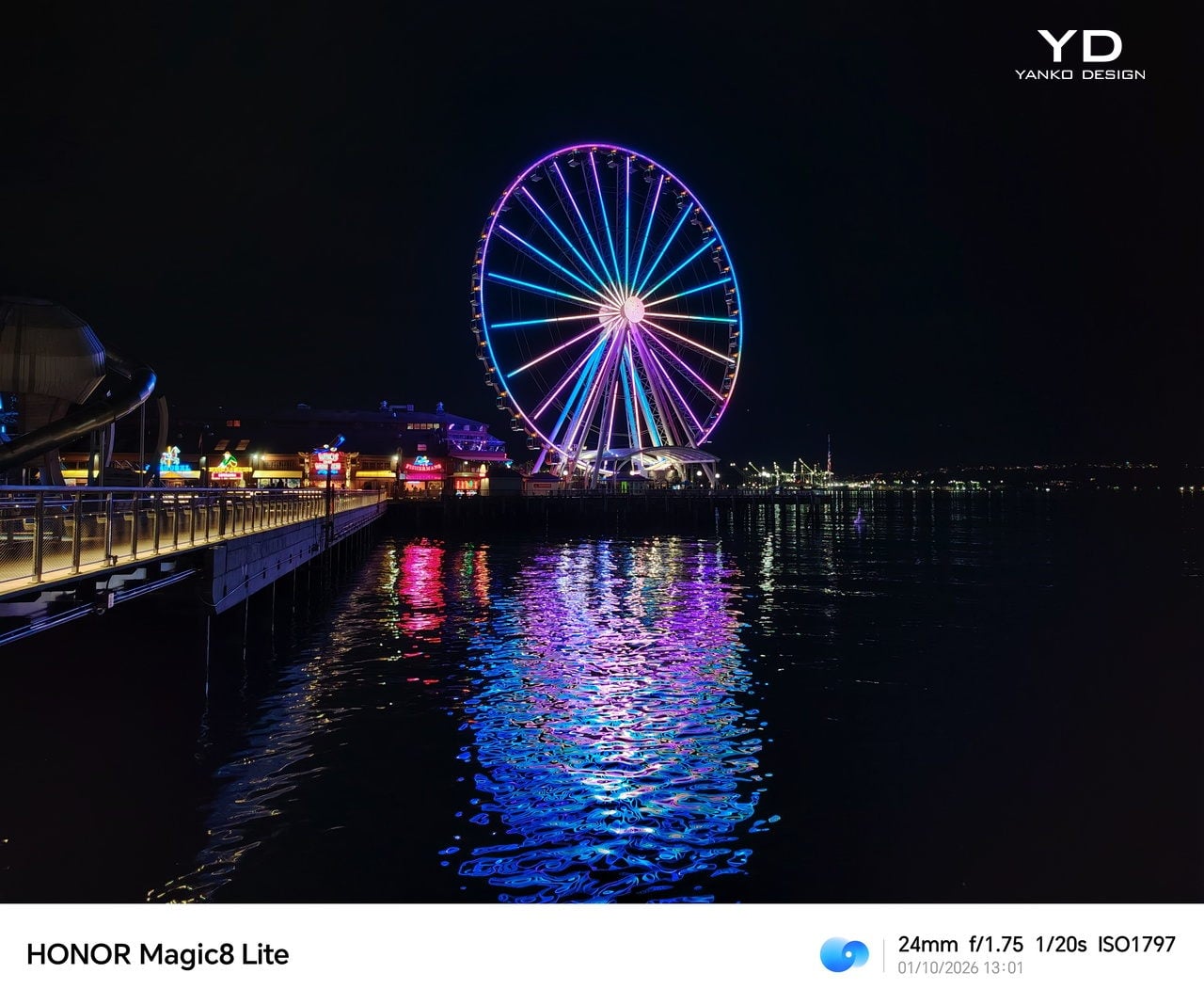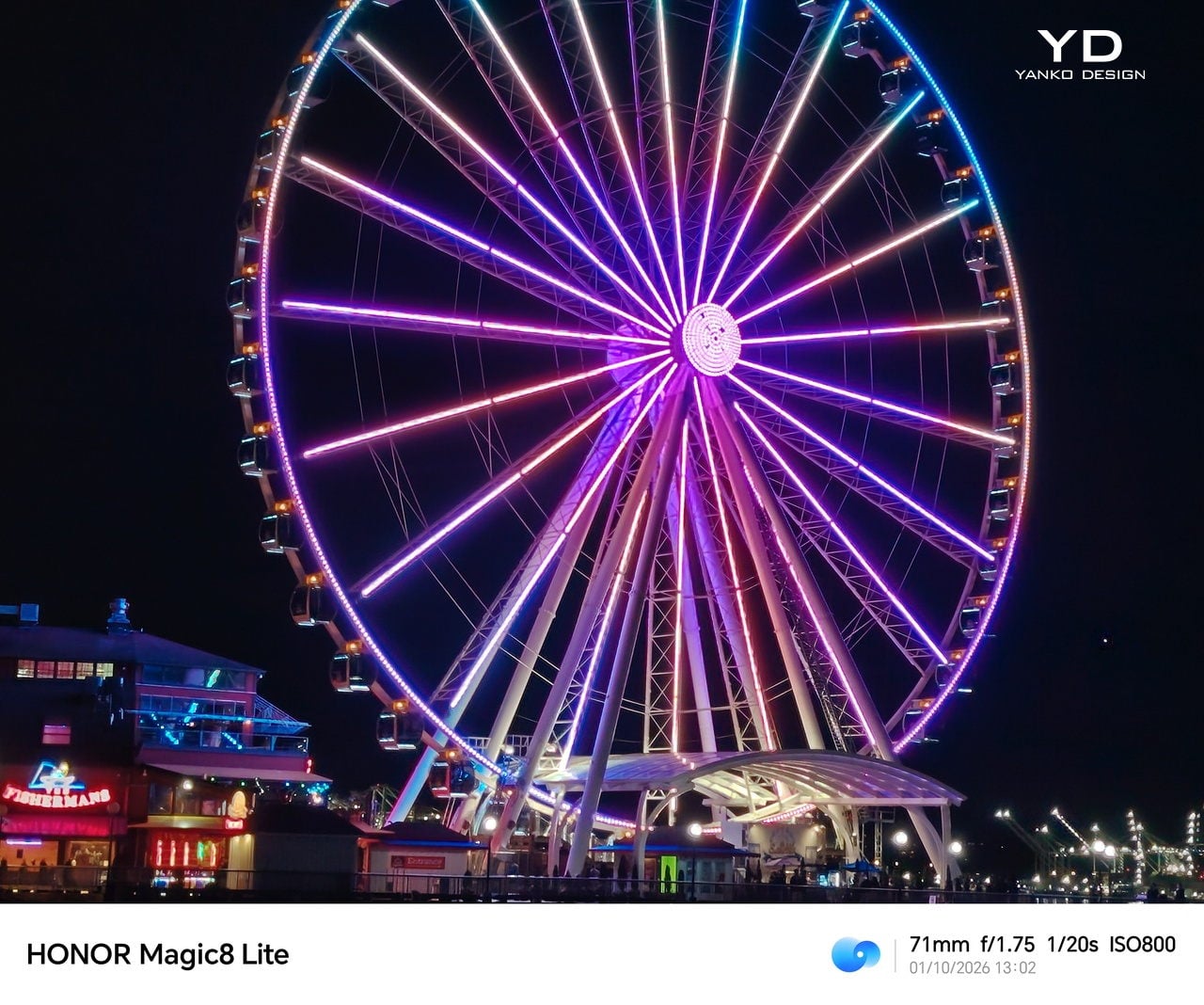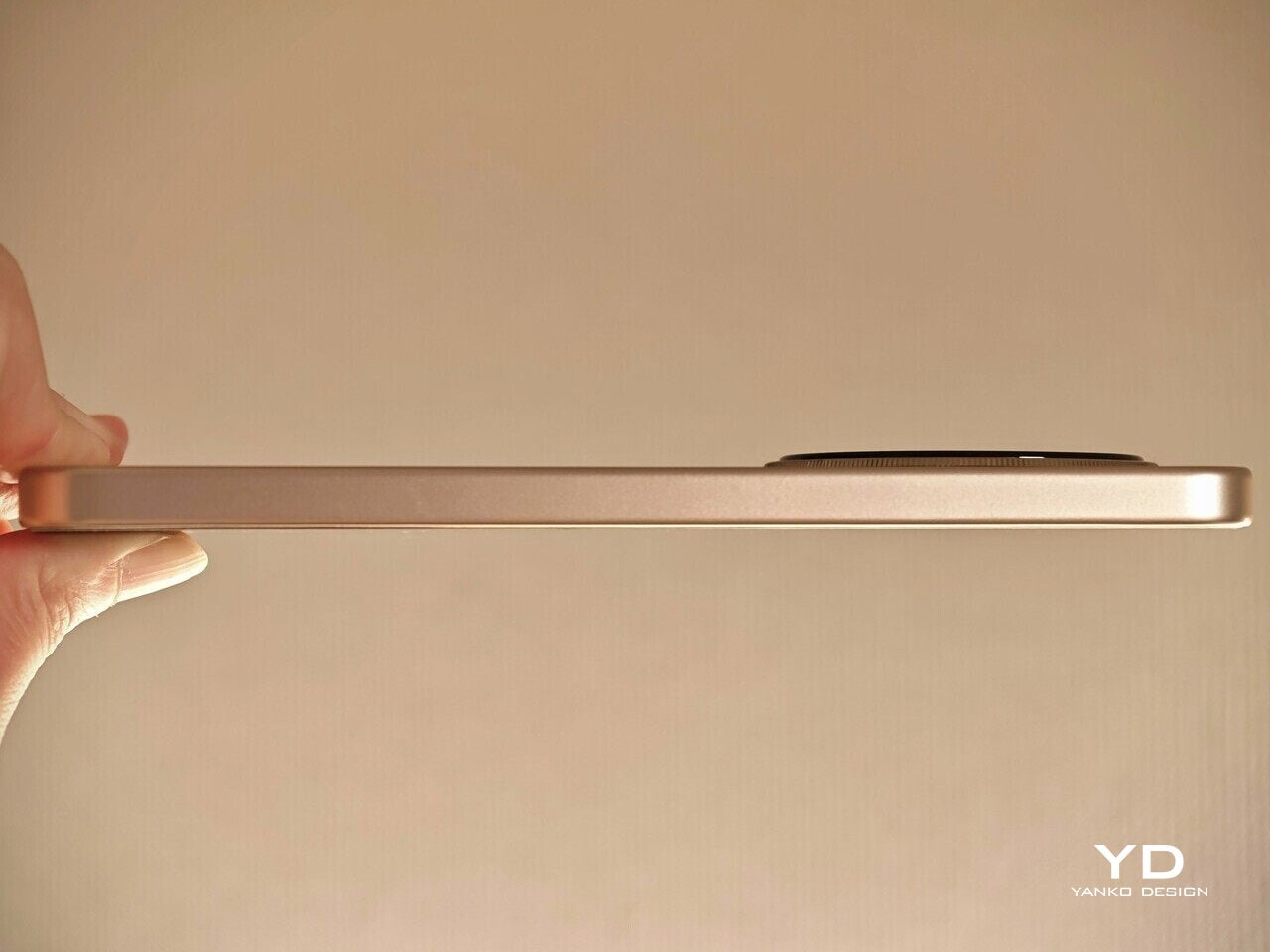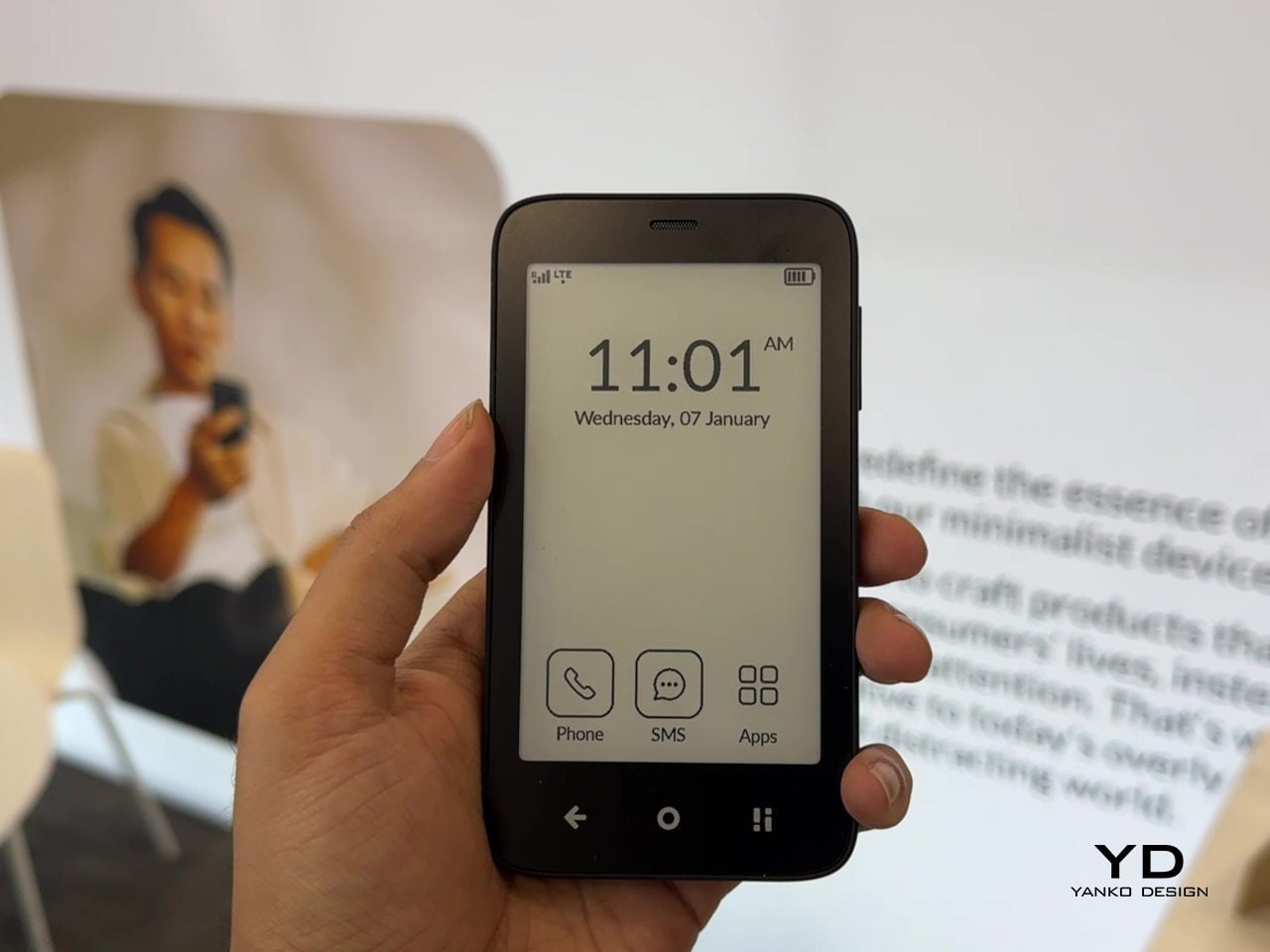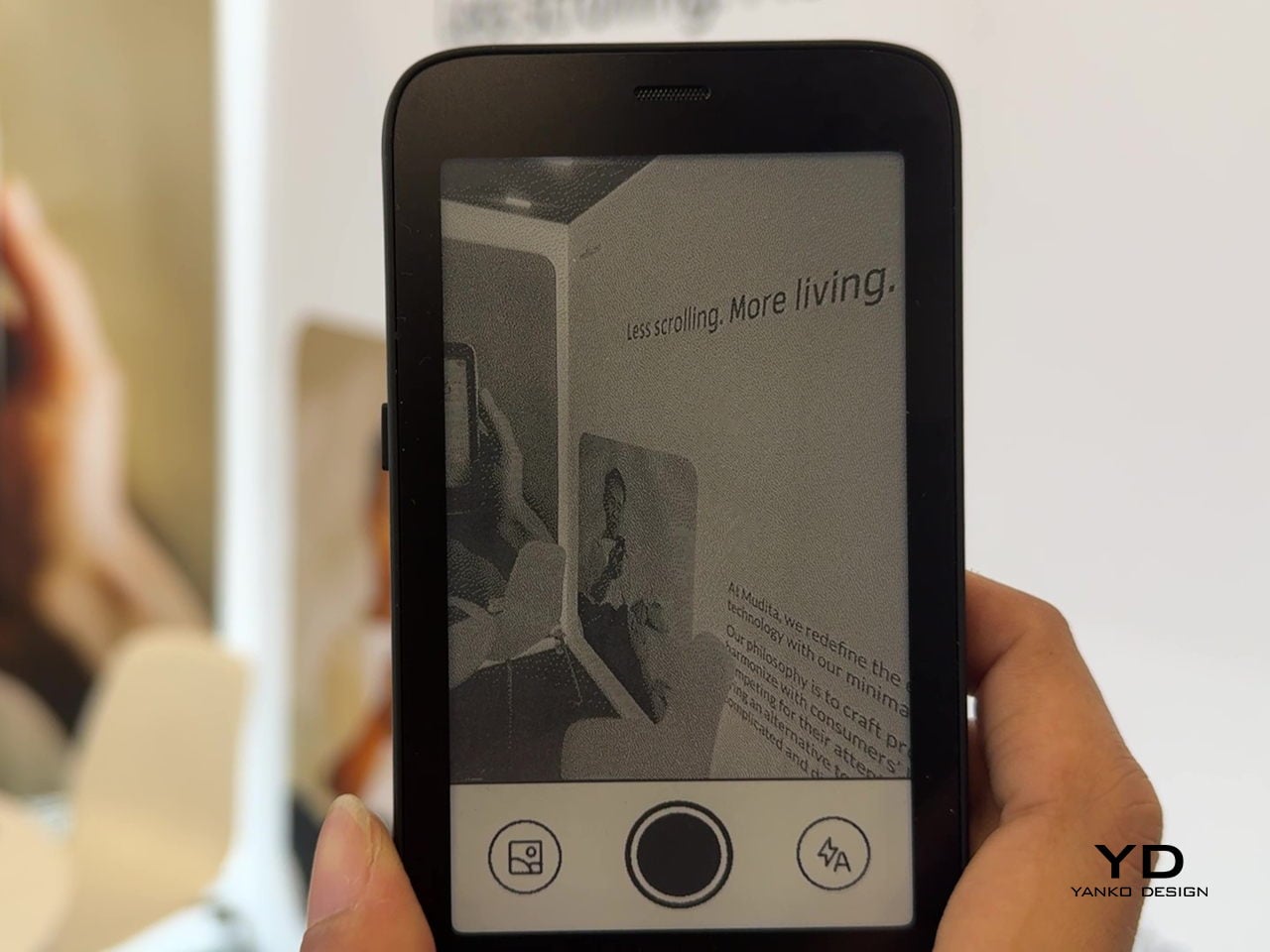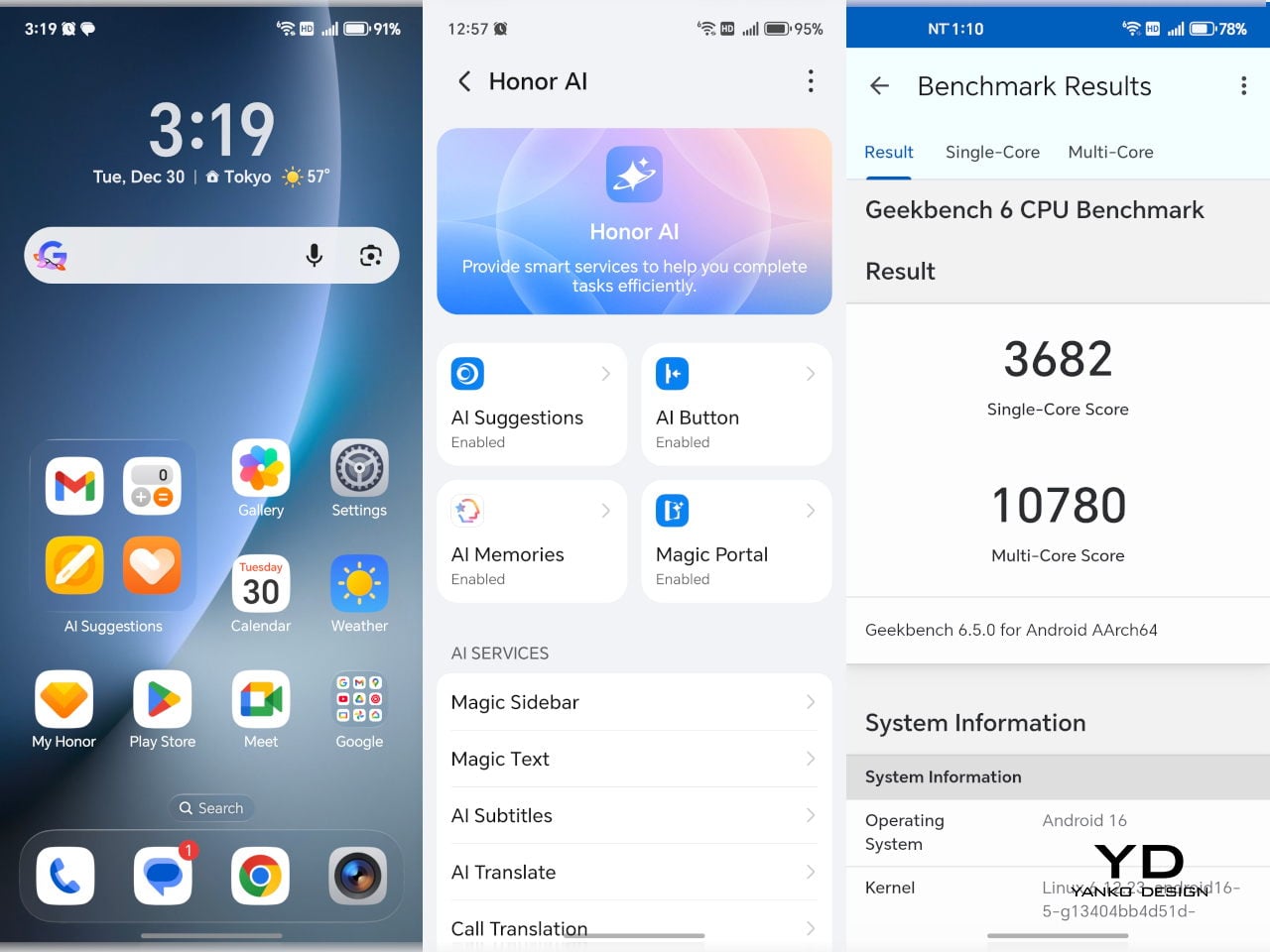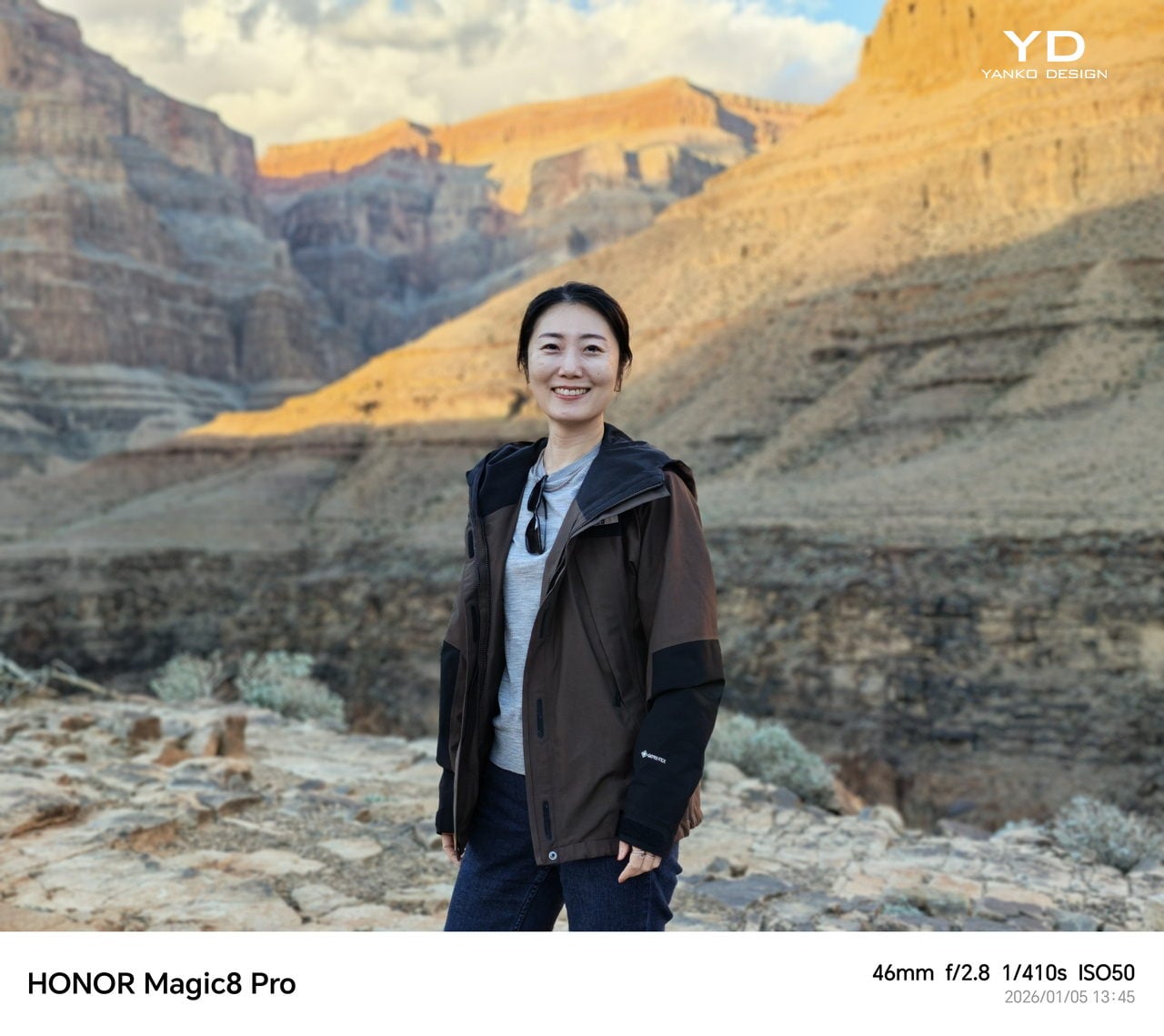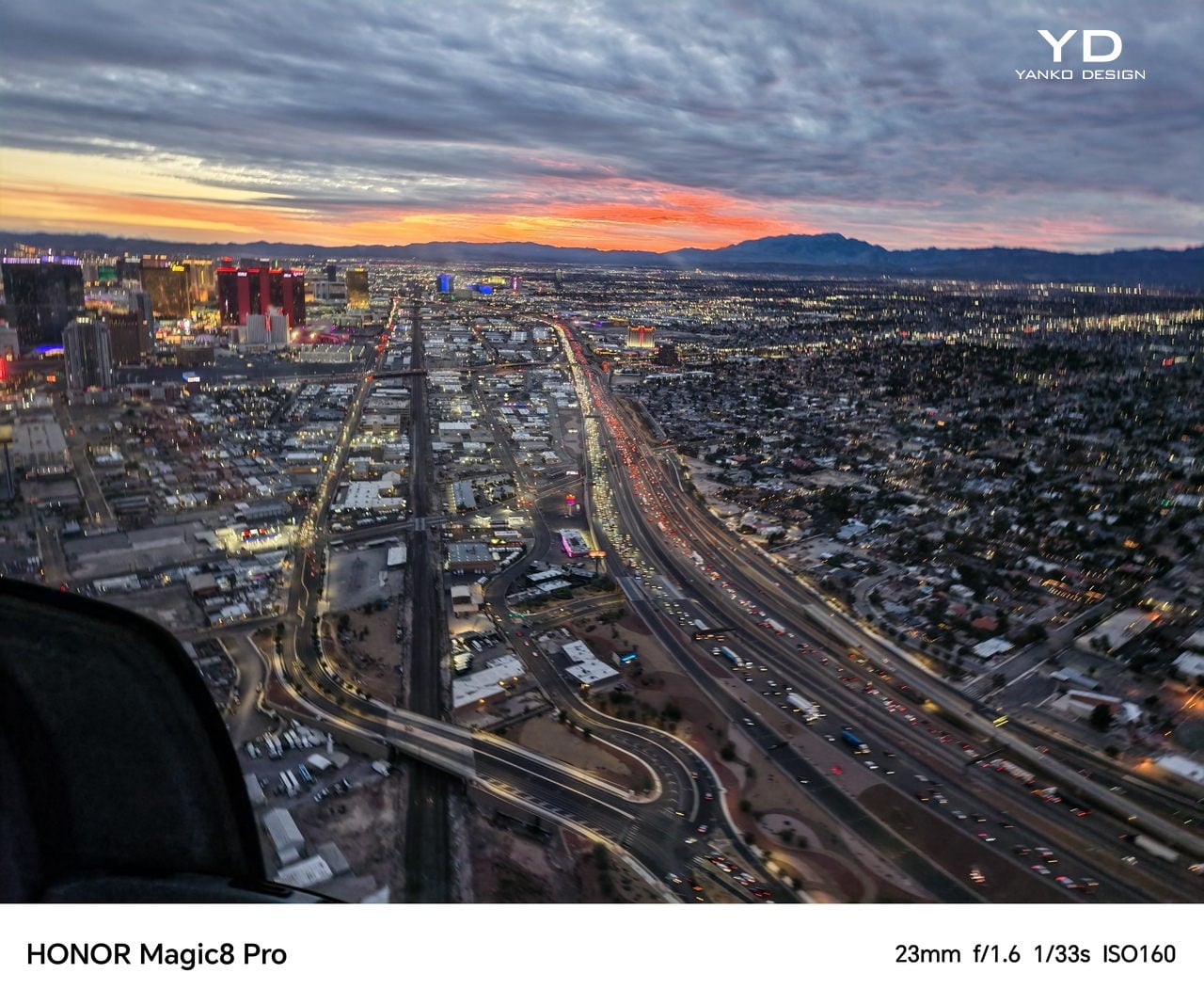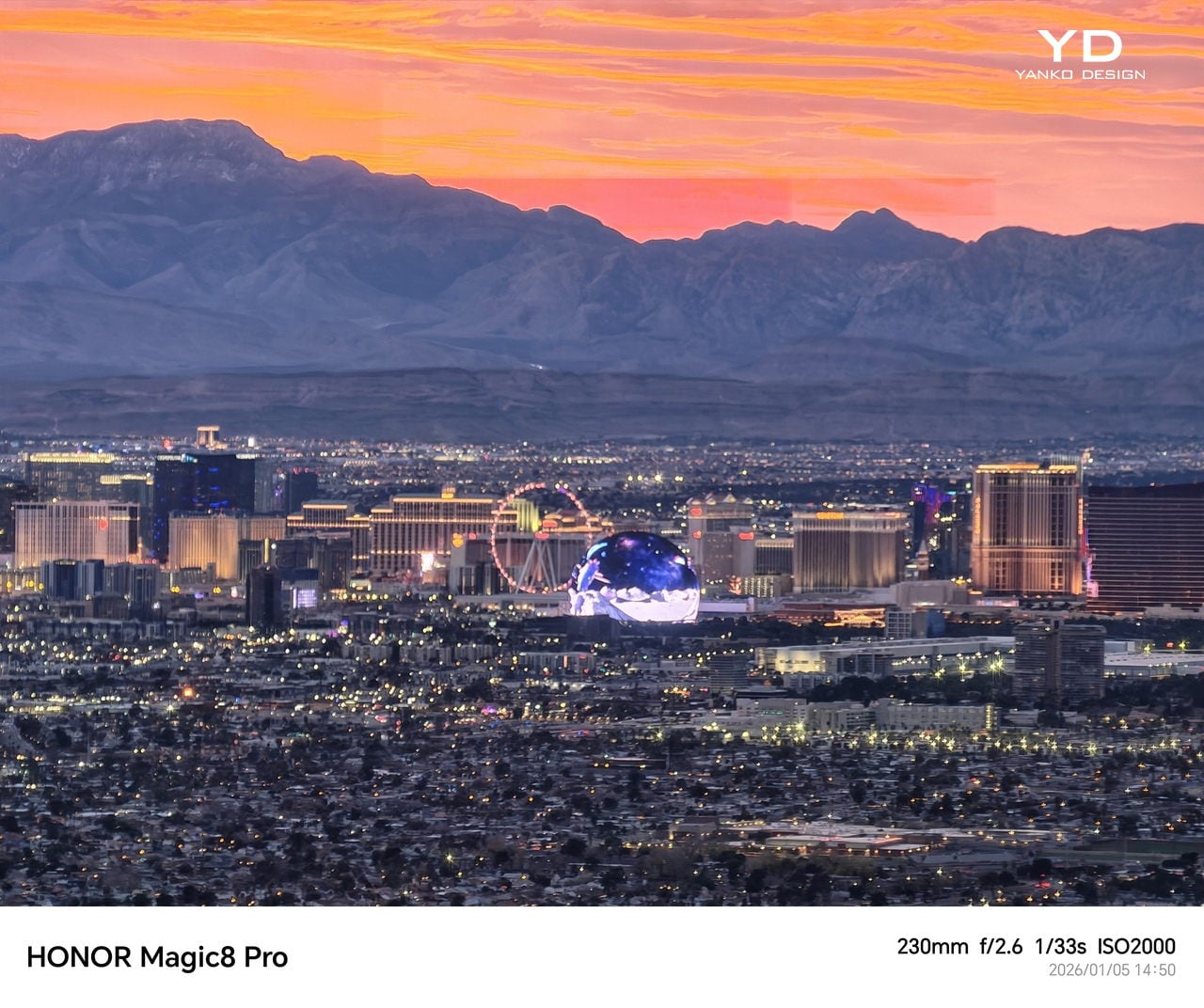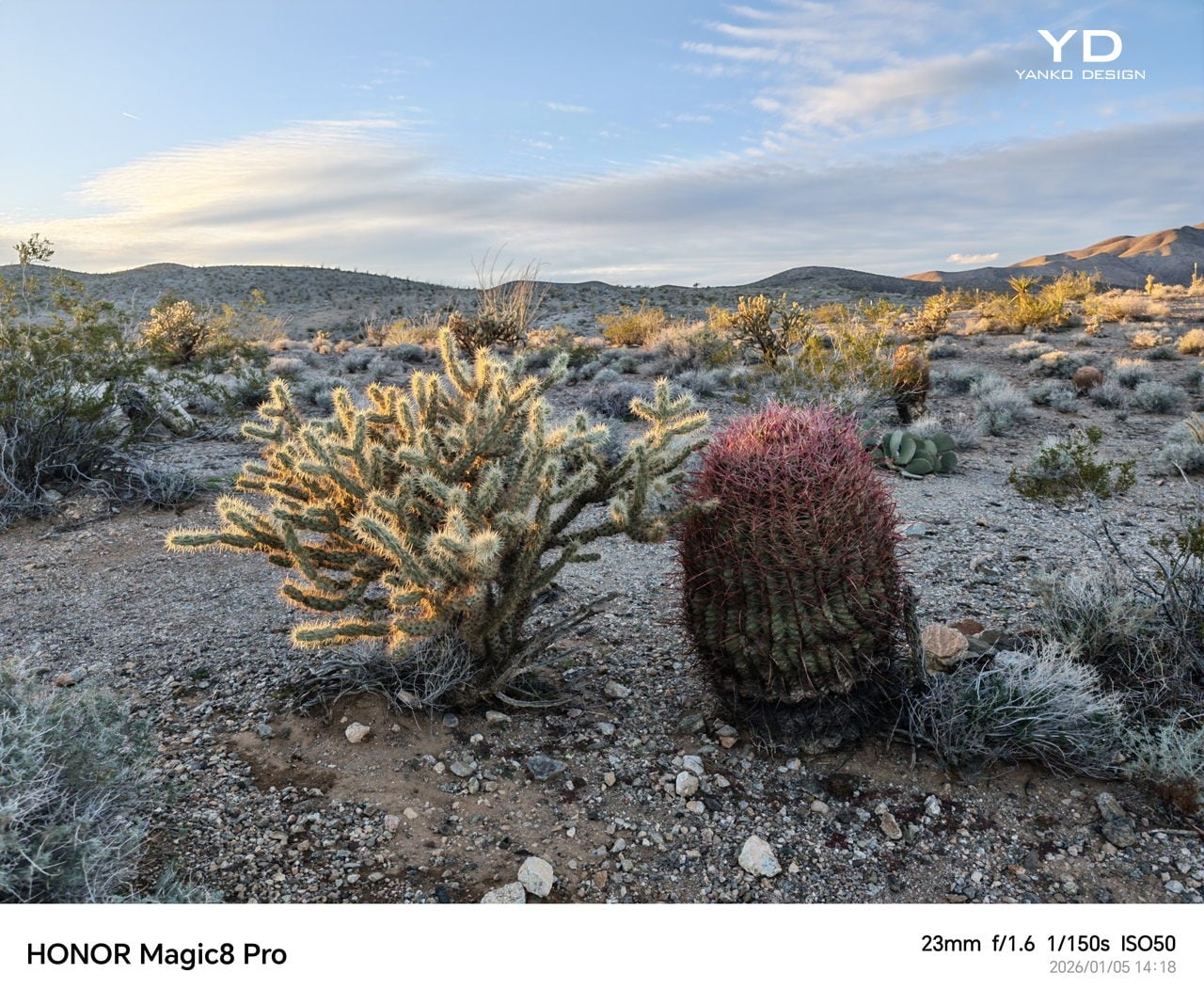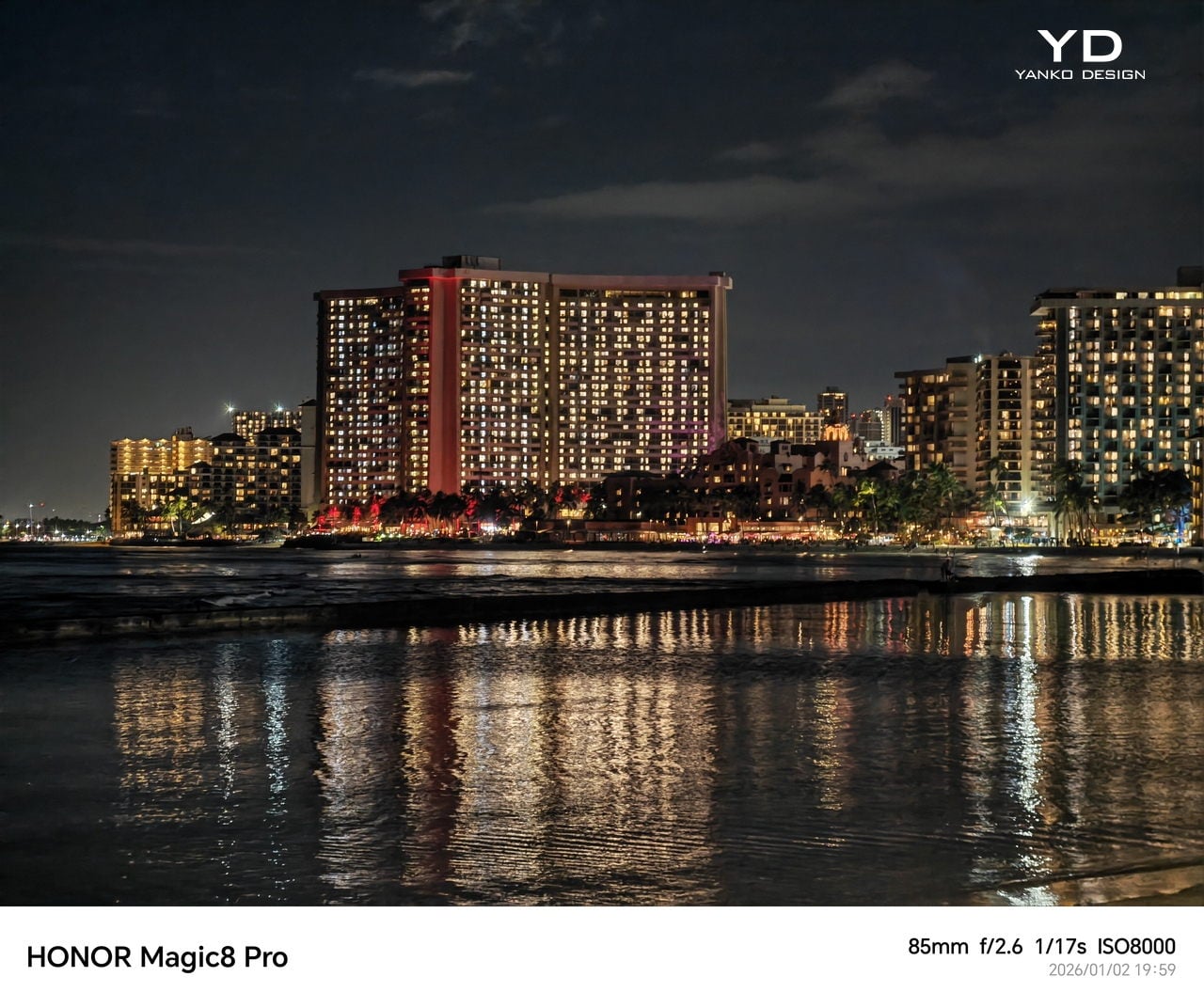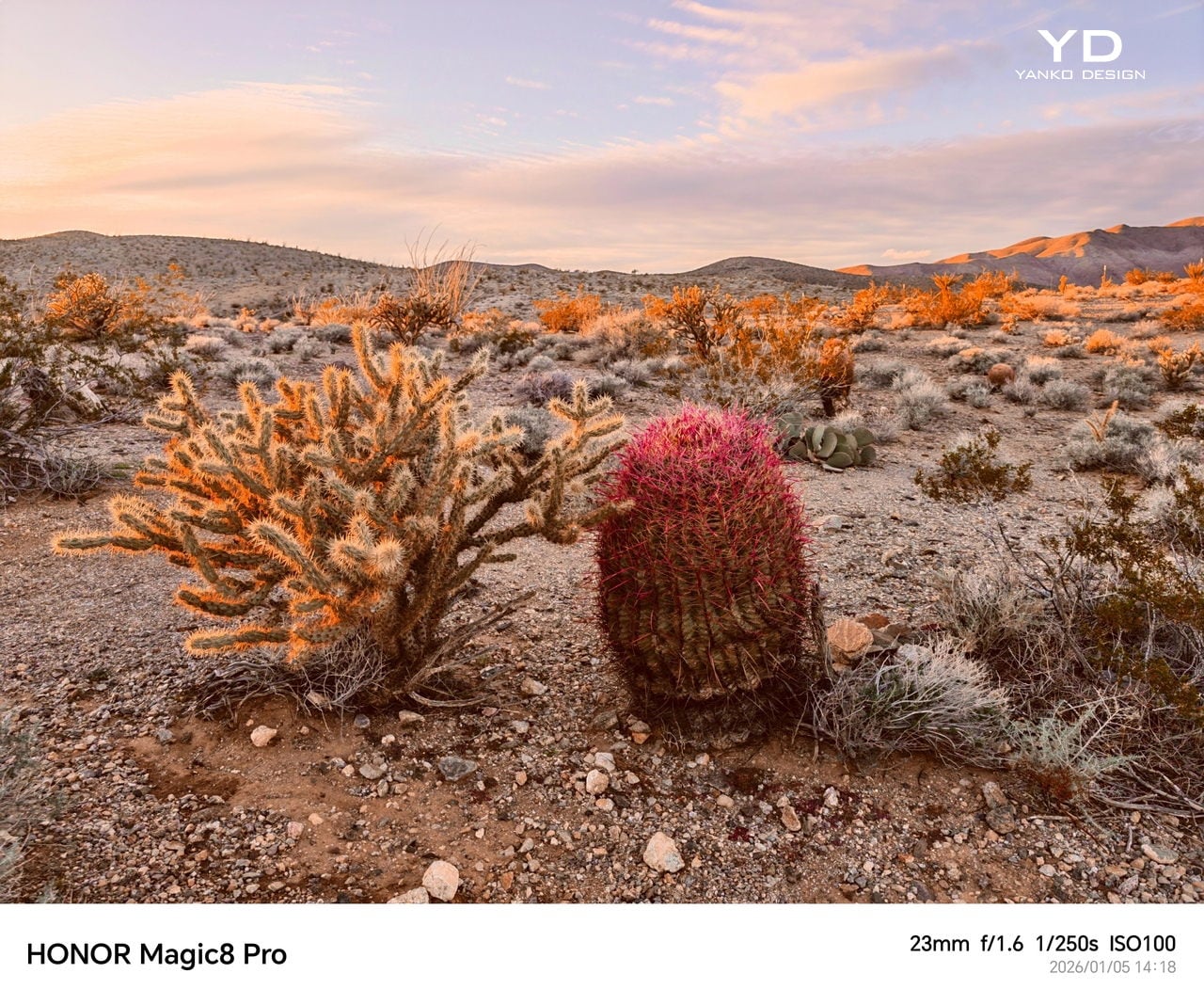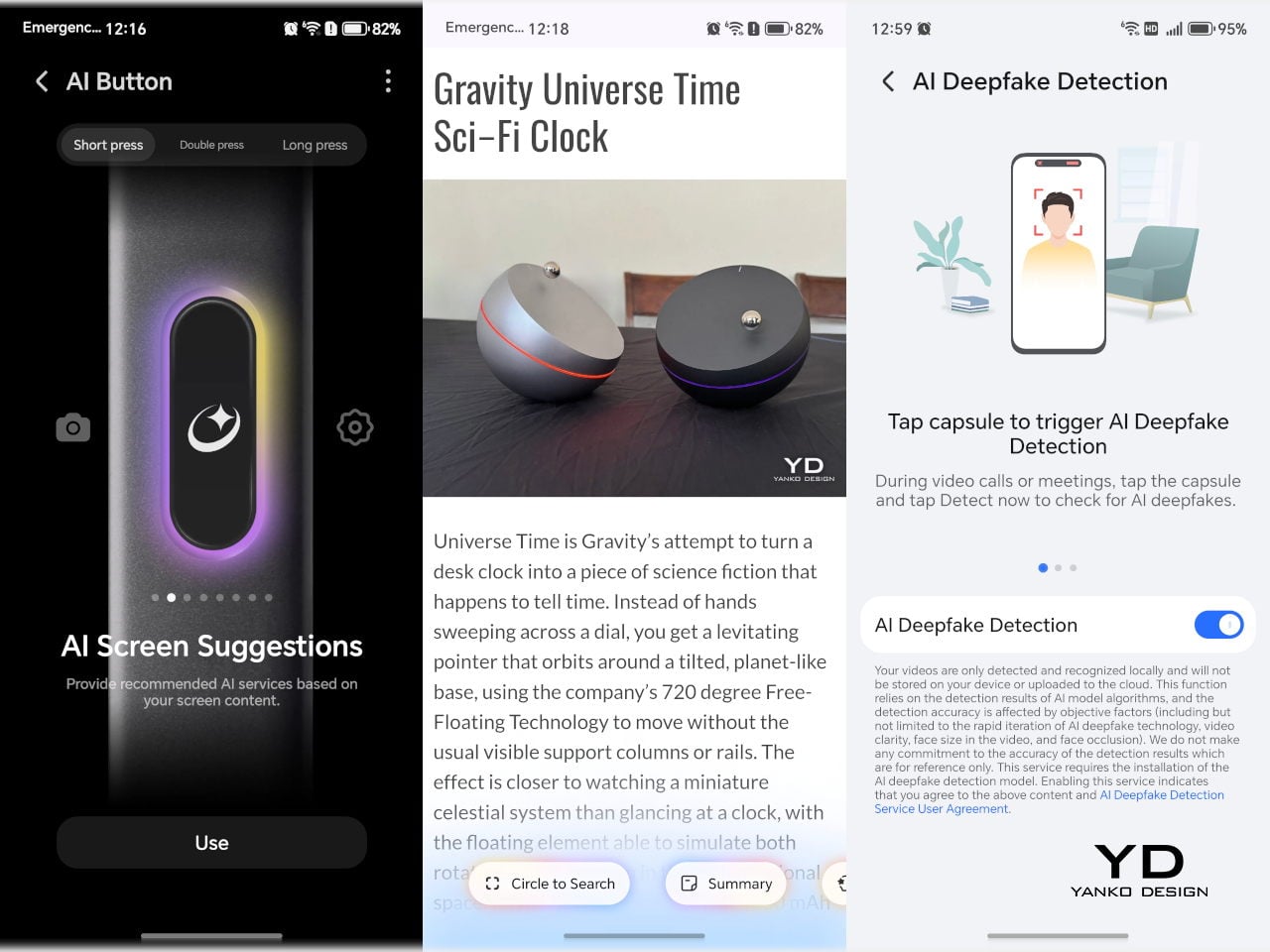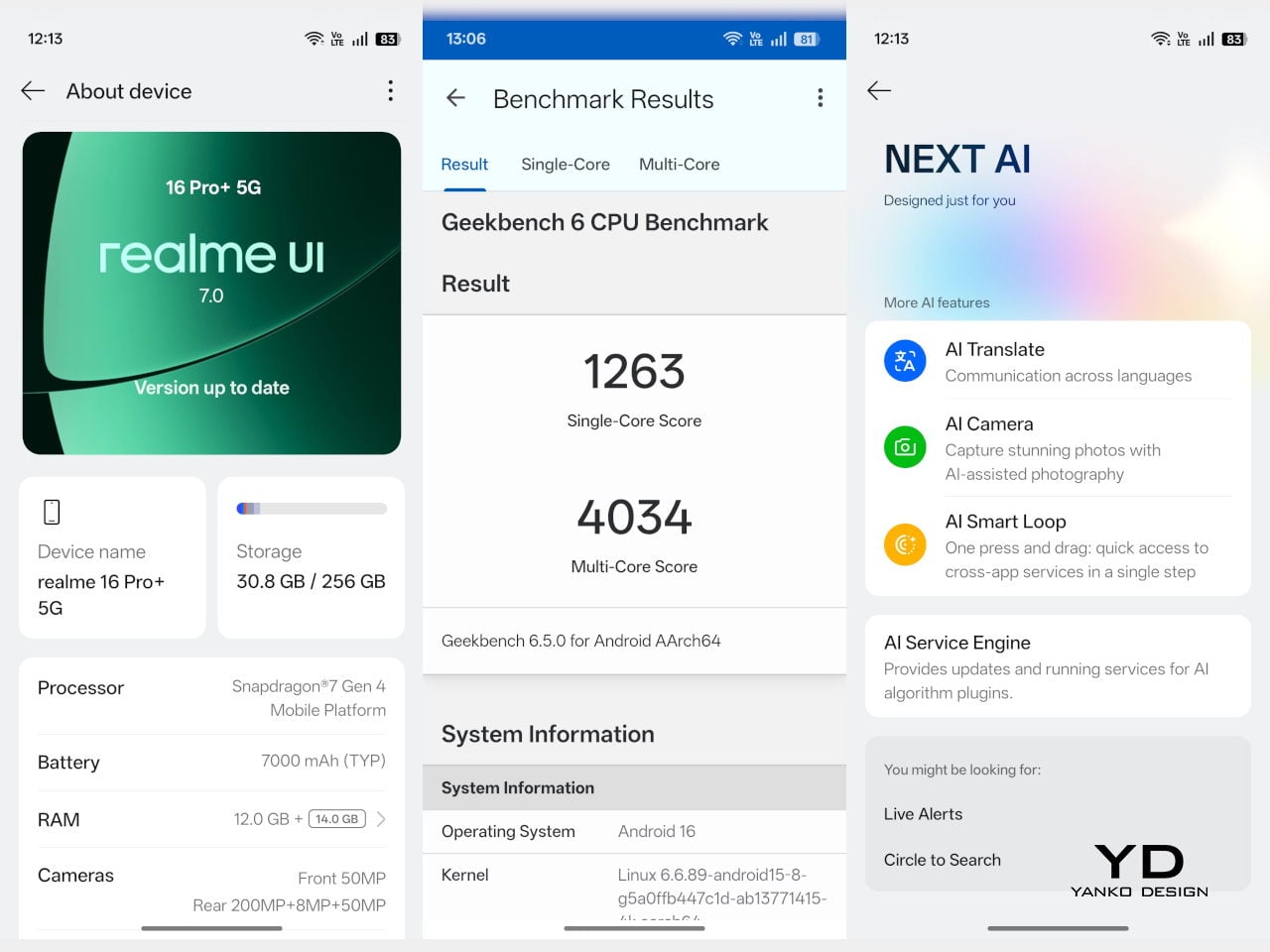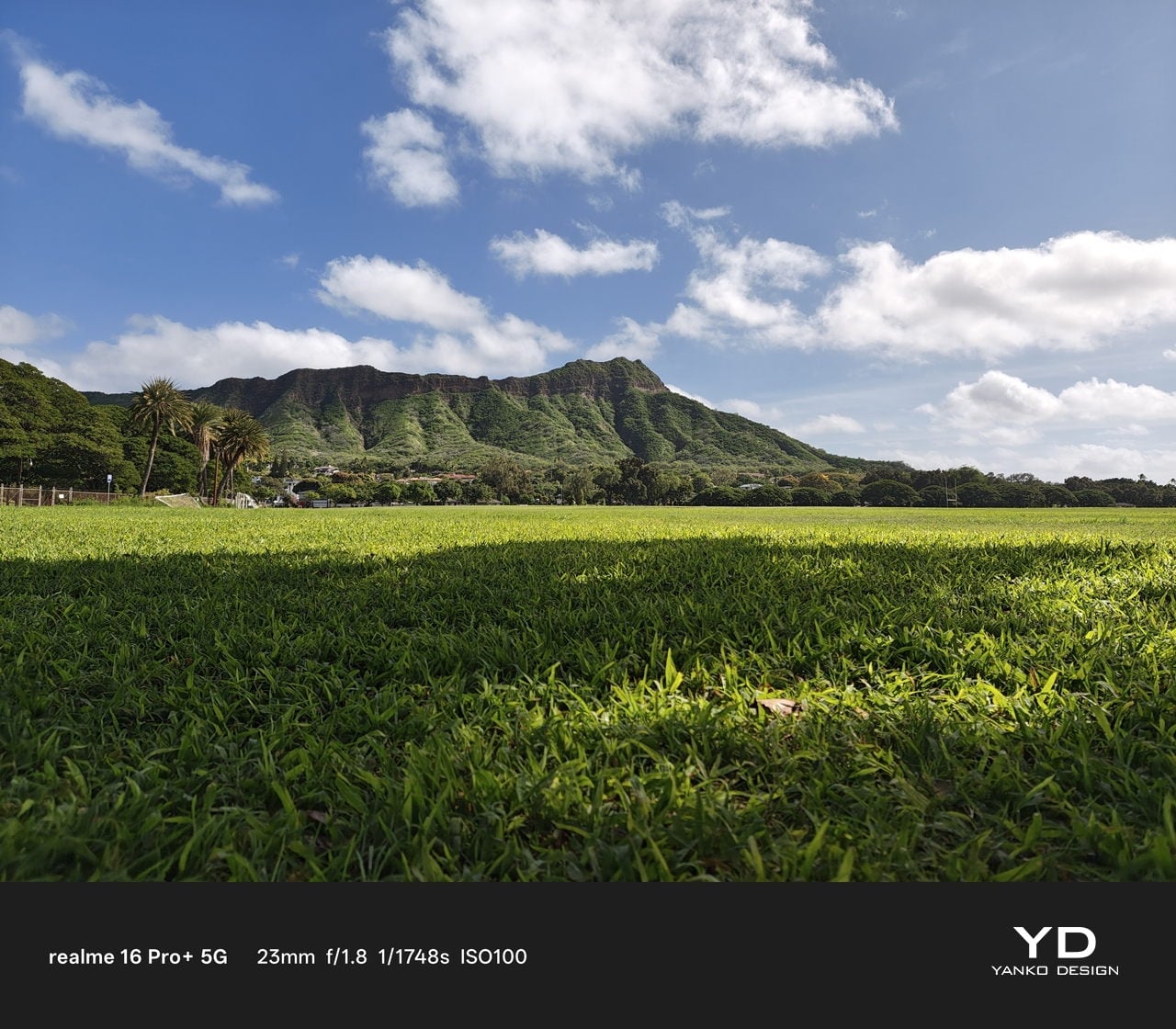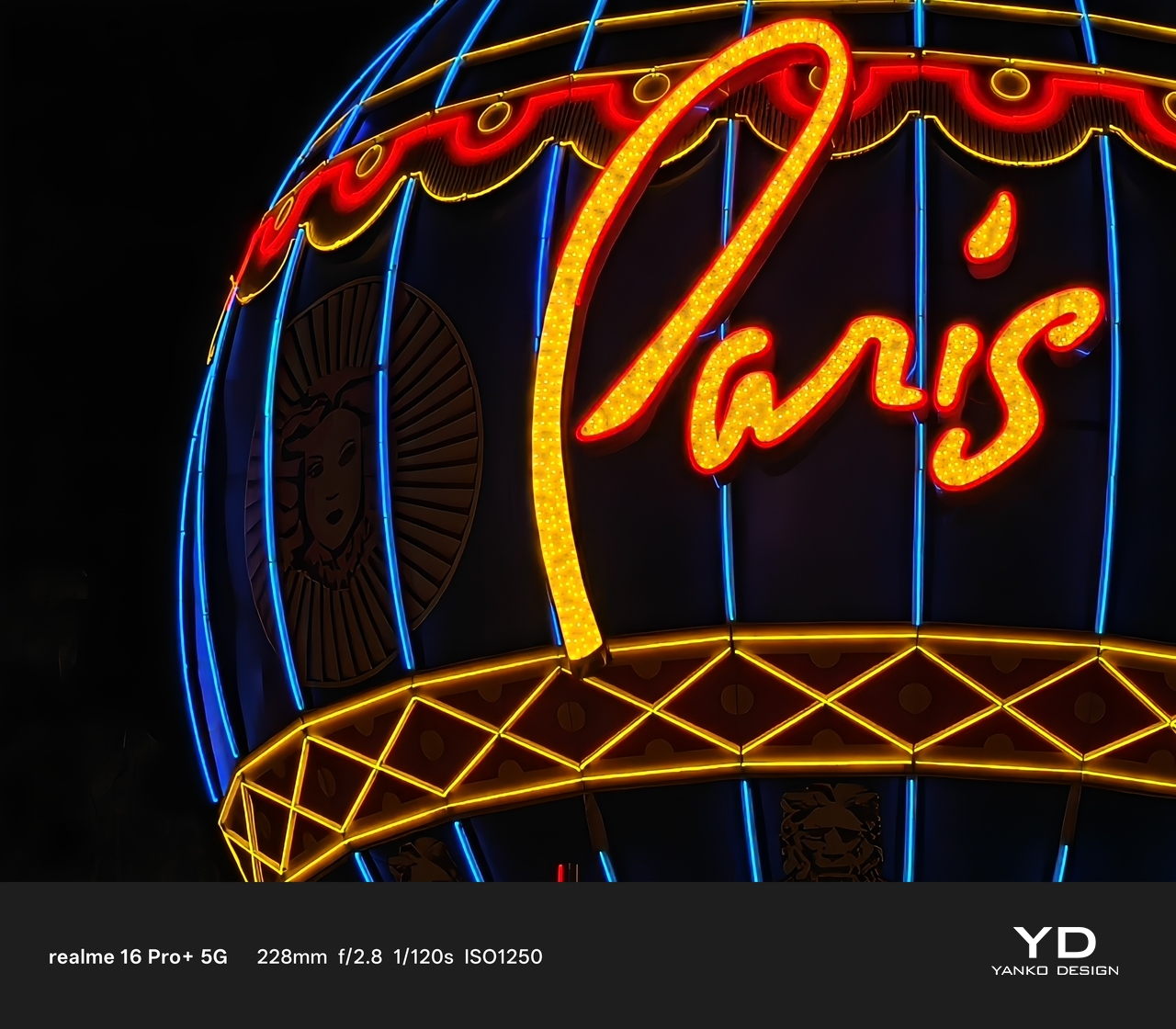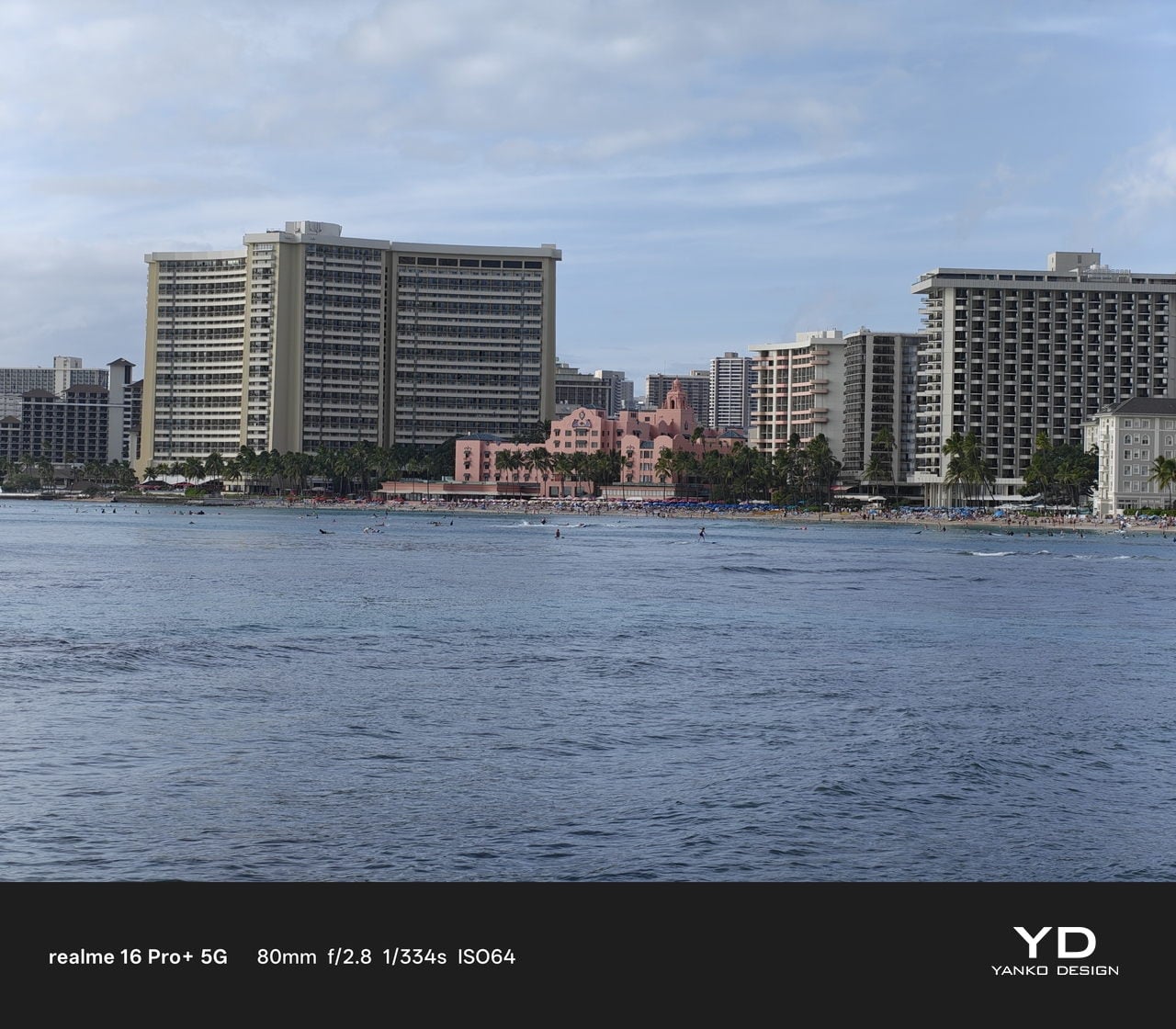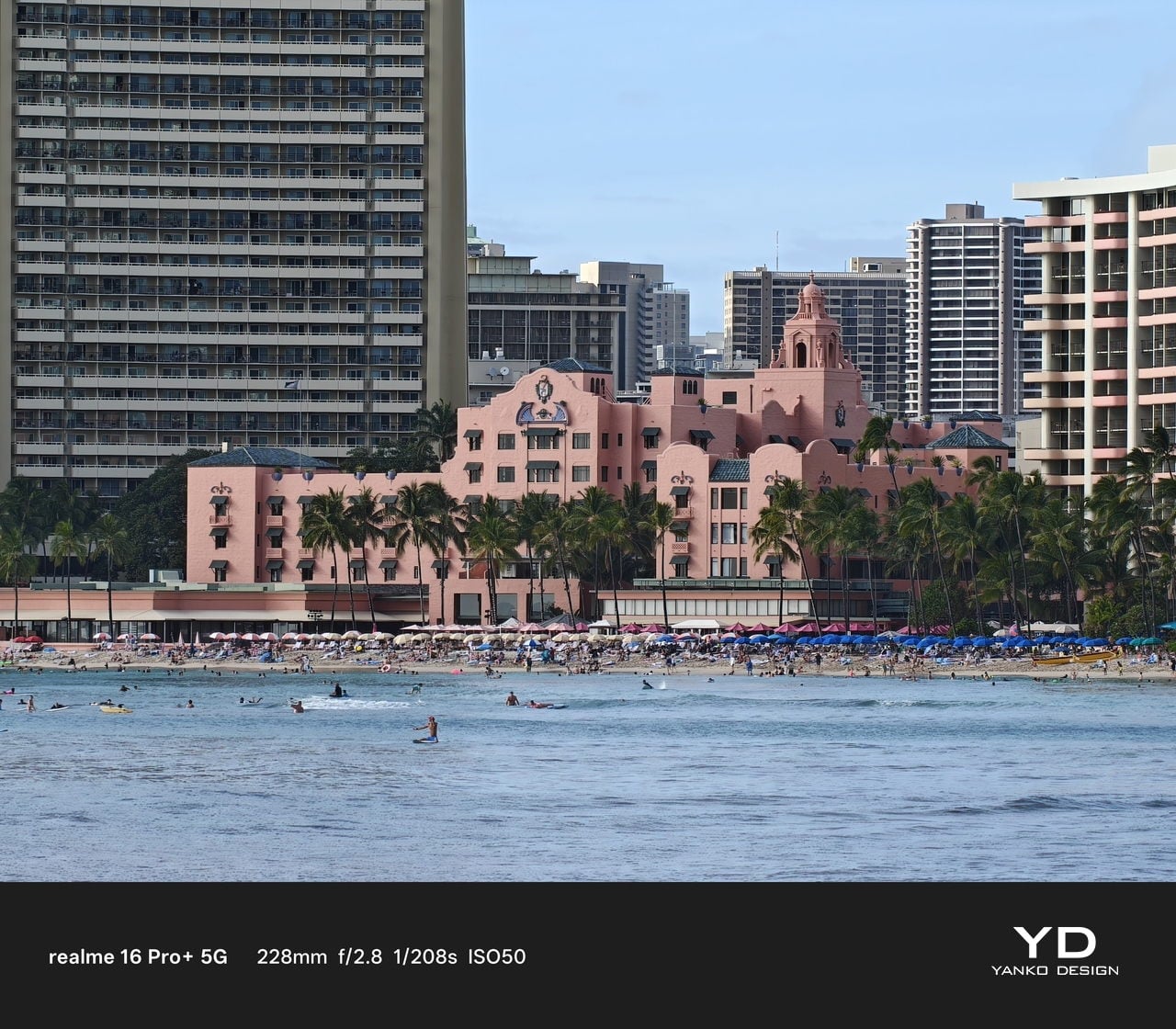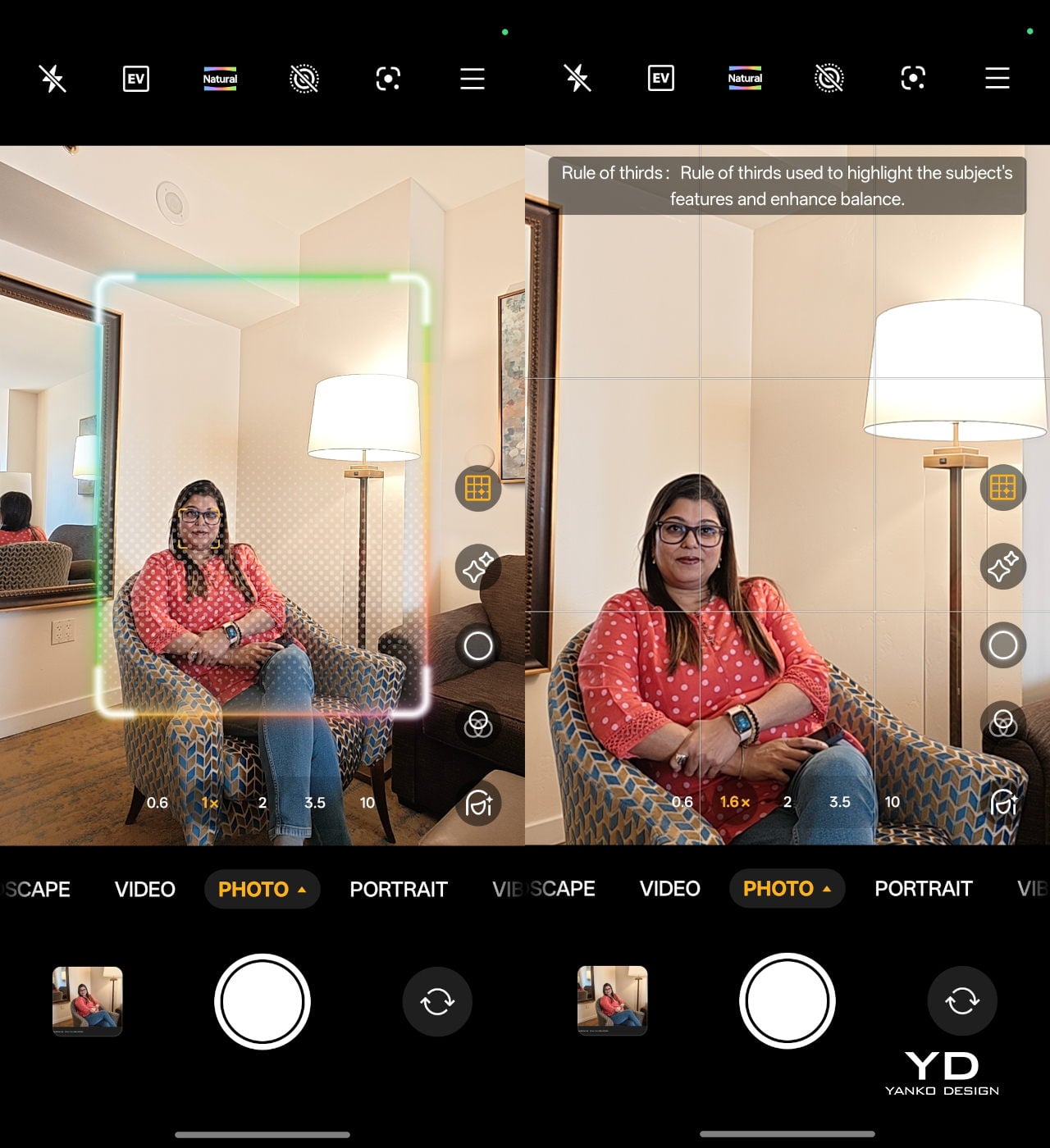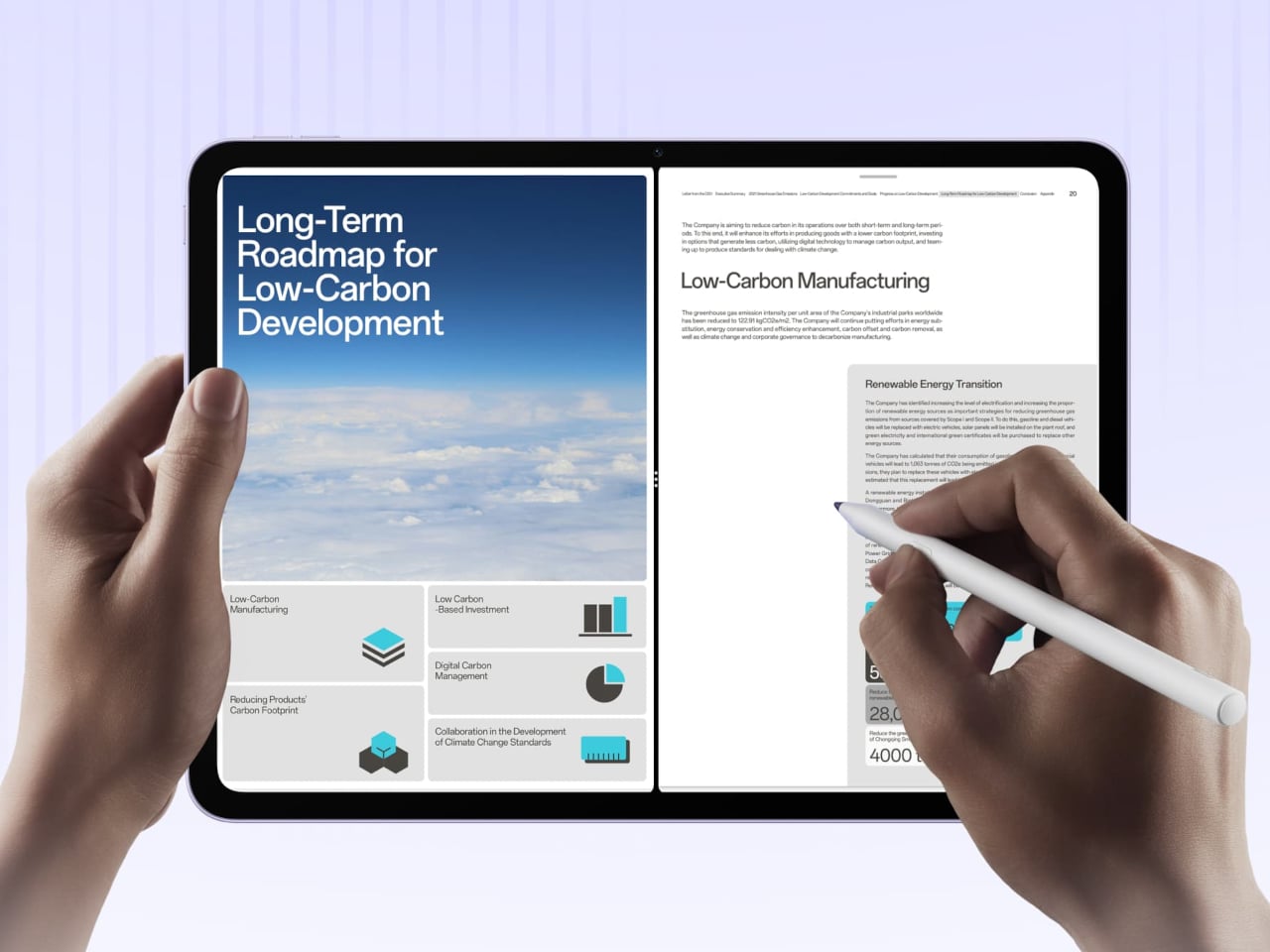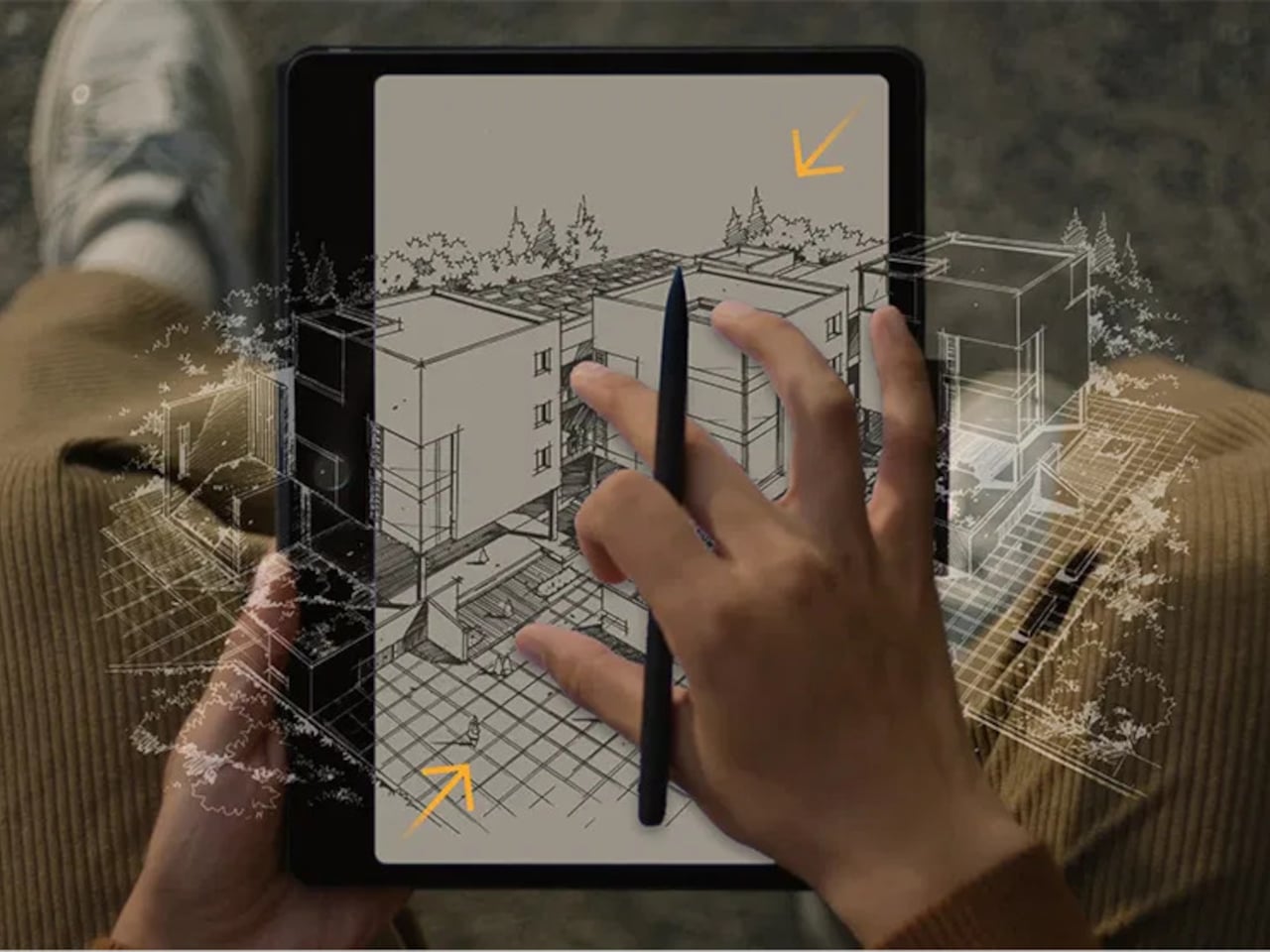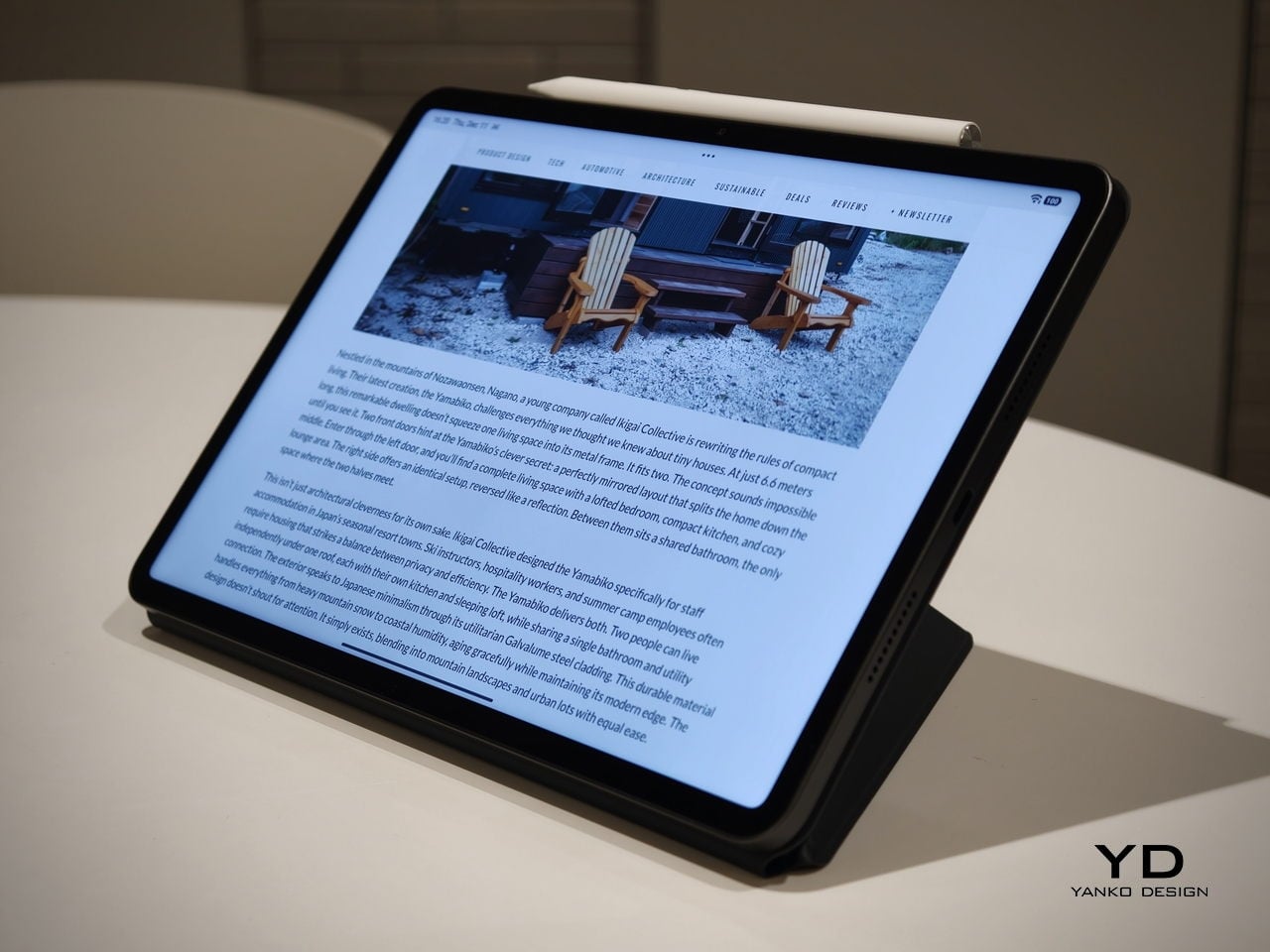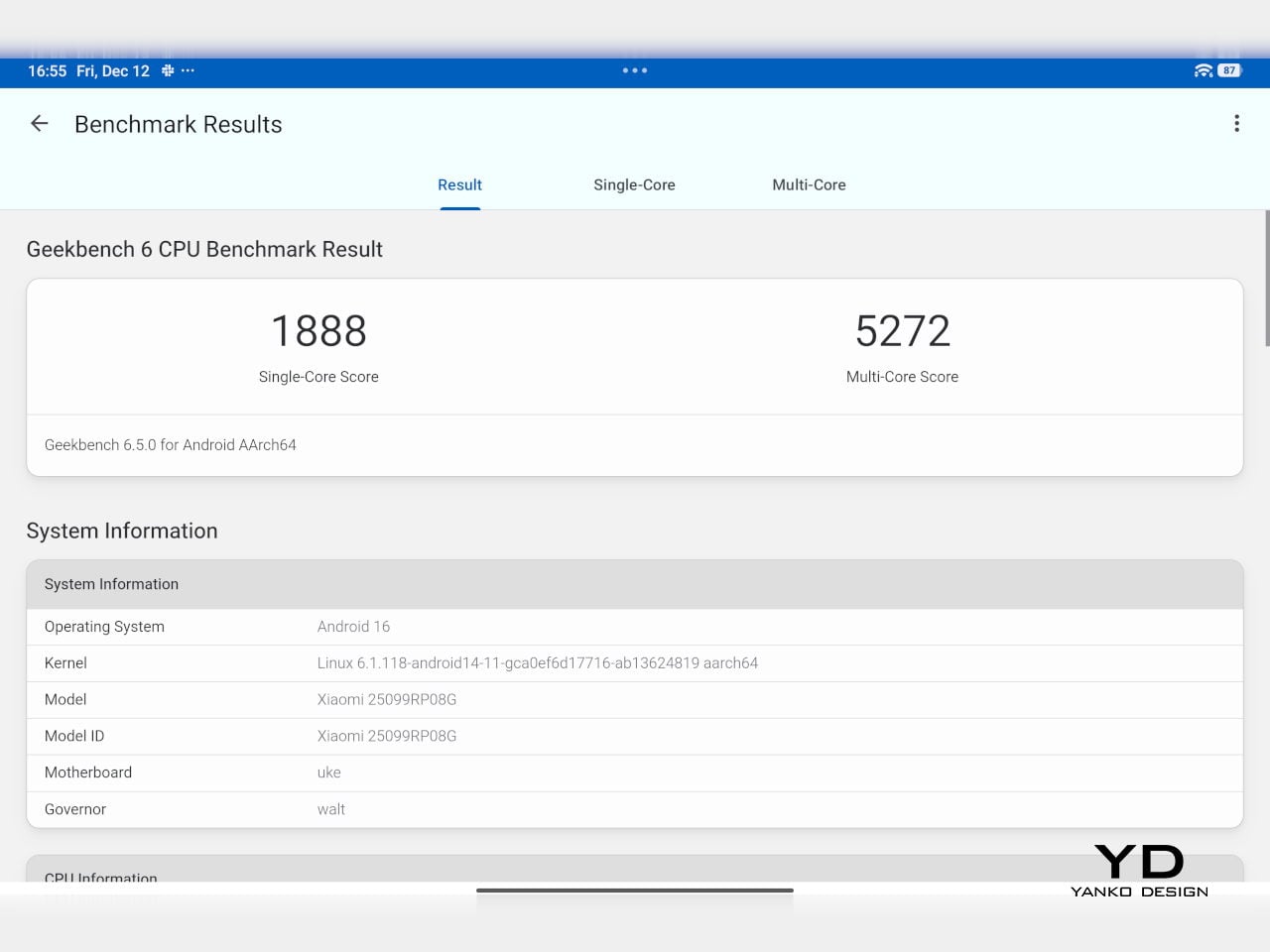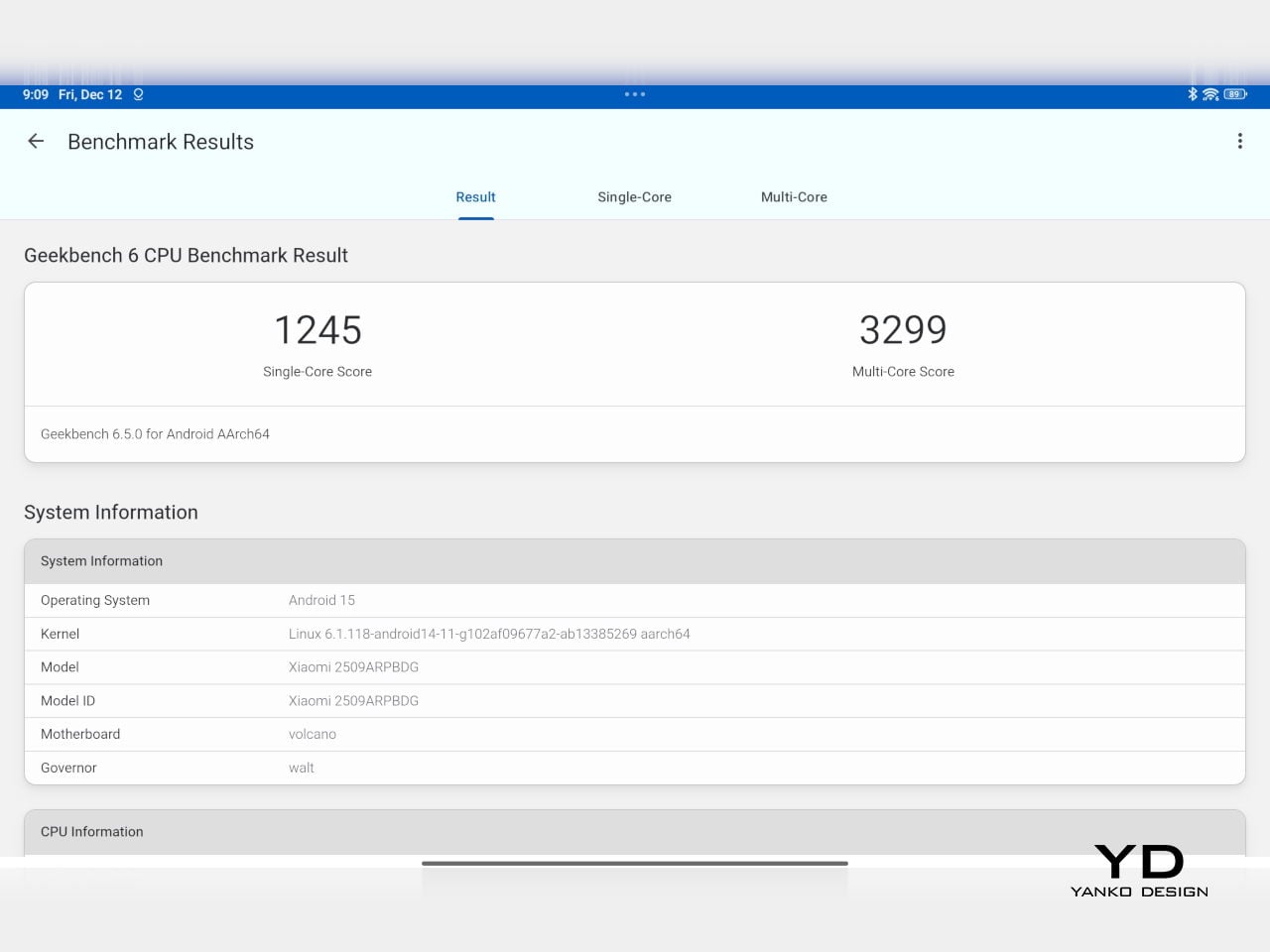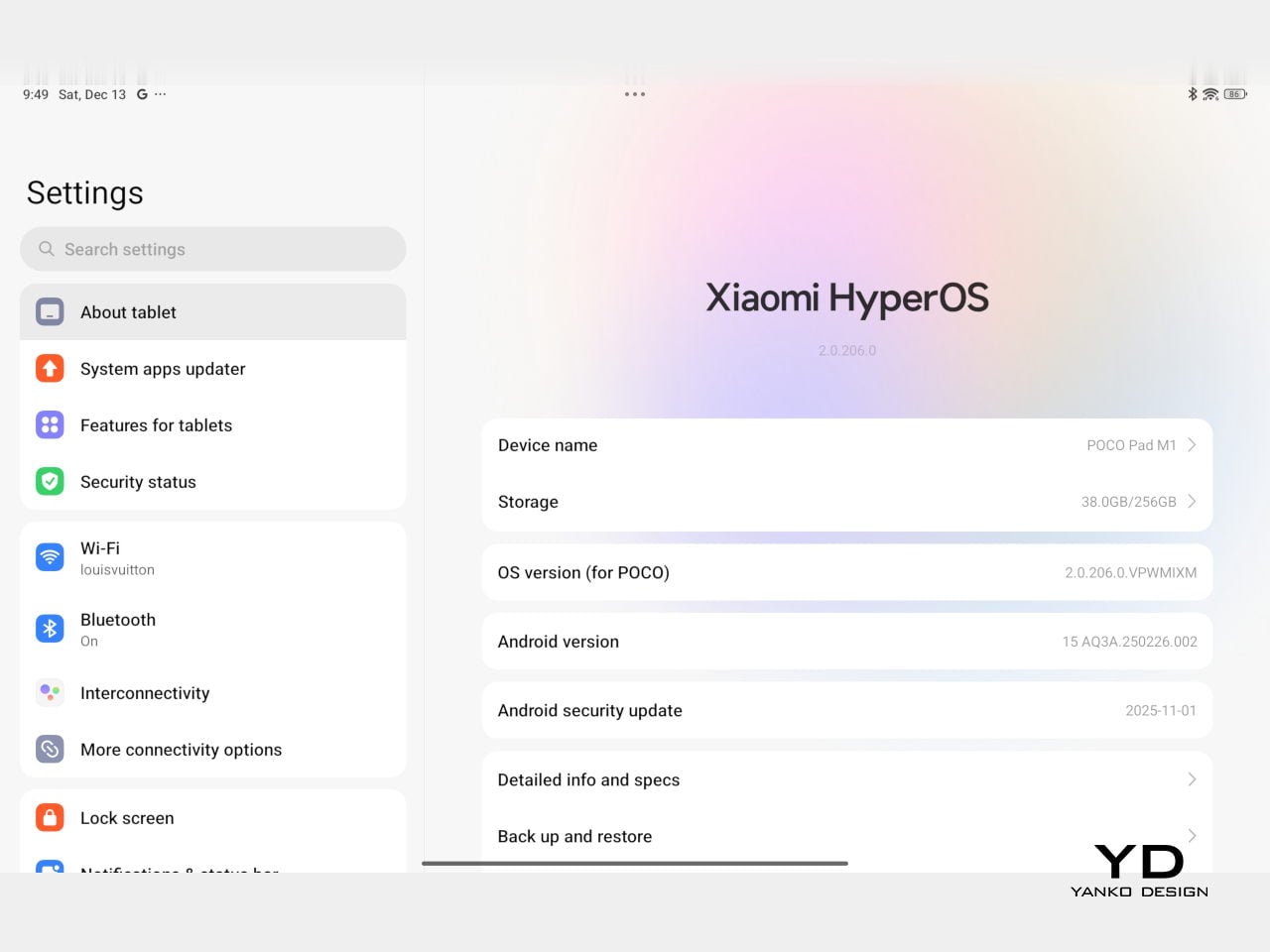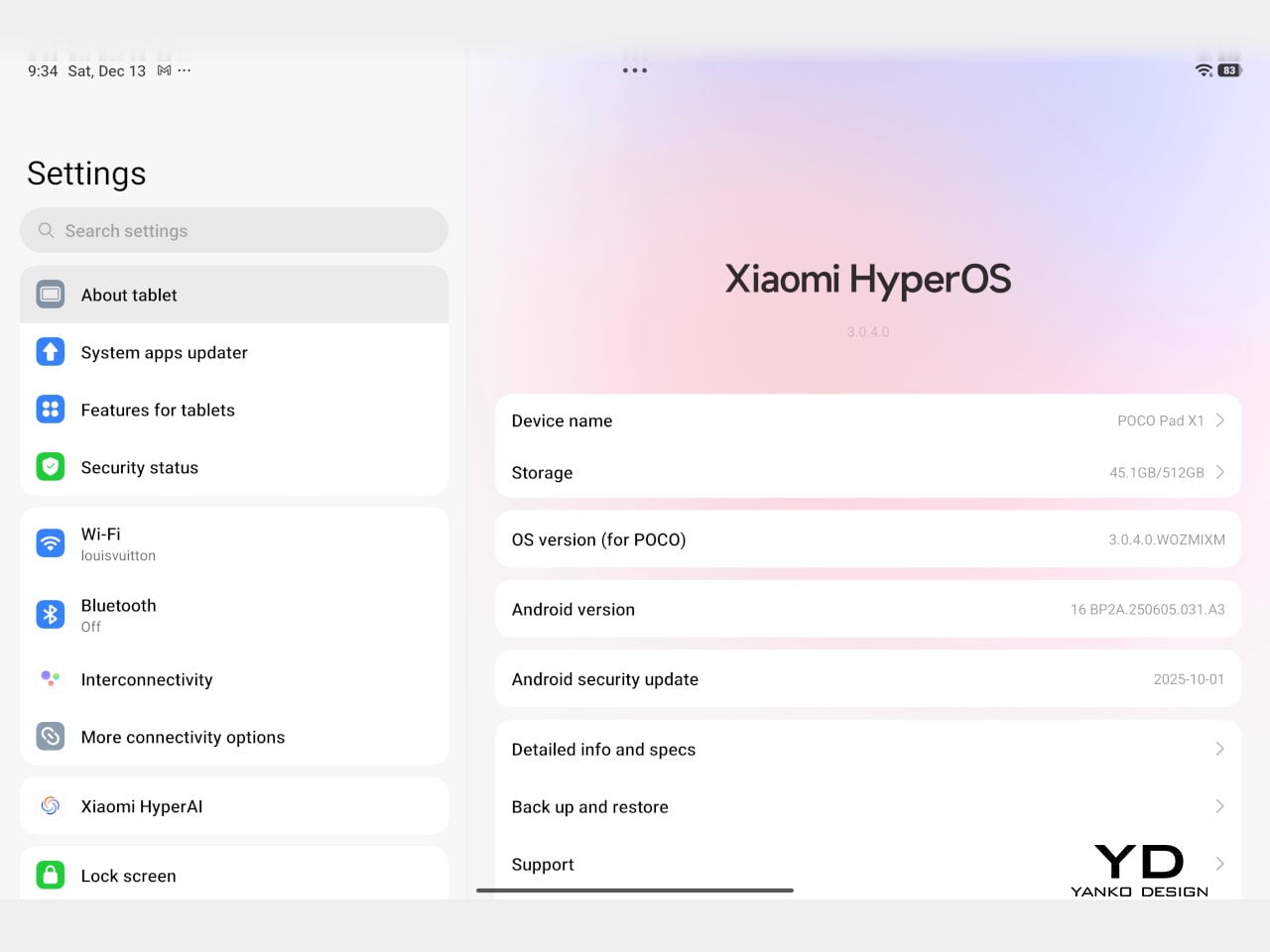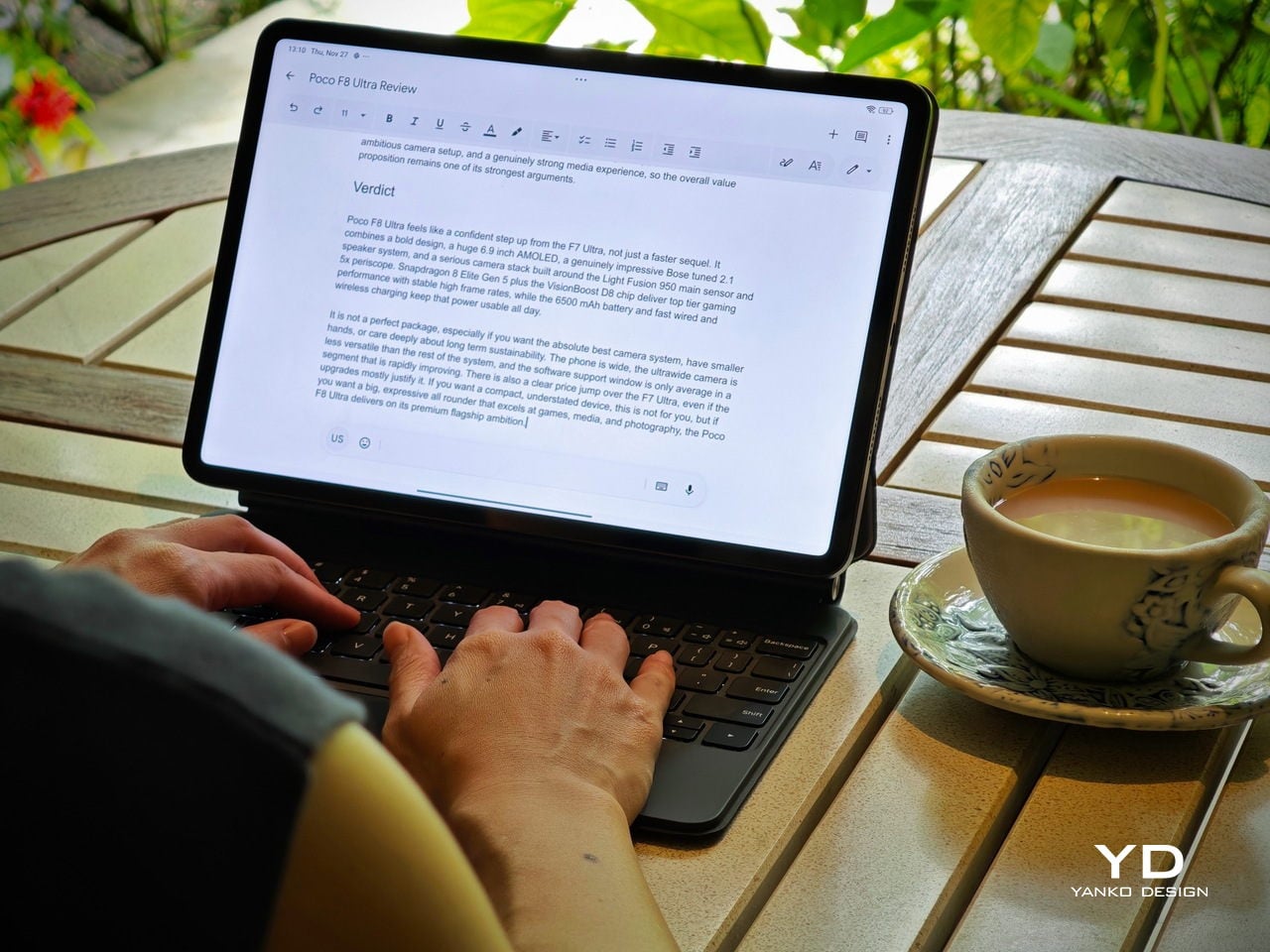PROS:
- Versatile camera system with great low-light performance
- Comfortable ergonomics
- Comprehensive AI features
CONS:
- Some users will prefer a completely flat screen instead of the gentle curve.
- Slower shutter speeds, especially in low light
- No teleconverter-style telephoto option like some close rivals offer
RATINGS:
SUSTAINABILITY / REPAIRABILITY
EDITOR'S QUOTE:
The Honor Magic 8 Pro feels like a carefully considered flagship, not a spec stunt. It mixes bold battery life, a genuinely comfortable design, and a playful yet reliable camera system with impressive low light performance, then adds long-term software support to tie it all together.
You might already have seen the Honor Magic 8 Pro, and you might already know all the specs. You might have caught its debut in China or noticed it arriving in parts of Asia and the Middle East last year. Now, Honor is finally bringing this big battery, big camera flagship to Europe, where it steps onto a larger global stage.
On paper, the Honor Magic 8 Pro is all about a trio of promises. It leans on a suite of AI features that aim to make the phone feel smarter and more helpful in the background. It builds around a camera system that claims strong low-light performance and long-range telephoto power. It wraps everything in a premium OLED display that is bright, sharp, and clearly meant to impress the moment you turn it on.
Aesthetics

At first glance, the Honor Magic 8 Pro looks like a confident evolution of modern flagship trends rather than a radical break. It will look very familiar if you have seen the Honor Magic 7 Pro, with a similar silhouette and camera layout that signal continuity rather than reinvention. The proportions, curves, and overall stance feel like a refined second draft rather than a fresh sketch, which can be reassuring if you liked the previous generation.

Honor uses a large camera island that feels more like a sculpted element than a simple bump, and the overall back design reads as deliberate and composed rather than purely functional. The round camera unit sits on a raised, rounded square plate with ring chamfers, which adds depth and a sense of jewelry-like layering when light hits the edges. The black camera unit houses four circles, three of which are actual cameras, plus a small oval-shaped LED flash that tucks neatly into the composition instead of looking like an afterthought.


Color choices for the Magic 8 Pro include Sunrise Gold, Sky Cyan, and Black. The black unit I received features a matte, frosted glass-like finish that feels understated and professional in the hand. The other two color options also use a matte finish, but they add a subtle wave-like pattern, which gives the phone a more playful, tactile character. All three color variants use a color-matching camera island base and side frame, which helps the phone read as a single, continuous object rather than a sandwich of mismatched parts.
Ergonomics
The Honor Magic 8 Pro measures 161.15 mm x 75 mm x 8.4 mm, and weighs 213 g, which puts it on the lighter side of premium flagship smartphones in this size class. The slightly narrower width and relatively low weight make one-handed use more manageable than you might expect from a phone with such a large display and battery. Honor also sticks with a curved screen while many premium flagships have moved back to flat panels, yet the curve here is very slight, so it feels like it borrows the best parts of both approaches without the usual drawbacks.

The curvature of the side frame and back is carefully tuned, which matters a lot for comfort over a full day. The edges of the otherwise flat side frame curve just enough to soften the contact points without creating a slippery, knife-like profile that digs into your palm. The back panel has a gentle bow that nestles into your hand and helps the phone feel slimmer than the numbers suggest, even when you use it without a case.

Button placement is conventional, with the volume rocker and power button located on the left side where your fingers naturally rest. These are joined by a new AI button placed just below, which works a bit like the camera button on an iPhone and gives you quick access to Honor’s smart features. The AI key is slightly raised and has a distinct click that helps avoid accidental presses, and the ultrasonic fingerprint scanner sits high enough on the display that unlocking and general use feel smooth and natural.
Performance
Honor gives the Magic 8 Pro a 6.71-inch LTPO OLED panel with a 1.5K resolution of 2808 x 1256 px and a 120 Hz refresh rate. The company claims 6,000 nits of HDR peak brightness and 1,600 nits of global peak brightness, and while you will not see those numbers all the time, outdoor visibility is excellent even under strong sunlight. In everyday use, the screen feels crisp, fluid, and bright enough that you rarely have to think about legibility or glare.
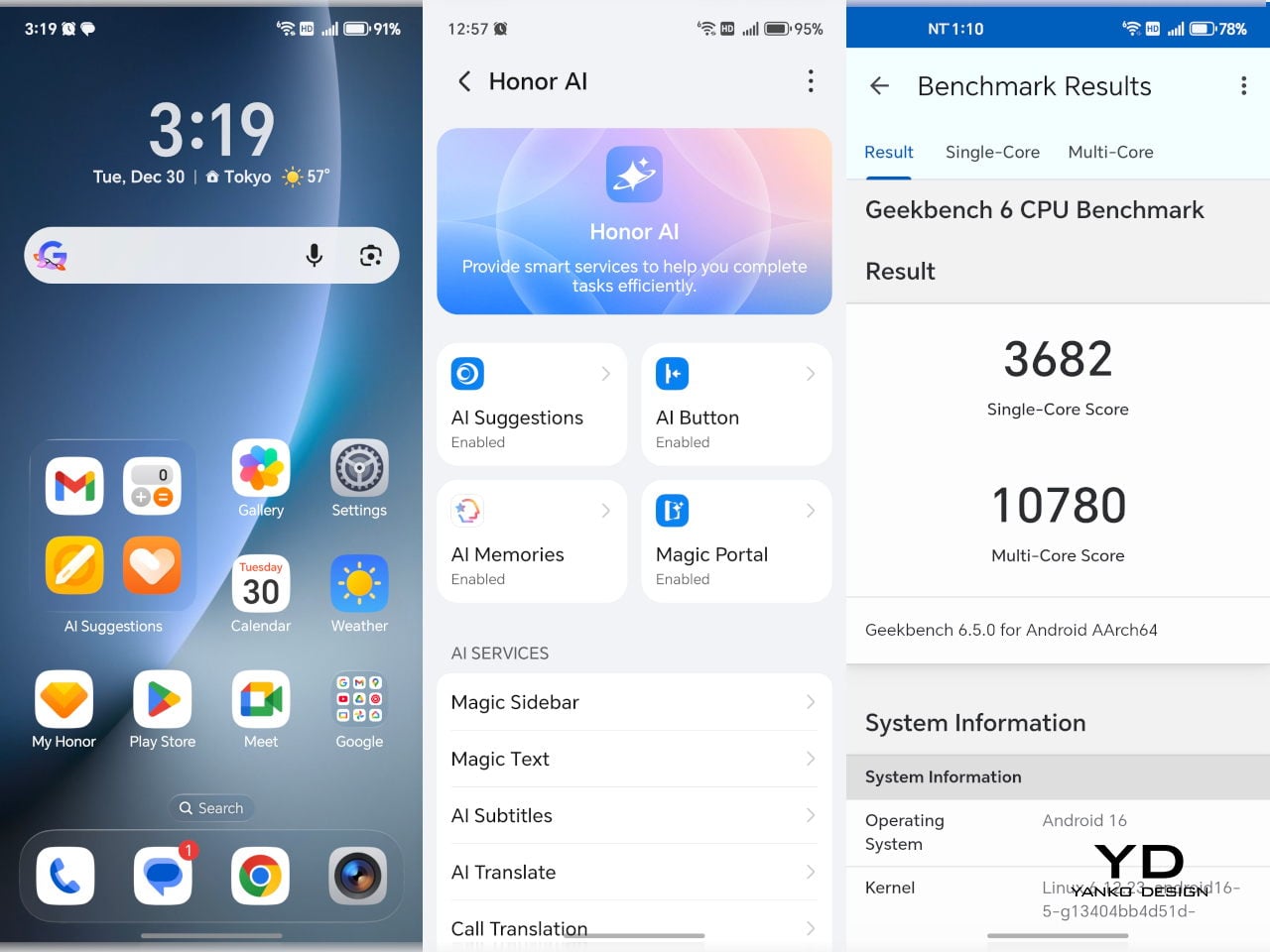
The panel supports 1.07 billion colors and covers 100 percent of the DCI P3 wide color gamut, so photos and video look rich and saturated without instantly blowing out detail. Color profiles and temperature sliders let you nudge the tone toward either punchy or more neutral, depending on your taste. It is an easy display to enjoy, whether you are scrolling social feeds, reading long articles, or watching HDR content in a dark room.
Honor also pushes very hard on eye comfort. The Magic 8 Pro stacks features like 4320 hertz PWM dimming, Circular Polarized Display 2, Chip Level AI Defocus Display, Dynamic Dimming, Circadian Night Display, Natural Tone Display, and Motion Sickness Relief. These are meant to reduce eye fatigue, support healthier sleep patterns, and adjust color temperature more intelligently over the course of the day.

Audio gets similar attention. The Magic 8 Pro features dual speakers with a large 8 cubic centimeter sound chamber and Honor’s own spatial audio algorithms, which together offer a richer and deeper sound than you might expect from a slim phone. Volume is strong enough for video watching and gaming, and there is a satisfying sense of width and body to music and dialogue.


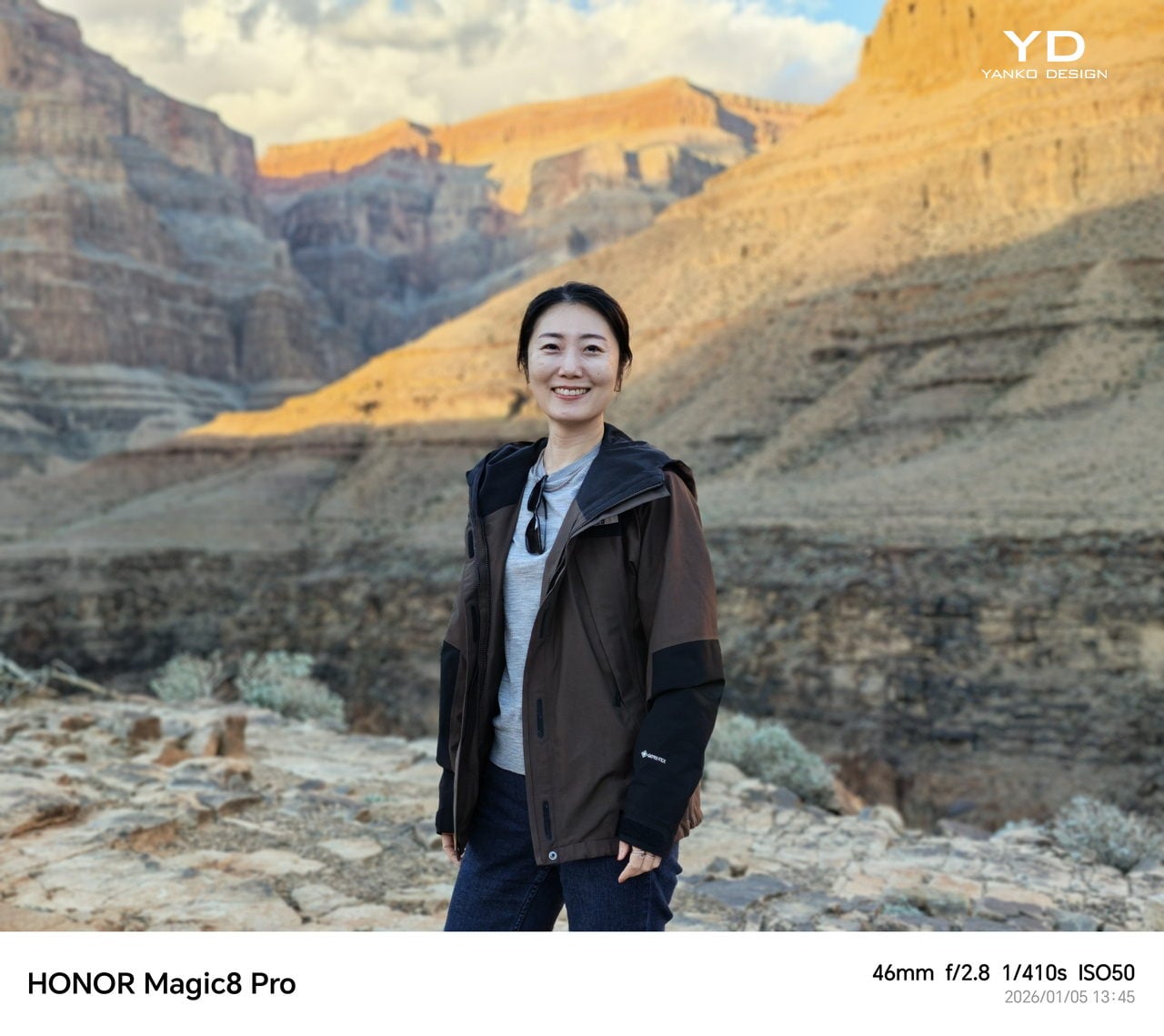
Portrait Mode
The Honor Magic 8 Pro’s camera system is built to impress on paper and feels very capable in real use, especially once the light starts to drop. At the hardware level, you get a triple rear setup built around a 50 MP main camera with an f/1.6 aperture, a 1/1.3 inch sensor, optical image stabilization, and CIPA 5.5 rated shake compensation. This is joined by a 50 MP ultra wide with an f/2.0 aperture and a 122 degree field of view, plus a headline-grabbing 200 MP telephoto with an f/1.6 aperture, a 1/1.3 inch sensor, optical image stabilization, and CIPA 5.5. Turn it around, and you find a 50 MP front-facing camera for selfies and video calls. Beyond the hardware, Honor has pushed its AiMage system with upgraded image engines that aim to improve detail, color, and low-light performance across all lenses.
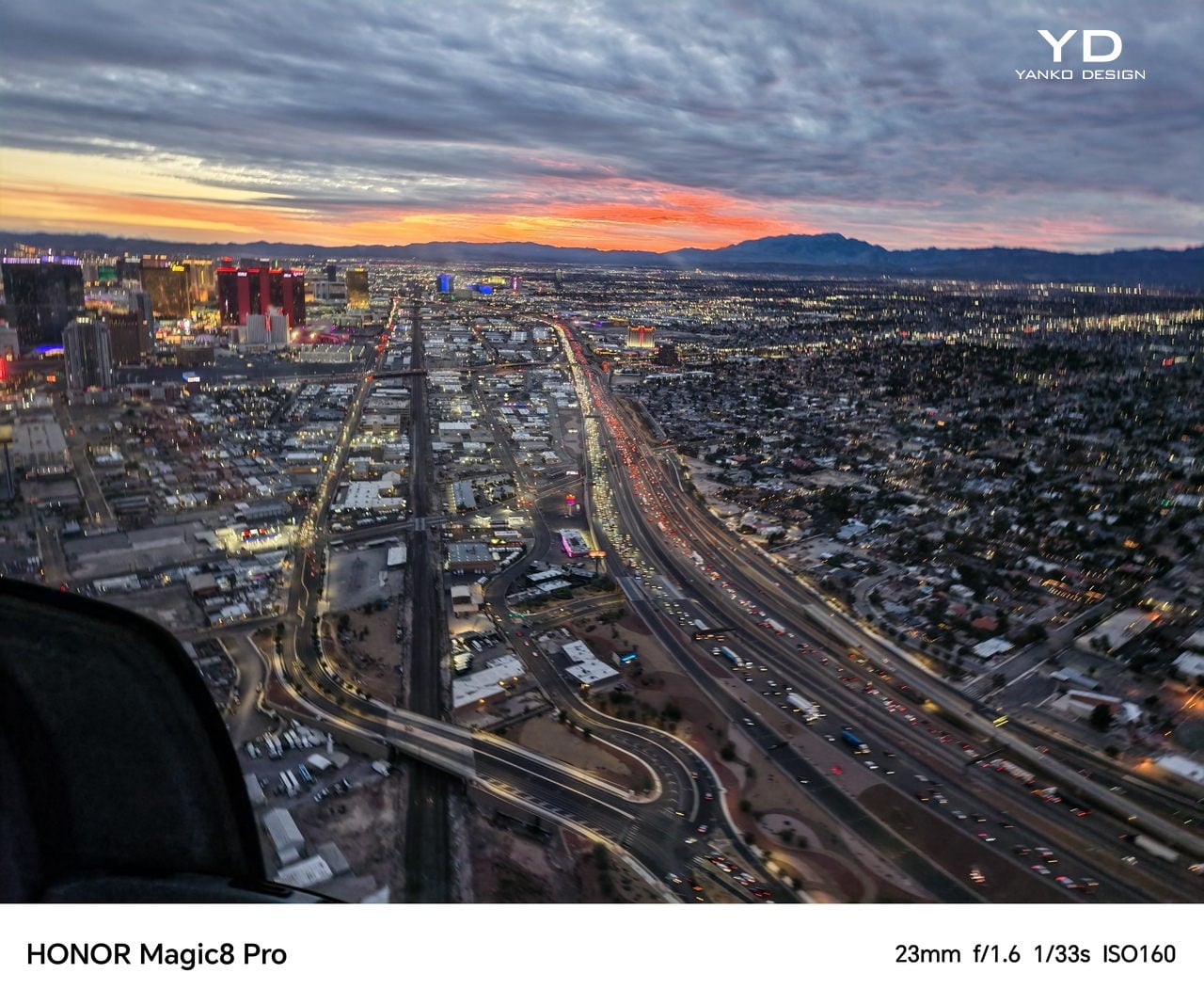
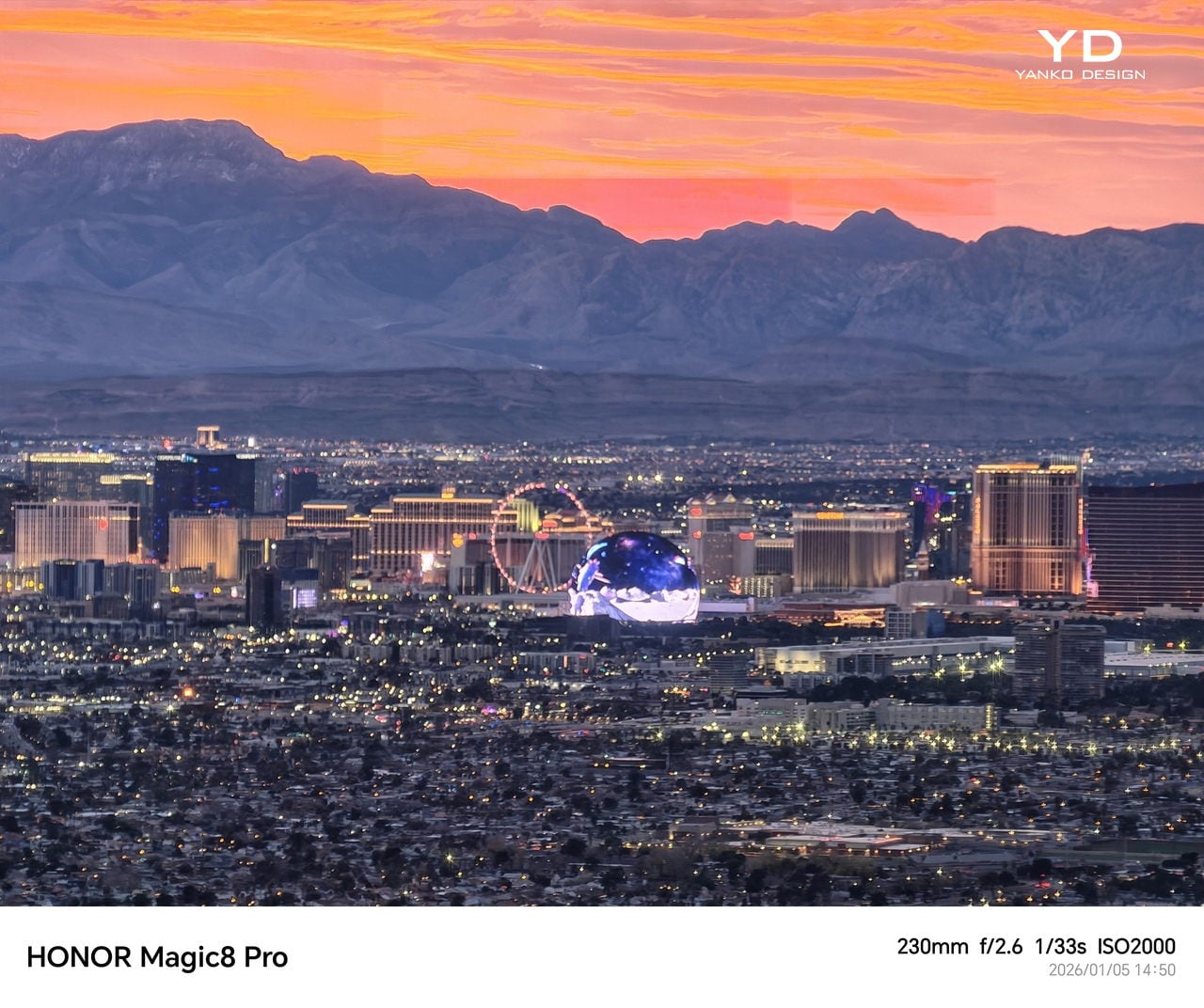
The main camera and the telephoto handle most everyday scenes well, with good dynamic range, pleasing color accuracy, and a natural look that avoids heavy over-sharpening. Skin tones in particular look natural, which helps portraits feel more believable and less filtered, even when taken with the phone. Focus is quick and decisive in most situations, so you can frame and shoot without feeling like you are waiting on the phone.

Ultra-wide
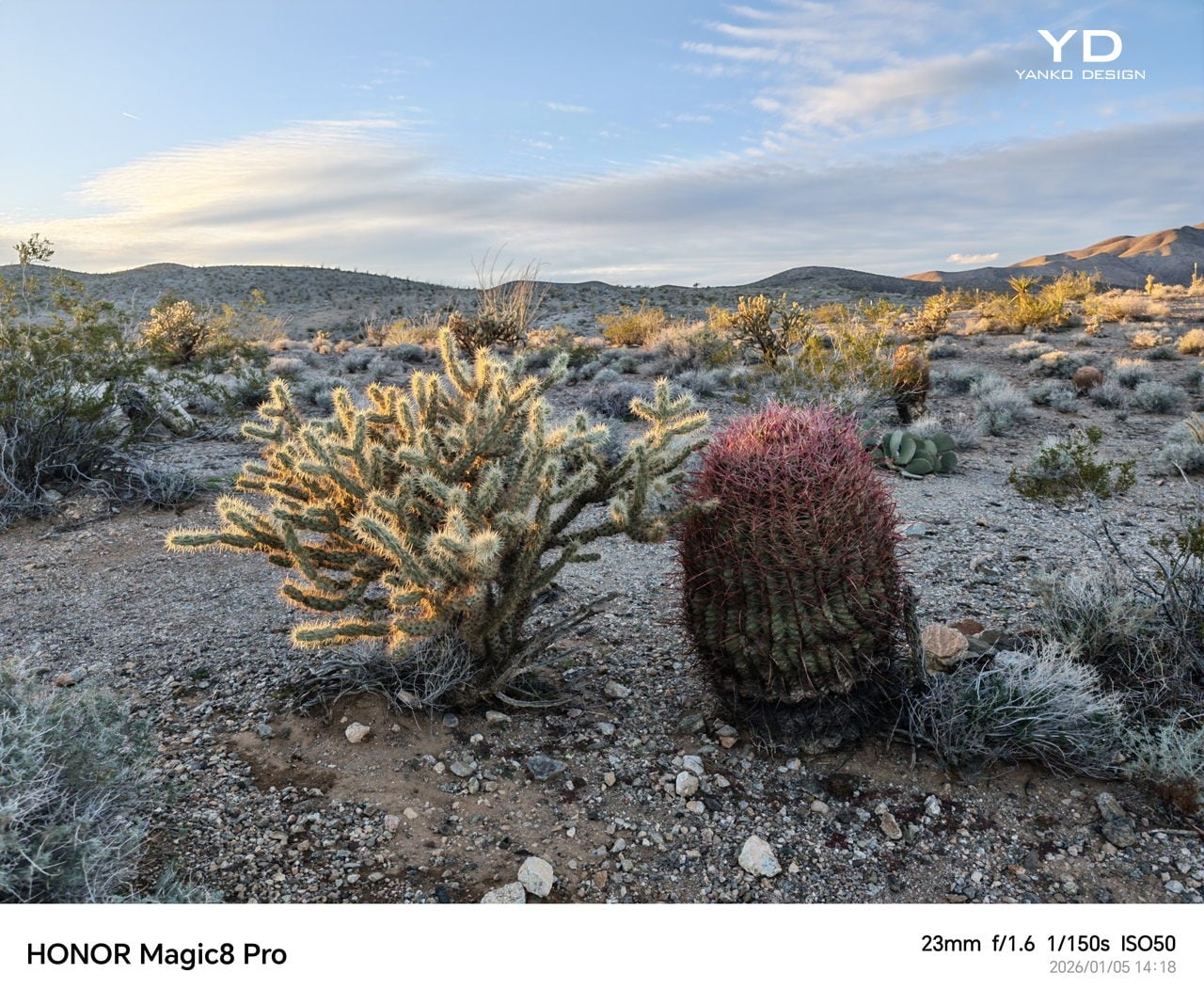
In low light, the processing leans toward brightening the entire scene, often making it look noticeably more illuminated than what you actually see with your own eyes, while highlights stay well controlled, so streetlights and signs do not immediately blow out. The trade-off is that shutter speeds tend to be on the slow side, whether you use Night mode or stick with the standard Photo mode, yet stabilization works very well, so handheld shots still come out sharp more often than you might expect from the exposure times involved.


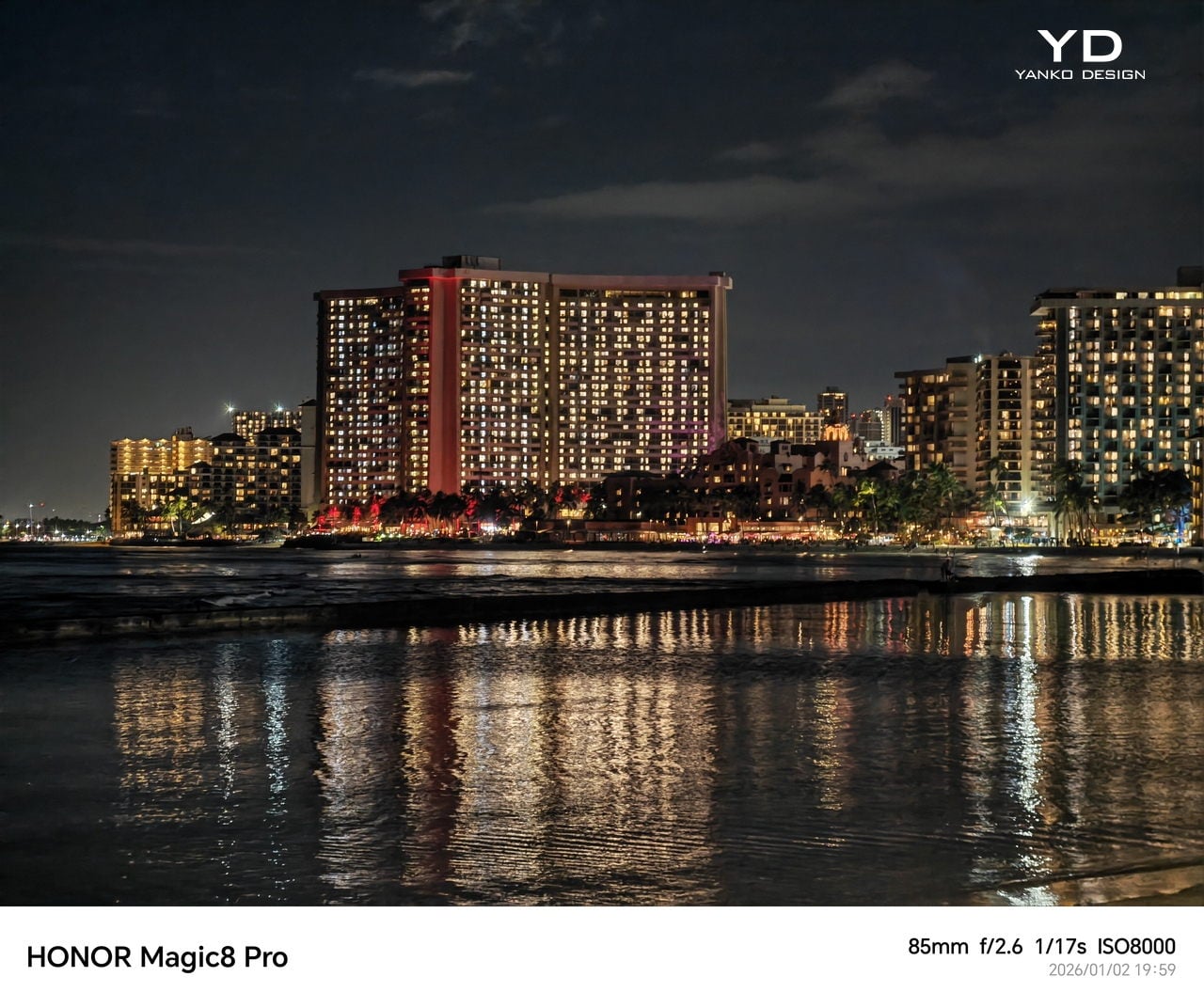
Honor also layers on a few creative tools that make the camera feel more playful. Magic Color gives you professional-like color tuning in a single tap, letting you mimic golden hour warmth or blue hour coolness even when you are not shooting at those exact times of day. Moving Photo now includes Motion Trail, Motion Clone, and Slow Motion effects, which let you capture a bit of motion around your subject and then stylize it without leaving the gallery, so everyday scenes can turn into something closer to a mini motion poster.
Video recording is similarly flexible, though not perfect, with the main camera able to shoot up to 4K at 120 frames per second, while the rest of the rear cameras and the front-facing camera are capped at 4K at 60 frames per second. Stabilization and exposure are solid, but colors can look a bit washed out compared to still photos, and while there is a Log recording option for more serious creators, it is limited to the main camera and only up to a 2x zoom range.
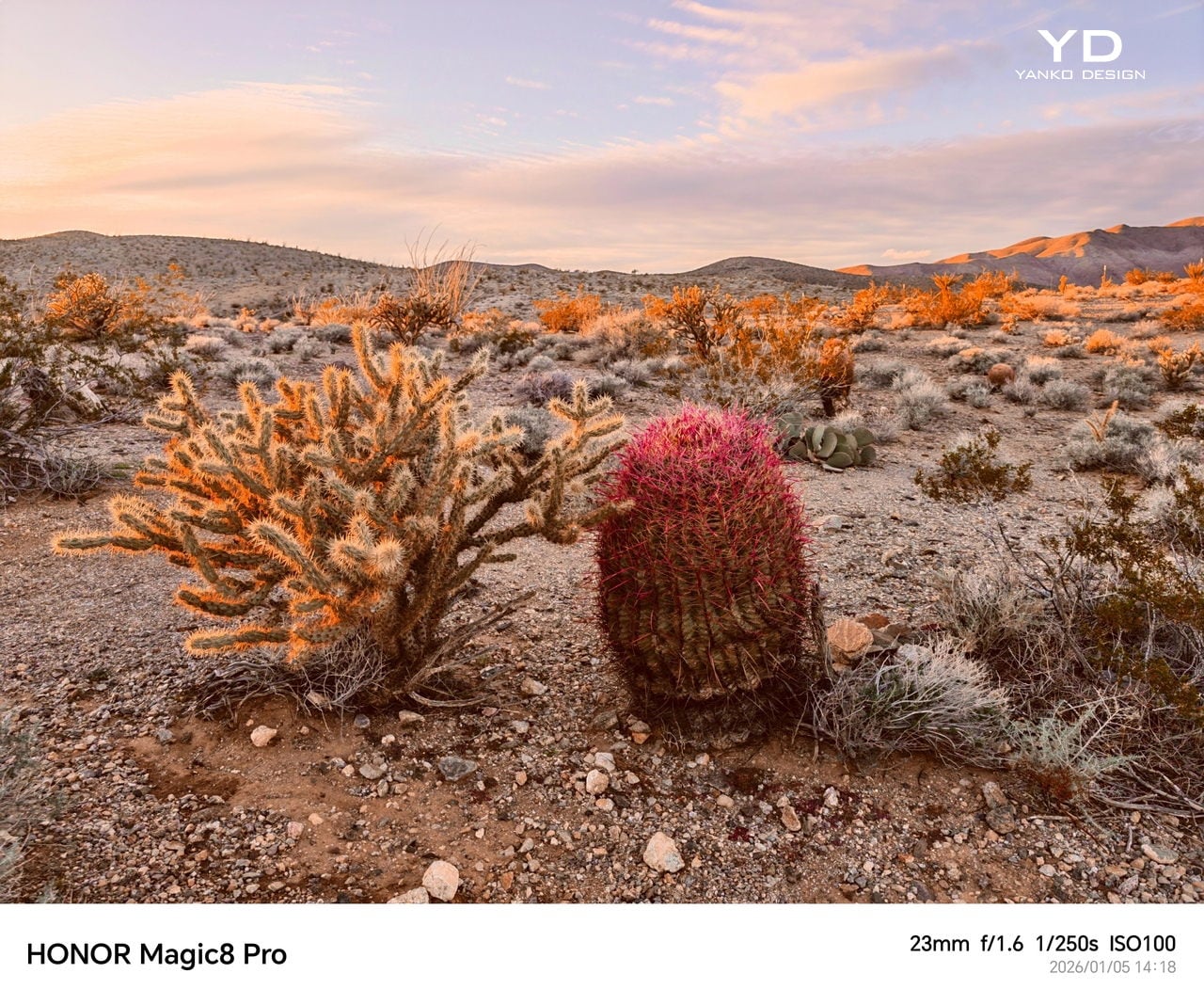
Magic Color – Warm Sunset

Motion Clone

Motion Trail
Inside the Magic 8 Pro, Qualcomm’s latest top-tier processor, the Snapdragon 8 Elite Gen 5 chipset, paired with 12GB of RAM and 512GB of storage, handles everything you throw at it. It is built for high performance in both traditional workloads and AI-heavy tasks. Day-to-day navigation feels snappy, with apps opening quickly and multitasking between social networks, messaging, and media happening without visible stutter. Even with many background apps, the phone maintains a fluid feel that matches its premium positioning.
Honor gives the Magic 8 Pro a dedicated AI button and plenty of AI features, including tools for image editing and productivity. A long press on the AI button analyzes whatever is on screen and suggests context-aware actions such as Circle to Search, AI Photo Agent, AI Summary, and Blur Private Info. It does not always guess exactly what you want, yet it genuinely reduces the number of steps between seeing something on screen and acting on it, which makes AI feel like a physical part of the phone rather than just another icon in the app drawer.
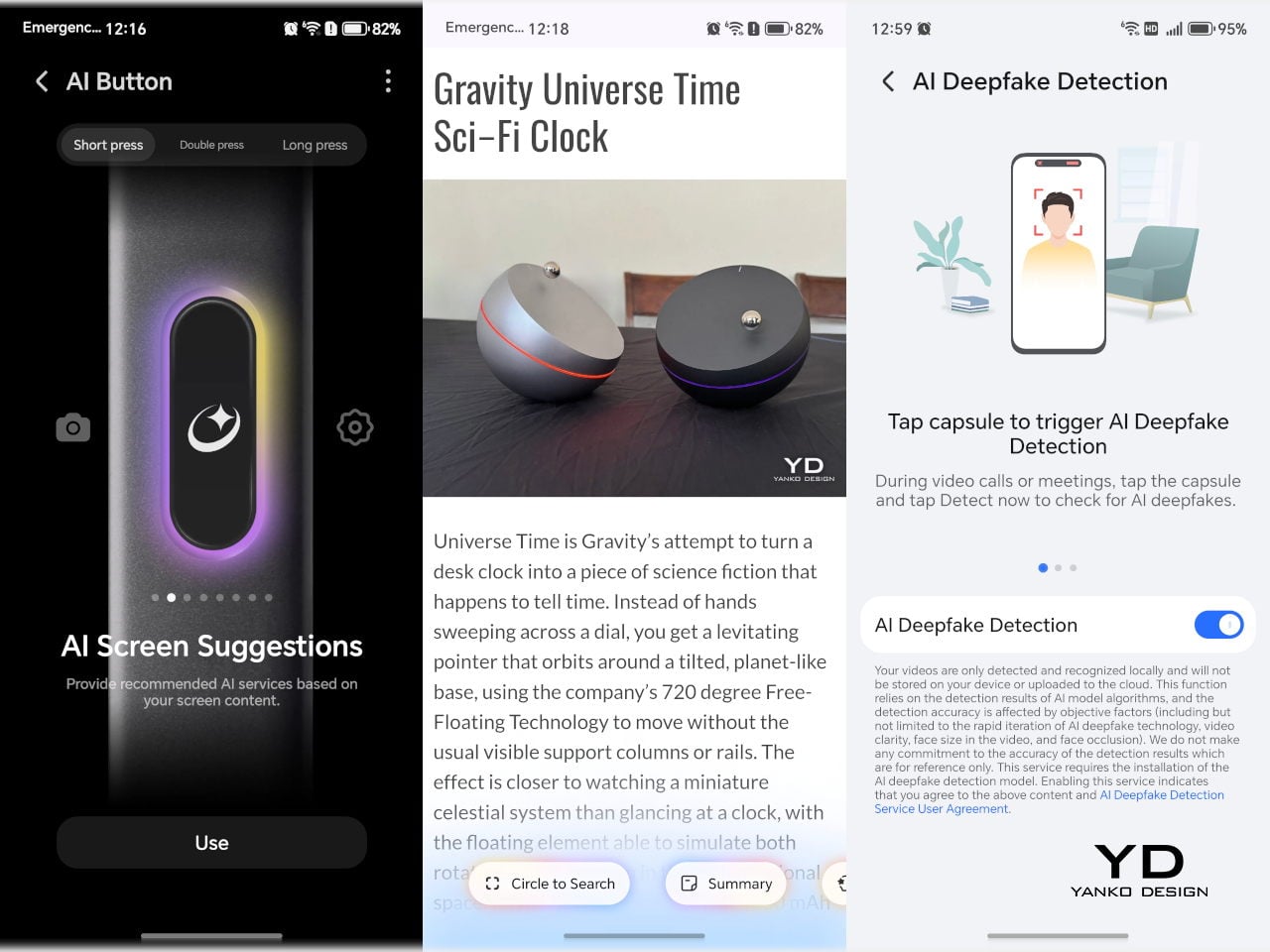
If you do not fancy AI, you can still customize its behaviour, so a single press, double press, or press and hold can trigger different actions. That flexibility turns the AI button into a handy shortcut for whatever you use most, whether that is voice control, the camera, or a specific app you open dozens of times a day. Over time, it starts to feel less like a novelty and more like a small, well-placed tool that quietly adapts to your habits rather than forcing you into a specific way of using the phone.


The Magic 8 Pro packs a 6,270 mAh silicon carbon battery, which is still huge by flagship standards even if it is not quite as oversized as some of the more extreme phones on the market. In everyday use, that capacity translates into very comfortable endurance, with enough headroom to get through a heavy day and, for lighter users, even stretch into a second. Charging is handled by HONOR SuperCharge at up to 100 W wired and up to 80 W wireless, so topping up never feels like a chore, whether you plug in or drop it on a stand.
Sustainability
Honor approaches sustainability on the Magic 8 Pro through durability and longevity rather than bold recycled material claims. The phone carries IP68, IP69, and IP69K ratings, so it is protected against dust, immersion, and even high-pressure water jets, which makes it easier to treat as a true everyday object instead of something fragile. On the front, the HONOR NanoCrystal Shield promises up to ten times better drop resistance than conventional glass and is backed by an SGS 5 Star Drop Resistance Certification, which should help it survive the usual pocket and desk-level accidents with fewer scars.

Software support is the other major part of the story. Honor promises seven years of OS updates for the Magic 8 Pro, which puts it among the longest supported Android phones and encourages you to keep it far beyond a typical two or three-year cycle. Combined with the robust build and strong water resistance, that long support window turns the Magic 8 Pro into more of a long-term device and less of a short-lived gadget, which is a practical, user-friendly angle on sustainability.
Value
In the UK, the Honor Magic 8 Pro is priced at £1,099.99, around $1,350, for the model with 12 GB of RAM and 512 GB of storage. That puts the phone firmly in the ultra-premium flagship space, yet the pricing is aggressive in a quiet way when you line it up against the obvious rivals. An iPhone 17 Pro Max with 512 GB of storage sits noticeably higher on the price ladder, and a Samsung Galaxy S25 Ultra with 512 GB tends to land in a similar or slightly higher bracket once you match storage. Honor counters with a bigger battery, a well-balanced, great-performing camera system, and very fast wired and wireless charging, which helps the package feel competitive even without the same brand pull.
If you look at closer competition, the Magic 8 Pro sits more naturally alongside phones like the Vivo X300 Pro and Oppo Find X9 Pro. All three offer well-rounded flagships with industry-leading camera performance and a strong focus on telephoto. Both the Vivo X300 Pro and Oppo Find X9 Pro add teleconverter-style lenses for extra flexibility, while Honor leans on well-integrated AI features, a display with one of the most complete eye comfort feature sets on the market, and long software support to make its case.

Verdict
The Honor Magic 8 Pro feels like a very confident statement from Honor. It is not chasing a single headline spec at the expense of everything else. Instead, it combines a sleek design, a genuinely comfortable in hand feel, a bright and eye-friendly display, and a camera system that is both capable and fun, then backs it all with a huge battery and long-term software support.
It is not perfect. Video colors could be richer in some scenarios, the shutter can feel slow, and the price is firmly in ultra-premium territory. Yet when you look at the full package, especially the 6,270 mAh battery, the long OS support, the AI implementation, and the well-tuned cameras, the Magic 8 Pro stands out as one of the more thoughtful big flagships of this cycle. If you want a phone that looks and feels high-end, lasts all day and then some, and leans into AI without feeling gimmicky, this is a very easy device to recommend.

The post Honor Magic8 Pro Review: Brilliant Night Shots, Big Battery, Built to Last first appeared on Yanko Design.