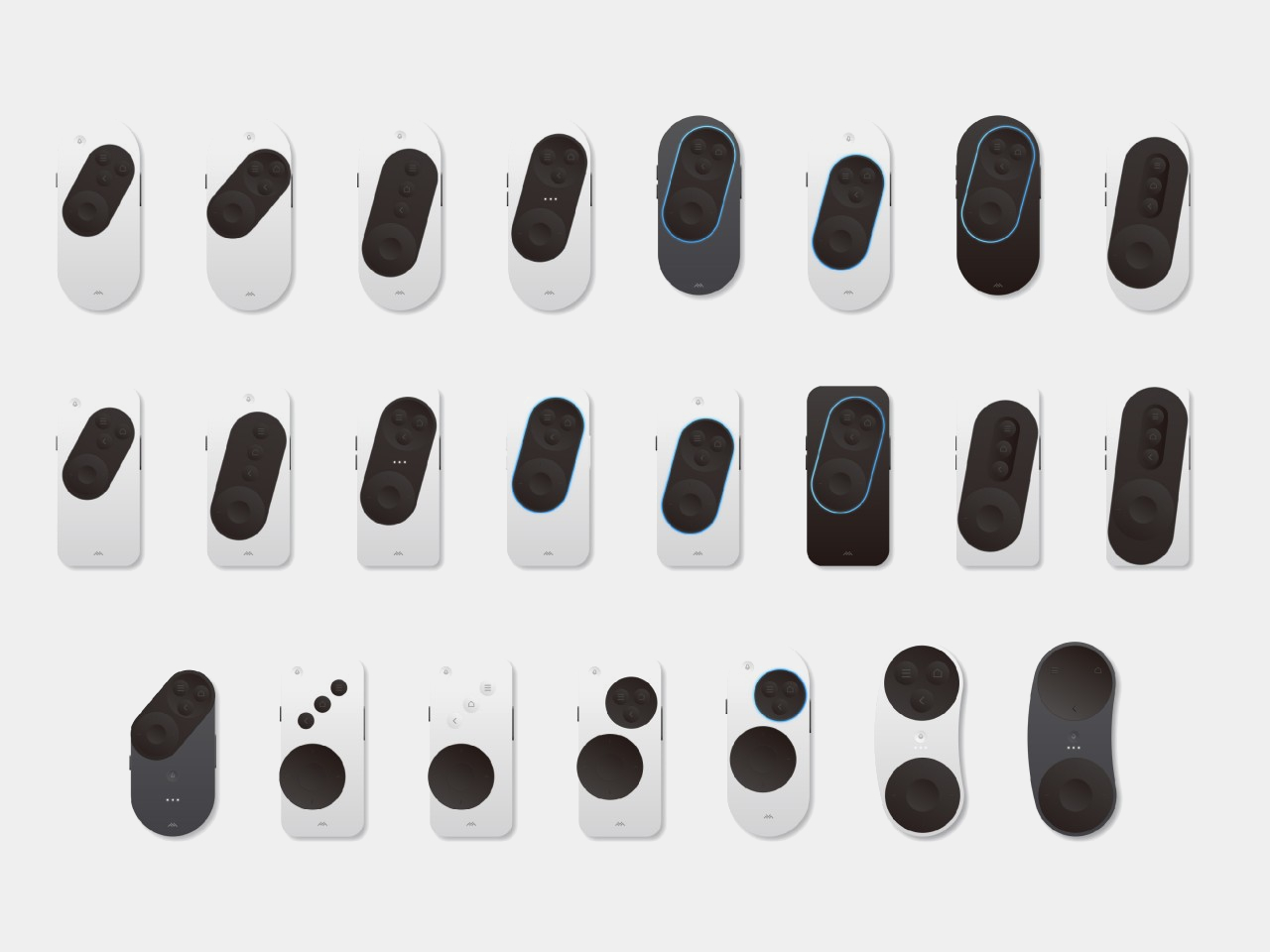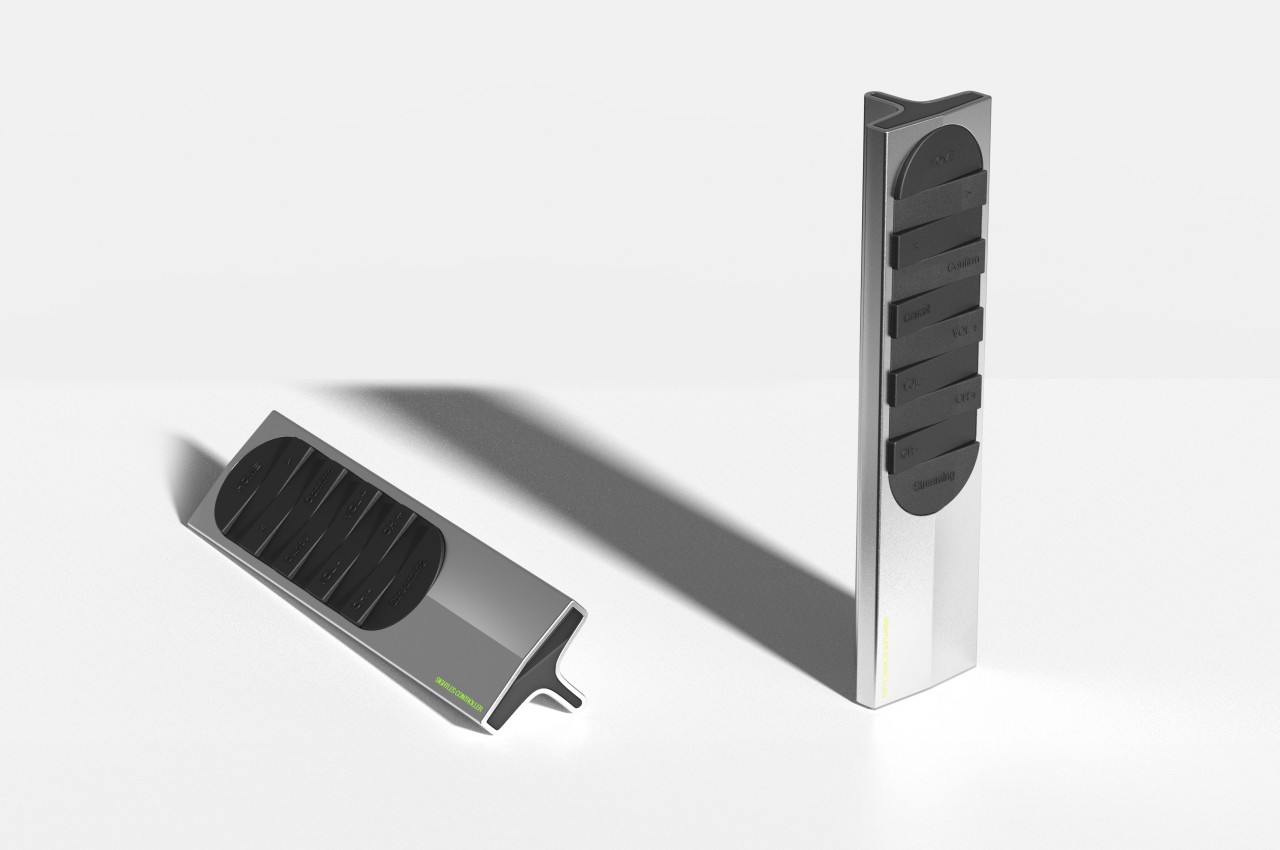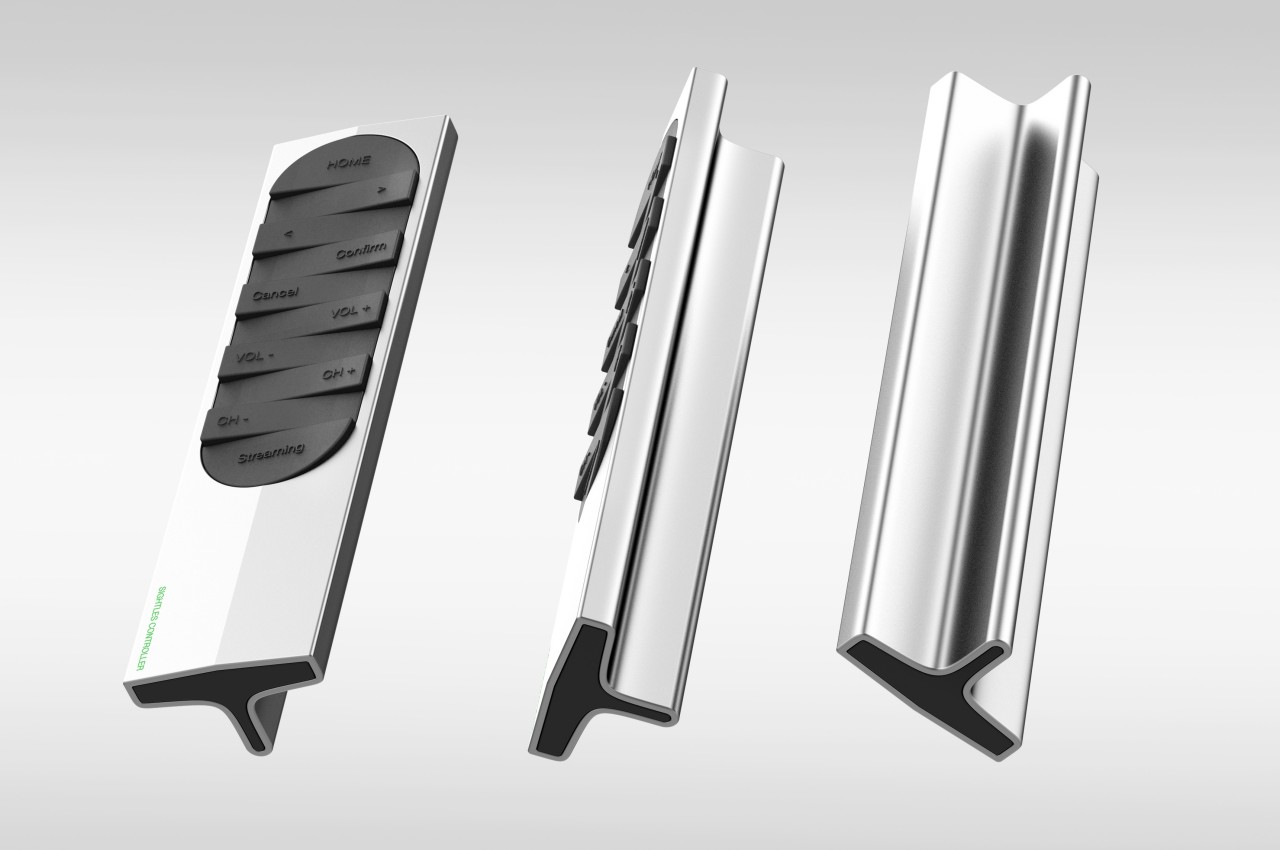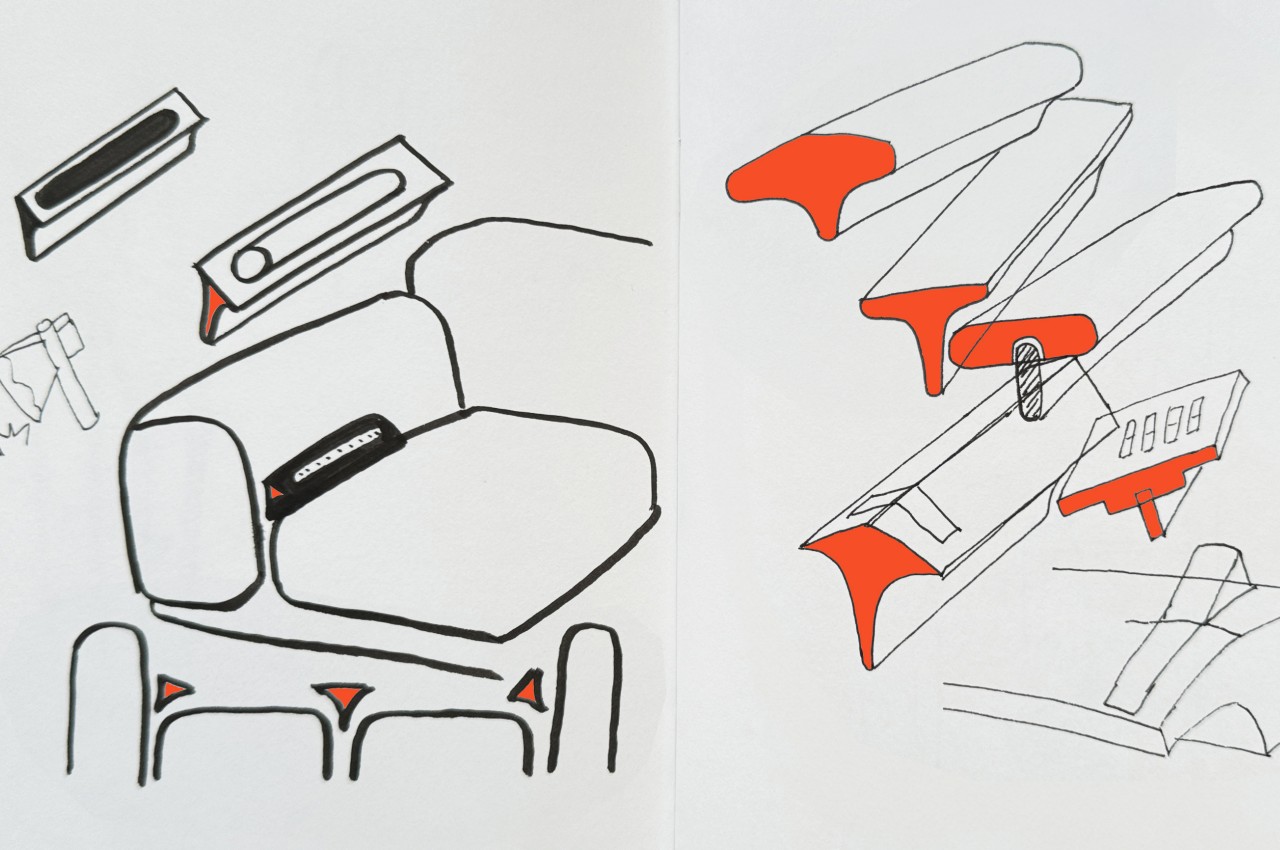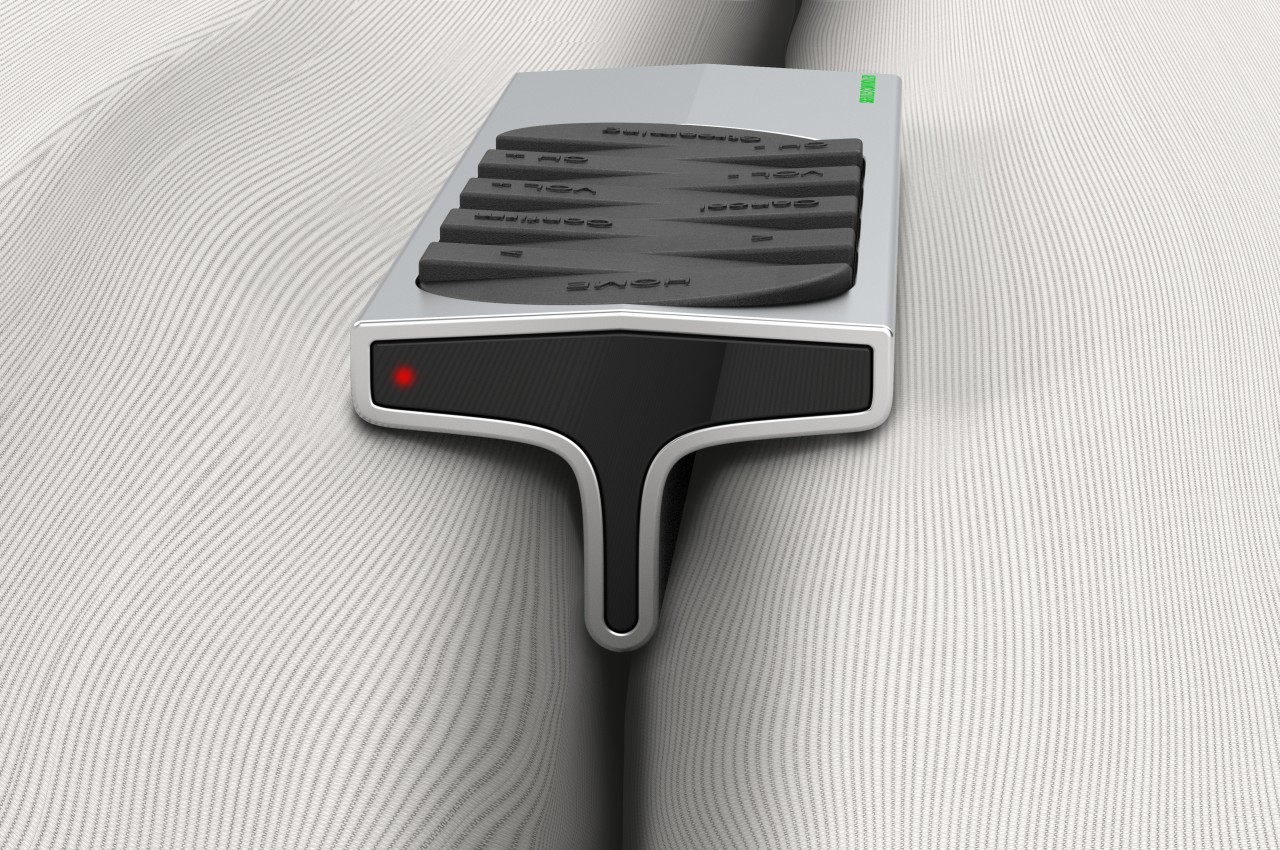TV remotes have a habit of dying at the worst possible time, usually right before you finally find something worth watching. The familiar hunt for AAA batteries begins, followed by the quiet pile of dead cells that builds up in a drawer until you remember to recycle them. Google’s new G32 reference remote for Google TV takes a different route by running on ambient indoor light instead of disposable batteries.
The G32 is a Google TV reference remote built by Ohsung Electronics and powered by Swedish startup Epishine’s indoor solar cells. This isn’t a one-off concept, but a template TV makers can adopt for their own Google TV devices. The goal is a self-charging, maintenance-free remote that never needs disposable batteries and quietly reduces waste in the background while sitting on your coffee table between Netflix binges.

Epishine’s technology is tuned specifically for indoor conditions. Thin, flexible, bifacial solar cells made from organic materials are printed at industrial scale and designed to harvest the light already in your living room from lamps and windows. They turn it into a slow, steady trickle of power rather than relying on bright sunshine. Because they are bifacial, they capture light from both sides, no matter how the remote is resting on the couch.
This changes the remote’s design in subtle but meaningful ways. There is no battery door on the back, no need to stock AAAs, and no reason to open the shell once it leaves the factory. The solar window at the bottom of the front face is integrated like a dark glass panel, keeping the silhouette clean. As long as you use the remote in a reasonably lit room, it quietly tops itself up and stays ready.

Current Google TV Remote Reference Designs (G10, G20)

Current Google TV Remote Reference Designs (G10, G20)
The G32 keeps the familiar Google TV layout. A large circular D-pad sits at the top, with home and back keys, dedicated buttons for YouTube and Netflix, and a bright blue “Free TV” key in the middle. The solar area occupies the lower third. In photos, it looks like a normal Google TV controller that just happens to have an extra screen at the bottom, even though it is really the light-harvesting zone.
Of course, Epishine and Google highlight that billions of batteries are thrown away each year, and remotes are one of the few devices almost everyone owns. Swapping disposable cells for indoor solar in a product that ships by the millions has a different impact than doing it in a niche gadget. It also nudges manufacturers toward thinner, simpler shells without battery compartments cluttering the back.

The G32 solar remote is a small but smart change to an object we rarely think about. It doesn’t ask users to change habits or remember to charge yet another device. Instead, it quietly uses the light already in the room to keep working. If TV makers pick up this reference design, the most boring gadget on the coffee table might end up being one of the more thoughtful ones.
The post Google TV Solar Remote G32 Never Needs Battery Replacements first appeared on Yanko Design.