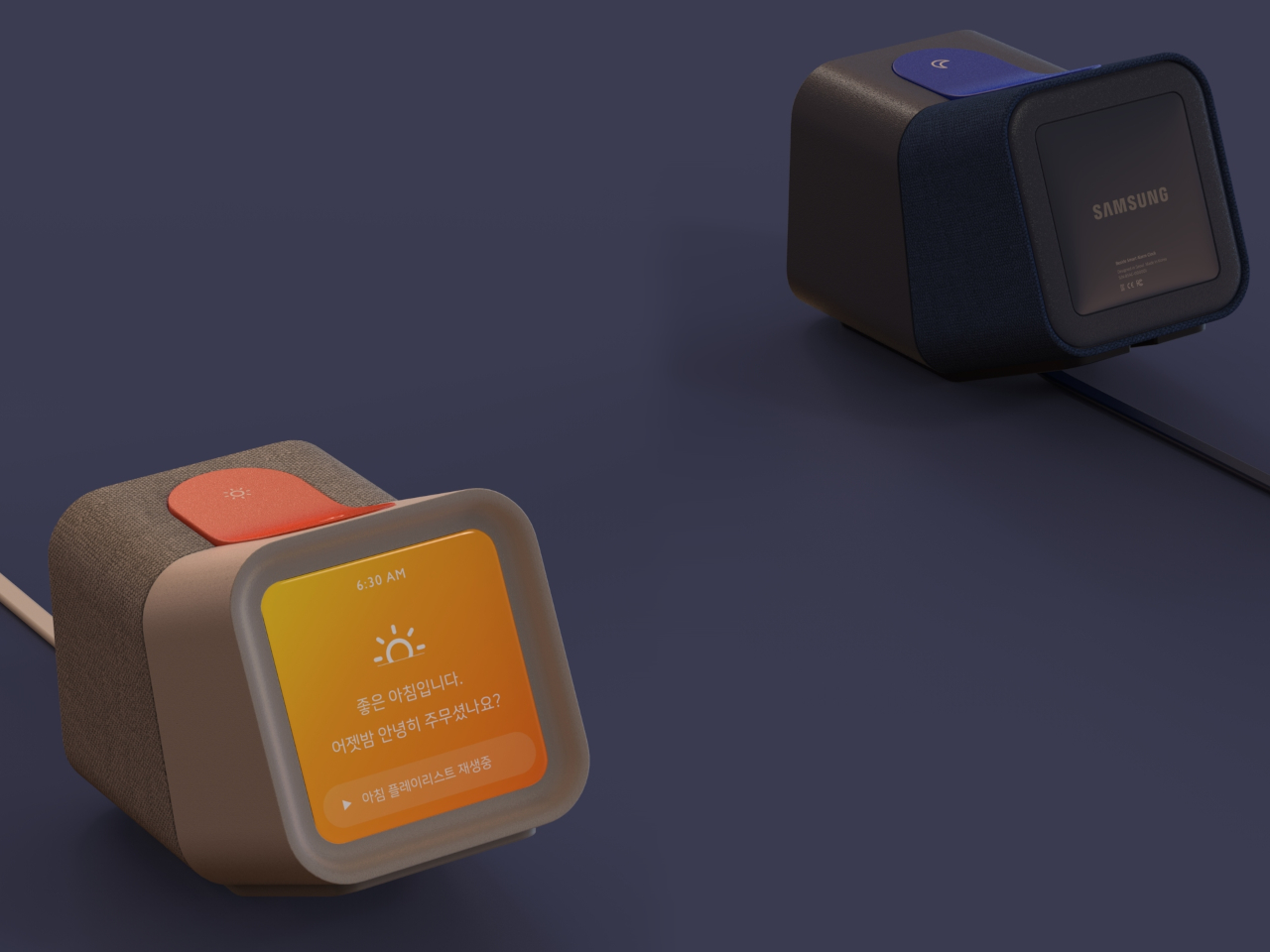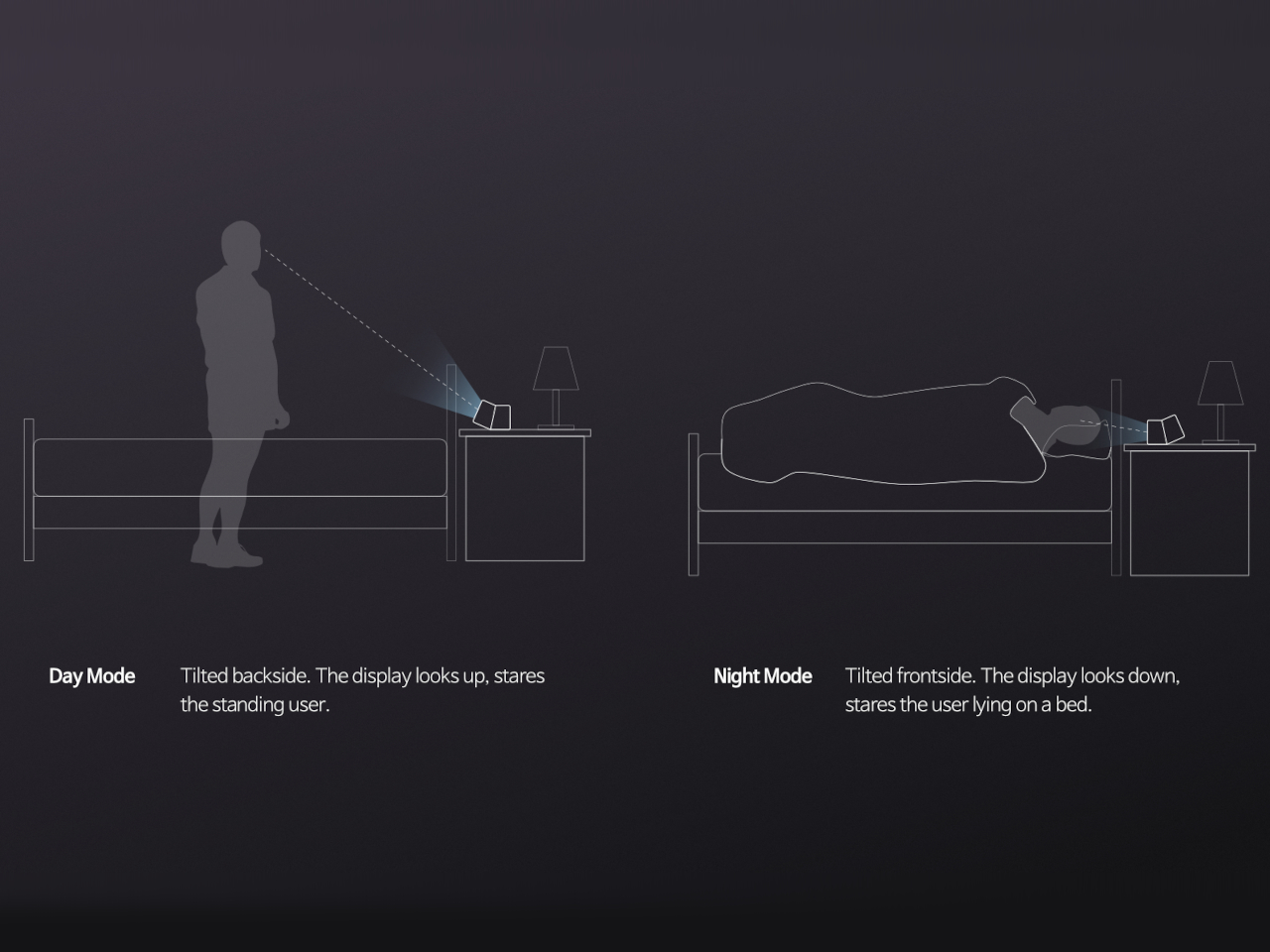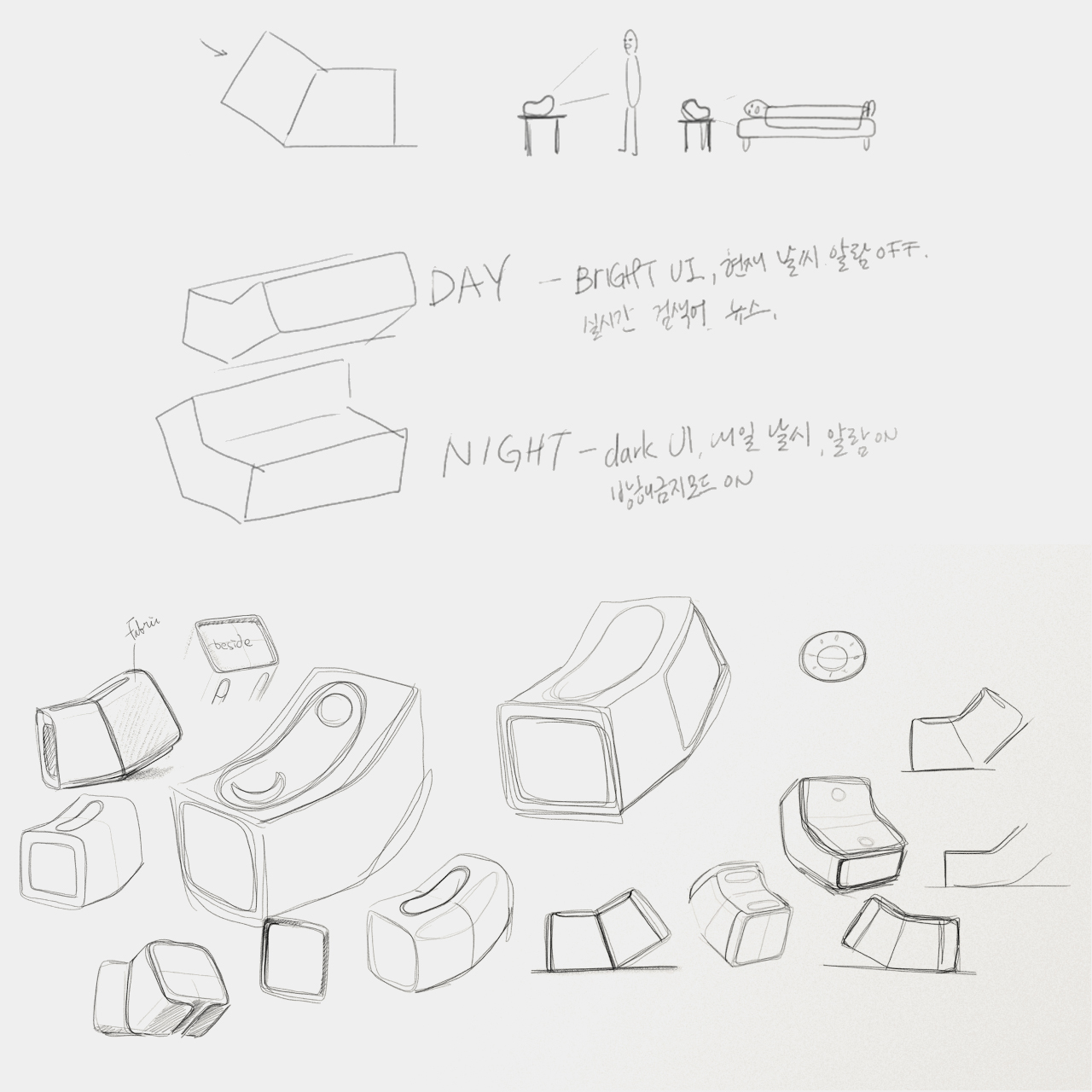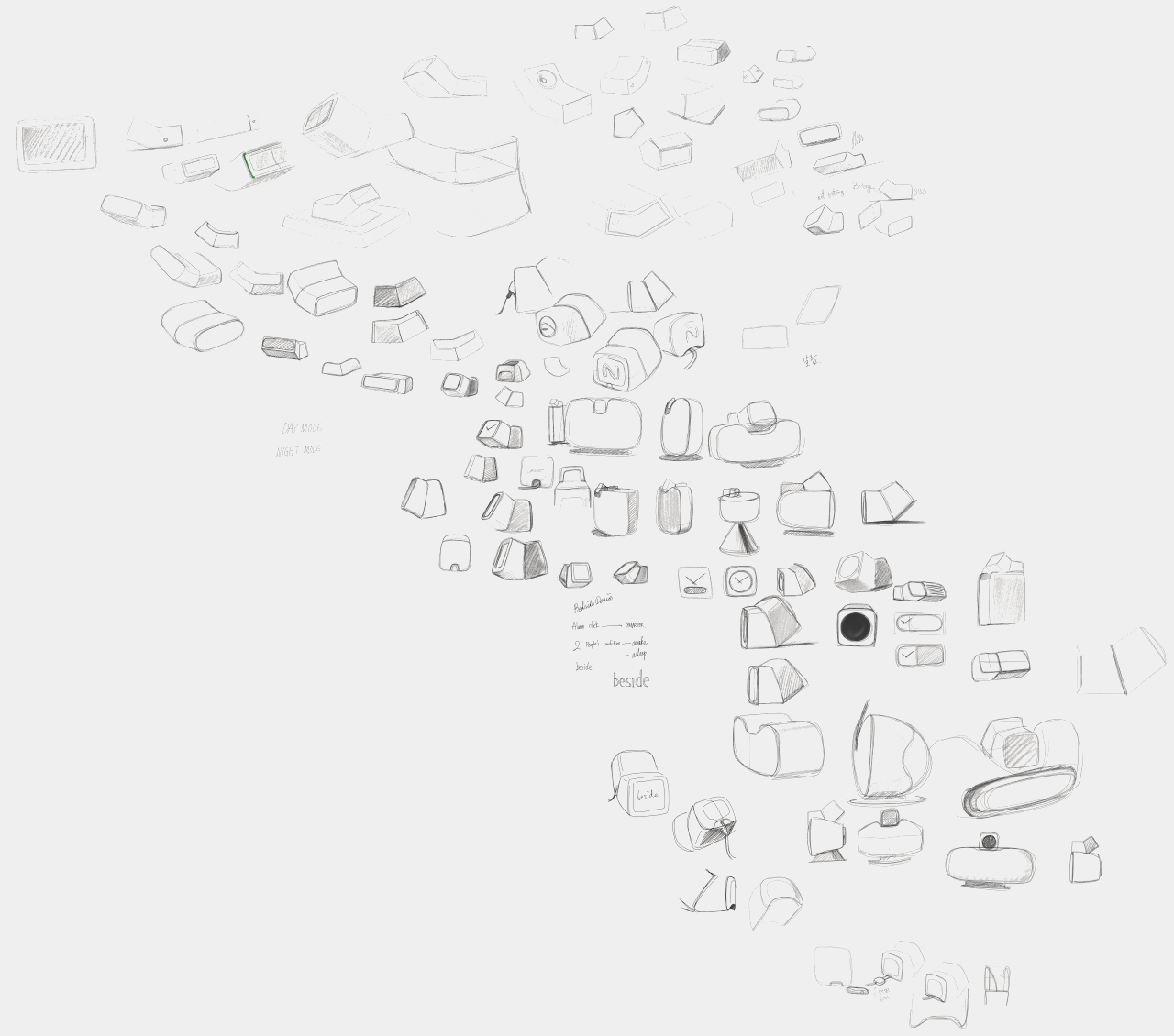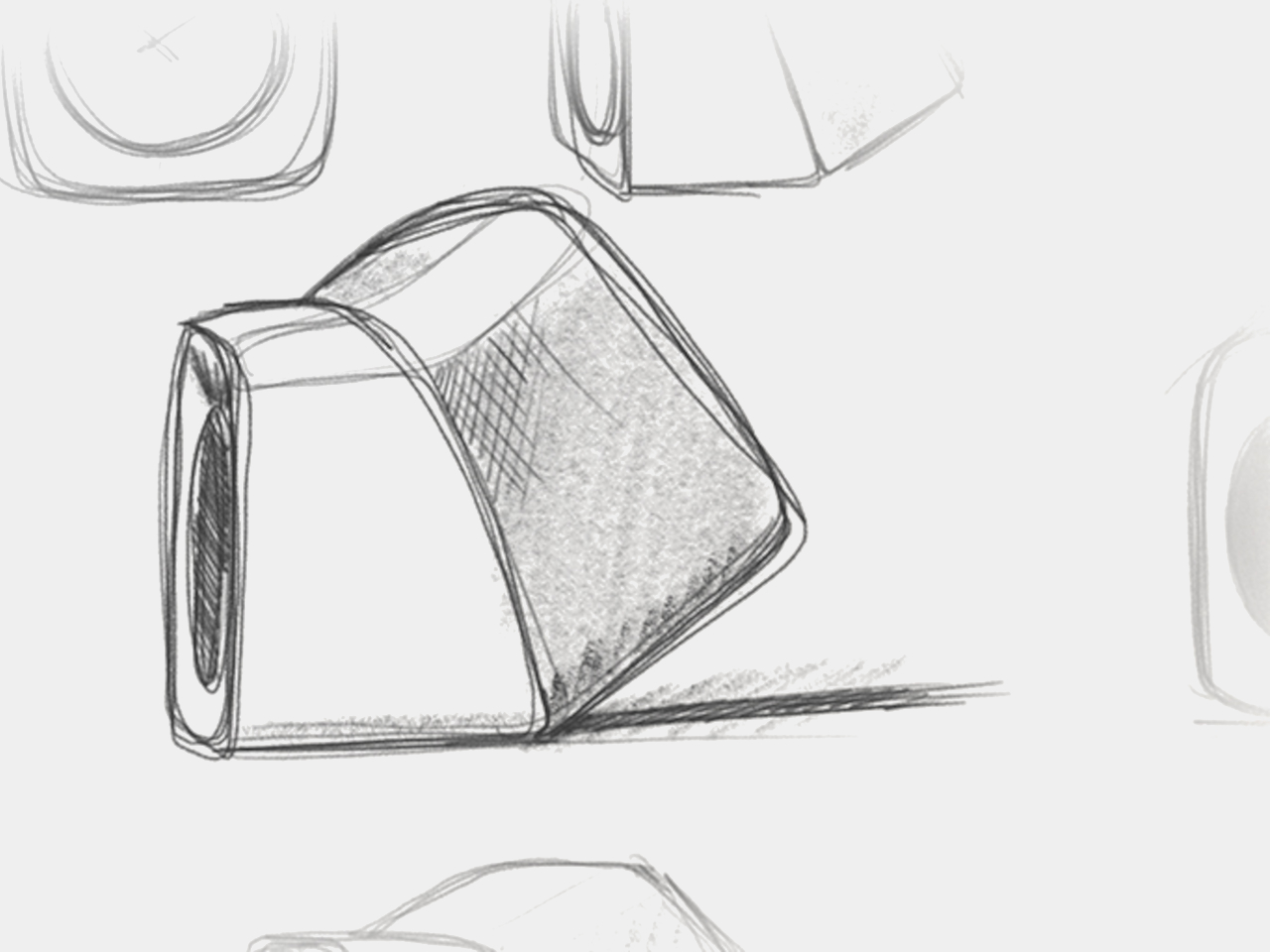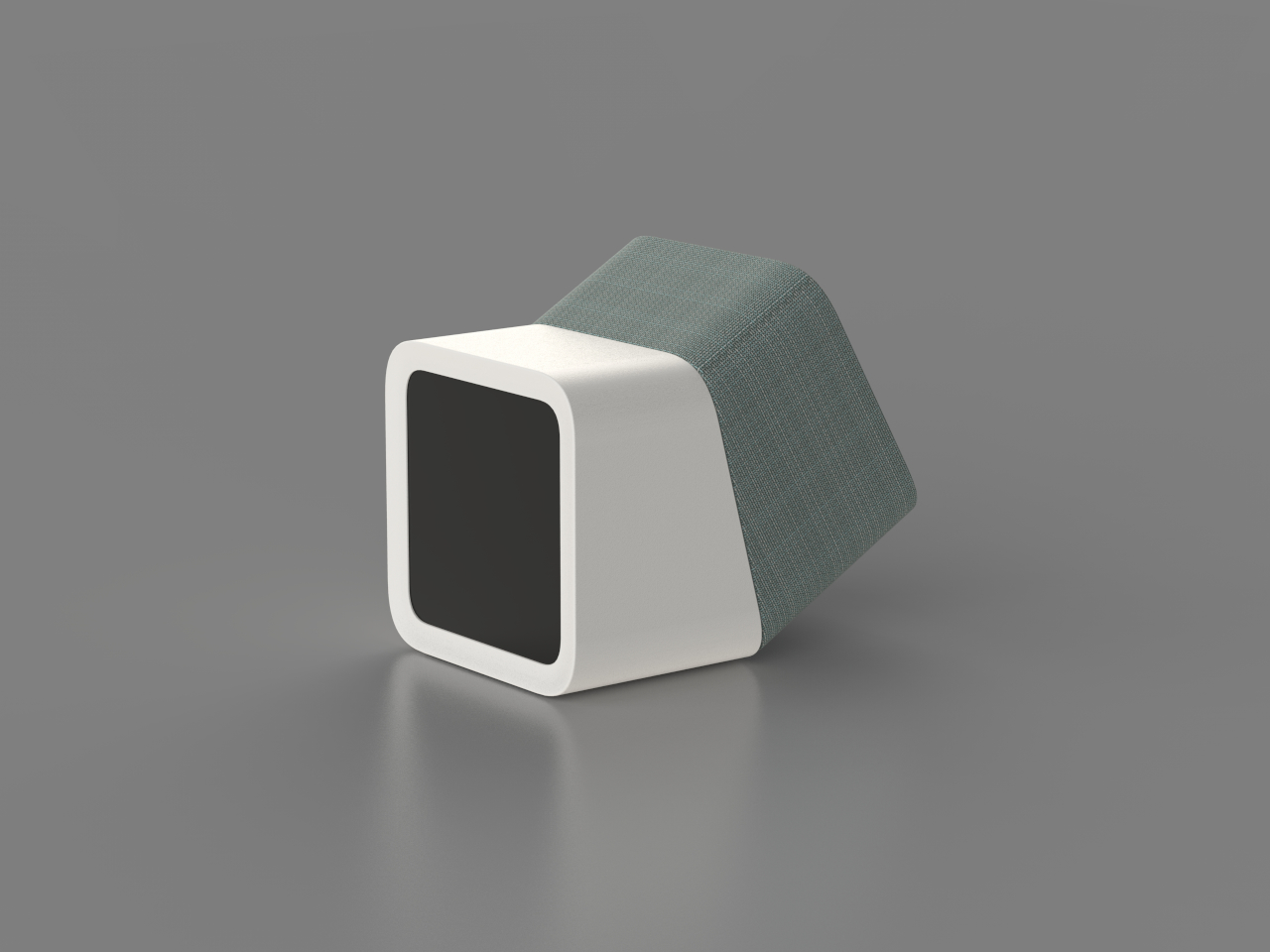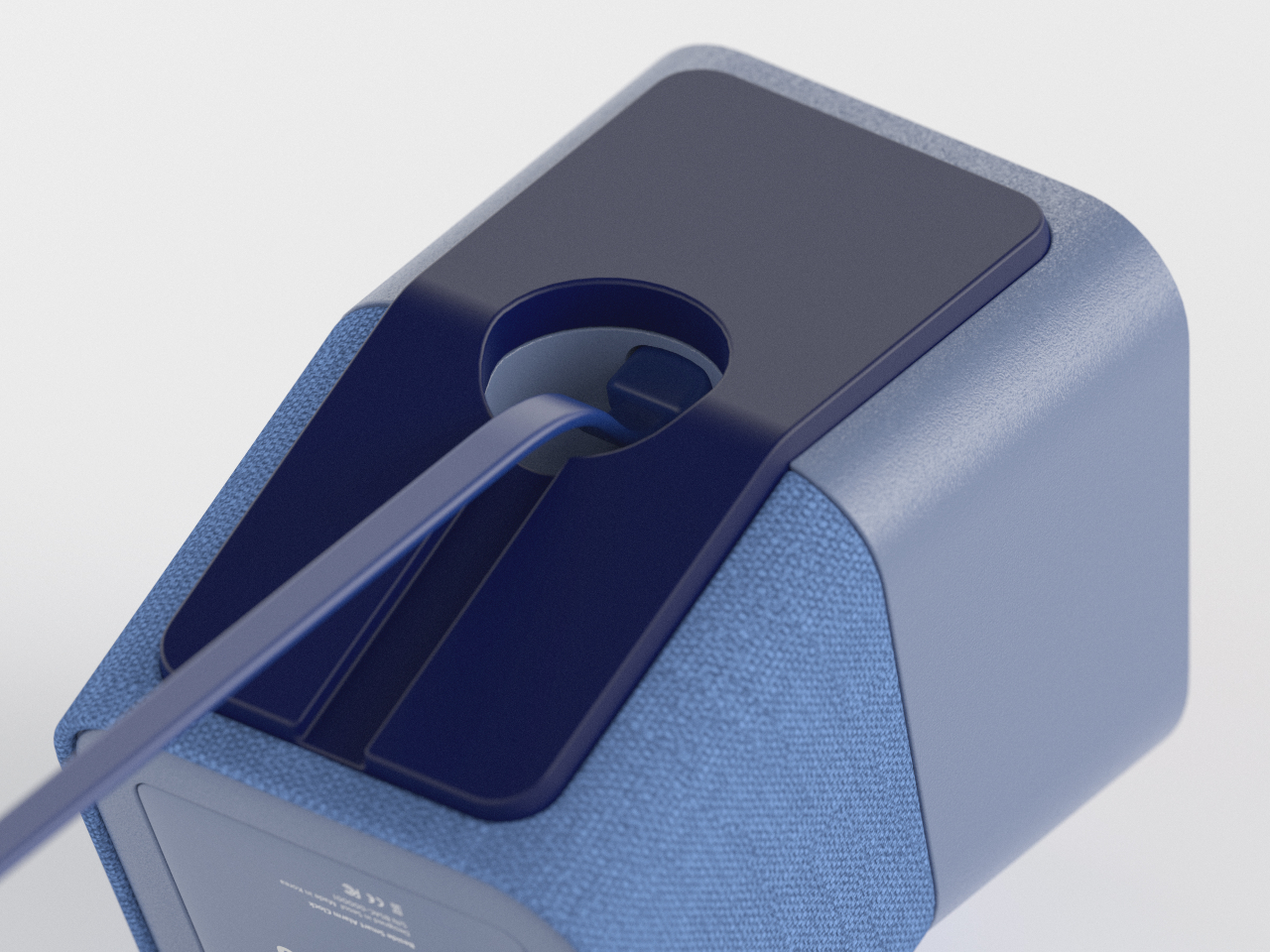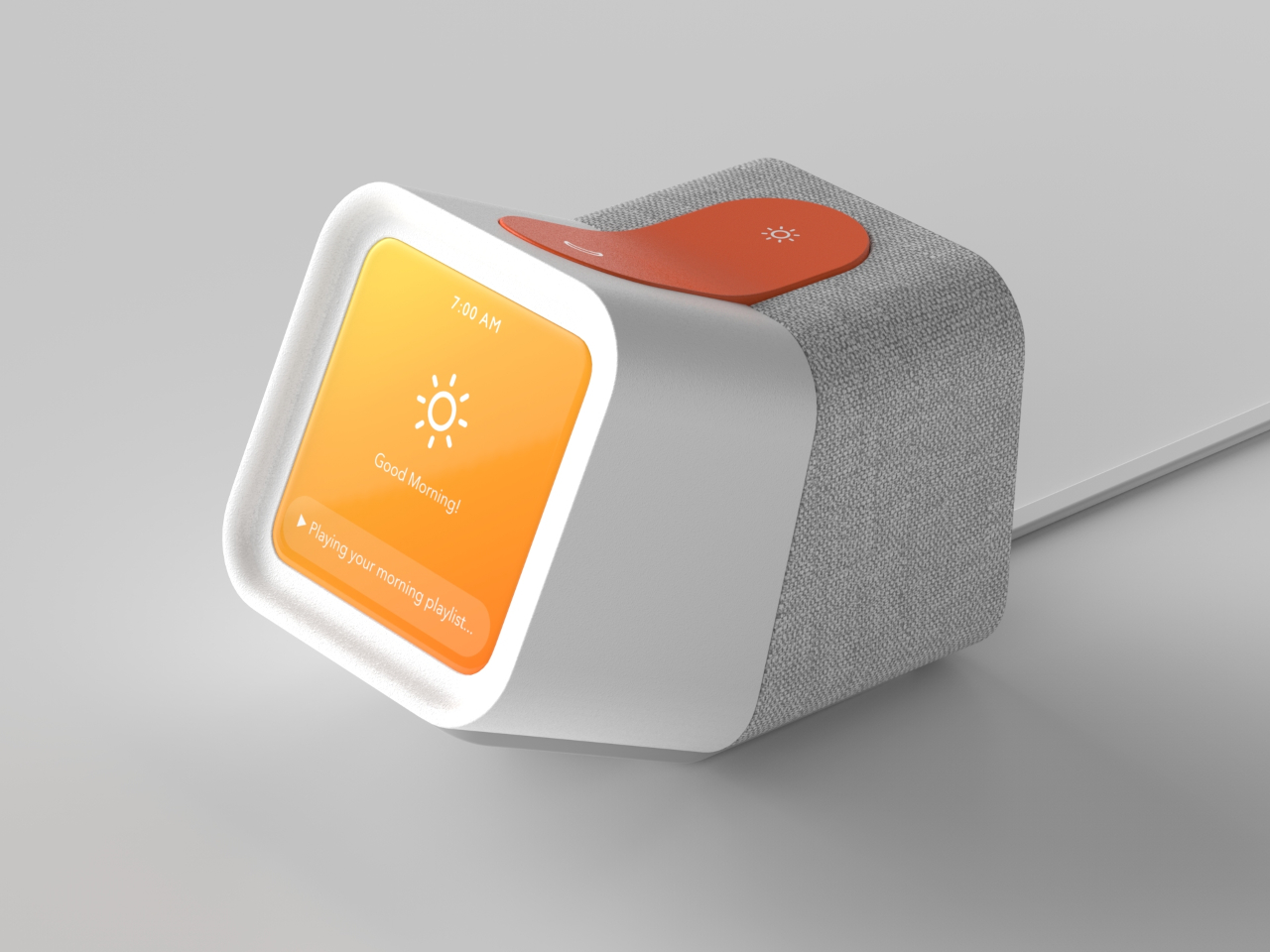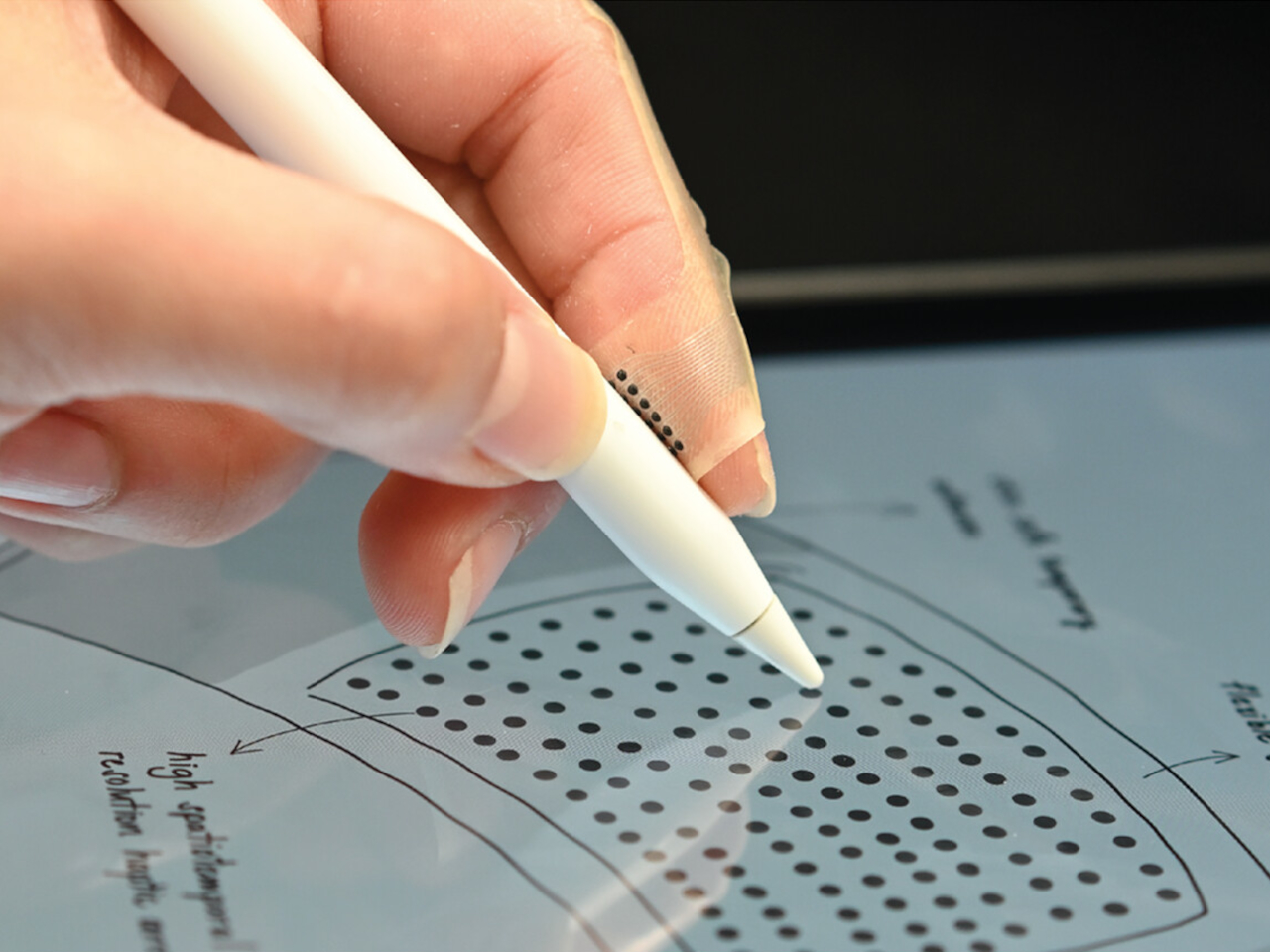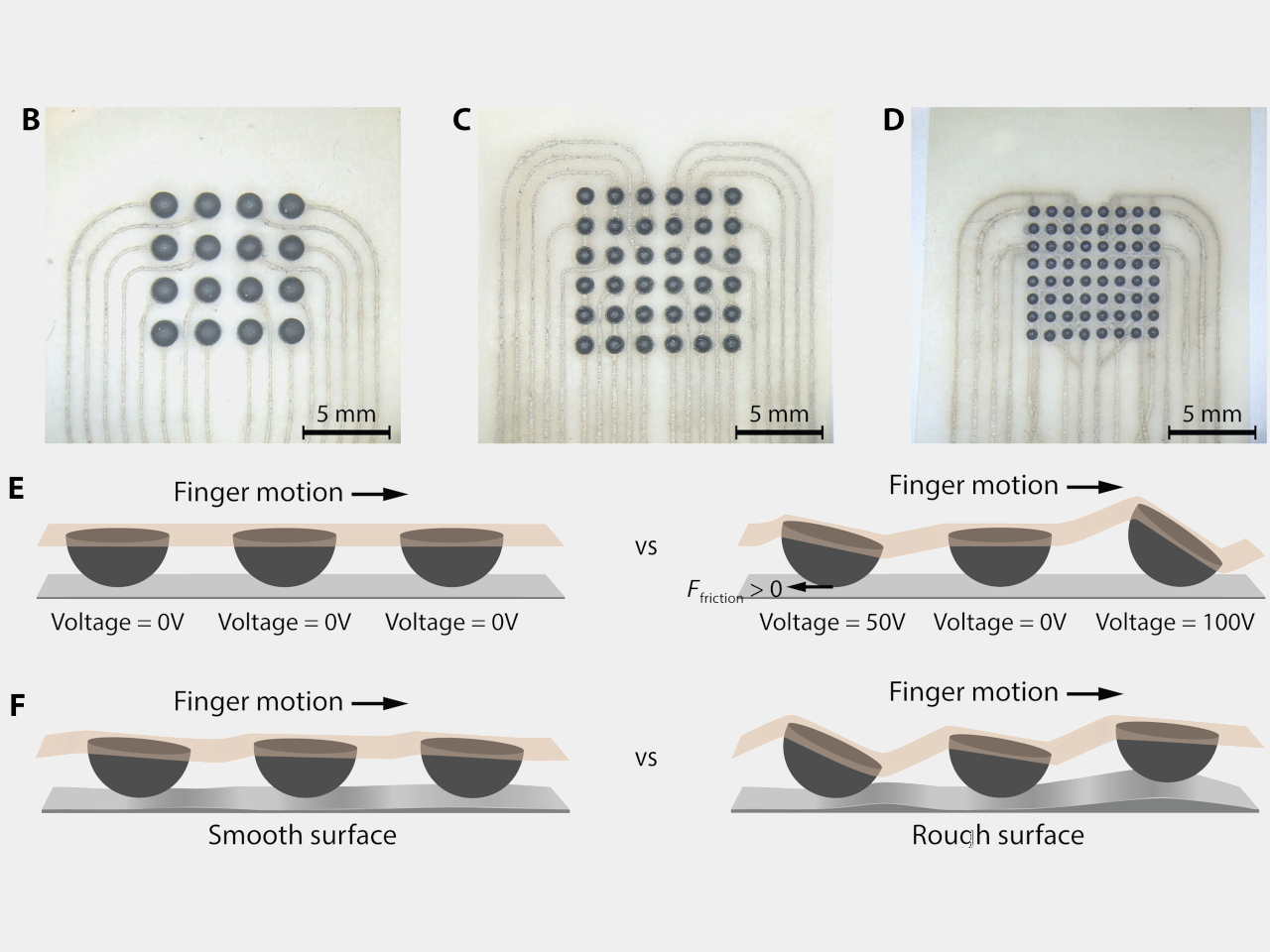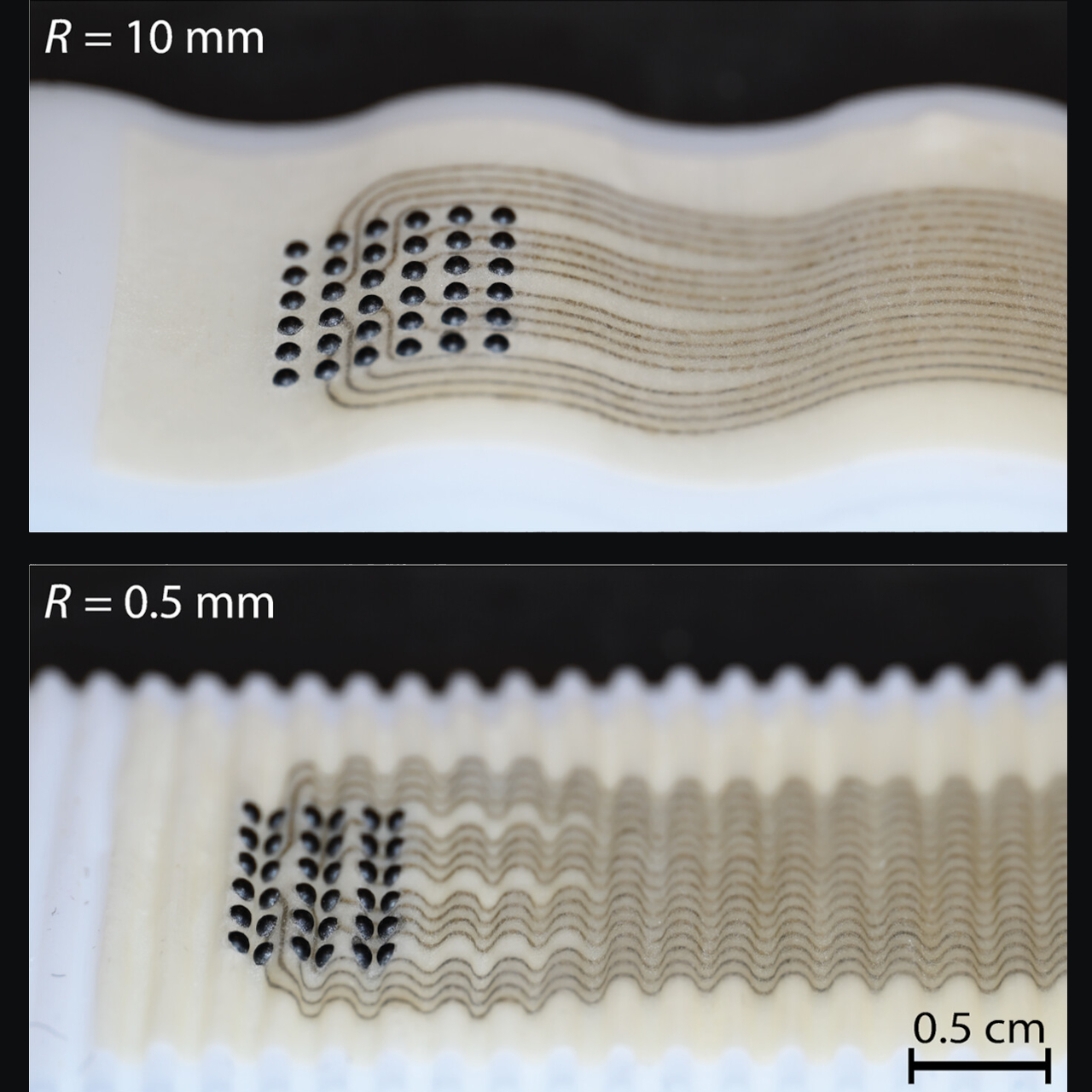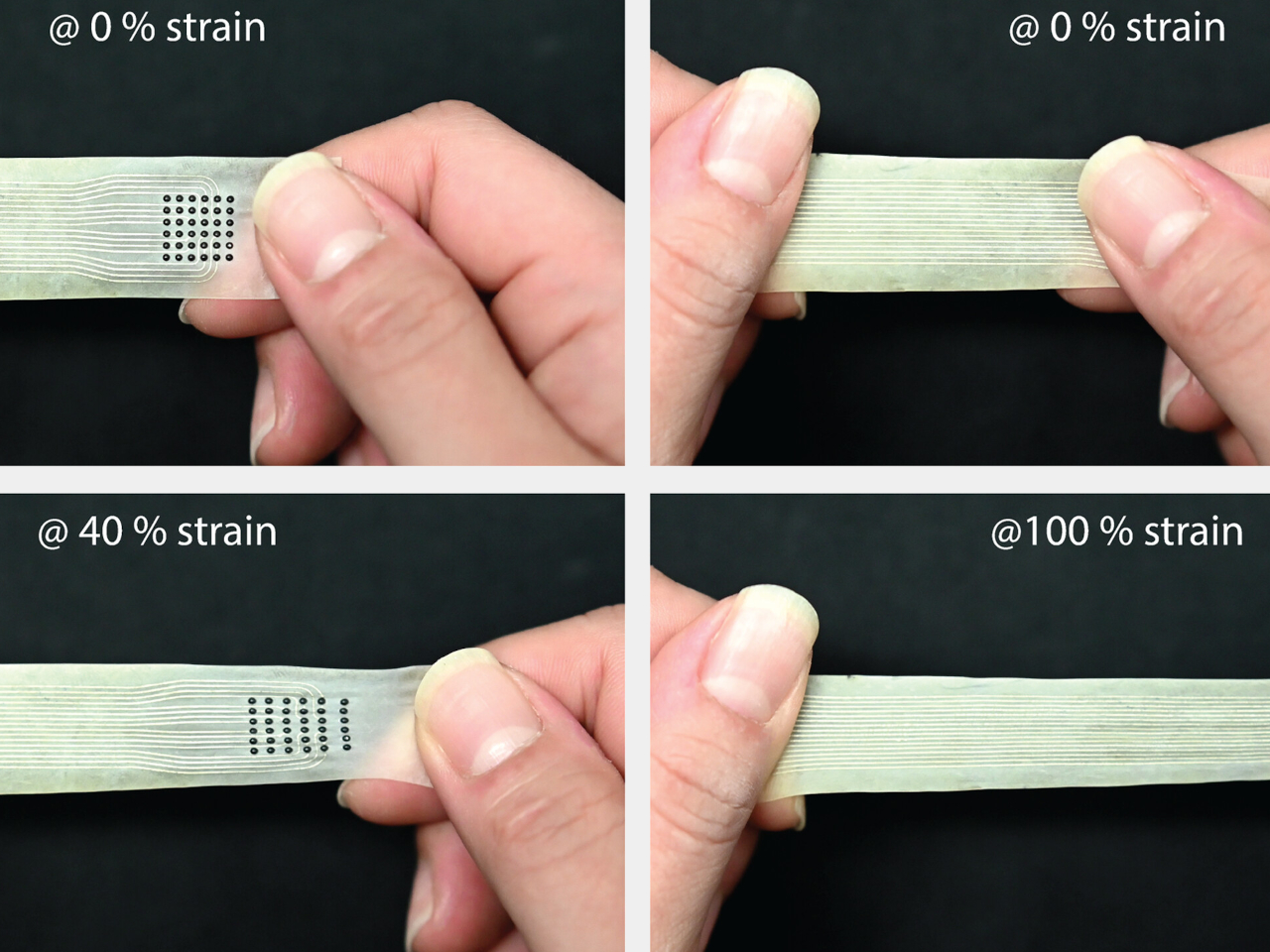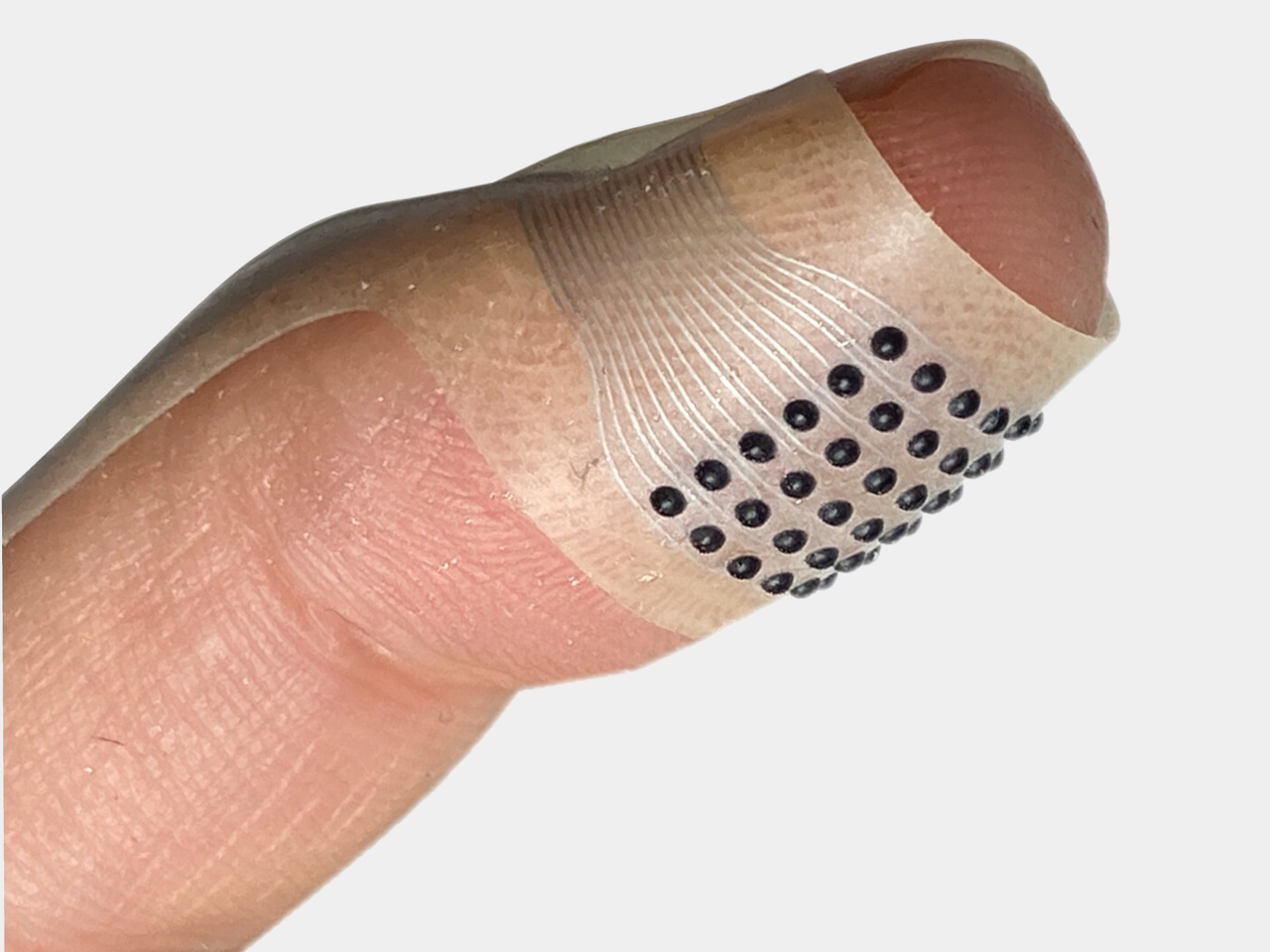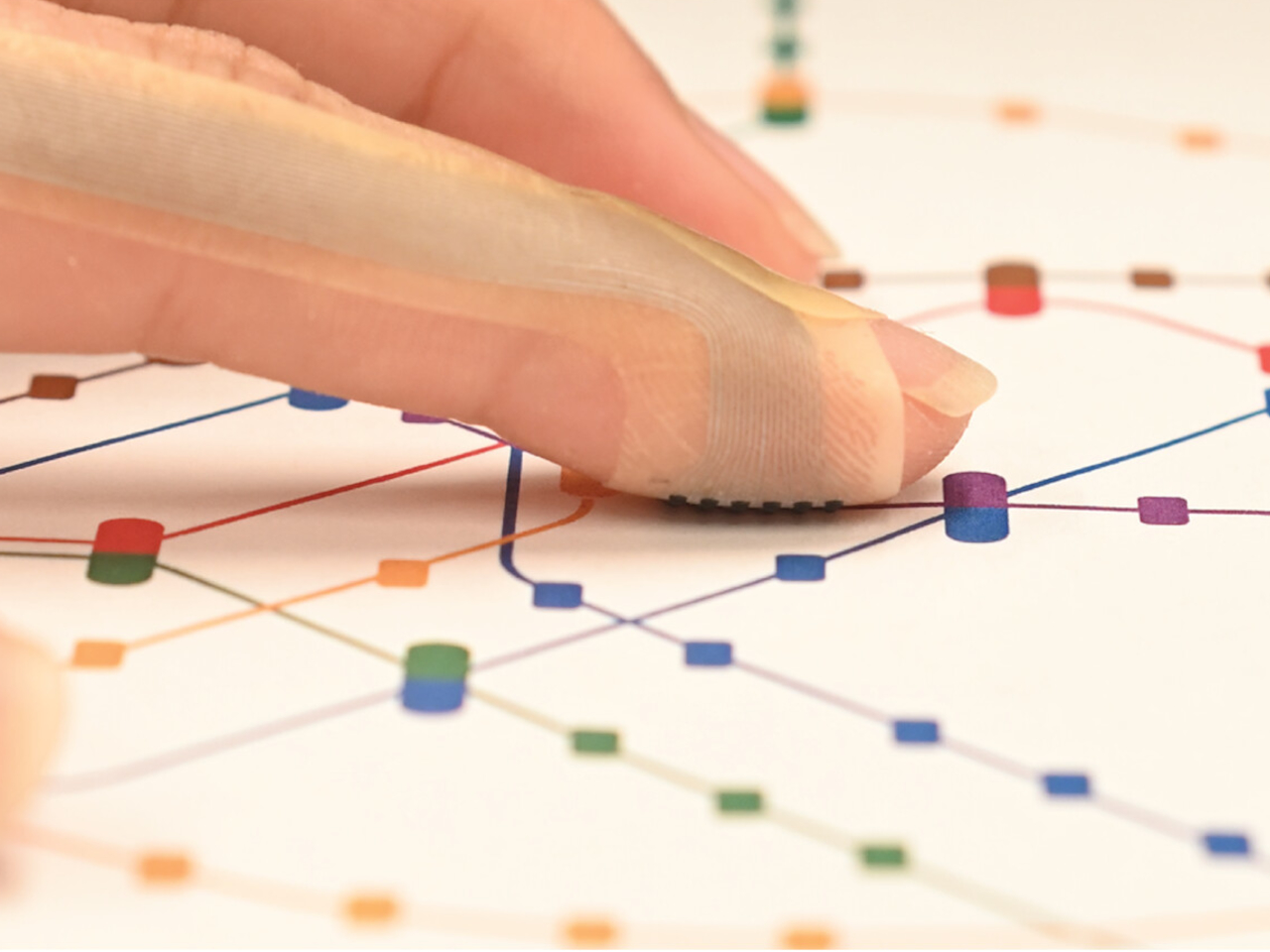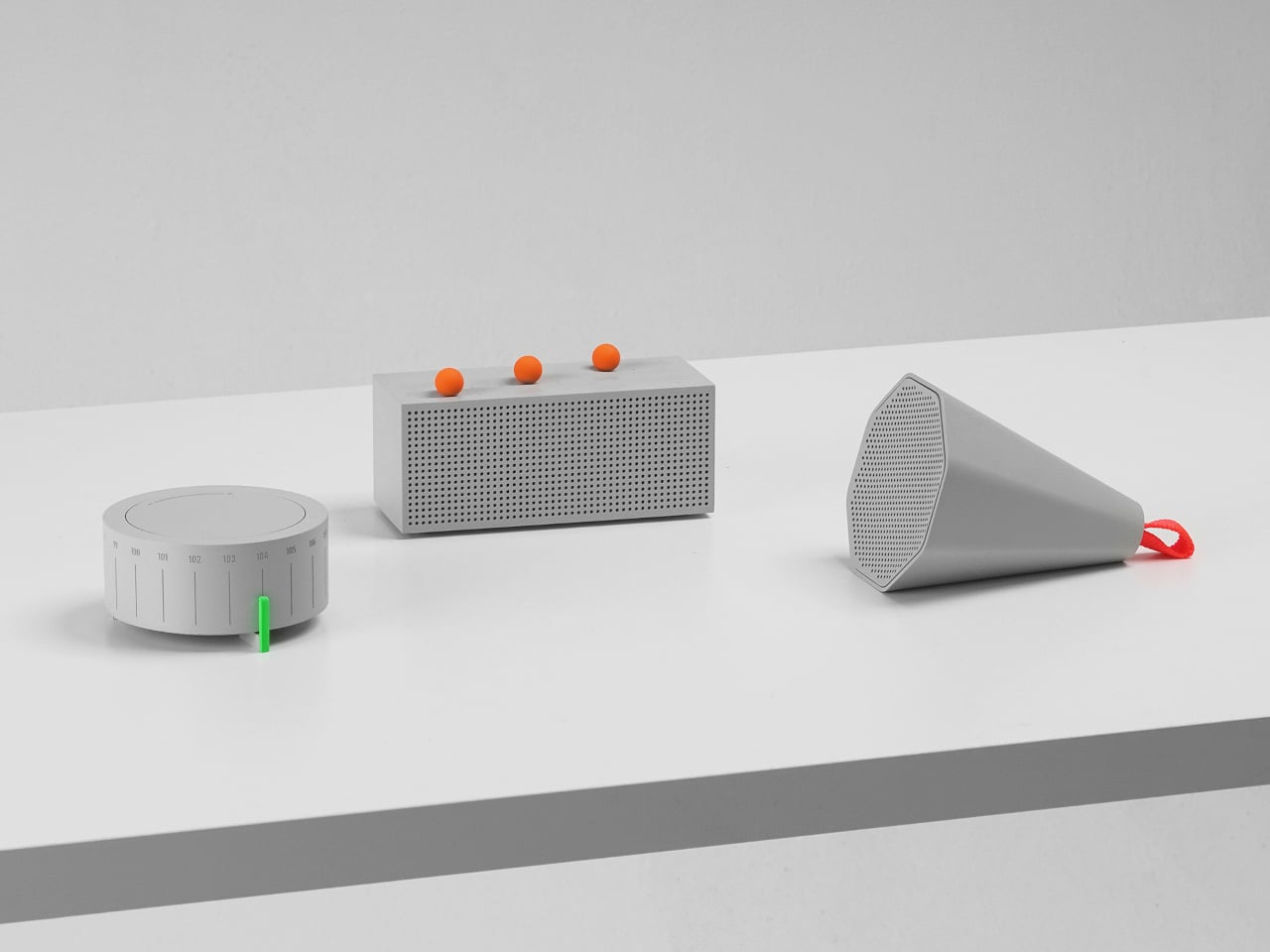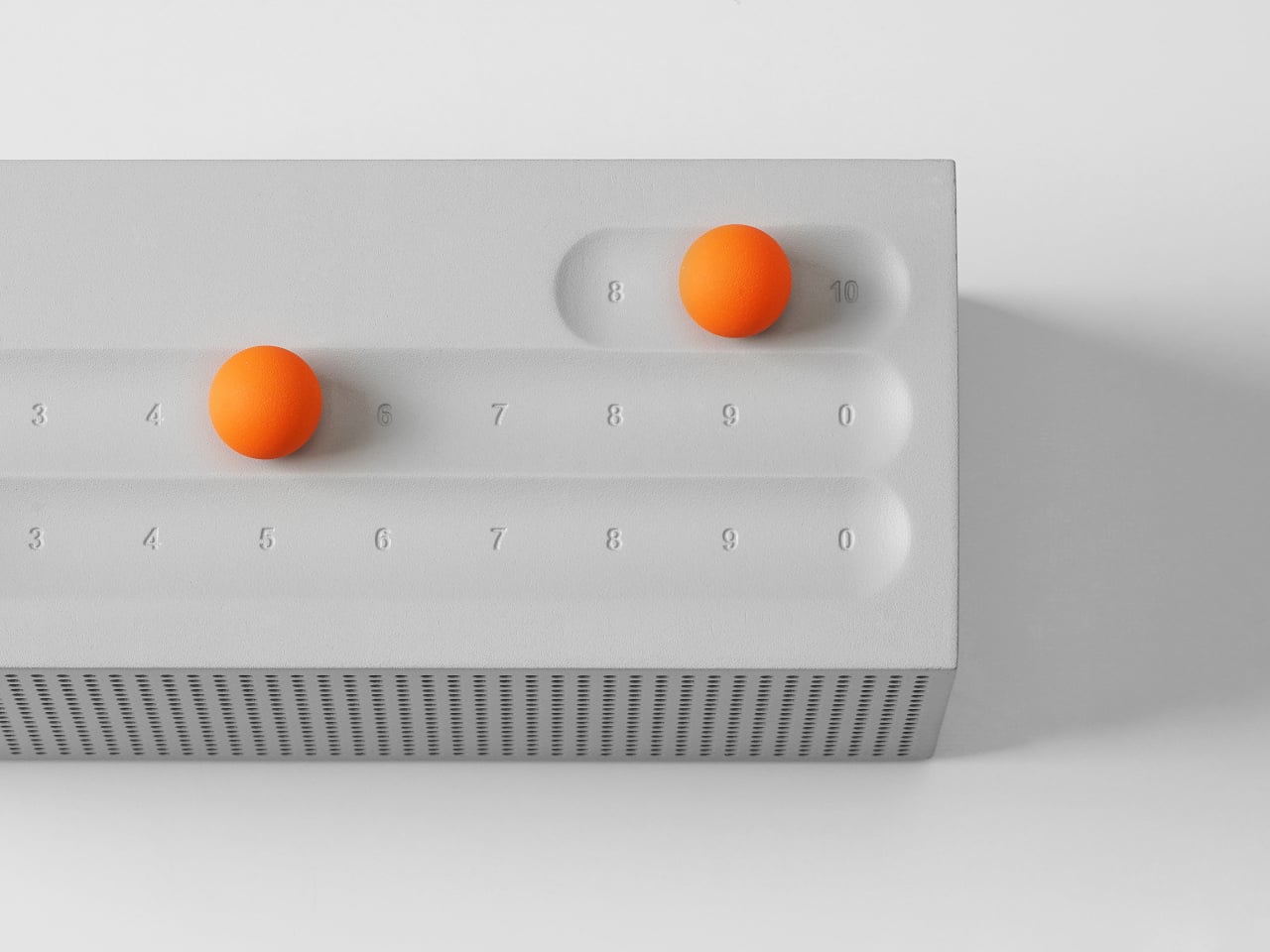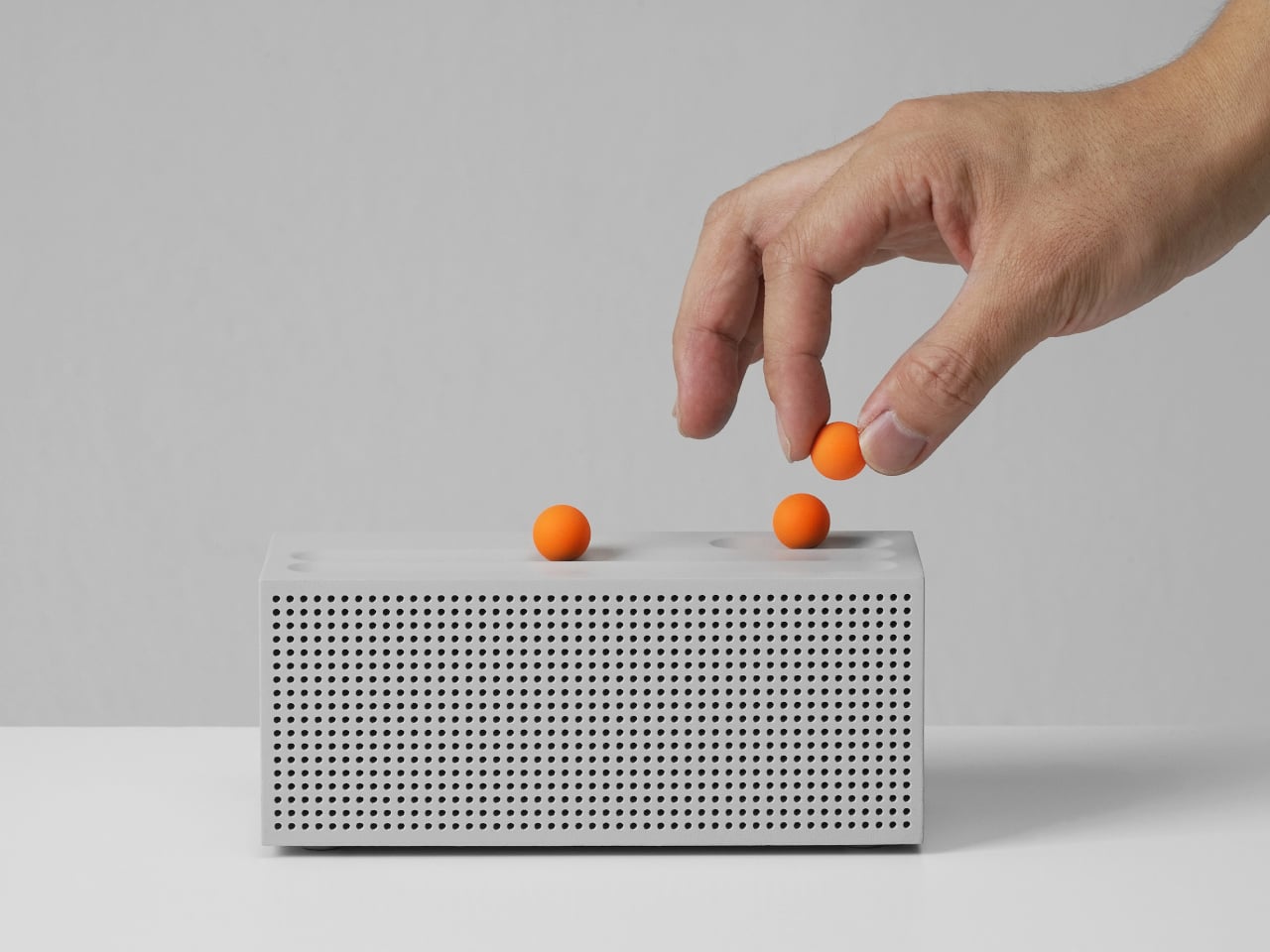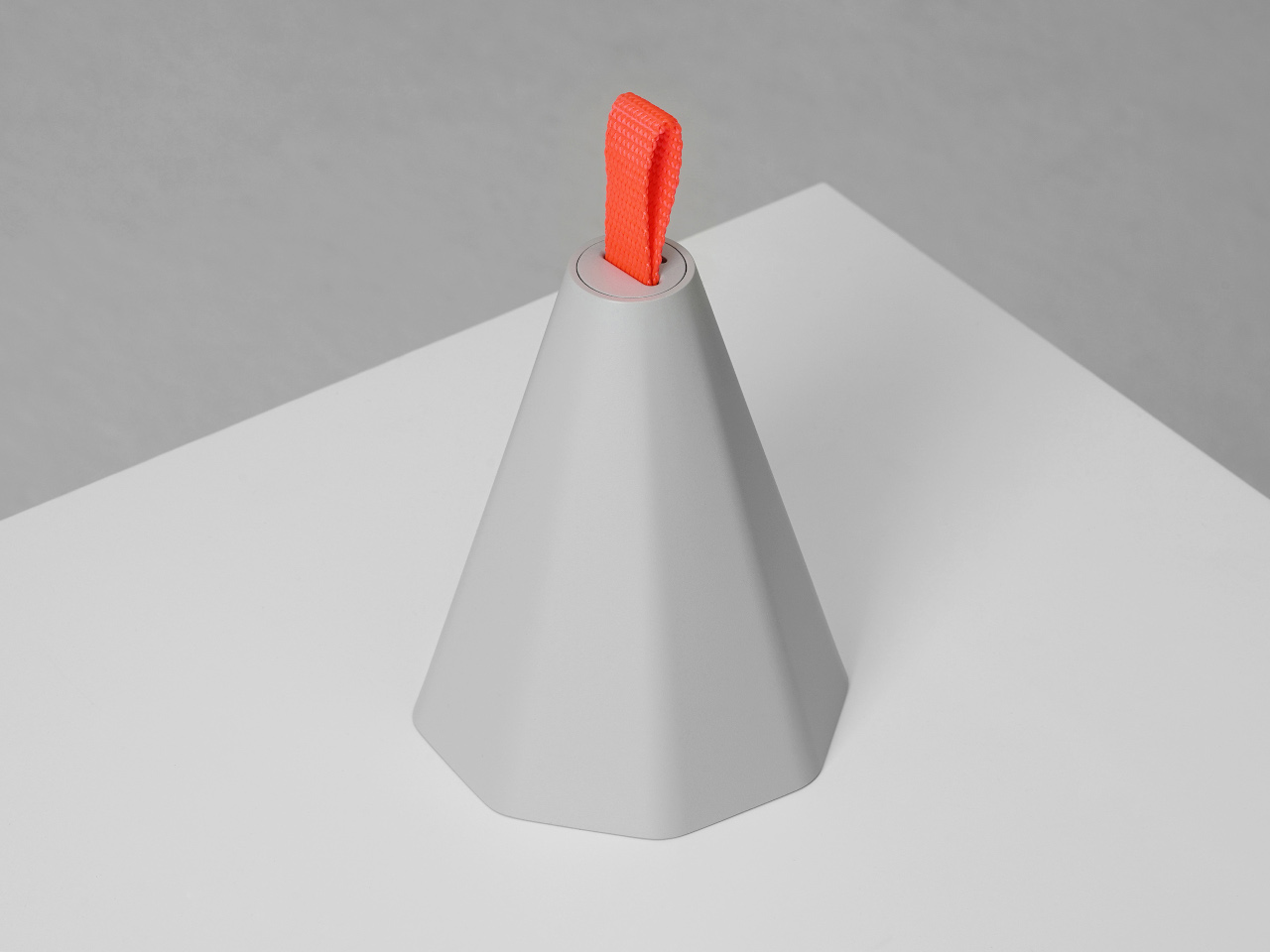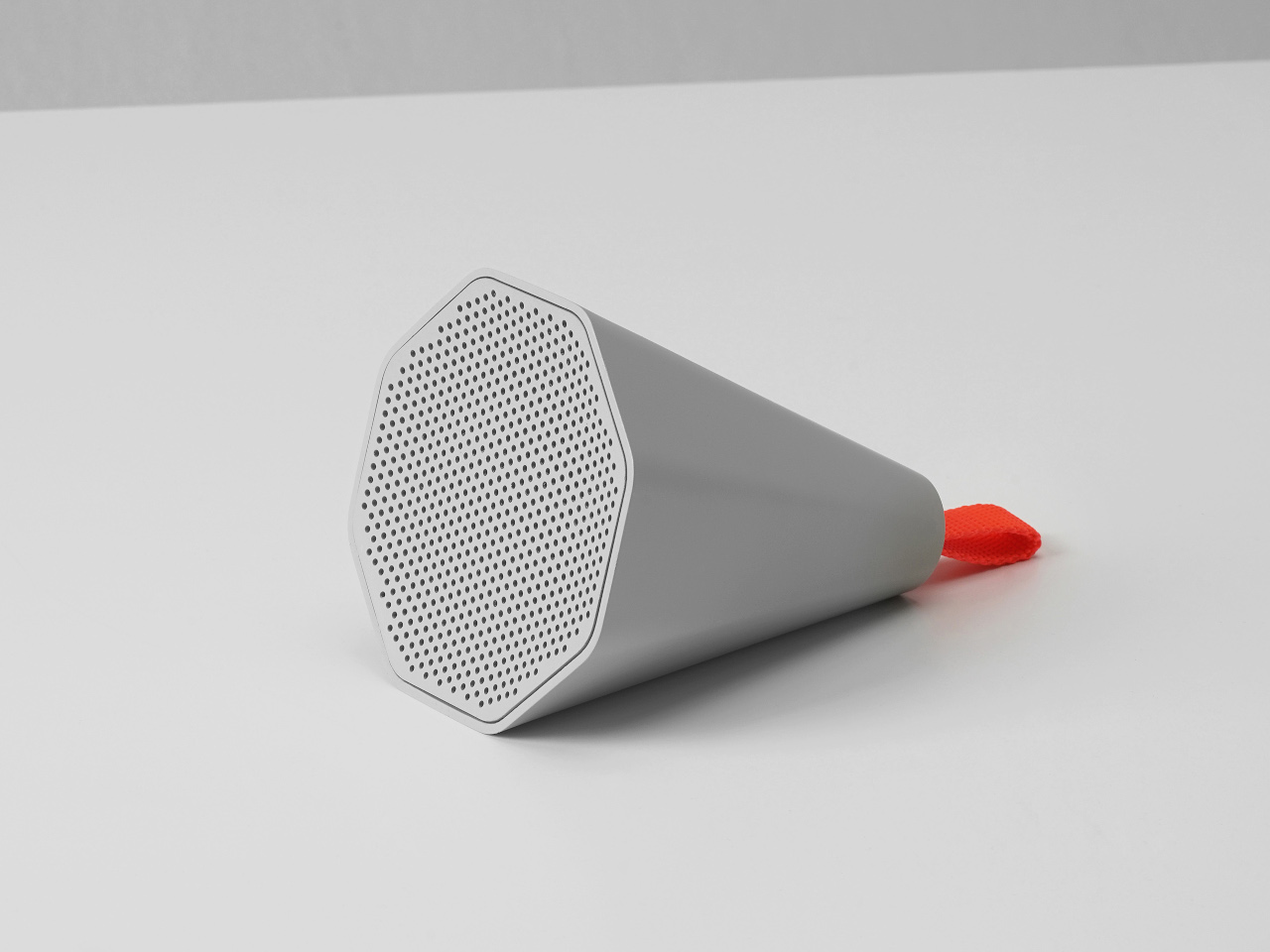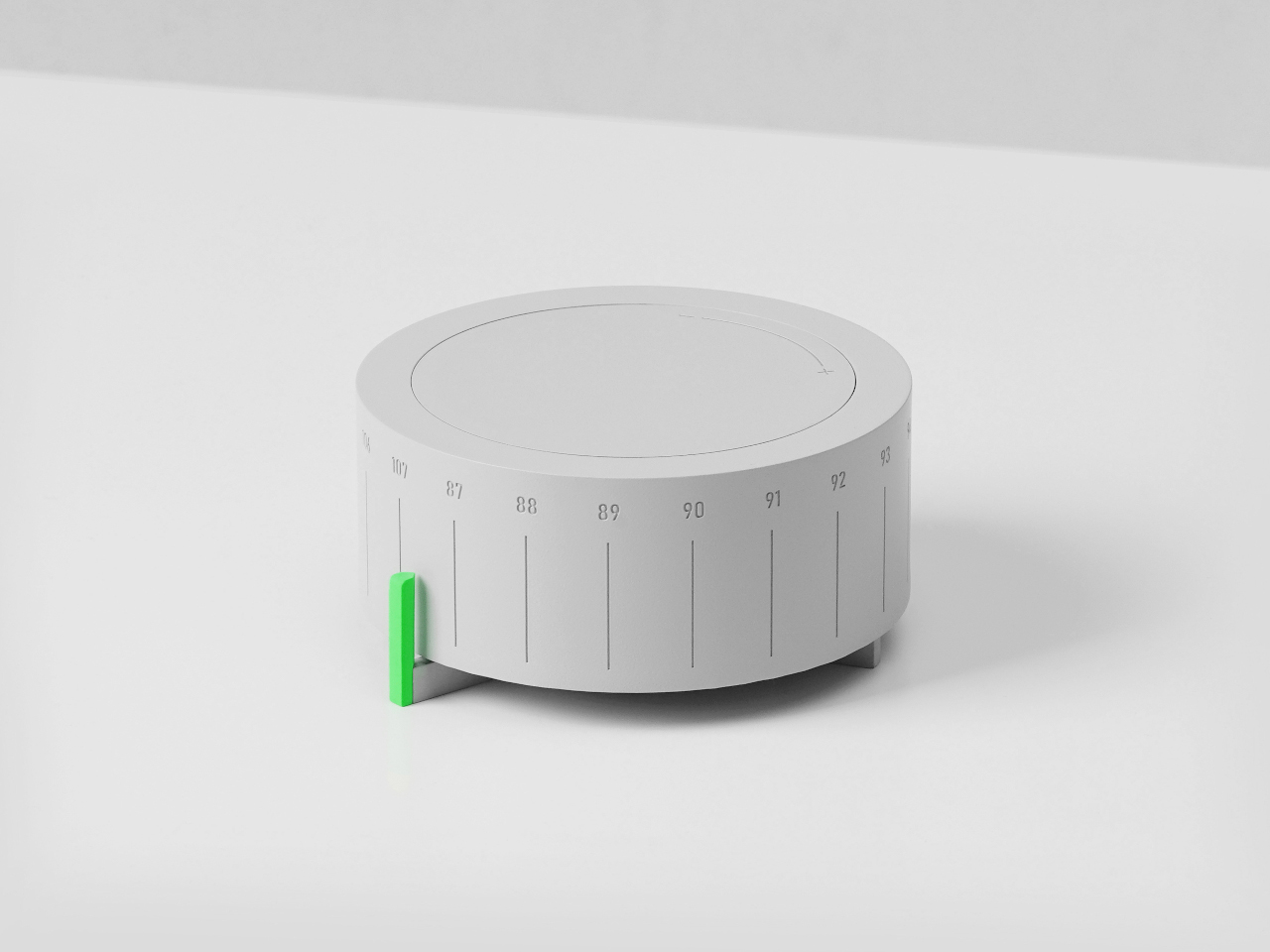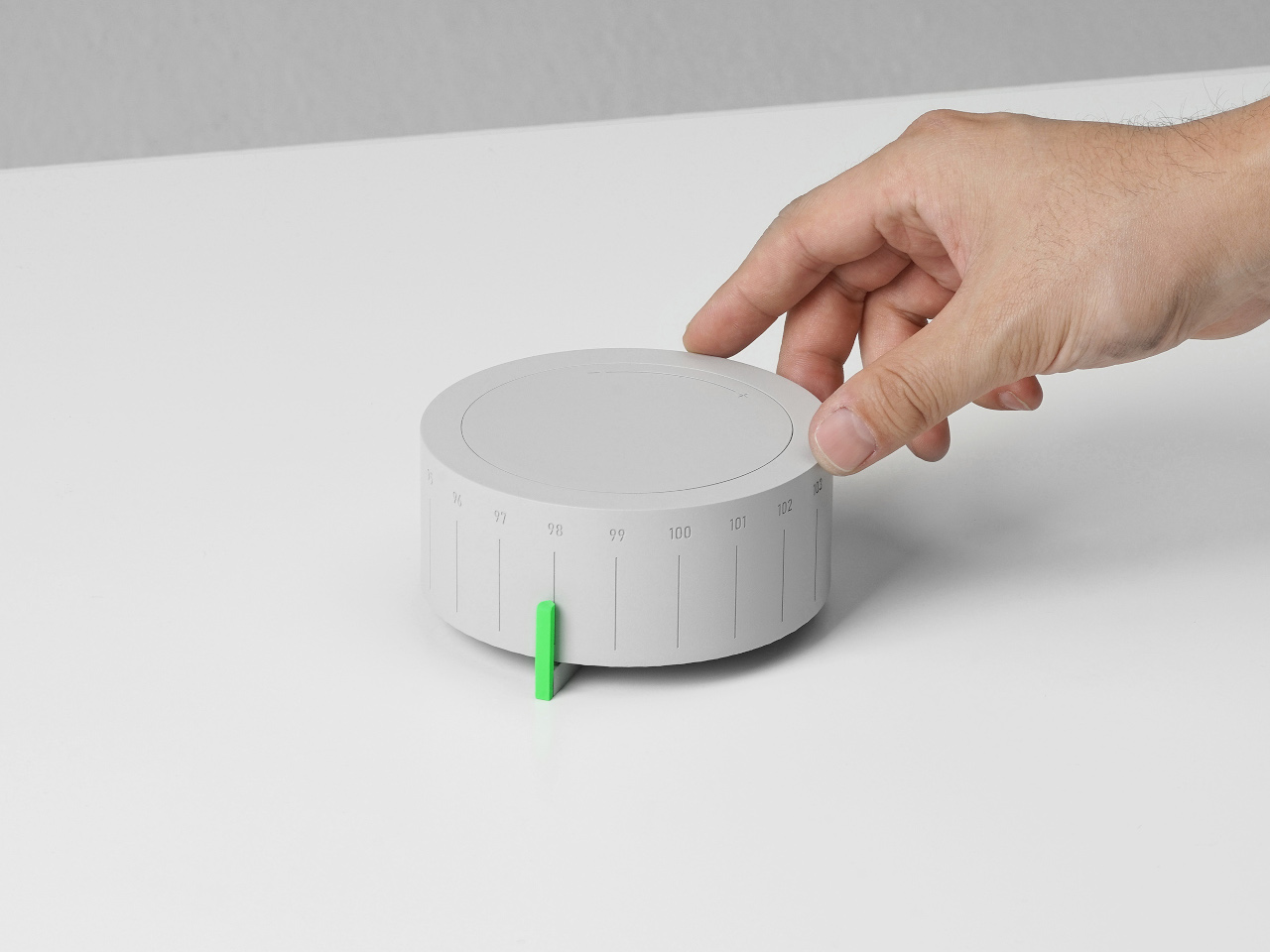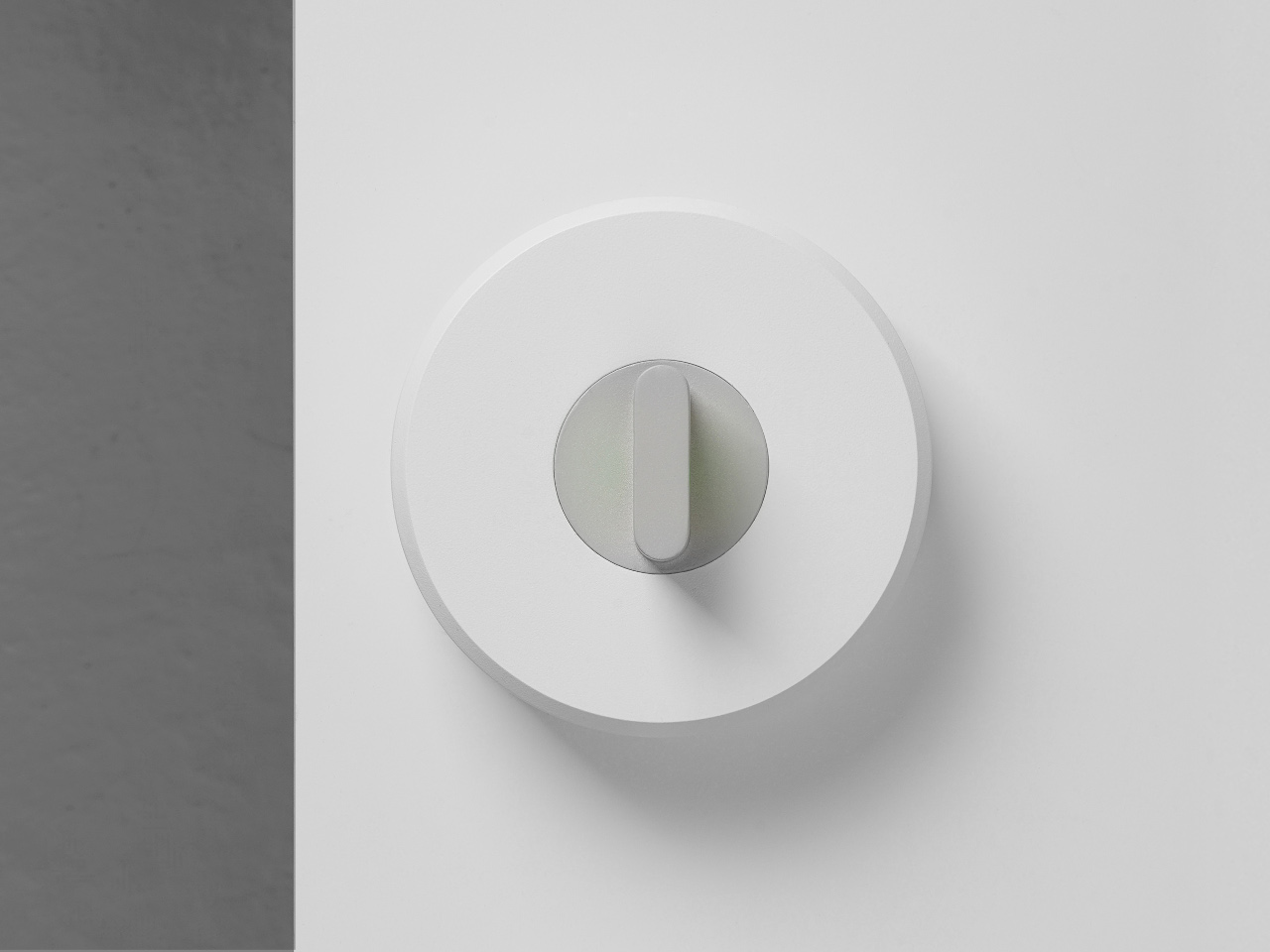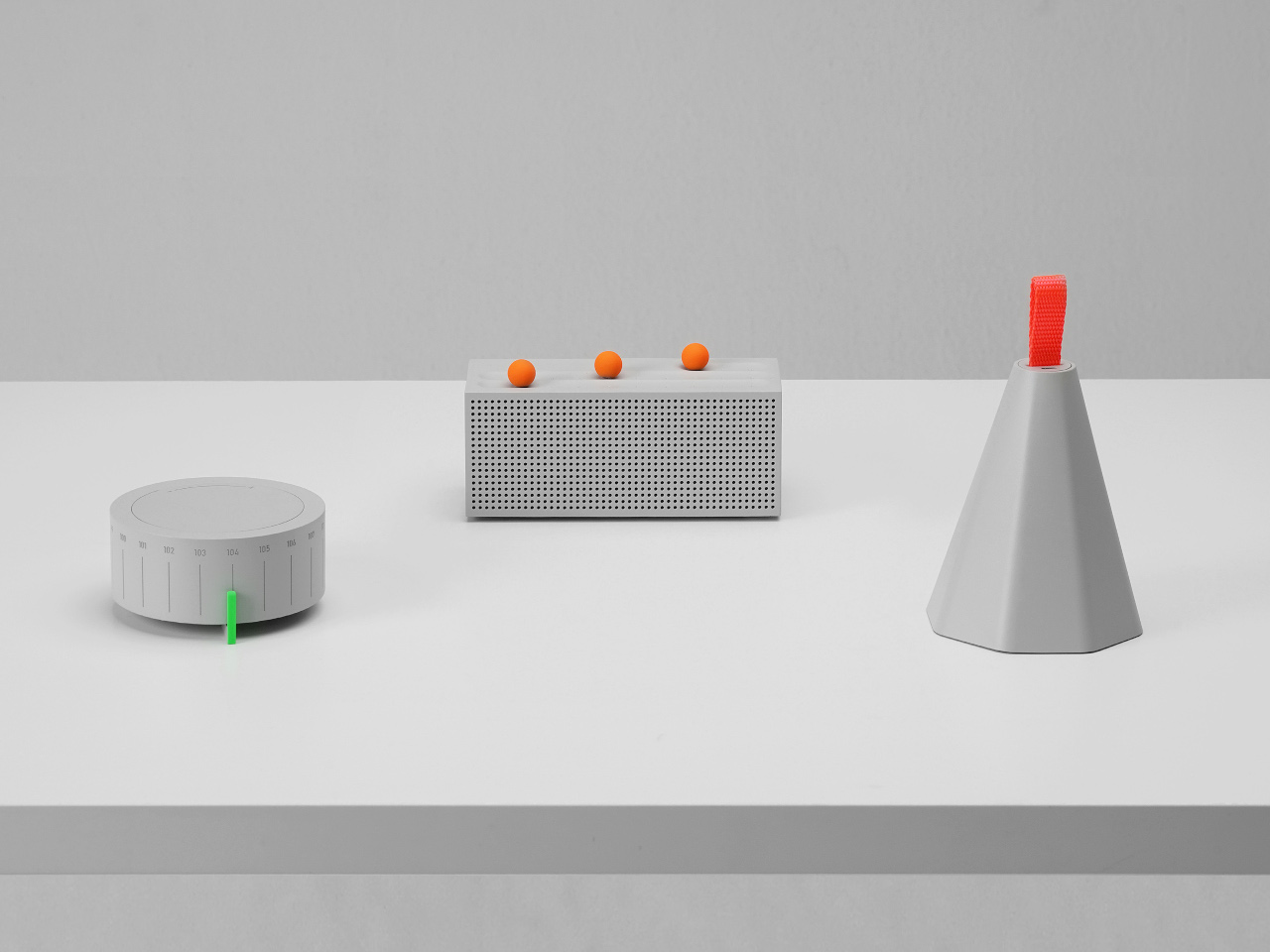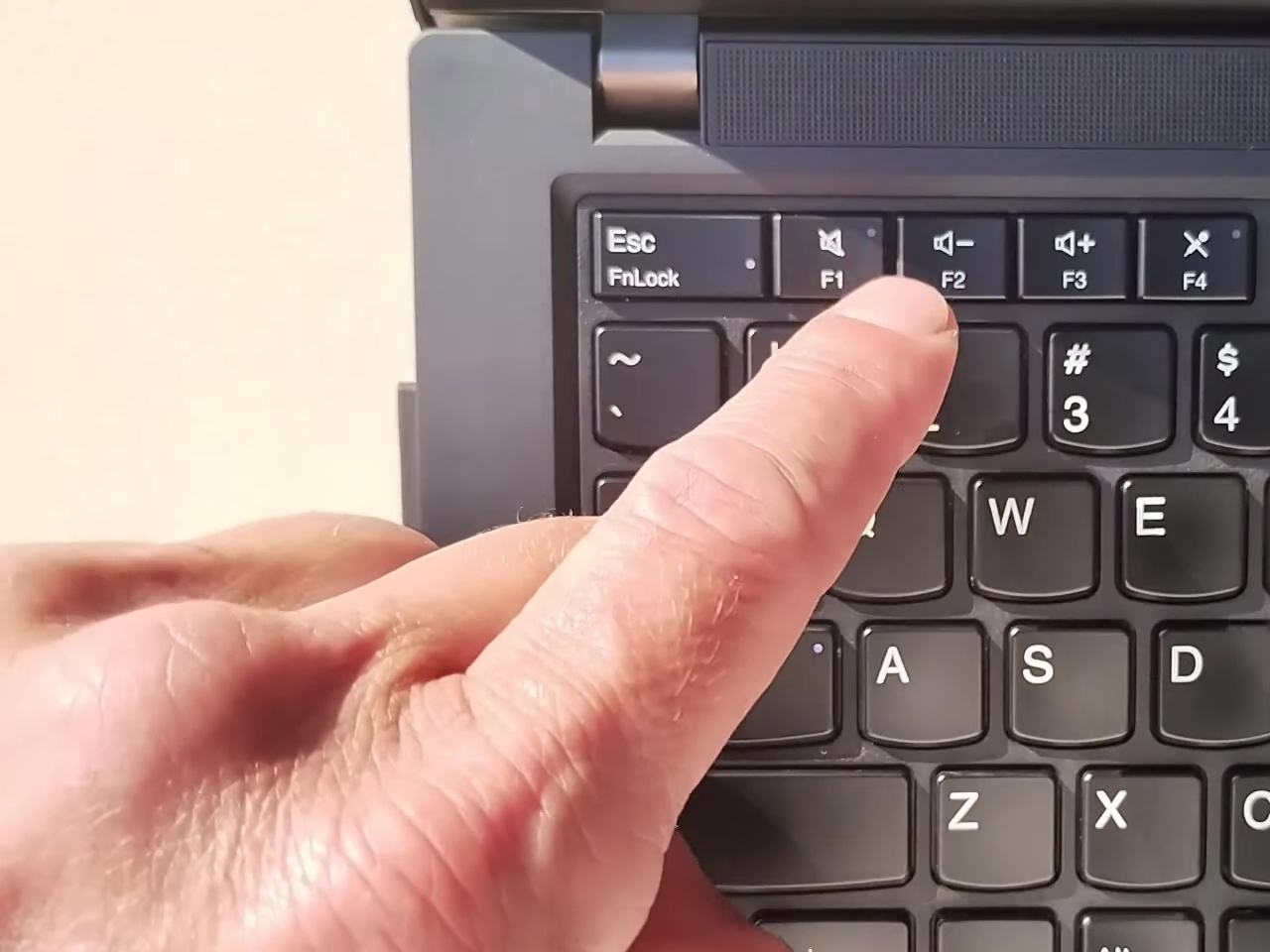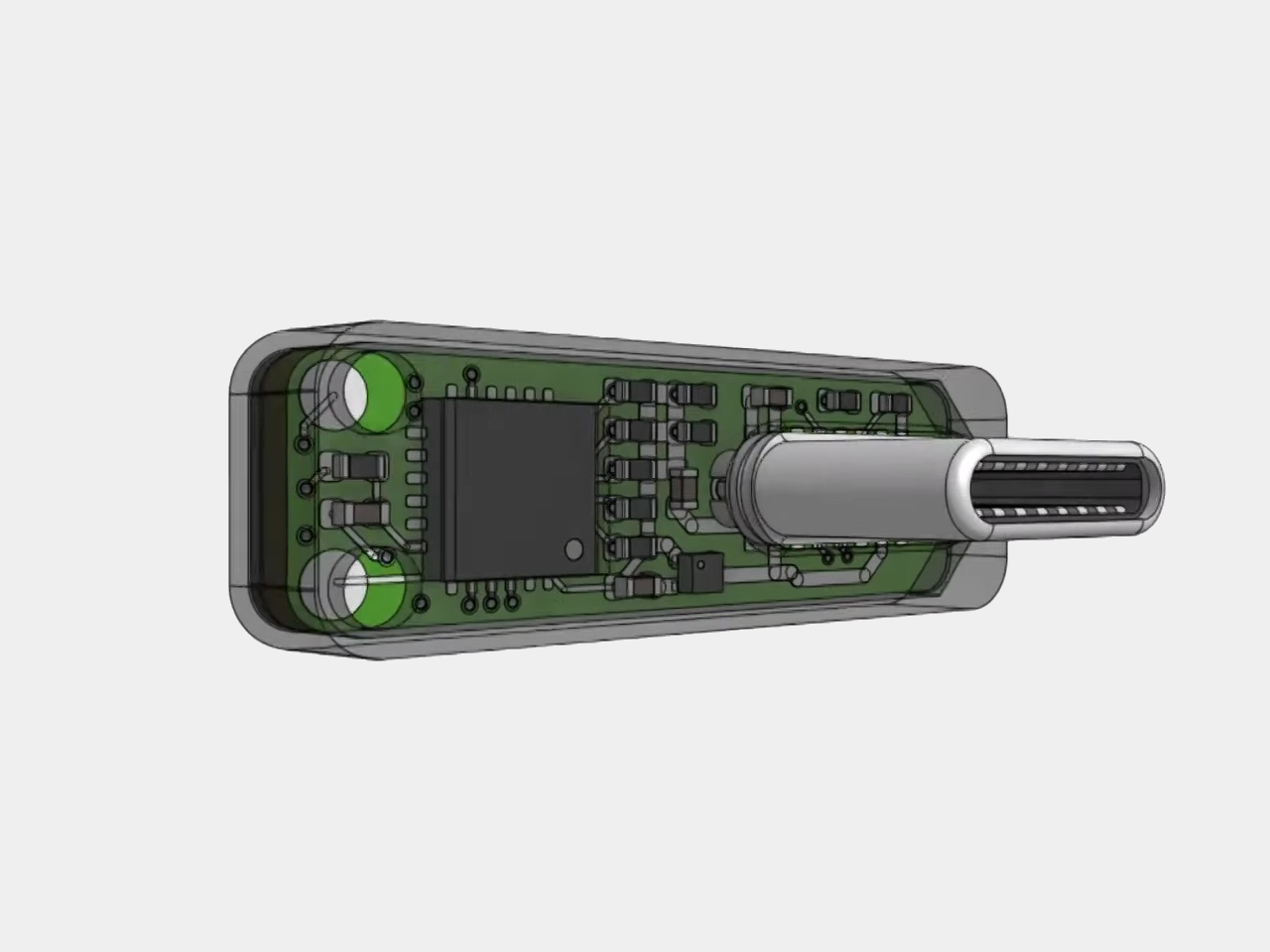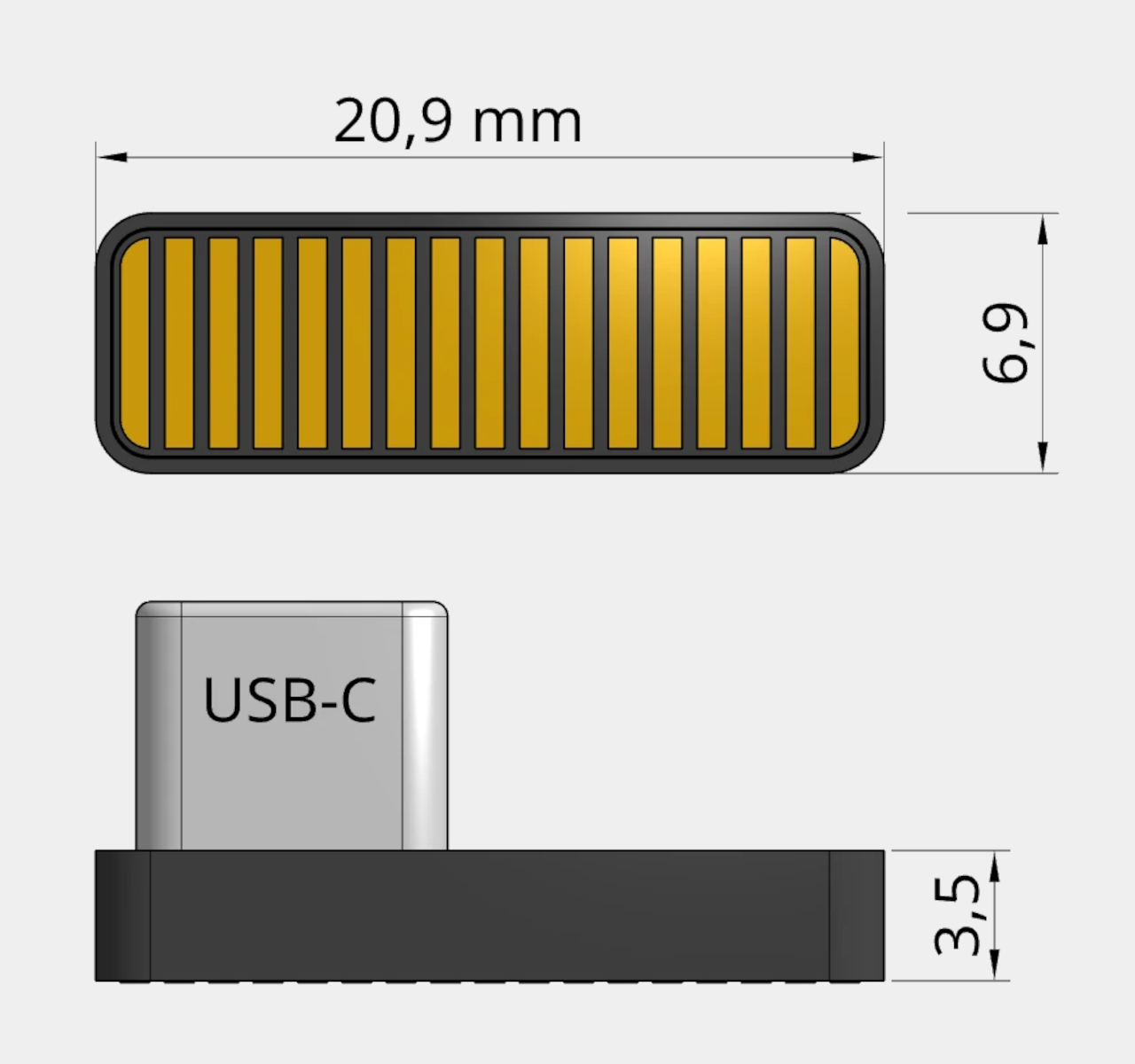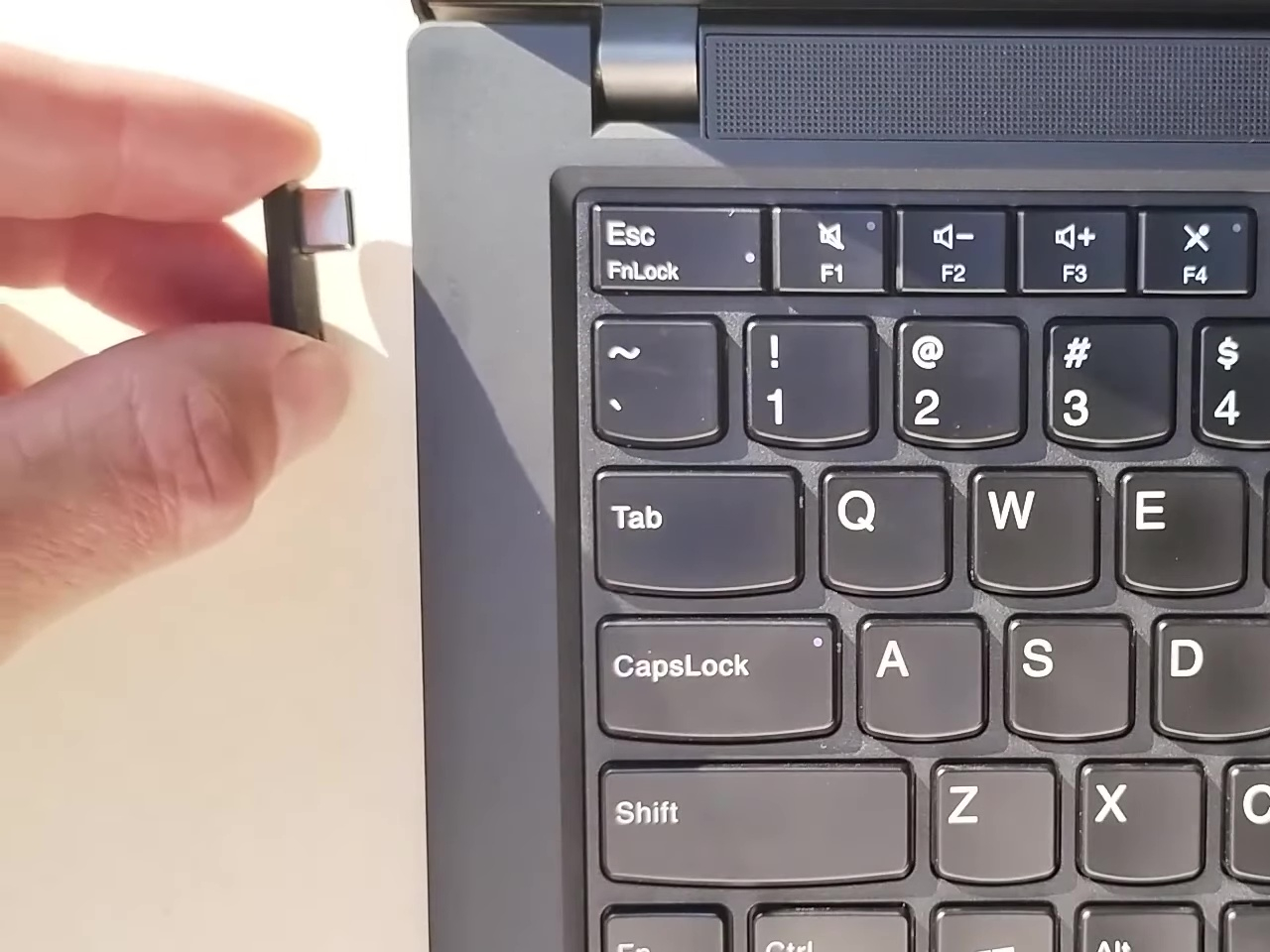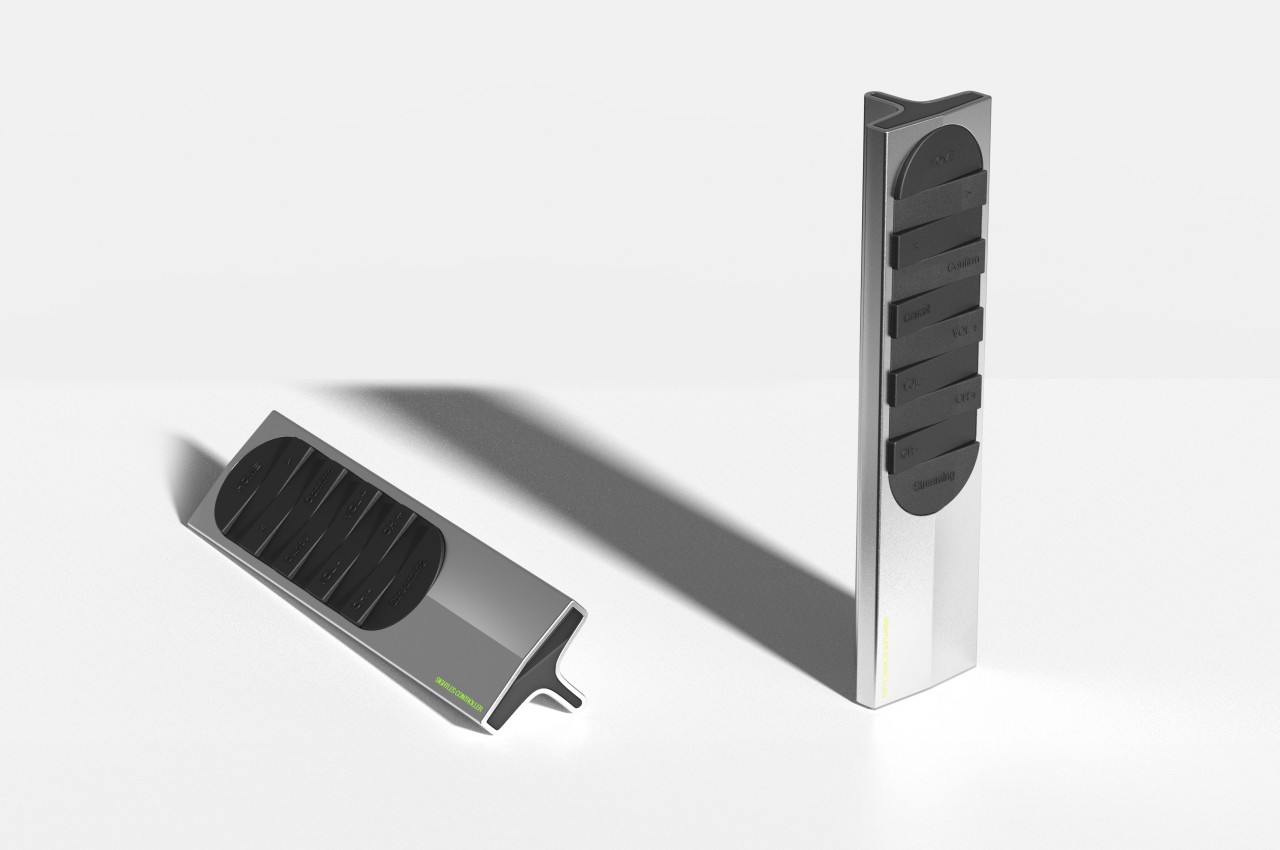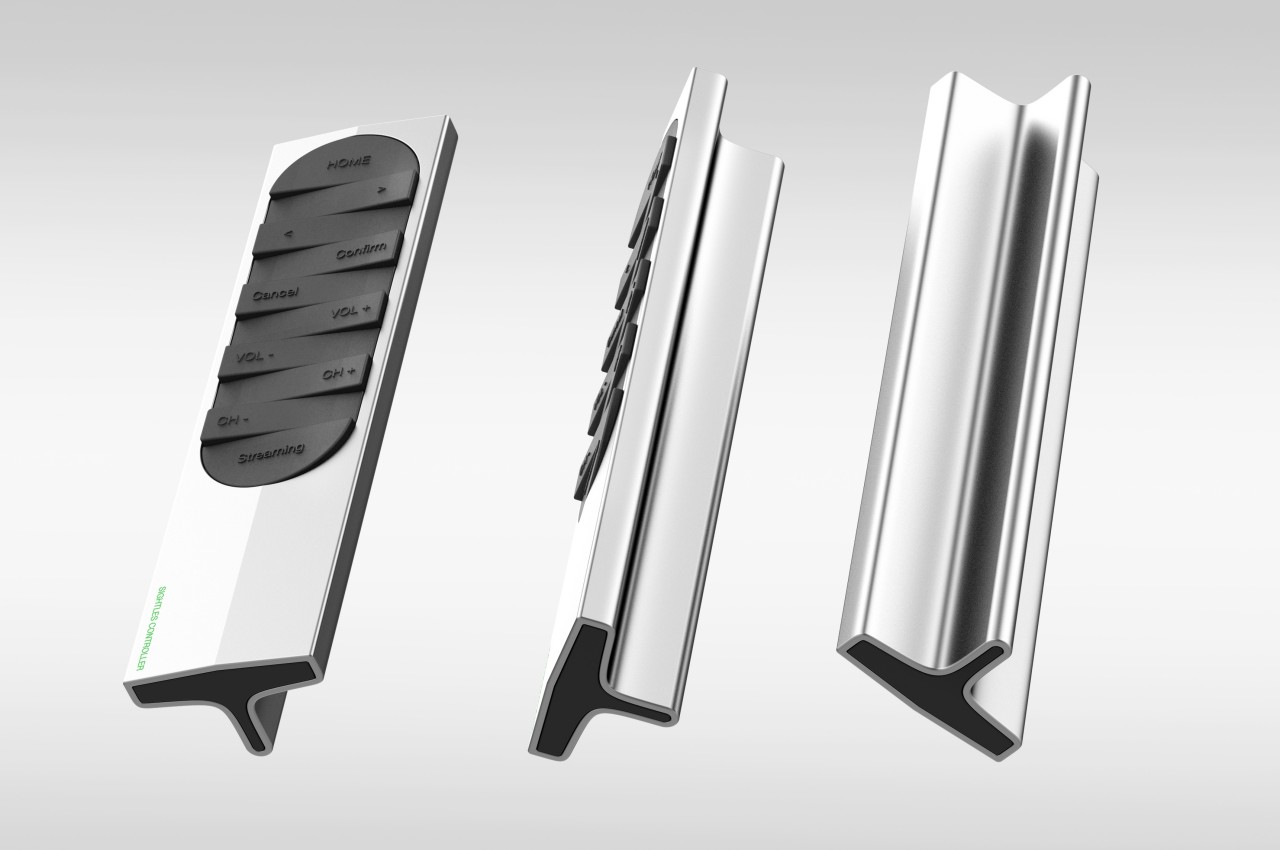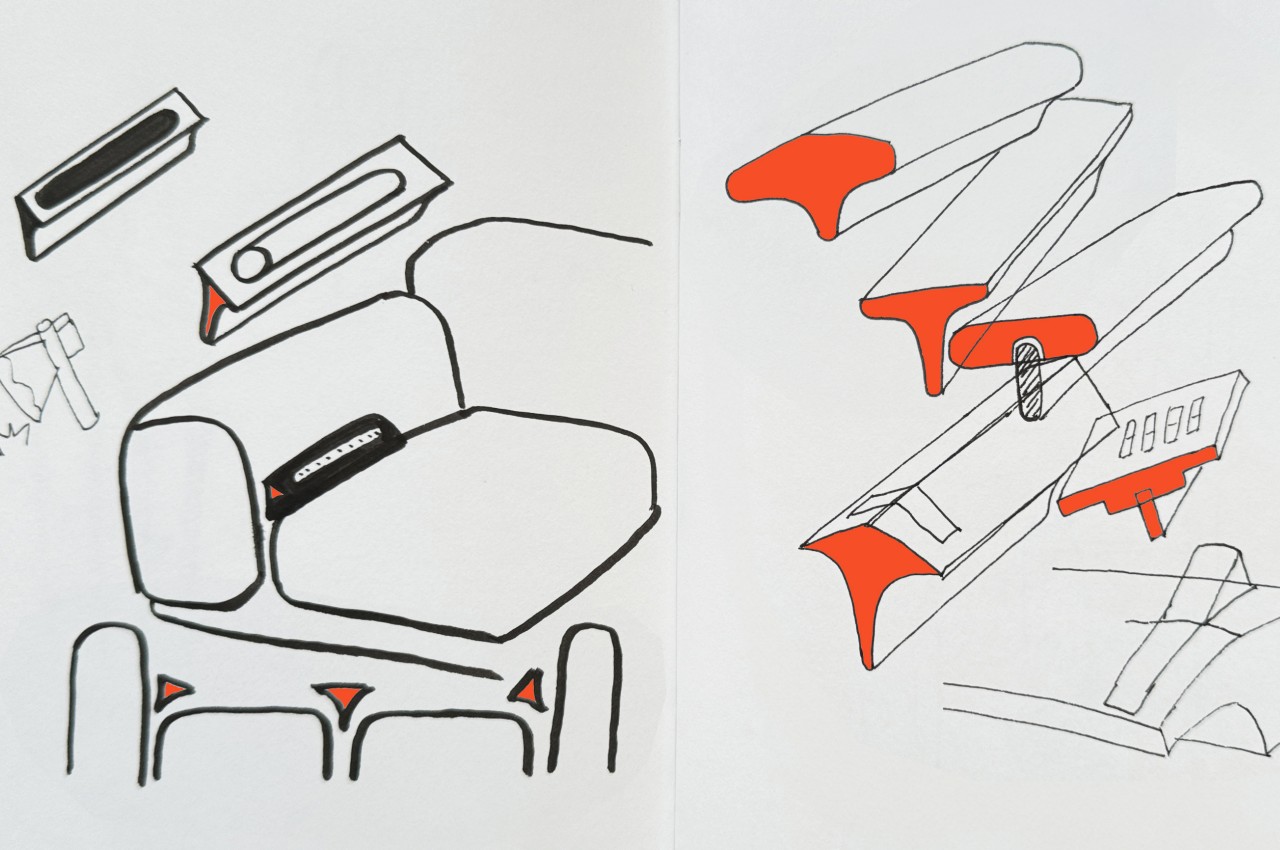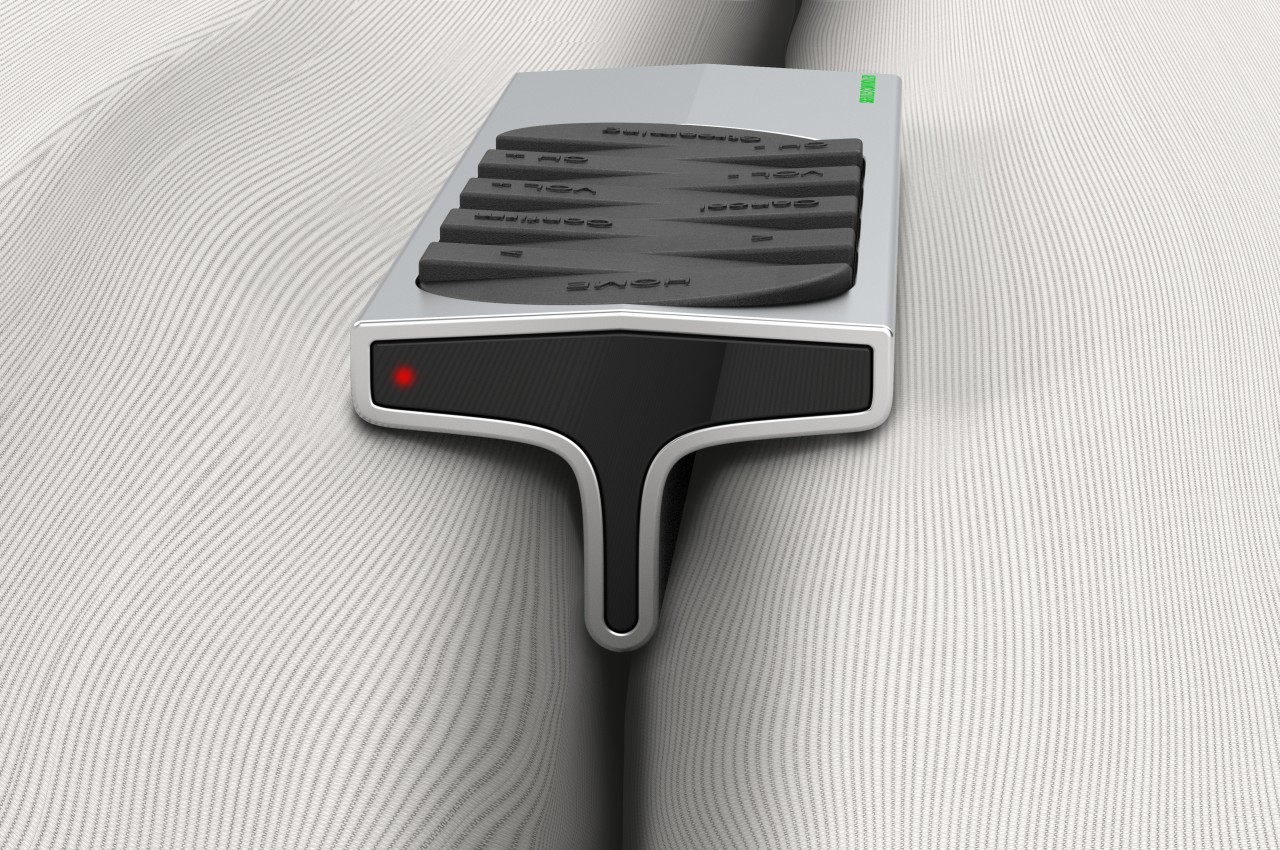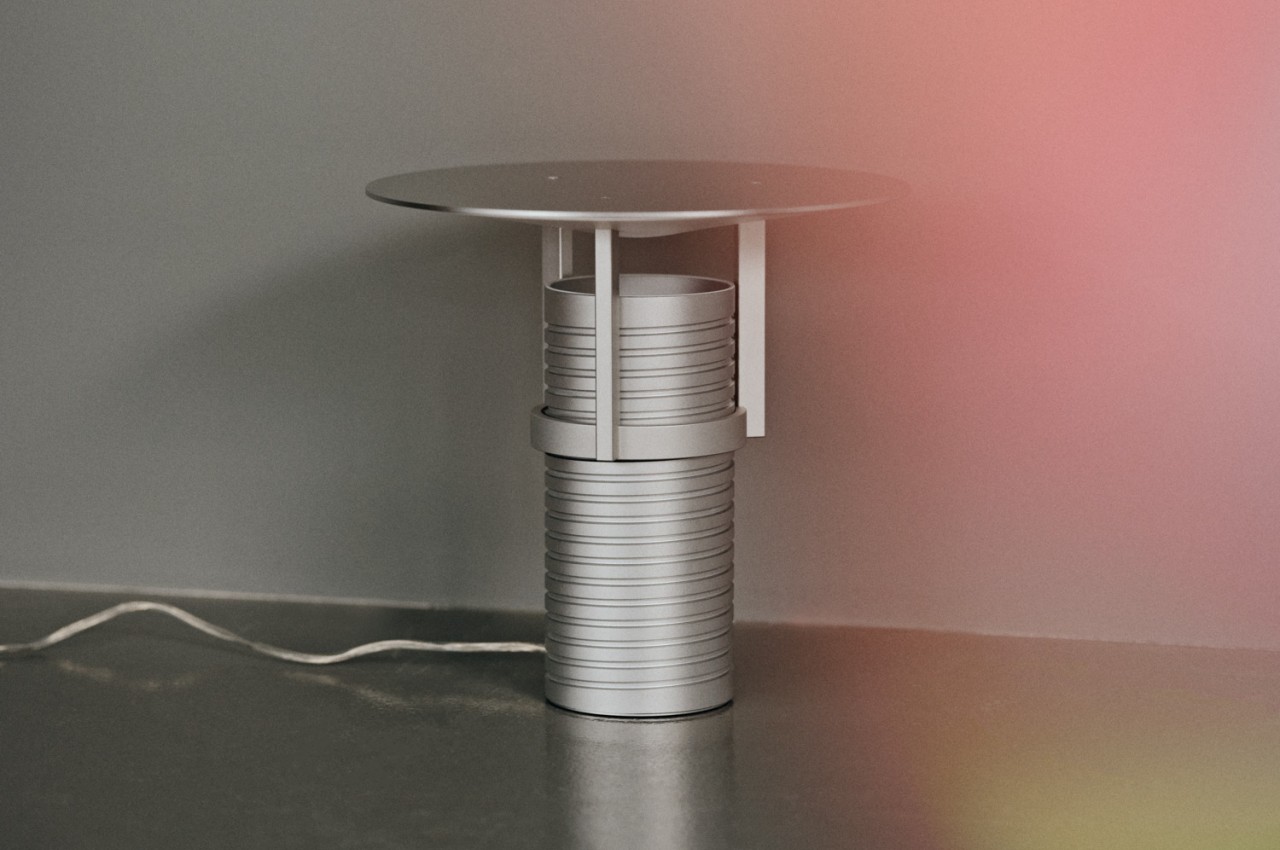![]()
Most pens announce themselves with metal clips, visible joints, clickers, and branding competing for attention. There’s usually a textured grip zone, a separate barrel, and some kind of mechanism you can see or feel when you deploy the tip. Japanese minimalist objects go the opposite direction, hiding complexity under calm surfaces and letting the act of using them take center stage rather than the object itself announcing its presence.
Twist is a ballpoint pen designed by UO for KACO that hides its mechanism inside a single sleeve of soft silicone. Instead of a separate grip, clip, and twist ring, the body is one continuous mass you hold like chalk. When you twist to extend the tip, the silicone flexes and follows the motion, so the whole form breathes rather than simply exposing a joint or clicking a part.
Designer: Yu Matsuda (UO)
![]()
![]()
Conventional pens assign jobs to different components, a non-slip clip, a shaped knob for twisting, a hard plastic barrel for structure. Twist folds all of that into the silicone itself, so material, components, and function dissolve into one volume. There is no obvious boundary between grip and body, in line with Japanese minimalism’s habit of hiding seams and making objects feel like they came from a single mold.
![]()
![]()
The interaction feels quieter than expected. You twist the body and the silicone gives slightly as the inner core rotates, a motion the designers compare to twisting konjac. There is no sharp click or exposed threading, just a smooth, resistant turn and then a tip that quietly appears. It turns a mundane action into a tiny tactile moment without shouting about mechanics or exposing any hardware underneath the skin.
![]()
![]()
The design team aimed for the directness of holding chalk, where there are no moving parts, only your hand and the line. With Twist, the uniform silicone surface means your fingers do not travel over seams or texture changes, so your brain pays less attention to the object and more to the writing. It becomes the kind of pen you forget you are holding until you notice how unintrusive it has been all afternoon.
![]()
![]()
Under the silicone is a real mechanism engineered by KACO, a twist-to-extend core driving a 0.5mm gel refill that writes smoothly. The lack of a clip makes it feel more like a desk pen than a pocket tool, but the soft body and light weight mean it slides into bags without catching on anything or scratching objects nearby, which matters when you keep three pens loose in a pouch.
![]()
Twist treats minimalism as a reduction of visual and tactile noise, not just an aesthetic of thin lines. It takes a familiar object and strips away every cue that says “mechanism here,” leaving a single silicone stick that quietly transforms when twisted. Most stationery leans on knurls, clips, and cutouts to feel engineered, so that kind of restraint feels surprisingly fresh, like getting a pen that understands the difference between presence and performance.
![]()
The post This Silicone Pen Has No Seams, No Clip, and Twists Like Konjac first appeared on Yanko Design.