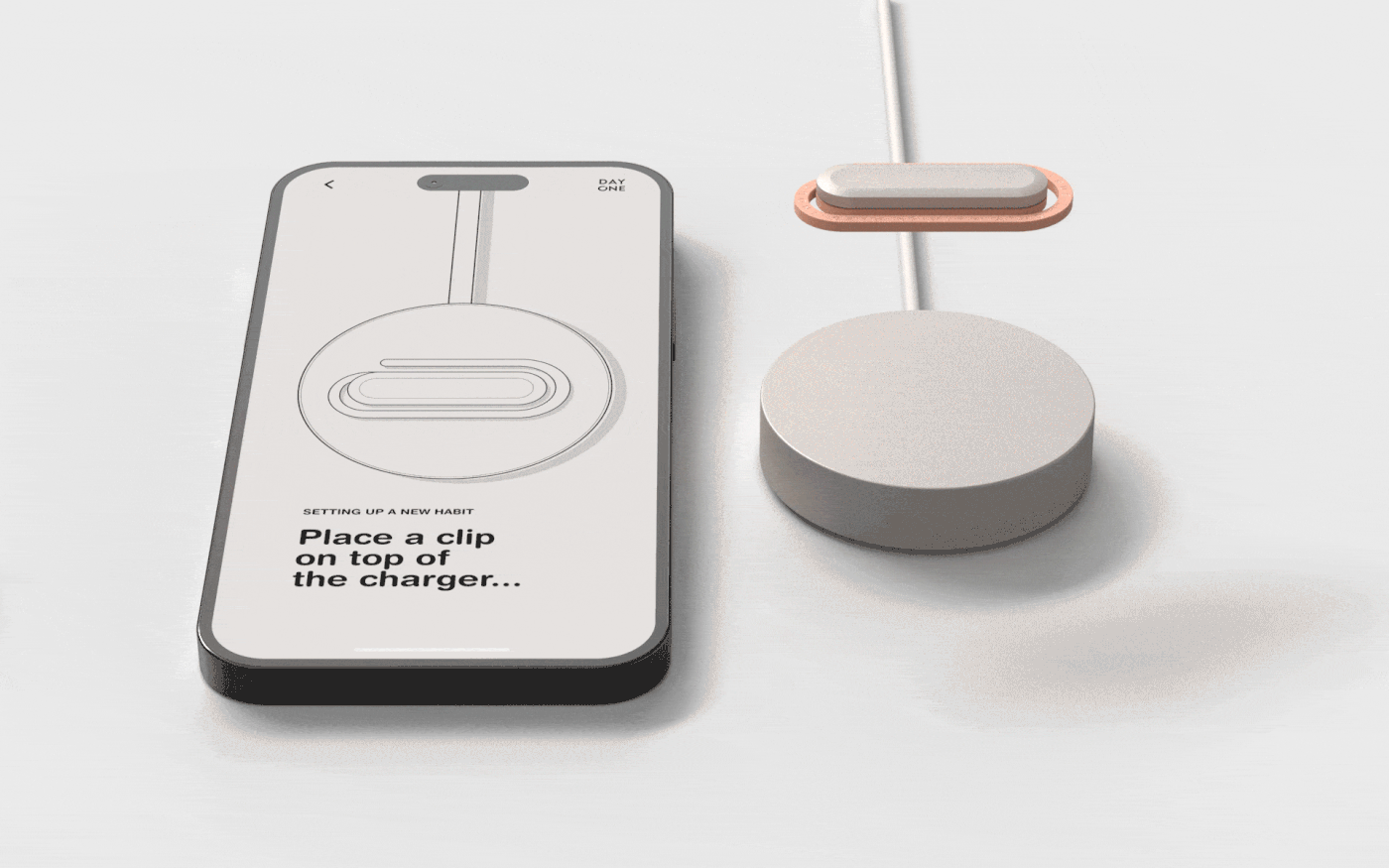![]()
Apple has just launched a new AirTag, an update to its item-tracking accessory that has been around since 2021. The second-generation device is, as you would expect, better and bolder. It carries two primary distinctions: a better speaker and a wider range, which we will (in addition to other new features) discuss in detail below.
Apple AirTag has been on the market for five years now. It is still the most reliable and go-to device for most people looking to secure their belongings, including, but not limited to, luggage, keys, wallets, and bags. Dubbed the second-generation AirTag, the new item-tracker is powered by the same second-generation Ultra Wideband Chip that Apple has previously outfitted the iPhone 17 and the Watch Ultra 3 with.
Designer: Apple
![]()
Courtesy of an upgraded Bluetooth chip, the Gen 2 AirTag expands its range of Precision Finding by a good 50 percent and adds more reliable directional guidance to it, which means users will now be able to track their lost items from a much further distance. In addition to the range, the new AirTag features a much louder speaker. Users can get audio cues up to almost 50 percent louder than the original AirTag. The device also delivers haptic feedback and features directional arrows to lead you more conveniently to your lost but tagged item.
According to the reports released in the run-up to the launch of the second-gen AirTag, it was mulled that Apple would introduce a new design for its device. Apple has, however, stayed true to its original design and has instead focused on improving the features of the item tracker.
![]()
The Cupertino tech giant has put user privacy at the core of the development of its new AirTag. Within the associated Find My network, the device protects against unwanted tracking, and it comes with end-to-end encryption. A new feature within the Find My network is Share My Location. The feature allows users to temporarily share the location of any accessory tagged with the AirTag with a select group of people of their choosing. This can be particularly beneficial in case of misplaced luggage, for instance, a person can share the location of their tagged item with the airline staff and help recover faster.
![]()
Even though the look and feel, as well as the battery size of the AirTag haven’t changed, the device is now made from recycled materials. The casing comprises 85 percent recycled plastic, and it features 100 percent recycled rare-earth magnets and 100 percent recycled gold-plated circuits. Apple informs that the second-generation AirTag will require iPhones running iOS 26 or later, while the Precision Finding will be usable on Apple Watch Series 9 or Apple Watch Ultra 2 or later. Despite the upgrades, the second-gen AirTag, like its predecessor, costs $29 in the U.S. A pack of four will retail for $99.
![]()
The post Apple unveils Gen 2 AirTag with louder speaker and 50% more tracking range first appeared on Yanko Design.