
Remember that spinning top from Inception? The one that determined whether you were in a dream or reality? Well, a design team called SUPD took that iconic object and asked themselves a pretty interesting question: what if a product could help you enter a state of deep focus the same way that totem granted entry into the dream world? The result is DEEP, an AI-powered desk stand that’s making me rethink everything I thought I knew about workspace lighting.
Let’s be real for a second. We’re all drowning in distractions. Between notifications pinging, emails flooding in, and the constant pull of social media, achieving genuine focus feels like a superpower these days. And if you’ve ever tried to create the perfect work environment, you know the drill. You need your desk lamp positioned just right, white noise playing at the perfect volume, maybe some aromatherapy going, and oh yeah, all those tangled cables creating visual chaos that breaks your concentration every time you glance at them. DEEP tackles this modern problem with a surprisingly elegant solution: why scatter your focus tools across multiple devices when you could integrate them into one sleek package?
Designer: SUPD

The product itself looks like it stepped out of a near-future sci-fi film. It’s a desk lamp, sure, but it’s also packing a camera, speakers, and AI capabilities that work together to create what the designers call “optimized immersion environments.” The best part? Getting started is wonderfully simple. You turn the main power button, which is designed to mimic that spinning top from Inception (a detail that definitely made me smile), and then you just talk to it. Tell DEEP what you’re about to do, whether that’s studying, coding, reading, or creative work, and it automatically adjusts your environment to match.

Think about that for a moment. No more fiddling with multiple apps, no more adjusting three different devices, no more breaking your concentration before you’ve even started working. You speak, it listens, and your workspace transforms itself.


But DEEP doesn’t stop at automation. The designers clearly thought about the reality of personal preferences. Those side buttons let you fine-tune the lighting and sound to your exact specifications, and here’s where it gets smart: the system asks if you want to save your adjustments. Over time, DEEP learns your preferences for different activities, becoming more personalized the more you use it. The camera positioned at eye level isn’t just there for show. It’s analyzing you, checking your immersion status, and providing feedback to help maintain your focus. It’s like having a productivity coach built into your desk lamp, minus the awkward small talk.


I’m particularly taken with the attention to physical design details. Those red lines running along the top and front of the product aren’t just aesthetic choices. They help you maintain your preferred angles after adjusting the lamp’s position, creating a visual reference that makes it easier to remember your ideal setup. It’s the kind of thoughtful detail that separates good design from great design. The four-directional speakers at the base create spatial audio for immersion, whether that’s white noise, nature sounds, or whatever helps you slip into that flow state. And that integrated approach means no more cable spaghetti cluttering your desk, no more hunting for the right device, no more mental overhead just to start working.

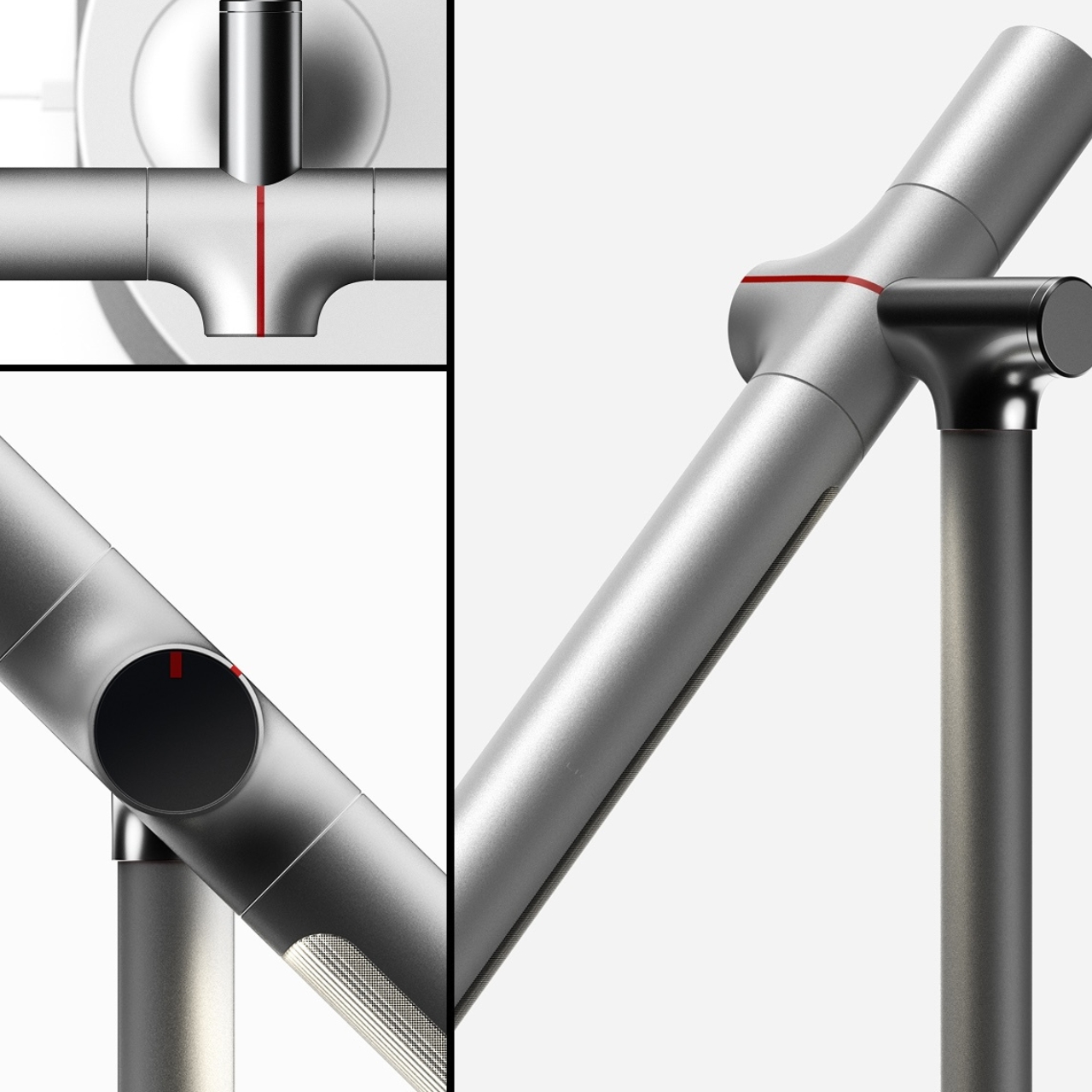
What strikes me most about DEEP is how it recognizes that deep focus isn’t a luxury anymore. It’s a core skill, maybe even a competitive advantage in our attention-fractured world. The difference between weak concentration and strong concentration directly translates to productivity, creativity, and the quality of our work. DEEP doesn’t just acknowledge this reality; it builds an entire product philosophy around supporting it.

Is this the future of workspace design? Possibly. At minimum, it’s a fascinating glimpse at how AI integration can solve real problems without adding complexity. Sometimes the best technology is the kind that gets out of your way and just lets you work.

The post Your Desk Lamp Just Got Smarter (And Took Notes from Inception) first appeared on Yanko Design.