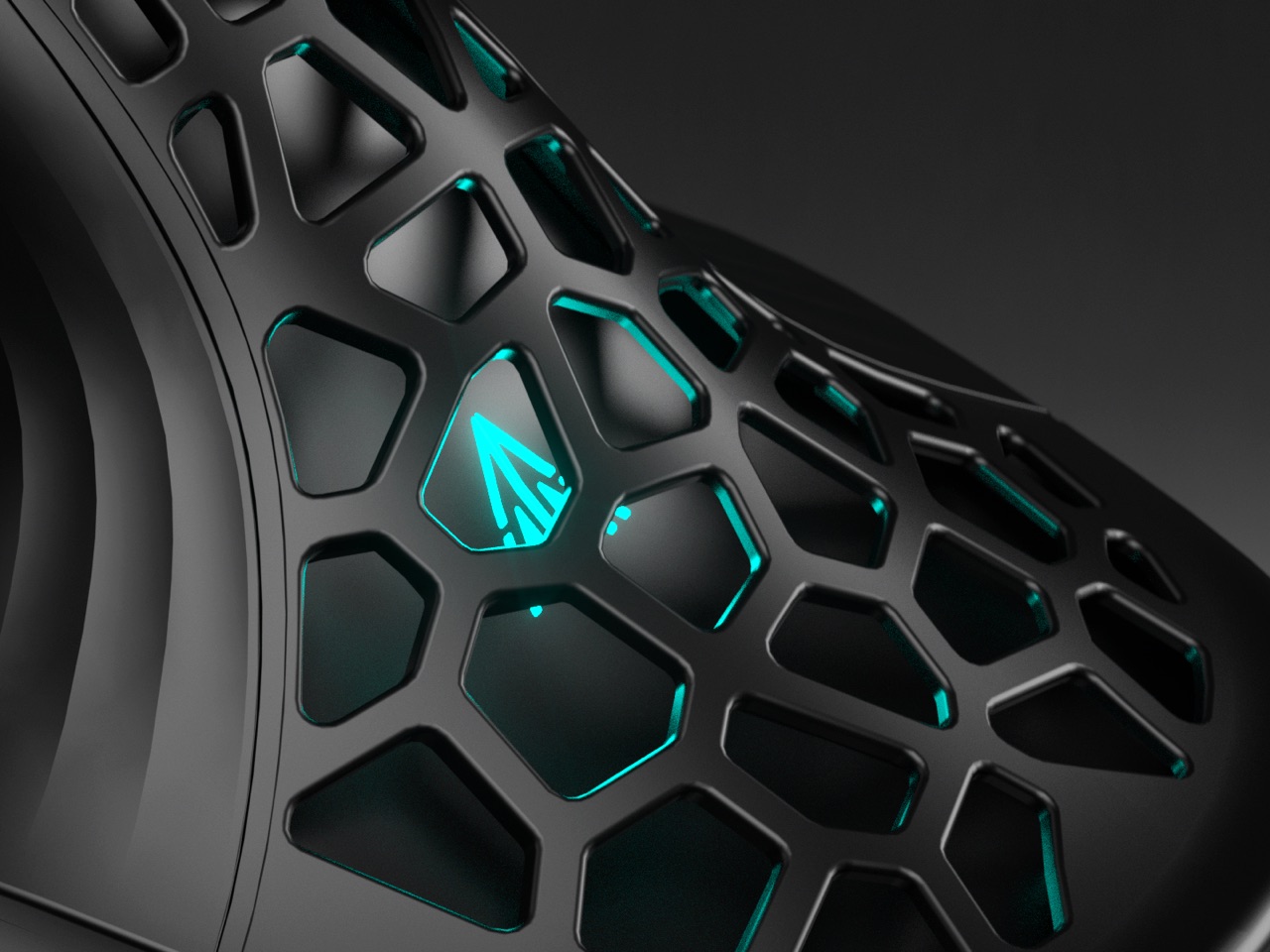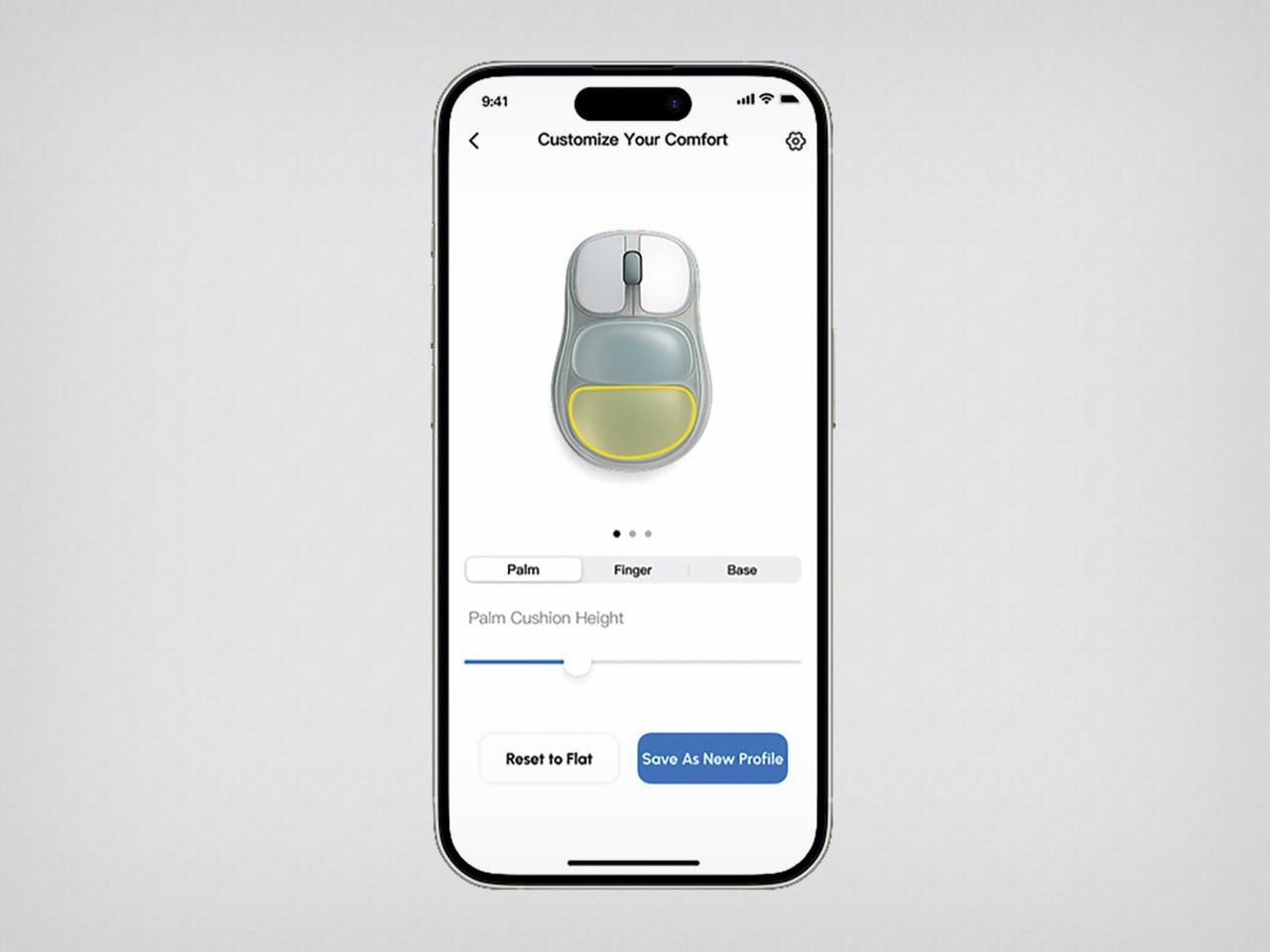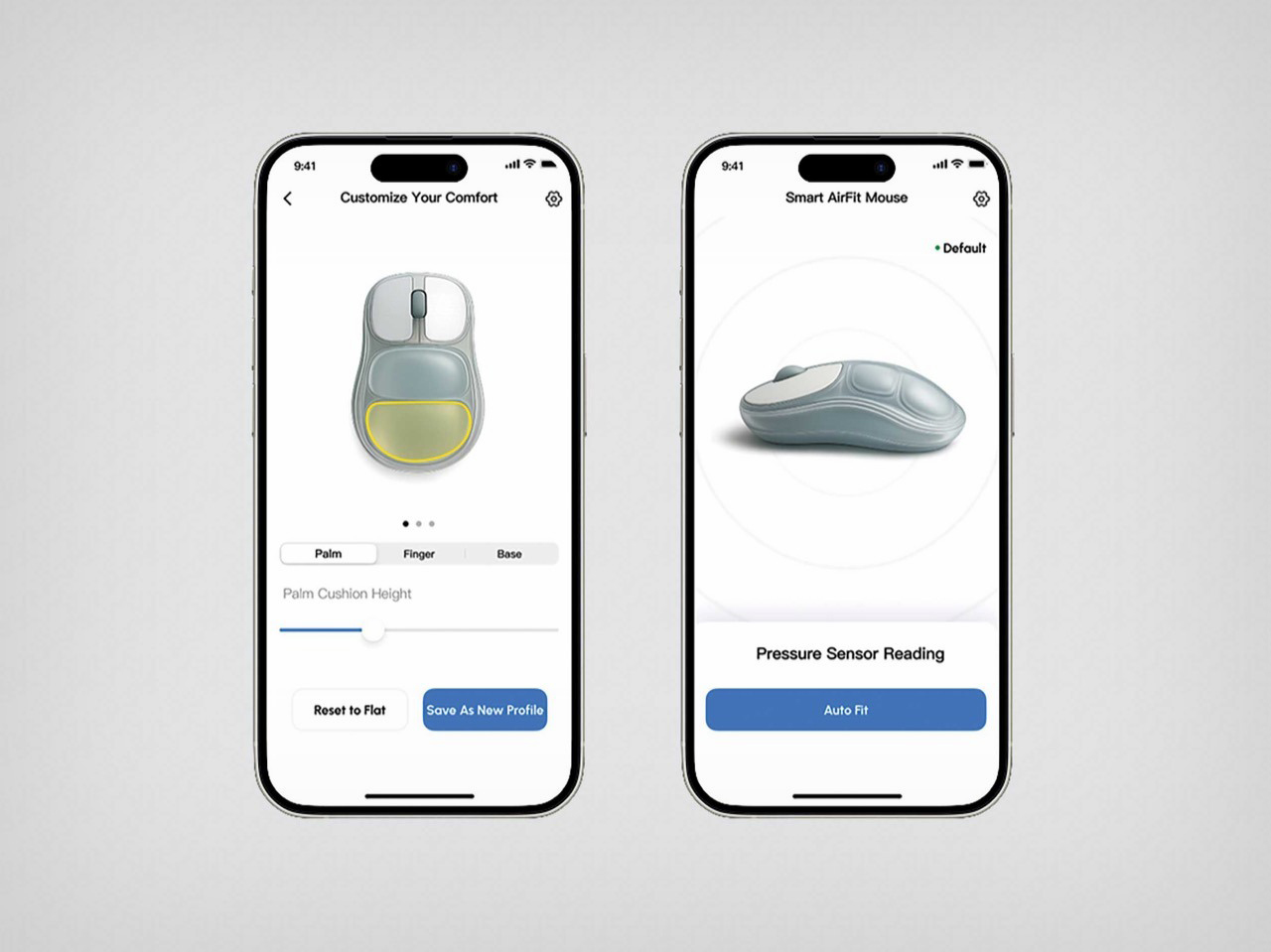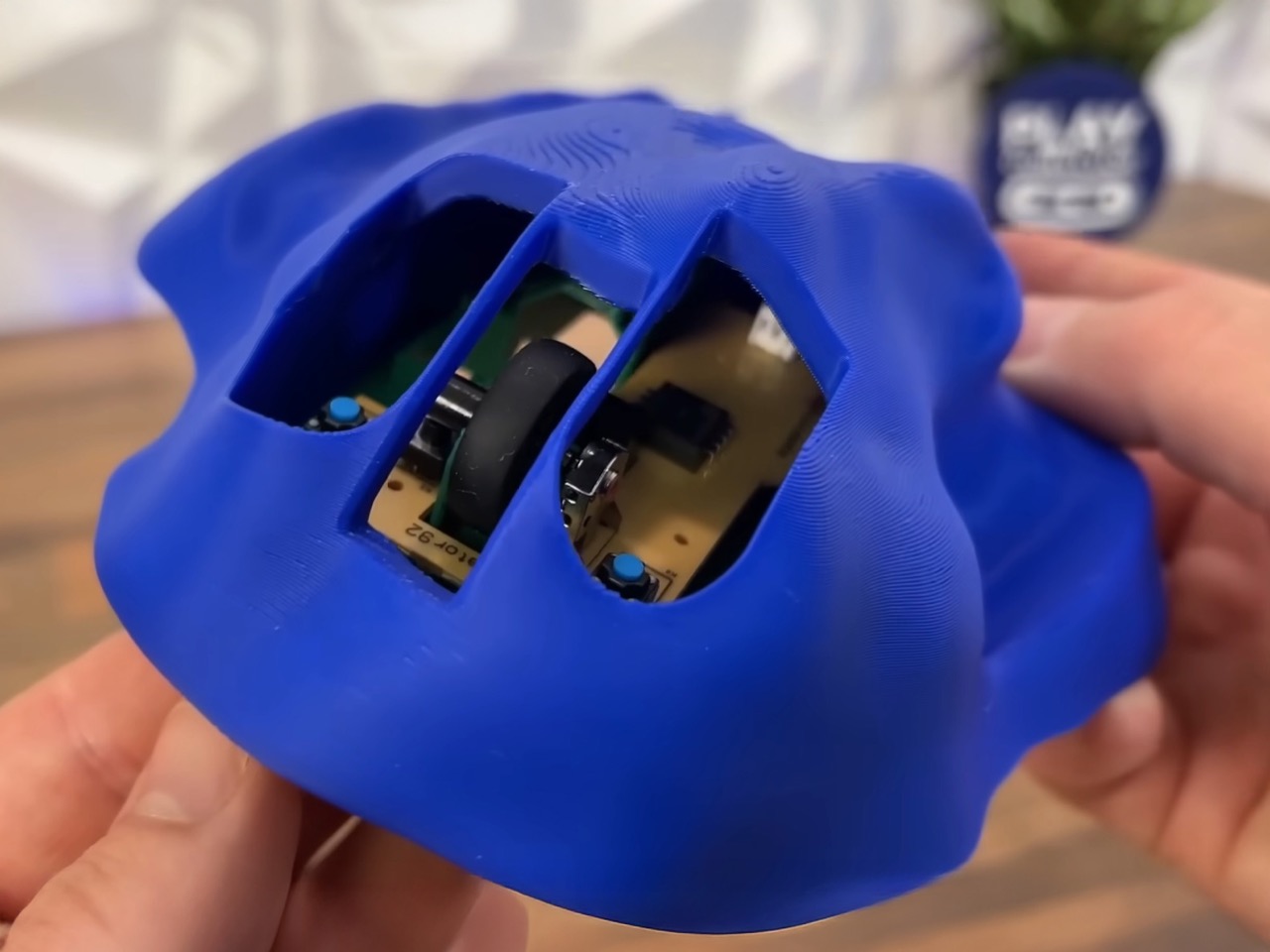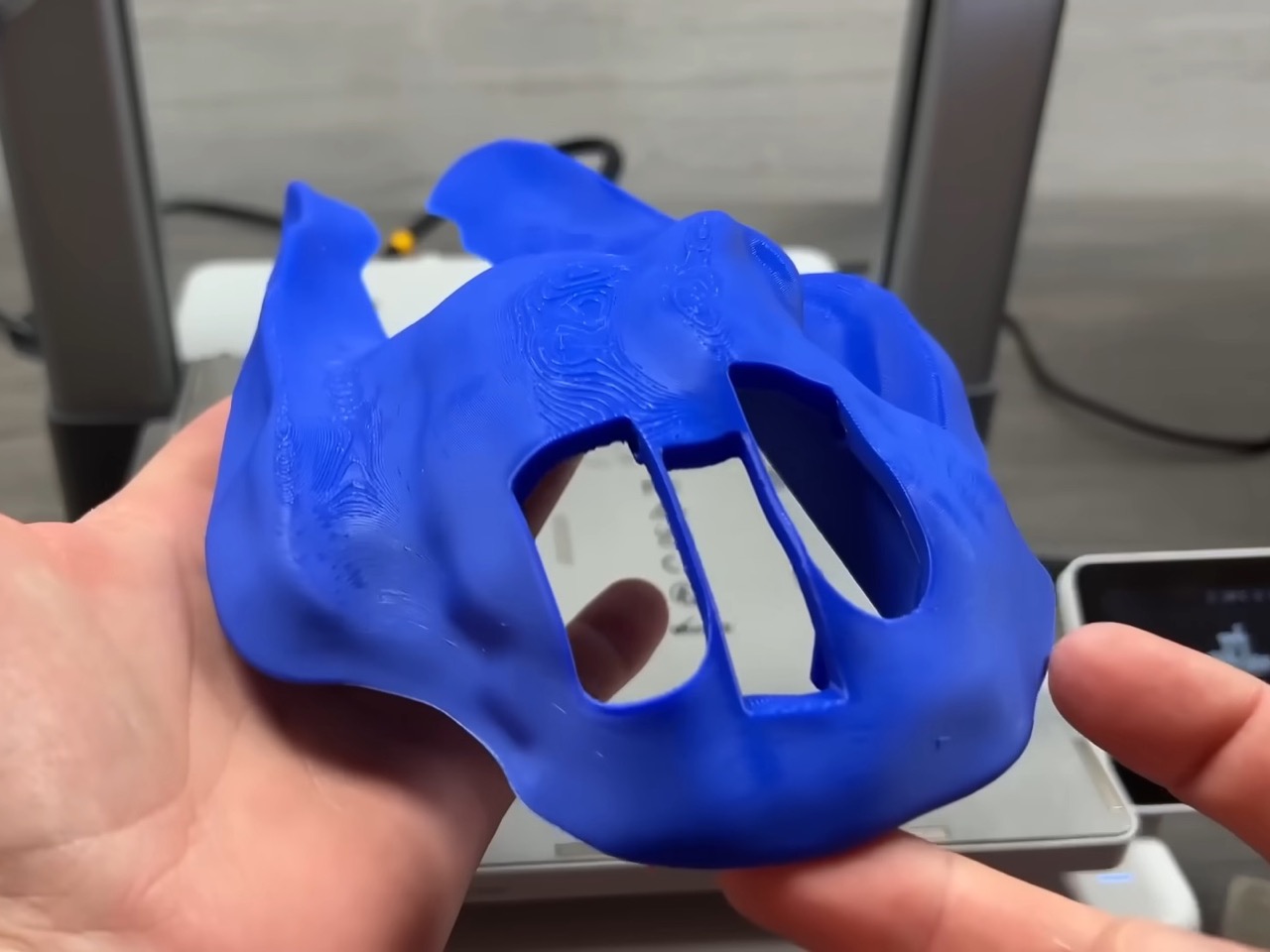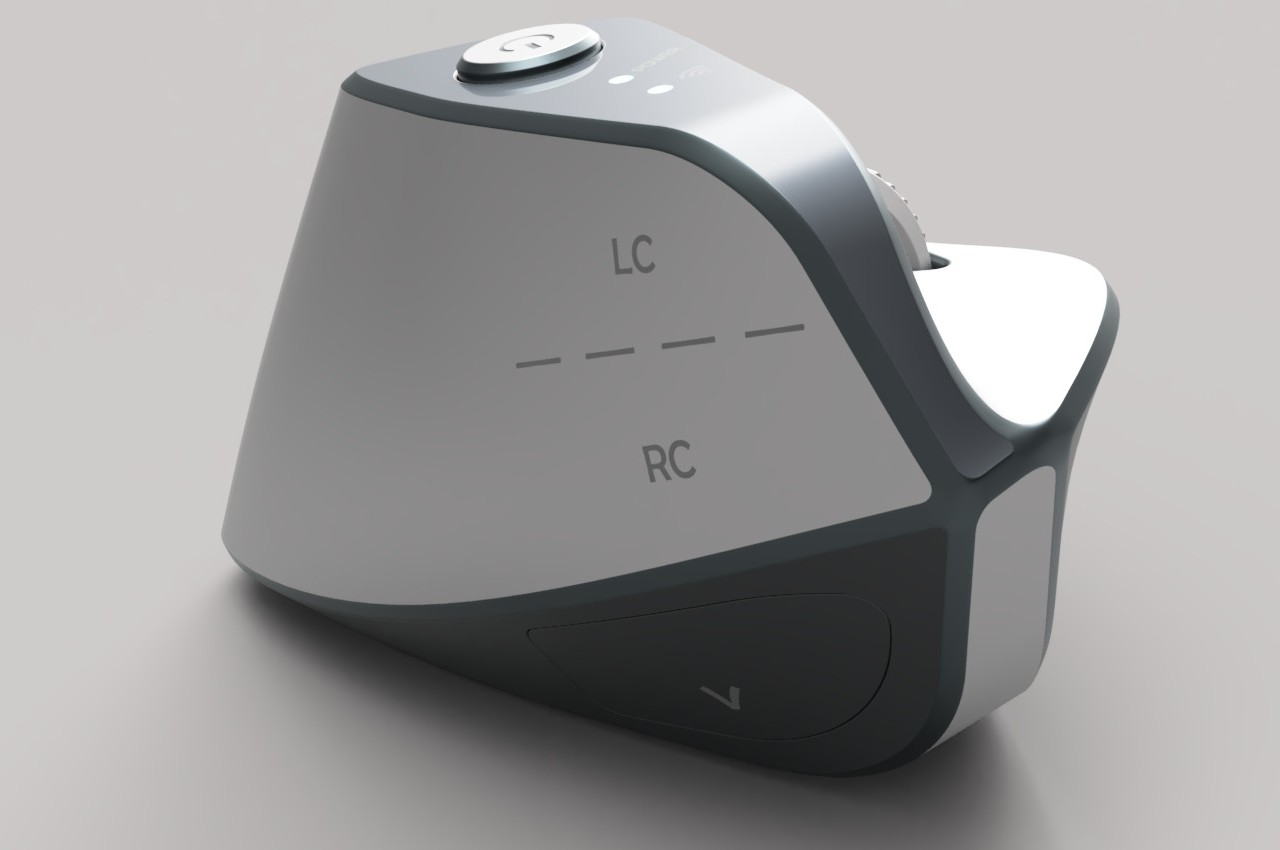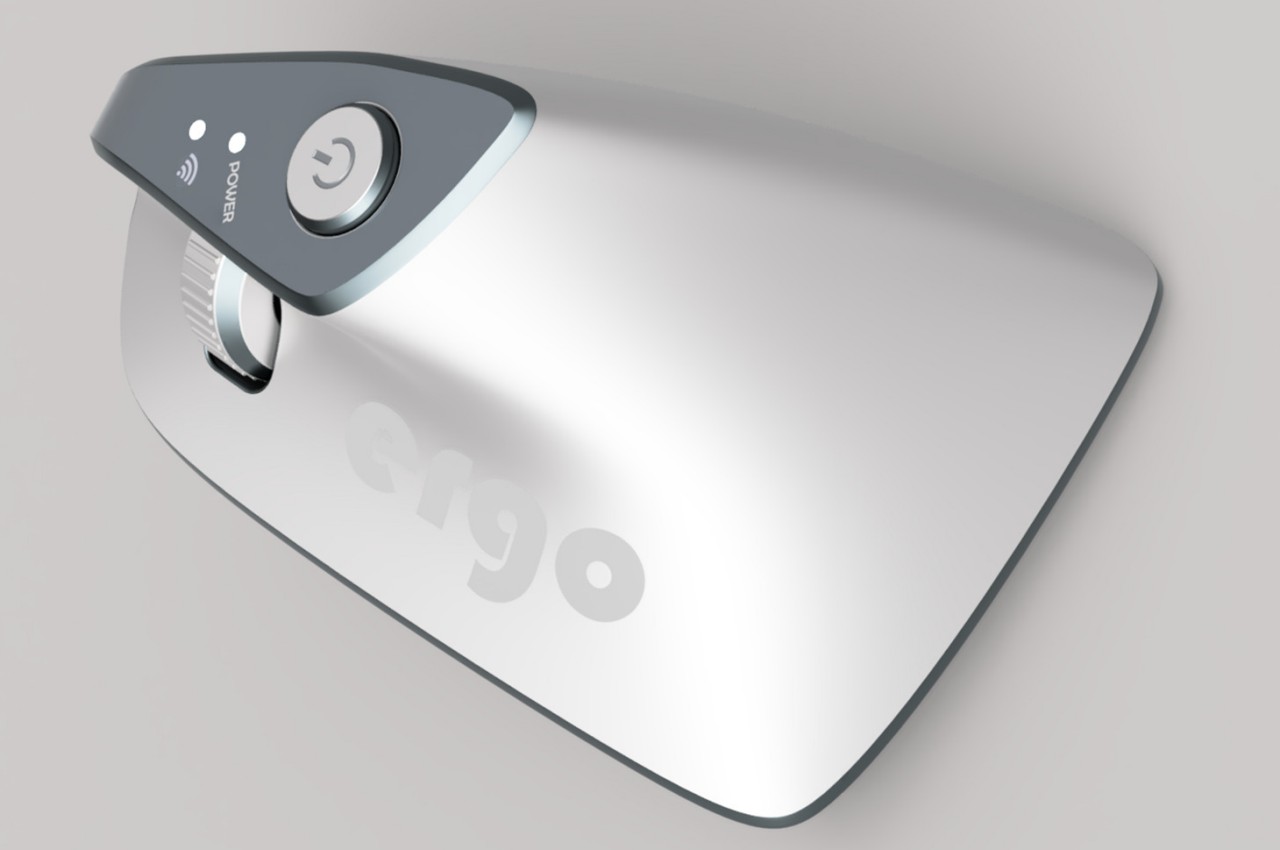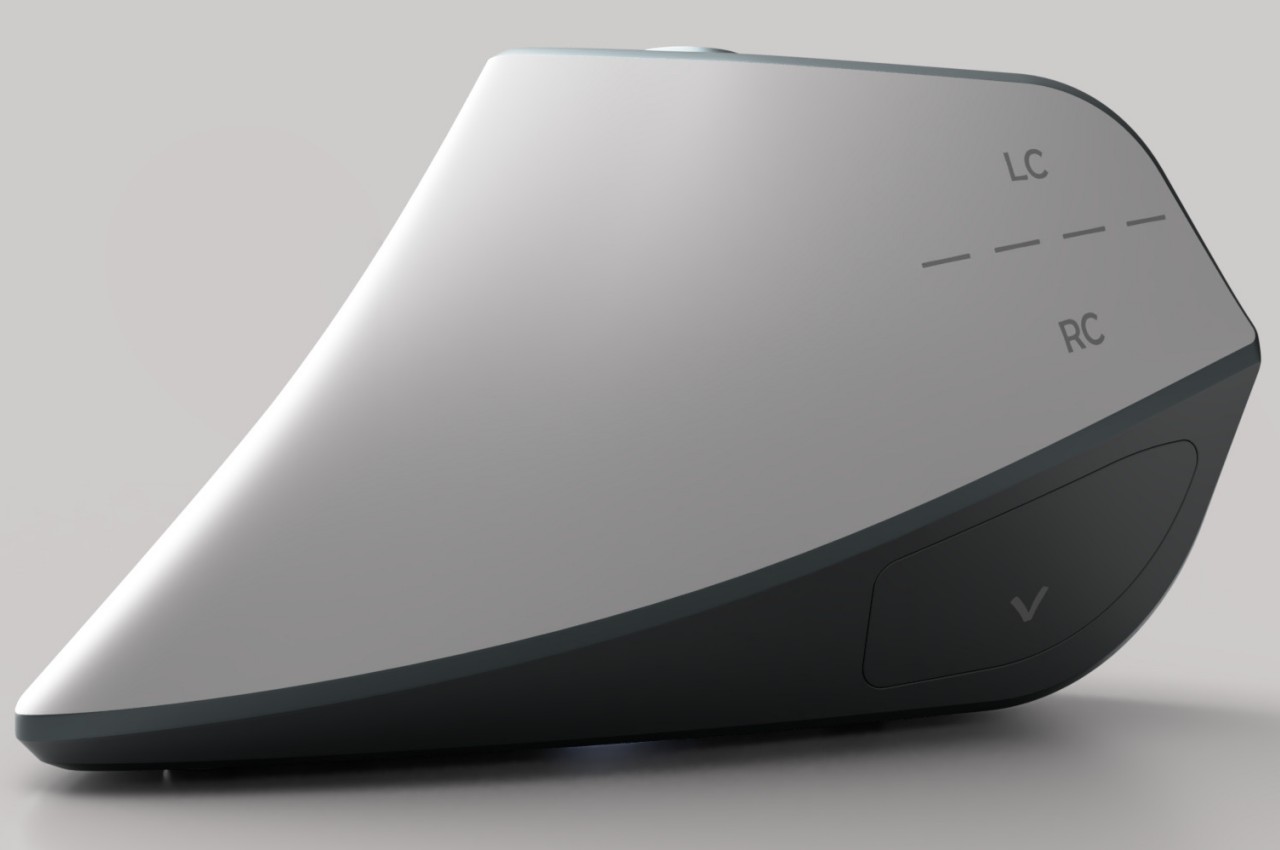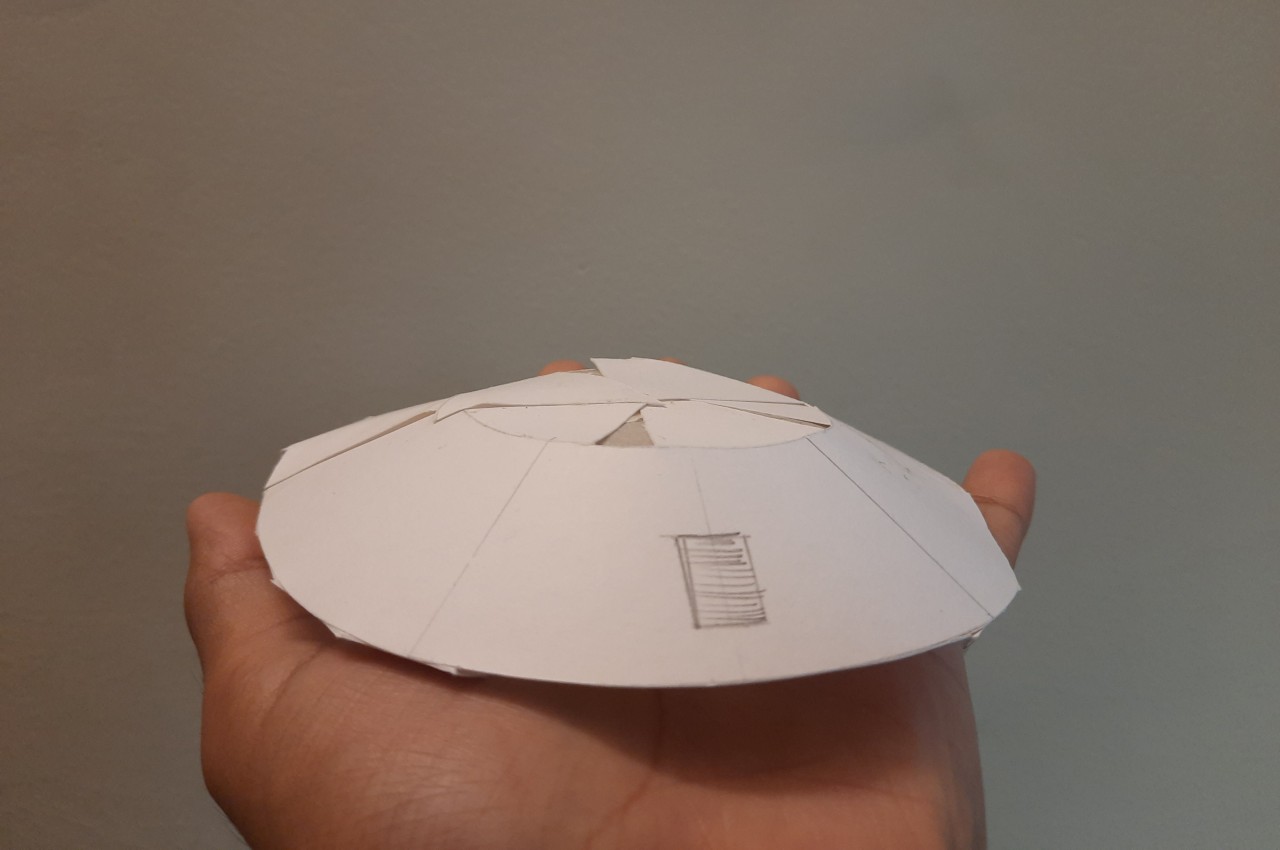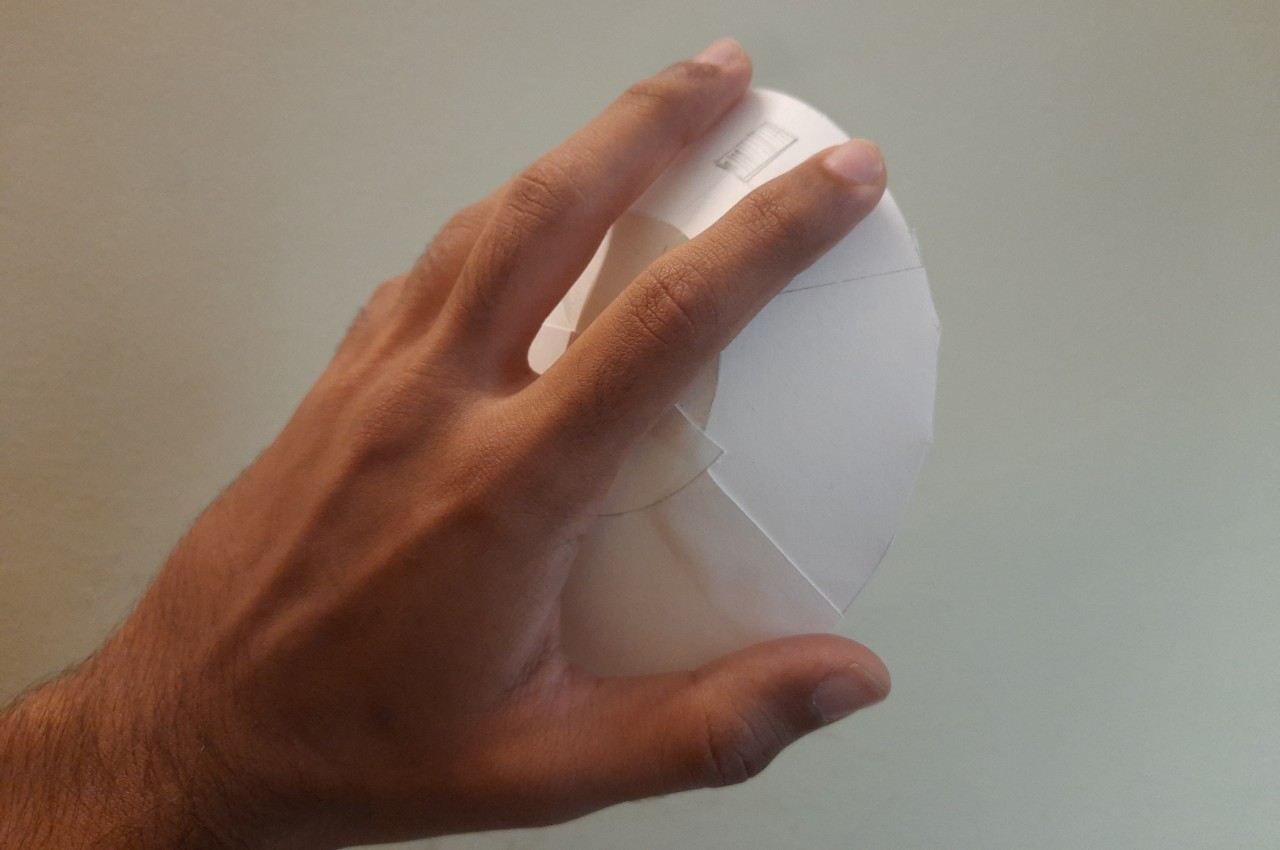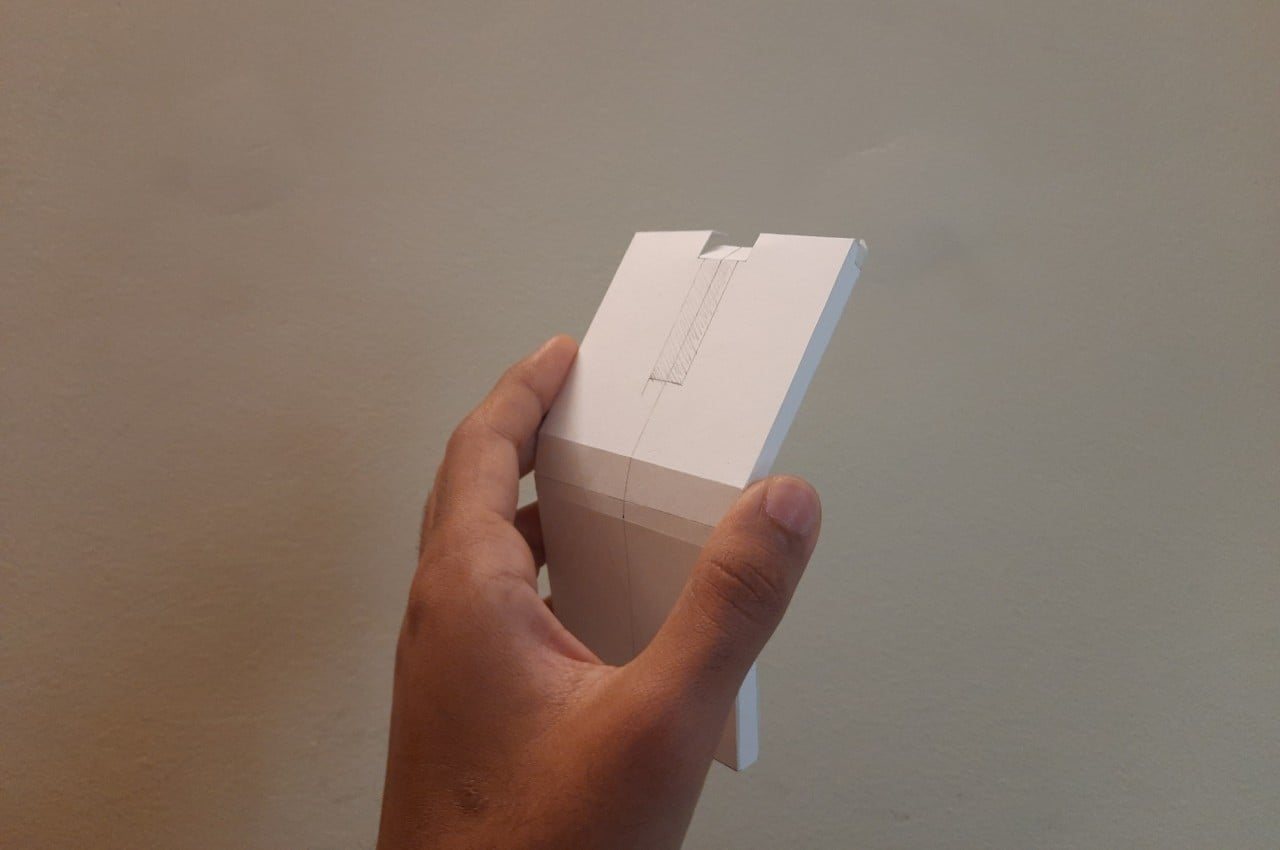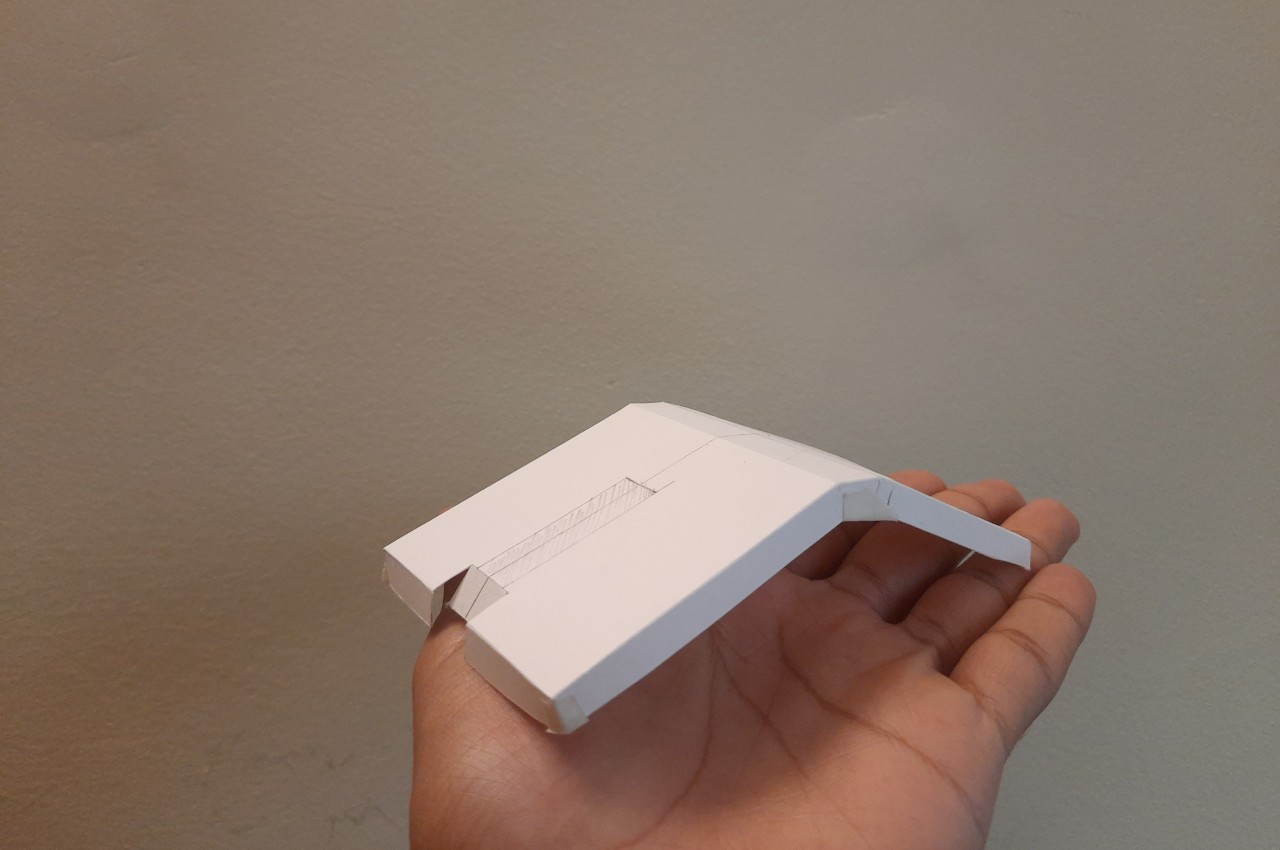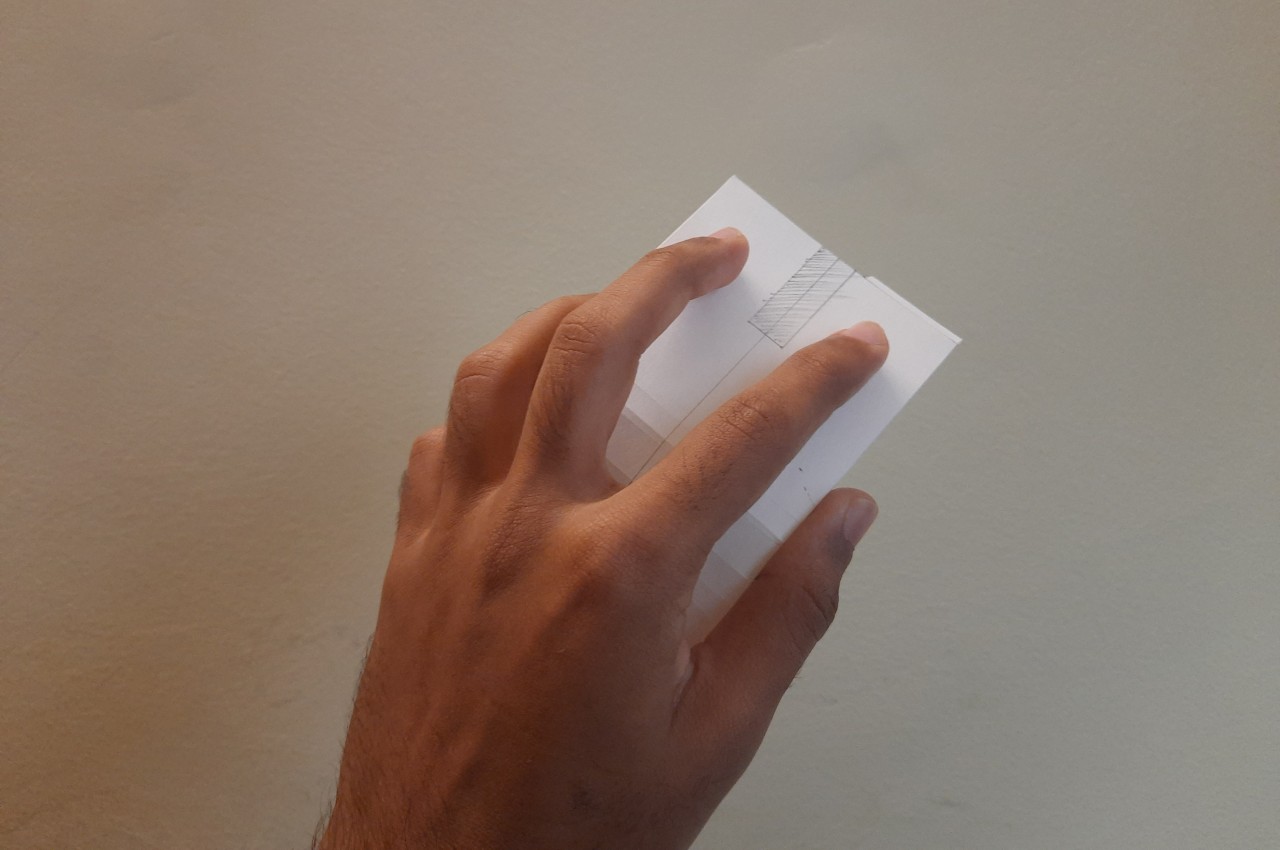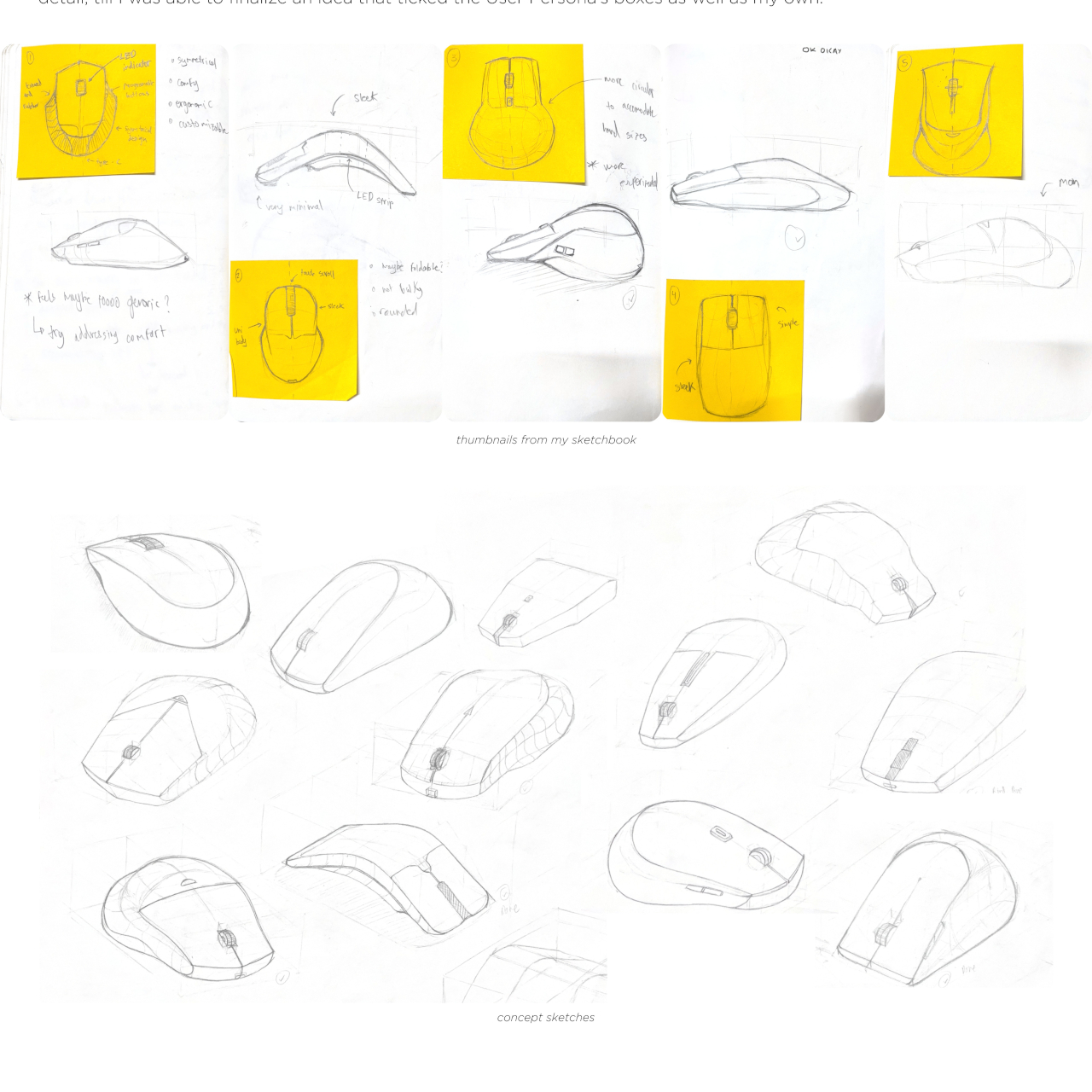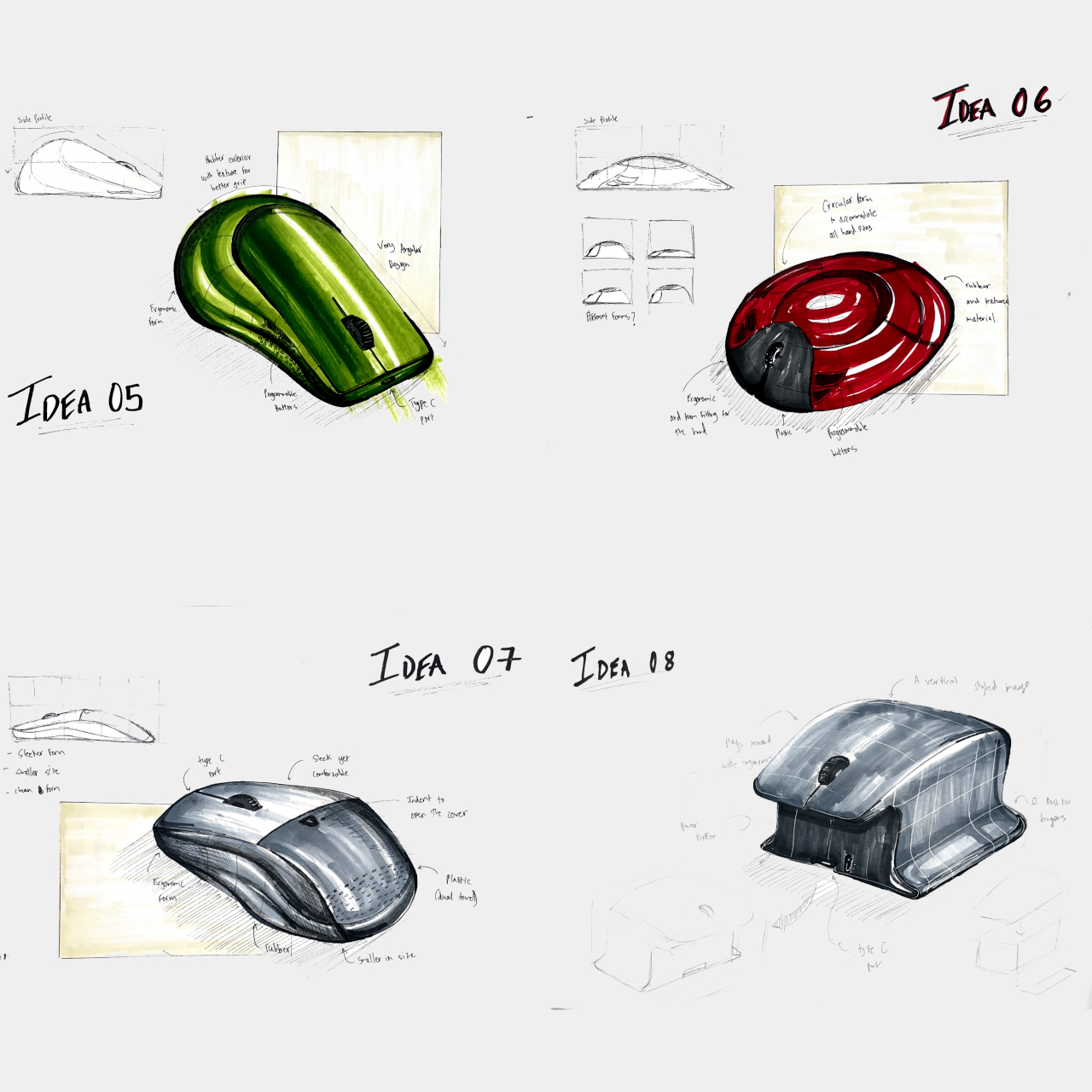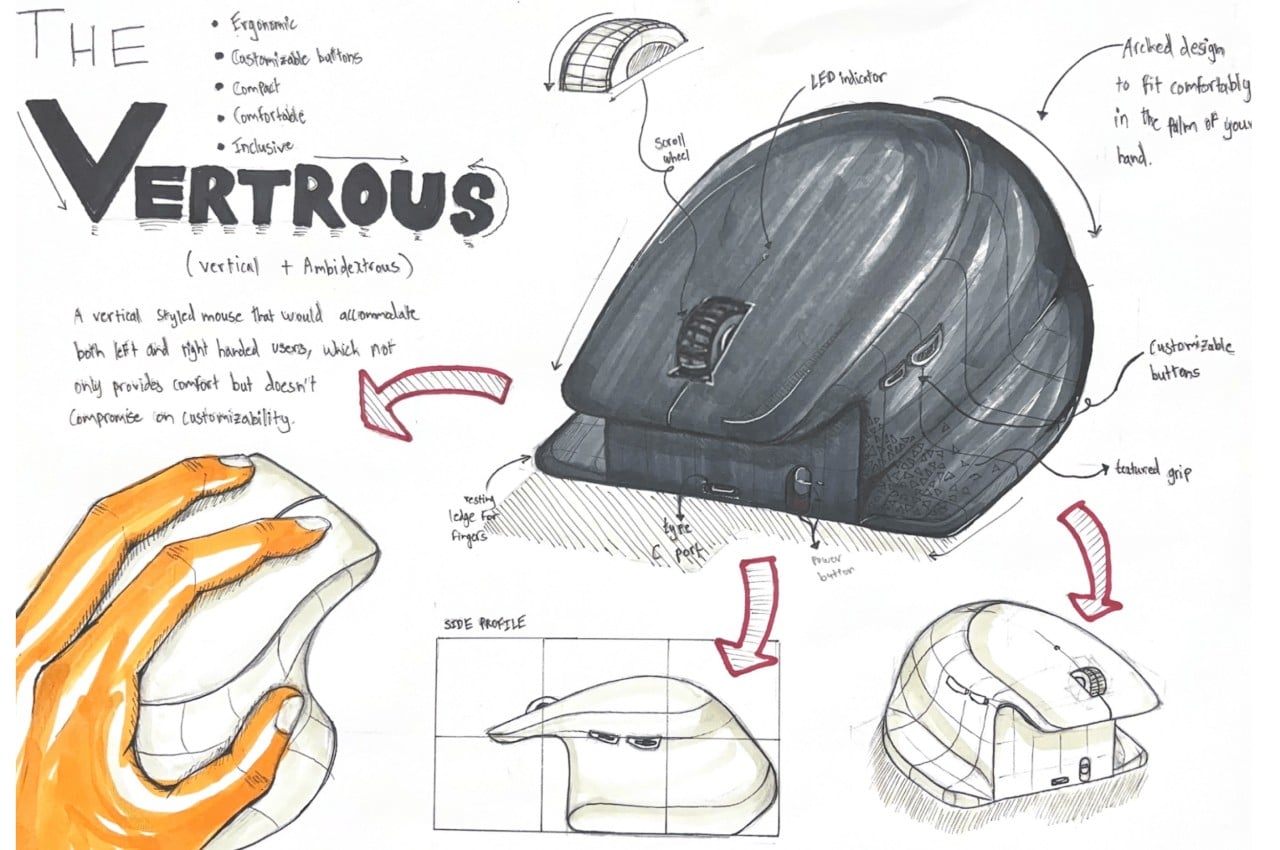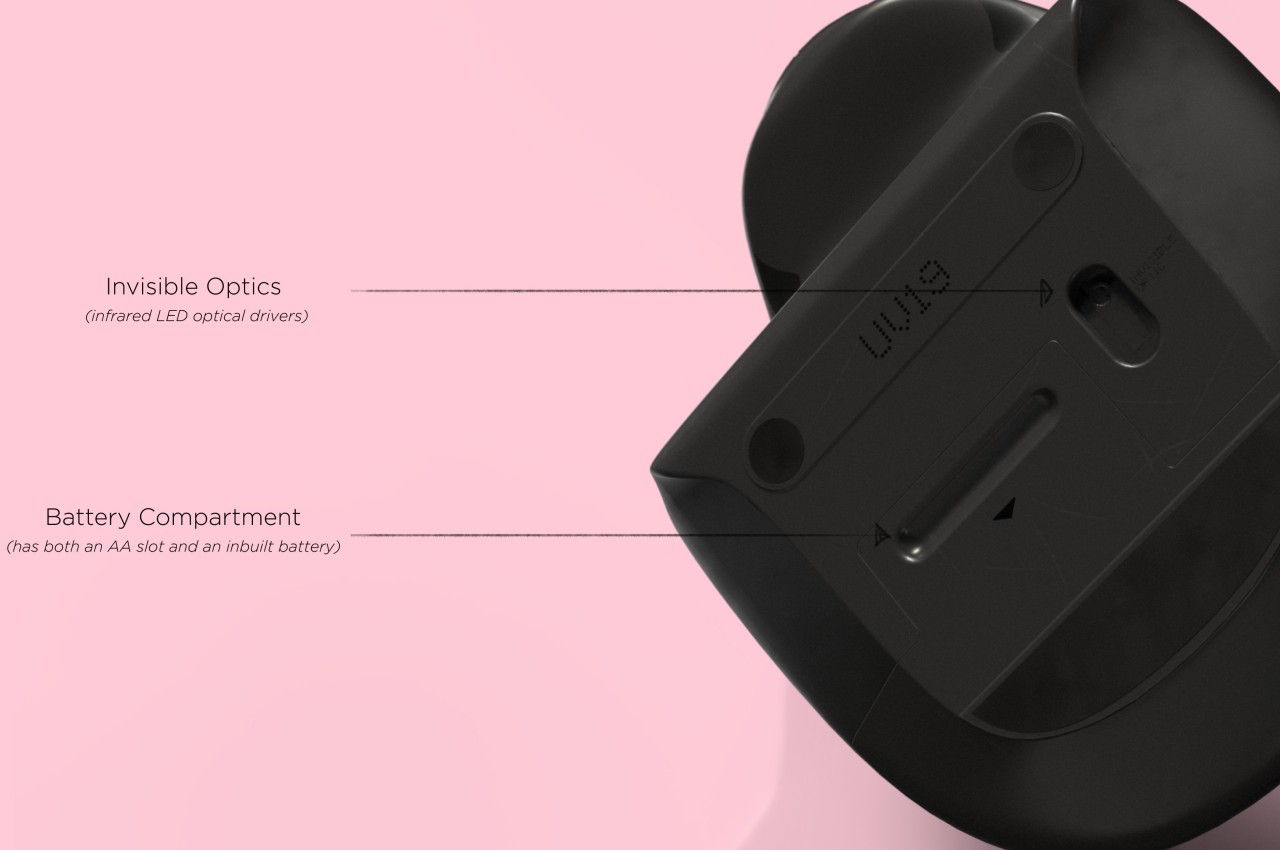Vertical mice promise ergonomic relief. MMO mice deliver tactical control. Pick one, because the market says you can’t have both. Except SOLAKAKA apparently didn’t get that memo. The E9 Pro arrives as the first vertical MMO mouse, featuring a 45 degree ergonomic grip alongside a 10 button thumb panel that would make World of Warcraft players weep with joy. It feels like the peripheral equivalent of discovering your favorite coffee shop also serves excellent ramen.
The design centers on a tactical thumb zone where all 10 side buttons follow the natural arc of your thumb movement. No stretching, no hunting, just muscle memory doing its thing. The vertical orientation keeps your wrist in a handshake position rather than the pronated twist that causes repetitive strain. A grille style cutout pattern ventilates the palm rest while dropping weight to 97 grams, and the PAW3395 sensor handles up to 36,000 DPI for people who like their precision surgical. Offered in understated black gray and louder white orange colorways, the E9 Pro targets anyone who refuses to choose between comfort and capability.
Designer: SOLAKAKA
Click Here to Buy Now: $69 $89 ($20 off) Hurry! Only 41 left of 850.
You just have to admire the silhouette for a second. Most ergonomic mice look like orthopedic devices that got lost on the way to the pharmacy. The E9 Pro, however, still reads as a performance machine. Its shell is all sharp planes and deliberate curves, giving it a confident, architectural presence on a desk. That grille cutout on the palm rest is a brilliant piece of multi-tasking design; it slashes weight, creates a distinct visual identity, and provides some welcome ventilation for those marathon gaming sessions. It’s a design that feels both aggressive and intelligent, which is a tough needle to thread.
That 45 degree tilt is the perfect middle ground, offering a natural handshake grip that takes the strain off your forearm without feeling as alien as some of the more extreme 90 degree vertical mice. You can feel the logic behind it instantly. SOLAKAKA says they landed on this angle after 300 hours of testing across gaming, coding, and design, and it shows. The sculpted palm and thumb supports provide a secure anchor for your hand, letting you relax your grip instead of constantly pinching the mouse. It feels less like you’re holding a device and more like the device is an extension of your hand’s natural posture.
But let’s be real, we’re all here for that thumb cluster. Ten buttons on a vertical mouse sounds like a recipe for chaos, but the execution is incredibly clever. Instead of a boring grid, the buttons are laid out in a gentle arc that follows the natural sweeping motion of your thumb. It’s a racetrack for your digit, with each button acting as a distinct landmark. This is a massive leap forward for muscle memory, turning what could be a fumbling mess into an intuitive control panel. For anyone juggling macros, creative tool palettes, or complex skill rotations, this layout is a game changer.
And the performance hardware inside is absolutely top-tier. The PixArt PAW3395 is the same flagship sensor you find in elite esports mice, capable of a wild 36,000 DPI, 650 IPS tracking, and 50g of acceleration. This isn’t an ergonomic mouse with gaming parts bolted on; it’s a legitimate performance mouse built on an ergonomic chassis. The polling rate ramps up to 8,000 Hz in wired mode for near-zero latency, and the tri-mode connectivity gives you the freedom to switch between a lag-free 2.4 GHz dongle, Bluetooth, and a direct USB C connection. A beefy 1000 mAh battery keeps the whole operation running for ages.
This brings us to the weight. Vertical mice with this many features often have some heft, easily tipping the scales at 120 grams or more. The E9 Pro comes in at a nimble 97 grams, and that makes a world of difference. The lighter weight, combined with the ergonomic grip, means less inertia and less torque on your wrist when you’re making fast, sweeping movements or quick flick shots. It’s a detail that shows a deep understanding of how ergonomics and performance are intertwined. That grille isn’t just for looks; it’s a core part of a thoughtful weight-reduction strategy that pays off every time you move the mouse.
The whole package comes in two distinct flavors. The black and gray model is pure stealth, ready to blend into a professional workstation or a minimalist gaming setup. Then you have the white and orange version, which looks like it drove right off a sci-fi movie set, with vibrant orange accents highlighting the buttons and grille. It’s a fantastic bit of personality. Through its Kickstarter campaign, the E9 Pro is available for around $69 for early backers, which is an incredibly competitive price for a mouse that’s not just entering a category but creating a new one. This is one of those designs that feels so right, you wonder why nobody did it sooner.
Click Here to Buy Now: $69 $89 ($20 off) Hurry! Only 41 left of 850.
The post This Insane Vertical MMO Mouse Packs 10 Thumb Buttons And A 45-Degree Grip For Your Wrist first appeared on Yanko Design.