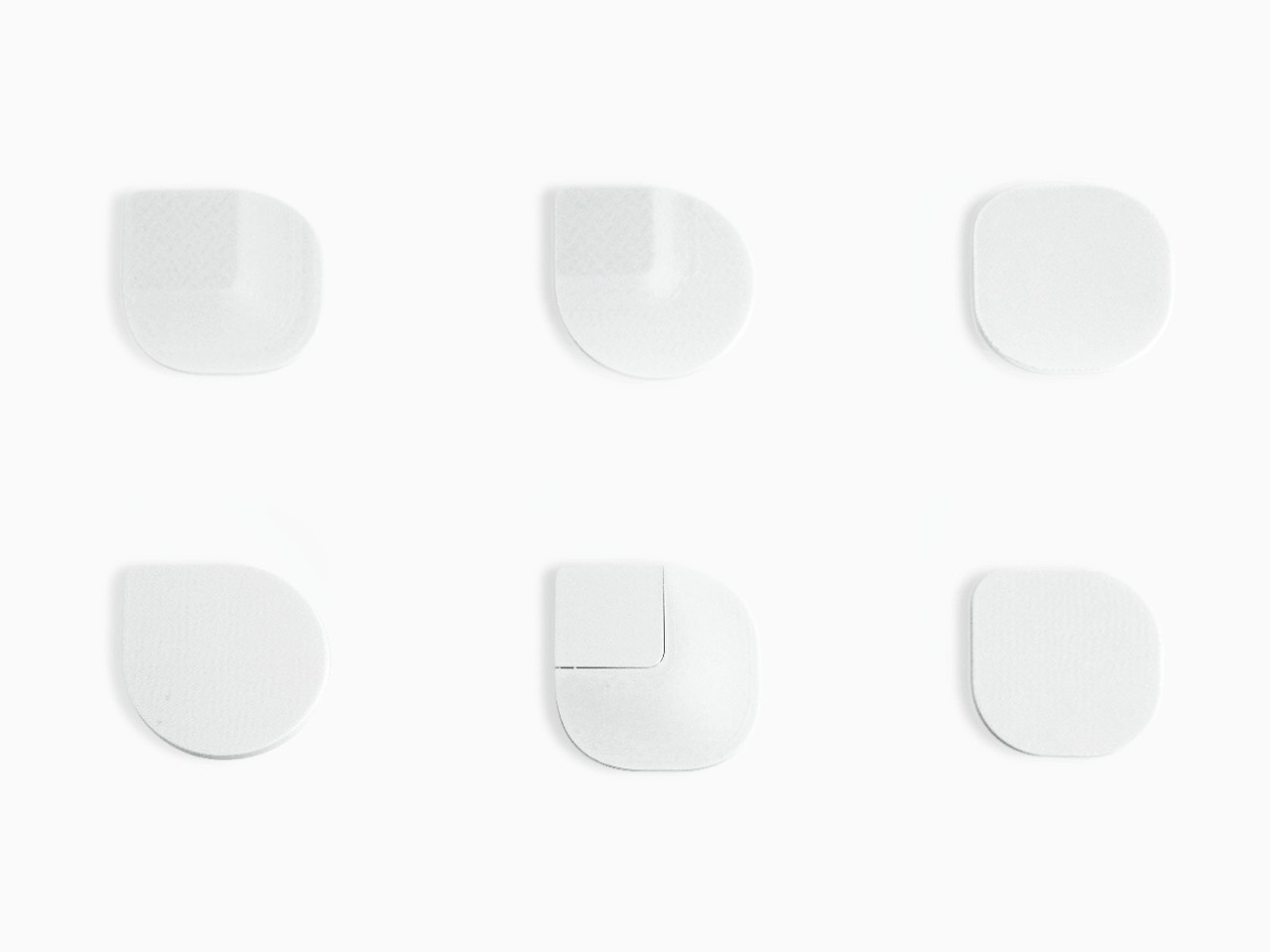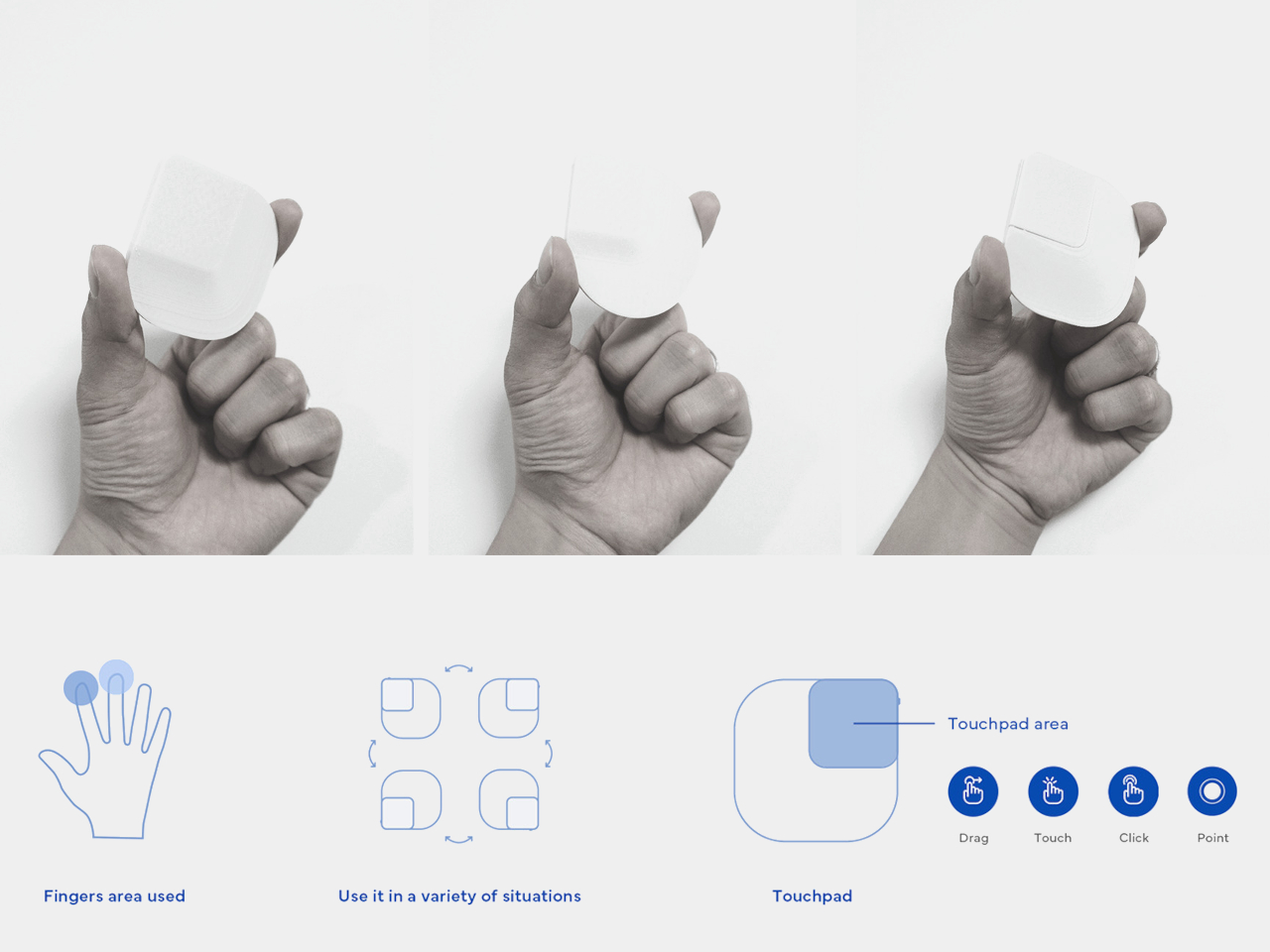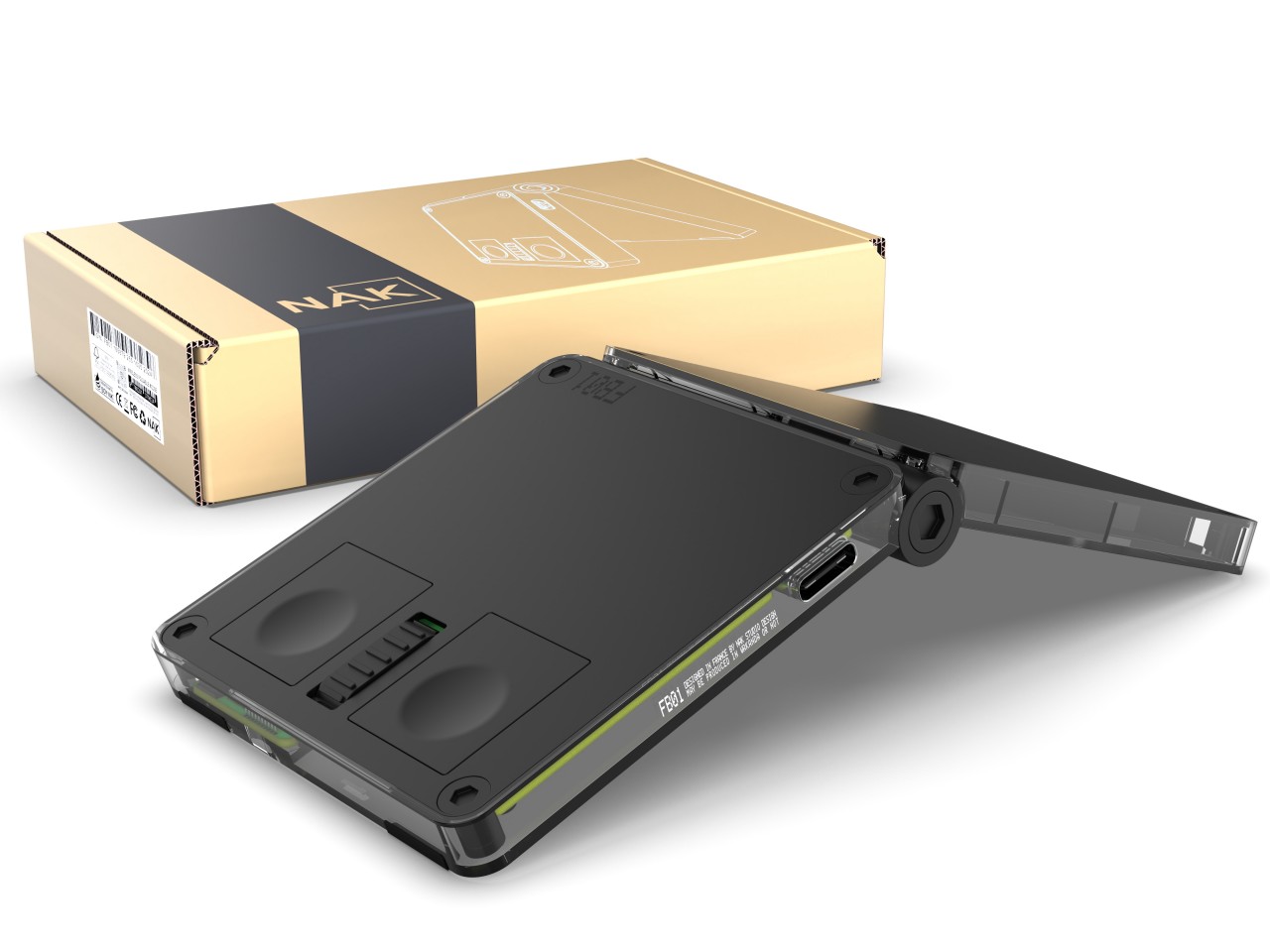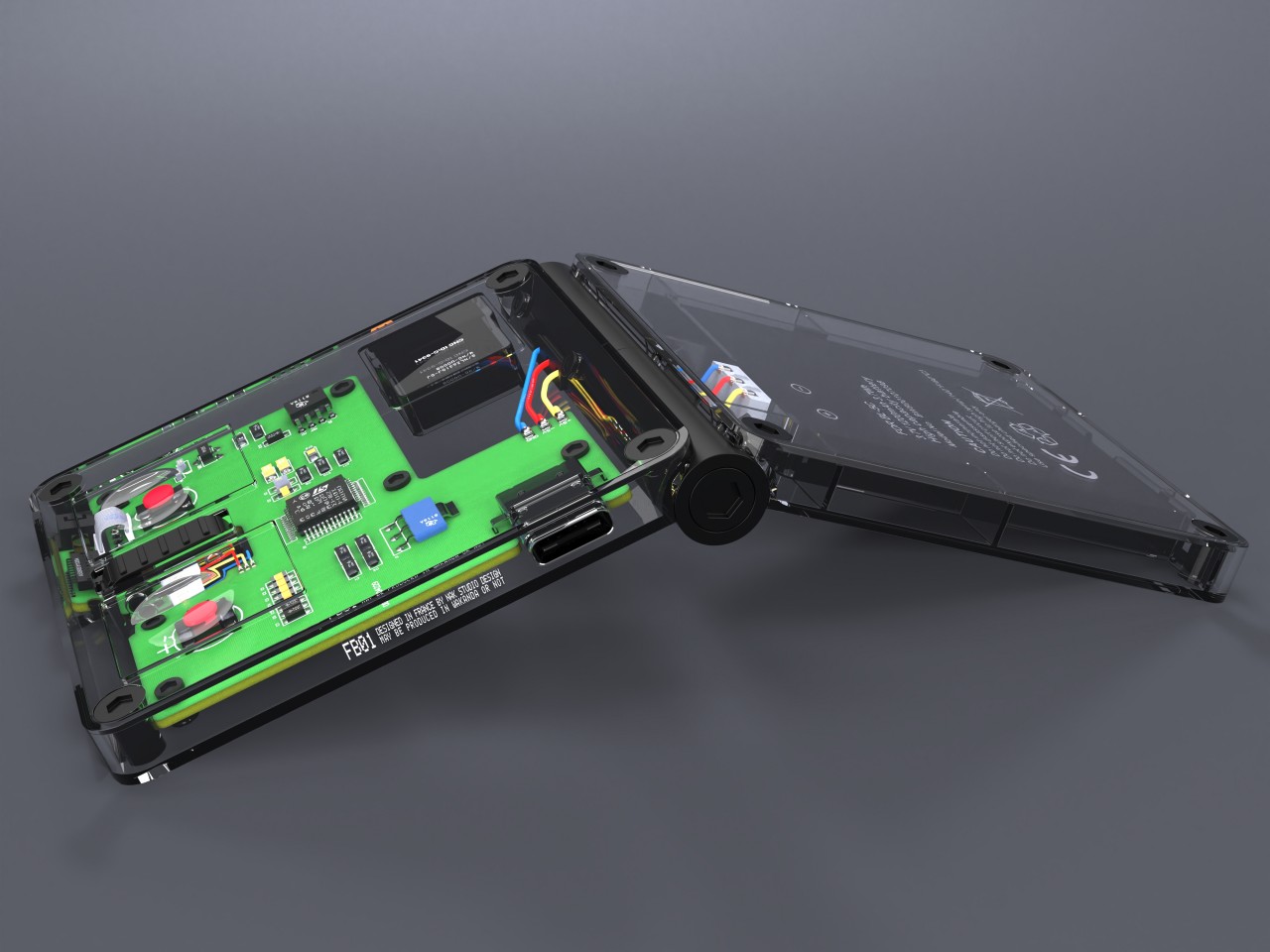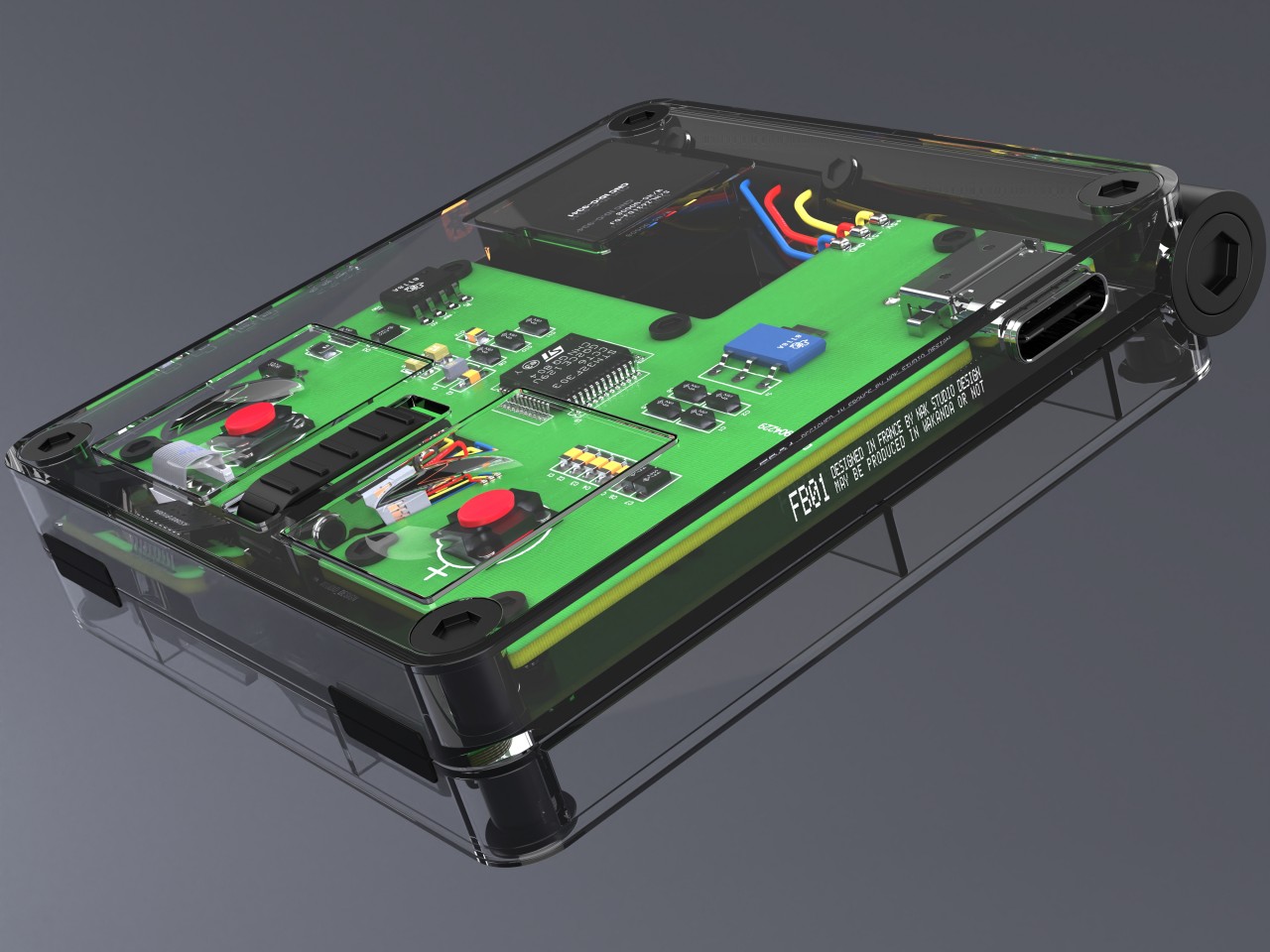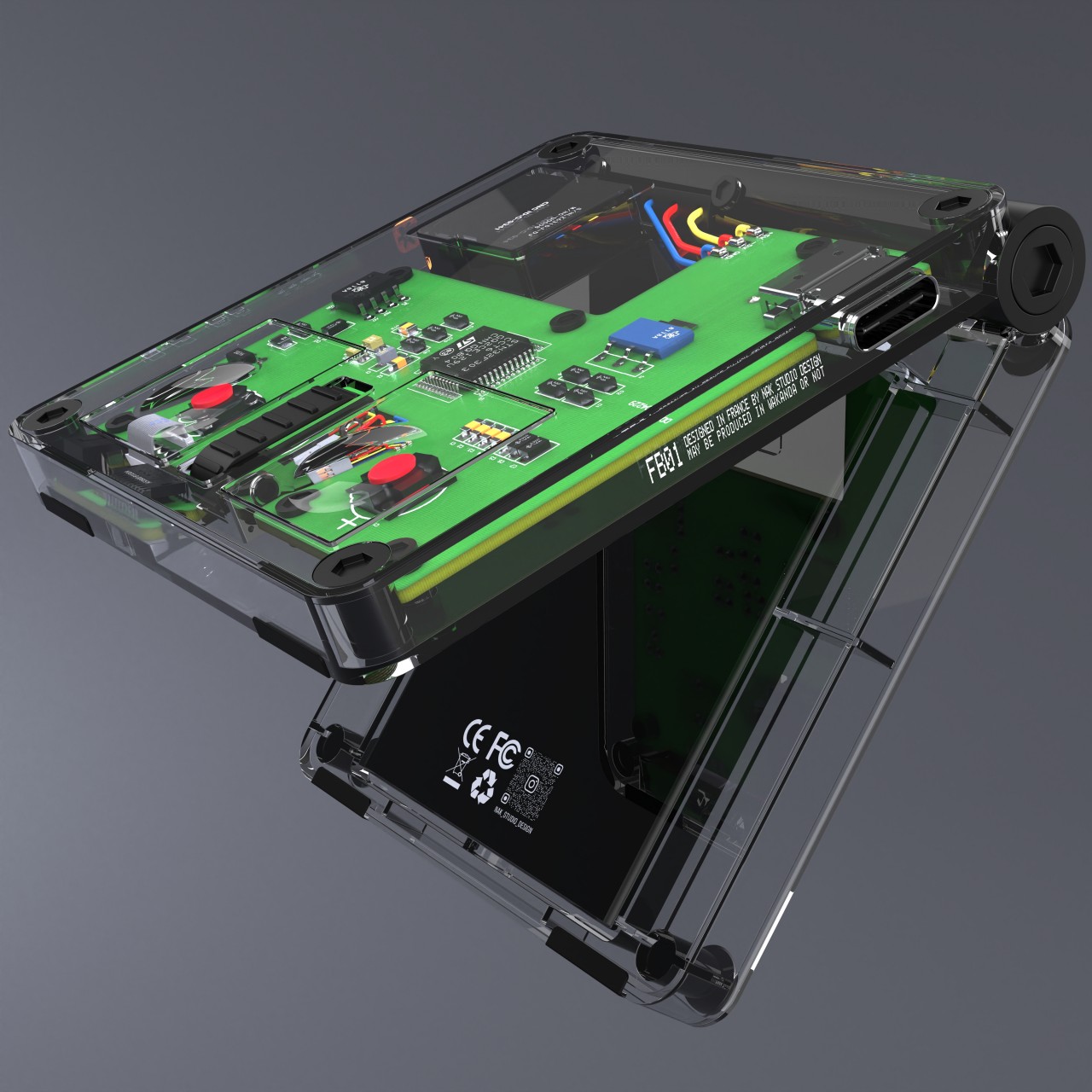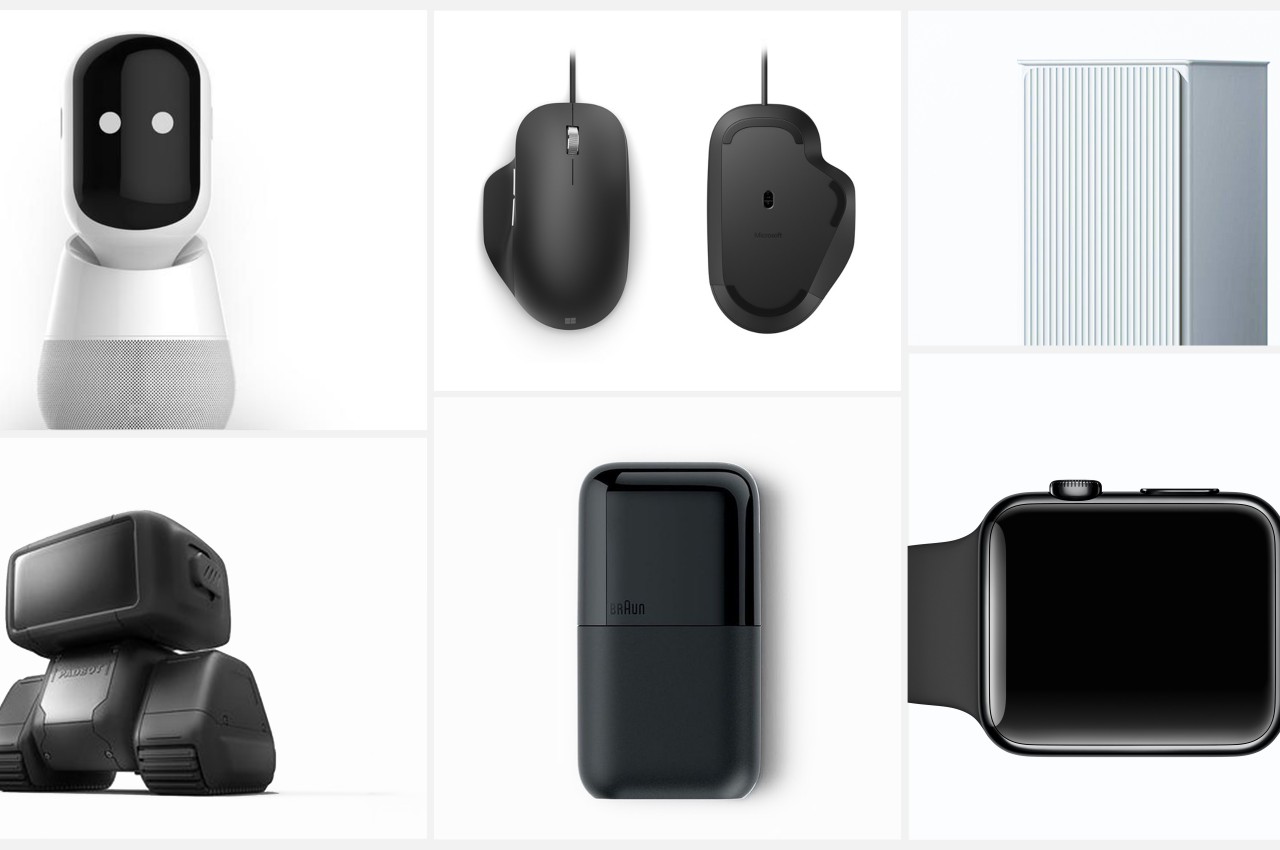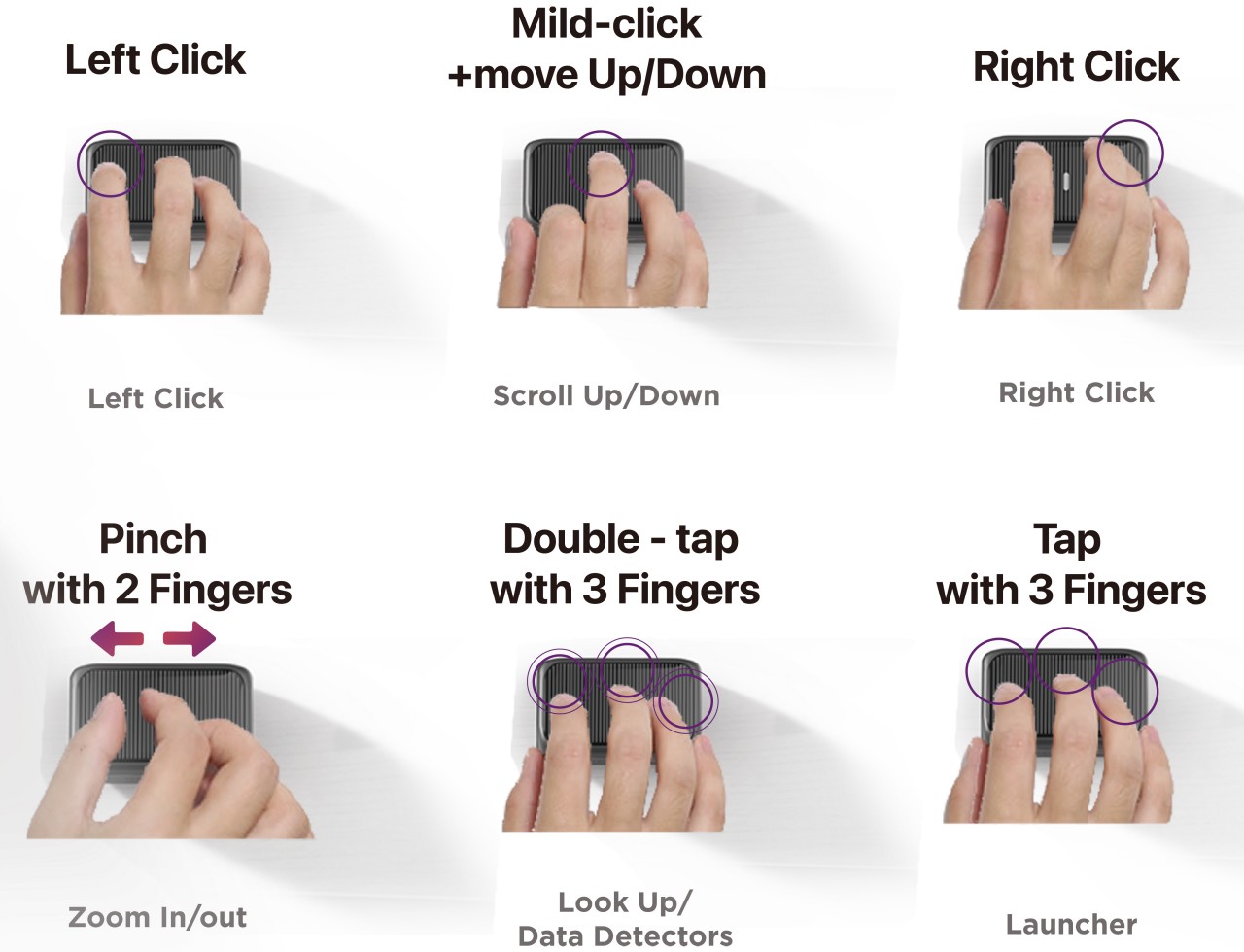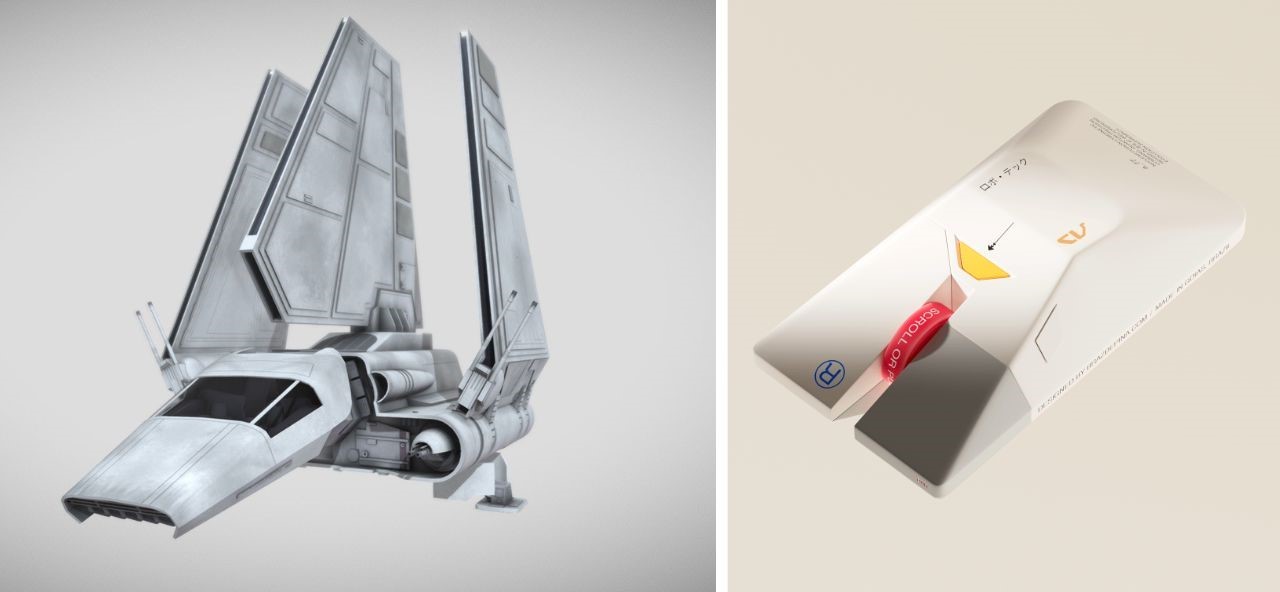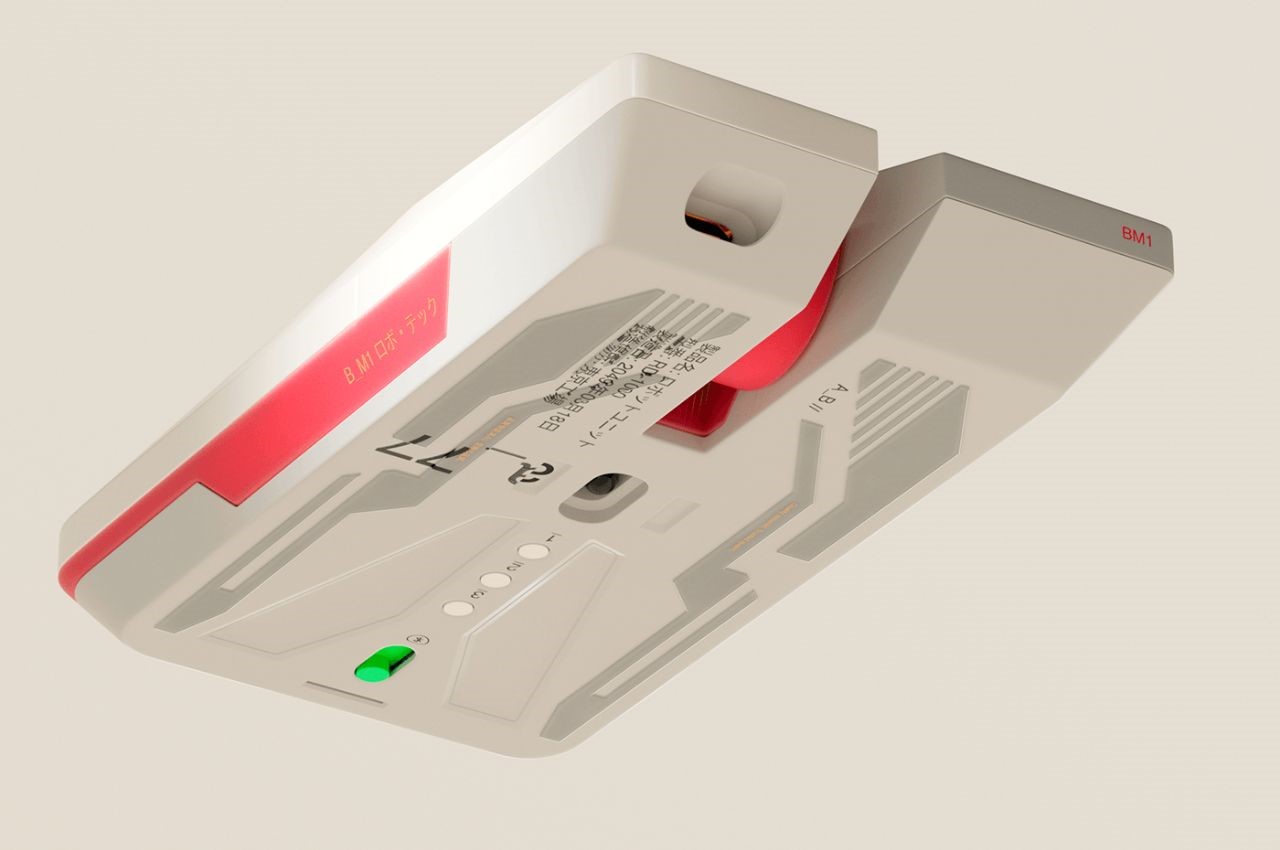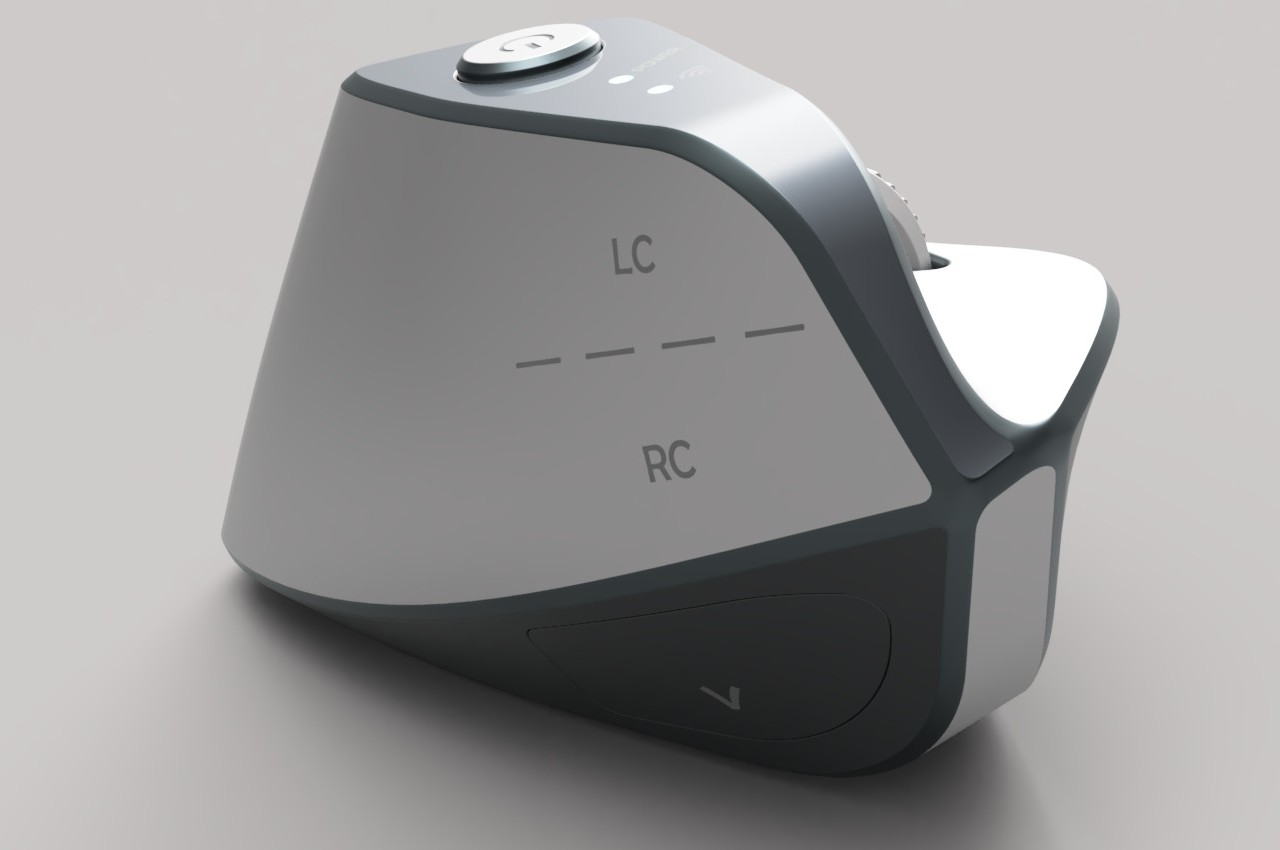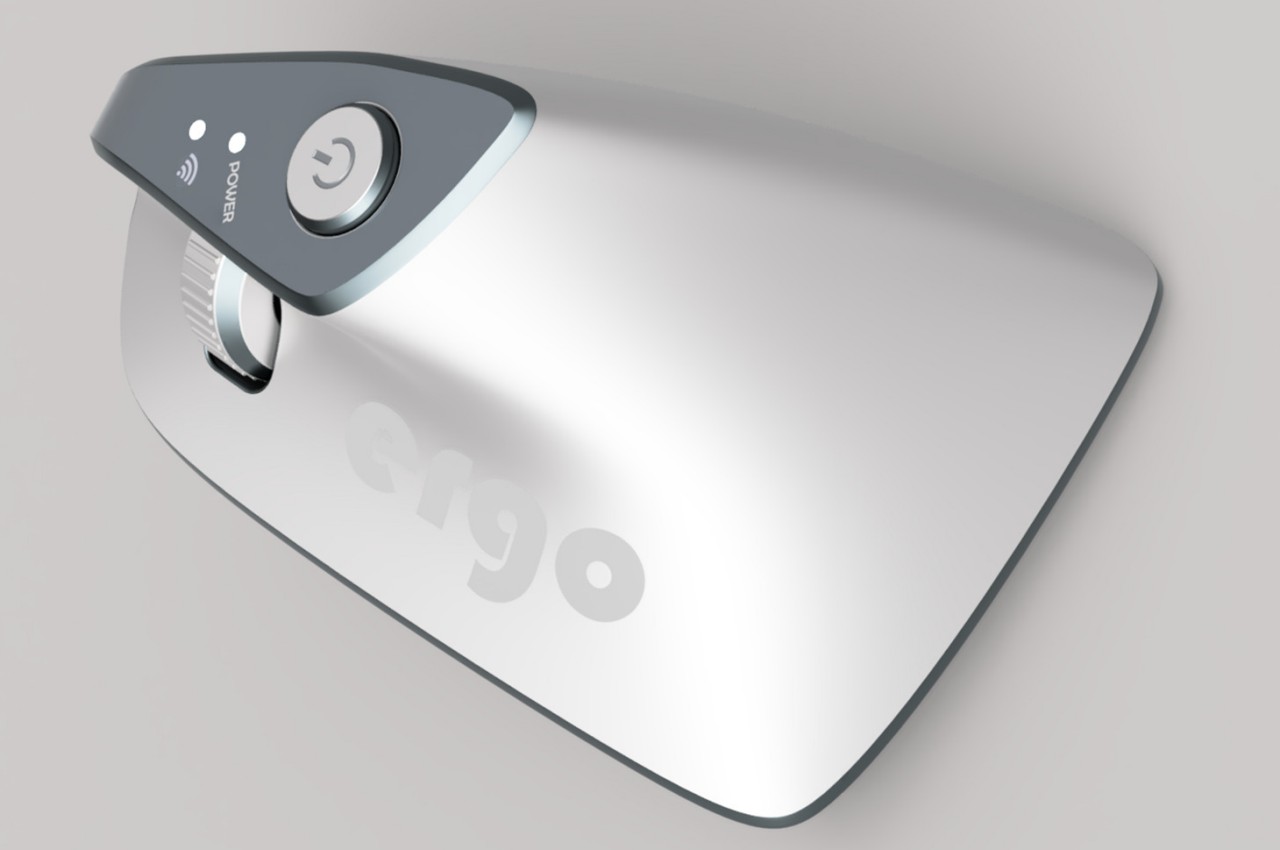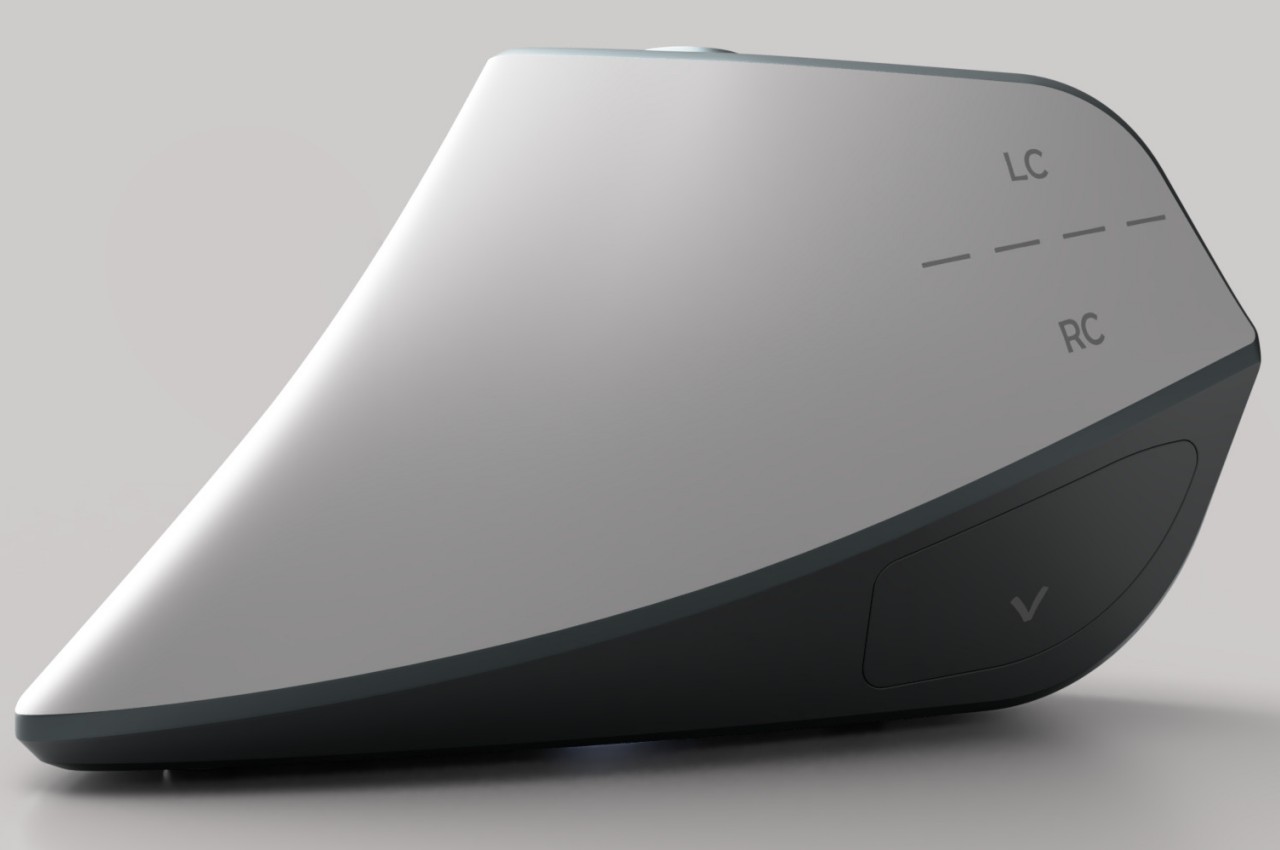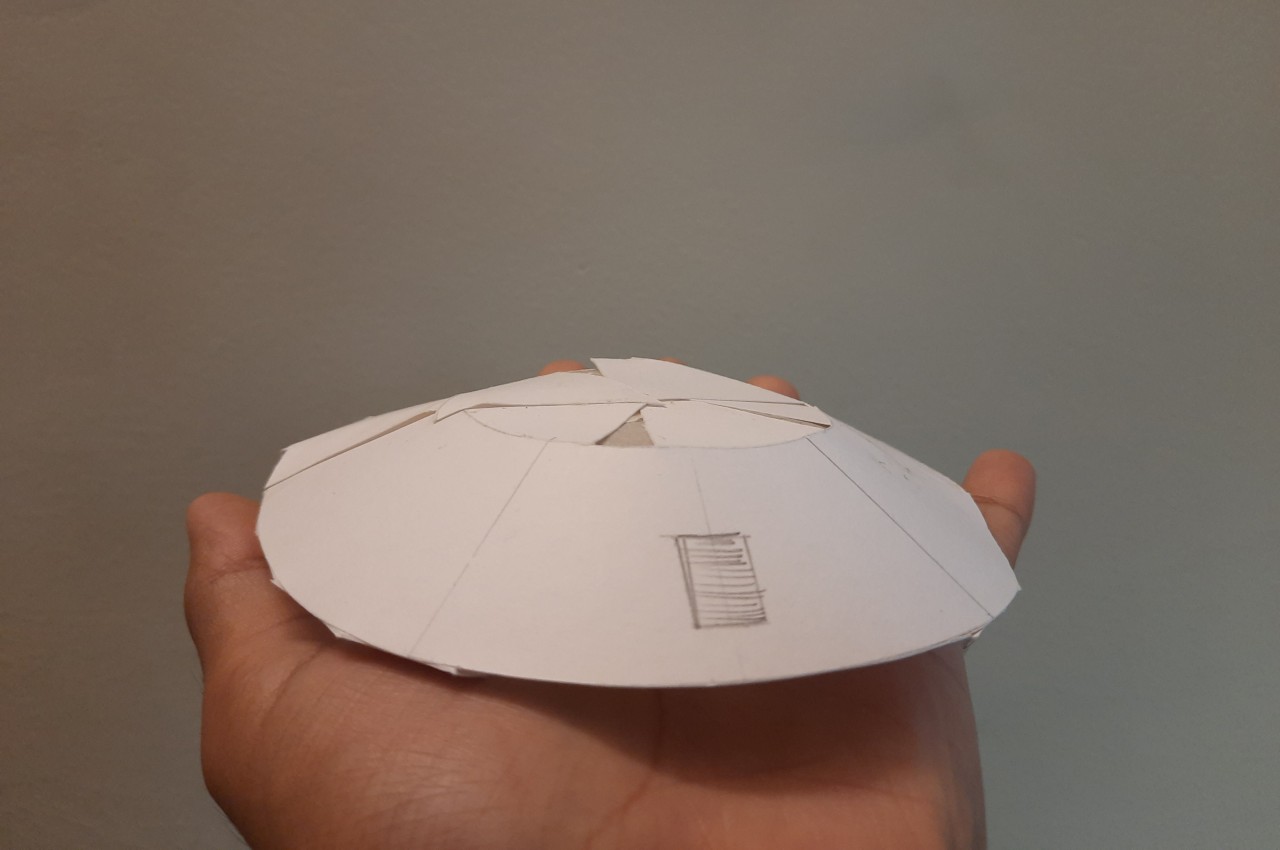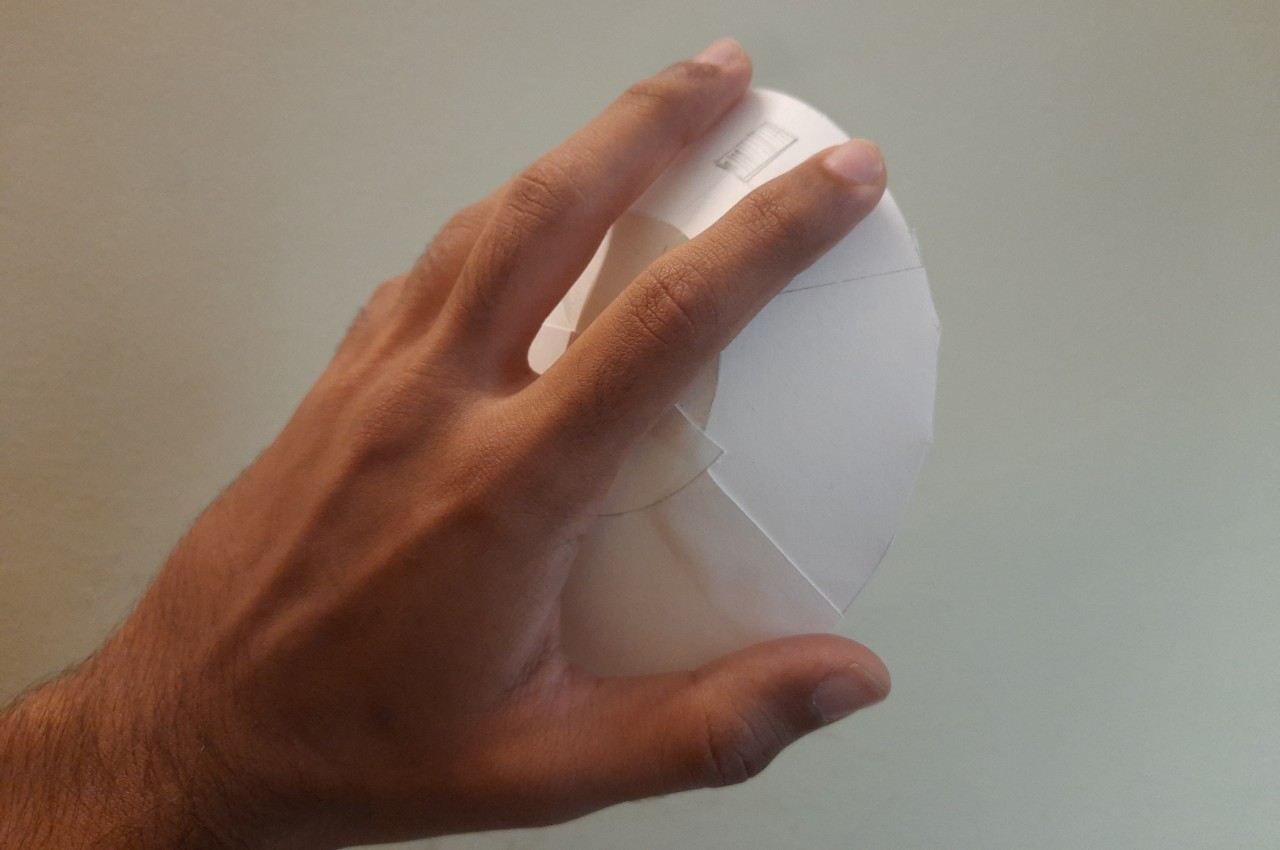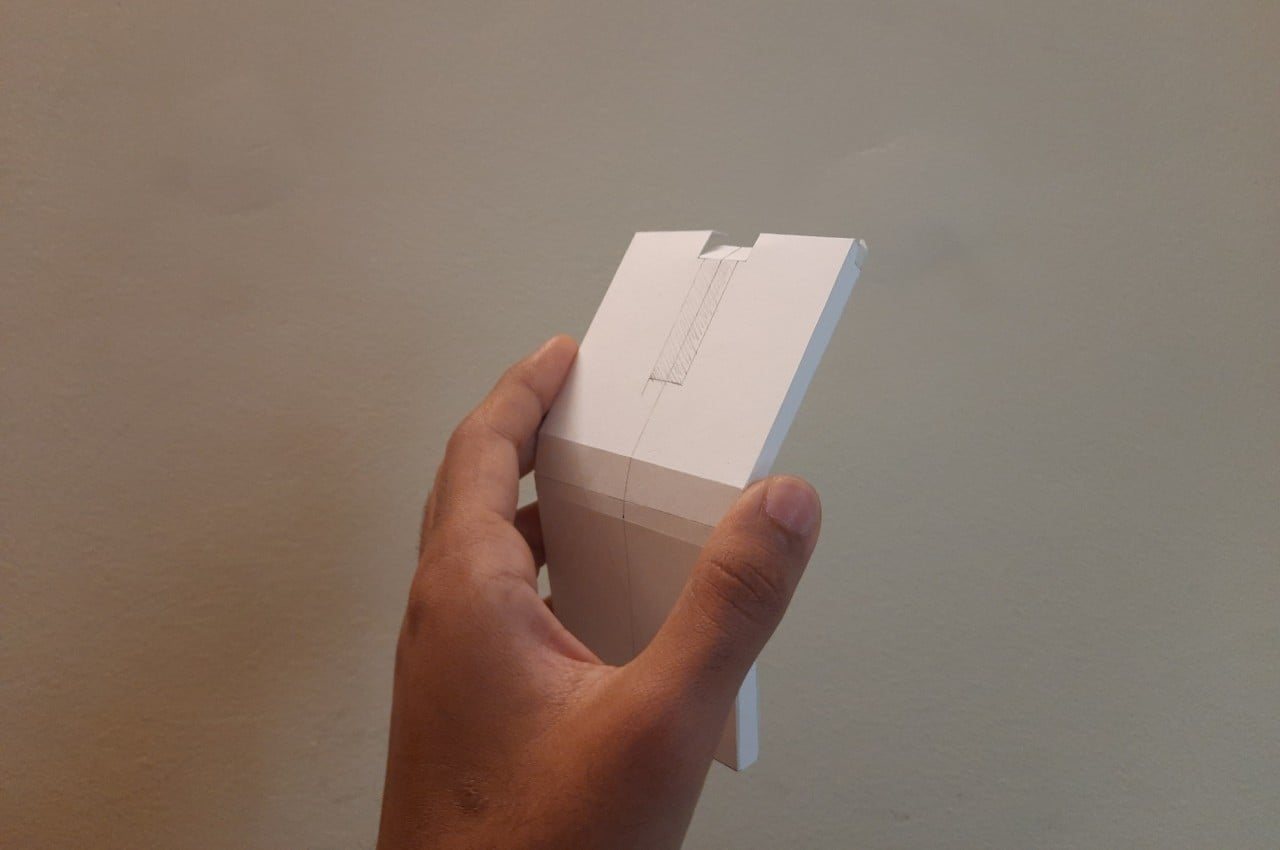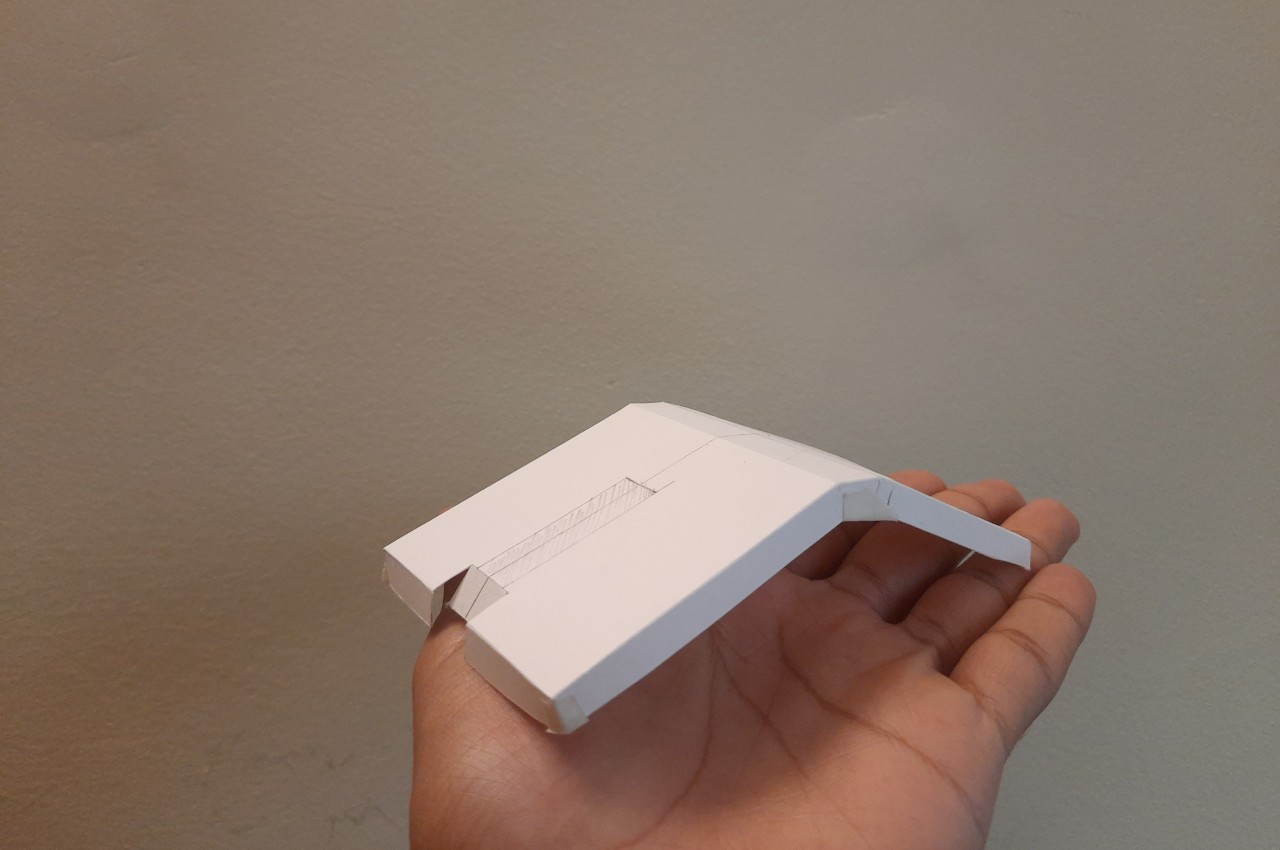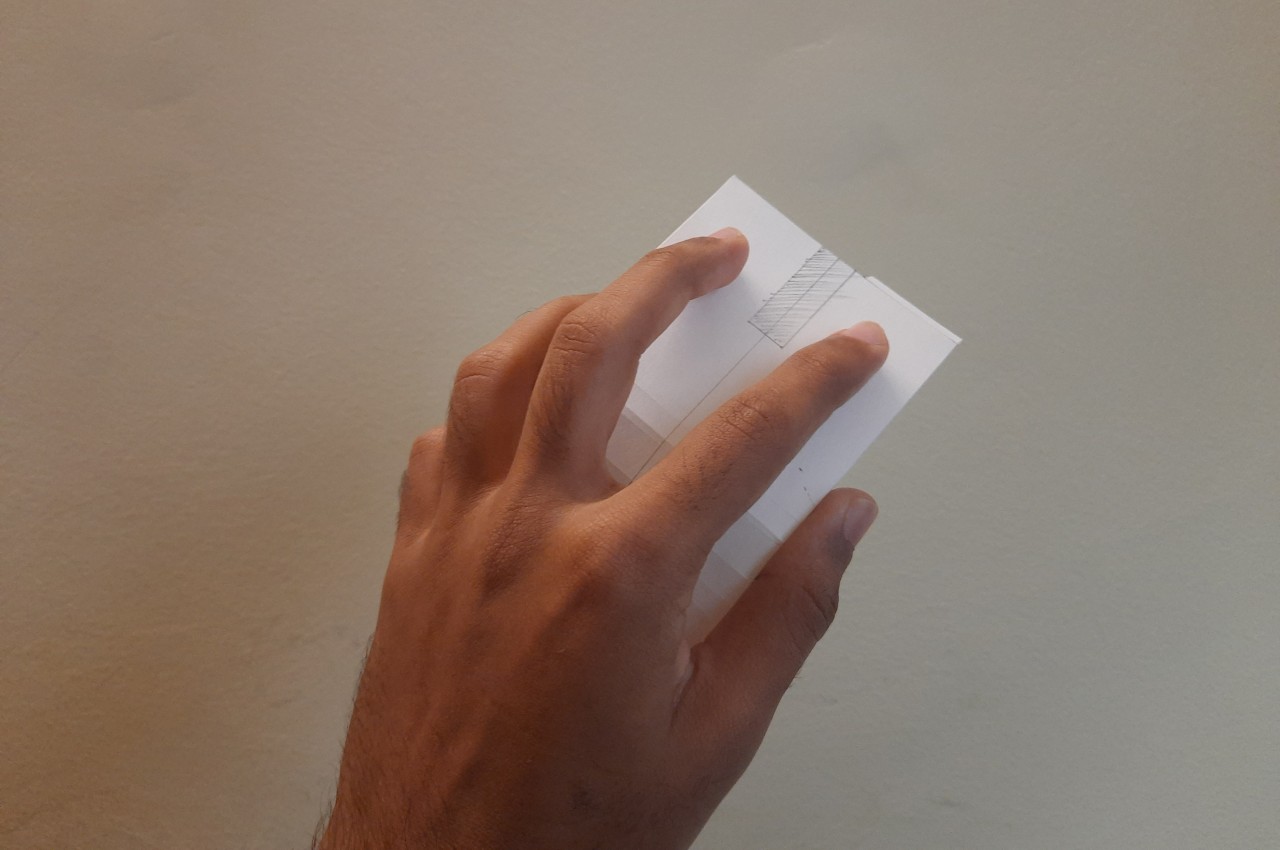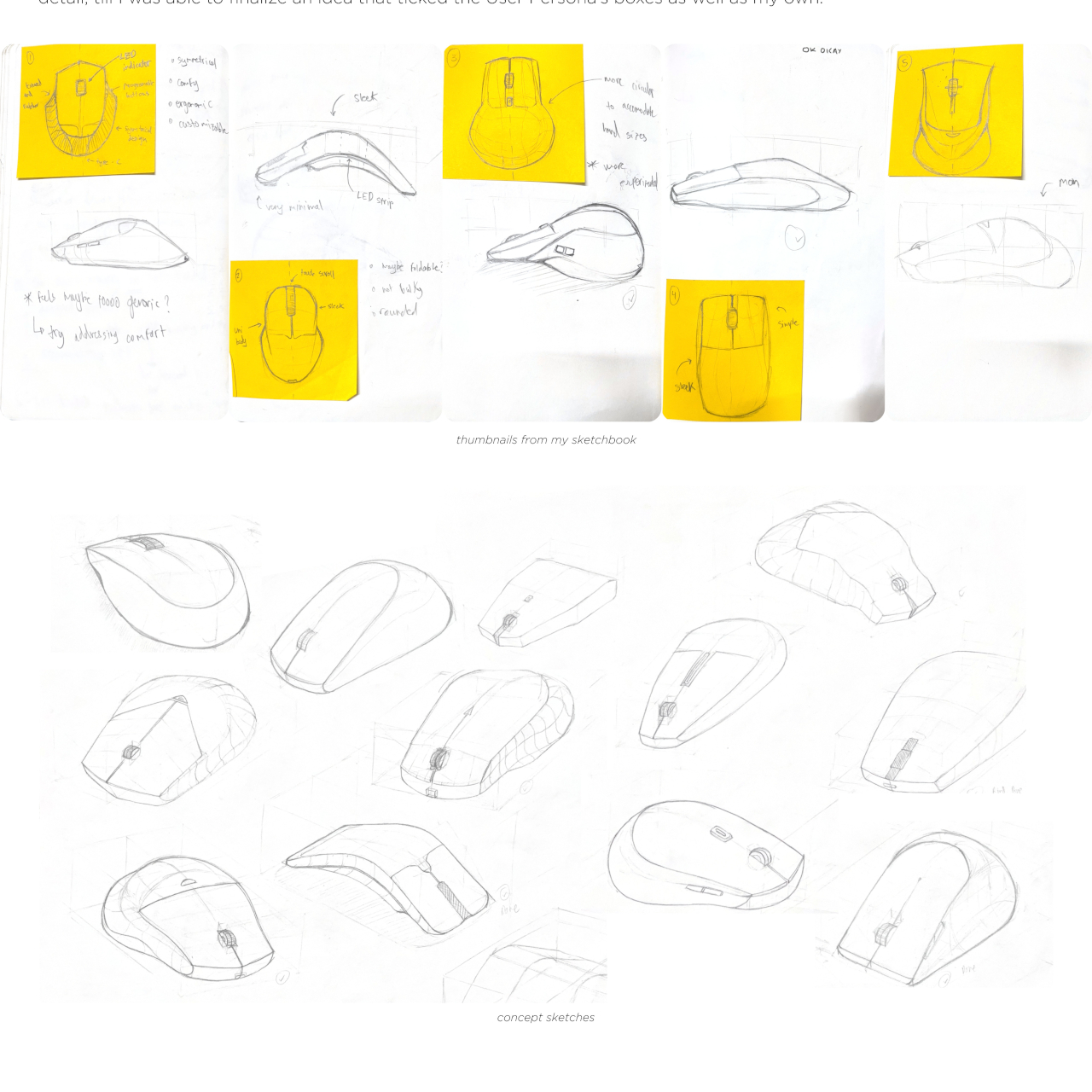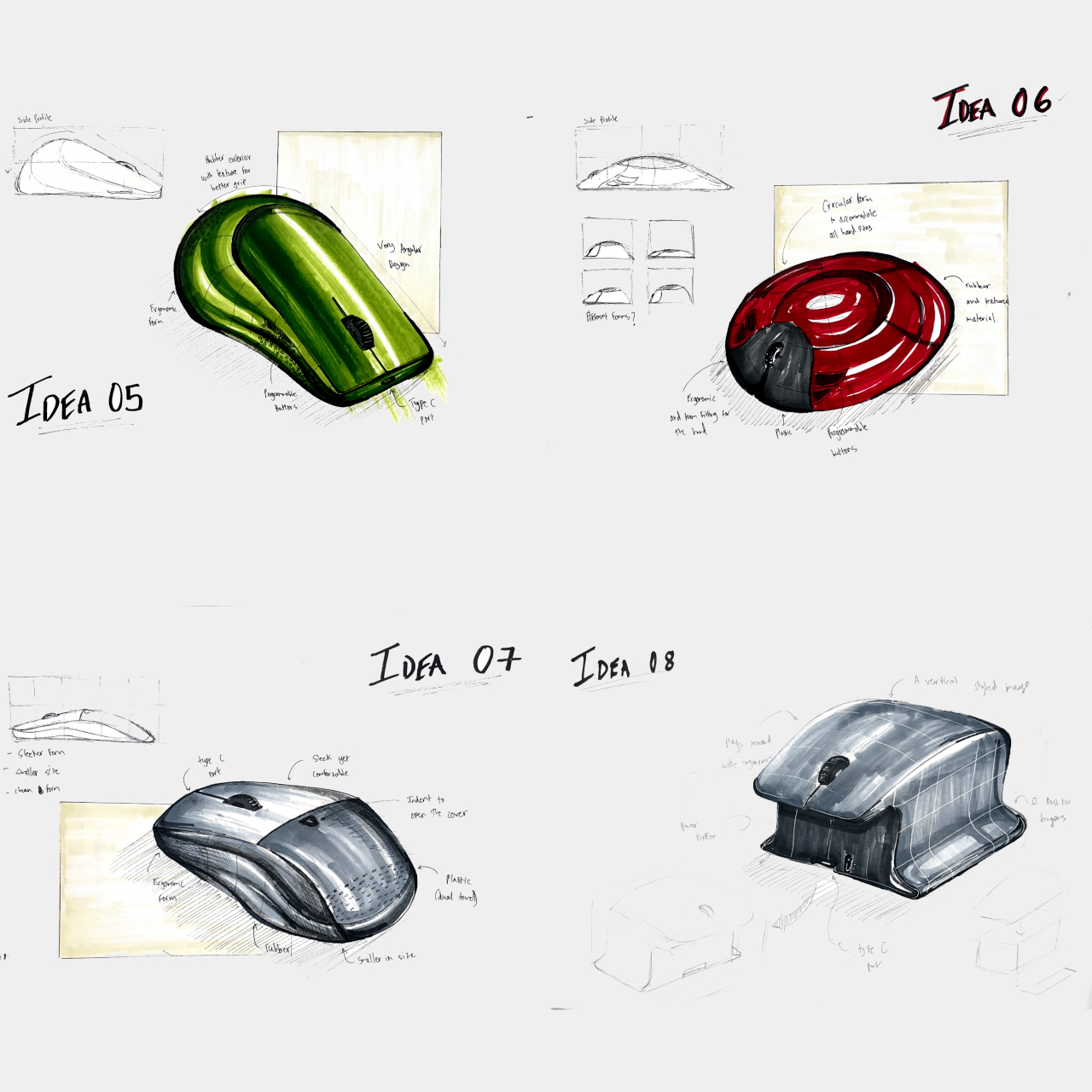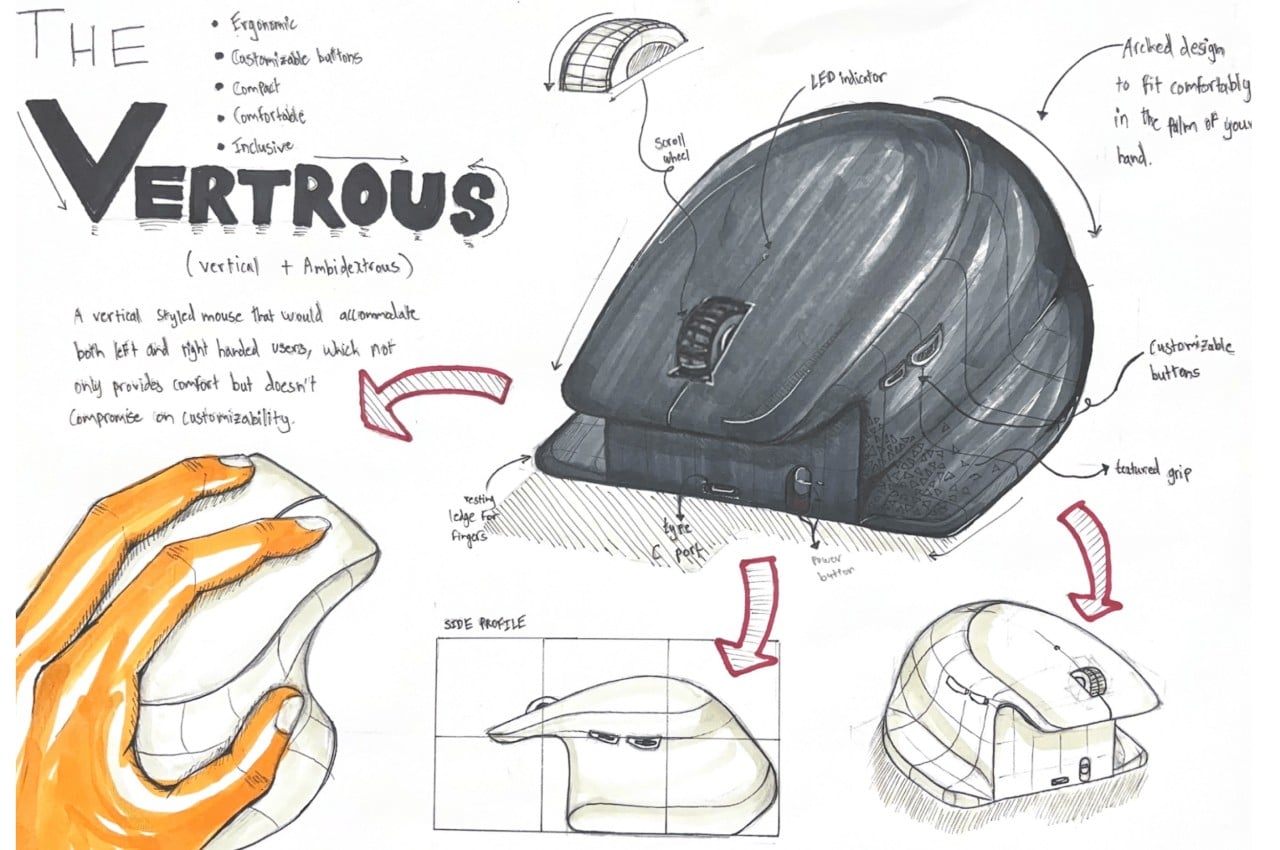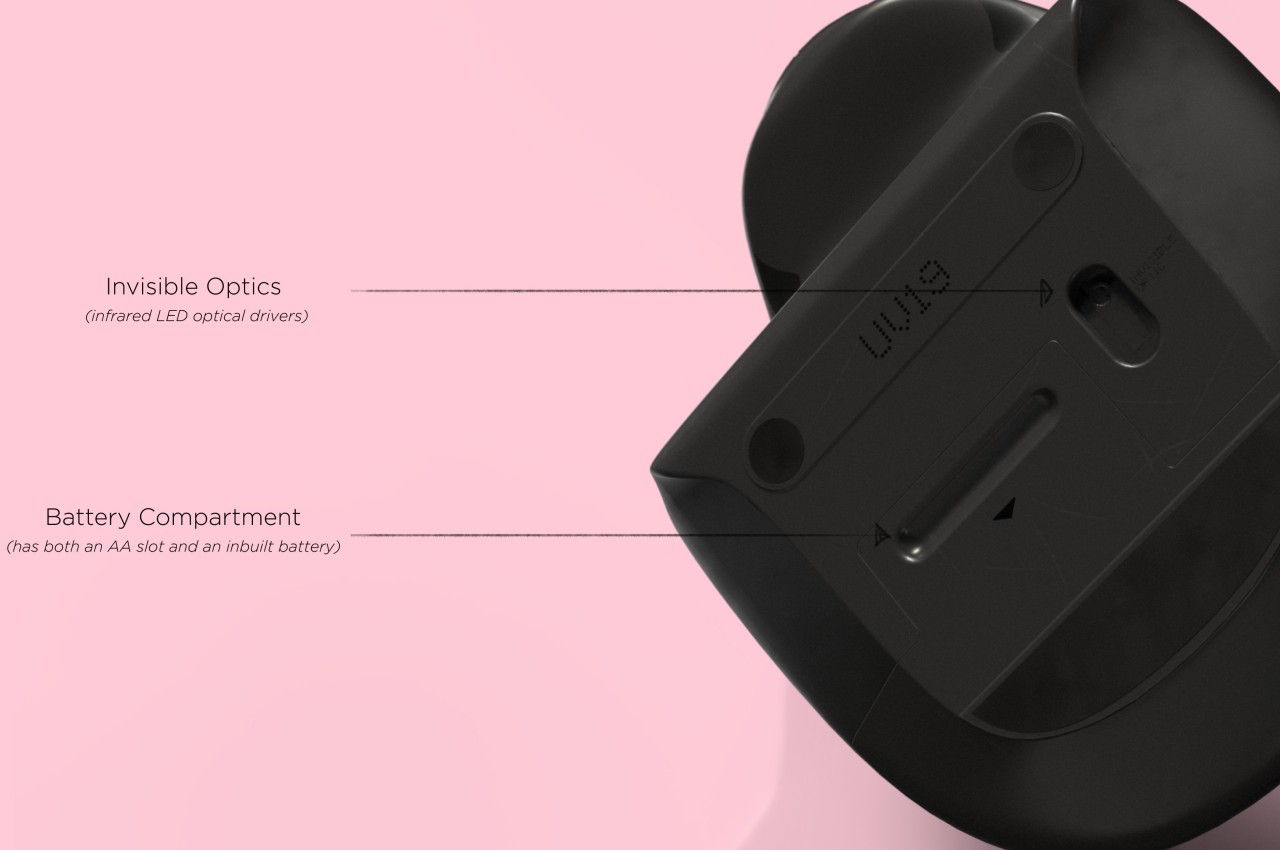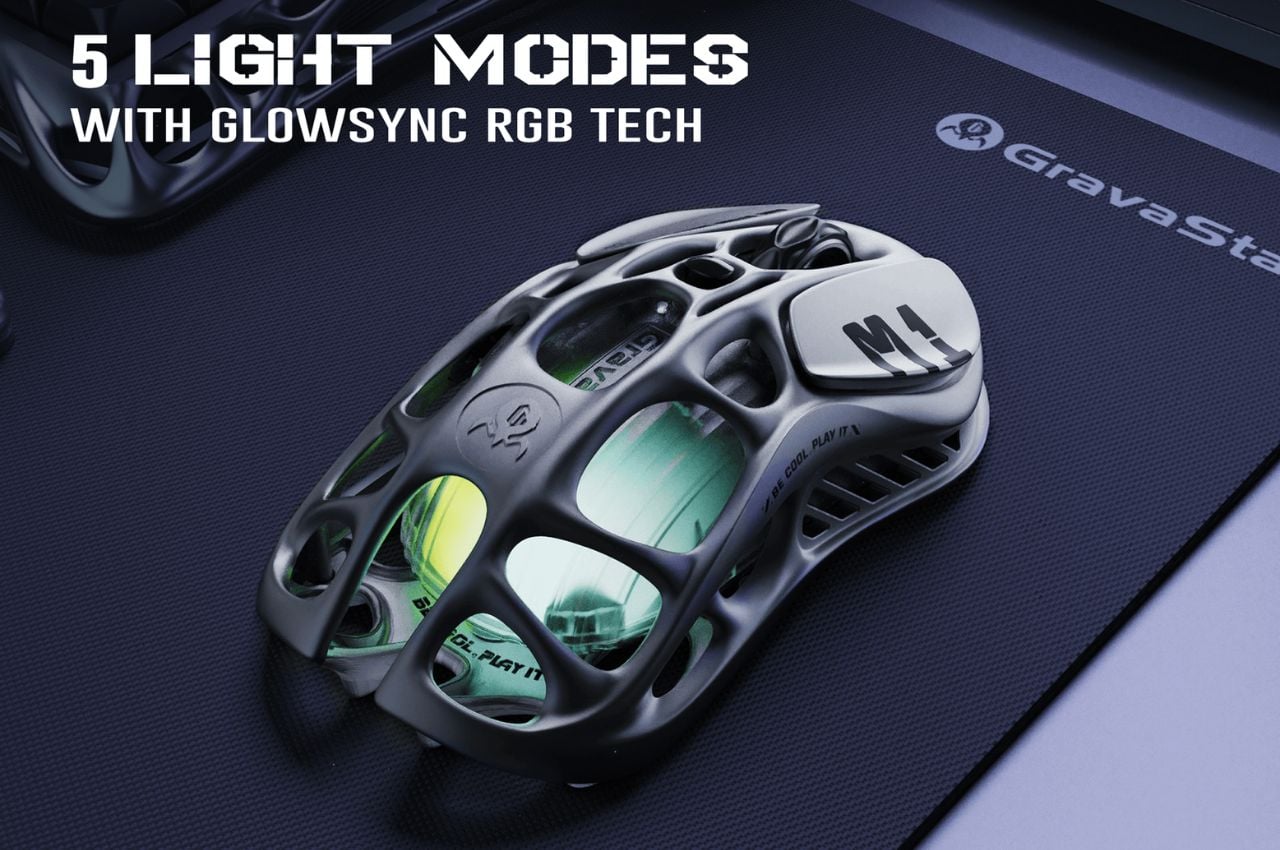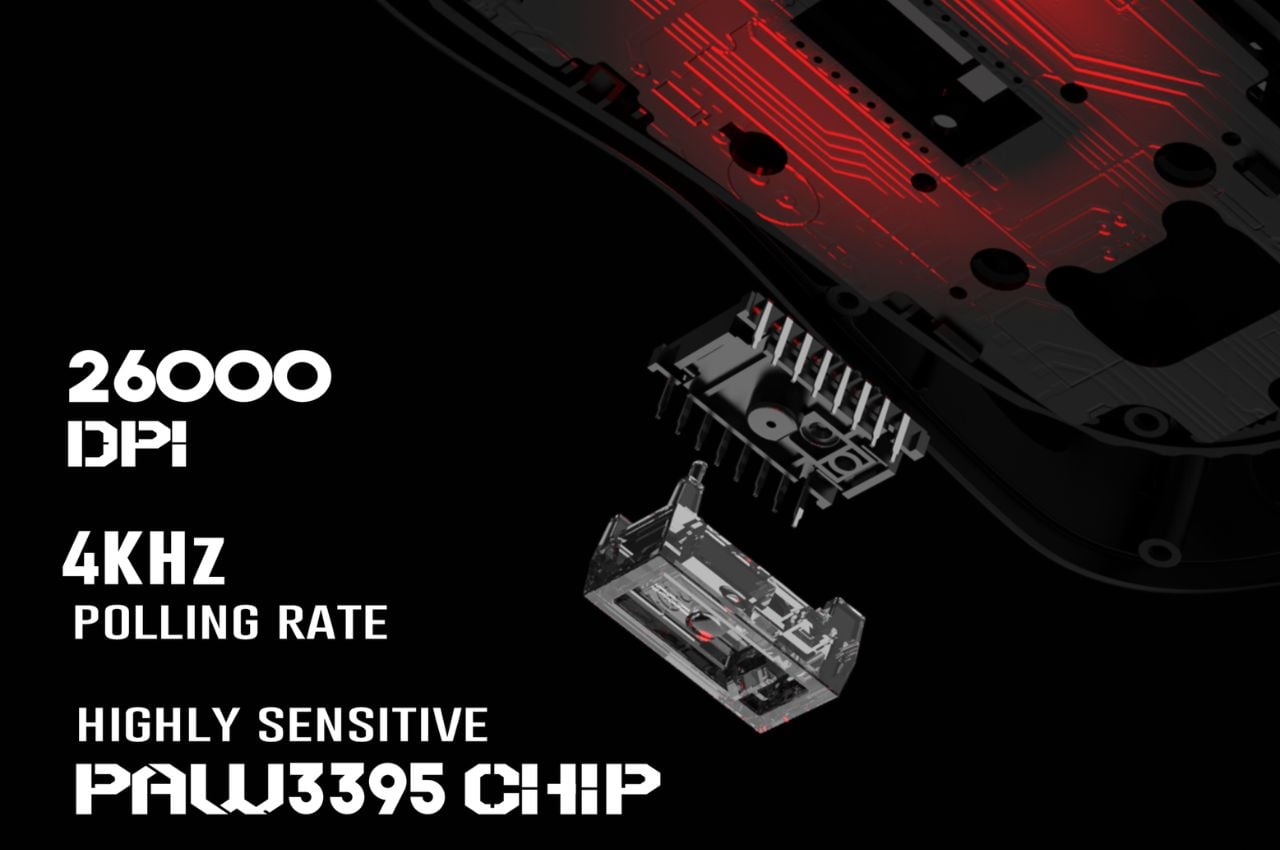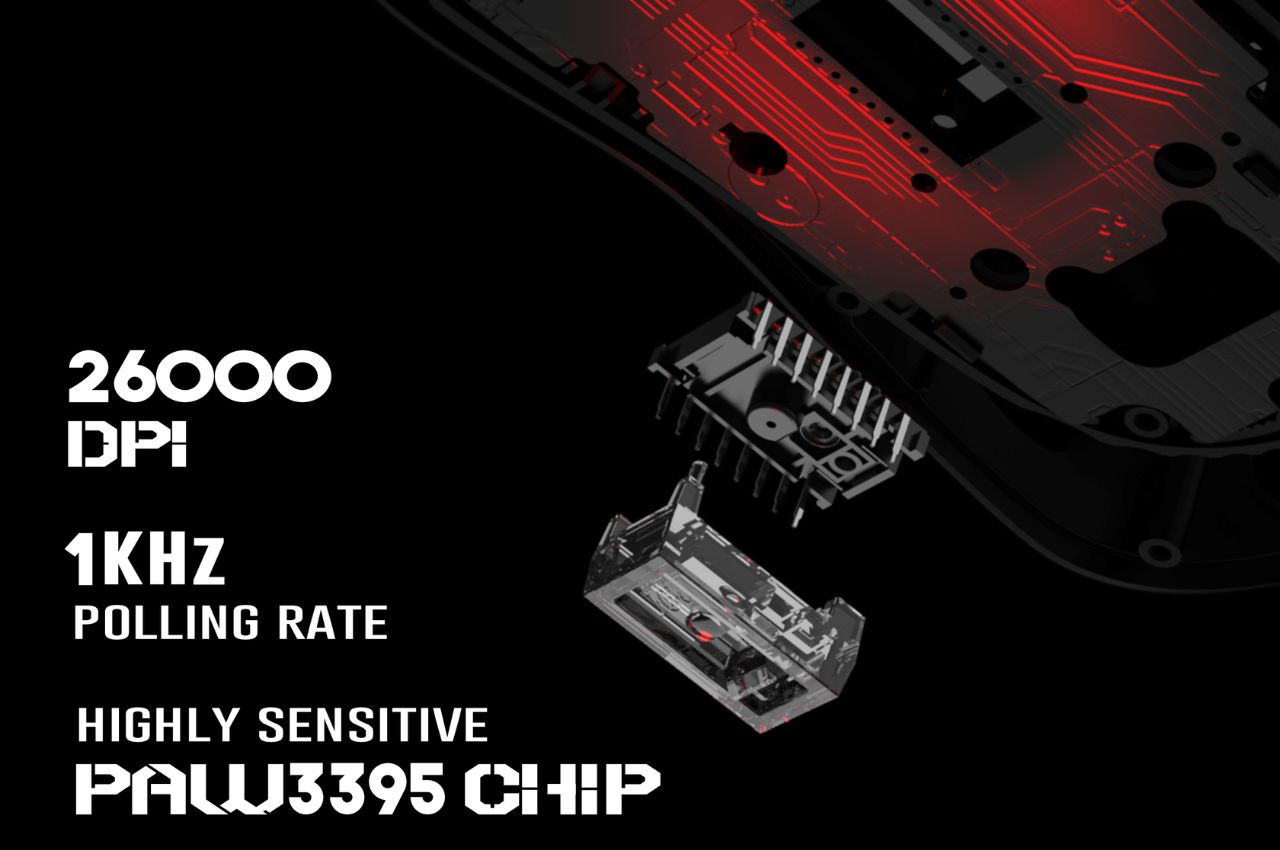We could spend a lot of time bashing the new USB-C Magic Mouse for repeating the same charging port mistake as its predecessor, but let me just take a minute to ask a few questions about mice in general. Wireless or not, why does a mouse ONLY serve as an input device? Personally, it has the capability to do much more than move a cursor, right? So why is it that in all these years the only improvements to mouse design are only upgrading their Bluetooth chipsets and making them more responsive?
A winner of the Red Dot Award for best Design Concept, the D Mouse comes with a few unusual design choices that may seem weird at first, but make a world of sense if you try to think about how these changes make a mouse ‘better’ than existing ones. Built with an unusual design that employs stainless steel mesh on top and wood on the bottom, the D Mouse looks extremely different from existing plastic mice – because it is. This one comes with NFC pairing, a built-in SD card reader, and in-device storage of up to 1 terabyte, transforming the mouse into a data storage and processing device too.
The best part? It has its own cable integrated into the mouse that wraps around the base, and charges normally – unlike the Magic Mouse that needs to be overturned to charge. Even after an entire decade of people pointing it out.
Designer: Tride Design

The D Mouse is notably a wired mouse, relying on a built-in braided USB-C cable to connect to devices – although it does have Bluetooth 5.0 too. The wired design makes sense considering the D Mouse also works as a data storage and transfer device, given that wired transfers are far more secure and rapid than wireless transfer. Unwrap the cable, plug the mouse in, and it becomes a cursor that also stores data for you. The mouse has up to 1TB of SSD storage on-board, which is fairly helpful if you want to stash important files that nobody goes looking for. After all, who searches for files on a mouse, right?!

The rest of the mouse has a fairly unique but familiar design. The silhouette of the D Mouse is like your everyday ergonomic peripheral, albeit with a metal and wood construction instead of plastic (98% of the materials are recycled). A steel mesh on the top provides a very tactile surface to rest your hand, while still being breathable because of the open mesh. The mouse clicks silently, and instead of the scroll wheel, there’s a scroll-bar right near the thumb for touch-sensitive scrolling.

The mouse has a built-in card reader, along with internal storage that makes it perfect for creatives wanting to carry their files and access them on multiple devices without dongles and such. In this case, the D Mouse IS the dongle, working both wired and wirelessly, depending on how many files you have to transfer. It’s got an integrated fan that keeps the mouse (as well as your palm) cool while in use, and if you’re a gaming fanatic, there’s LED lighting too.
The D Mouse is a winner of the Red Dot Award: Design Concept for the year 2024.

The post This Steampunk Magic Mouse Competitor has a built-in SD Card Reader, and even Charges Normally first appeared on Yanko Design.