Charging cables snake across desks, tangle in bags, and turn car consoles into nests of rubber that wrap around shifters and cupholders. We buy nicer desks, stands, and chargers, but the cable itself usually remains the same cheap afterthought that sprawls everywhere. If anything deserves a design rethink, it is the thing we touch every time we plug in, yet most solutions still involve separate clips or Velcro ties you have to remember to use.
SKEGIC’s MagCable tries to solve that mess from the inside out. It is a USB-C to USB-C cable that hides magnets along its length, so it can coil itself neatly and snap into a compact ring or stack instead of sprawling. It still behaves like a proper 100W charging cable with data transfer up to 480 Mbps and support for CarPlay, which means it works for phones, tablets, and smaller laptops without compromising on spec.
Designer: SKEGIC


The embedded magnets let the cable hold a shape, whether that is a tight coil on a desk or a loop clipped to a bag. You are not adding clips or Velcro; the cable itself becomes the organizer. SKEGIC calls it a “magnetic anti-tangle design,” and it makes it easy to pull out just the length you need while the rest stays coiled. When you are done, a quick wrap snaps it back into place without hunting for a tie.
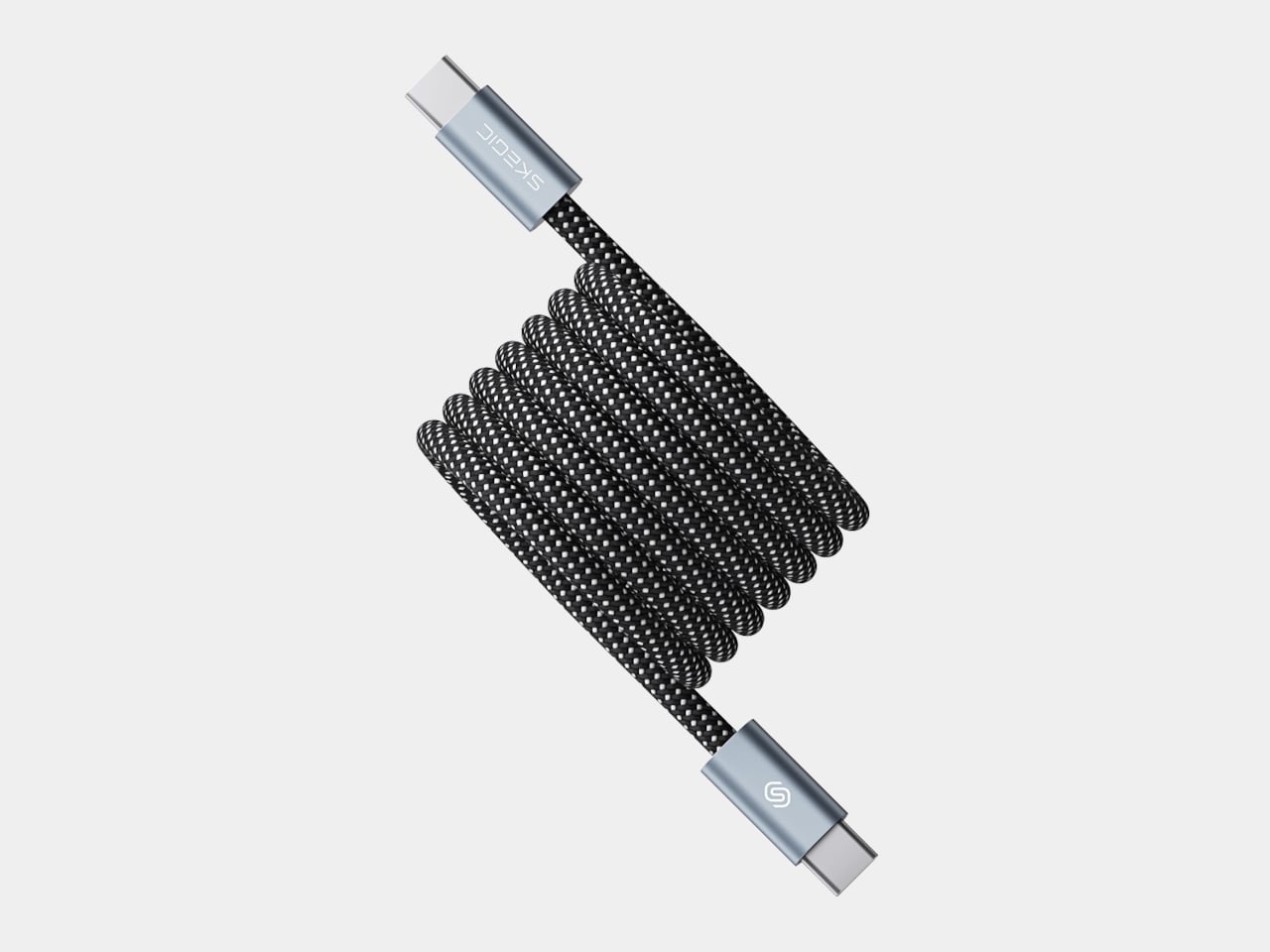
On a desk, the MagCable lives next to a charger as a tidy stack until you unroll a few loops to reach a laptop or phone. In a car, the same cable avoids wrapping around the shifter and still keeps a phone connected for CarPlay without the usual tangle behind the console. For travel, it can sit in a pocket or hang from a bag strap without turning into a knot by the time you reach your destination.

SKEGIC uses reinforced nylon braiding, which helps the cable withstand wear and gives it a more textile feel than glossy plastic cords. The metal USB-C housings carry the SKEGIC logo and make it feel closer to a piece of gear than a disposable accessory. At one meter long, it is rated for universal charging of mobile devices, from phones to tablets and smaller laptops within the 100W envelope.


The trade-offs are modest. This is still a one-meter cable, not a retractable reel, and the magnets add a bit of stiffness and weight compared to a basic cord. Data transfer is rated up to 480 Mbps, which handles syncing phones and accessories but is not aimed at heavy file shuffling to fast external drives. It is a quality-of-life upgrade rather than a spec breakthrough, meant to keep things neat rather than push performance boundaries.

MagCable is the kind of quiet design fix that makes sense once you live with it, the difference between a desk that always looks slightly chaotic and one that feels finished. For people who care about how their workspace, car, or bag looks and functions, a cable that organizes itself starts to feel less like a gimmick and more like how these things should have worked all along, one less small annoyance to manage while everything else demands attention.

The post SKEGIC MagCable Snaps Into a Coil, Never Tangles in Your Bag Again first appeared on Yanko Design.













