Camp Bomb Pop in Roblox offers a unique summer camp experience with exclusive items and influencer support, blending virtual fun with traditional summer joy.
The post Camp Bomb Pop: Virtual Summer Fun in Roblox first appeared on Trendy Gadget.
Camp Bomb Pop in Roblox offers a unique summer camp experience with exclusive items and influencer support, blending virtual fun with traditional summer joy.
The post Camp Bomb Pop: Virtual Summer Fun in Roblox first appeared on Trendy Gadget.
Although the buzz around the Apple Vision Pro has died down, there’s little doubt that spatial computing, mixed reality, and the metaverse will be our unavoidable future. We still have ways to go, of course, but the industry is already trying to get us used to seeing digitally in 3D, whether we’re wearing glasses or just looking at specially-designed monitors. Those 3D objects, however, don’t just pop out of thin air and have to be created one way or another. Not a problem for fabricated 3D models, but it’s a big problem when you want to make real-world physical objects into believable digital 3D objects. As part of its own push for spatial computing, Acer is launching a consumer-friendly stereoscopic 3D camera that lets anyone capture the real world in a way that can be easily viewed in 3D glasses and on glasses-free 3D monitors.
Designer: Acer


Video conferencing and live streams have become quite common these days, the latter even turning into a lucrative business opportunity. But while these mediums are able to bridge distances, there are some things that are still difficult to convey in flat, 2D monitors, things such as miniature models of architectural designs or merchandise you’re trying to sell online. While some online stores now offer 3D views of products or spaces, it’s something that’s way out of reach of regular people because of the lack of accessible and affordable tools.


The Acer SpatialLabs Eyes puts one such tool in the hands of the masses. The rather unassuming compact box packs the hardware necessary for a computer to see in stereoscopic 3D, especially thanks to an 8MP sensor per eye and plenty of controls for both beginners and experts to tweak the video quality. The hardware is encased in a weather-proof shell that has a built-in selfie mirror for easier framing, as well as a touch-sensitive LCD screen on its back.


Although the SpatialLabs Eyes is quite capable of capturing still 3D images, it really shines in its capability to record and stream stereoscopic 3D video in real-time. This makes it a powerful tool for making presentations in video calls, showing off products during live selling streams, or simply committing special, once-in-a-lifetime moments to memory in an extra special way. Of course, you’ll need a way to actually view these videos in stereoscopic 3D, and, not by coincidence, Acer’s SpatialLabs brand has a line of monitors and laptops that won’t require you to wear headsets or even glasses just to do that. The Acer SpatialLabs Eyes stereoscopic 3D camera launches in Q3 of this year for $549 in the US.

The post Acer SpatialLabs Eyes 3D camera adds a new dimension to meetings and live streams first appeared on Yanko Design.
The hype around the so-called Metaverse seems to have died down a bit. Even Facebook, which changed its name to Meta to emphasize its new mission, has been rather silent on that front, especially in light of AI being the hottest thing in tech these days. With the launch of the Apple Vision Pro, however, interest in mixed reality, as well as AR and VR, is once again on the rise. As such, now seems to be the best time for Microsoft to also make widely available its own virtual meeting platform, Microsoft Mesh, encouraging a new approach to hybrid work arrangements that will have attendees “sitting” around digital bonfires or posh virtual rooms, all for the sake of trying to make people feel more connected even when they’re all just sitting in their own homes.
Designer: Microsoft

In order to shake off the image of something only for games and entertainment, platform developers like Meta and Microsoft try to make mixed reality technologies something that’s actually useful for serious business as well. These usually involve providing virtual spaces for meetings, creating avatars that represent employees, and holding more interactive and livelier gatherings that would otherwise be a boring experience of watching people’s faces in a grid of boxes. In other words, they try to recreate the feelings and emotions of meeting in person when they physically can’t.
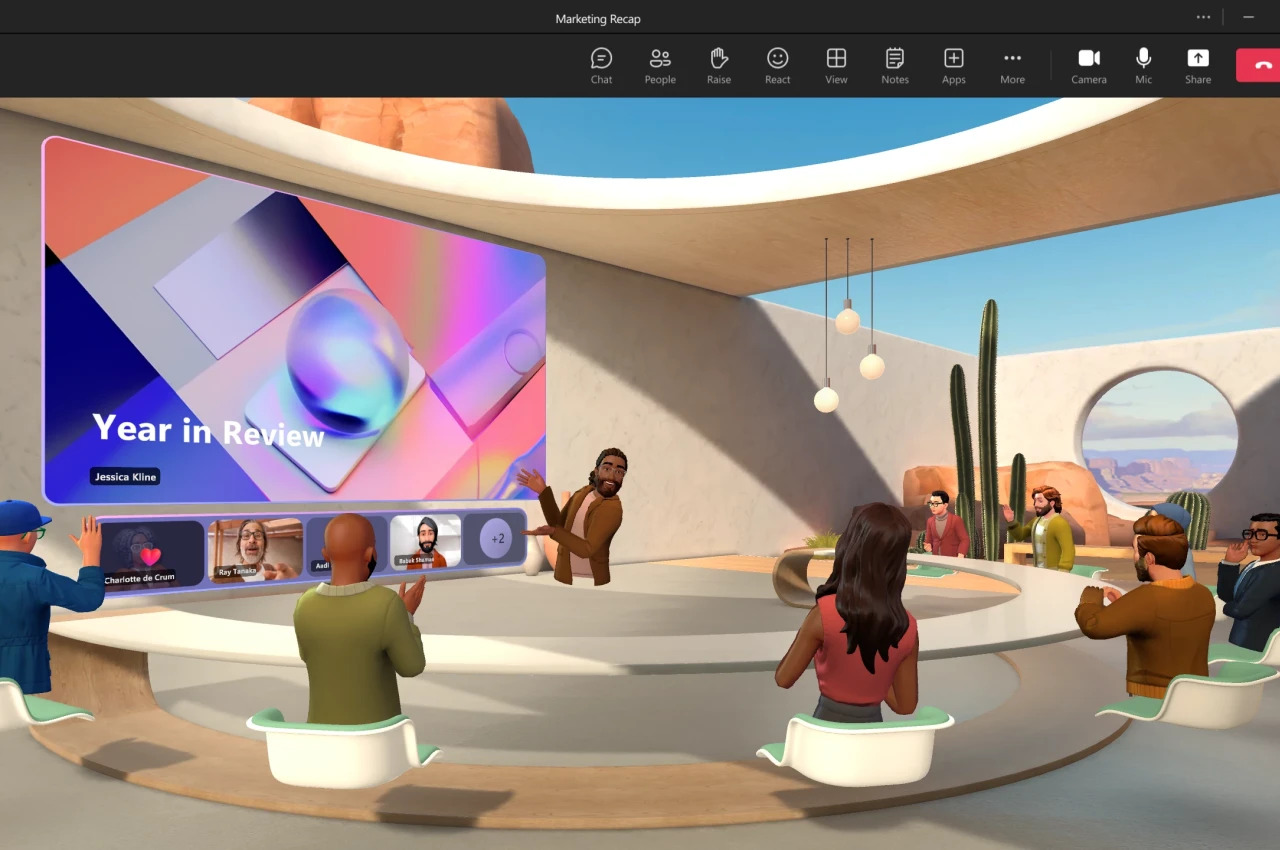

Microsoft Mesh is Redmond’s solution to this problem. Think of it like a VR Microsoft Teams and is, in fact, integrated into Microsoft’s collaboration platform. With just a few clicks, you can turn a flat, literally and figuratively, meeting into a 3D virtual experience, complete with bars, chairs, fires, and, of course, a screen inside a screen for showing presentations to your team. You’ll have to create your own personalized avatar, preferably something close to your real-world appearance, and you can decorate your spaces the way you want, including company logos, of course.


Microsoft is leaning heavily on its no-code tools to make Mesh more enticing, in addition to having it tied to Microsoft Teams in the first place. Designing the area is a simple process of dragging and dropping assets as you would in a 3D game editor, thanks to a collaboration with Unity 3D. But if that is already too complex, Microsoft Co-Pilot offers an easier method that utilizes AI to translate your prompts into captivating virtual interiors, or at least the semblance of one. Whether it’s just a simple stand-up meeting that needs everyone to be on their toes, a brainstorming session that requires a bit more creativity, or a presentation that needs to keep people attentive, a virtual meeting space is probably going to help spice things up a bit.


Mesh comes at an interesting time when businesses are actually pushing for their workers to return to the office completely. For many companies, however, hybrid has become an unavoidable and permanent reality, with both the benefits and drawbacks it carries, particularly when it comes to the indirect interaction between humans. Microsoft Mesh is being positioned as the next best thing to support those social connections even when actual physical cues are absent. It’s now being made available for Windows PCs, but those who want a more immersive and convincing experience can enjoy it using their Meta Quest headset. That said, you’ll need a Microsoft subscription as well, so it’s not exactly something that everyone can experience.

The post Microsoft Mesh lets you hold virtual meetings around virtual bonfires first appeared on Yanko Design.
Virtually everyone who’s tried the Vision Pro has mentioned one pain-point, its external battery pack. Designed to strap to your Vision Pro like an IV drip for your headset, this battery pack isn’t particularly elegantly designed. It’s a rather heavy metal cuboid that’s tethered to your headset, and the only way to elegantly store it while in use is to slide it into your pocket – leaving a sole wire that dangles from your head to your waist, coming in the way of your hand while you move around.
It’s almost like Apple WANTS you to know that they’re great at primary products but terrible at accessories, after various debacles surrounding the questionable designs of the Magic Mouse, the Air Power Mat, the Gen 1 Apple Pencil’s charging solution, and the carrying case for the AirPods Max. The Vision Pro’s battery pack is yet another example of Apple’s questionable approach to product functionality, but it seems like ZyberVR has a better fix. The Neck Power Bank, as its name suggests, straps two lithium-ion battery packs around your neck. Perfect for spatial computing, this power bank rests naturally along the curve of your neck, and connects to your AR/VR headset via a rather short cable. It’s an elegant solution to a rather simple problem, and even allows you to move around unencumbered.
Designer: Kylin Wu
The Neck Power Bank assumes the familiar horseshoe shape of a neck pillow, a pair of sporty earphones, or one of those neck-worn air conditioners. The power bank boasts a fresh and ergonomic design that sets it apart from the rest. Featuring a flexible center frame, it simplifies the process of unfolding and wearing it comfortably around your neck. Prioritizing ergonomic principles, it skillfully redistributes weight onto your shoulders, effectively relieving neck strain. The product seamlessly conforms to your shoulder’s natural curve, ensuring a secure fit during physical activities and minimizing unwanted shaking. This cutting-edge design departs from convention, effectively eliminating the discomfort often associated with prolonged use and offering users a more convenient, stable, and enjoyable charging experience.
With a robust overall capacity of 10,000mAh, the neck-worn device ensures a seamless 2-3 hours of XR device use, freeing users from battery anxiety. Additionally, the Neck Power Bank packs a removable 5000mAh backup battery that can be hot-swapped during use. Thanks to the quick-release switch, users can effortlessly swap out a depleted battery in a matter of seconds. The removed battery can be charged independently, guaranteeing uninterrupted power and catering to the demands of power users.
A USB-C port allows you to connect the power bank to a host of AR/VR headsets like Meta’s Quest series, Sony’s PlayStation VR, or even other devices like headphones or even your smartphone. ZyberVR even boasts compatibility with Apple’s upcoming Vision Pro headset, although you’d need a proprietary connector cable that can attach to the Vision Pro (which launches February 2nd). That shouldn’t take time, as Apple would probably want third-party manufacturers to build out accessories to make the headset more lucrative. After all, if they want developers to start building a software ecosystem around the product… a hardware ecosystem would surely help contribute to the Vision Pro’s eventual success!
The post This Neck-worn Power Bank for the Vision Pro may be better than Apple’s own battery pack first appeared on Yanko Design.

Sony just released the PlayStation 5 Slim to give gamers another reason for hitting the couch this winter season. The console is considerably smaller than the bigger brother released in November 2020. The question remains, is it the better version of the PS5 or do gamers deserve a better gaming console from Sony?
This is where the rumors of a PlayStation 5 Pro sound exciting, filling in the gap to the long lull before PS6 finally hits the shelves. Like the PS4 Pro, the PS5 Pro gaming console is destined to be a better version of the base PlayStation 5. So, what will the PS5 Pro be like set for a probable November 2024 launch? It’ll be more powerful, have more memory and have advanced hardware.
Designer: Seungjae Lee


This flamboyant concept gives our imagination wings of what PS5 Pro could bring to the competition. The main focus here is on the augmented reality and virtual reality aspects of modern games, and that’s where we’re headed in the future. Gear for such a gaming console requires VR headsets and accompanying controllers. The rear of the console houses the VR controllers and headsets and comes with wireless plug-and-play functionality.
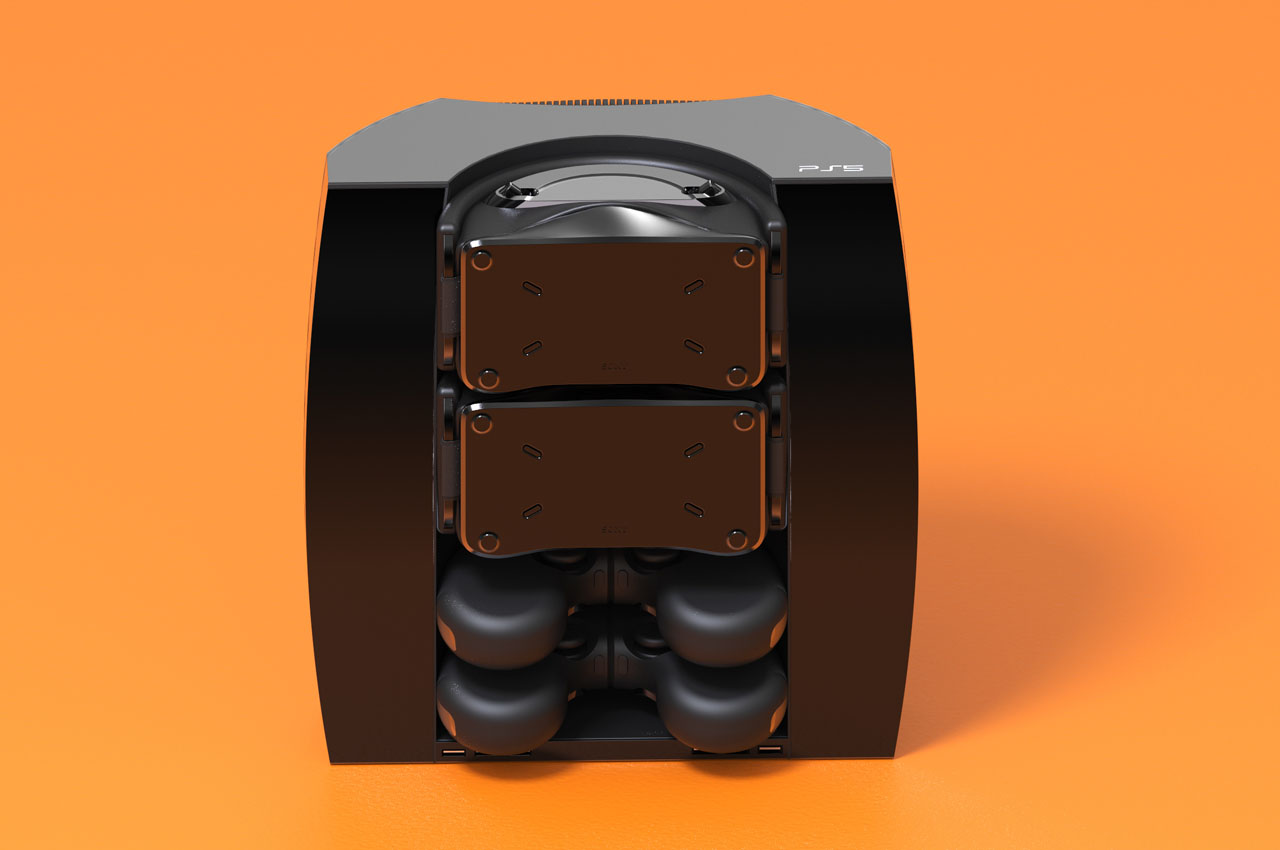

To keep the wire-clutter of main cables routed to the console to a minimum, the bottom rear handles the organizing aspect. What’s most intriguing about this concept gaming console are the controllers. They can behave as knuckle controllers in conjunction with the VR headset for an immersive experience. When two are joined together, they behave as a normal controller of the current generation.


Not only the controllers, but the VR headset also has a hidden surprise on top. There are docked wireless earbuds that can be used for increased audio immersion. All-in-all, the PS5 Pro concept is designed for enhanced gaming experience in the Metaverse. To add spice to the customary PlayStation theme, Seungjae has designed the renders in peppy options including a camouflage skin.
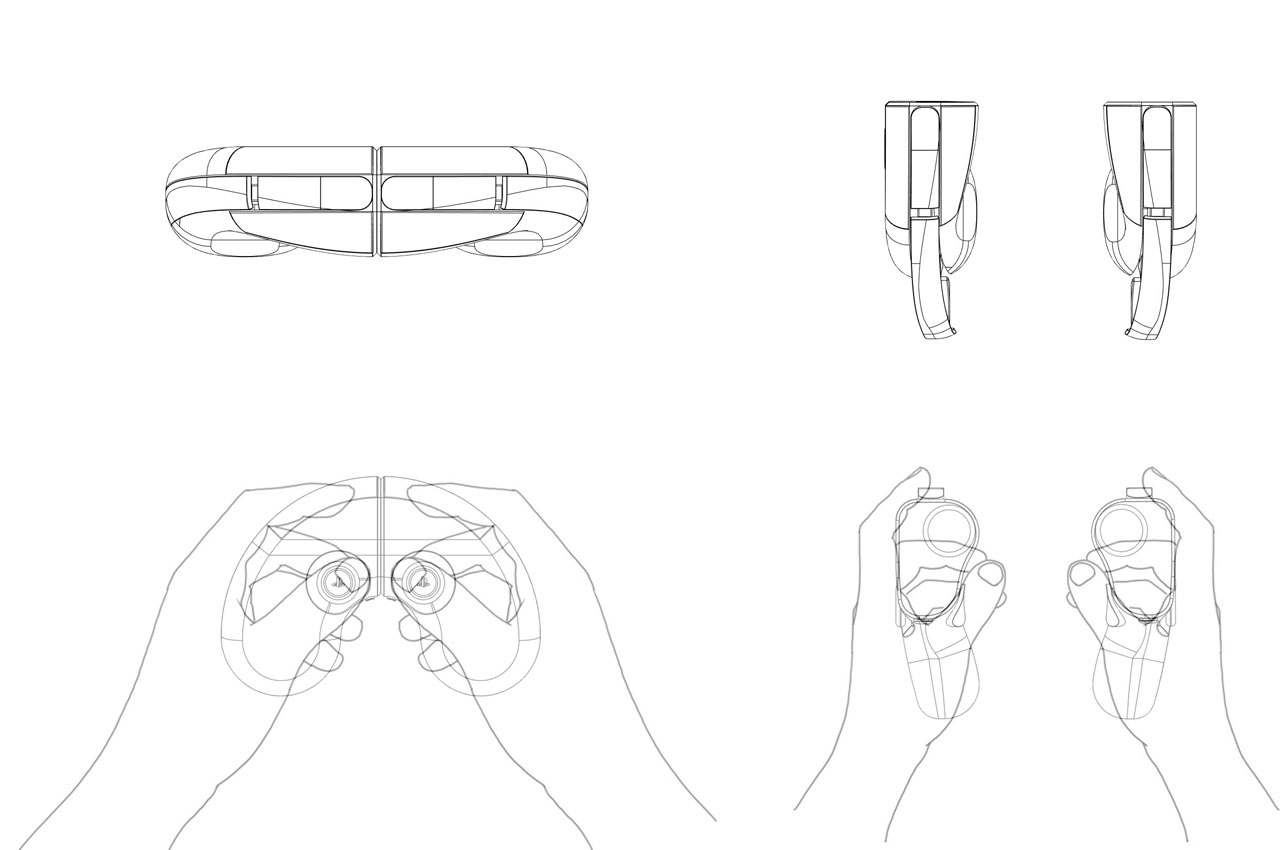
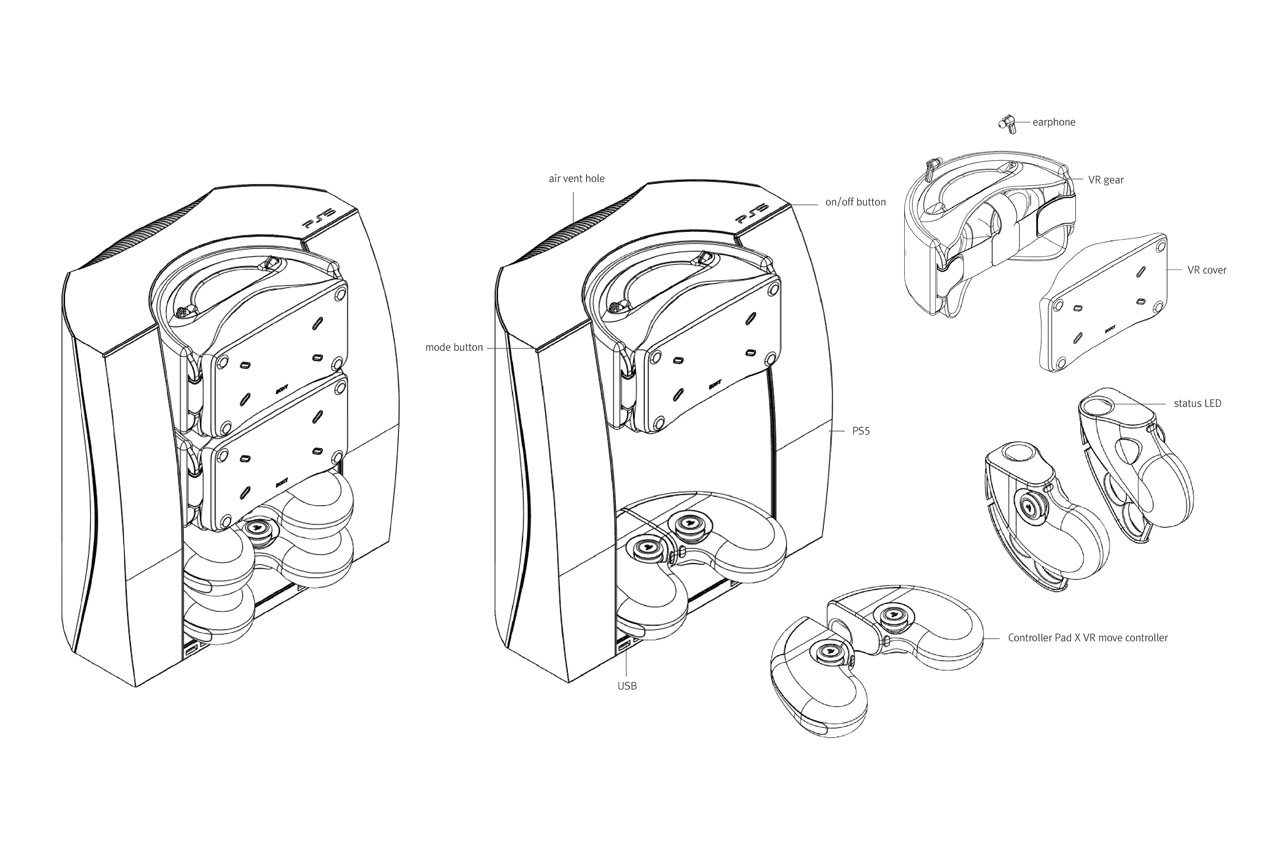


The post Oddly-shaped PlayStation 5 Pro concept emphasizes VR immersion for Metaverse games first appeared on Yanko Design.