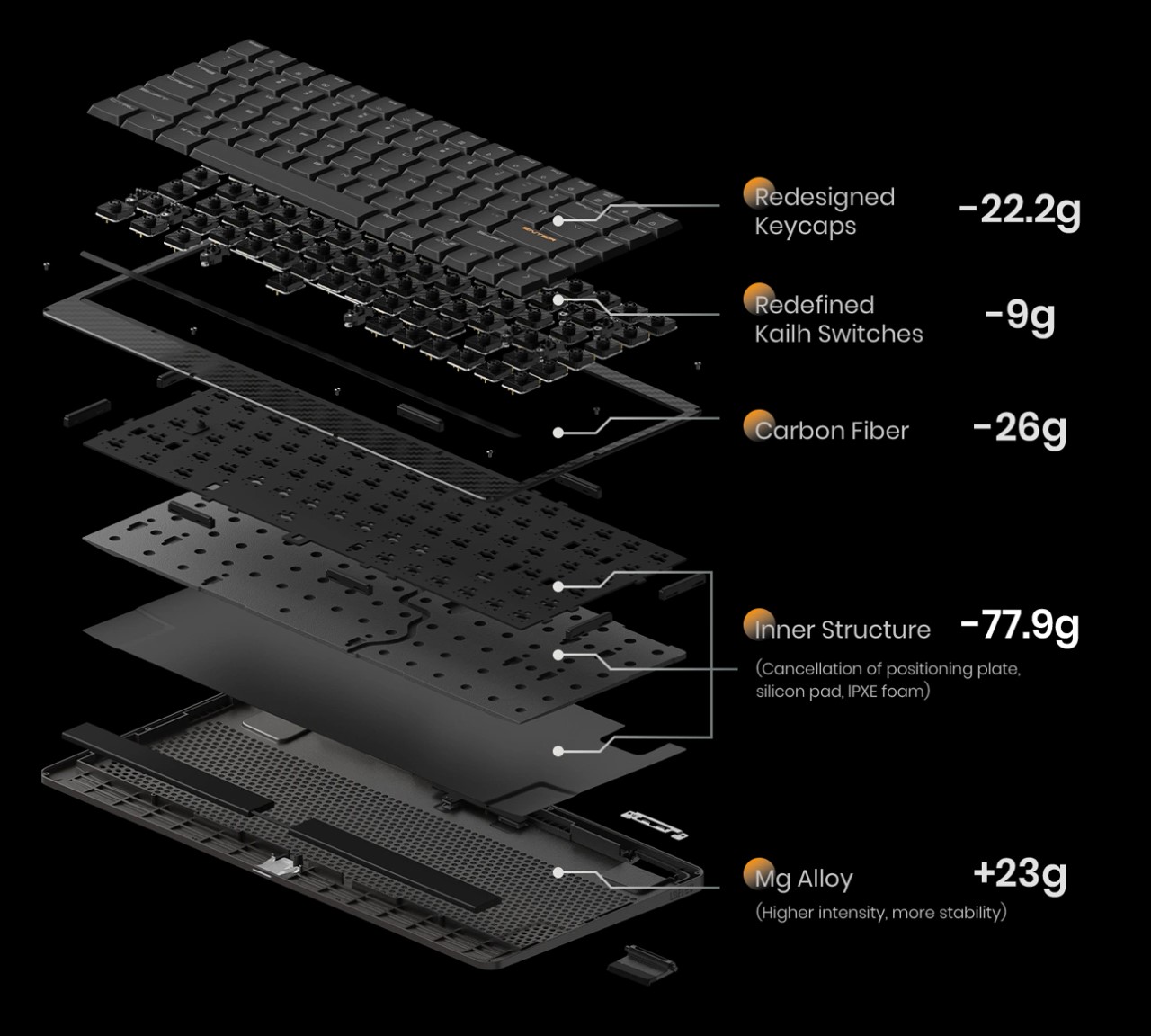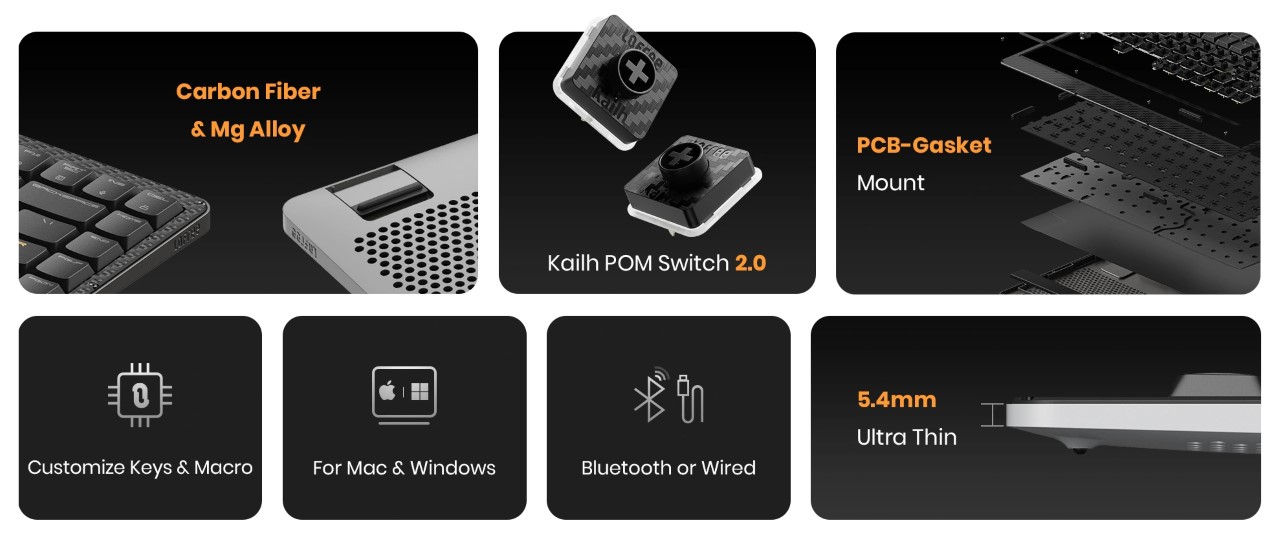Everyday carry (EDC) knives are a trusty companion for many, whether you’re navigating the great outdoors or handling day-to-day tasks in the city. A sharp knife isn’t just a matter of convenience; it’s a crucial aspect of safety and functionality (you really don’t want to be stuck with a blunt knife in an emergency situation). However, maintaining that sharp edge can be a challenge, especially with the myriad of sharpening techniques and tools available. Some methods can enhance your blade’s performance, while others can cause more harm than good. Here, we delve into the worst and best ways to sharpen your EDC knife. Although these methods practically apply to knives of all kinds (like kitchen knives, etc.), we’re looking through the lens of maintaining EDC blades in particular, which people often spend hundreds of dollars on. An EDC knife might first and foremost be a knife, but for many, it’s also a work of art worth marveling at and collecting. Many of these knives are designed by experts and enthusiasts, requiring decades of skill, precise machinery (or sometimes even handcrafted mastery), and high-quality materials. Improperly caring for or sharpening such knives feels like a crime, doesn’t it? Let’s take a look at the worst, and the best ways to care for your EDC knife collection.
The Worst Ways to Sharpen an EDC Knife
1. Using a Glass Surface or Ceramic Mug

It might seem like a clever hack to use the unglazed bottom of a ceramic mug or a glass surface to sharpen your knife. After all, it’s often depicted in survival movies and touted in emergency preparedness forums (and guilty as charged, I’ve used this hack too). However, this technique is far from ideal for maintaining your EDC knife to perfection. The problem lies in the inconsistent abrasiveness of these surfaces. Ceramic mugs, while somewhat effective in a pinch, lack the uniform grit needed for a precise edge. The surface can be too coarse or too fine, leading to an uneven sharpening job. Moreover, using glass can cause the knife to slip, posing a safety hazard and potentially leading to a chipped blade. Sure, it’s a lovely hack that even Serious Eats recommends for home-chefs who don’t have their own honing rod or whetstone… but if you truly care about your EDC collection, the bottom of a mug isn’t the best place to be sharpening your prized knives.
2. Power Tools Like Bench Grinders

Power tools such as bench grinders might seem like a quick and easy solution to sharpen your knife, but they are more suited for heavy-duty tasks like reshaping tools rather than fine-tuning delicate knife edges. The primary issue with using a bench grinder for your EDC knife is the excessive heat generated during the grinding process. This heat can cause the steel to lose its temper, resulting in a blade that is brittle and prone to breaking.
Additionally, bench grinders remove material VERY quickly, which can lead to an uneven edge and significant wear on your blade. The aggressive nature of these tools makes it challenging to control the sharpening process, increasing the risk of creating an uneven bevel or completely ruining the knife. For those who value precision and the longevity of their knife, bench grinders are best avoided for routine sharpening tasks.
3. Cheap, Coarse Pull-Through Sharpeners

Pull-through sharpeners are widely available and often marketed for their convenience and ease of use. However, a cheap one off AliExpress or Temu will do you much more harm than good. The problem with pull-through sharpeners is that they use fixed abrasive materials that can remove too much metal from your blade unevenly. This aggressive removal process can damage the edge, leading to a shorter lifespan for your knife.
Moreover, these sharpeners usually set a fixed angle that may not match the original bevel of your knife, resulting in a less efficient cutting edge. The convenience of pull-through sharpeners comes at the cost of precision and control, which are crucial for maintaining a high-quality edge on your EDC knife. Instead of opting for these quick fixes, consider more controlled methods that allow you to maintain the knife’s intended geometry and sharpness.
4. Improvised Rock Sharpening

While it might be tempting to use natural rocks as makeshift sharpeners, especially in a survival situation, this method is highly inconsistent and can cause significant damage to your knife. Rocks found in nature vary widely in their abrasiveness and can introduce grit or contaminants that scratch and dull the blade rather than sharpen it. The uneven surface of a rock can also lead to an inconsistent edge, making your knife less reliable.
In emergency situations where no other options are available, using a rock might be your only choice. However, it should not be a regular practice for maintaining your EDC knife. For routine sharpening, it’s best to stick to purpose-made tools that provide a consistent and controlled sharpening experience, ensuring your knife stays in top condition.
The Best Ways to Sharpen an EDC Knife
1. Whetstones

Whetstones are the gold standard for sharpening knives, offering a controlled and precise method for maintaining your blade. They come in various grits, typically ranging from coarse to fine, allowing you to handle everything from reshaping a damaged edge to polishing a razor-sharp finish. Using a whetstone requires some practice and patience, but the results are well worth the effort.
Start by soaking the whetstone in water (if it’s a water stone) to ensure smooth sharpening. Place the stone on a stable surface and hold your knife at a consistent angle, typically around 15-20 degrees. Begin by using the coarse side of the stone, moving the blade in a smooth, sweeping motion across the stone to establish a new edge. Once you have a burr (a slight ridge of metal along the edge), switch to the finer side of the stone to refine and polish the edge.
Whetstones allow for a high level of control over the sharpening process, ensuring that you can maintain the original bevel and achieve a razor-sharp edge. The investment in a good set of whetstones pays off in the quality and longevity of your knife’s edge, making it a must-have for serious knife enthusiasts.
2. Diamond Stones

Diamond stones are another excellent option for sharpening EDC knives. They are composed of small, industrial-grade diamonds embedded in a metal plate, making them extremely durable and effective at quickly sharpening a blade. Unlike whetstones, diamond stones do not require soaking, and they can be used dry or with a little water for lubrication.
One of the significant advantages of diamond stones is their consistency and speed. They can remove material more efficiently than traditional whetstones, making them ideal for quick touch-ups or more substantial sharpening tasks. To use a diamond stone, follow a similar process to whetstone sharpening: maintain a consistent angle and use smooth, controlled strokes to sharpen the blade.
Diamond stones come in various grits, allowing you to perform coarse sharpening and fine-honing with the same tool. Their durability and ease of use make them a favorite among knife enthusiasts who want a reliable and efficient sharpening solution.
3. Ceramic Rods

Ceramic rods are excellent for honing, which is the process of maintaining an already sharp edge rather than performing a full sharpening. These rods are typically used after sharpening with whetstones or diamond stones to refine the edge and keep it in top condition between more intensive sharpening sessions.
Using ceramic rods is straightforward. Hold the rod vertically or at a slight angle and draw the knife blade down the rod, maintaining a consistent angle. Repeat this process on both sides of the blade, ensuring even honing. Ceramic rods are gentle on the knife’s edge and help maintain its sharpness without removing significant material.
For EDC knife users who want to keep their blades in peak condition with minimal effort, ceramic rods are an excellent tool for regular maintenance. They are compact, easy to use, and effective at keeping your knife sharp and ready for action.
4. Stropping

Stropping is the final step in achieving a razor-sharp edge and involves using a leather strop to polish and refine the blade. A strop is typically a piece of leather mounted on a flat surface or a hanging strip, and it may be used with or without a stropping compound to enhance its effectiveness.
To strop your knife, hold the blade at a consistent angle and draw it backward along the leather, moving away from the edge to avoid cutting into the strop. Repeat this process on both sides of the blade. Stropping removes any remaining burr from the sharpening process and polishes the edge to a mirror finish.
This step is essential for achieving the highest level of sharpness and ensuring the blade cuts smoothly and effortlessly. Stropping is an easy and effective way to maintain your knife’s edge, especially when combined with regular sharpening and honing.
5. Professional Sharpening Services

Sometimes, leaving the sharpening to the professionals is the best choice, especially if your knife is very dull or damaged. Professional sharpening services use a combination of techniques and tools to restore your blade to its optimal sharpness without risking its integrity.
Professionals typically use high-quality whetstones, diamond stones, and other precision tools to achieve a perfect edge. They have the experience and skill to handle various blade types and steels, ensuring that your knife is sharpened correctly and efficiently.
Using a professional service can be particularly beneficial for those who lack the time or confidence to sharpen their knives themselves. It’s an investment in the longevity and performance of your EDC knife, providing peace of mind that your blade is in expert hands.
6. Guided Sharpening Systems

Guided sharpening systems are designed to make the sharpening process foolproof by providing preset angles and multiple sharpening options. These systems often include ceramic stones, diamond plates, and strops, offering a comprehensive solution for maintaining your knife’s edge.
Using a guided system is straightforward. The knife is clamped into the device, and the sharpening stones are guided along the blade at a consistent angle. This setup ensures that even beginners can achieve a precise and consistent edge without the guesswork involved in freehand sharpening.
Guided sharpening systems are an excellent choice for those who want a reliable and user-friendly way to keep their EDC knives sharp. They take the complexity out of the sharpening process, making it accessible to everyone, regardless of skill level.
Maintaining a sharp edge on your EDC knife is essential for its performance and safety. While there are many methods to sharpen a knife, not all are created equal. Techniques like using a ceramic mug, power tools, and cheap pull-through sharpeners can cause more harm than good, leading to a damaged or dull blade. On the other hand, investing in quality tools like whetstones, diamond stones, ceramic rods, and guided sharpening systems ensures a sharp, reliable edge.
For those who prefer a professional touch, professional sharpening services offer an expert solution,
while stropping provides the final polish to achieve a razor-sharp finish. By choosing the right sharpening methods and tools, you can keep your EDC knife in top condition, ready to tackle any task with ease and precision.
So, the next time you consider sharpening your knife, skip the makeshift methods and opt for techniques that will enhance your blade’s performance and longevity. After all, a well-maintained knife is a cut above the rest, ready to slice through your daily challenges without a hitch. Just remember, keep the dishwasher for your dishes and the bench grinder for your tools—your knife deserves better.
The post The Worst and Best Ways to Sharpen your EDC Pocket Knife first appeared on Yanko Design.